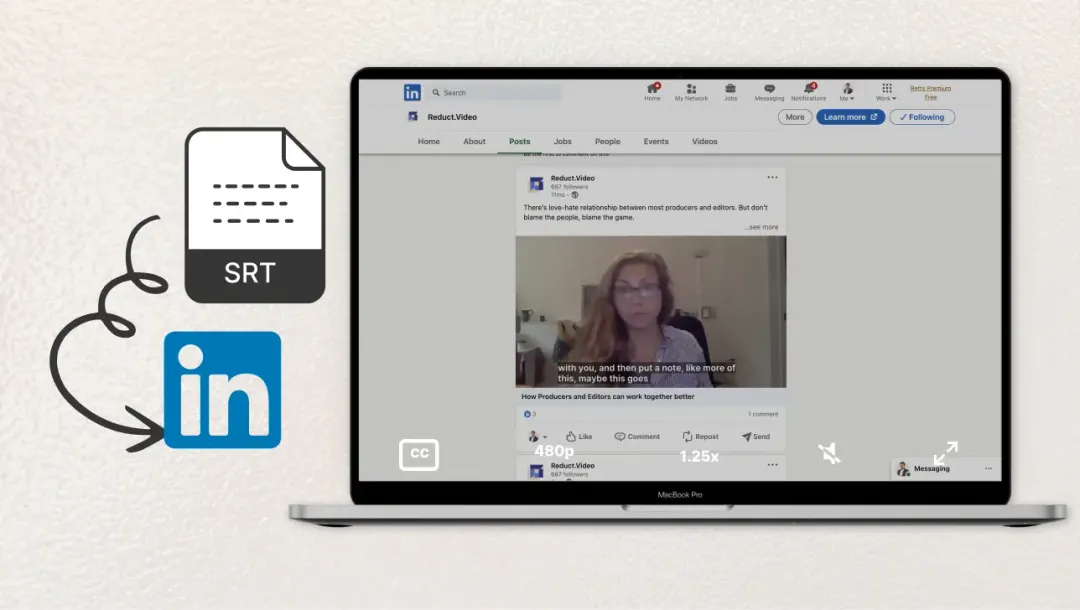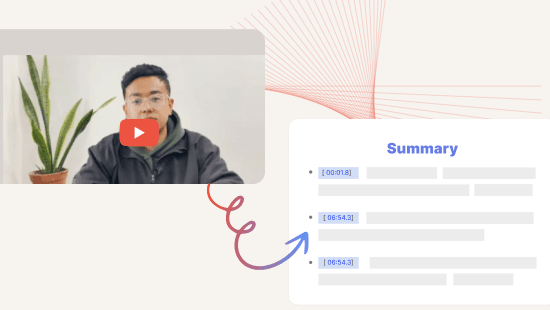8 Best Cloud Storage for Video Editing Solution
March 2023
·
7 min read

Lights, camera, action! If you're a videographer, content creator, or just someone who loves taking videos, you know how important it is to have a reliable and efficient storage solution. And what better way to store your precious footage than in the cloud? But with so many options out there, how do you choose the best one for your needs?
Today we're going to take a deep dive into the world of cloud storage for videos and highlight eight of the best solutions available.
1. Reduct.Video
Good For: Researchers, content creators, marketers, and larger corporate teams who need cloud storage for video editing.

If you’re doing professional or high-volume video editing, you need a cloud storage solution specifically optimized for video editing. Enter Reduct.
Reduct is one of the top dogs among the best cloud storage for video editors.
Why?
Reduct not only provides a secure cloud storage solution but also provides text-based video editing services so you can edit your video files directly in the cloud.
Reduct lets you upload videos of all formats and codecs, and since there is no cap on storage space, it accepts even the largest of video files. After uploading your videos, you can assign them to Project-Based Folders, which allows you to easily group related videos together, keep your library clean, and make sharing videos with other teammates easier.

Reduct also compresses large uploaded files so your recordings load quickly and playback smoothly without lowering the video quality. Compressing videos just makes them easier to work with by preventing large files from slowing down the software.
Similarly, Reduct’s collaborative features go beyond the basic commenting and at-mentioning options typically found in cloud storage services. With Reduct, teams can collaborate and work on video edits together, in real-time.
Reduct’s Presence feature lets you track other editors’ changes in real time so you can avoid stepping on each other’s toes and get through the editing process quickly and more smoothly.

Unlike regular cloud storage tools that just operate by search term and file name, Reduct’s Fuzzy search analyzes tags, transcript text, and even details like who uploaded the video and when to help you find what you need without digging through your library for hours.
The search function is even more convenient because it can search for content based on concepts and themes– for instance, if you're searching for clips related to "winter shoes" or "winter clothing," our search would retrieve clips that include terms like "snowboot" and "parka."
💰 Pricing
- Free Trial: 14 days
- Standard Plan: $24 per month per editor, paid anually
- Enterprise Plan: Customizable (Contact Reduct team for more information on pricing)
2. Google Drive & Google One
Good For: Individuals or Personal Use

Google’s cloud storage is one of the best cloud storage for personal use out there. It works on all internet browsers, and they offer mobile apps for iOS devices and Android phones, so you can access your files anywhere you have an internet connection.
It is a go-to option for people who are already familiar with GSuite and use Google’s workspace tools, and it’s popular amongst families since Google One lets you add family members (for free) to your storage plans.
However, one thing to note is Google One only works for personal Google Accounts. Business users cannot access Google One.
Google Drive offers users up to 15 gigabytes (GB) of free storage. Beyond that, users can upgrade to Google One.
💰 Pricing
- Basic: 100GB of storage for $1.99/month
- Standard: 200GB for $2.99/month
- Premium: 2 terabytes (TB) for $9.99/month
3. Amazon Photos
Good For: Individuals or Personal Use

If you’re an Amazon Prime member, you can also take advantage of Amazon’s free cloud storage platform: Amazon Photos.
Amazon Photos stores more than just photos, it also accepts things like documents, spreadsheets, and you guessed it, videos. They also have "full-resolution" cloud video storage (so your videos playback at high quality).
Amazon’s storage drive accepts up to 5GB of video. If 5GB doesn’t cut it, you can add more video storage to your Amazon Photos drive.
💰 Pricing
- 100GB of storage for $1.66/month
- 1TB of storage for $6.99/month
- 2TB of storage for $11.99/month
- Enterprise plan (up to 30TB of storage): Customizable (Contact Amazon for more information on pricing)
4. Apple iCloud+
Good For: Individuals or Personal Use

For all Apple users out there, iCloud might be arguably the best cloud storage for personal use. iCloud is popular for iOS and MacOS users who want to save content from their personal devices on the cloud.
Accessing files on different devices is easier for those who are already immersed in the Apple ecosystem. It’s also recommended for people who use iMovie to do their video editing.
Apple automatically grants you 5GB of free storage when signing up for iCloud. Beyond that, you’ll have to purchase one of their plans.
💰 Pricing
- iCloud+ with 50GB of storage for $0.99/month
- iCloud+ with 200GB of storage for $2.99/month
- iCloud+ with 2TB of storage for $9.99/month
5. Microsoft OneDrive
Good For: Individuals or Personal Use

Just like Apple’s iCloud, Microsoft’s cloud storage solution is favored amongst Windows users, and people who already use Office365 and are familiar with Microsoft’s platform. It is a cloud storage solution that offers users a convenient and efficient way to store and access their files online.
OneDrive is compatible with a range of devices and platforms, including Windows, macOS, iOS, and Android, so you can access your files from your computer, tablet, or smartphone. OneDrive’s web-based interface allows you to access your files from any browser, making it easy to work on your documents on the go.
With the OneDrive app, users can easily share files and collaborate with others in real time, making it an excellent cloud storage solution for businesses and individuals who need to work on files together.
💰 Pricing
- Basic: 5GB of free storage
- Standalone: 100GB for $1.99/month
- Personal: 1TB for $6.99/month
- Family: 6TB for $9.99/month
- Business version
6. Dropbox
Good For: Teams or Professional Use

Another popular cloud storage service is Dropbox. It is geared towards business professionals who have a lot of files to store and share and need the ability to easily collaborate with teams.
Dropbox has a lot of extras, like real-time commenting and project management tools, to help teams work together more productively.
When you sign up for Dropbox, you get certain storage space on their cloud server. Once you install the Dropbox app on your computer or mobile device, any files you store on Dropbox locally are also saved on their server. Any changes made to the files are automatically updated everywhere. By syncing your files on Dropbox, you can access and share them easily from anywhere.
Dropbox is accessible via the web or in apps that you can install on Mac, PC, and mobile devices, both iOS, and Android.
💰 Pricing
- Personal Plans
- Plus (2 TB/ 1 user): $9.99/ month
- Family (2-3 TB/ up to 6 users): $16.99/ month
- Business Plans
- Professional (3TB/ 1 user): $16.58/month
- Standard (5TB/ 3+ users): $15 per user per month
- Advanced (Custom storage space (beyond 5TB)/ 3+ users): $25 per user per month
- Enterprise: Customizable (Contact Dropbox for more information on pricing)
7. pCloud
Good For: Teams or Professional Use

Founded in 2013, pCloud allows users to store their files in the cloud and access them from anywhere with an internet connection. They offer new users up to 10GB of free cloud storage and hence are well-renowned among individuals, teams, and businesses.
One of the main benefits of using pCloud, besides its user-friendly interface, is that it offers high security and privacy features. The service uses TLS/SSL encryption to protect users' data during transfer and client-side encryption to keep data secure while stored in the cloud.
💰 Pricing
-
Individual Plans
-
Annual
- Premium (500 GB): $49.99
- Premium Plus 2TB: $99.99
-
Lifetime
- Premium: (500GB): $199 (one-time payment)
- Premium Plus 2TB: $399 (one-time payment)
- Custom Plan 10TB: $1190 (one-time payment)
-
-
Family Plans
- 2TB (up to 5 users): $595 (one-time payment)
- 10TB (up to 5 users): $1499 (one-time payment)
-
Business Plans
- Business (1TB/ 3+ users): $7.99 annually per user or $9.99 monthly per user
- Business Pro ( Unlimited storage/ 3+ users): $15.98 annually per user or $19.98 monthly per user
8. Sync.com
Good For: Teams or Professional Use

Since their foundation in 2011, Sync has provided cloud storage solutions to users with secure storage and easy access to their files. Upon registering, it provides up to 5GB of free storage for new users, as well as paid plans for those who require more space.
One of the key features of Sync is its strong security and privacy features. It uses end-to-end encryption to protect data during transfer and at rest, ensuring that only authorized users have access to their files.
Sync’s Vault folder allows you to store your most sensitive files with an additional layer of encryption. This feature can provide peace of mind to those who are particularly concerned about the security of their data.
💰 Pricing
-
For Individuals:
- Free (5 GB)
- Solo Basic (2TB): $8/month
- Solo Professional (6TB): $20/month (billed annually) $24/month (billed monthly)
-
For Teams:
- Teams Standard (1TB): $6 per user per month
- Teams Unlimited (Unlimited storage): $15 per user per month (billed annually) $18 per user per month (billed monthly)
- Enterprise (For 100+ users): Contact Sync for more information on pricing
The bottomline
Cloud storage solutions have become more and more important these days, especially for teams and businesses who work with video content. When choosing a cloud storage solution for video, it is essential to consider factors such as storage capacity, security features, collaboration tools, and pricing. The solutions reviewed in this article are all reliable and offer excellent features, but ultimately, the choice will depend on your specific needs.
With Reduct, you don’t just get a cloud storage solution but also an online video editor, making the process of video editing in the cloud smoother and easier. Not only that, but you get unlimited video storage and Reduct’s entire platform. Our team of experts is here to assist you with your needs. Get started with Reduct today!