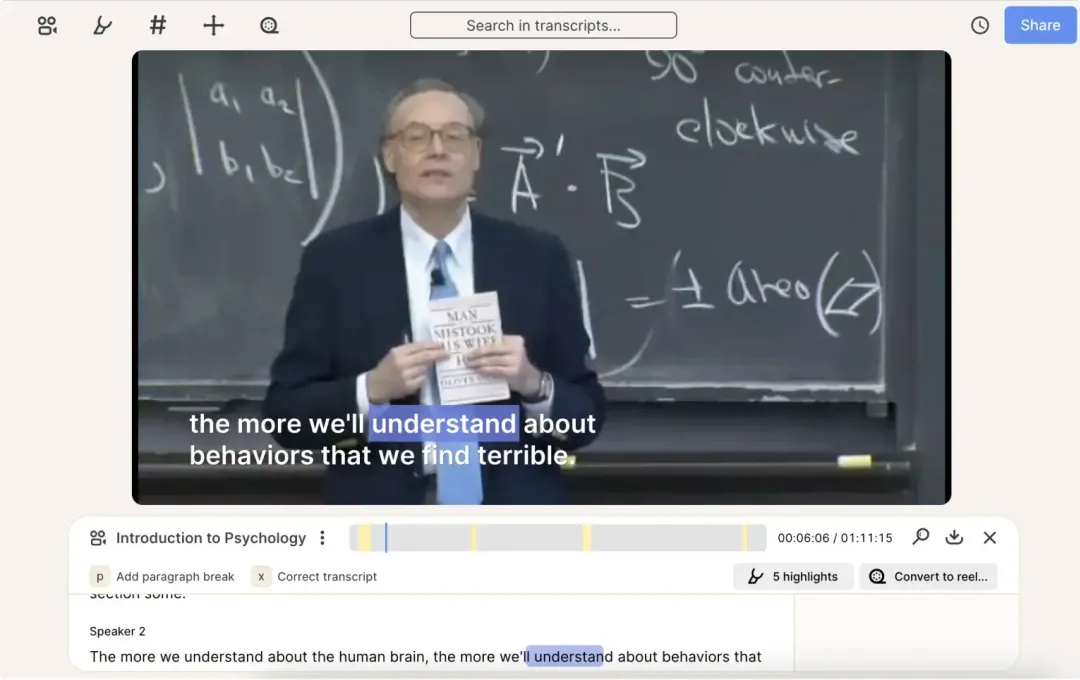How I Used Reduct For Remote Corporate Training
August 2023
·
2 min read

Remote corporate training sessions, despite being well-intended, might not always be effective.
Attendance in remote training sessions is often not at 100%.
Even those who attend struggle to stay focused and take part. Furthermore, who can forget the challenges of tech and communication gap between the stakeholders of the training?
While presentation slides or training notes are used, they do not cover all the important details of the session which leaves a gap in the learning experience.
Come and see how I used Reduct- a text-based video editing tool, to make Corporate Training successful! Keep reading to find out.
1. Record or ‘Live Capture’ training videos
Recording videos makes the learning experience more impactful. The learner can watch the videos at their own speed and strengthen their understanding.
With Reduct’s integration with Microsoft Teams, Google Meet and Zoom, I was able to upload my recordings. On top of that, with its transcription feature, all the recordings are transcribed - word-for-word.
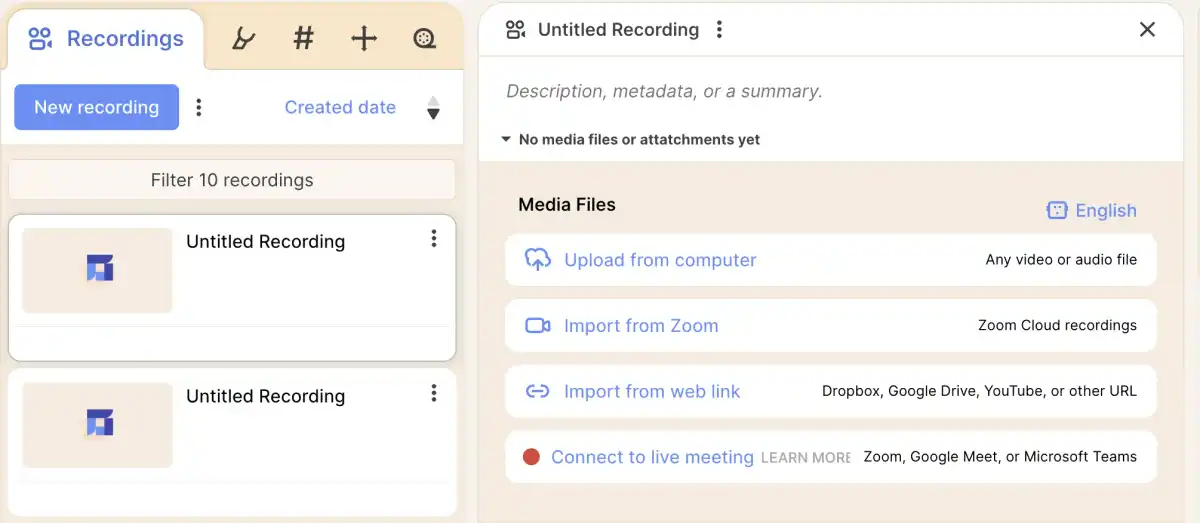
You can also use Reduct’s Live Capture that eliminates the need for importing and uploading videos.
The trainer and attendees can use the ‘Live Capture’ feature to record and transcribe a live training session. Simply input your meeting URL (Zoom, Microsoft Teams, or Google Meet) and activate the 'invite bot' option. Reduct's bot will then provide you with an instant and real-time transcription of the meeting.
2. Transcription and summarization made easy
Training videos can be lengthy, making it challenging for viewers to go through hours of content. AI Summarizer generates the audio and video summary with clickable timestamps in seconds.
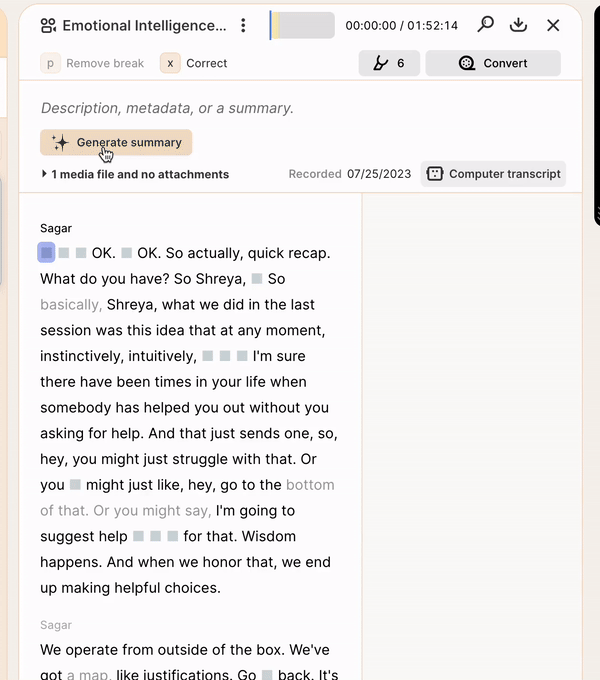
As soon as the training was over, I worked for an additional five minutes to create a training summary via Reduct’s AI Summarizer and emailed it to all the participants. Use of Reduct’s AI Summarizer has helped the attendees to review important takeaways.
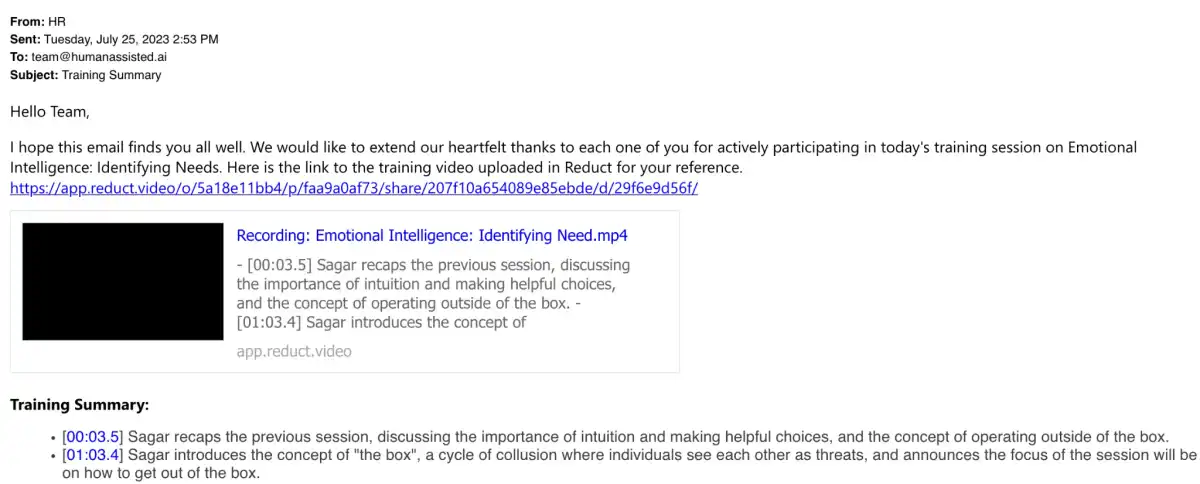
3. Edit video and create reels
Reduct lets you edit video by editing transcripts. Cut filler words like 'ums' and 'ahs,' pauses or unnecessary gibberish and voila, they are removed from the video as well.
Editing videos has never been this easy.
I usually go through the entire training recording and highlight sections that are important. With Reduct, I can easily convert highlights into short video reels.
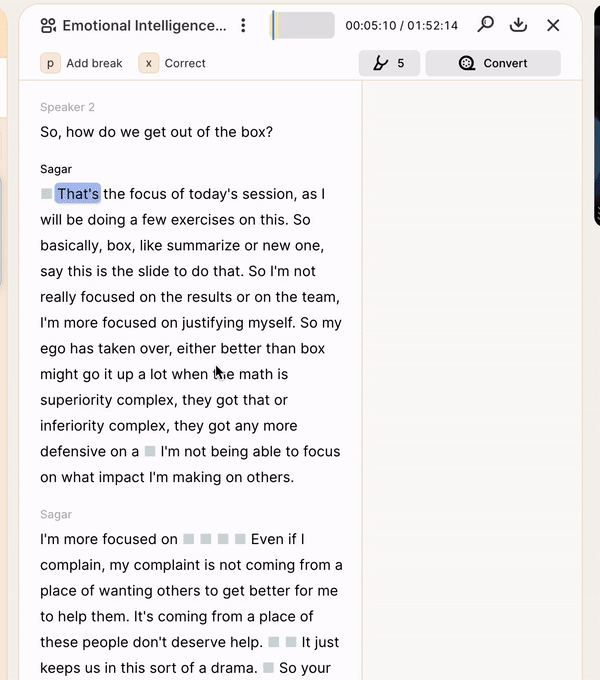
Once I create a bunch of shorts reels, I also share a public URL of the Reduct Reels page. This allows participants to go through the highlights of the training without having to go through the entire recording.
Here"s an example of a video highlights a training I created with Reduct.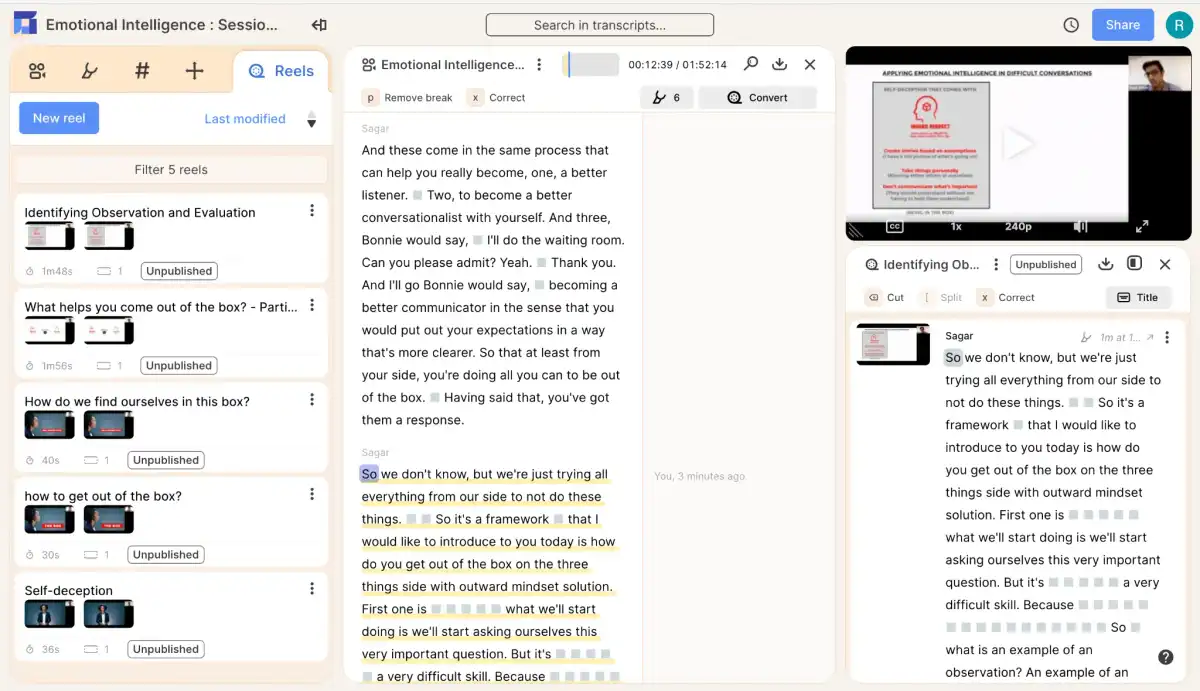
Furthermore, I shared some of the reels on Linkedin and in-house communication channels to get the conversation going.
Reduct Simplifying the Journey
Reduct has transformed the way I plan and execute training sessions, making the entire process more efficient and effective. From uploading the recordings to generating transcriptions, summaries, and captivating reels, Reduct has streamlined every aspect of remote corporate training.
If you're also looking to enhance your training programs and simplify your journey, try Reduct.