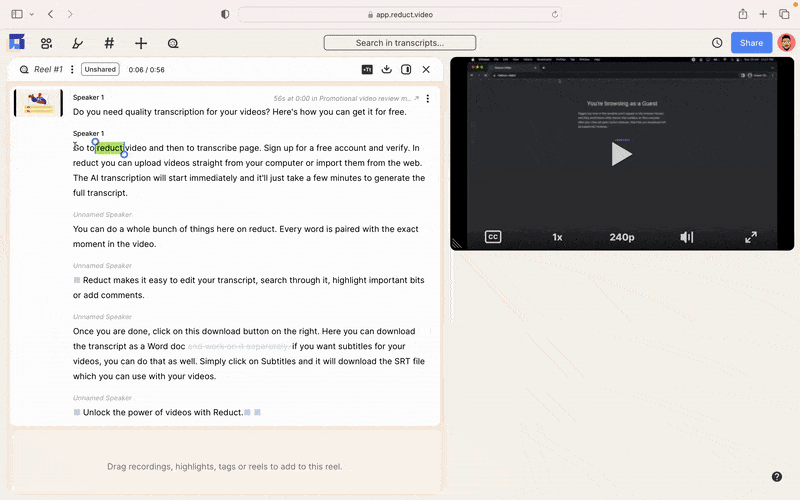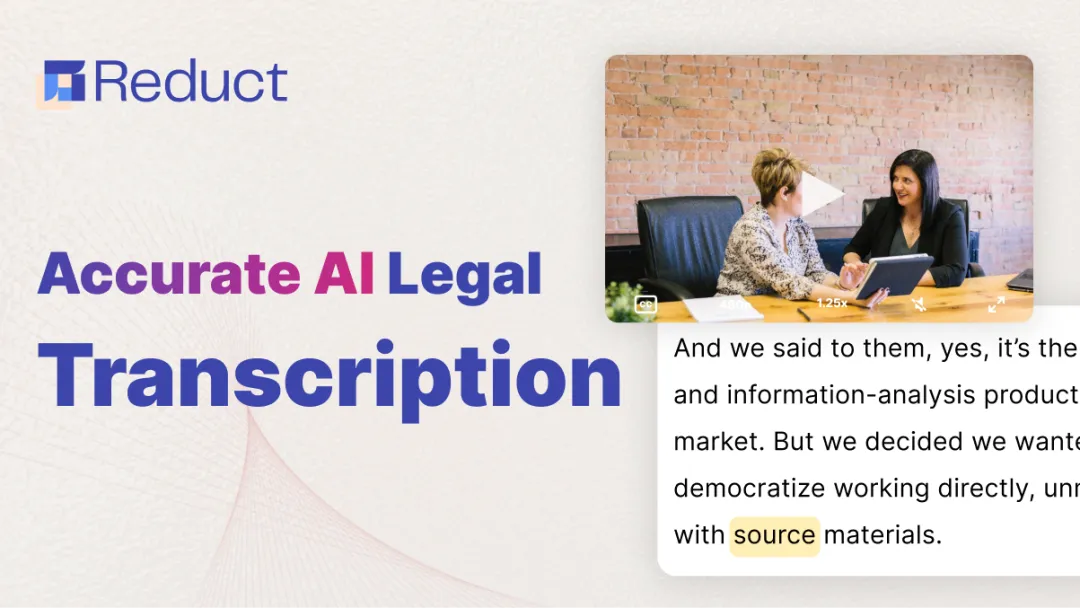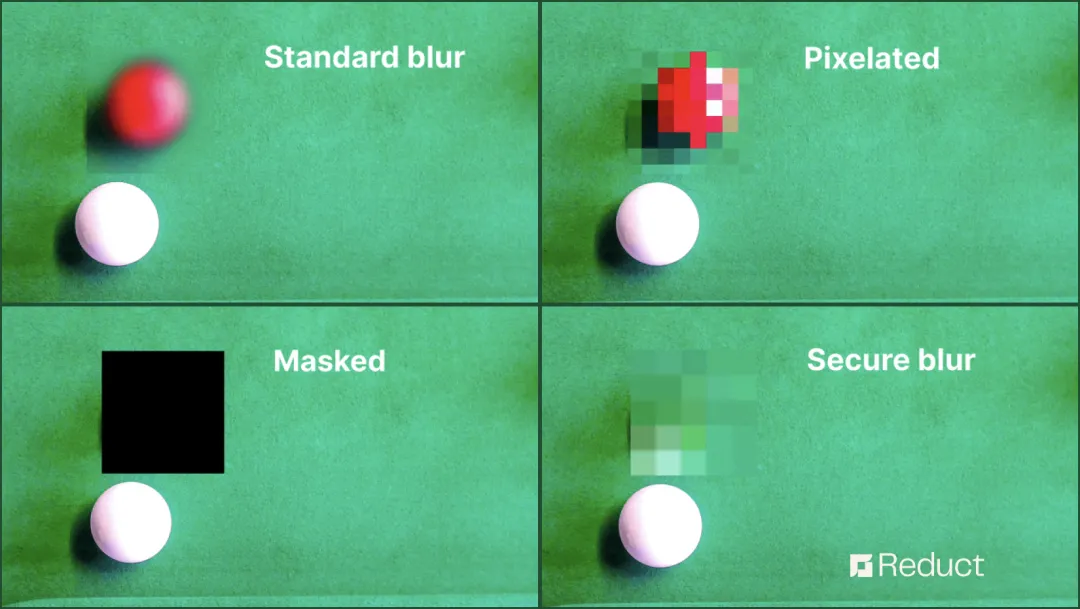Online Video Cutter
Trim or cut the unnecessary part of your video as easy as editing text.
How to get the cut or split videos using Reduct
1. Upload media
Upload your video from your computer or import from web (Zoom, YouTube, Dropbox, Google Drive..).
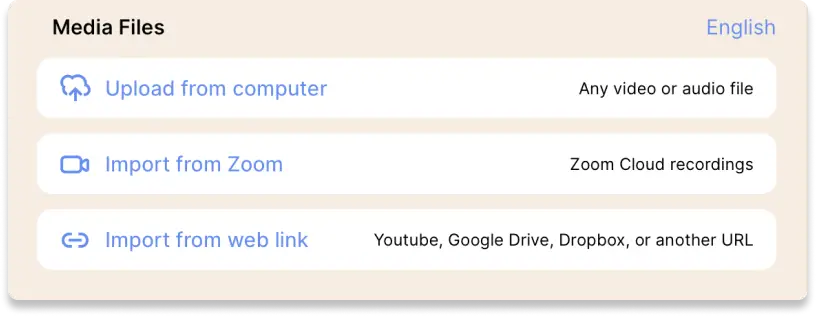
2. Highlight the text and click "Download"
Select a portion of the transcript of your recording that you want to cut and simply click on "Download."
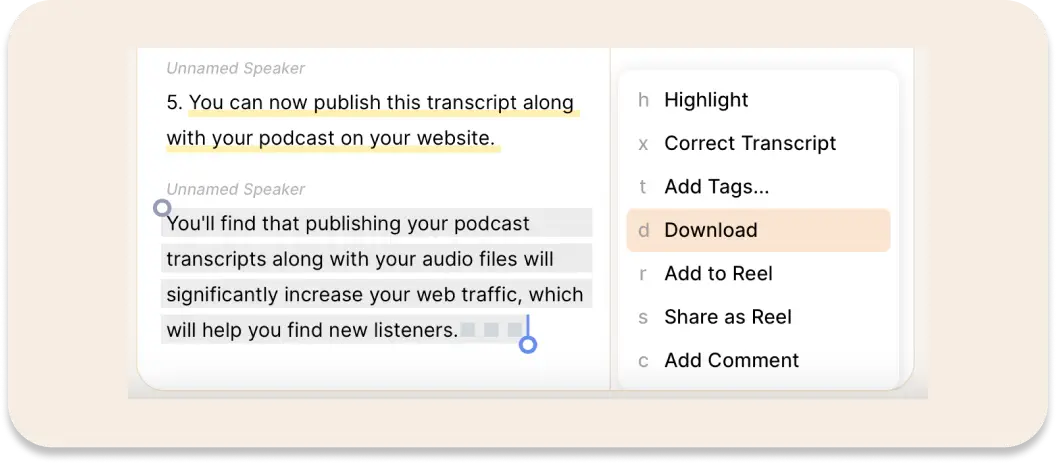
3. Download reel with your custom style
Select the video quality and subtitle styling of your choice and download the trimmed video to your local computer.
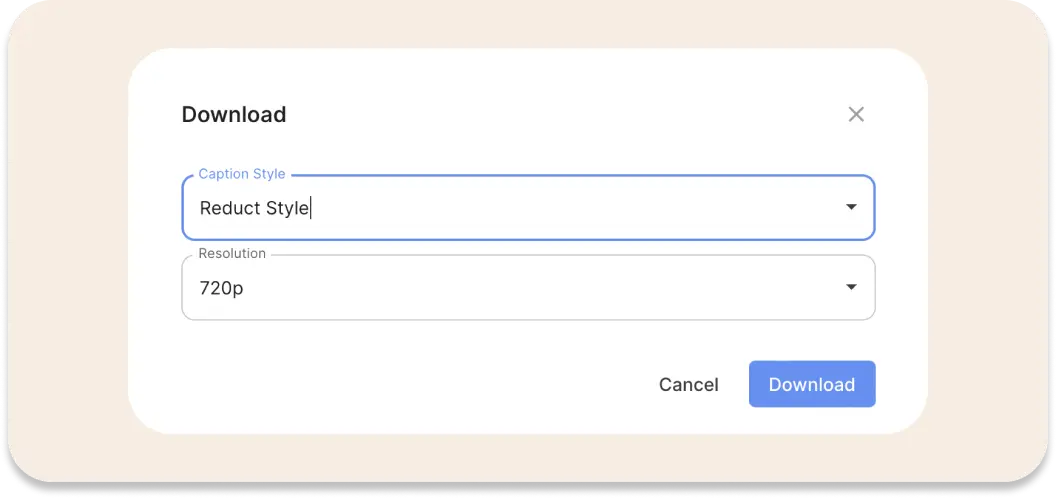
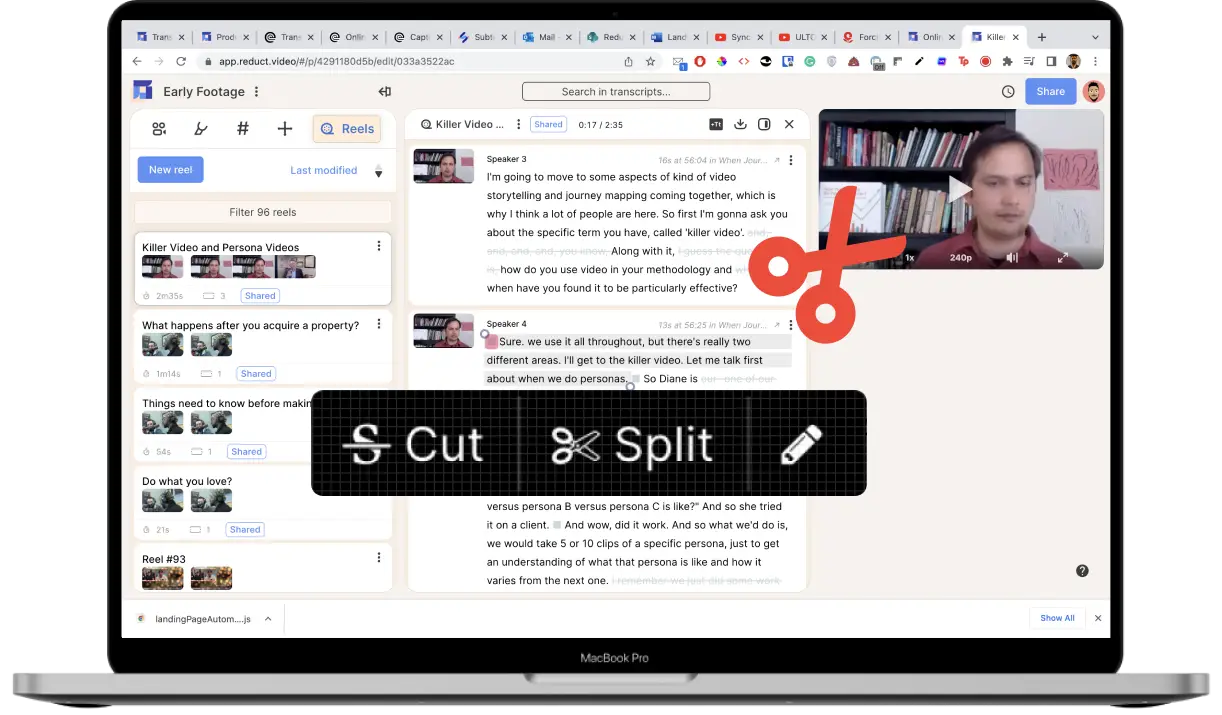
Cut and split videos like a pro
Reduct makes it super easy to cut and trim your videos quickly. Whether you have years of video editing experience, or you are complete beginner, you will find Reduct fast and easy to use.
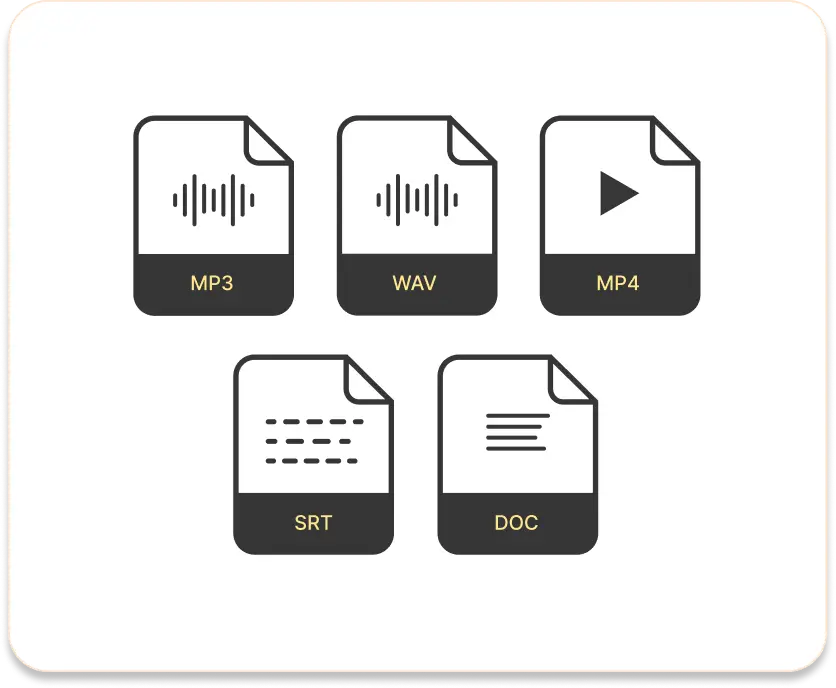
Any format supported
You can work with any format of video files with Reduct.
From WAV, AAC to MP4, MOV, we support just about any media format.
Discover more
Frequently asked questions
A powerful editor built for collaboration
Search, highlight and edit transcripts within Reduct. Create clips just by highlighting text. Collaborate easily with your team.