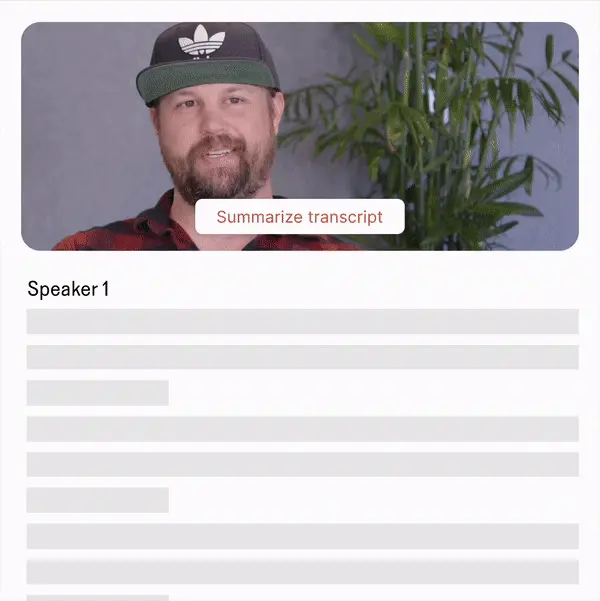Audio & video summarizer
AI summaries you can trust and verify
Reduct gives you summaries of your video and audio, with clickable timestamps so you can trace every insight back to its source.
























Turn hours of video into clickable insights
New in Reduct
Custom summaries that follow your lead
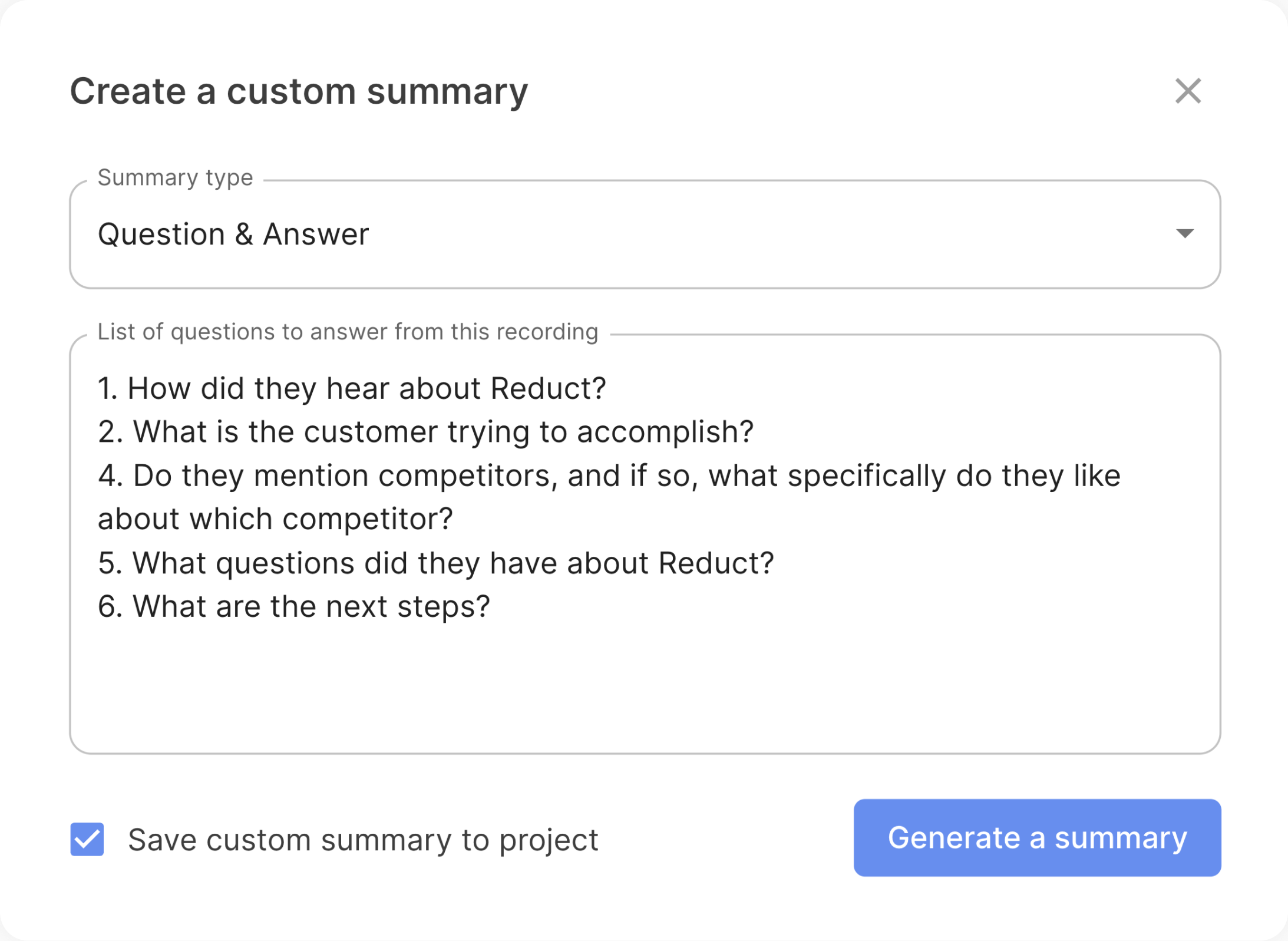
We believe AI should answer your questions, not decide what’s important for you.
Our new summary mode lets you type in your own set of questions and get summaries tailored to what you actually want.
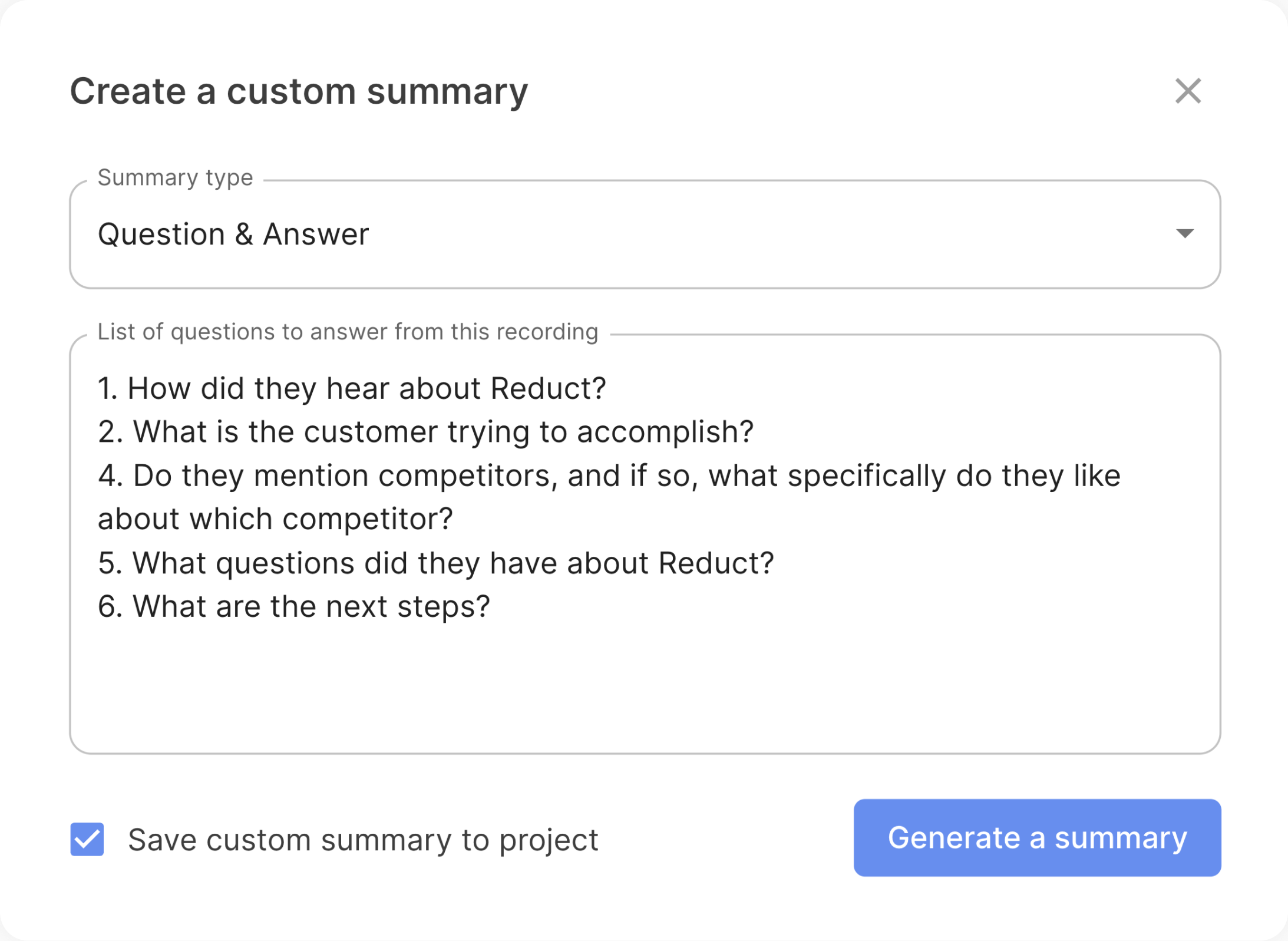
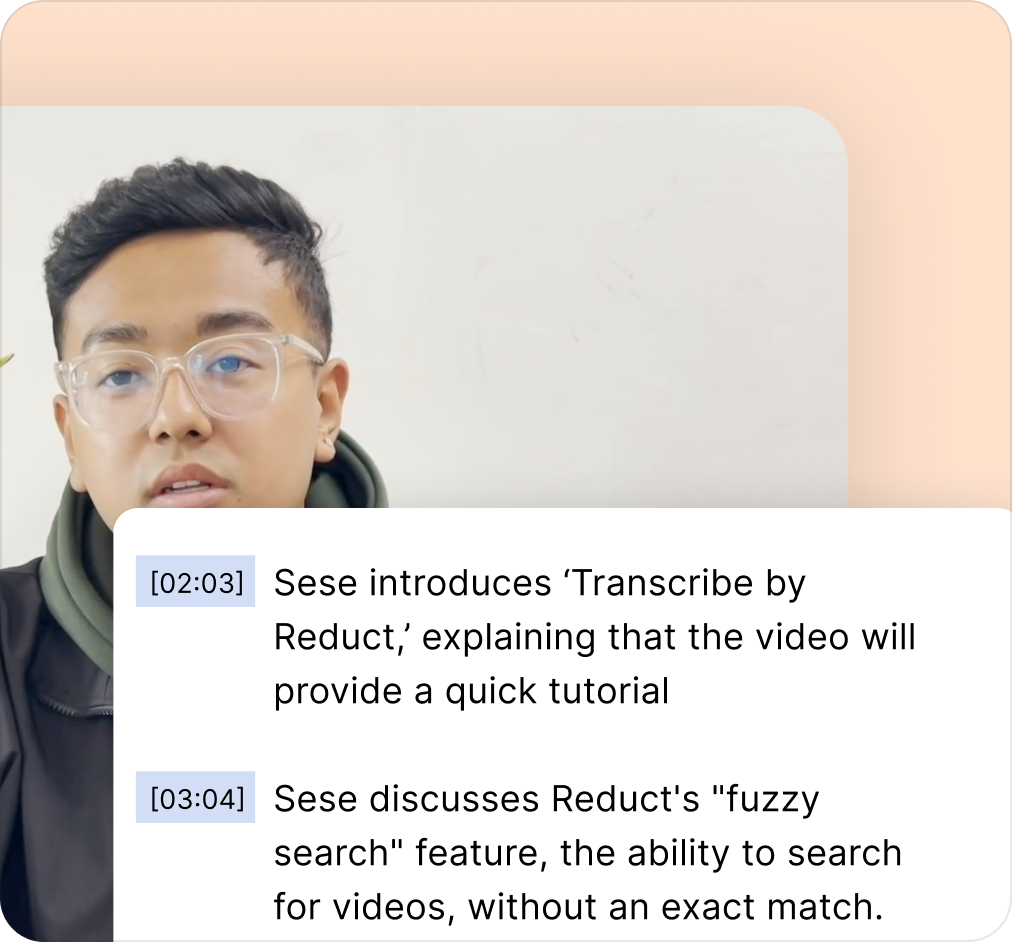
Overview in a click
Turn your recording into an easy-to-scan summary. Scan topics, follow the conversation, and jump directly to the parts you care about.
Overview in a click
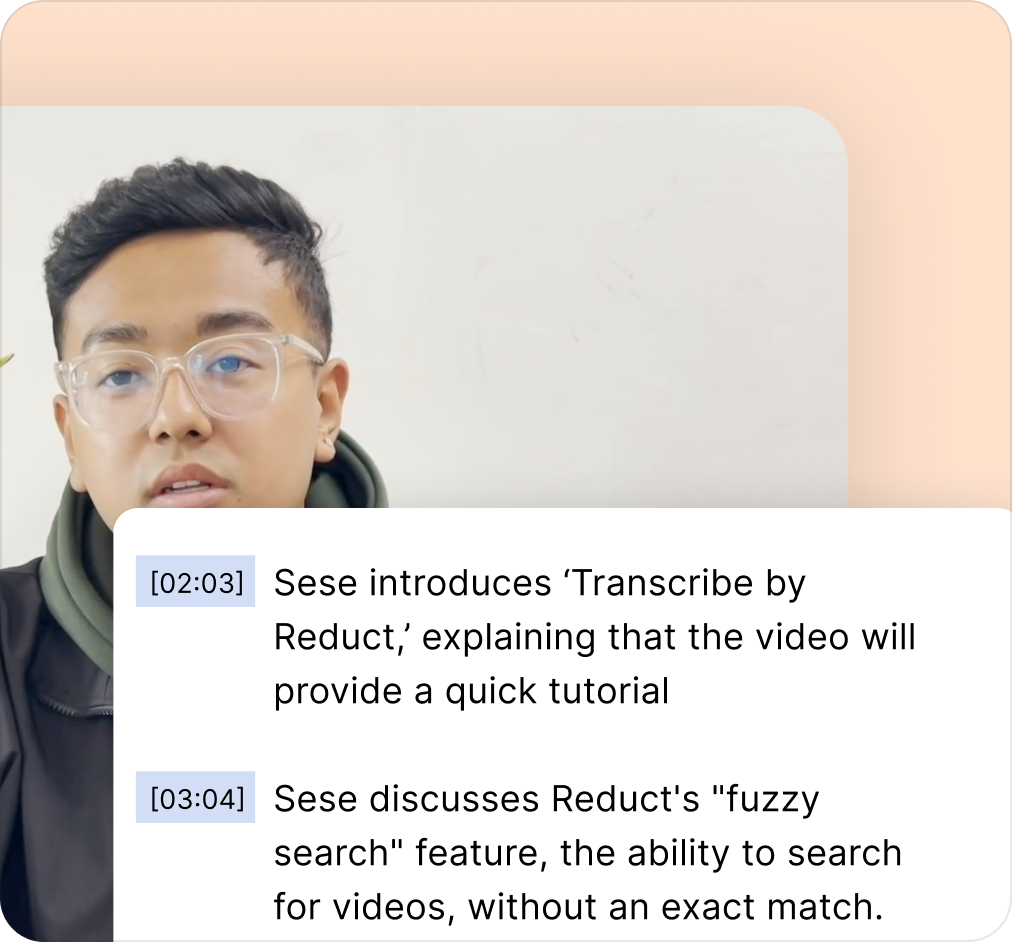
Turn your recording into an easy-to-scan summary. Scan topics, follow the conversation, and jump directly to the parts you care about.
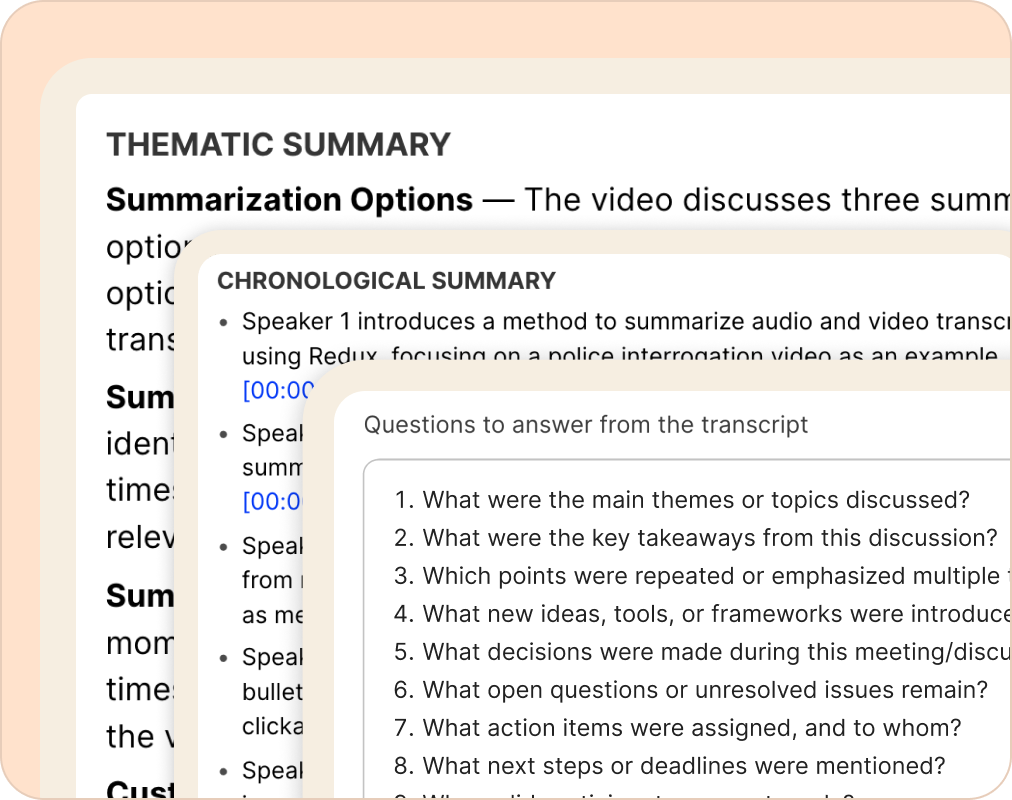
A table of content for your summary
Summaries are organized by topic, time, or custom Q&A format, so you can find the insights you need, fast.
A table of content for your summary
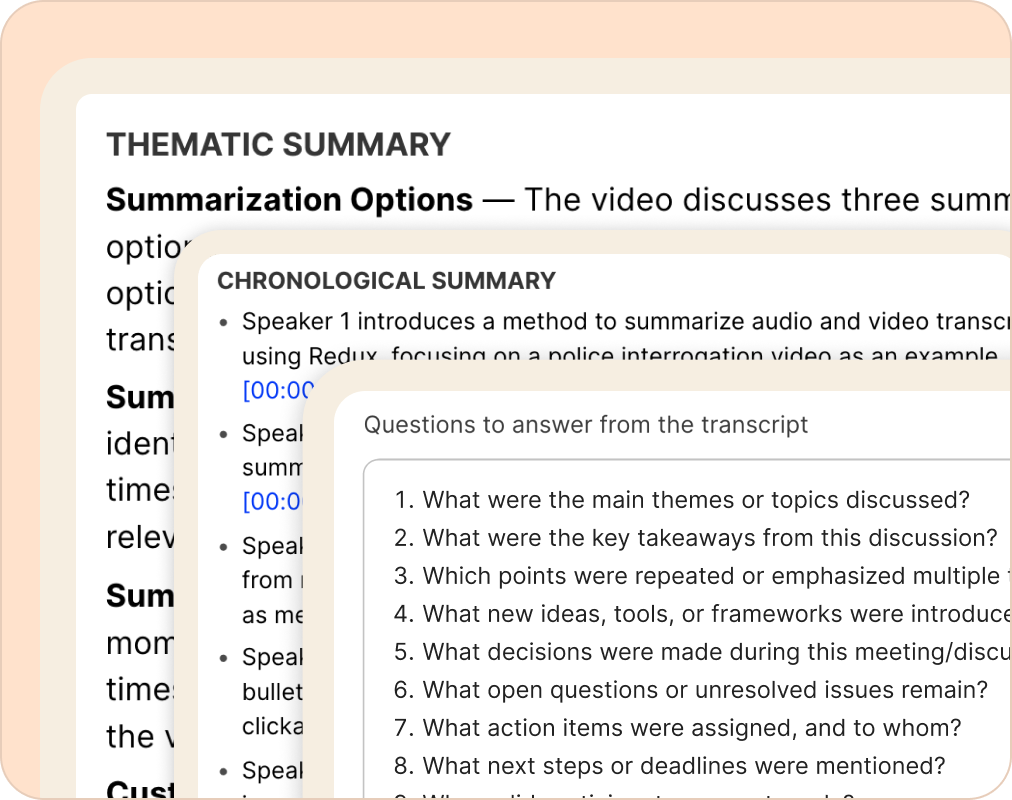
Summaries are organized by topic, time, or custom Q&A format, so you can find the insights you need, fast.
Can't find your answer? Please email support@reduct.video.
The summarizer divides your recording's transcript into thematic blocks and gives you a bullet point summary of each thematic block. The advantage of this approach is that each point in the summary includes a clickable timestamp that you can click to jump directly to the relevant part of the video or audio, saving significant time in locating and reviewing specific information within long recordings.
Reduct can summarize uploaded videos, audio files, live Zoom, Meet, and Teams meetings. We support bulk uploads and importing from cloud storage like Google Drive and Dropbox.
Our AI-generated summaries are highly accurate, and typically capture most of the key points in your content. This high accuracy means your team can rely on these summaries to quickly grasp the essence of long recordings, saving hours of manual review time and reducing the cost associated with traditional summarization methods.
Summaries are generated almost instantly. For example, a 1-hour video typically takes about 3-5 minutes to transcribe and another few minutes to summarize. This rapid turnaround enables your team to act on insights quickly.
We prioritize the security of your data. All content, including summaries, is protected with bank-grade encryption (AES-256). We comply with industry standards like SOC 2 Type II, GDPR, and HIPAA. This robust security ensures that your sensitive information remains confidential, reducing the risk and potential costs associated with data breaches.
Yes, you can easily edit the AI-generated summaries, and copy-paste them into reports.
We provide comprehensive support including documentation, video tutorials, and responsive customer service. For enterprise clients, we offer dedicated account management, granular access management, and SSO login, along with custom legal paperwork.
No language models from subprocessors are required to use Reduct.
A powerful editor built for collaboration
Search, highlight and edit transcripts within Reduct. Create clips just by highlighting text. Collaborate easily with your team.