New feature announcement
Introducing Timeline View and Multicam Sync
Reduce the risk of missing crucial evidence with our new Timeline View and Multicam Sync features. Reduct now offers you an improved way to manage and review body cam and dash cam footage, and other audio/video evidence.
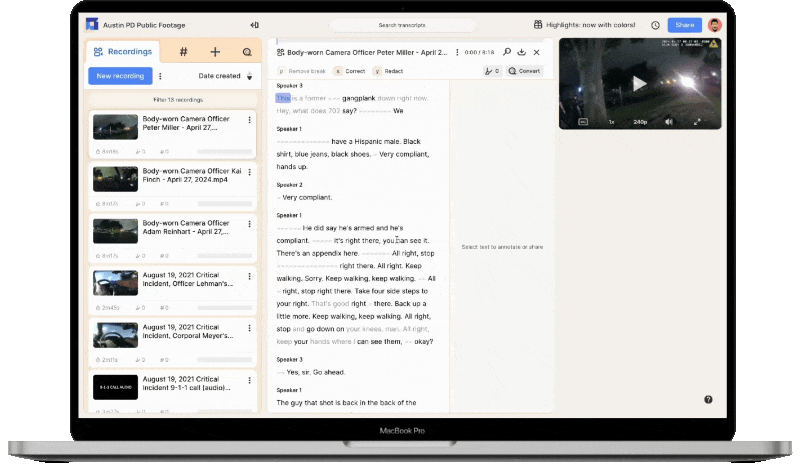
The challenge
Navigating a sea of disjointed footage
The amount of video footage encountered as part of discovery has exploded, with 45 times more video footage in a typical case in 2022 than just 8 years prior. While this increase offers more concrete evidence for the justice system, it also means attorneys are routinely overwhelmed by mountains of footage. The challenge begins the moment you receive the footage. With evidence scattered across different sources and formats, it’s become nearly impossible to manage and make sense of it all.
You might find yourself asking:
Cases often involve local and state police, and might also involve out-of-state or federal law enforcement personnel, each with their own footage. This footage might be handed over to you on pen drives, hard drives, CDs or DVDs, or via a variety of online portals, leaving you with the task of collecting and organizing it all.
The primary challenge lies in reviewing the footage—much of it may not be useful, but you still have to review it all to find the important parts. Organizing the footage into a timeline makes reviewing easy, but can be time-consuming.
Varying start times as officers arrive at different moments make it difficult to establish a clear sequence of events. Additionally, factors like officers muting, pausing, or camera batteries dying further disrupt the timeline.
Reviewing incidents from separate angles is important but very exhaustive. Attorneys often spend 5 times the actual footage duration to watch the same footage from different angles and piecing together the best piece of evidence.
Timeline view and Multicam sync
The future of evidence management and review
1. Centralized evidence repository
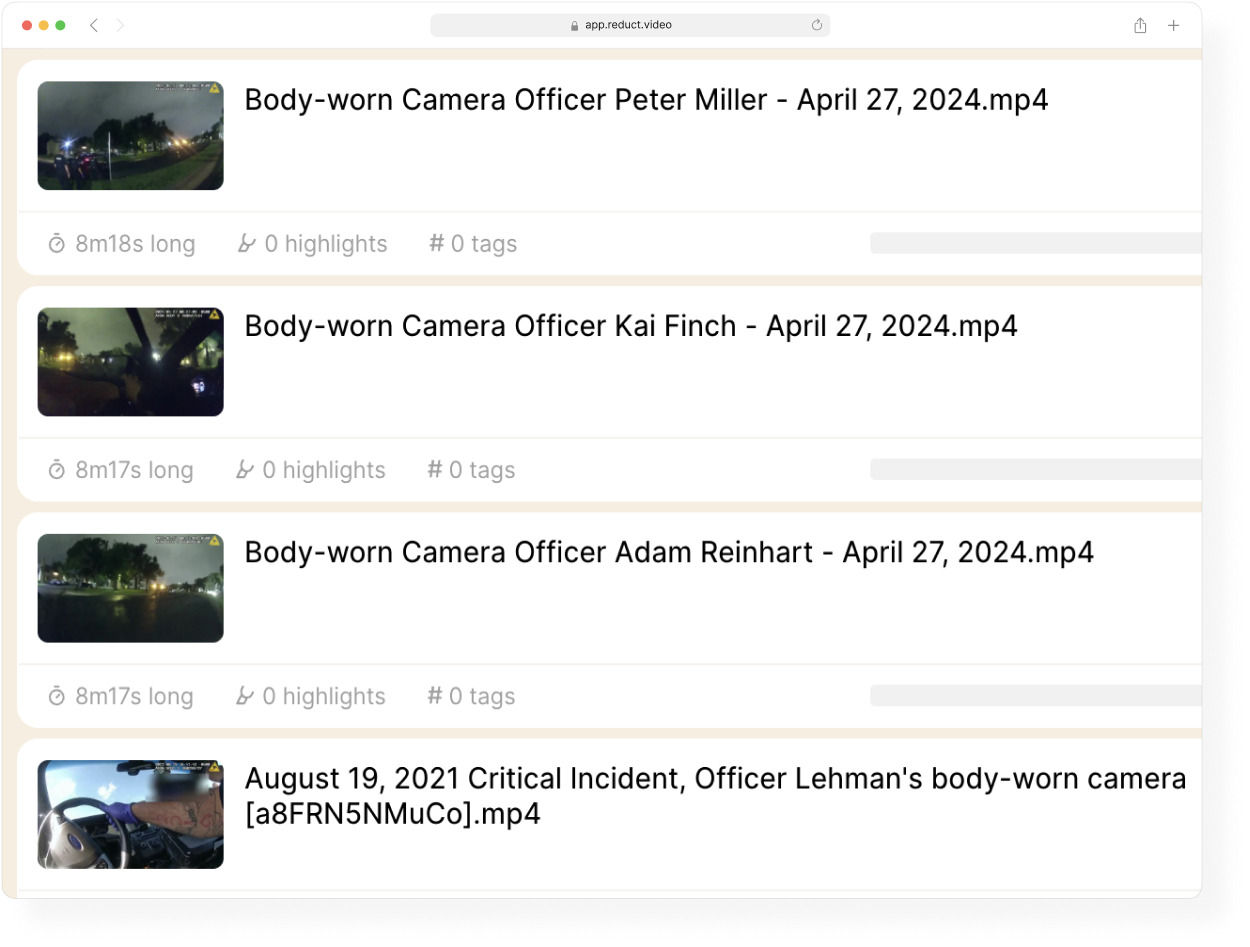
Reduct offers a secure, cloud-based storage that lets you centralize all your video and audio evidence from a given case into one easily-accessible location. Reduct offers one-click cloud-to-cloud import from Dropbox, Google Drive, and other platforms, making it easy to gather and organize all your existing footage in one place. This eliminates the need for multiple storage solutions and simplifies the management of large volumes of data.
With everything housed in a single, secure repository, you can quickly search and retrieve specific footage using advanced indexing and keyword search. Reduct’s fuzzy search can help you efficiently locate and access relevant moments without the hassle of sifting through unwieldy directories of large files.
2. A timeline of events
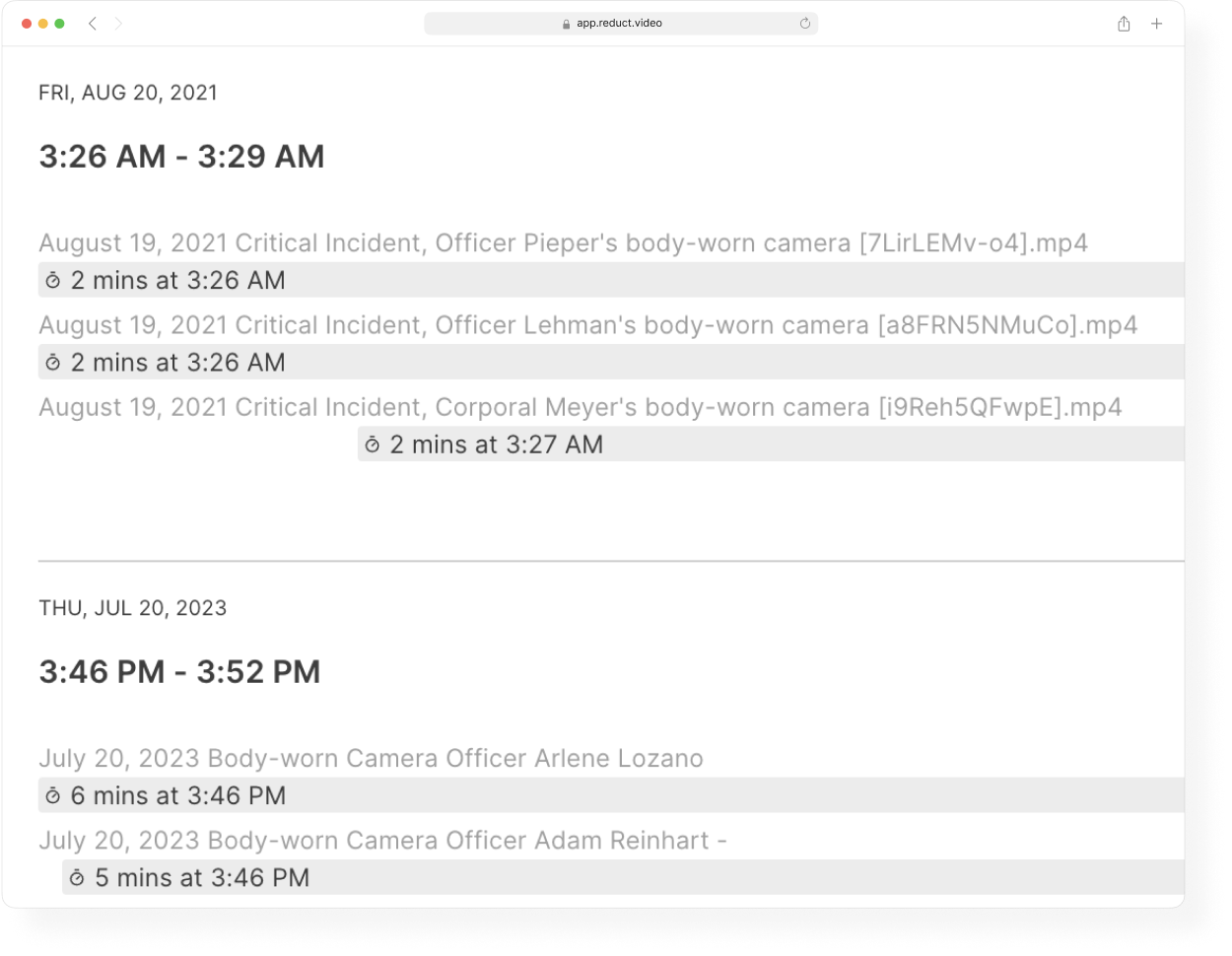
Reduct can automatically organize your footage by date and time, creating a comprehensive chronological timeline through metadata and filename analysis. This ensures that all evidence is accurately aligned with the sequence of events, providing a clear and organized view of how and when the incident occurred, and which media files provide perspectives on which events.
For footage without information about appropriate metadata, you can manually enter and adjust date and time. This functionality helps integrate your evidence into the timeline, making it easier to understand and analyze every detail of the case.
3. Multi camera angle view
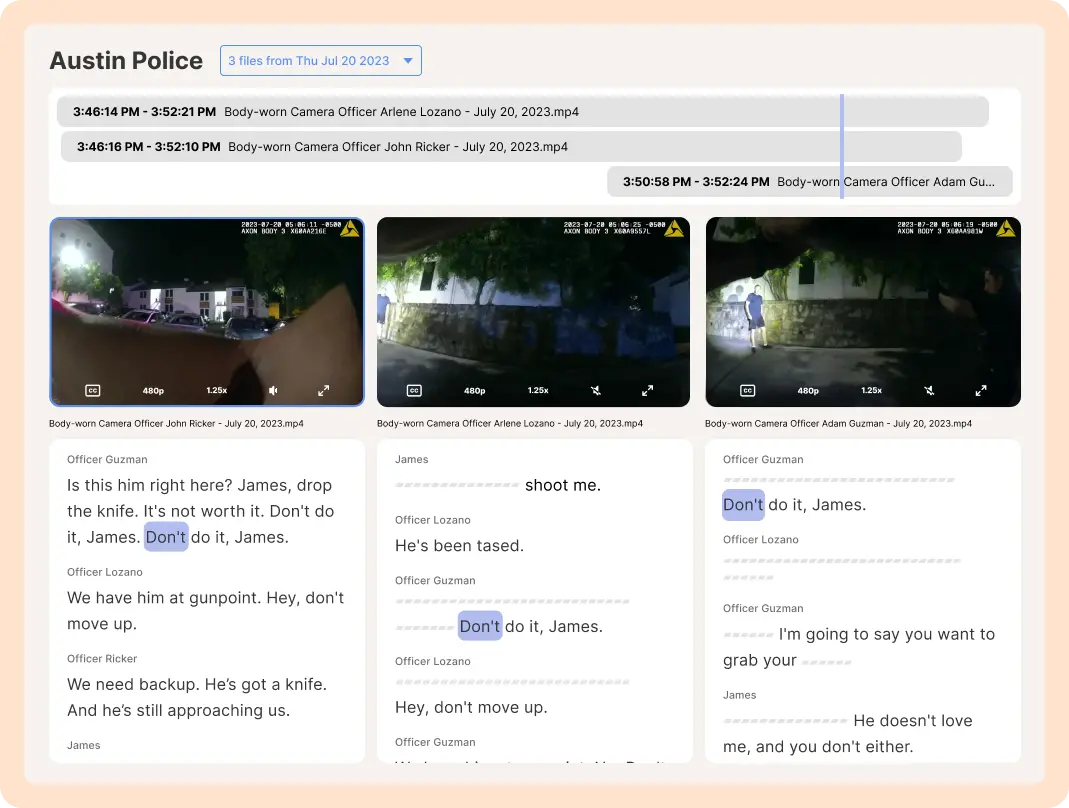
Reduct’s Multicam sync allows you to review footage from different angles simultaneously, providing a more complete perspective on incidents. The synchronized playback function aligns all video sources, ensuring you can see every angle of an event.
You can jump to specific moments by clicking on a word in the transcript and jumping to that moment across each of the media files and angles. This makes what is an incredibly tedious process when done manually significantly more efficient.
This feature enables an attorney to get a complete picture of what really happened, and to find the most suitable angle of an evidence to present in court - or, sometimes, showcasing multiple angles to communicate how the story from opposing counsel doesn’t hold up.