Reduct
vs
JusticeText
Detailed comparison of Reduct and JusticeText
Tools like JusticeText and Reduct help sift through mountains of discovery footage and turn them into captioned, admissible clips. Reduct stands out when it comes to handling body-worn camera (BWC) footage from multiple angles, thanks to the side-by-side BWC review feature, built specifically for criminal defense attorneys.
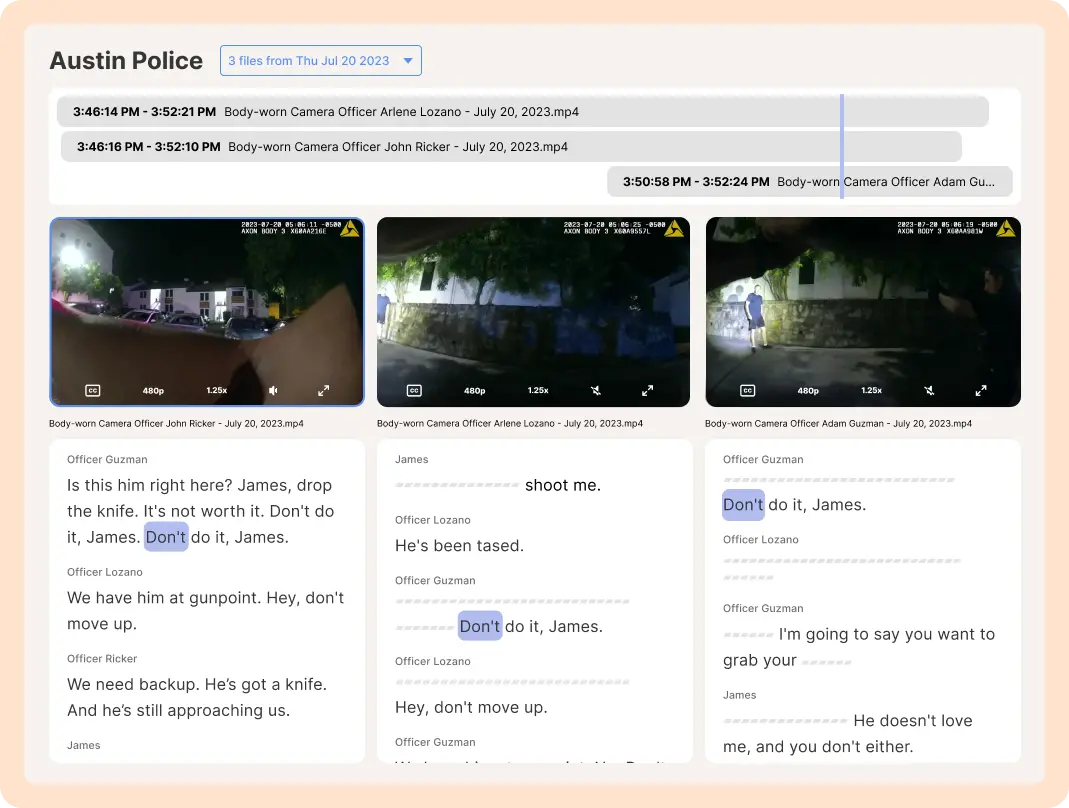
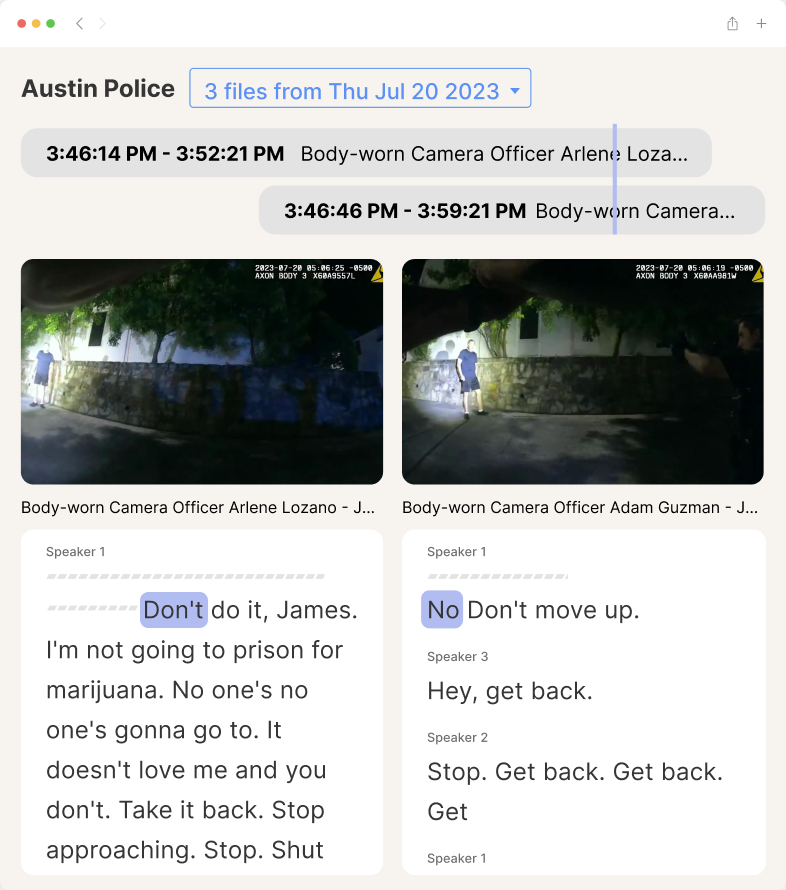
Why Reduct is a better audio/video discovery management tool
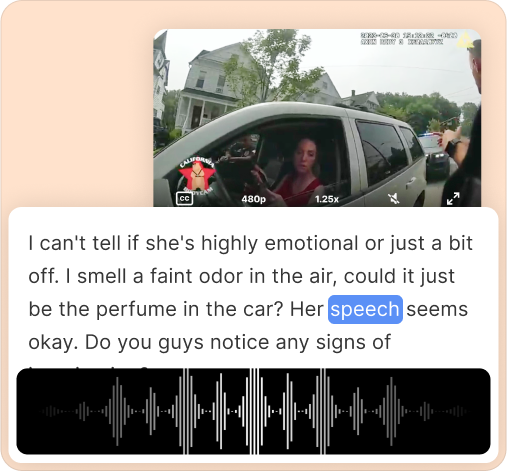
We are the world’s best transcription tool!
Reduct offers AI transcription with over 94% accuracy, surpassing all other transcription tools, including JusticeText.
You can upload audio and video files in nearly any format. We also offer an extremely user-friendly way to correct the transcript, including the ability to re-transcribe a specific section for better accuracy.
Investigator, Louisiana
“The accuracy of the transcription was really quite spectacular.”
We are the world’s best transcription tool!
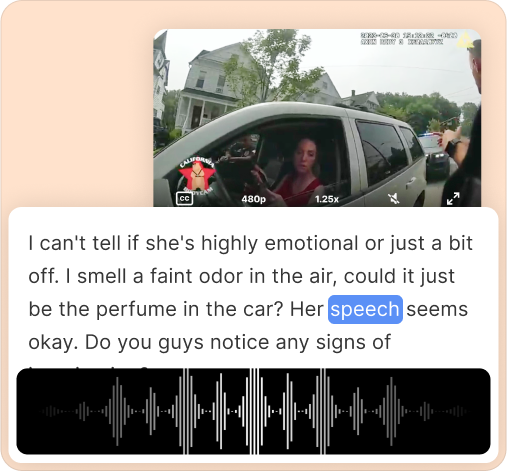
Reduct offers AI transcription with over 94% accuracy, surpassing all other transcription tools, including JusticeText.
You can upload audio and video files in nearly any format. We also offer an extremely user-friendly way to correct the transcript, including the ability to re-transcribe a specific section for better accuracy.
Investigator, Louisiana
“The accuracy of the transcription was really quite spectacular.”
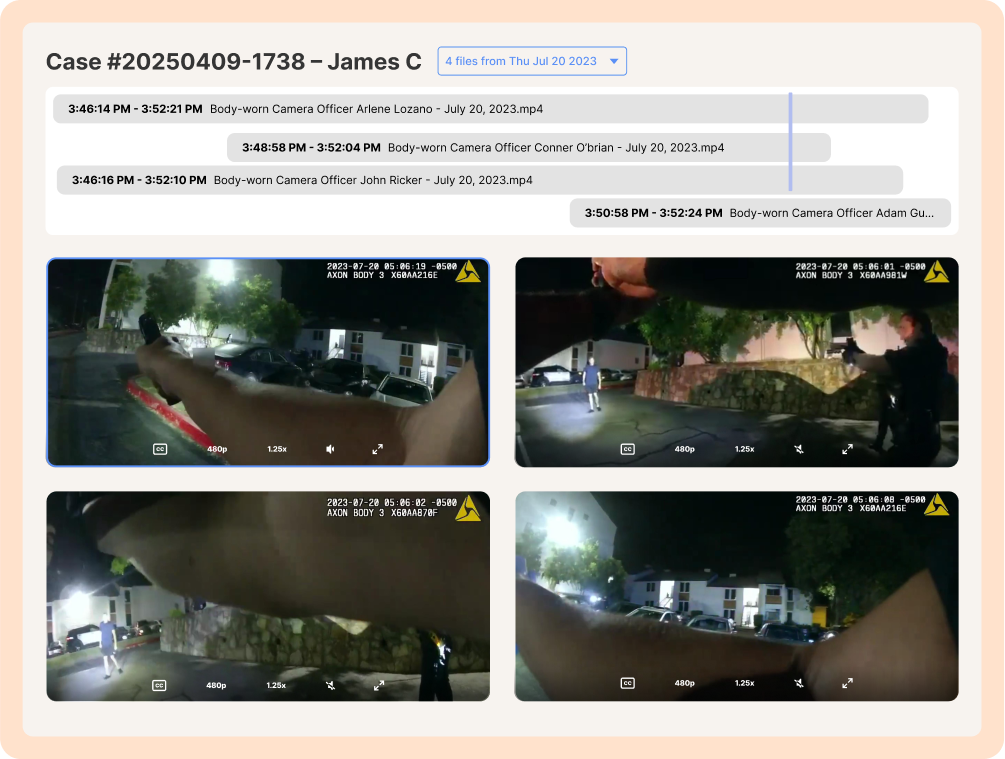
We provide the most efficient way to review bodycam footage
When multiple officers show up at a scene, you end up watching the same incidents from different angles. Reduct eliminates that redundancy by syncing all the bodycam footage into a single, searchable timeline and allow you to review them at once.
Just drop in all the footage, and Reduct will instantly build a timeline of events and give you a clear sense of how much evidence there is to review.

Casey Asprooth-Jackson, Digital Forensic Analyst
�“To immediately have access to frame by frame advancing of three videos is a massive step forward.”
We provide the most efficient way to review bodycam footage
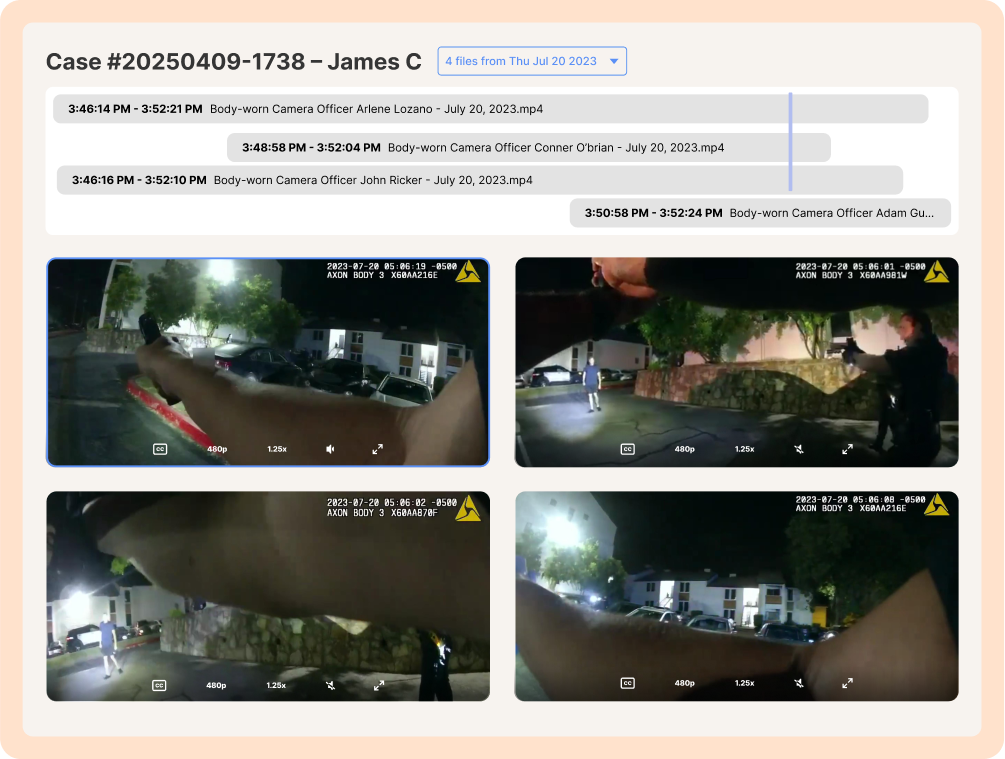
When multiple officers show up at a scene, you end up watching the same incidents from different angles. Reduct eliminates that redundancy by syncing all the bodycam footage into a single, searchable timeline and allow you to review them at once.
Just drop in all the footage, and Reduct will instantly build a timeline of events and give you a clear sense of how much evidence there is to review.

Casey Asprooth-Jackson, Digital Forensic Analyst
“To immediately have access to frame by frame advancing of three videos is a massive step forward.”
Reduct offers more flexible pricing structures
Reduct offers pooled transcription hours per user, per year. Any unused hours can be shared across your team, maximizing the value of the plan. We also offer utilization plans where you can start with a small budget for your entire team and grow if you find Reduct valuable.
Professional
Starting at
$40
/month/editor
Included transcription hours:
300 hours per editor (per year, pooled)
Ideal for solo attorneys and small law firms needing an affordable way to review video discovery.
Enterprise
Starting at
$75
/month/editor
Included transcription hours:
600 hours per editor (per year, pooled)
Ideal for large public defense offices needing to meet organizational compliance.
Custom pricing
Let's talk
We offer several flexible models, like usage-based, case-based and unlimited pricing models to meet and grow with your needs.




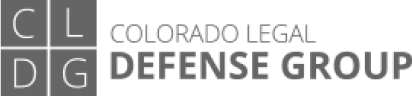






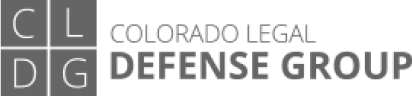






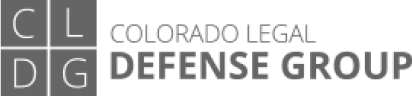






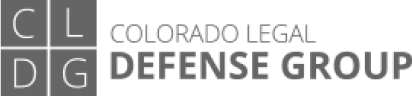






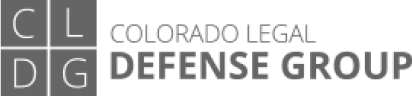






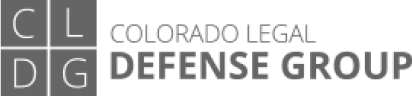






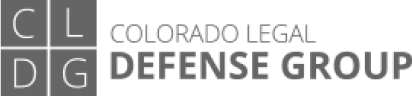






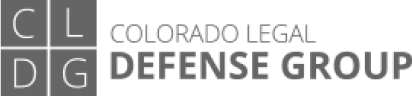






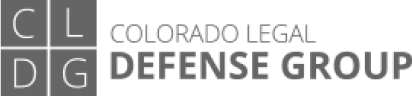


Reduct vs JusticeText
Complete feature comparison
Pricing | $40/editor, | $88/user, |
| AI transcription accuracy | 94.78% accurate | 91.54% accurate |
| Transcription hours | 25 hours per month | 20 hours per month |
| Timeline view of events | ||
| View multiple camera angles at once | ||
| Transcript correction | ||
| Select and re-transcribe inaccurate section | ||
| Speaker detection | ||
| Languages supported by AI transcription | 90+ | 80 |
| Search for exact keywords | ||
| Search for similar words or phrases | ||
| Highlighting and tagging | ||
| Download clips | ||
| Create video exhibits | ||
| Legal format export for transcription | ||
| AI-generated summaries | ||
| Ask the recording a question | ||
| Audio redaction | ||
| Video redaction | ||
| Granular access management |
The officer had discussed holding my client at gunpoint prior to making contact. I couldn’t hear it but computer transcription picked it up.
Elizabeth D. Cadiz, Chief Deputy Public Defender, Aurora CO
Can't find your answer? Please email support@reduct.video.
We include generous transcription volume—up to 600 hours per year (per editor) on the Enterprise plan. And unlike other providers, we don’t charge for long silences. That means you get more value for your money.
For example, in cases where bodycam footage is used, about 36% of the audio uploaded by one of our largest public defender clients consists of silence, which is not charged.
If you exceed the transcription limit for your plan, you'll be charged a per minute overage fee. We also offer a utilization-based model where you will be charged per minute of transcription, based on your usage.
All data is encrypted in transit and rest, and we have extremely high standards for data processing. Our platform runs on Google Cloud, which provides robust security features, and we are SOC 2 Type II certified. This means we undergo annual audits to ensure we meet stringent security standards. We have regular data backups to safeguard against any potential hardware failures or other issues. Your data is securely stored and can be restored if necessary.