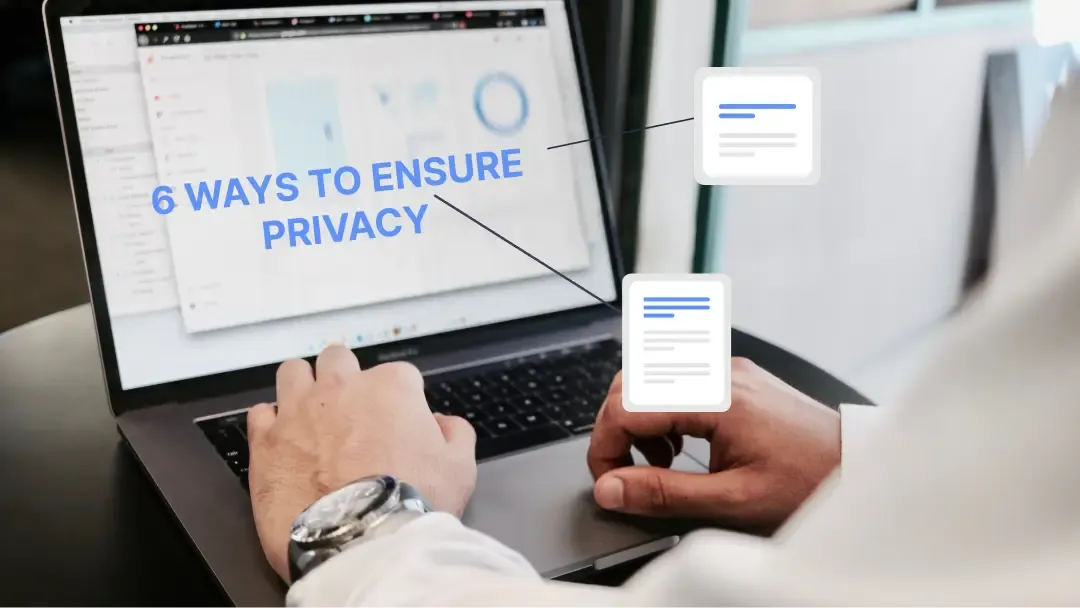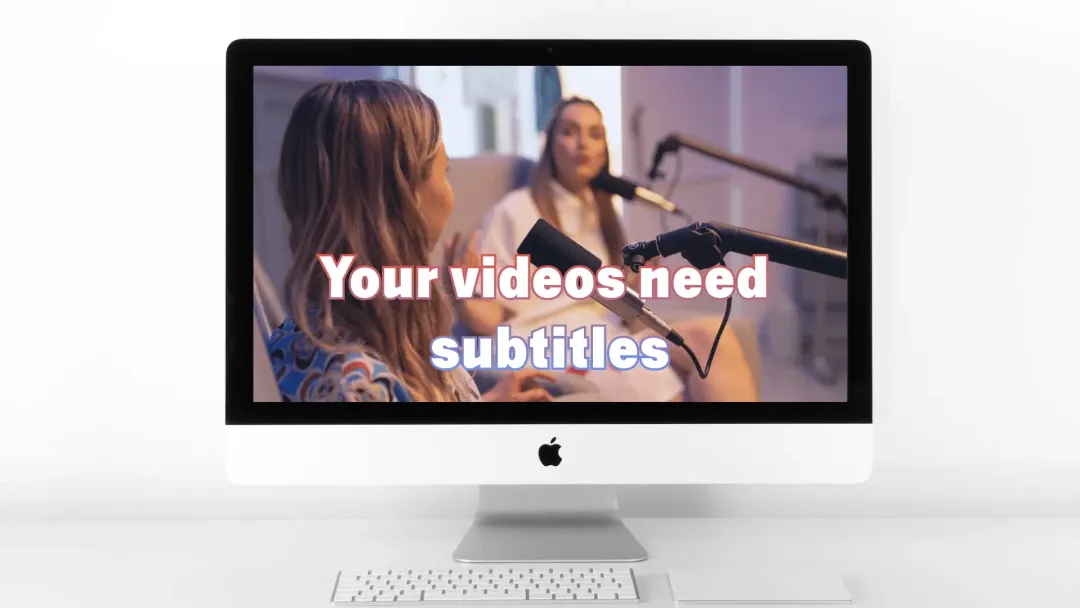The Easiest Way to Transcribe a Podcast: Follow These 3 Simple Steps
June 2024
·
2 min read

While browsing podcasting communities, I noticed many people expressing a desire to transcribe their episodes. One of the popular issues I saw was the lack of time and cost needed for the podcast transcripts.
Quoting a redditor : “I would love to do transcripts for every episode, but the cost and the time commitment are too great right now.”
So I felt it would be worth to show how easy it is to transcribe a podcast using Reduct. We will follow these 3 basic steps to get the transcript of your podcast.
How To Automatically Transcribe Your Podcast
Step 1: Upload your podcast recording to Reduct
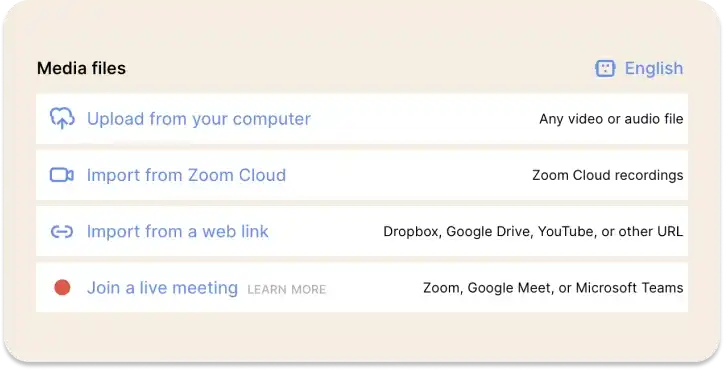
In Reduct you can upload your podcast recordings in bulk. You can also import them from Drive or Youtube via a link.
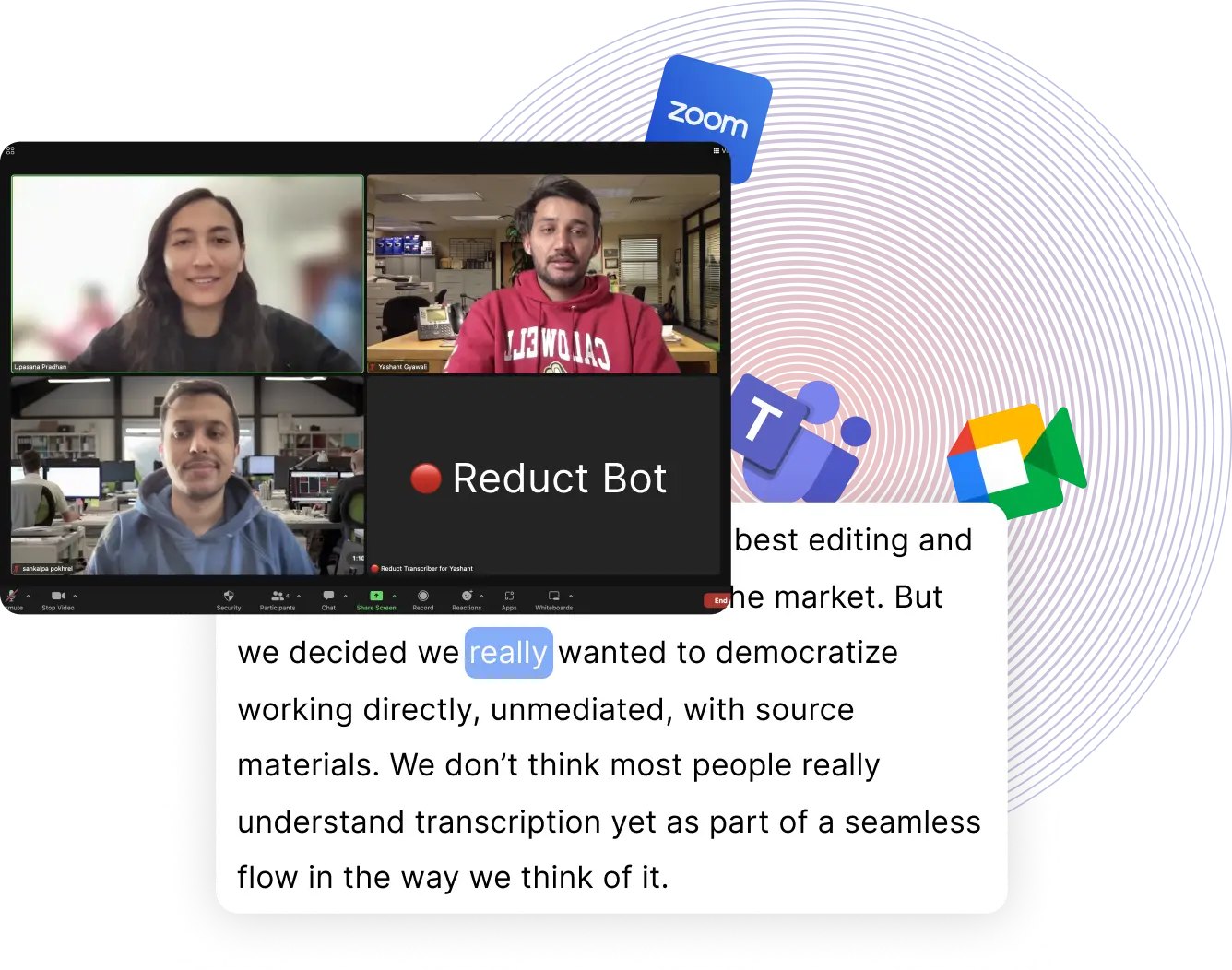
Pro tip💡: If you run your podcast on Zoom, Google Meet, or Microsoft Teams, Reduct Live Capture allows you to copy and paste the meeting URL and have the meeting transcribed in real time as well. Isn’t that handy?
Step 2: Receive transcripts of your podcast
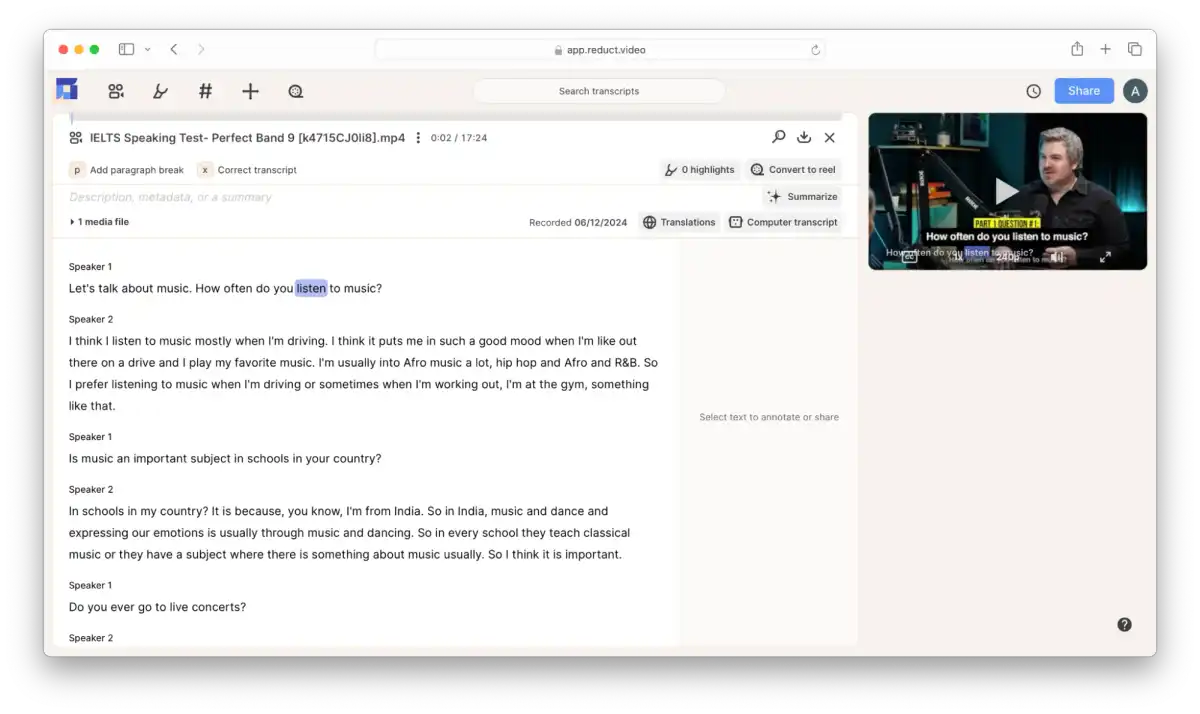
After uploading, your podcast transcript will be ready in a few minutes. Reduct’s industry best transcription accuracy ensures that what you say is exactly what shows up in the transcript. Now you can embed this transcript to your video for subtitles.
What’s more? Reduct makes your podcasts searchable. You can locate moments across thousands of hours of content, within seconds. Referencing the podcast is just that much easier now.
Step 3: Download the transcript
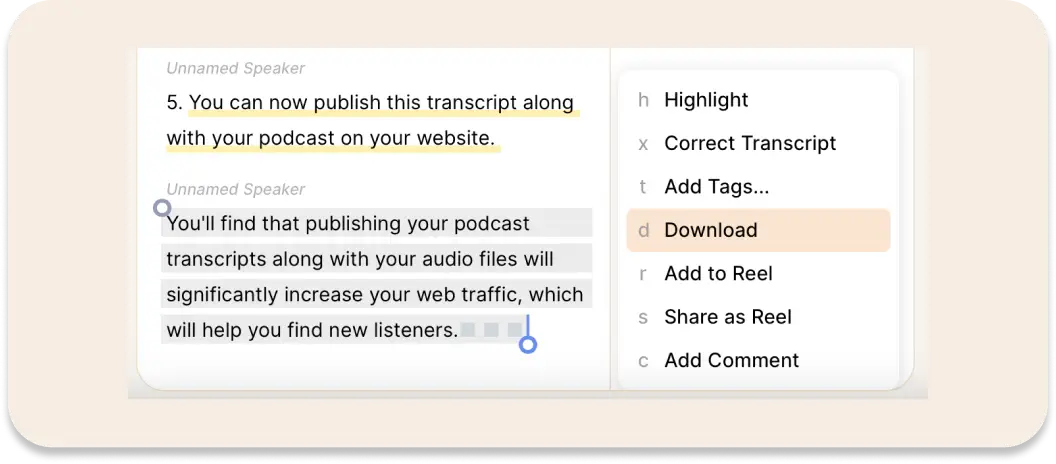
Once you have your podcast transcripts, you've got options. You can download the video with or without the captions.
If you want, the transcript itself can be downloaded separately for podcasts that you have already uploaded.
Do more with Reduct
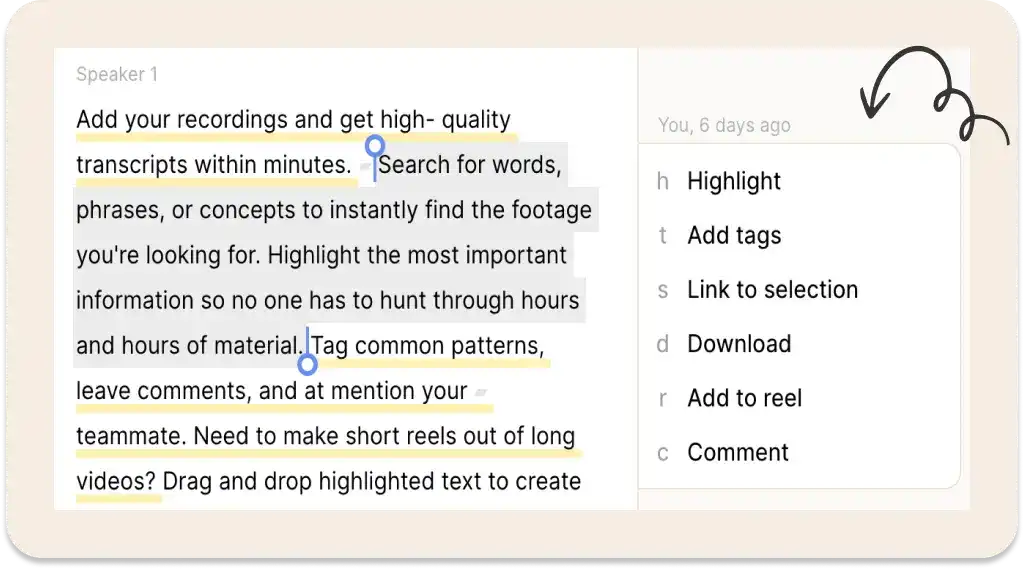
You’ve uploaded your recordings, received the podcast transcriptions and downloaded it. You might now be wondering, what else could there be?
That’s the beauty of Reduct. Instead of only getting the podcast transcript, with Reduct you have the options to edit them, make short clips of the podcast content, summarize or highlight the transcript, and so much more. Everything is as simple as a few clicks.
Simplify Podcast Transcription with Reduct
Hopefully this article showed you how transcribing is not time consuming or hard. Just let reduct transcribe your podcast while you focus on connecting with your audience.
So for your next podcast transcription, why not give Reduct a go. We offer a 14-day free trial with 2 hours of transcription packed with all our advanced features.