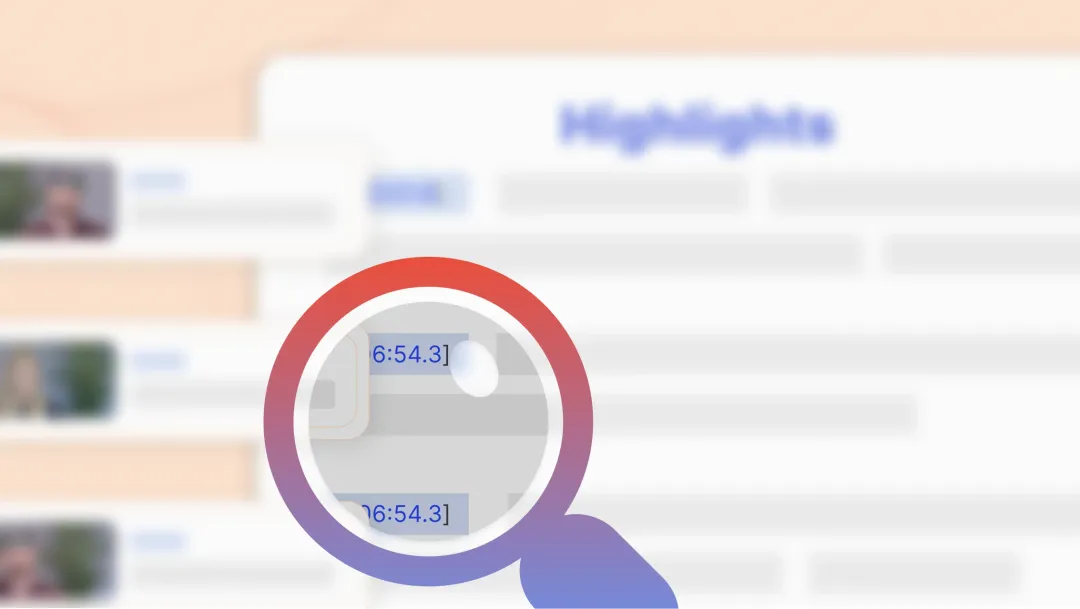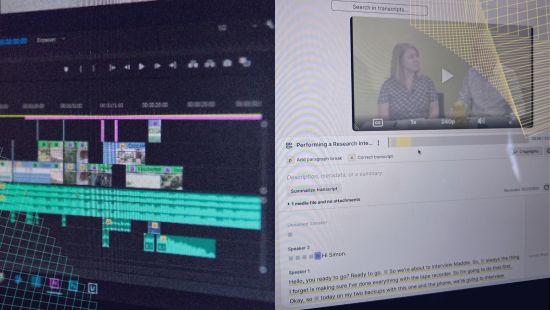5 Smart Tips for Choosing the Best Video Cloud Storage Solution
March 2023
·
2 min read

Out of video storage on your computer or looking for a way to easily share files with your colleagues? Or maybe you are looking to make sure that your videos are backed up on the cloud just in case? Either way, you'll probably want to check out multiple products before making a decision.
While looking for different options there are some things that you must not overlook. In this article, we'll give you some tips to make the right choice for your needs.
Learn Best Cloud Storage for Video Editing
1. Evaluate Your Storage Needs
Determine the size of your video files and the amount of storage space required to store them. Companies such as Google Drive and iCloud+ offer free limited storage space to their users upon registration. If you require more storage space, you can opt for their subscription plans and increase your storage capacity accordingly.
Conversely, companies like Reduct offer unlimited cloud storage space if you subscribe to either of their editor plans.
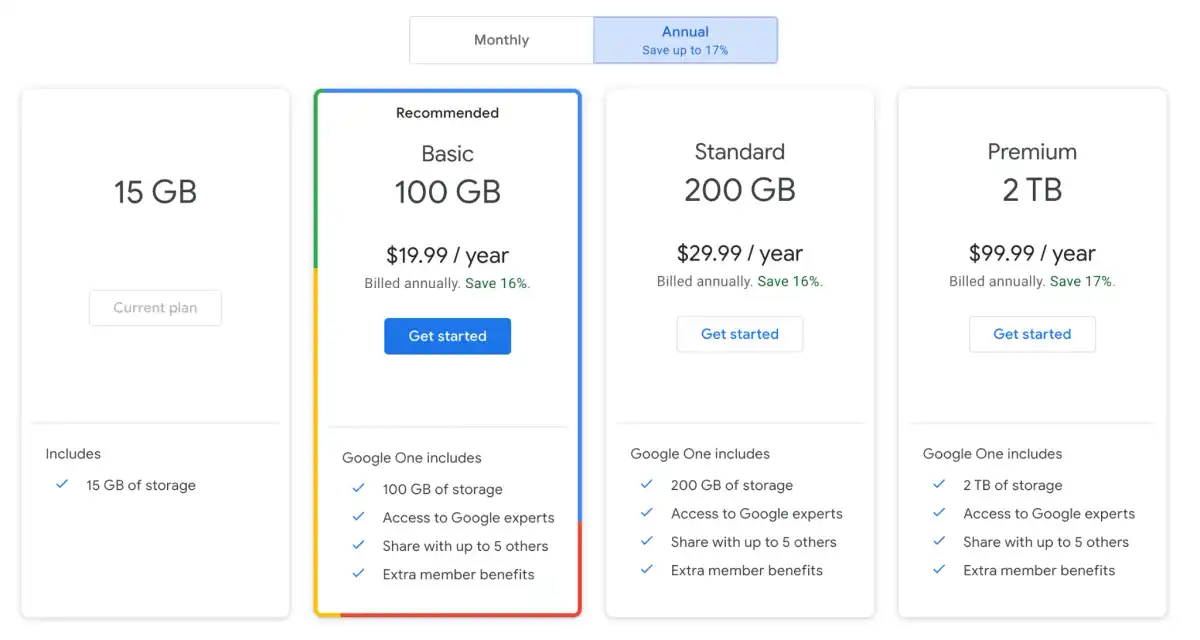
(Source)
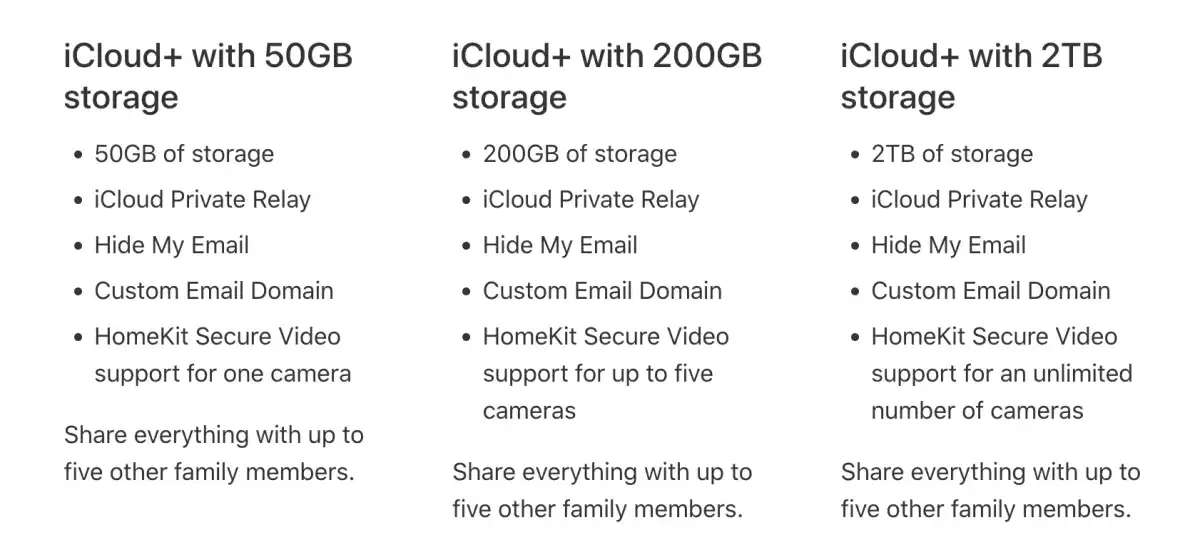
(Source)
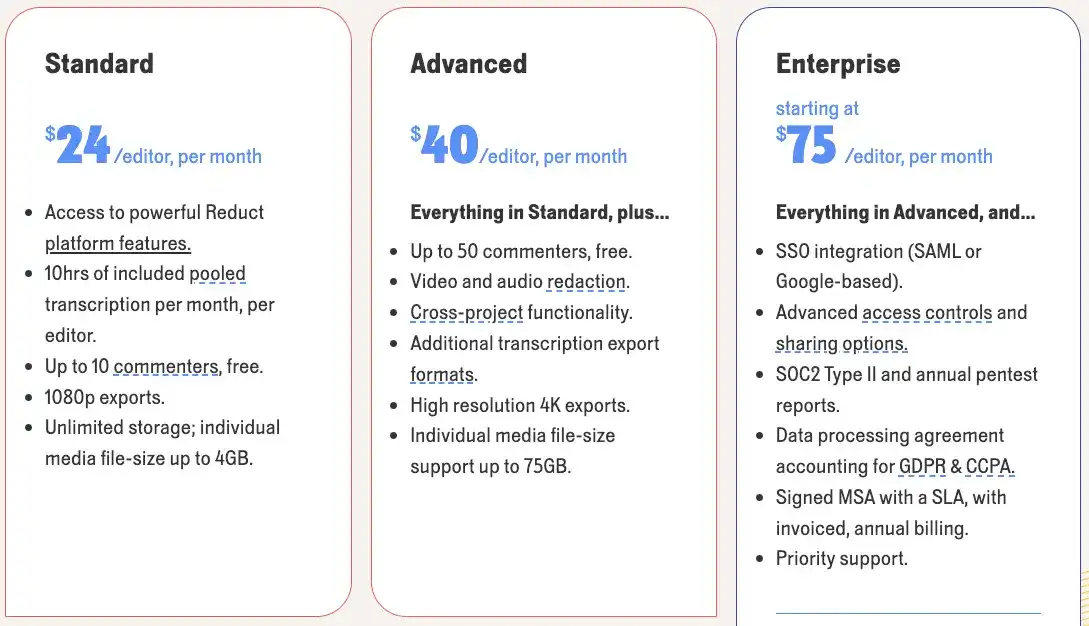
(Source)
2. Look for Security Features
Nobody wants their private information breached. Video content often contains sensitive information so it’s crucial to look for a video cloud storage solution that offers robust security features.
Look out for cloud storage solutions that include encryption, two-factor authentication, and access controls.
3. Consider Collaboration Tools
Nowadays, it's uncommon for an individual to work on video projects alone. Companies now engage in cross-functional teamwork to refine their video content and stay ahead of the competition. Hence, it's essential to explore video cloud storage solutions that provide collaboration tools.
Collaborative tools can include video editing tools, version control, and real-time commenting features. These tools enable you to work with your team together on video projects seamlessly.
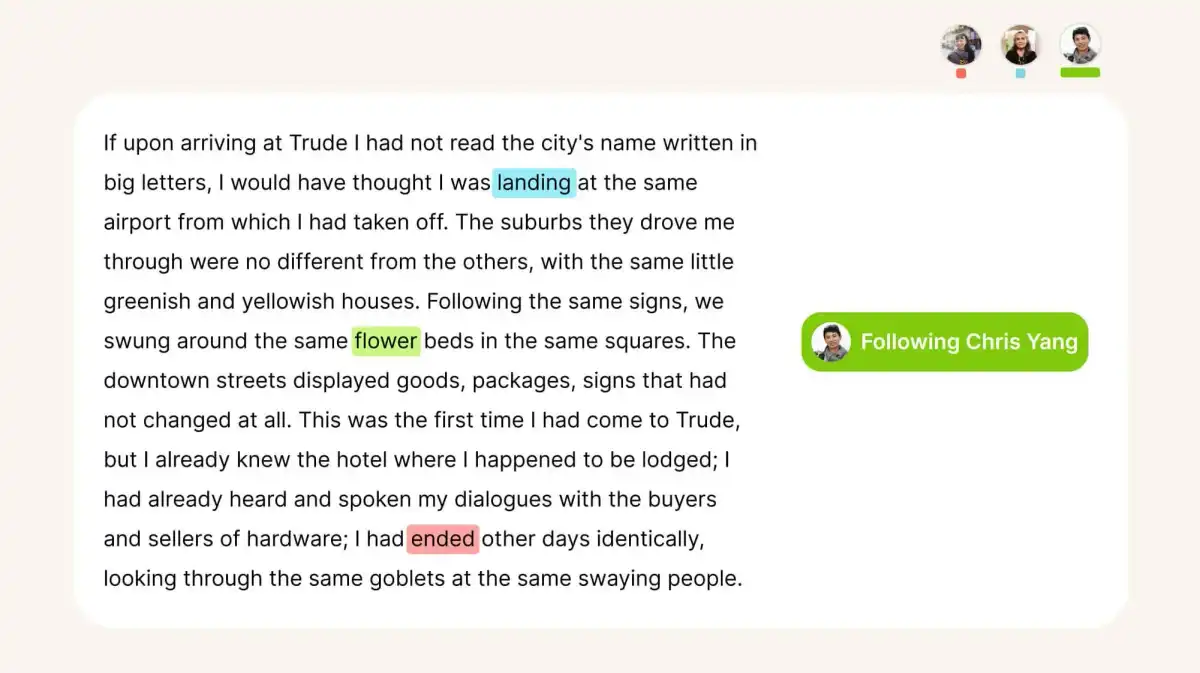
Online Cloud storage solutions such as Reduct allow you to share video files with your team members and collaborate on video projects together, all in real-time.
Learn how to backup your Zoom cloud recordings4. Check for Customization Options
Cloud customizable options should include storage plans, access controls, and user interfaces. When you can get specific solution to your specific cloud storage needs, you can spend your resources efficiently.
Companies like Reduct, Dropbox and Amazon Photos provide customizable enterprise options if you contact their sales team.
5. Look for Scalability
As your business grows, your video storage needs will likely grow as well. Look for a video cloud storage solution that is scalable. A scalable solution will allow you to expand your storage capacity as needed, without having to switch to a new provider.
Most players of the game like Dropbox and Google Drive already provide wide scalable plans for businesses of all sizes.
The Bottomline
And that’s a wrap! But before we go, we want to leave you with one final tip: don't forget to have a little fun with your video storage! Whether you're storing family memories or professional content, there's always room for a little humor and creativity.
At Reduct, we provide unlimited cloud storage as well as access to all our tools and platform with our plan. With Reduct, you don’t just get a cloud storage solution but also an online video editor, making the process of video editing in the cloud smoother and easier. Our team of experts is here to assist you with your needs. Get started with Reduct today!