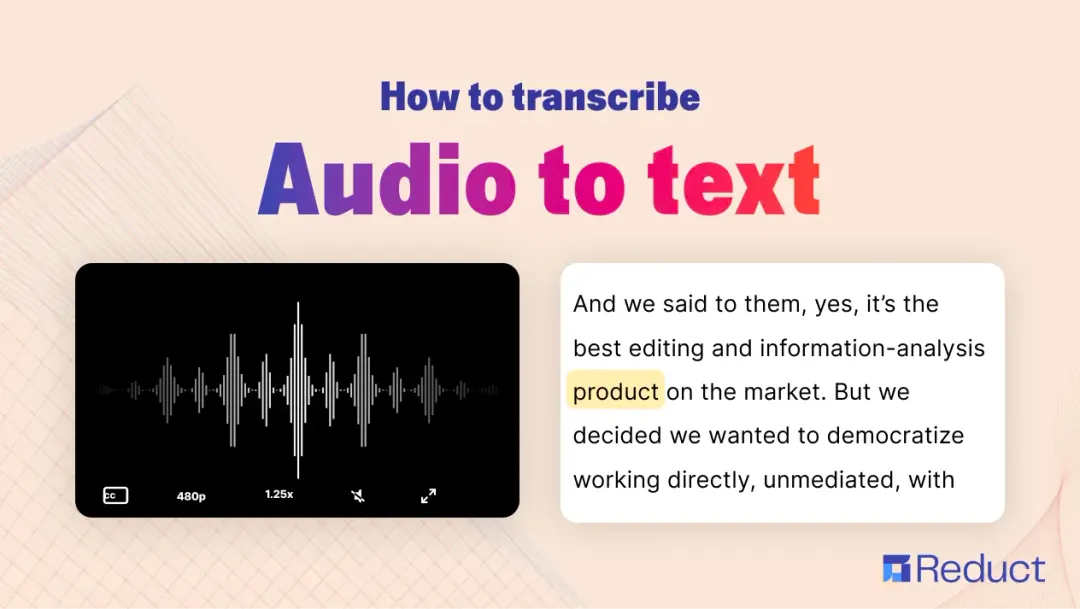The Ultimate Guide to Repurposing Your Video Content (With Four Examples)
December 2022
·
3 min read
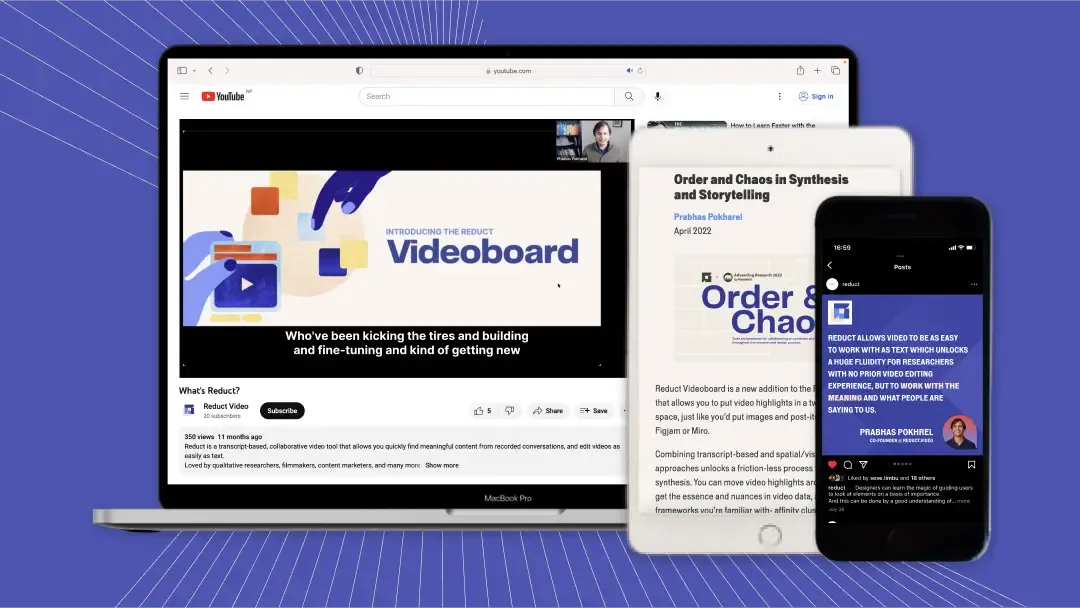
Let's face it, creating content is not easy. Every person has their own preference when it comes to consuming content online. So, distributing original content consistently while targeting every user preference is challenging.
If you work with long-form videos, there's an effective strategy to create content at scale. This article explains the different ways you can repurpose your video and create an endless stream of content.
Content Repurposing:
Content repurposing, aka content recycling, is the process of taking existing content and giving it a different form. It has to provide value, be relevant, and be updated with time. If done right, it can help you with relevancy, reach, and credibility.Benefits:
💎 Reach a wider audience
💎 Improve search engine optimization (SEO)
💎 Save time and resources
💎 Keep your brand in front of your audience
Here are four creative processes to repurpose your video content and up your marketing game, at scale.
1. Turn Your Video Into a Blog
Textual content is scannable and SEO friendly. A blog is a different medium for users to consume information. Creating a blog out of your video makes your content accessible to a wider range of audience.Turn your videos into a blog by following these three quick steps:
- Start by generating a transcript of your entire video. You can use Reduct.Video to auto-generate transcripts.
- Organize the transcript into sections, paragraphs, and bullet points to improve readability.
- Add more information or details not covered in the video, such as links to relevant resources or images to help illustrate your points.
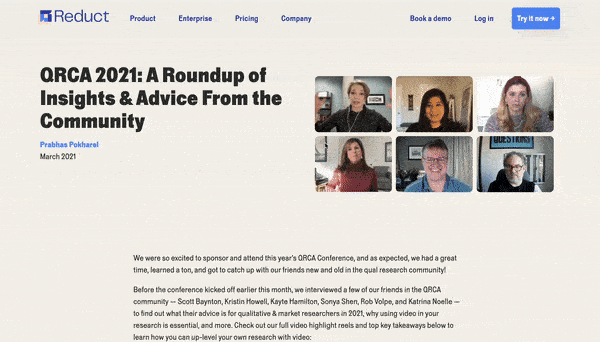
2. Turn your video into a “Graphical Quote”
Every video has a moment of flair, some rich opinions, and facts that have the potential to add a lot of value to the community. Yet, these brilliant takeaways are trapped in long video recordings.
Here's how you can convert them into engaging social posts.
-
First, go through the transcript and highlight anything that stands out. Reduct offers an easy interface to scan through the transcript and highlight phrases you like.
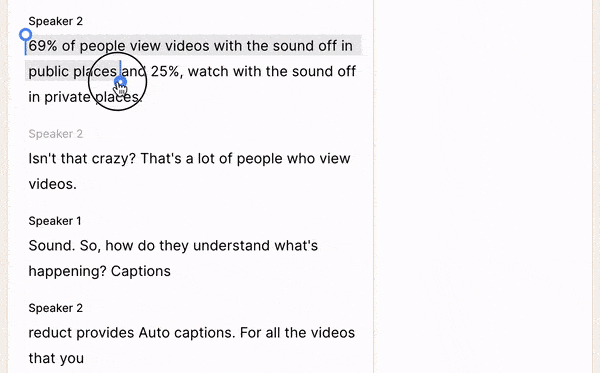
-
Once you have a bunch of takeaways/stats highlighted, go to Canva or a design tool you are familiar with.
-
Select a template of your choice, paste your highlighted text, and create a graphic post for your socials.
An example post for Instagram:

3. Turn Your Videos Into Customer Testimonials
Testimonials are powerful for any business. Yet, it might be difficult acquiring testimonials from your customers. Instead, you can use every interaction with your customers as a source for testimonials.Here's what you can do to convert your videos into customer testimonials.
- Record every customer interaction with their consent. This could include product demos, customer feedback sessions & webinars. You can then generate a transcript of your recorded video using Reduct.
- The transcript is divided by speakers, so, you can go through each word from your customers with ease. Highlight anything your customers have mentioned about your product. Tag the highlights that might be relevant for a testimonial.
- Extract the text and post it on your website. You can also create a video testimonial and post it alongside the textual testimonial.
💡 Note: It is necessary to ask for their permission before posting customer testimonials on public websites.
An example customer testimonial:
When you've got a video of somebody talking or sharing a story, that's incredibly compelling. Reduct helps us leverage and utilize all the footage that we've got. We use Reduct to quicky put together different little reels and share compelling stories.
Rob Volpe , CEO at Ignite 360
"
4. Turn your videos into short video snippets
We now live in the Attention Economy and long-form content doesn't pack a punch. A lot of big brands are moving to Tik Tok, Instagram, and YouTube shorts.Creating short nuggets of wisdom from scratch takes effort and time. So, every webinar, podcast, or virtual conference is a great source for finding these video snippets.
Follow these steps to create short clips guaranteed to bring in significant engagement.
- Import your video to Reduct and work with the auto-generated transcript. You can now search for key moments from the video or go through the video and highlight bits you find interesting.
- Bring in many highlighted phrases and weave together a story. You may also cut out repetition or irrelevant parts of the video.
- Once done, download the video as an mp4 file with or without subtitles and post it on your socials.
Example: This long recording cut down this short clip
Here are a few more ways to repurpose your video content.
📈 Infographics
✅ Checklists
🧵 Twitter Thread
✍️ How-to guides
📘 eBook
✉️ Emails & newsletter
Ultimately, the goal of repurposing your content is to find new and creative ways to present your ideas to your community at scale. A proper tool and a well-thought-out process can help you achieve your goal.
Sign up at Reduct and create an endless stream of content.