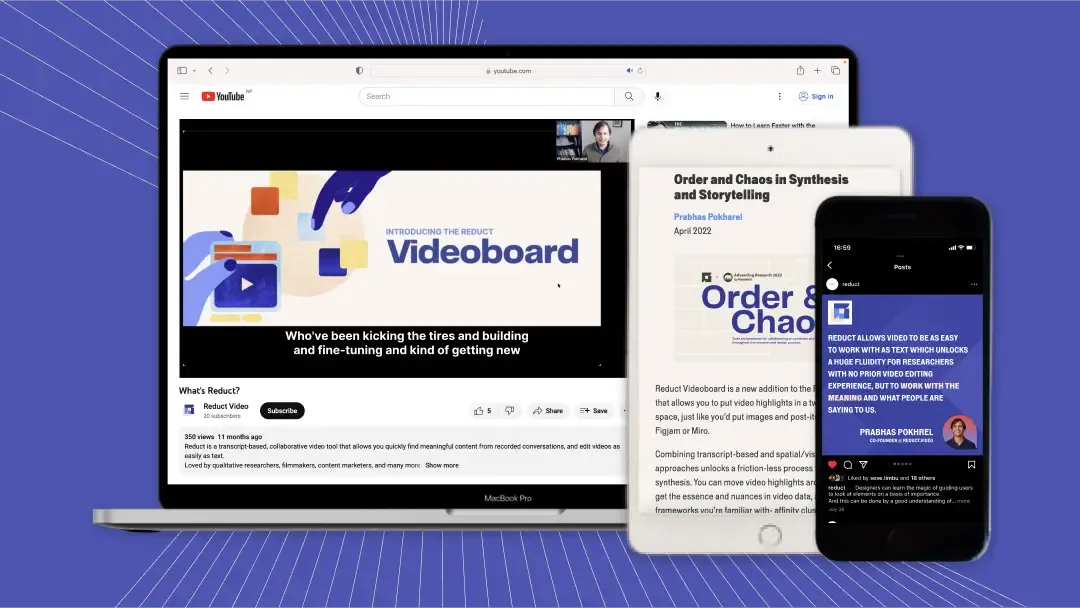8 Best Audio and Video Transcription Software in 2024
January 2024
·
9 min read

With the launch of Whisper AI in September 2022, transcription was one of the first tasks that completely changed. And over the last 2 years, it has only gotten better. I’ve seen companies shift all their transcription needs from human to AI transcription.
As someone invested in the transcription industry, I wanted to see how well the transcription tools have been performing post-Whisper AI. Therefore, I tested ten different transcription tools, including Reduct, using the same audio files and evaluated factors such as accuracy, use-case, and pricing.
In this article, I have compiled a list of the best performing transcription tools along with my findings to help you choose the best audio and video transcription software for your next project.
Quick Summary:
Click on this transcription benchmark report 2024 for a detailed breakdown and sample transcription of each tool.
Top picks: 3 Best transcription software in 2024
1. Reduct.Video (🥇 Best Accuracy)
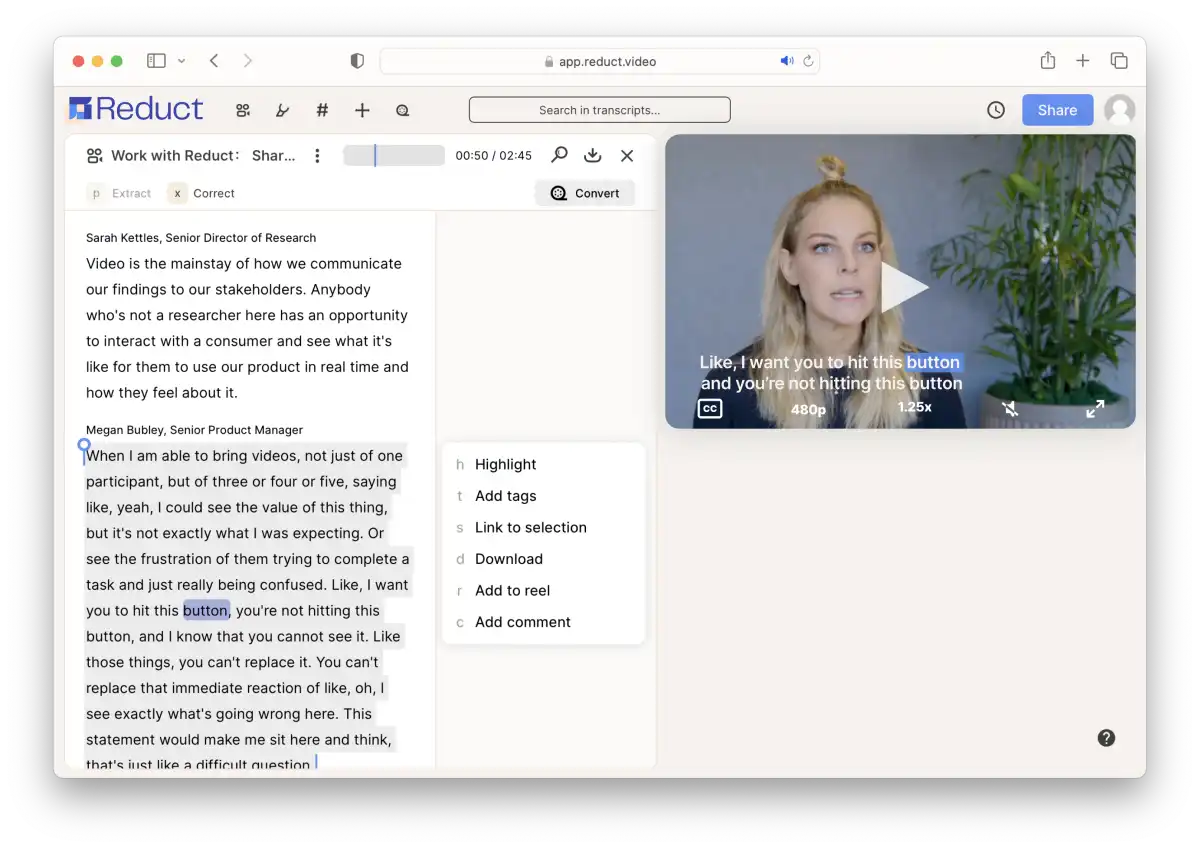
Reduct topped our leaderboard with a 94.78% accurate AI transcription across five different types of audio.
With support for AI transcription and translation in over 90 languages, Reduct also offers an option for 99% accurate human transcription in English.
Reduct is especially suitable for someone working with tons of videos since it provides unlimited storage and can manage large volumes of recordings. You can go from hours of recordings to editable and exportable transcripts in no time.
The best part about Reduct is the tooling it provides after you receive the transcription. Reduct is designed for teams, with features for collaborative searching, highlighting, tagging, redacting, text-based video editing, and more.
Who is it for?
-
Researchers, lawyers, filmmakers, and marketers with large volumes of audio or video.
-
Individuals who need quick yet accurate AI transcription in 90+ languages.
- Free trial (2 hours of free transcription)
- Paid plans:
- Standard ($24/month per editor paid annually)
- Advanced ($40/month per editor paid annually)
- Enterprise (customizable)
2. Descript (🥈 Runner-up)
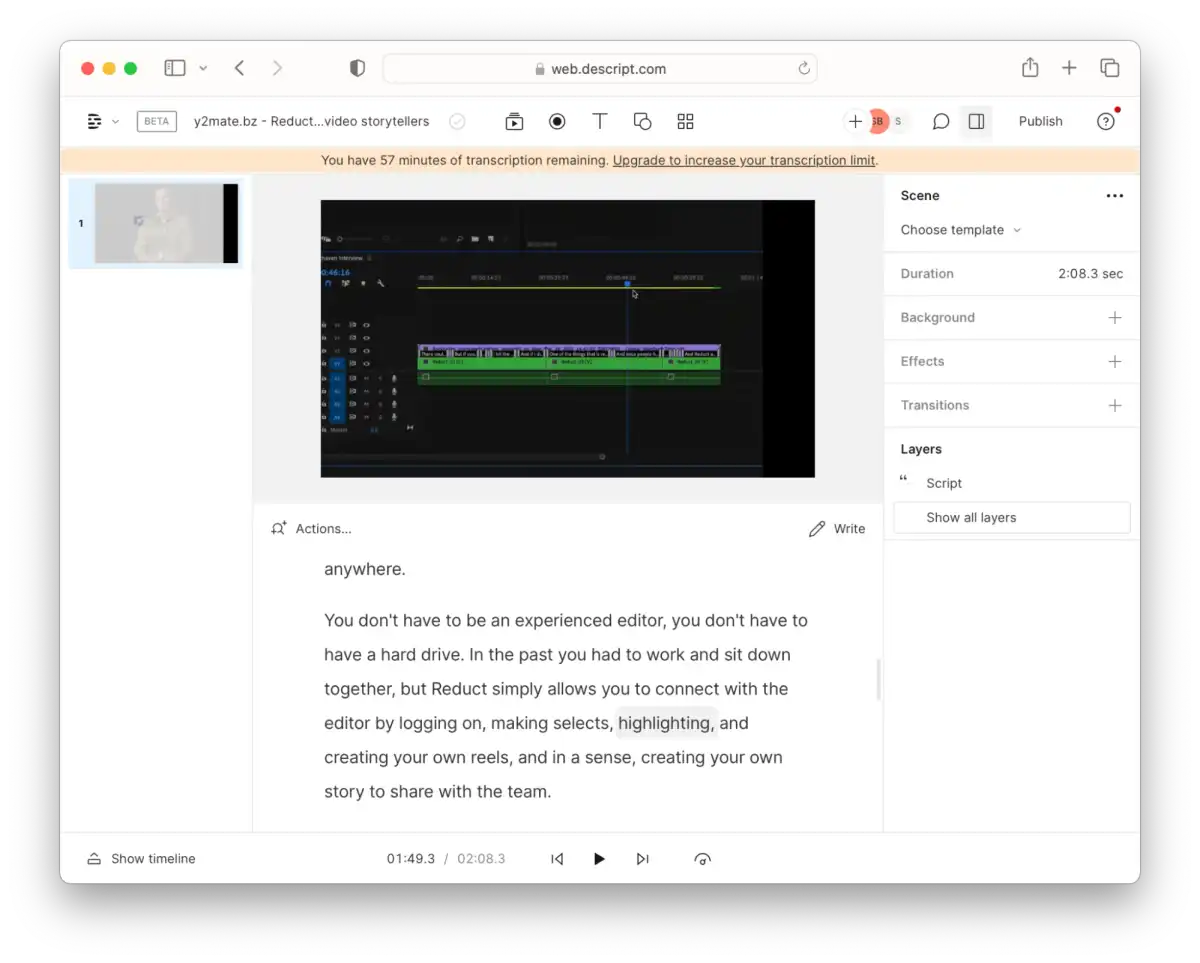
Although Descript is more known as an audio and video editing tool among podcasters, the transcription that it provides is of high quality. In terms of accuracy, Descript was 2nd on our transcription benchmark test with an accuracy of 93.09%.
It is a text-based video editing platform that uses AI transcription as a medium for video editing, similar to Reduct.
Unlike the other software on our list, Descript provides a lot of complex AI features like overdub, AI voice cloning, green screen effect, and automatic Studio-like audio enhancer. Descript can be a huge asset for the marketing team with arrays of video editing features on top of quality transcription.
Who is it for?
Podcast editors and marketing teams who need transcription of their recordings and make their videos social-media ready.
- Free plan (1 hours of transcription per month)
- Paid plans
- Creator ($12/month per editor)
- Pro ($24/month per editor)
- Enterprise (customizable)
3. Vook (🥉 2nd Runner-up)
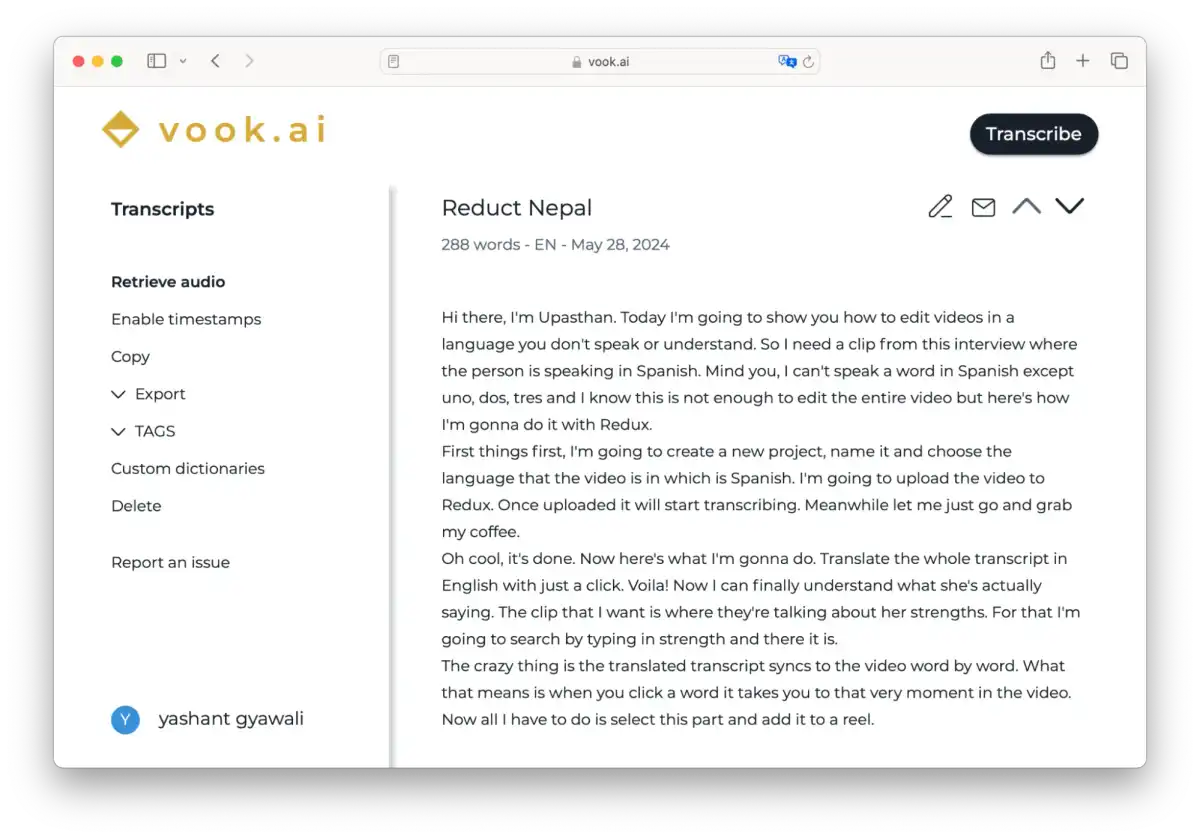
I very much like the straightforward UX of Vook. You simply upload your audio or video file and get the transcript within minutes. You can not do much apart from receiving transcription, which is why it can be a great tool if you are only looking to convert your video or audio to text.
Vook offers a pay-as-you-go option. You can buy tokens for transcription according to your needs without committing to a monthly subscription. Vook is built to perform well on smaller screen sizes allowing you to record your conversation on the fly.
Vook currently supports six different languages for transcription and translation needs.
Who is it for?
Vook is ideal for small businesses with an infrequent volume of transcription needs.
- Free trial (30 minutes of free tokens)
- Paid plans:
- Pay as you go for 3€ per hour
- Paid subscription for 27€ per month
- Enterprise subscription (Customizable)
Notable mentions of other top audio and video transcription software in 2024
4. Sonix
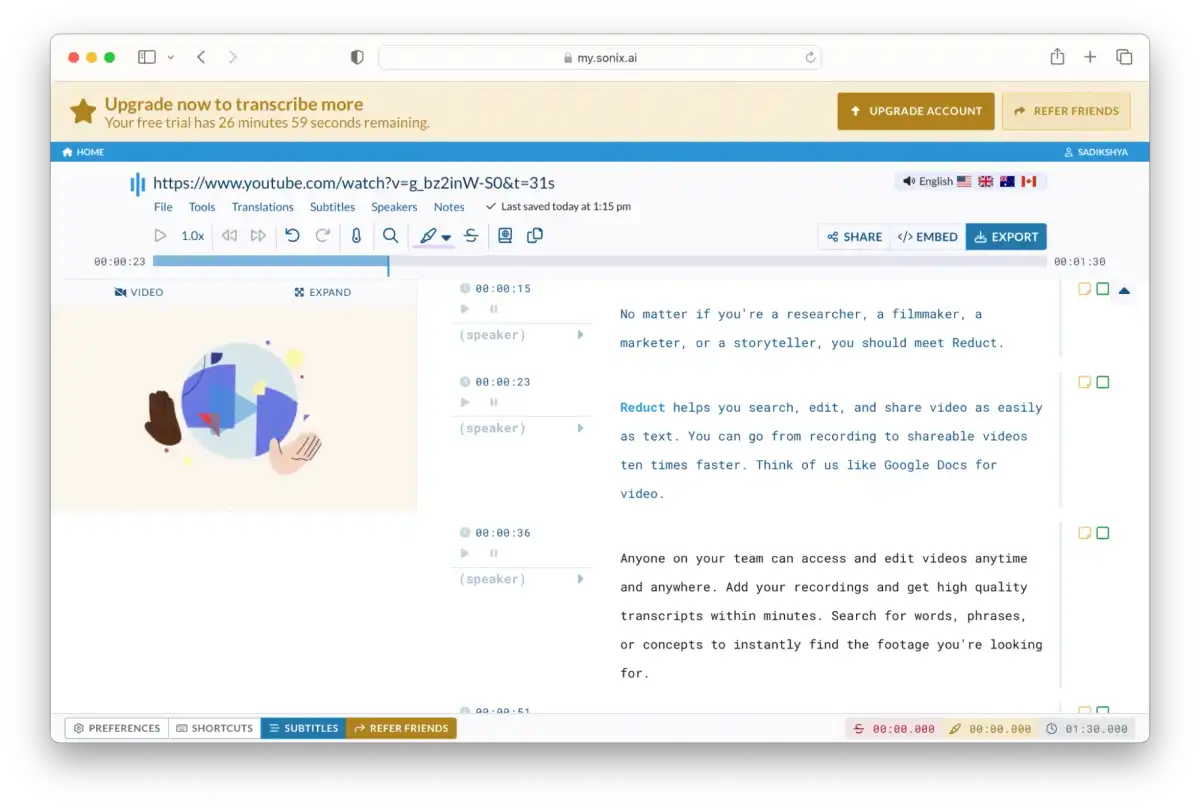
Sonix performed quite well on our benchmark test, with an overall accuracy of 90.57%.
Just like Vook, Sonix also has a pay-as-you-go option. If you need a bit of additional tooling like highlighting, tagging, and summarizing and can compromise on accuracy, Sonix may be better than Vook.
Sonix offers automated transcription in 38+ languages. If your audio is accent-heavy, has a lot of background noise, or is hard to hear, Sonix helps you connect with native-speaking human transcribers to work on your AI-generated transcript.
One feature unique to Sonix is the confidence score it gives to indicate how confident it is about the accuracy of each word. This score may help you quickly evaluate the overall quality of the transcript and when you may need to upgrade to human transcription.
Who is it for?
Individuals with an infrequent volume of recordings need additional features such as highlighting, summarizing, and human-upgrade workflow.
- Free trial (30 minutes of transcription)
- Paid plans:
- Pay-as-you-go transcription for $10 an hour
- Paid subscription for $5 per hour plus $22 per user/month
- Enterprise subscription (customizable)
5. Notta
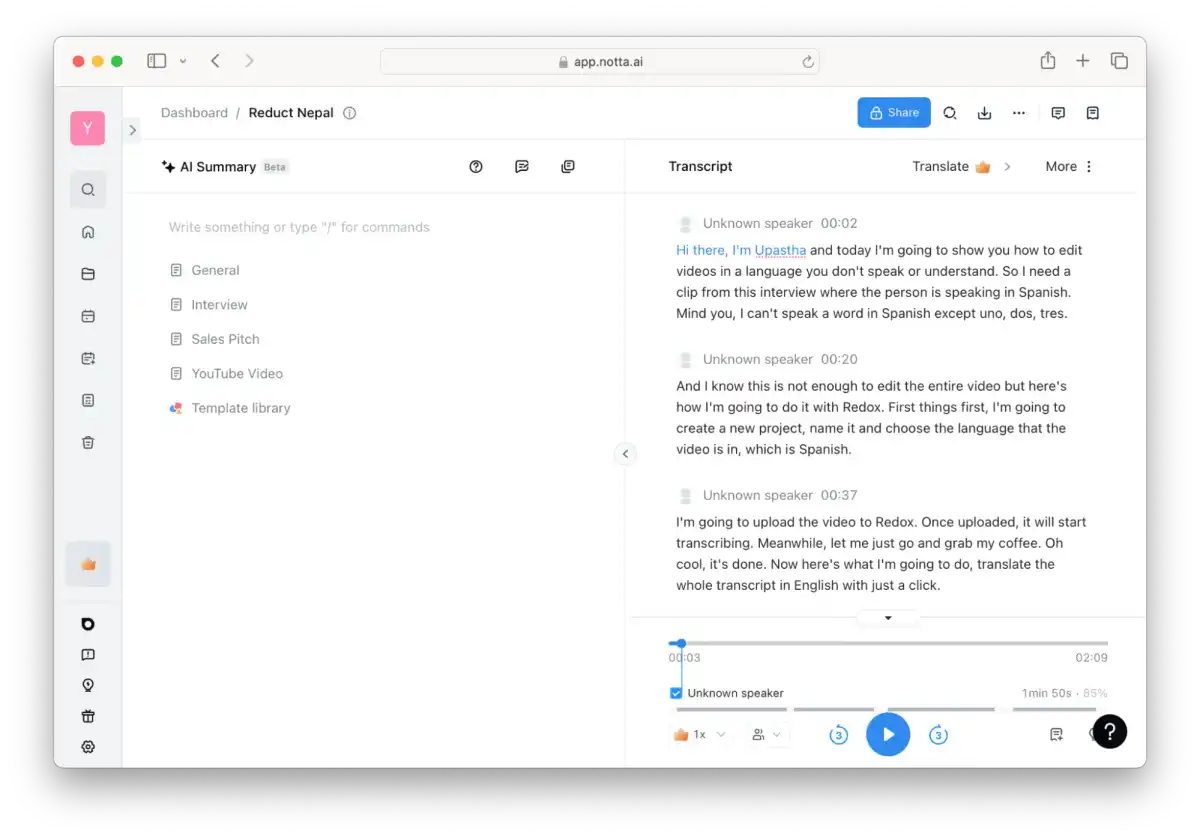
Although I used the local upload workflow in Notta for our transcription test (finishing 5th on the leaderboard), Notta specializes in remote meeting transcription.
Notta provides an easy integration with your Calendar and automatically transcribes all your scheduled meetings, with no effort on your end.
It supports 58 languages and is primarily used to transcribe interviews, sales calls, conferences, or any online meetings in real-time. With Notta, you can auto-generate summaries, and capture key takeaways, actionable items, and customer insights from your meetings.
Who is it best for?
Notta is perfect for anyone who primarily needs transcription of their online meetings.
- Free Trial (Max 5 minutes duration per transcription)
- Paid plans:
- Pro ($8.25/month per editor, paid annually)
- Business ($44/month for 2 editors, paid annually)
- Enterprise subscription (Customizable)
6. Happy Scribe
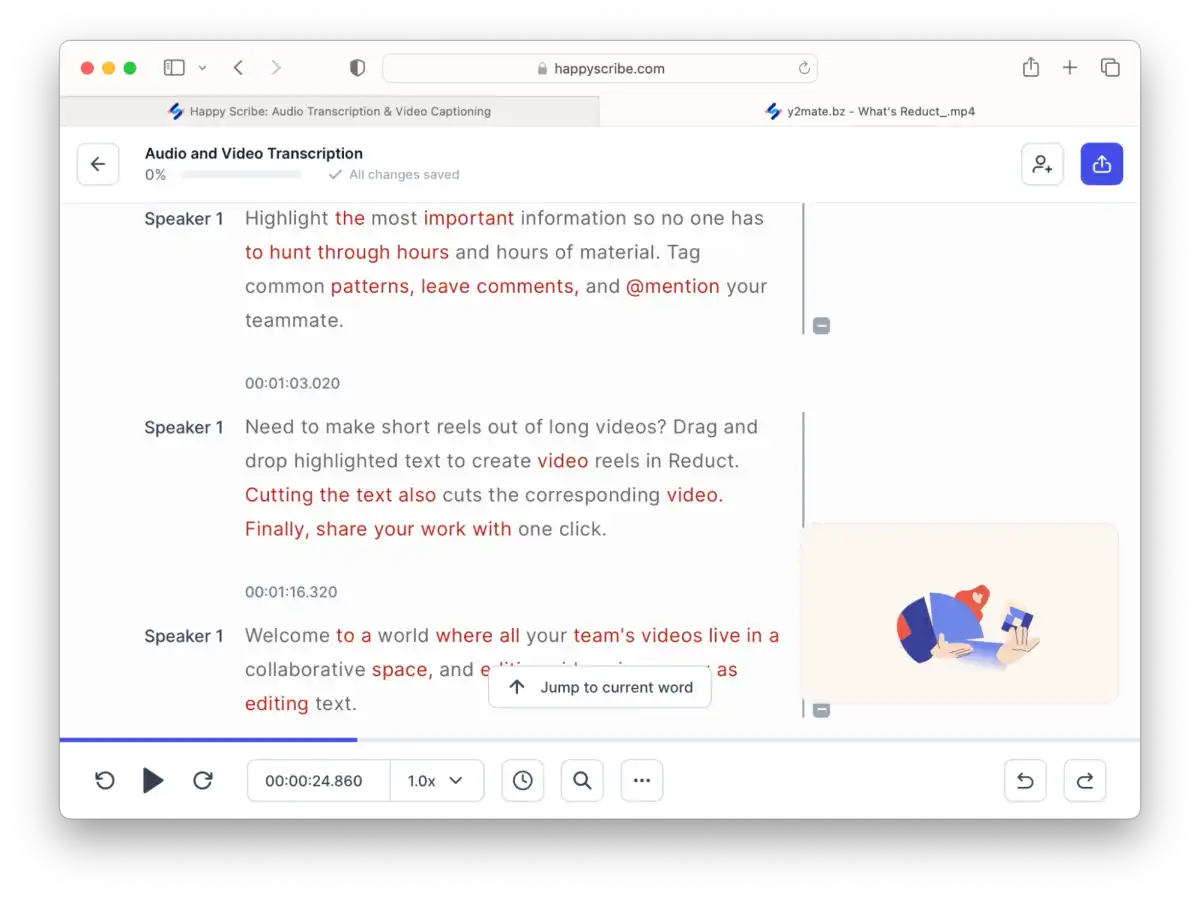
HappyScribe provides decent quality AI transcription services, finishing 6th on our leaderboard.
I found Happyscribe as the ideal option if you need a human transcription.. It is one of the only tools on our list to provide human transcription in less common languages. Although I didn't try it myself, Happy Scribe promises a 24-hour turnaround on human-made transcription.
Happyscribe is known for supporting a lot of languages and accents. It currently supports transcription and translation in more than 120 languages.
Who is it for?
Individuals and businesses who need transcription of 'less common' world languages with a human transcription upgrade workflow.
- Free plan (Some free trial minutes per month)
- Paid plans:
- Basic ($10 per month billed annually)
- Pro ($17 per month billed annually)
- Business ($29 per month billed annually)
- Human transcription (Starting from $1.75 per minute)
7. Amberscript
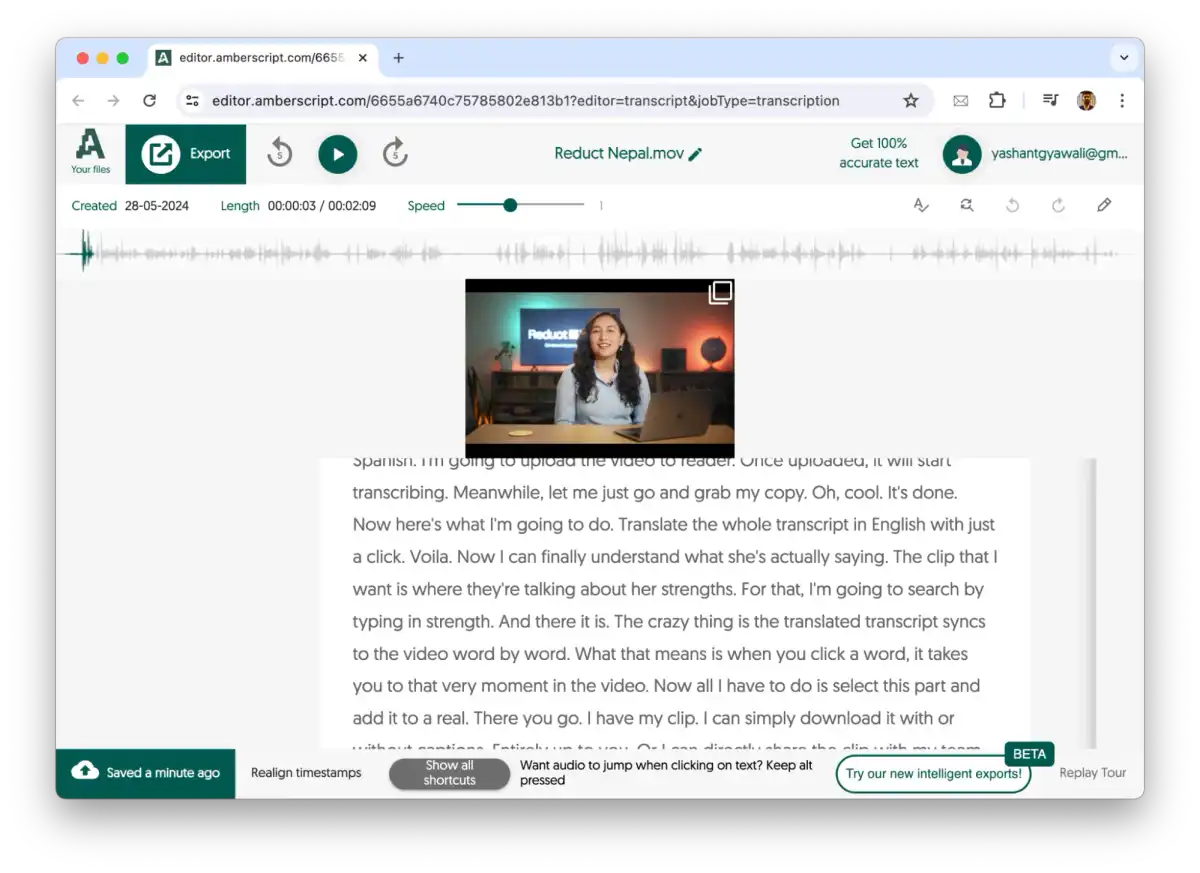
Amberscript is one of the only tools on our list with a mobile app for Android and iOS. Amberscript’s app can help you record and turn your meetings, lectures, and voice notes into text.
Amberscript is especially popular among European users who regularly transcribe audio files or need auto-captions for their videos.
It also offers human-made transcription in over 19 languages. With Amberscript, you can order verbatim or clean-read transcription, depending on your need. It also offers specialization which can include jargon or specific vocabulary.
Who is it for?
Journalists, researchers & students who need to turn live interviews and lectures into text.
Anyone who prefers working on a mobile device.
- Free: 10 minutes of free transcription or subtitling services when signing up
- Paid plans:
- Pay-as-you-go transcription for $8 an hour of audio or video uploaded
- Subscription ($25/month 5 hours of audio or video uploaded)
8. Rev
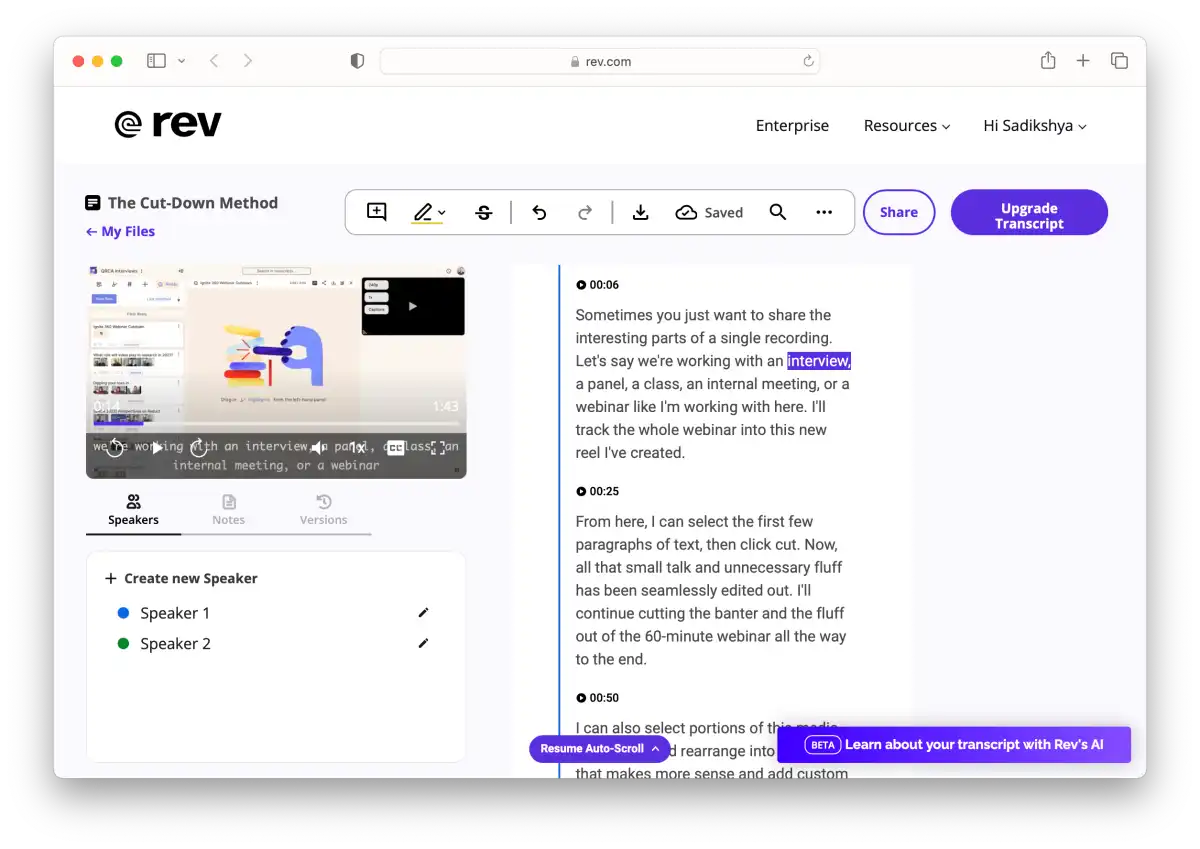
While Rev is popular for human and AI transcription, captioning, and subtitling services, I found Rev to be the best option for anyone looking for speech-to-text API. They provide API for both AI as well as human transcription.
Rev can give you verbatim as well as non-verbatim transcription based on your needs. It offers plans for individuals and companies of all sizes, and transcriptions come with additional tools to edit and share transcripts.
In our AI transcription benchmark test, Rev had an overall accuracy of 88.33% in 3 different English Audio.
Who is it for?
Businesses who need scalable and accurate speech-to-text API solutions.
- Free trial (14 days)
- Paid plans:
- Automated Transcription ($0.25 per minute)
- Human Transcription ($1.50 per minute)
- English Closed Captions ($1.50 per minute)
- Global Translated subtitles ($5-$12 per minute)
Making the right choice
When choosing the right transcription software for audio and video, make sure it fits your needs for accuracy, pricing, and turnaround time.
We at Reduct have been providing transcription, translation, and auto-subtitling in 90+ languages. We would love to jump on a call to understand you and your use case better. Our support team is always available to help with specific questions.
for a customized demo.