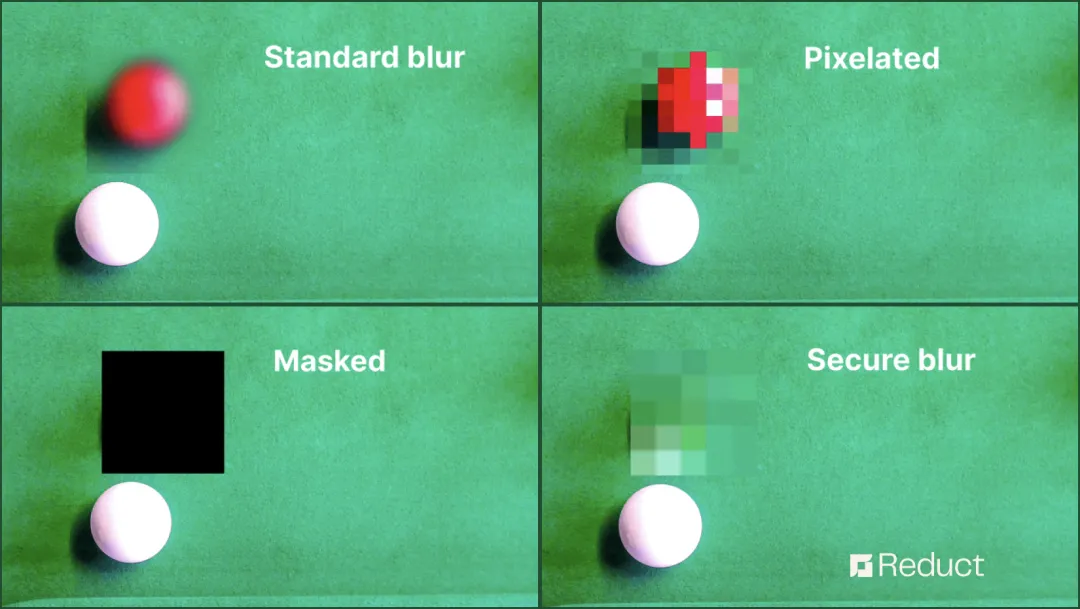Blur Faces in Videos Online: 3 Simple Steps
December 2025
·
2 min read

Need to blur someone's face in a video to protect their personal information? Your typical options are to download and learn video editing software, or to hire a professional.
In this post, we'll show a simpler and easier way - using Reduct, you can blur faces in video by just selecting text. Reduct’s blurring is extremely secure, and is easy to use.
But before we start, is Reduct the right blurring tool for you?
If you want to blur a large volume of talking head video and don’t want to learn any complex video editing then Reduct is the one for you.
Reduct’s blurring works best for videos such as recorded interviews, deposition videos, zoom calls, documentaries, etc.
Explore Reduct's blur feature during the 14-day trial by
How to blur faces in videos? Follow these 3 easy steps:
Step 1: Upload your video to Reduct
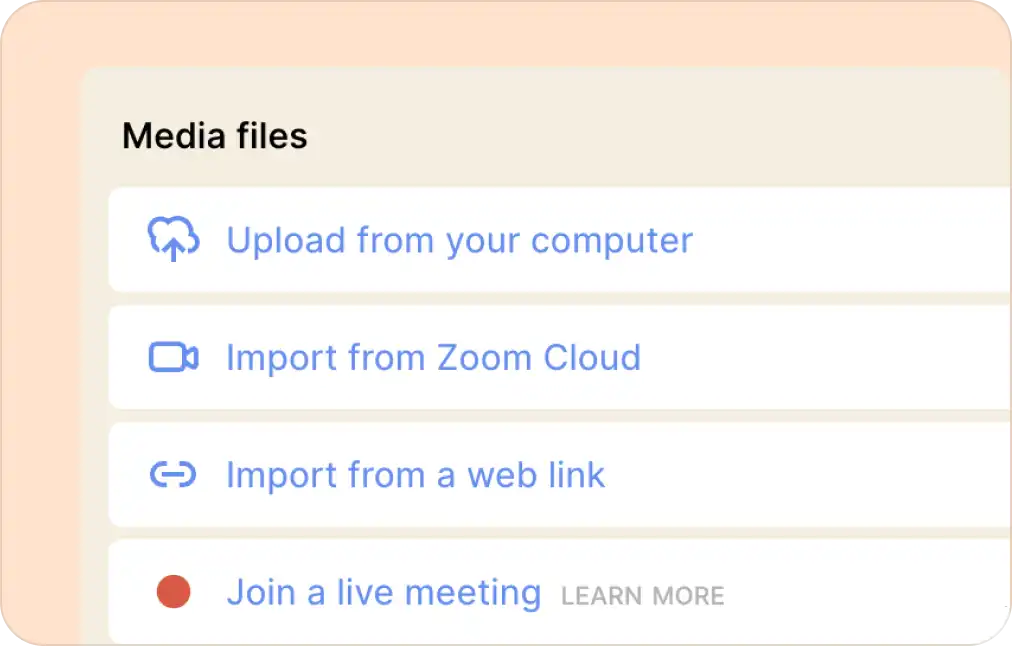
First thing first, upload your video. You can add it from your computer or import it from the web (Zoom, Google Drive, etc.) via a link.
Reduct automatically generates AI legal transcription from your video that you can scan through.
Step 2: Select parts that you want to blur and hit "Redact"
After you receive the transcript, search for sections that need face blurring and just select it. Then click on the 'Redact' button to apply the face blur effect.
You can easily skim the transcript or search for a relevant phrase to quickly jump to the specific part you need to blur. No need to re-watch the whole video.
Step 3: Apply the blur and save
Once you click on the 'Redact' button, you can move the blur around to cover the face just right.
Now, you've got options. You can download the blurred video or create a shared link. Share the URL, and anyone can watch the blurred video right in their browser. No need to download it to their computer.
Considerations:
- Time: Select enough parts from video that you need to blur and play it back to make sure you didn’t miss out anything.
- Coverage: Make sure enough section of the face is covered by the rectangle box.
- Irreversibility: Make sure the blur is irreversible but thankfully, this one is covered by Reduct- unlike some traditional methods.
Ready to Share Your Blurred Videos?
Reduct's 3-steps process equips you to share videos with confidence while respecting privacy. Whether you're a lawyer, user reseacher, documentary filmmaker or marketer, the power to blur is yours. So go ahead, blur, share, and respect!