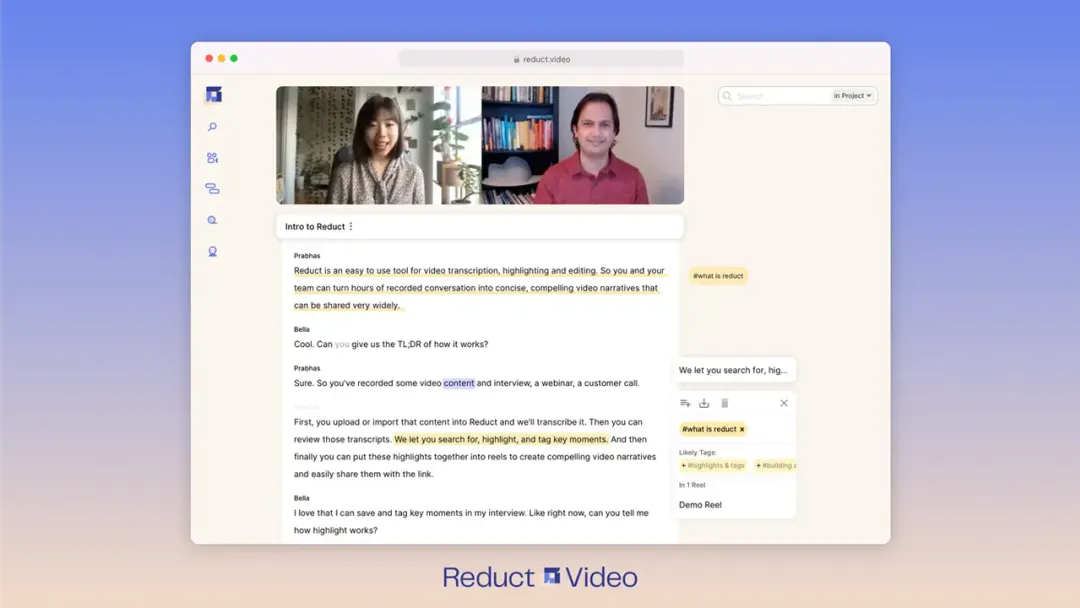Top 4 Alternatives to Final Cut Pro - A Detailed Comparison
February 2023
·
5 min read
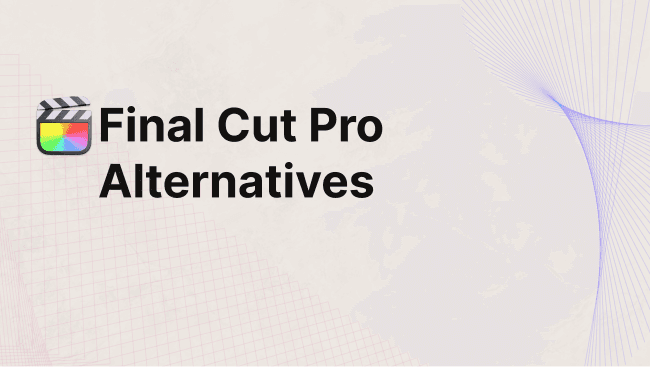
Final Cut Pro is a video editing software that offers a wide range of features and precise control for editors. A professional video editing software developed by Apple, Final Cut is a Mac user-centric application, widely used by filmmakers, television editors, and other professionals in the video industry.
Final Cut Pro however is designed specifically for Mac users. If you're a Windows user or looking for a beginner-friendly tool that offers similar features and control as Final Cut Pro, you’ve come to the right place.
In this article, we will evaluate three alternatives to Final Cut Pro that you may want to consider, including DaVinci Resolve, Filmora, iMovie, and Reduct. We'll look at their features, pros, and cons to help you decide which video editing software is best for your needs.
DaVinci Resolve
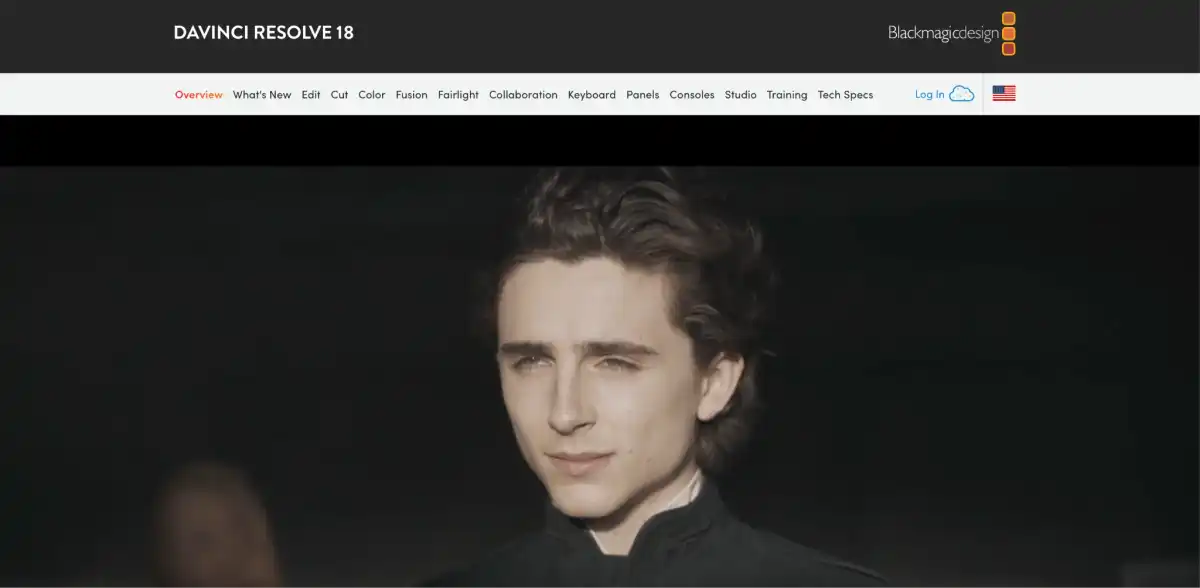
DaVinci Resolve is geared towards professional editors with advanced editing tools and layouts.
Compared to Final Cut Pro, DaVinci Resolve stands out for its unique approach to visual effects, motion graphics, and coloring.
DaVinci Resolve is a colorist’s dream tool with advanced color grading and correction features. It offers more intricate color grading options than any other non-linear editing software available on the market.
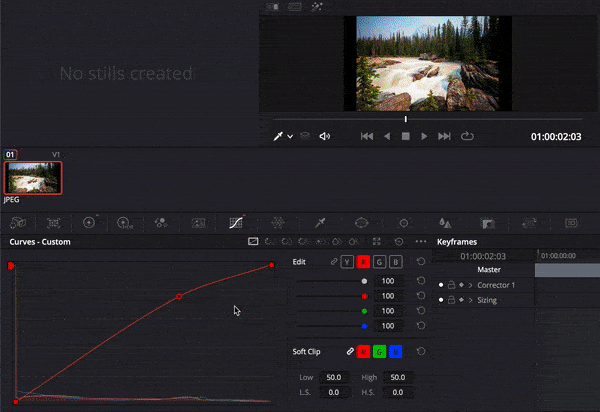
It uses a node-based system for all effects, which can be challenging to learn but can provide powerful and effective results once mastered.
Features
- Color grading
- Real-time monitoring
- Support for multiple formats
- Drag and drop
- 3D video editing
- Animation and transition
- Advanced color correction
Pros
- Integration: One of the key strengths of Resolve is its ability to seamlessly integrate its industry-leading color correction tools with other editing software such as Premiere, Final Cut Pro, and Avid – allowing for edits made in these programs to be easily imported into Resolve for grading.
- Available Resources: DaVinci Resolve offers users a wealth of resources to make the learning process for the software as smooth as possible. Additionally, it has a strong and active user community for support and engagement.
Cons
- Learning curve: The interface is unique and different from competitors, and mastering advanced features such as motion graphics and compositing can be difficult.
- Integration: DaVinci Resolve does not have built-in integration with external software such as image editing, 3D modeling, or music creation software.
Filmora
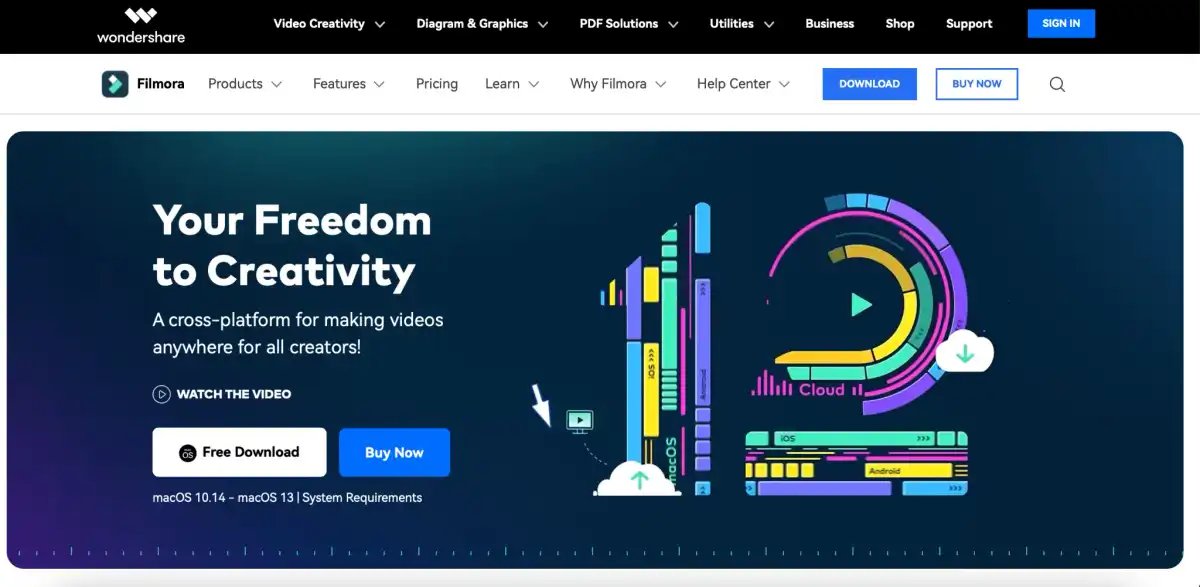
Filmora is best for anyone who wants medium-advanced video editing software but is not wanting to spend the time and money required to learn advanced editing software like Final Cut Pro.
You can start making great-looking videos in just a few hours with Filmora.
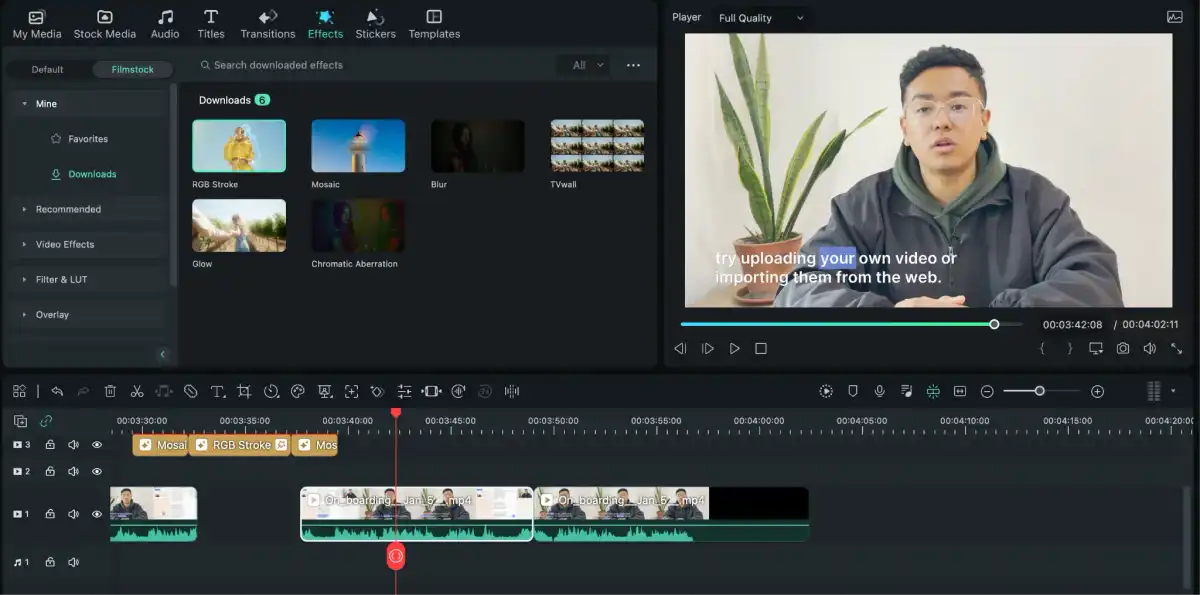
Filmora is also a great option for professional video editors who want a lighter, faster and more fun program for editing smaller projects like videos for social media and video ads.
It's important to note that Final Cut Pro is exclusively for Apple computers running Mac OS, while Filmora is available for multiple operating systems, including Mac OS, Windows, and Linux, which may be a deciding factor in choosing the right software for you.
Features
- 4K editing and GIF support
- Noise removal
- Color tuning
- Advanced text editor
- Audio fixer and audio equalizer
- Video stabilization
- Scene detection
Pros
- Easy to use: The software strikes a perfect balance between features and ease of use, making it accessible to most users after just a few hours of use.
- Export: The export quality is outstanding.
Cons:
- Limited audio feature: While the current audio quality options may be sufficient for some users, it would be beneficial to have more advanced options available to improve audio quality.
- Lag in performance: The main issue when using Filmora is that it can be slow when rendering a project – especially 4K and higher resolution videos.
iMovie
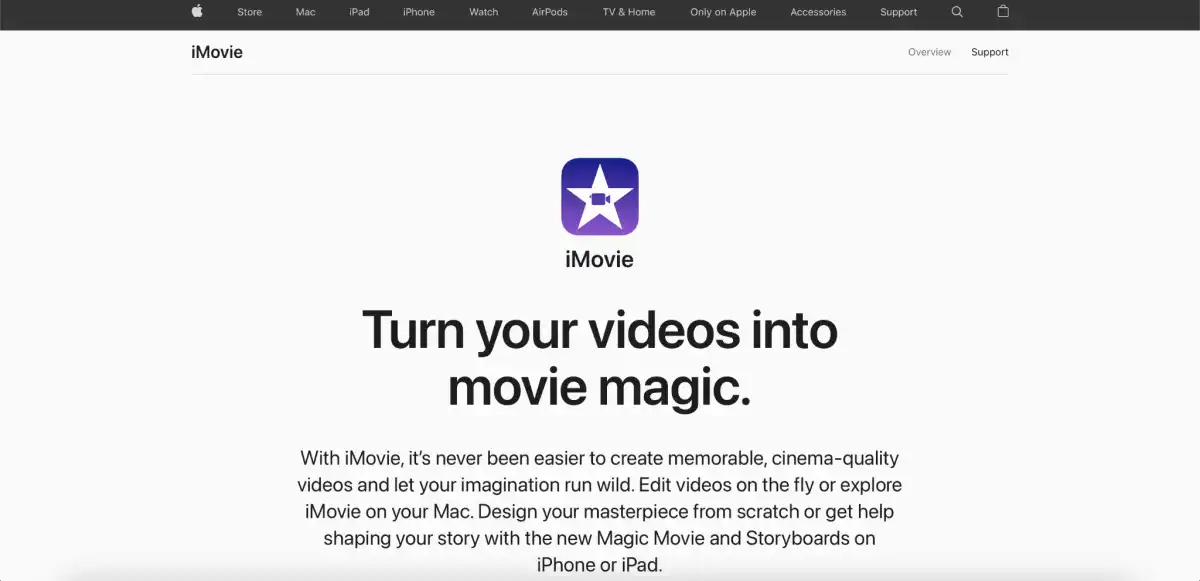
iMovie for Mac, while considered a basic video editor, has the capabilities to produce impressive projects while giving you full control over every detail – compared to Final Cut Pro, which has a focus on more technical features geared towards professional users.

Several features make iMovie user-friendly – such as iCloud integration, which allows you to access your completed works on various devices including iPhone, iPad, and Apple TV. The built-in themes of iMovie allow you to create unique videos with structure and effects in just a few minutes.
Additionally, iMovie makes it easy to create trailers and share previews via Facebook, email, or other social platforms.
Features
- Options to modify and enhance video color settings
- Crop and rotate video clips
- Stabilize shaky videos
- Add video transitions
- Change the speed of clips
- Automated video editing
Pros
- Custom elements: iMovie enables users to add custom cast names, credits, and studio logos. A range of genre-specific templates results in a final product tailored to the user’s preferences.
- Effects and Enhancements: Enhance videos, using ten filters, eight themes with accompanying music and sound effects – and the ability to add personal music tracks. Users can also add voice-overs for narrating portions of their videos.
Cons
- Mac ecosystem: A Mac exclusive software iMovie demands the latest OS and newer hardware with more RAM/video card resources.
- Basic and limiting: Users find iMovie to be limited in its video editing capabilities, lacking the options needed to create high-quality videos. While its simplicity may be suitable for some users, those seeking to elevate their productions may need to look elsewhere.
Reduct
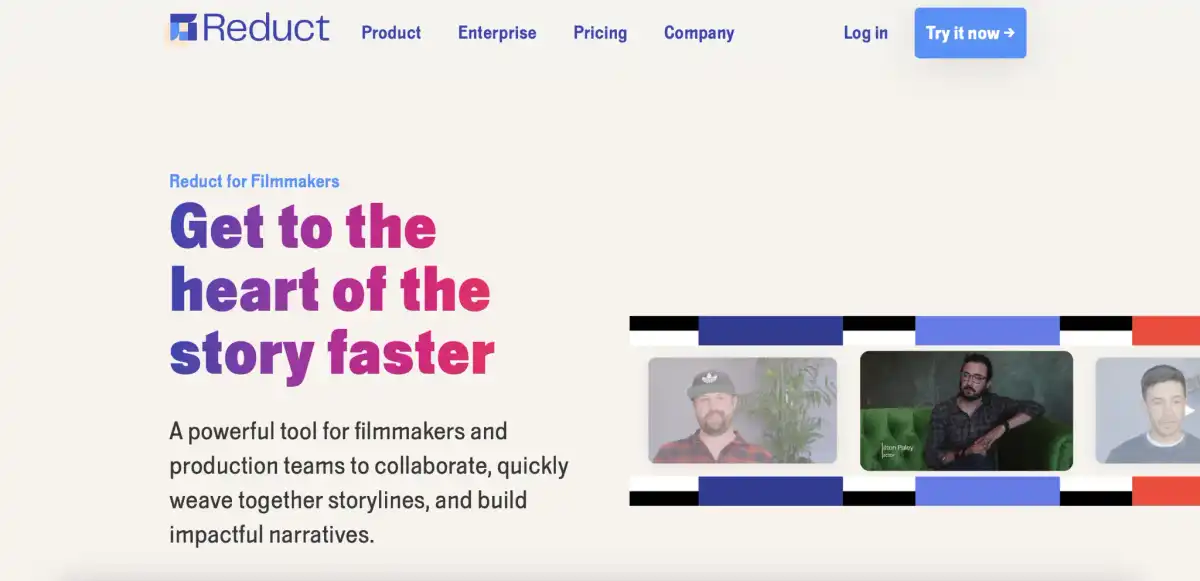
Reduct is a user-friendly video editing tool designed for those who have never edited videos before. Instead of using a timeline, it allows you to edit video by editing text.
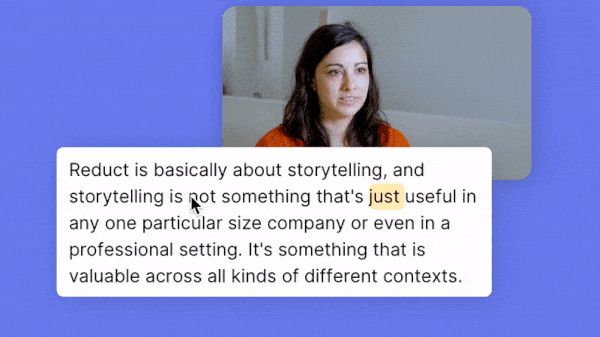
Reduct combines a collaborative online video editor, precise transcription, tools for synthesizing meaning, and a searchable video archive in a single platform.
Reduct's video analysis features allow for easy identification and access to important quotes and moments through highlighting and tagging, simplifying the process of reusing your video content.
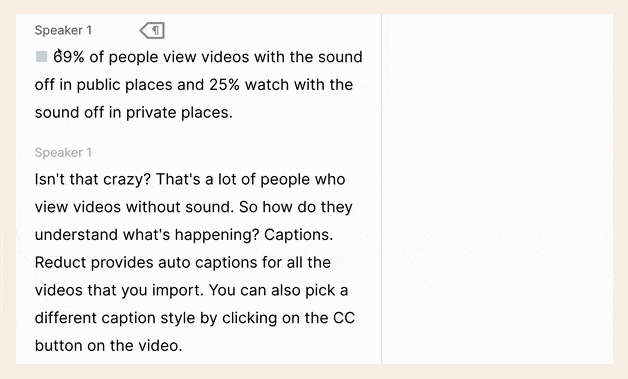
These features for adding rich metadata to a video repository are not available on Final Cut Pro.
Features:
- Highlighting words, phrases, and paragraphs in the transcript using Reduct's video analysis tools.
- Edit out unwanted sections of video or filler words like "um" by deleting text.
- Add text/image slides and automatic captions to your final video.
- With Reduct’s fuzzy search, always find the video clip you need, even if you can't remember the exact word.
- Collaborate on video projects by allowing other team members to make comments and edits using Reduct's online platform.
Pros:
- Easy to use: Reduct helps edit video by editing text, which is as easy as editing a Google Doc – making it a beginner-friendly video editing tool.
- Web-based: Reduct’s browser-based application is available on all OS platforms.
Cons:
- Ideal for documentary-style videos: Since Reduct is a text-based editor, it cannot be used for videos without sound.
- Lacks complex video editing features: Compared to Premiere Pro and Final Cut, Reduct is not equipped for complex video editing.
Choose the alternative of your need
While Final Cut Pro is a fantastic tool, it’s limited to Mac users. Finding a suitable alternative that is compatible with Windows and Linux can be challenging. Whether you’re a beginner or a pro-level editor, this article helps you navigate your needs.
Reduct offers a versatile video editing solution that can be used on any device. Give Reduct a try for your next project and feel free to reach out for support.