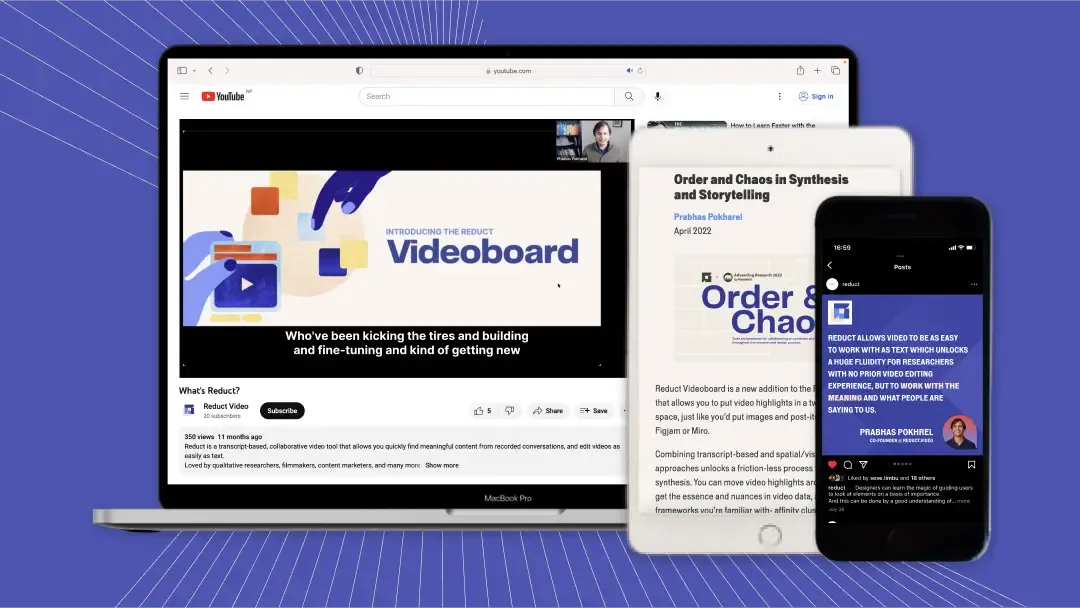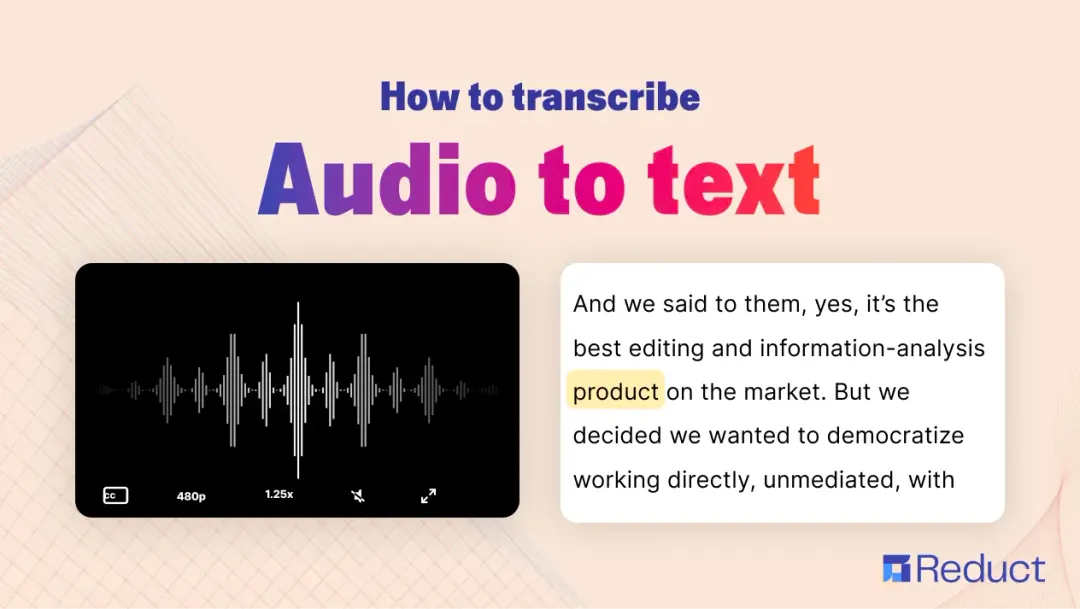How to Live Transcribe Microsoft Teams Calls
March 2023
·
1 min read

Live Capture by Reduct offers a hassle-free and effective approach to capturing meeting notes while attending Microsoft Teams sessions.
Simply copy the meeting URL, the same URL you would provide to meeting attendees, and paste it onto Reduct.
Here’s How You Can Get Microsoft Teams Transcription:
After starting your MS Teams meeting, copy your meeting’s URL:
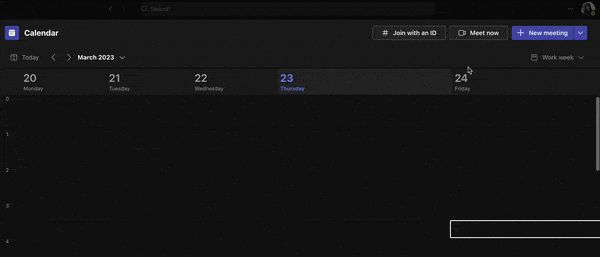
-
Go to Reduct’s Live Capture page.
-
Paste your shared Teams meet URL and hit the ‘Invite bot’ button.
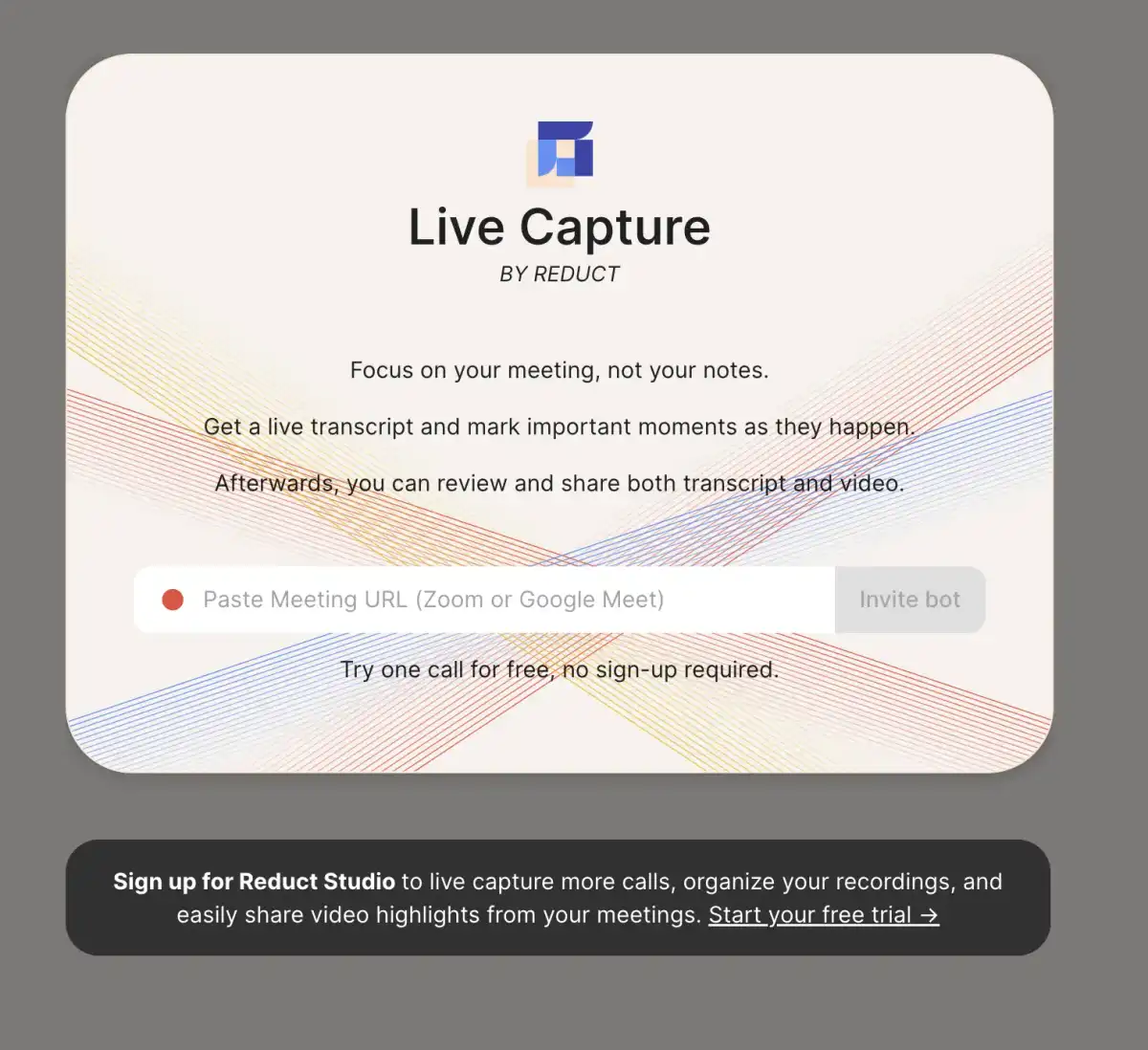
- As soon as you paste your meeting’s link to live capture, you will get a request from Reduct’s Transcriber bot to join in your meeting.
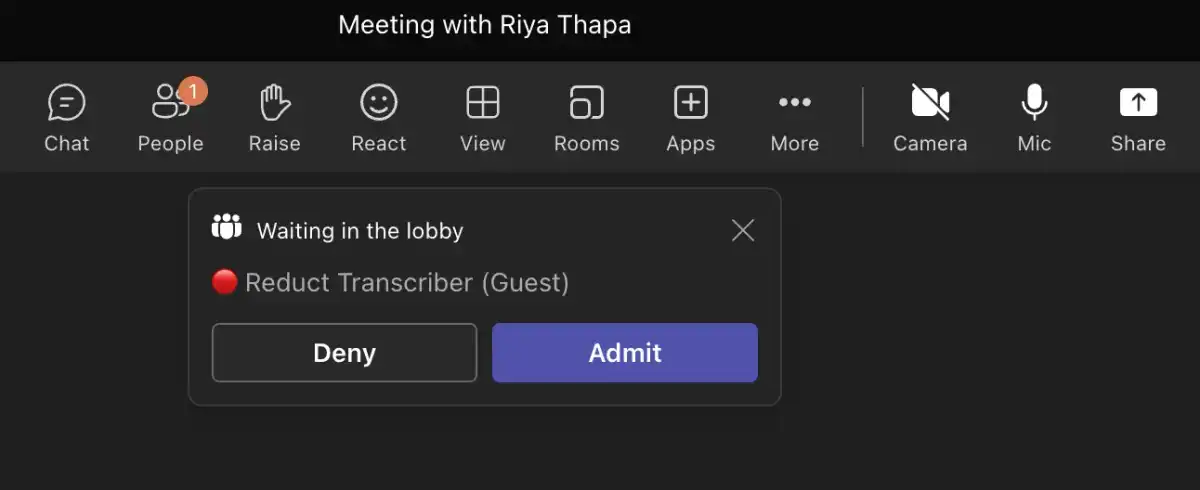
All you have to do is admit the Reduct Transcriber bot to your meeting.
Our Reduct transcriber bot will be your notetaker, providing you with transcription of your meetings word by word in real-time.
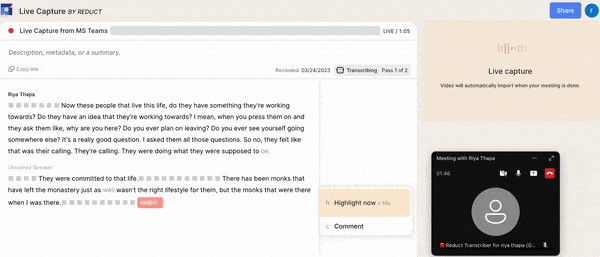
- Hit the ‘Copy Link’ button to invite your colleagues to the same transcription file.
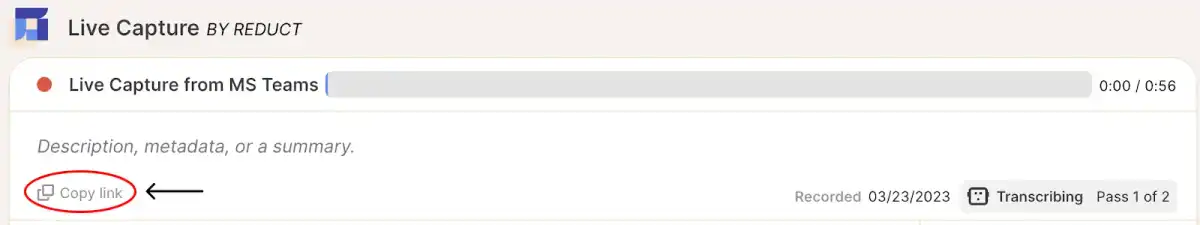
Or you can simply hit the ‘share’ button which will automatically copy the URL link of the live transcription.
- You can also highlight, tag and comment on the important bits of the transcript.
Export and share highlight as-is or use them to build a more complex narrative.
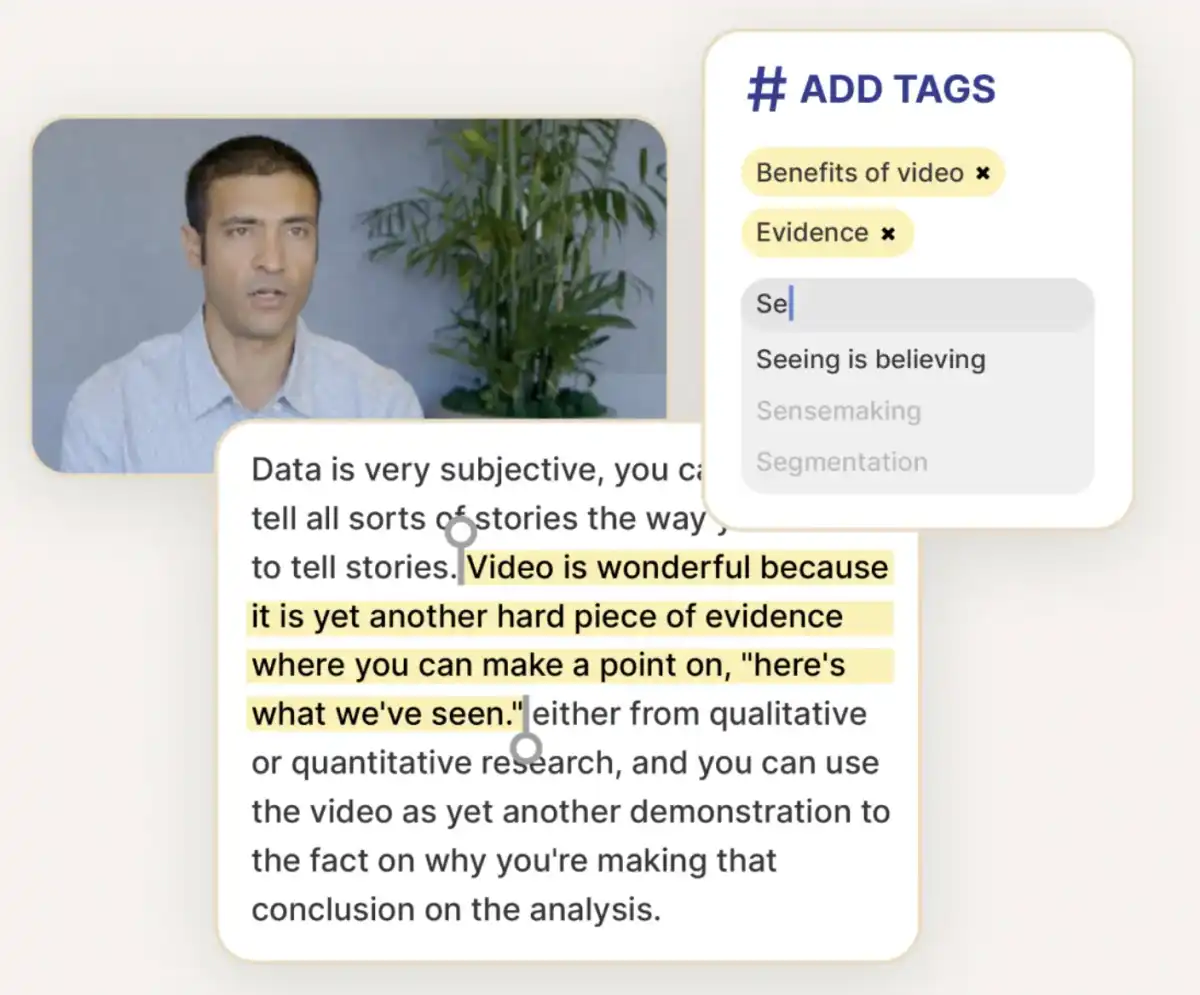
Reduct's Live Capture streamlines meetings and improves productivity within your team by helping you work collaboratively.
Reduct provides an accessible solution for anyone looking to simplify their note-taking process. So try Reduct’s live capture with no sign-ups and see it for yourself today.