Audio Redaction Software - Redact PII from Audio in 3 Easy Steps
January 2024
·
3 min read
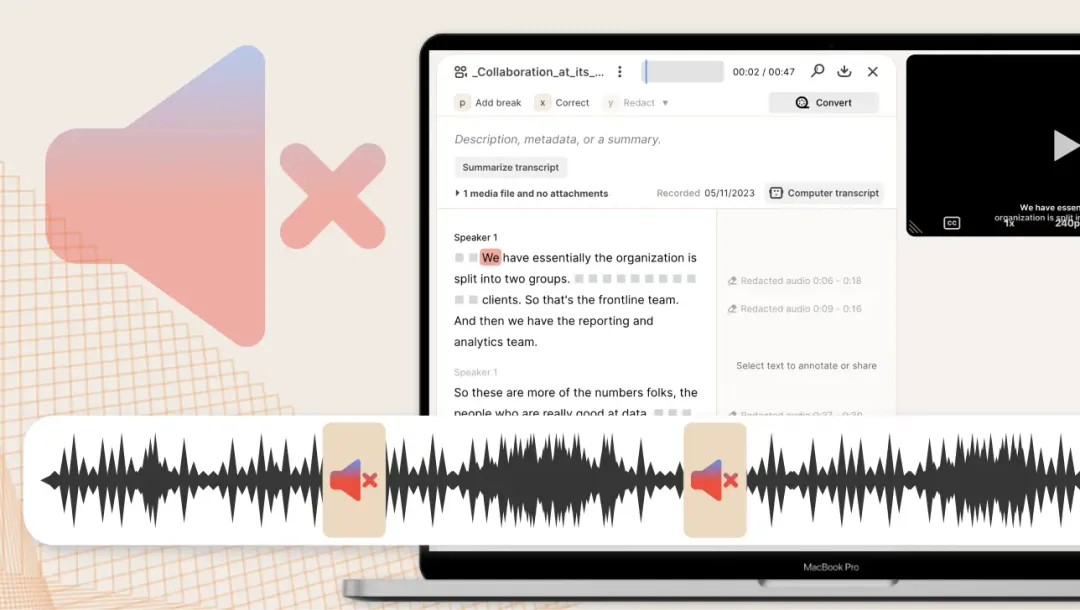
While it may be easy to find, select, and strip out sensitive information from a text document, audio files are much more complex to edit. Given that, redacting PII from audio, and from the audio track of video files, can be challenging.
In this article, I will give you a quick guide on Reduct, an audio redaction software, and how you can redact sensitive information from your audio files just by selecting text.
Audio redaction software - 3 easy steps using Reduct
Prerequisites:
- Experience in video editing- 0 years
- Device- Any computer with a browser
If you know how to work with a Word file, you can effortlessly redact audio with Reduct.
Step 1- Upload to get an AI transcription of your audio
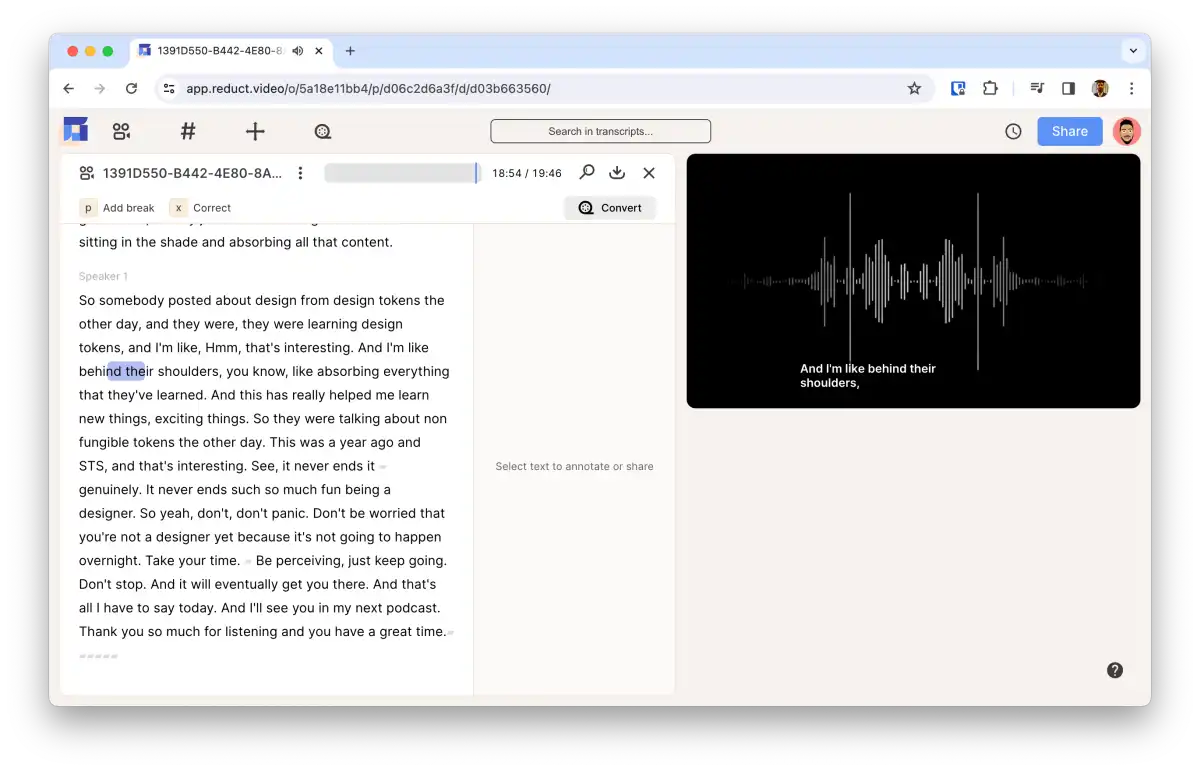
Upload audio from your computer or import them from the web. Reduct supports a lot of audio formats, including MP3 & Wav. All the uploaded audio files are transcribed automatically in Reduct.
Additionally, each word in the transcript is synced with the spoken words in your audio. Therefore, selecting transcript text will allow you to select the portion of audio associated with the transcript.
Step 2- Select the portion of the transcript you want to redact:
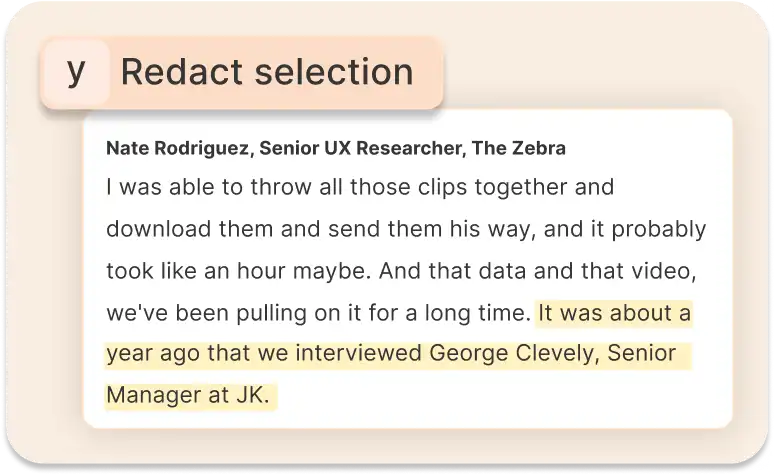
You can scan through the transcribed text and select the parts of the audio by simply highlighting the text. Additionally, you can search for a certain term and click on it to jump to that part of the audio instantly.
Once you have found the part of the audio that needs redaction, simply highlight it.
Step 3- Click on ‘redact audio’ to mute that part
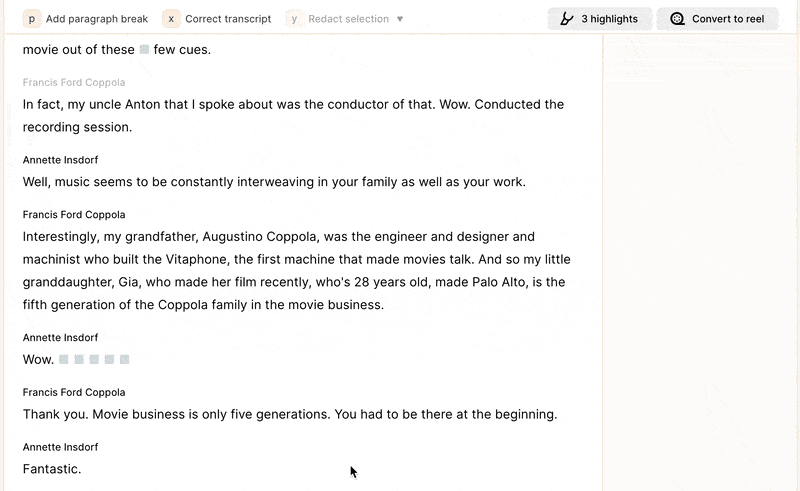
Once you select the words or phrases that need redacting, hit the ‘Redact selection’ button. Reduct will automatically mute the audio for the redacted portion and replace the transcript and caption with gray blocks.
You can then export the entire audio file or parts of the audio by clicking on the download button. You can also download individual clips, or create reels - and the redactions you just made will be applied there, as well.
Why might I need audio redaction software?
Audio redaction can be cumbersome when working with traditional editing tools like Audacity. You need a dedicated editor and a constant back and forth which may compromise the privacy of your sensitive information.
A text-based audio redaction software like Reduct makes this process efficient. With Reduct, you can protect confidential information, comply with data privacy laws, and ensure compliance with industry regulations such as HIPAA, GDPR, FOIA, and California Rules of Court.
The use cases of audio redaction
Police audio redaction:
Audio redaction software can protect the privacy of victims and witnesses in police investigations and ensure compliance with body camera laws worn by police.
Court admissible audio redaction:
Audio redaction software can protect sensitive information in court recordings, such as personal identification details or confidential business information. With Reduct, you can achieve court-admissible audio redaction to help you win your case.
Criminal investigation audio redaction:
Audio redaction software can be a crucial tool for protecting sensitive information and maintaining privacy in criminal investigations. As part of evidence collection, detectives can redact personal details and legally protected information from recorded interviews, and phone calls of individuals not relevant to the case.
Audio redaction for surveillance camera:
Audio redaction for surveillance camera footage is a critical aspect of maintaining privacy, complying with regulations, and ensuring the responsible use of recorded information. Surveillance cameras can pick up audio that may contain private conversations, sensitive information, or legal considerations that need to be protected.
Healthcare:
Audio redaction software can be used to remove personally identifiable information from medical recordings to maintain patient confidentiality.
Finance industry:
Audio redaction software can help you secure sensitive financial information in investor calls or meetings, including private deals, strategies, or other sensitive information.
Qualitative research:
Audio redaction software can be used in to protect the privacy of research participants to maintain the confidentiality of the participant and keep sensitive information shared in an interview private.
Try Reduct today
With Reduct’s transcript-based audio redaction solution, you can redact audio files in 3 easy steps with confidence.
Sign up today and try Reduct for free.


