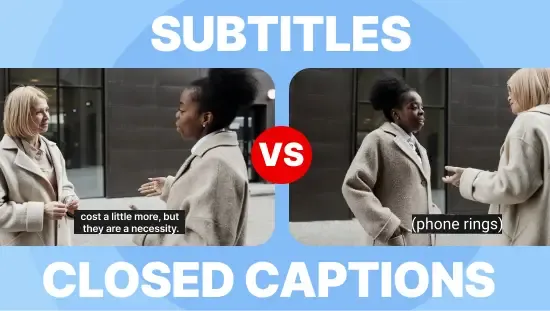How to Summarize a Zoom Recording
September 2025
·
2 min read
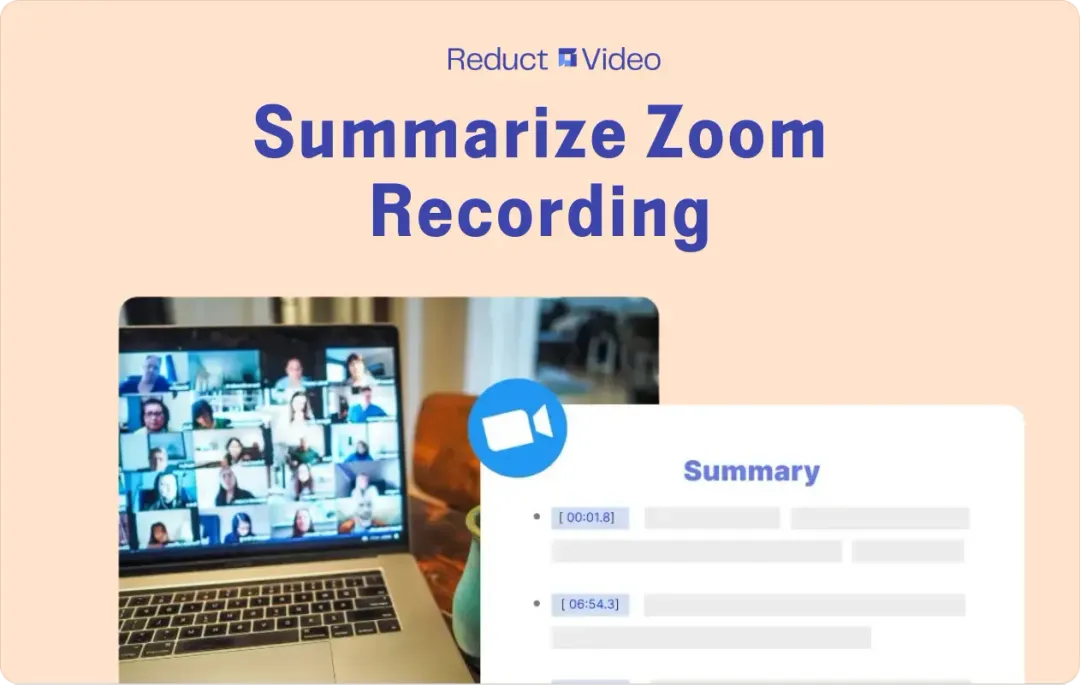
Summarizing a Zoom recording can be overwhelming, especially when you have to watch the entire recording and manually extract the key points.
An AI Summarizer simplifies your experience with Zoom recordings, helping you make the most out of your time and productivity. By condensing the recording and extracting the main points, you can quickly get the information you need without spending excessive hours watching the entire meeting.
Summarize your Zoom cloud recordings
Reduct, a text-based video editing tool, now offers a new feature called Summarizer. This feature lets you condense long Zoom recordings into short summaries with a click of a button.
Reduct’s Summarizer lets you quickly grasp the main points without investing much time or effort. With this tool, you can navigate seamlessly to the key ideas discussed in the source transcript using clickable timestamps.
Here’s how it works:
Step 1: Import your Zoom recordings to Reduct
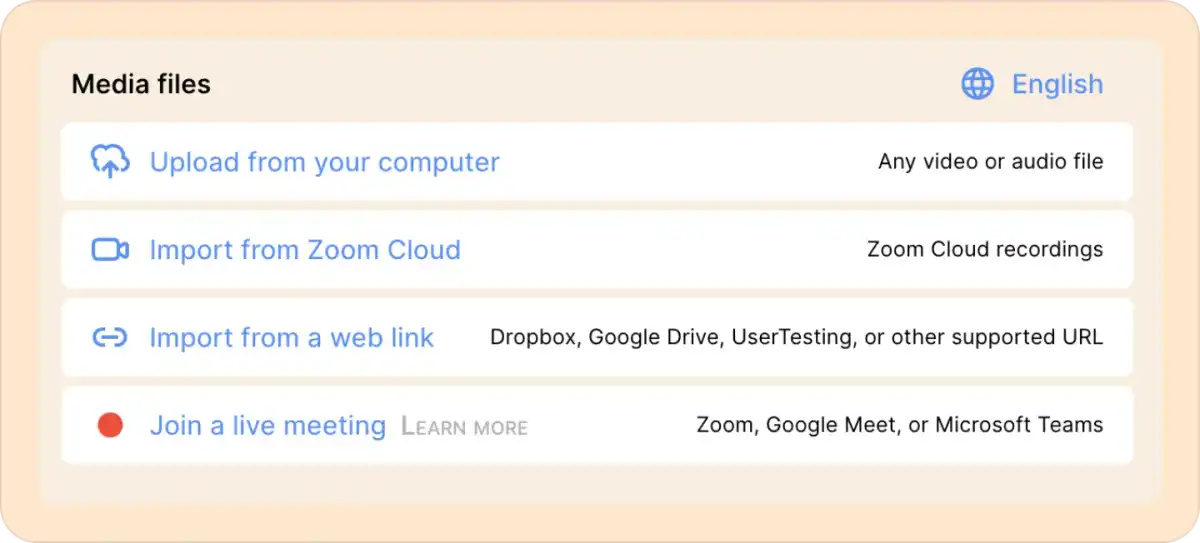
Upload your Zoom recordings from your computer or directly import them from Zoom. Reduct supports various video formats, including mp4, mp3, mov, wav, aac.
Step 2: Receive your transcript
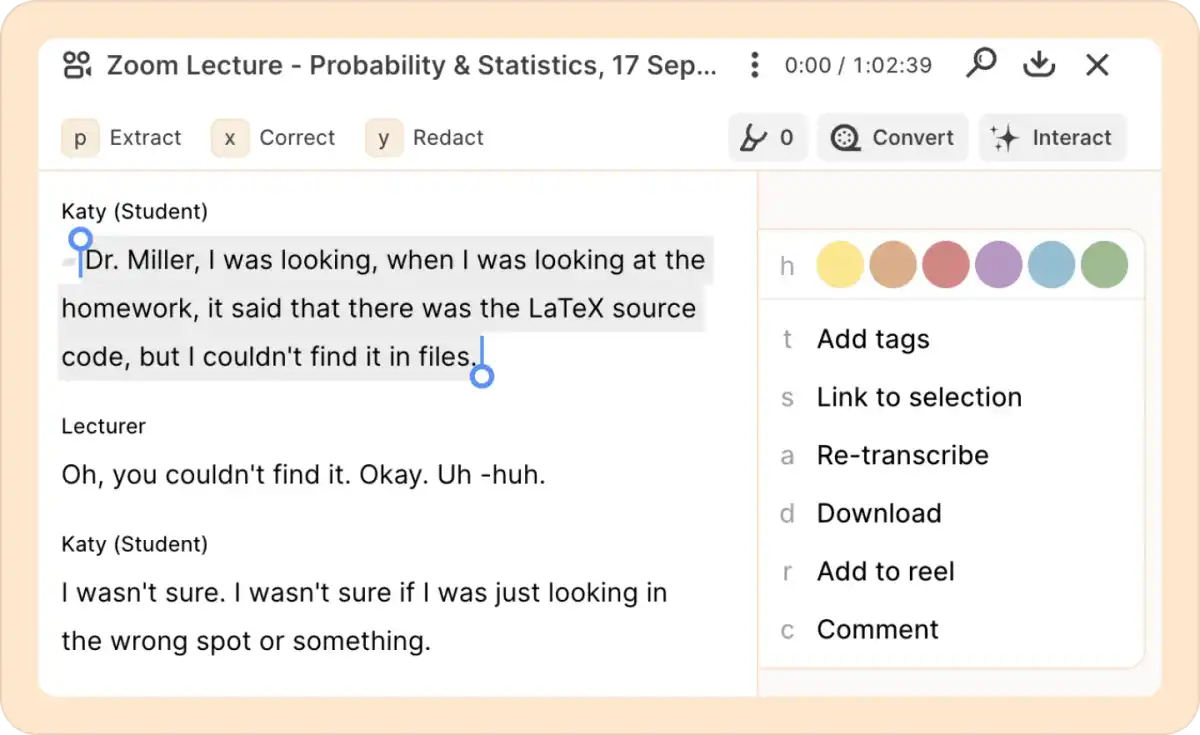
You will start seeing the transcripts roll in. Video recordings and the transcript are paired together, making it possible for you to jump to the exact moment in the video.
Step 3: Summarize
Once you have your transcript, click the ‘Interact’ button, then choose whether you want your summary by topic, by time, or a custom summary.
For instance, I uploaded a Zoom recording of a lecture to Reduct and generated summaries in all three formats:
3.1 By topic
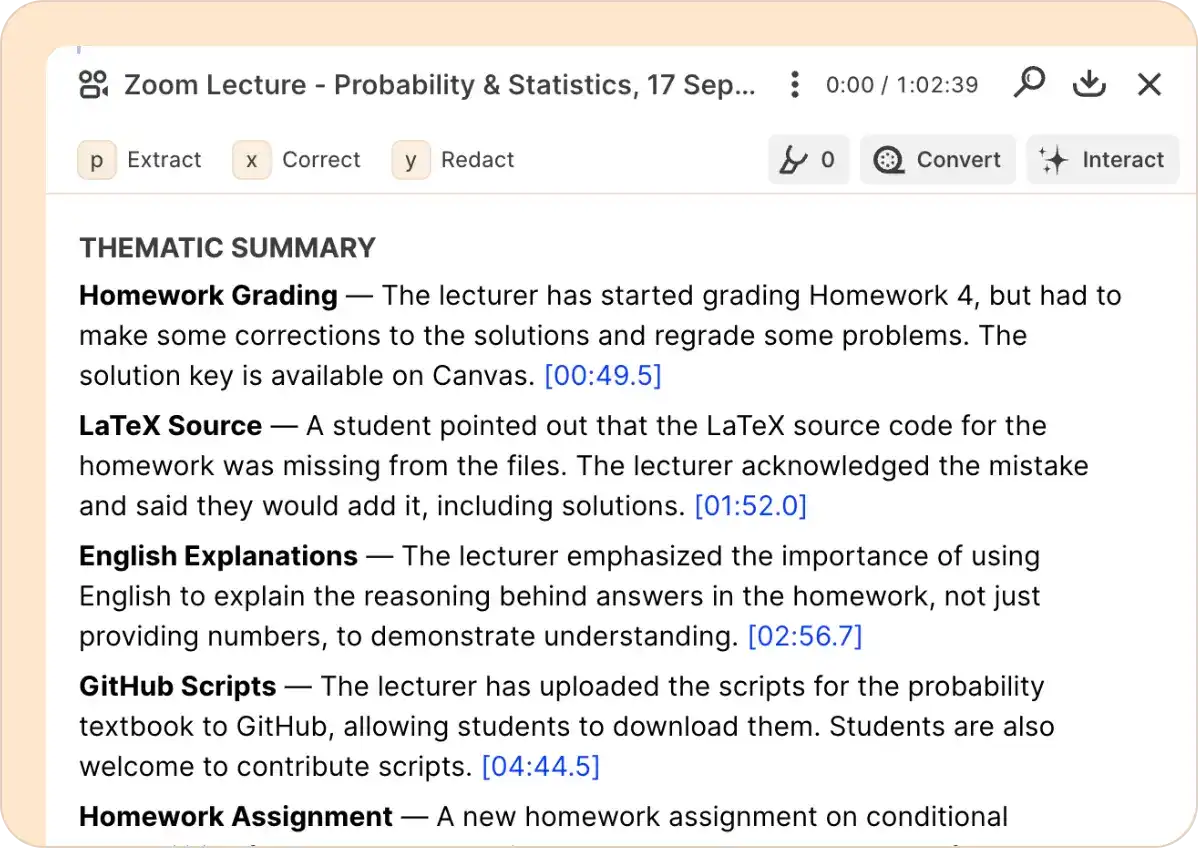
The AI groups related parts of your lecture recording into topics, then creates a summary for each one so you can quickly understand the key themes.
3.2. By time
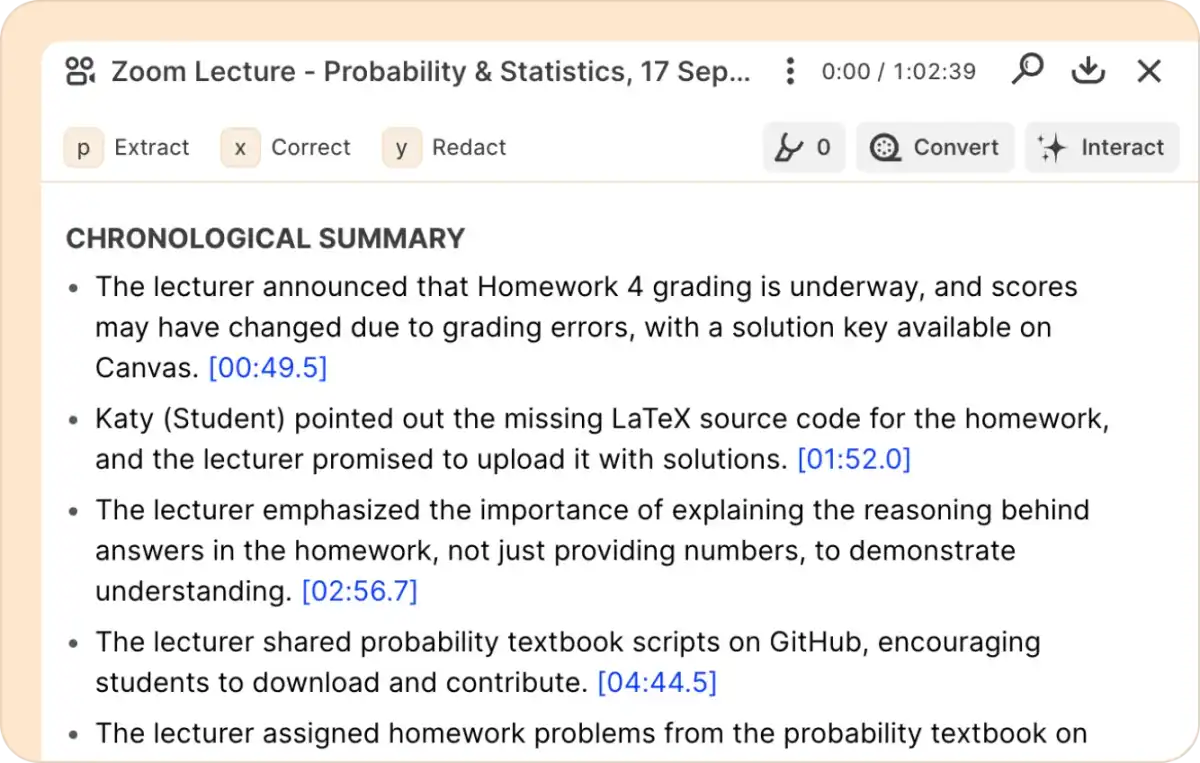
The AI summarizes the recording in chronological order, breaking it into time-based sections with short descriptions of what was discussed.
3.3. Custom
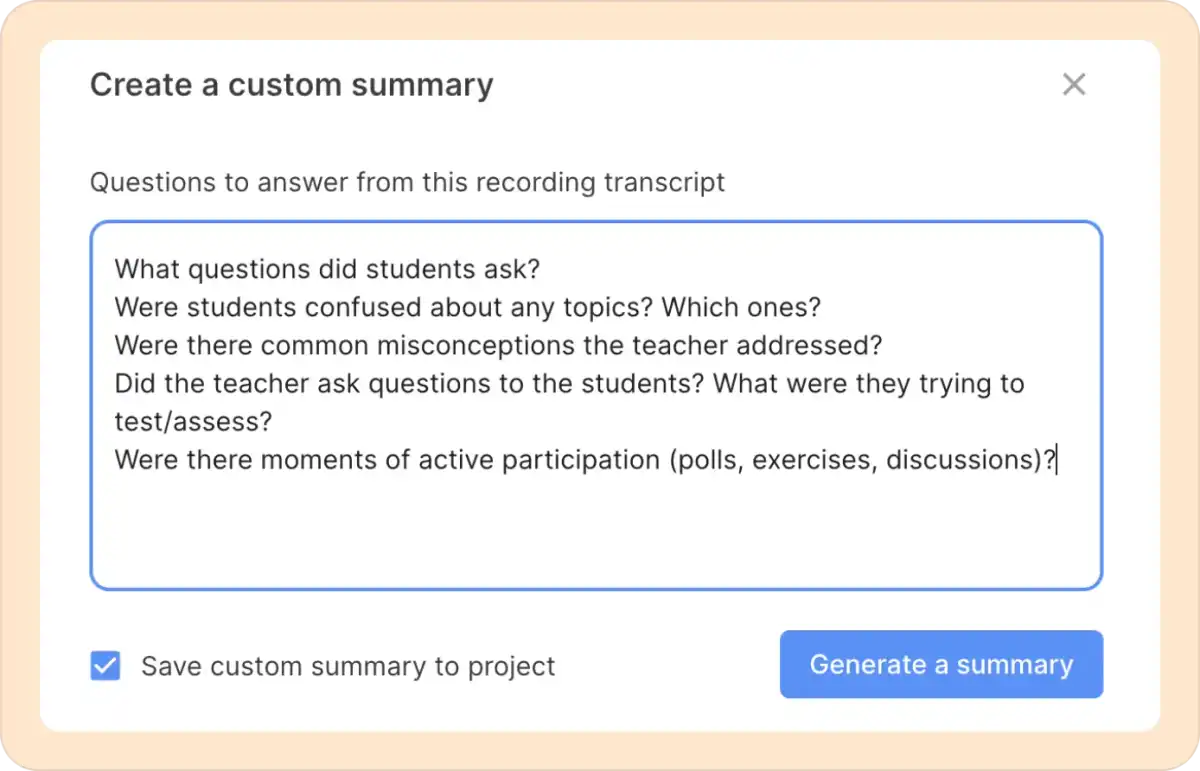
You can enter your own set of questions about the recording, and the AI will generate a summary tailored to exactly what you're looking for.
Here, the summarization AI gave me brief answers to each question with clickable timestamps so I could verify them in the recording.
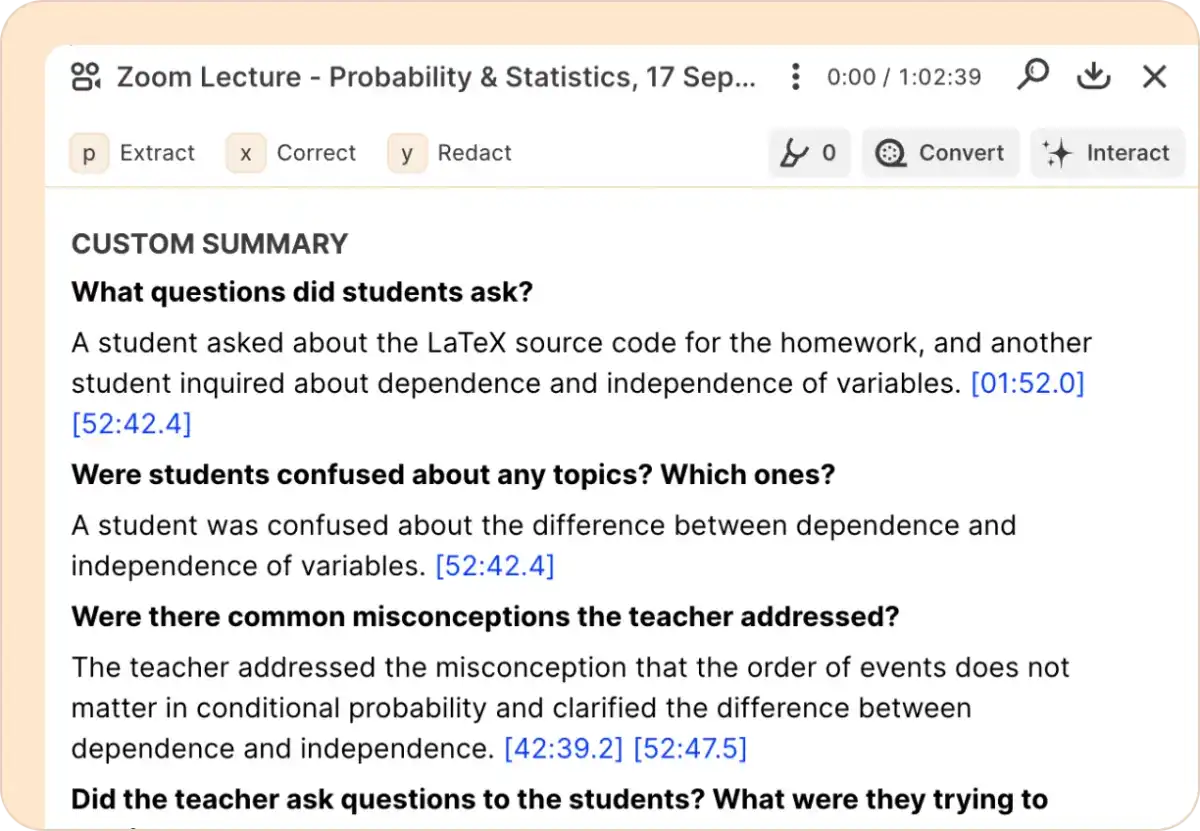
Summarize your live Zoom meetings with Reduct
With Reduct's Summarizer, obtaining the summary of your real-time generated transcript (via Reduct"s Live Capture) at the end of your Zoom meeting becomes effortless.
Here’s how it works ↓
Step 1: Connect to a live meeting
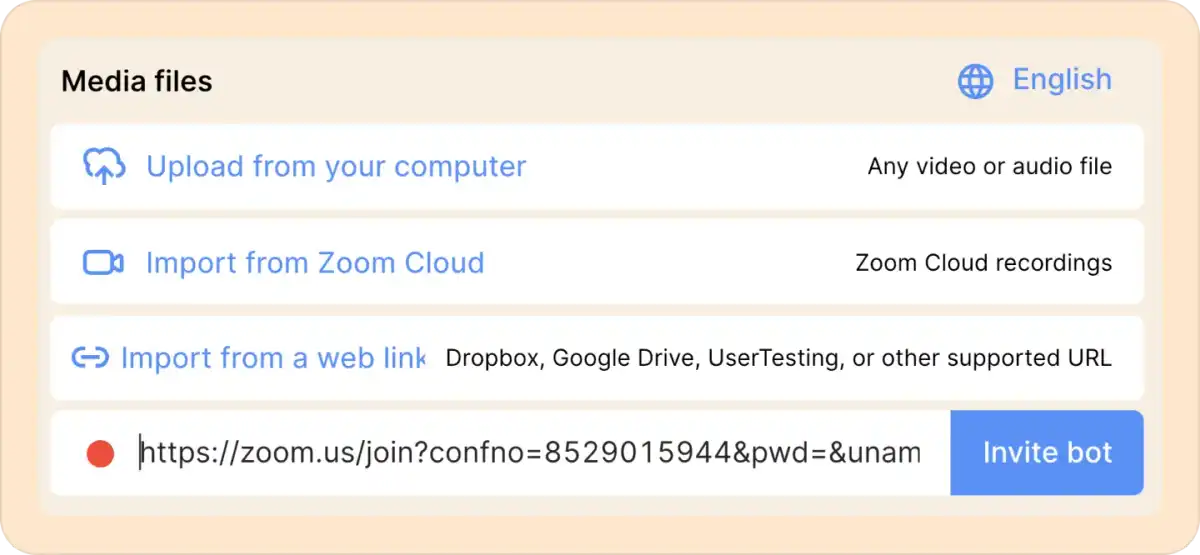
Paste your Zoom meeting URL and hit the 'invite bot’ button. The transcription bot will automatically transcribe your meeting for you to access it later.
Step 2: Summarize
Once the Zoom meeting ends, your real-time transcript will be ready. You can summarize it the same way as your uploaded Zoom recordings: click the “Interact” button, then choose whether you want your summary by topic, by time, or a custom summary.
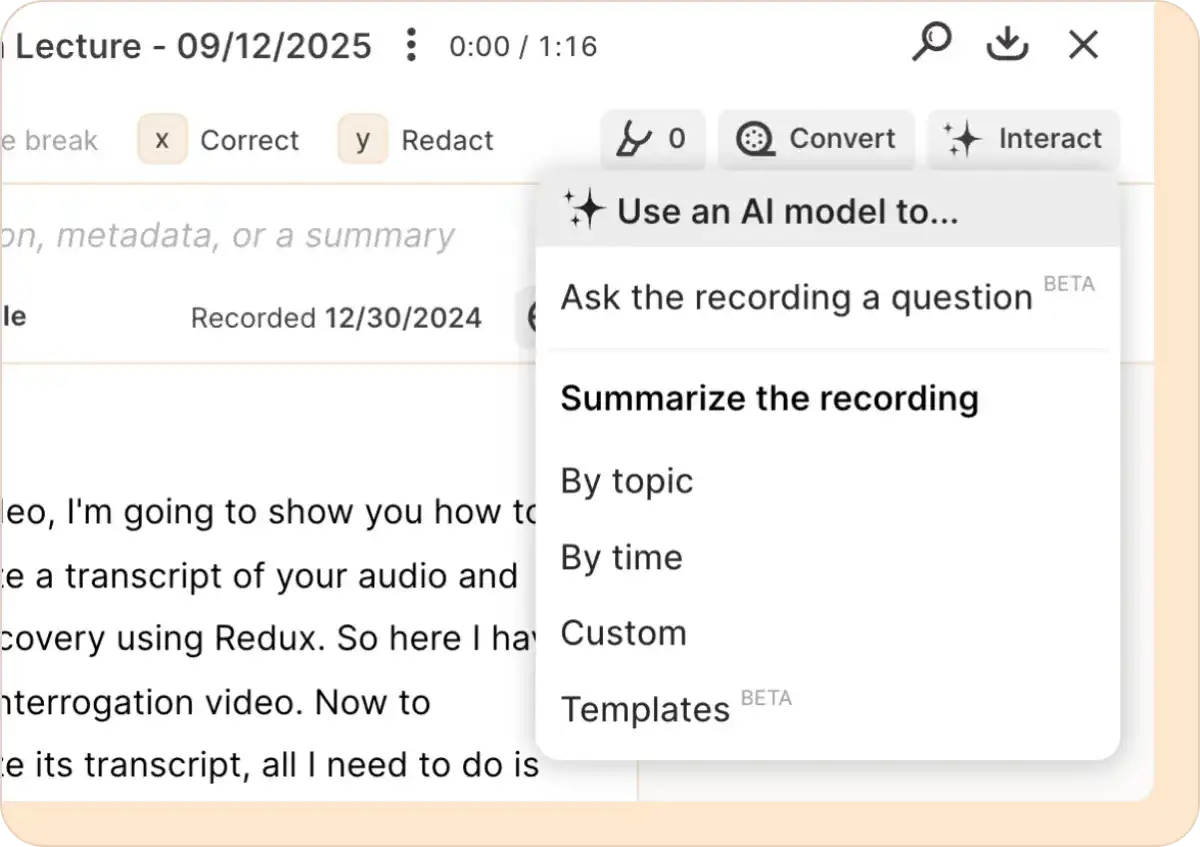
Reduct offers an efficient solution for extracting valuable insights and knowledge from your Zoom recordings without going through the entire repository.
With Reduct's summarizer feature, you can focus on what's important.