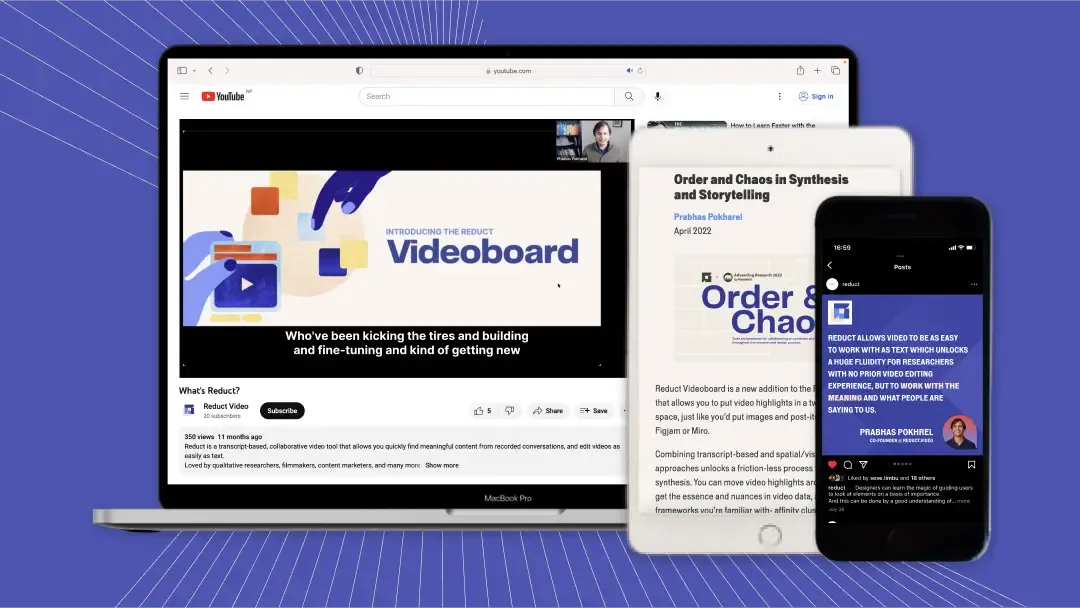Transcribe Your Audio to Text - 94% Accuracy
June 2024
·
1 min read
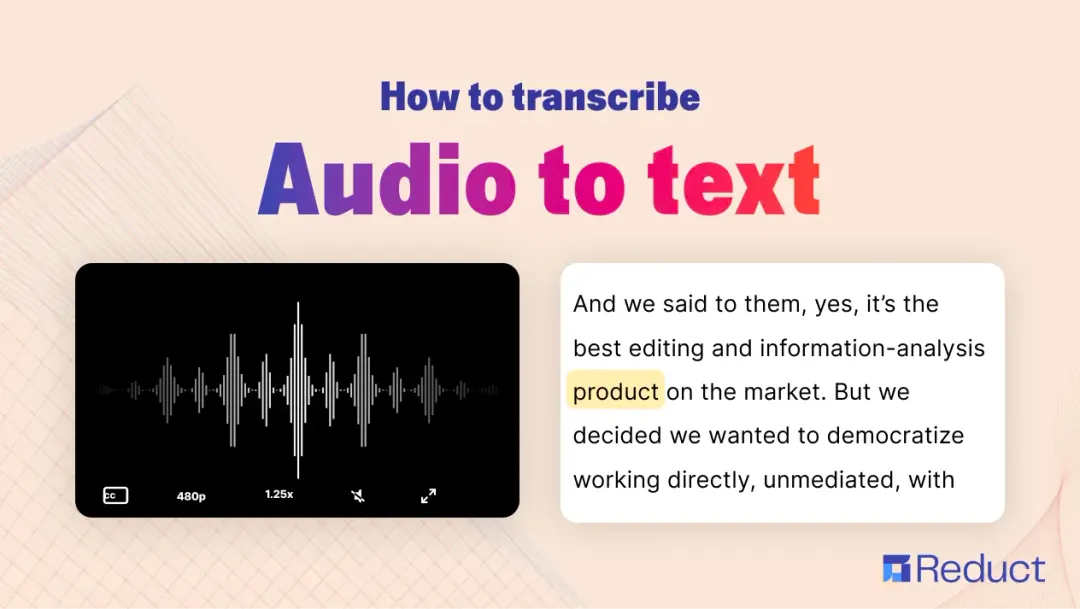
The need for transcribing audio to text has been escalating and is expected to grow at an annual rate of 14.6 percent from 2024 to 2030.
At Reduct, we see this trend firsthand. Many of our customers use our platform specifically to transcribe their meetings, interviews, and phone calls. They rely on Reduct for its exceptional accuracy (up to 94%) in transcribing various types of audio.
In this article, I'll walk you through how easy it is to transcribe audio using Reduct in just three simple steps.
How to transcribe audio to text? Follow these 3 simple steps:
Step 1: Upload your audio to Reduct
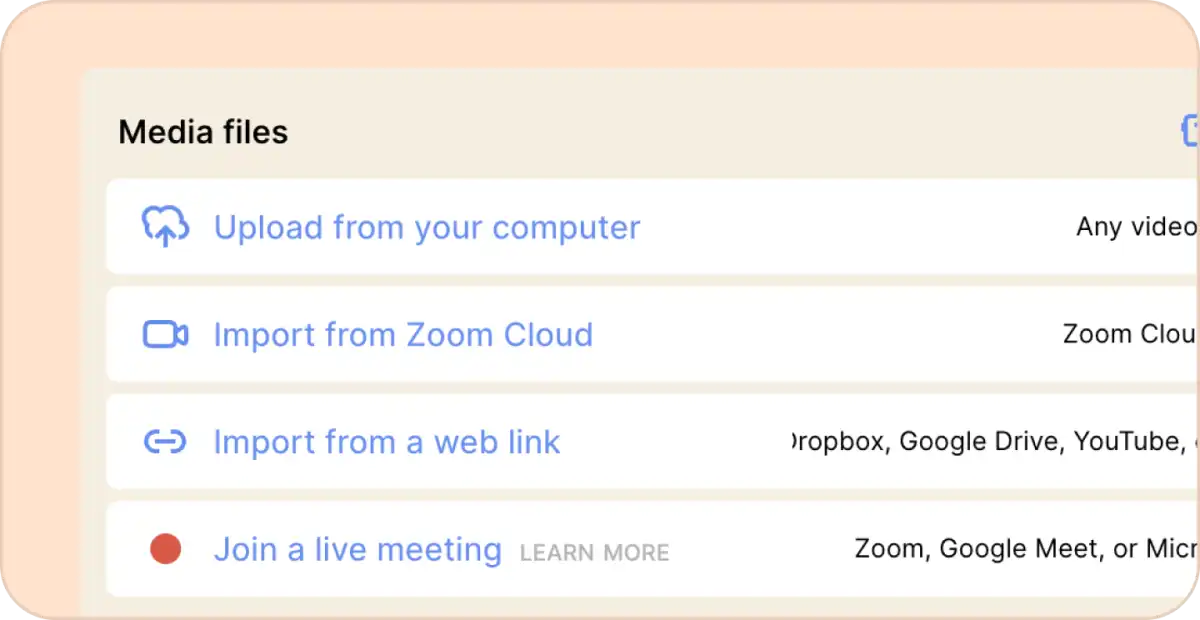
First things first, upload your audio to Reduct. It’s a simple drag-and-drop!
Or if you have your audio file in a drive, simply paste the link to the drive and import it.
Step 2: Get the transcripts of your audio
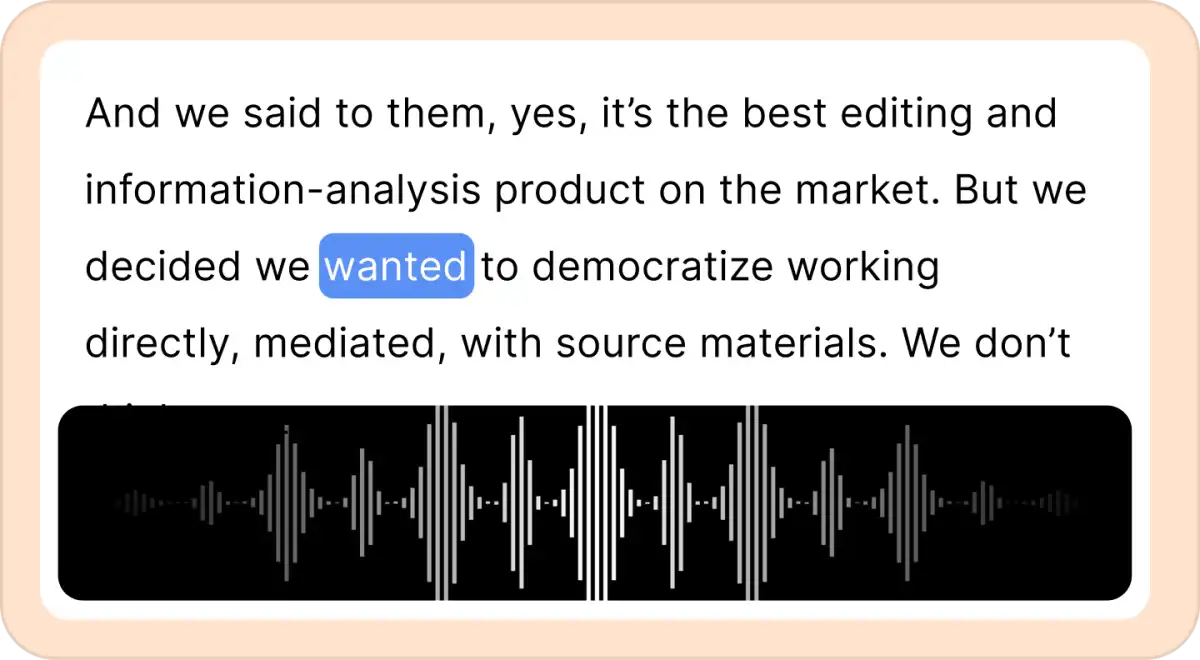
Once uploaded, Reduct’s AI will start transcribing your audio to text almost instantly. You can view the transcripts as they are generated in real time.
Additionally, you can make any necessary edits to the audio transcript.
Step 3: Download the transcript

Now, just download the transcript in Word, TXT, or PDF format. You can also embed the transcript as a subtitle in your audio file.
The most accurate way to transcribe audio to text
With the rising trend, transcription has now become a must-have feature in any editing tool. But, not all tools can transcribe audio to text accurately—unless you opt for a human transcriber.
We put 10 popular transcription tools to the test, and guess what? Reduct came out on top with an incredible 94% accuracy rate. Don't just take our word for it—try Reduct yourself with our 14-day free trial.