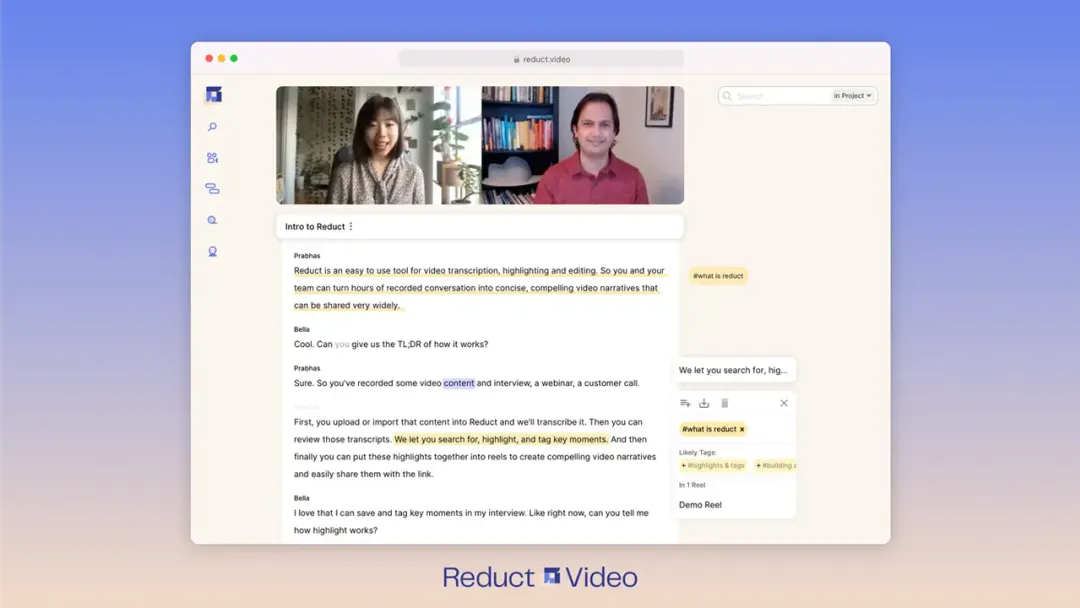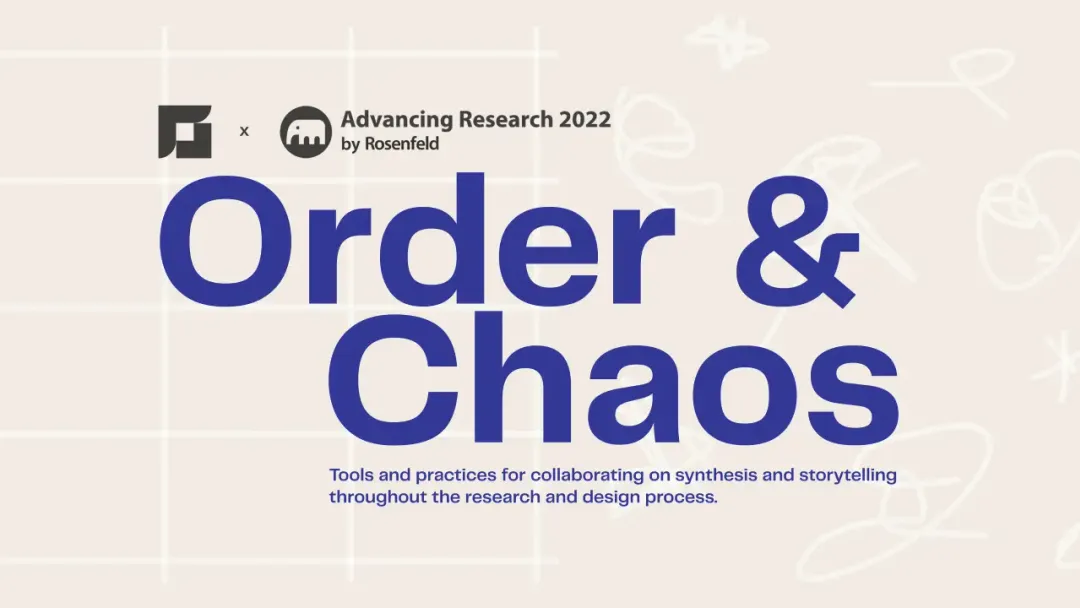How to Translate a Zoom Recording
December 2025
·
1 min read
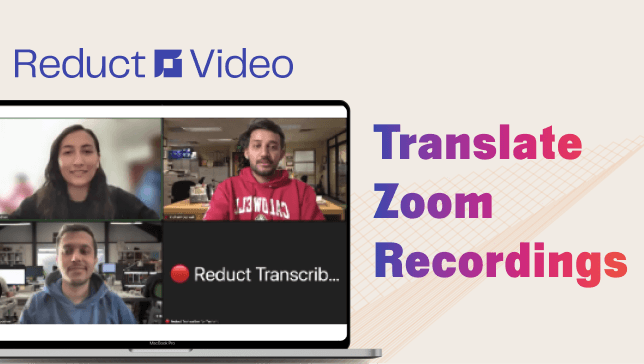
The trend of translation is currently experiencing an unprecedented surge, reaching an all-time high.
We have reached a time where linguistic barriers have started to fade away.
Whether you're an employer managing a diverse team, or an event organizer hosting online webinars in Zoom, translation can help you reach a wider audience and make your content more accessible.
In this article, I will guide you through the process of translating your Zoom recordings using Reduct.
Translate your Zoom Cloud Recordings
Reduct provides translation services for your recordings in over 90 languages.
You can translate your Zoom cloud recordings easily in three simple steps, as shown below:
Step 1: Import Your Zoom Recordings to Reduct
There are two ways to do this.
Firstly, you can upload your Zoom recordings from your computer or directly import them from Zoom. Reduct supports various video formats, including mp4, mp3, mov, wav, aac. After uploading the recording, the transcript will be generated.
Secondly, you can paste your Zoom meeting URL and click the 'invite bot' button. This allows the transcription bot to automatically transcribe your meeting in real time.
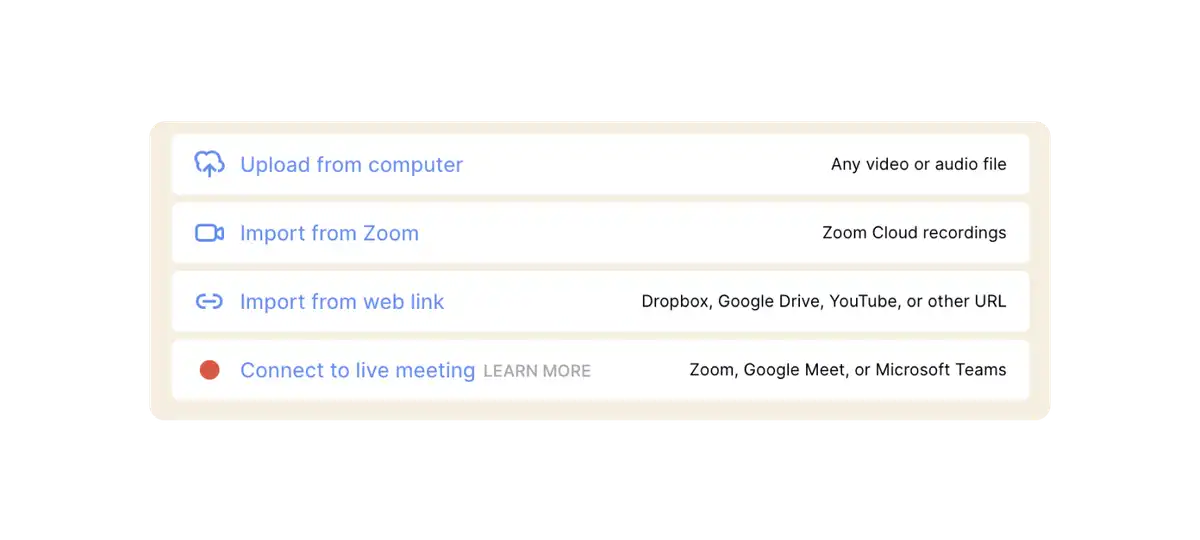
Step 2: Select the targeted language for translation
Once you have the transcript, you can translate it into any language from the selection available in Reduct.
Start by clicking the ‘Translations’ button and select the 'New Translation' option. Now, search for the language of your choice and select it.
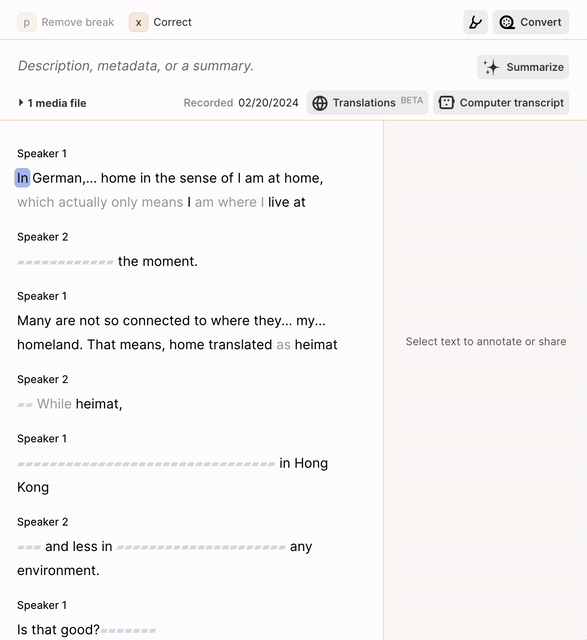
The translation will now start and you’ll be able to switch to the language you selected once the translation is complete.
Step 3: Change the transcript's language to the translated language
Once the translation is complete, you can update the transcript's language.
Click the 'Translations' button and select the language you used for the translation.
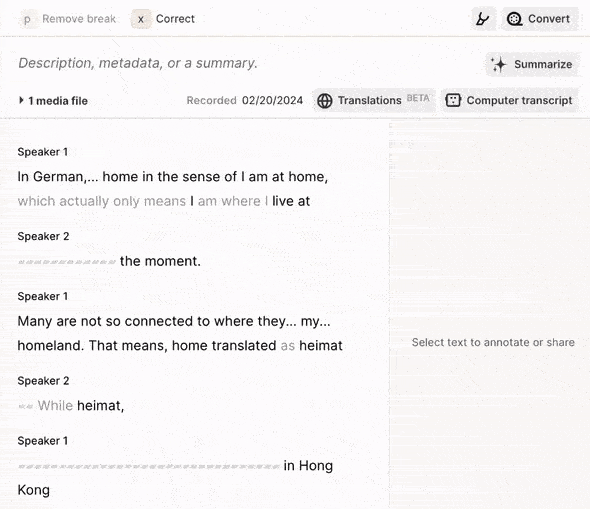
You can now share the translated recording or transcript either by downloading it or sharing it using a public URL.
Key takeaways
Reduct lets you import your recordings from different platforms like Zoom, DropBox, Google Drive, or other supported online URL.
Reduct seamlessly integrates with Zoom and supports translation in more than 90 languages.
In addition to your recordings, you can also translate the real-time transcripts generated from a live Zoom meeting.