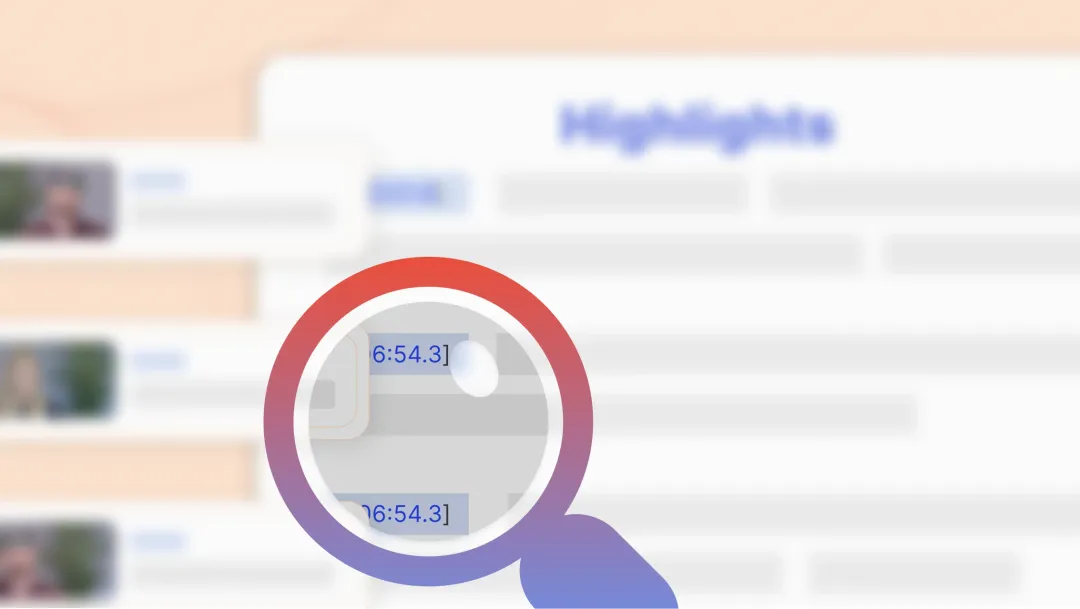Instant Interview Insights: Find and Share Video Insights Faster with Reduct’s AI Summaries.
July 2023
·
2 min read

As a user researcher, you're constantly conducting interviews. It can get tough to keep track of each discussion especially when you have to sift through tons of video. It gets hard to stay on top of your interview notes and rewatch your recordings just to remember what it was about.
If you want an efficient way to gather valuable insights from interviews, you can use AI summarizer to get the gist of your conversations.
AI summarization will quickly extract the key moments from your interview and will stockpile them along with clickable timestamps. With these summaries, you are able to obtain and share essential insights with teammates.
In this article, I'll guide you through how you can use Reduct's AI summarization feature and how it can empower user researchers to keep track of interviews.
Instant Insights Made Easy
Using a summarizer means you don't need to worry about reviewing lengthy interview recordings and scribbling notes during them. You can get the essence of your interview without re-watching them.
Follow these quick steps to find insights from your interview
Step 1: Import your interview
You can upload your interviews from your computer or directly import them to Reduct using a public URL.
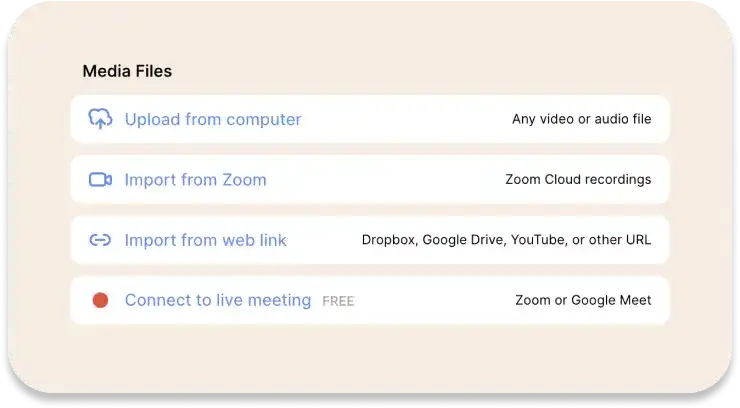
You can also use the Live Capture by Reduct to get the transcription of your remote interviews in real time.
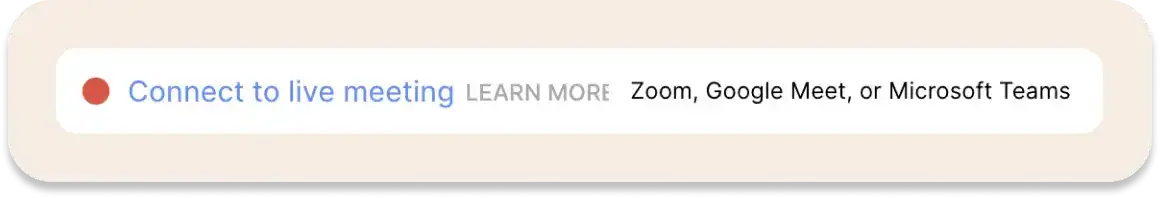
All you need to do is paste your meeting URL (Zoom, Google Meet, or Teams) and hit the 'invite bot' button. The transcription bot will automatically transcribe your interview for you to access later.
Step 2 : Summarize your interview
Once you have your interview transcript, you can get the summary with just one click.
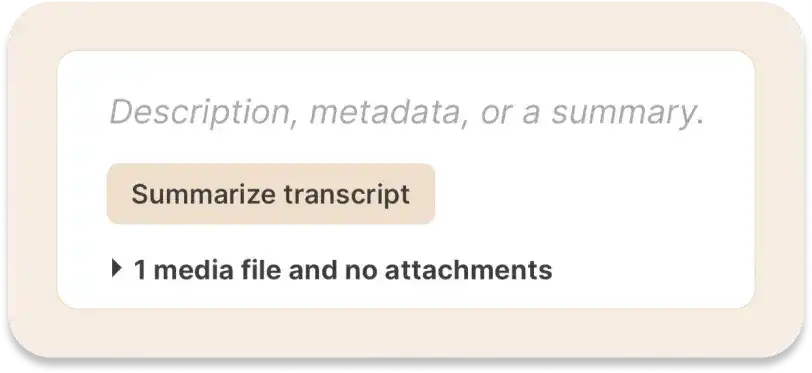
The summary is divided by crucial takeaways and displayed as bullet points. Each point includes a clickable timestamp that takes you to the relevant part of the video for further synthesis.
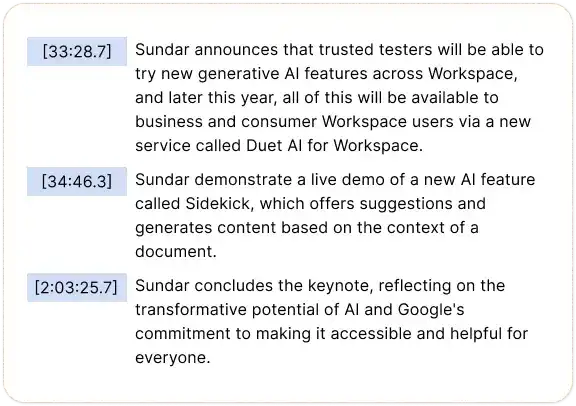
Now that you have your insights, you can accelerate your research synthesis.
Not just that, you can do more and here are 3 ways you can do it.
3 ways you can do more with Reduct’s AI summaries
1. Share immediate observations
With Reduct’s AI summarization feature condensing lengthy discussions into concise points, you can quickly let everyone in your team know what your recent interview was about.

You can easily share the summaries via email, messaging platforms, or within your project repository. Your teammate and all relevant stakeholders can quickly jump in the conversation to review the critical points discussed.
2. Create Highlight Reels:
With Reduct, you can create highlight reels by stitching together the most relevant portions of an interview.
Learn more on how to easily create reels with Reduct.You can even add highlights and tags to these sections for later reference.
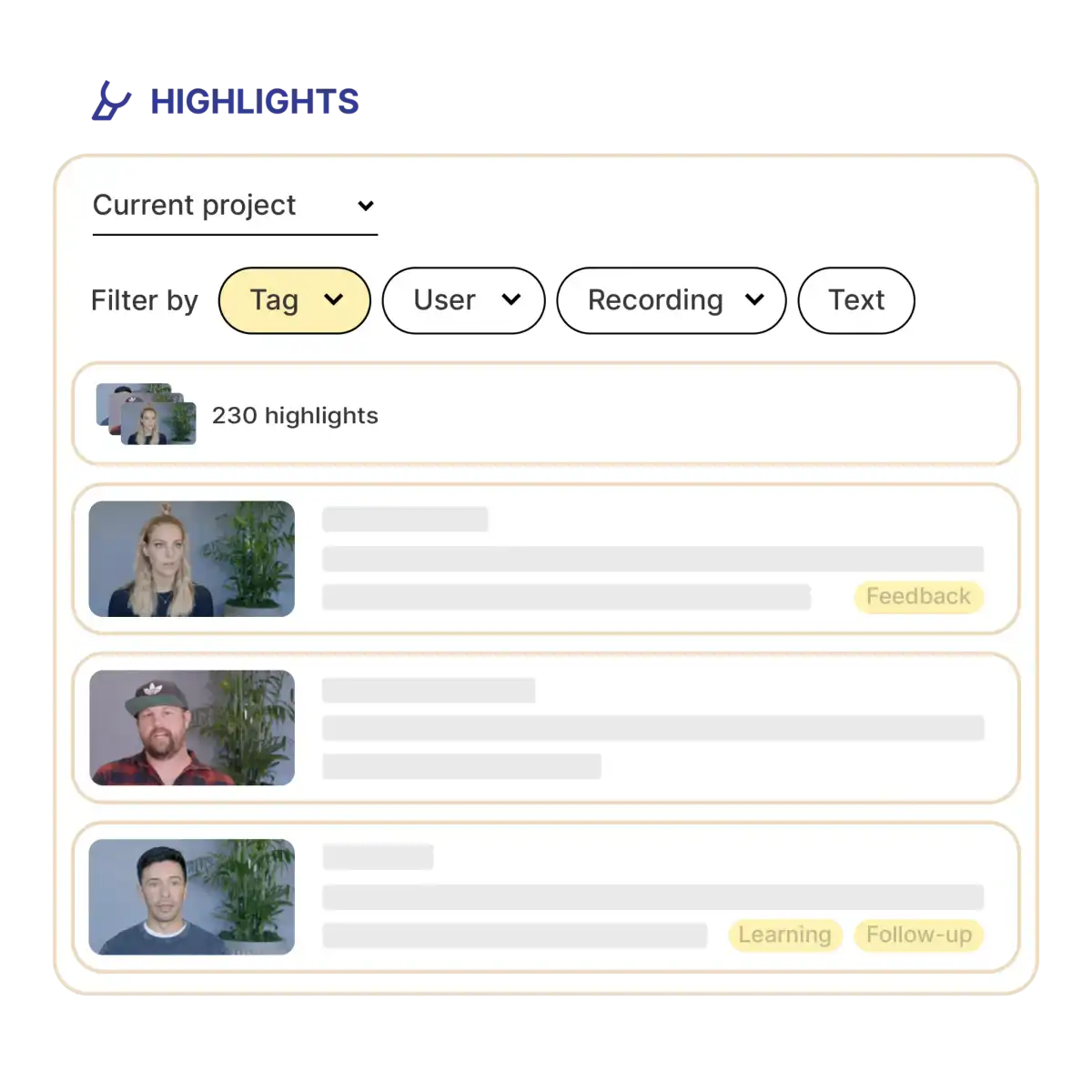
These edited videos can be shared as standalone clips or integrated into video to enhance engagement and understanding for a wider audience.
3. Collaborate with your teammates:
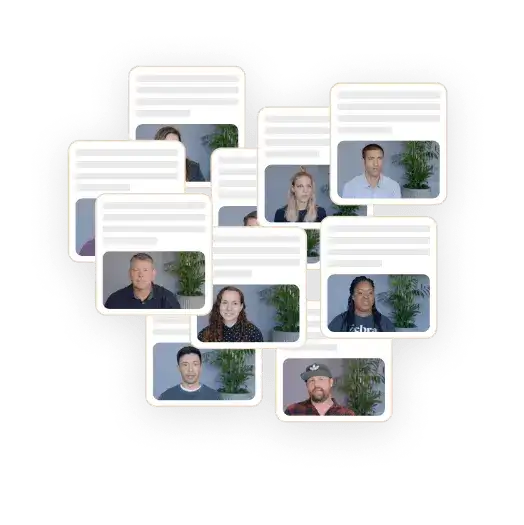
With Reduct, you can arrange projects and categorize interviews with their summaries. Team members can grasp the main points by simply reviewing the summaries, allowing for easy participation and collaboration in the research process.
The summaries provide timestamped annotations, enabling anyone to jump to specific moments of interest.
This feature facilitates efficient knowledge sharing and targeted discussions by referring to particular sections within the interview.
Stay Organized, Never Lose Track:
Utilizing Reduct’s features such as transcriptions, highlights and creating reels, unlimited repository you can effortlessly navigate through your interview recordings and find specific moments of interest. The ability to locate key insights in a snap ensures that you stay organized and never miss crucial information.
Conduct more efficient and impactful user research interviews with Reduct.
You can also use Reduct to find and share insights for different use cases like: