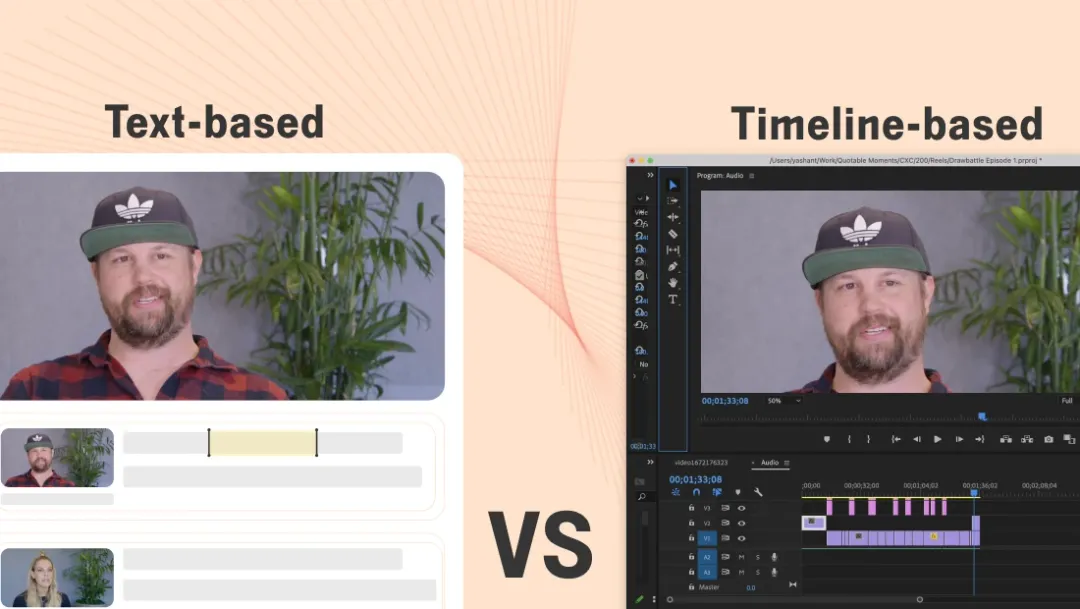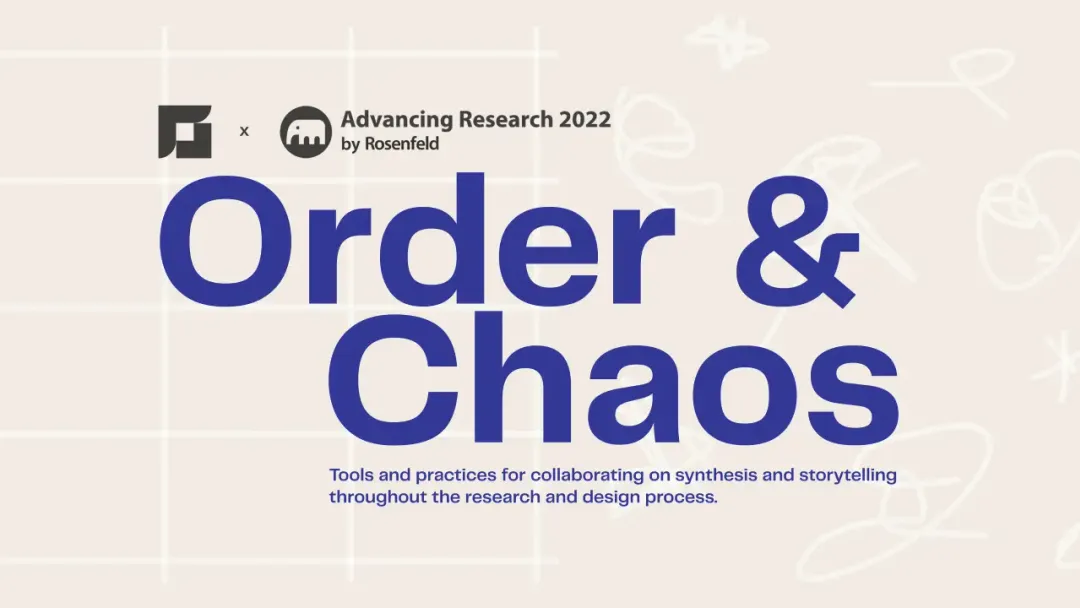Top 3 InVideo Alternatives- For Beginner Video Creators
February 2023
·
4 min read
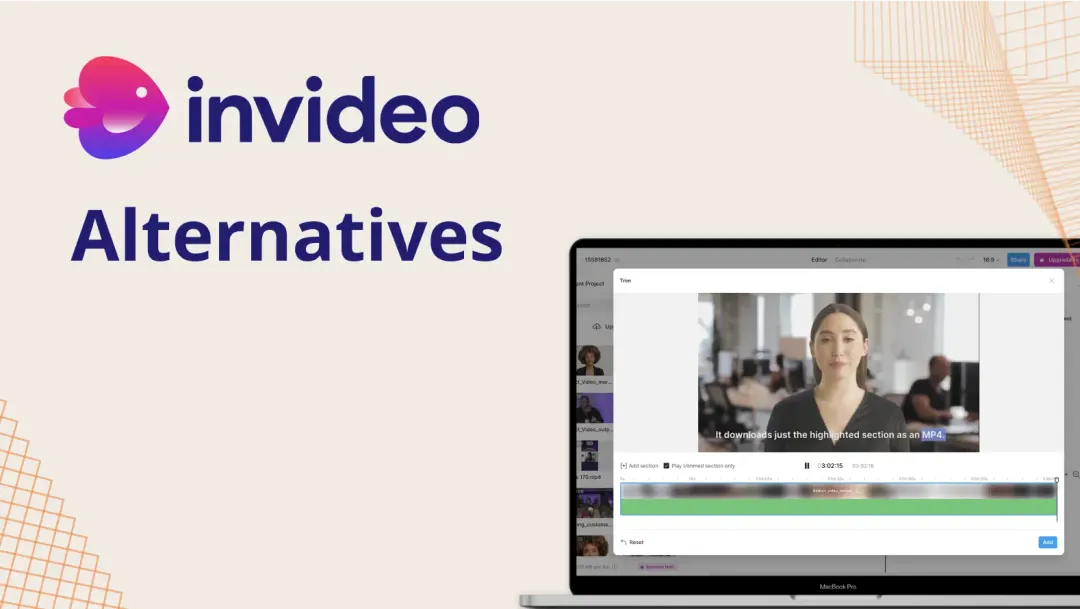
InVideo is a cloud-based video editor, focused on beginners, that helps produce professional-grade videos.
InVideo features fully-customizable templates that allow you to edit videos, in a matter of minutes. With a large library of stock media and a diverse selection template, InVideo is one of the easiest video editing platforms.
Some other video editing tools available on the market offer features better suited to your needs.
This article examines three alternatives to InVideo that provide comparable features and advantages.
-
Reduct.Video
-
WeVideo
-
Promo
1. Reduct.Video
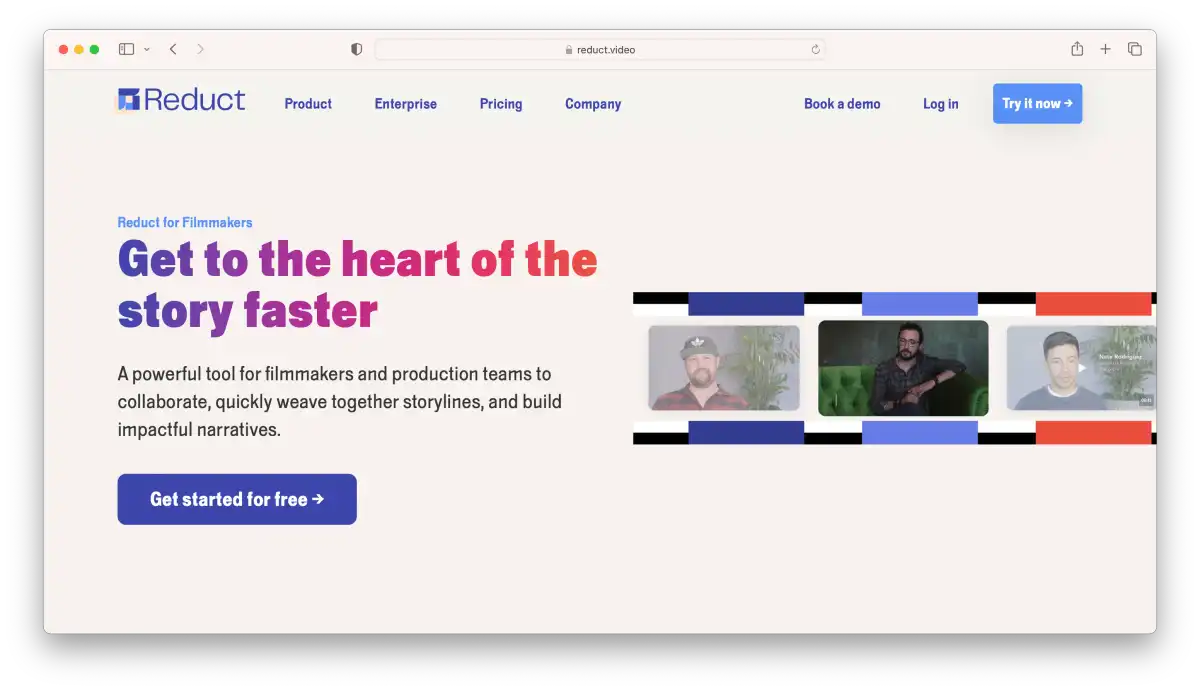
Reduct is a beginner-friendly video editing platform that lets you edit video, as easily as editing text. It is ideal for those with little to no video editing experience.

Unlike InVideo, Reduct is not a timeline based editing software. Reduct utilizes AI to transcribe your uploaded video, providing you with a text transcript. You can then use the transcript to search, combine and cut videos.
With Reduct, you can easily find significant quotes and moments in your footage, as the transcript is synced to the exact moment in the video.
Reduct supports highlighting & tagging and supports real-time online collaboration. This makes it easier to reuse your video content.
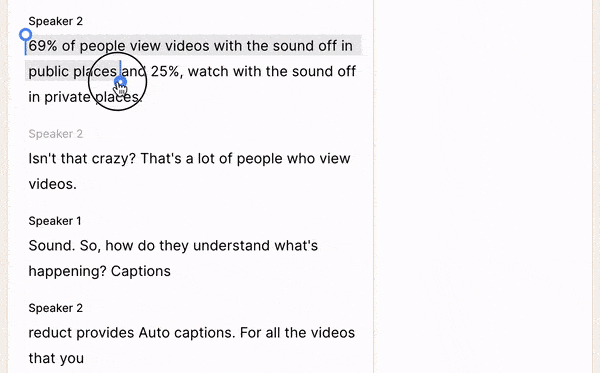
Features:
💎 Reduct offers video analysis tools that allow users to emphasize words, phrases, and paragraphs within the transcript by highlighting them.
💎 Reduct's fuzzy search function enables users to locate the desired video clip even if they don't recall the precise wording, ensuring that you will always find what you are looking for.
💎 Reduct's online platform offers a collaborative environment for video projects by enabling multiple team members to provide comments and make edits to the content.
💎 Easy integration with advanced editing tools such as Premiere Pro and Final Cut.
Advantages:
-
Text-based editor: Reduct makes video editing as simple as editing a Google document by allowing users to edit text. This makes it an ideal video editing tool for beginners who are looking for a user-friendly experience.
-
Real-time Online Collaboration: Reduct's browser-based application is accessible on all operating systems and browsers. Multiple users can work on Reduct in real-time making it easy to collaborate .
Disadvantages:
-
No advanced editing features: In comparison to InVideo and Premiere Pro, Reduct lacks the functionality for intricate video editing.
-
Limited customization: Reduct does not provide the option to edit aspect ratio. This can limit the ways in which videos can be formatted or customized to fit specific screens or display requirements.
2. WeVideo
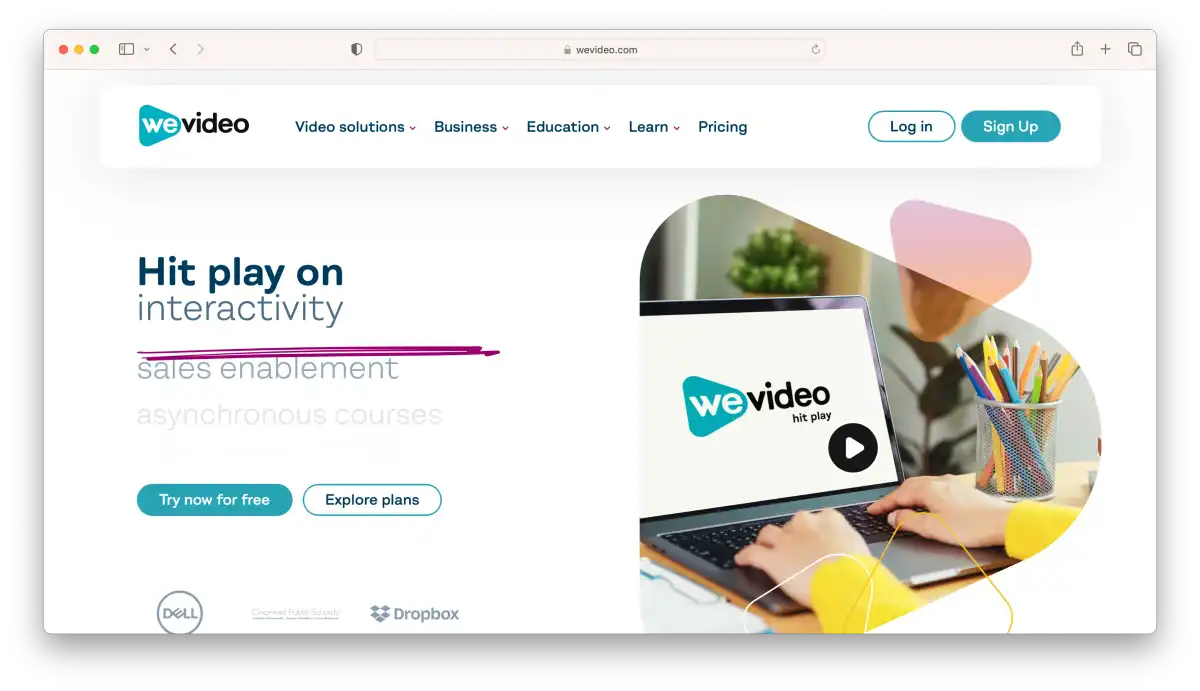
WeVideo is also a cloud-based platform making it a quick and easy solution for producing high-quality videos.
It offers a multi-track editing interface that allows you to create more sophisticated and engaging videos.
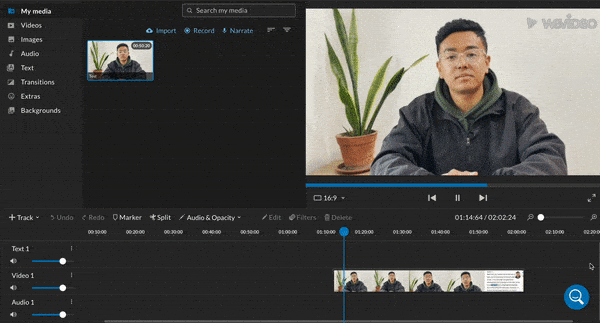
Compared to InVideo, WeVideo is best suited for personal use cases and creating slideshows. With plenty of templates
So if you’re looking for a video editor for personal use cases, WeVideo will serve your needs.
Features
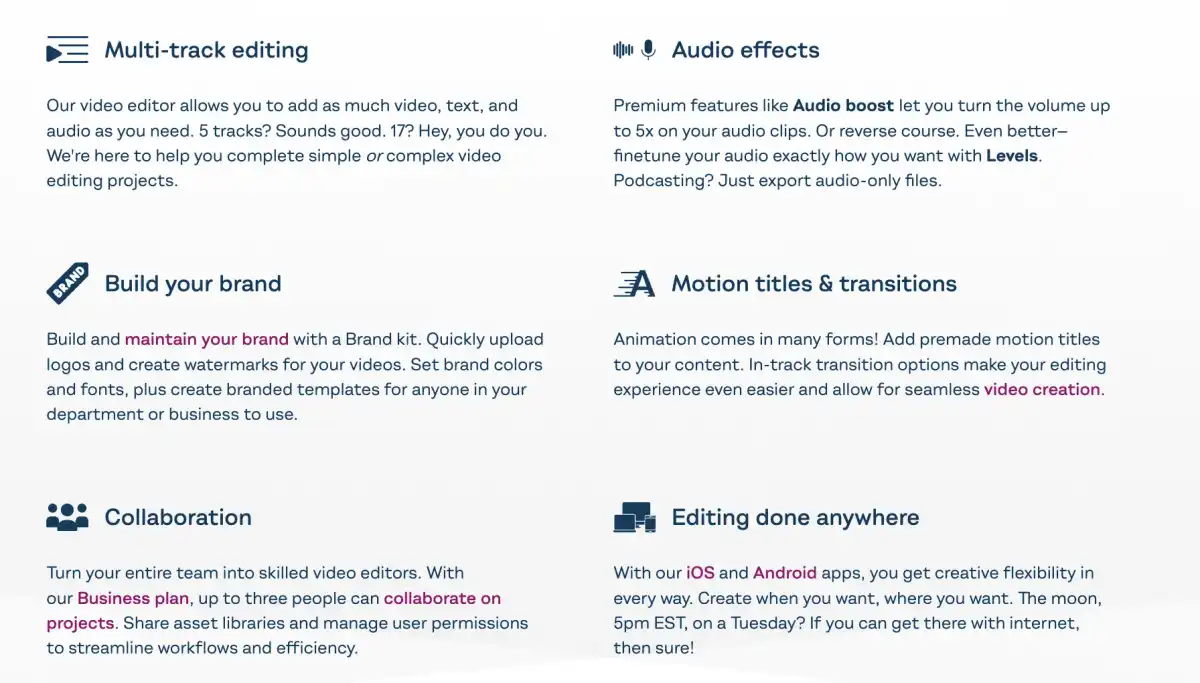
Advantages:
-
Best for teachers and educators: WeVideo is particularly suitable for teachers and educators. It offers a specialized collection of templates around presentation, that can used for
-
Multi-track editing: Multi-track editing enables the creation of more advanced audio and visual effects. You can achieve layering soundscapes and produce a picture-in-picture effect.
Disadvantages:
- Slow Performance: Since WeVideo is browser-based, a lot of users have reported to have faced issues with performance. A simple video takes a really long time to render no matter the type of computer being used.
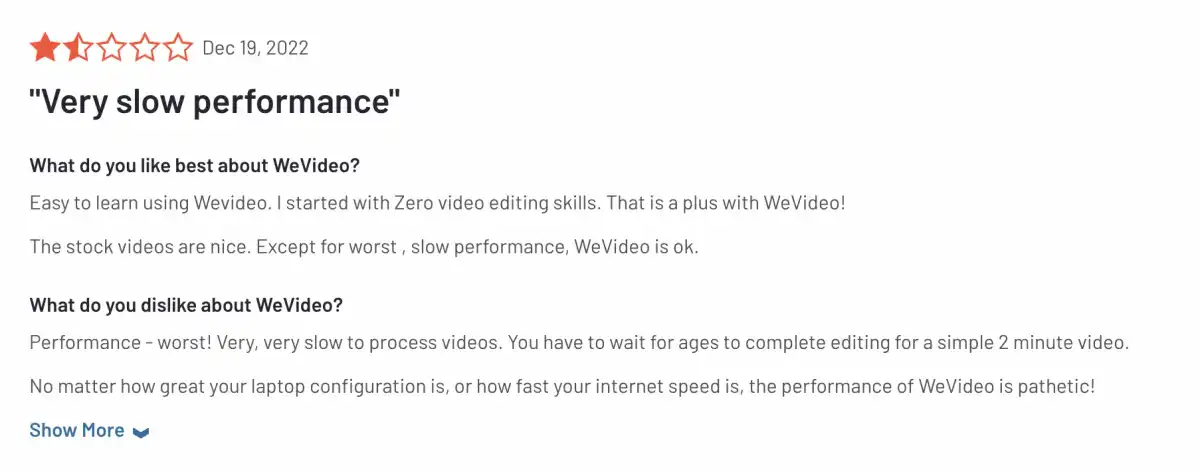
Limited free plan: The free plan also has significant limitations. It offers a maximum video resolution of 480p with a limit of 5 minutes of content per month. Also, free plan doesn't allow you to record both screen and webcam simultaneously.
3. Promo
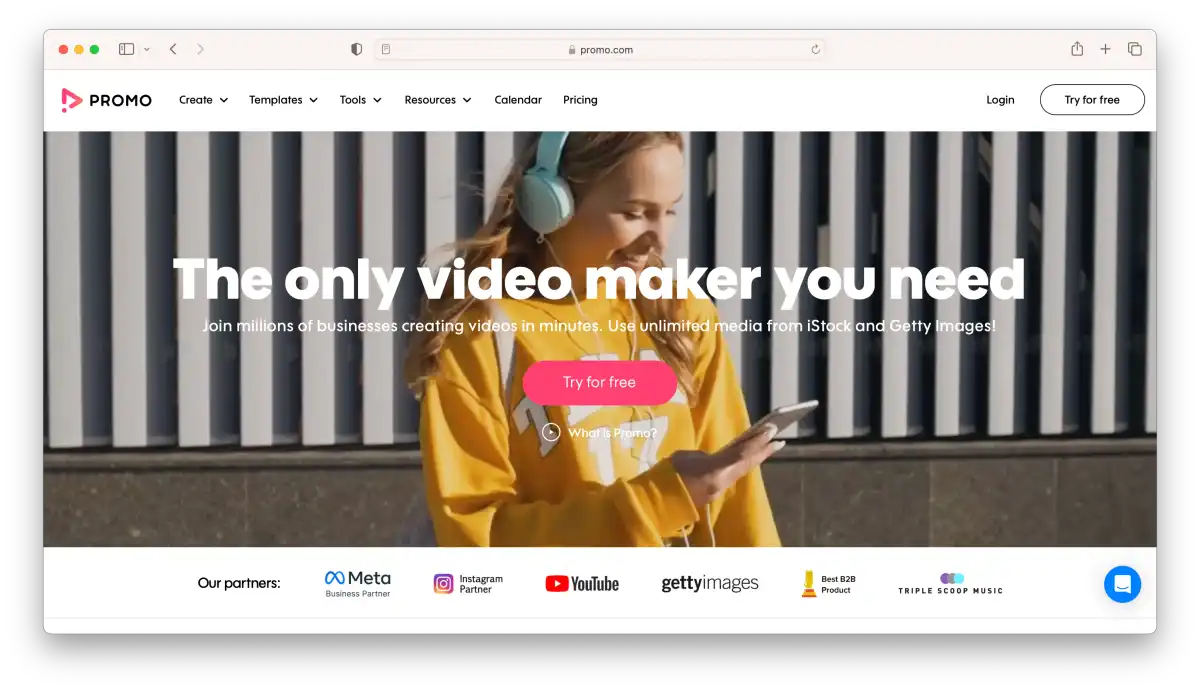
Promo is a professional-level online video editing tool, specifically designed for the creation of marketing videos, video advertisements, and promotional content for businesses.
Promo has partnered with platforms such as Instagram, YouTube, and Facebook Marketing. A lot of marketing experts in the field use Promo for their video creation/editing needs.
If you are a small business, entrepreneur, or a content creator aiming to produce captivating videos for socials & advertisements, Promo is the tool for you.
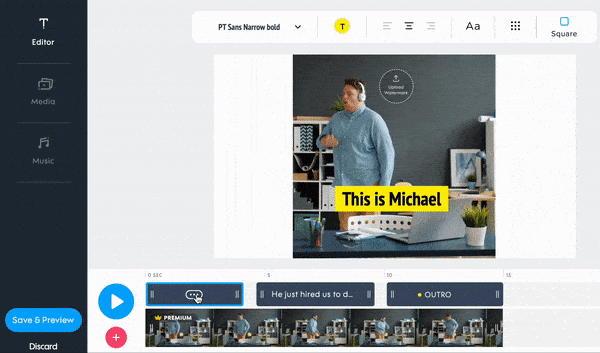
Advantages:
- Minimal Learning Curve: Promo is a user-friendly video editing tool with a minimal learning curve. It's widely used by small businesses, creators, and entrepreneurs, with no prior video editing experience.
- Integration with social media: Promo allows users to directly publish the videos to popular social media platforms, such as Facebook and Instagram. This feature saves time and effort by eliminating the need to transfer files or use another application to publish the final product.
Disadvantages:
- No free plan: Unlike InVideo, Promo doesn't offer a free plan. You can, however, try Promo on a free trial account with no credit card.
- Limited use case: Promo's emphasis on promotional videos may not make it suitable for other video genres such as vlogs, explainer videos, or YouTube videos.
Choose your best fit
If you are seeking an alternative to InVideo, finding a suitable video editing tool can be challenging. The best option for you will depend on your requirements, proficiency, and your capabilities as a video editor.
Reduct offers the advantage of being able to edit video from anywhere. Consider using Reduct for your next project and do not hesitate to contact us if you have any questions.