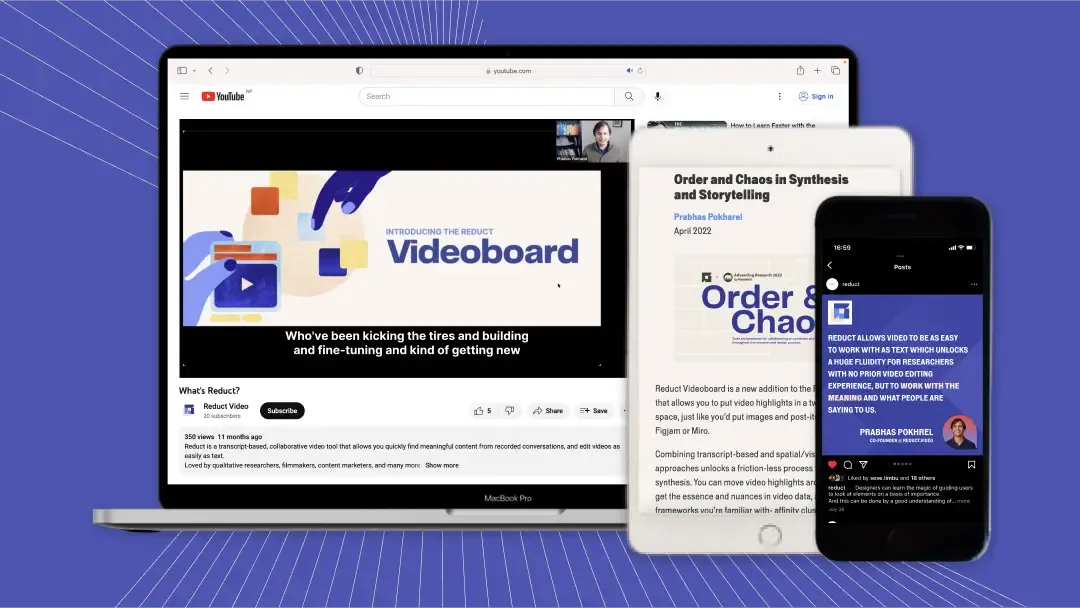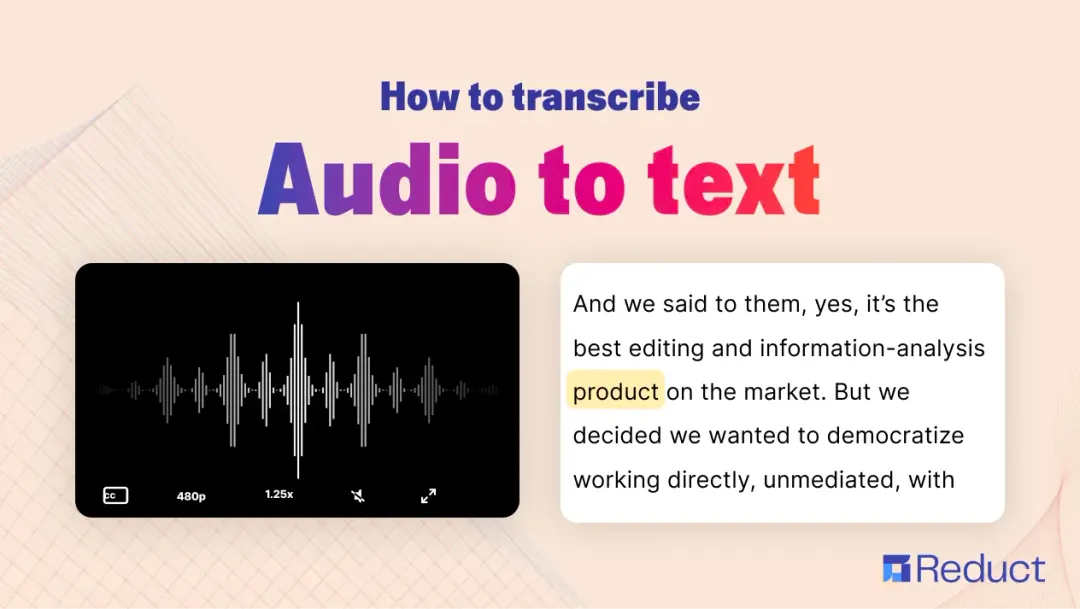Best Spanish Transcription Software in 2026
January 2026
·
4 min read
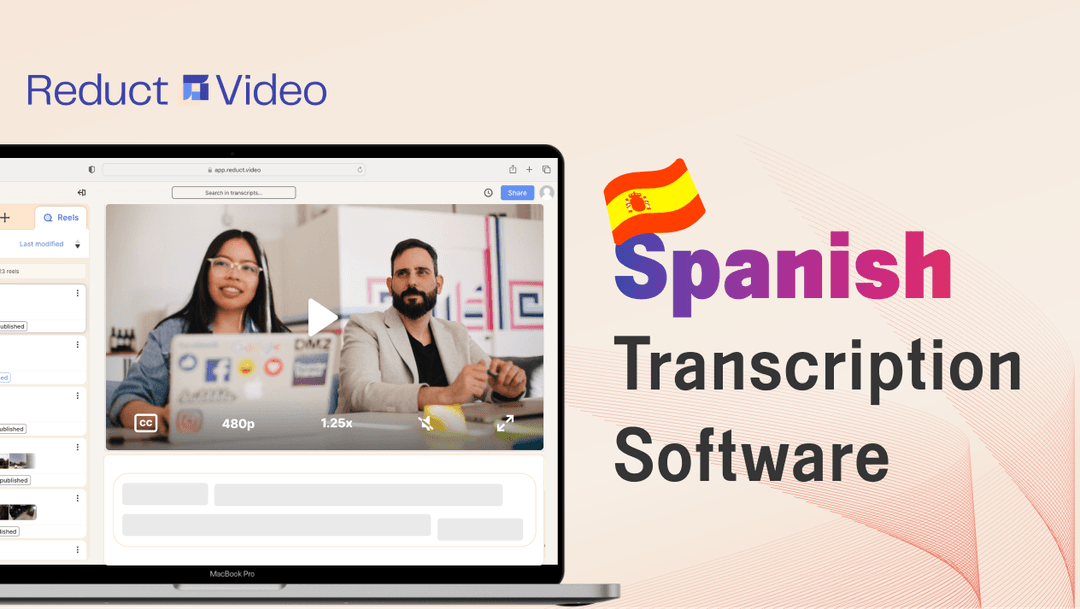
More than 8% of internet users prefer Spanish for their online searches.
Even a tech giant like Apple has recently launched a new Spanish transcription feature for its Apple Podcasts.
So now’s the perfect time for you to step up your Spanish transcription game!
Fortunately, plenty of AI transcription solutions are available that can accurately transcribe your Spanish recordings, dot all your Is, and cross your Ts for you.
In this article, we introduce you to the 5 best Spanish AI transcription software tailored to meet your unique personal and professional needs.
1. Reduct.Video
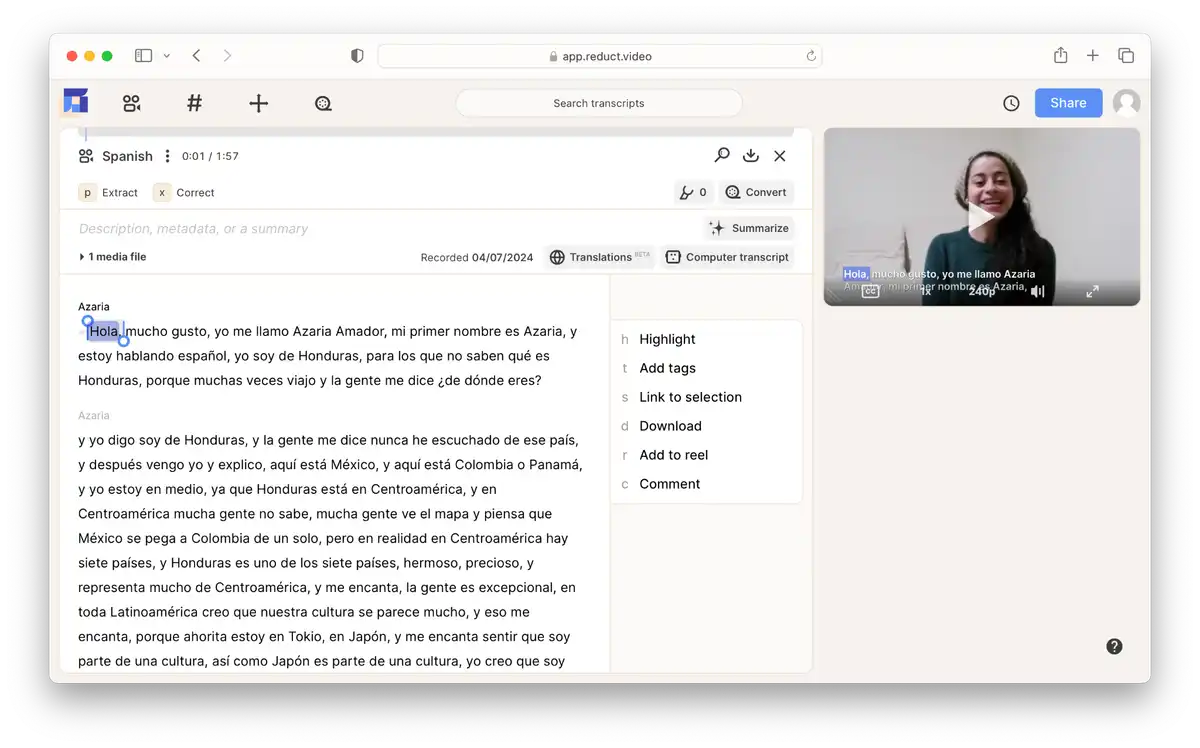
Reduct is a text-based video editing software that provides industry-leading AI transcription accuracy for large volumes of audio and video recordings.
Along with accurate Spanish transcription, Reduct offers editable transcripts where you can edit your video by simply editing the texts in the transcription.
Reduct also offers unlimited cloud storage and a searchable repository making transcription of your audio/video recordings easily accessible.
You can also use the generated transcripts to extract AI summaries, create video snippets, or even translate the Spanish text to one of the 90+ languages supported by Reduct.
Privacy-sensitive industries like law and user research trust Reduct because it prioritizes data security and maintains industry-standard compliance, such as SOC 2 Type II certification.
Who is it for?
Legal teams, user researchers, and filmmakers that need to regularly transcribe large volumes of audio or video content with high accuracy and data safety.
Pricing
- Free trial (5 hours of free transcription)
- Paid plans:
- Personal ($12/month per editor paid annually)
- Professional ($40/month per editor paid annually)
- Flexible pricing that fits any Enterprise
2. Sonix
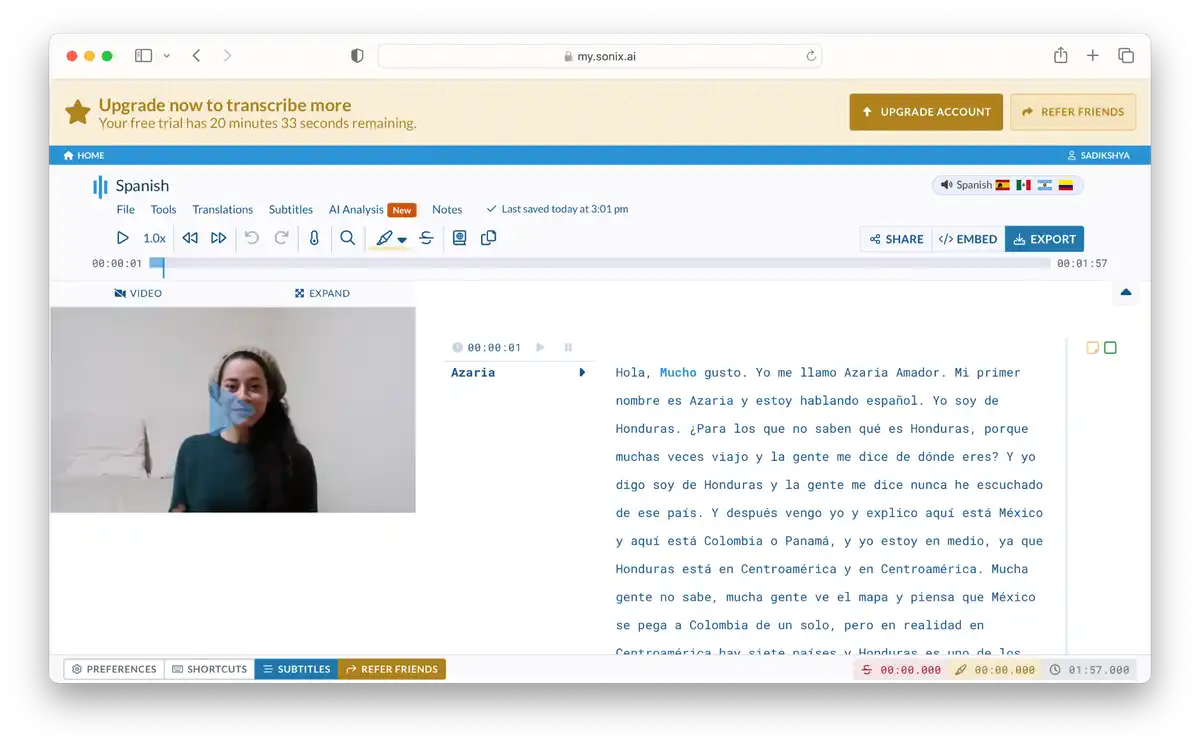
Sonix provides an automated audio and video transcription solution in 50+ languages with the option to upgrade to human transcription.
If you feel the transcripts need some cleanup, Sonix connects you to native Spanish-speaking transcribers, where you can discuss the pricing and specific requirements directly with them.
For AI-generated transcripts, Sonix offers word confidence levels that highlight words within the generated transcript to indicate its accuracy level.
High-confidence words are displayed in black, while low-confidence words are highlighted in orange. This color combination helps its users know where to focus their attention when editing.
However, you need to invest your time to review and correct the 'misinterpretations' of words and phrases in the produced transcripts of distorted audio.
Who is it for?
Anybody working with poor-quality Spanish audio containing accents can benefit from Sonix’s upgrade to human transcription for a cleaner transcript.
Pricing
- Free trial (30 minutes of transcription)
- Paid plans:
- Pay-as-you-go transcription for $10 an hour
- Paid subscription for $5 per hour plus $22 per user/month
- Enterprise subscription (customizable)
3. Typito
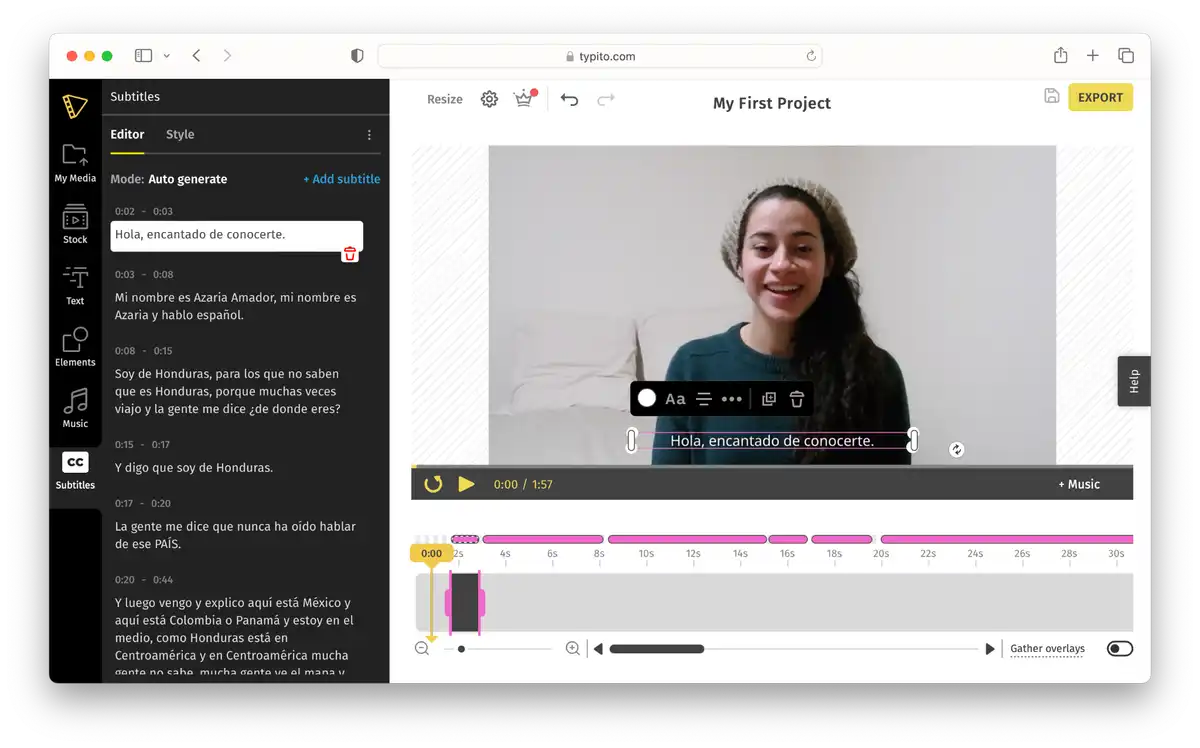
Typito is basically like Canva but for your video recordings. With Typito, you can get AI-generated transcripts in three easy steps: upload your Spanish audio or video recording, hit ‘auto-generate’, and select Spanish as the language.
You get 20 different options for Spanish, so based on the Spanish-speaking region you’re from, you can choose an option tailored to your specific linguistic and cultural preferences.
Typito stands out in this list for its extensive text-styling options. If you’re someone working in a creative field, you can add flair to the captions by customizing the font, color, animation, opacity, et cetera.
You can either download a .srt file for text format or directly download the video with embedded Spanish subtitles.
Who is it for?
Typito is perfect for marketers and creators, who need to create a lot of on-brand and styled video captions based on brand colors, fonts, logos, and more.
Pricing
- Free trial (30 minutes of transcription)
- Paid plans:
- Solo plan ($15 per month billed annually)
- Pro plan ($29 per user/month billed annually)
- Enterprise plan (customizable)
4. Notta
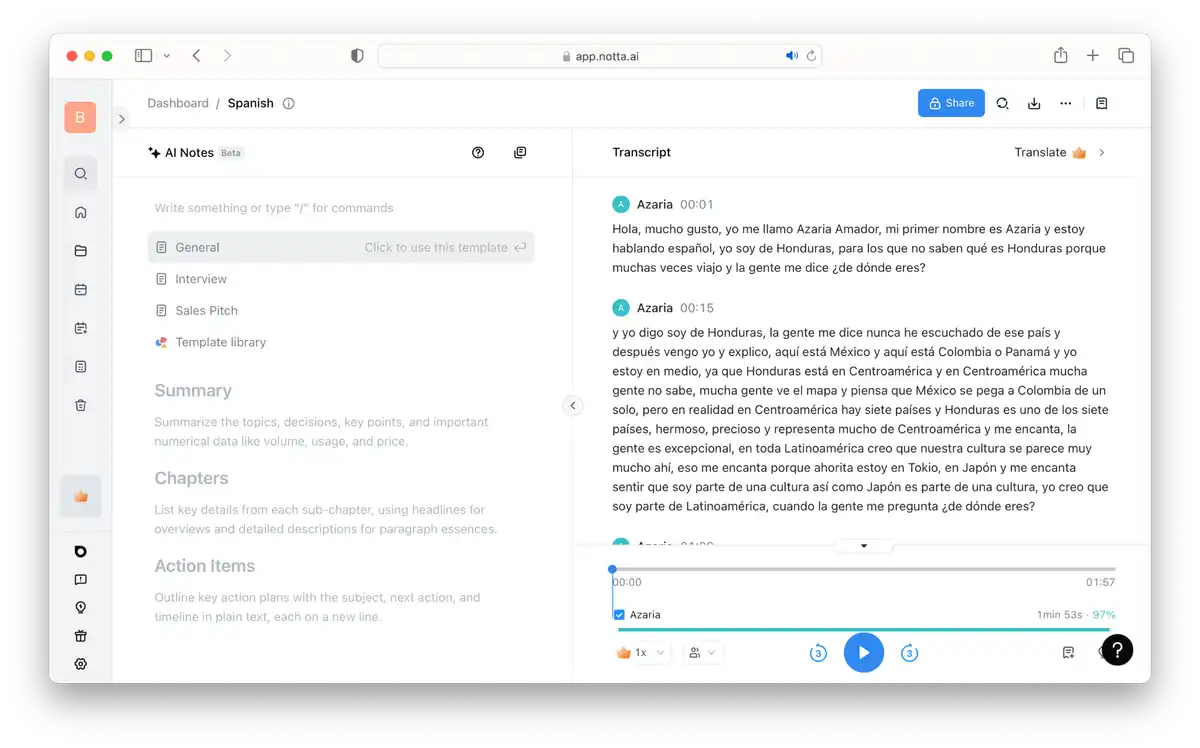
Notta is primarily used to transcribe interviews, sales calls, conferences, or any online meetings in real time. You can also directly record audio within Notta’s interface and have it auto-transcribed. It supports 58 languages including Spanish.
Notta’s new built-in AI templates feature lets you auto-generate meeting summaries, and capture key takeaways, actionable items, and customer insights.
To do this, you can choose a template depending on the type of audio — be it a board meeting, a sales pitch, a lecture note, or what have you — and a summary of the audio based on the template will be generated. Notta then allows you to edit the generated summaries if necessary.
Notta has recently introduced its new bilingual audio transcription feature which will most likely support Spanish in the near future.
Who is it for?
Notta is for anyone dealing with a lot of online meeting recordings, like user researchers, or teams spread across different geographic regions that rely on virtual meetings for collaboration.
Pricing
- Free trial (120 minutes of transcription)
- Paid plans:
- Pro plan ($9 per user/month billed annually)
- Business plan ($16.67 per month billed annually)
- Enterprise plan (customizable)
5. Happy Scribe
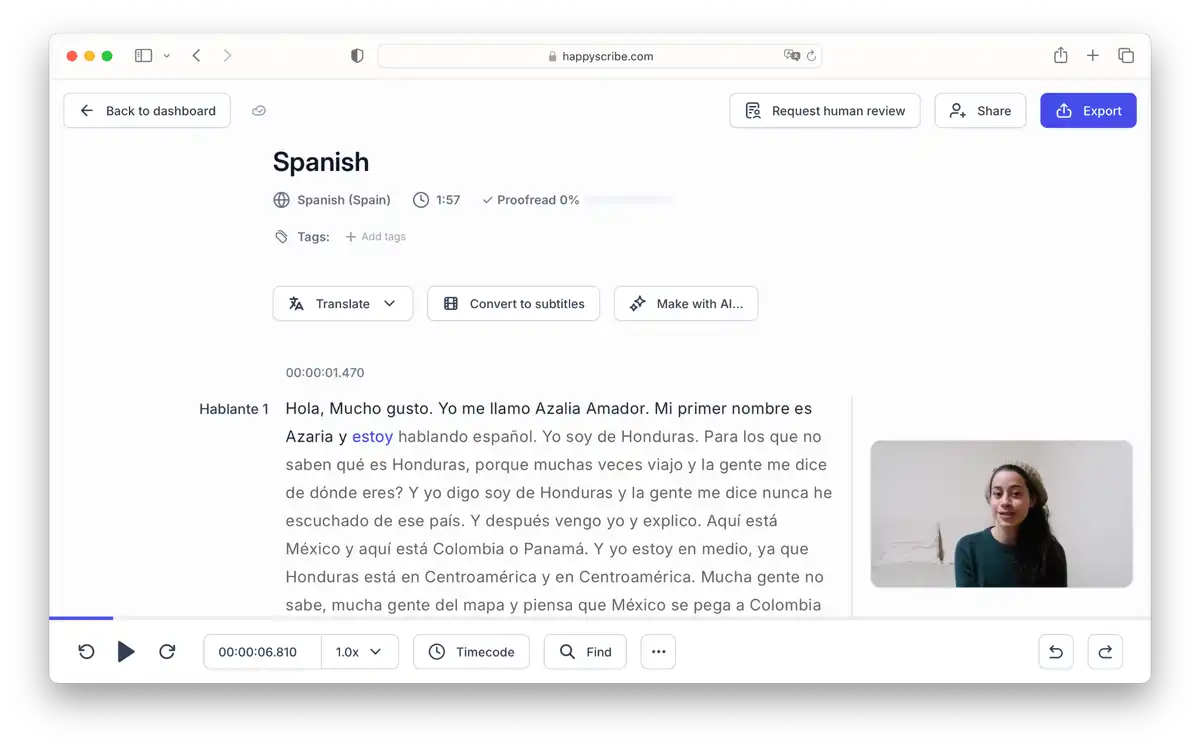
Happy Scribe offers clean-read AI transcripts instead of verbatim to ensure more legible, concise, and clear text without altering the meaning and definition of speech.
They provide automated transcription services in over 120 languages, including Spanish, with the option for human refinement.
However, if you decide to upgrade your Spanish AI transcript to human, Happy Scribe’s freelancers refrain from transcribing inappropriate audio or video files that contain adult content, recordings that promote abuse and harassment, serious violence, or highly illegal behavior.
Who is it for?
Individuals looking for non-verbatim transcription. With Happy Scribe’s AI transcription, you can quickly grasp the main points or messages conveyed in the recorded material without being bogged down by unnecessary details or filler words.
Pricing
- Free plan (Some free trial minutes per month)
- Paid plans:
- Basic ($10 per month billed annually)
- Pro ($17 per month billed annually)
- Business ($29 per month billed annually)
- Human transcription (Starting from $2.00 per minute)
Selecting the Spanish transcription software that works best for you
Avoiding common mistakes when using transcription software begins with selecting the right tool for your needs.
All the tools featured in this list offer a few minutes to a couple of hours of free transcription that you can use to upload your Spanish audio or video recordings, review the auto-generated transcripts, and export or embed them in required formats.
If you believe Reduct meets your Spanish transcription requirements or you’d like to learn more, we’re happy to chat and customize the plan based on your needs.