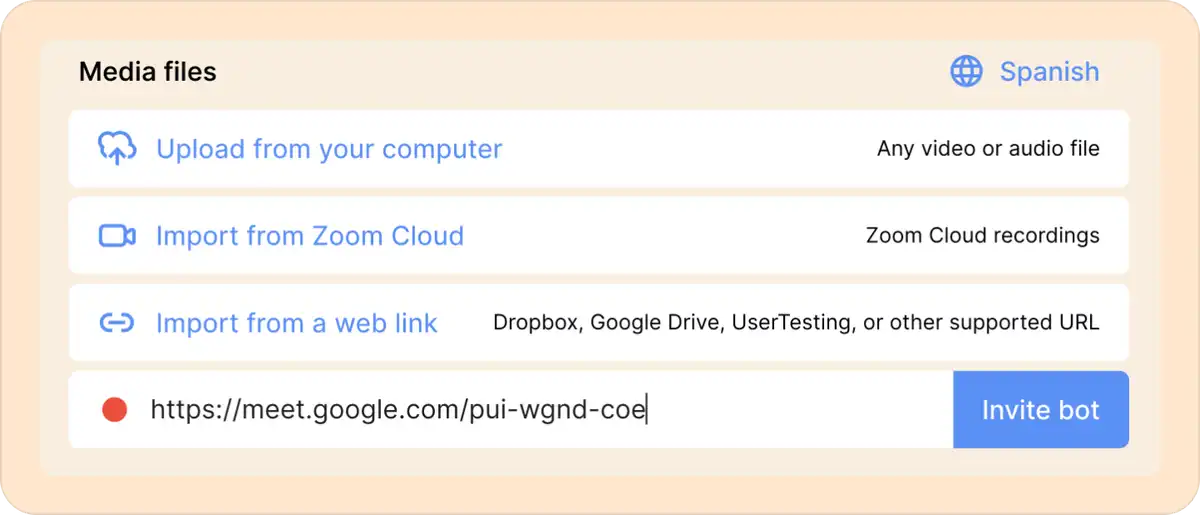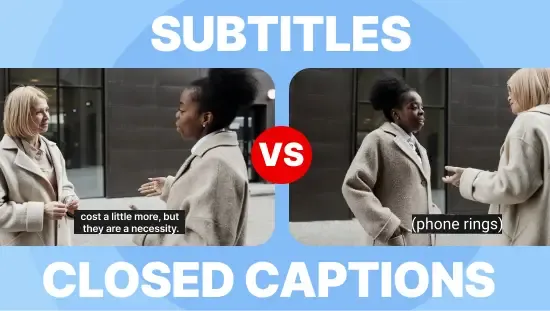How to Summarize a Google Meet call
September 2025
·
2 min read
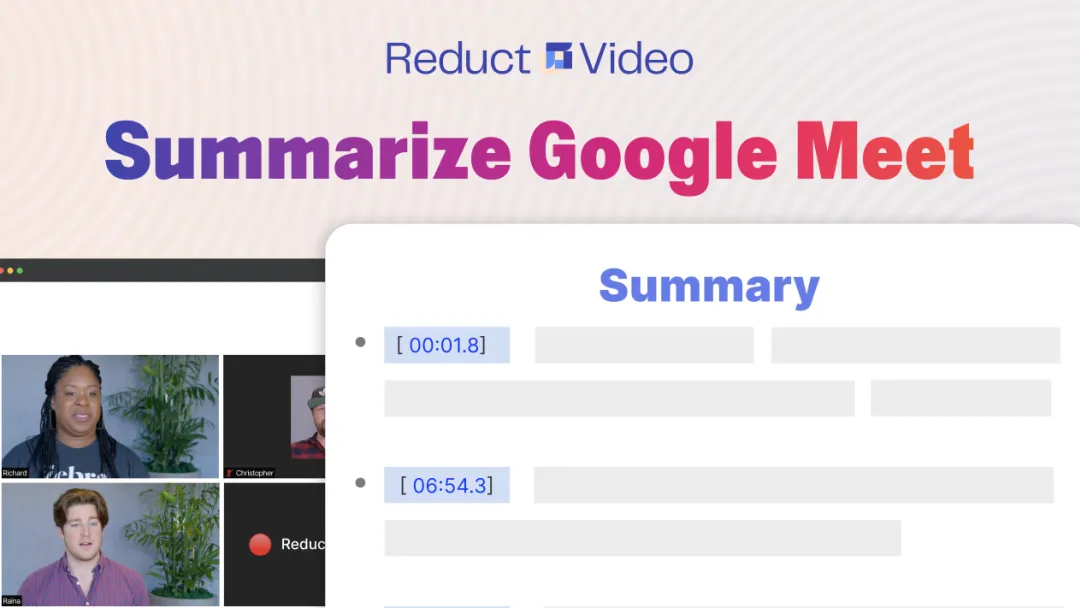
Google Meet can transcribe your calls and give out summaries with action items, neatly stored in your Google Drive.
That’s helpful, but it doesn’t capture everything. First, the flat transcript strips away the laughter, the pauses, the tension, the tiny human cues that tell you what really mattered. And secondly, a generic summary just misses the mark. What’s important in the summary depends on who you are and what you are looking for:
- A researcher may scan for patterns.
- A manager may want to confirm decisions.
- A student may want a refresher on all the concepts discussed.
Reduct.Video helps you easily record all your Google Meet calls and summarize them your way, with clickable timestamps that take you back to the exact moment in the video.
How to summarize Google Meet calls your way, using Reduct
Step 1: Import the Google Meet call to Reduct
There are two ways to do this.
The simplest option is to connect Reduct with your Google Calendar. Once connected, you can set up the Reduct bot to join your Google Meet meeting automatically, record the conversation, and import it for you. Reduct will then transcribe the call, with no effort on your end.
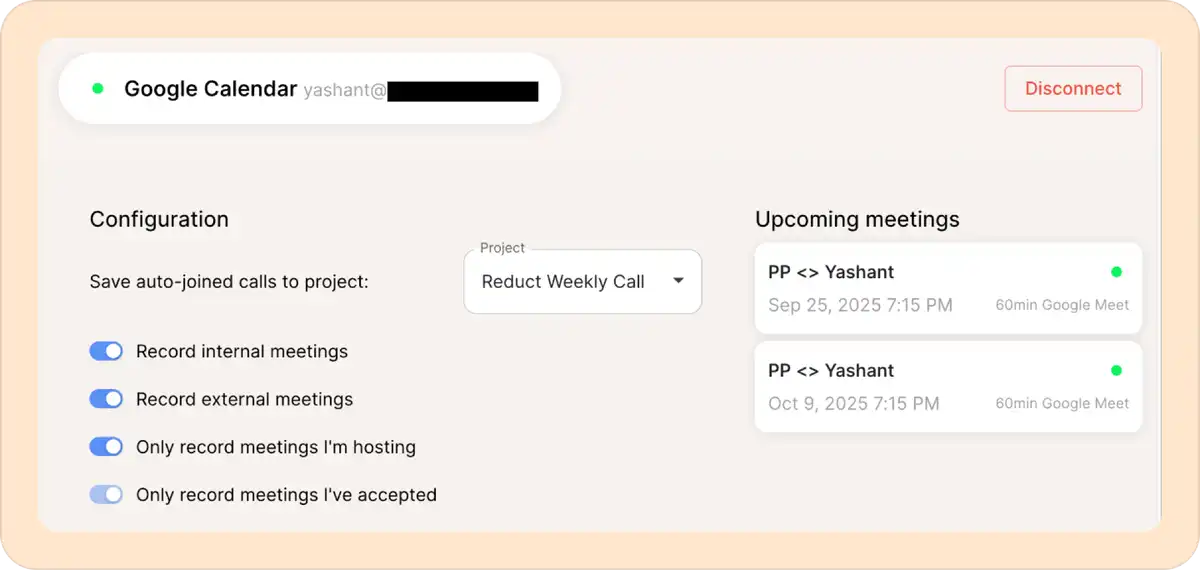
Step 2: Pick your summary style
Reduct gives you three ways to summarize your meeting, depending on what you need:
You can access the summarize feature by clicking on Interact > [Summary style].
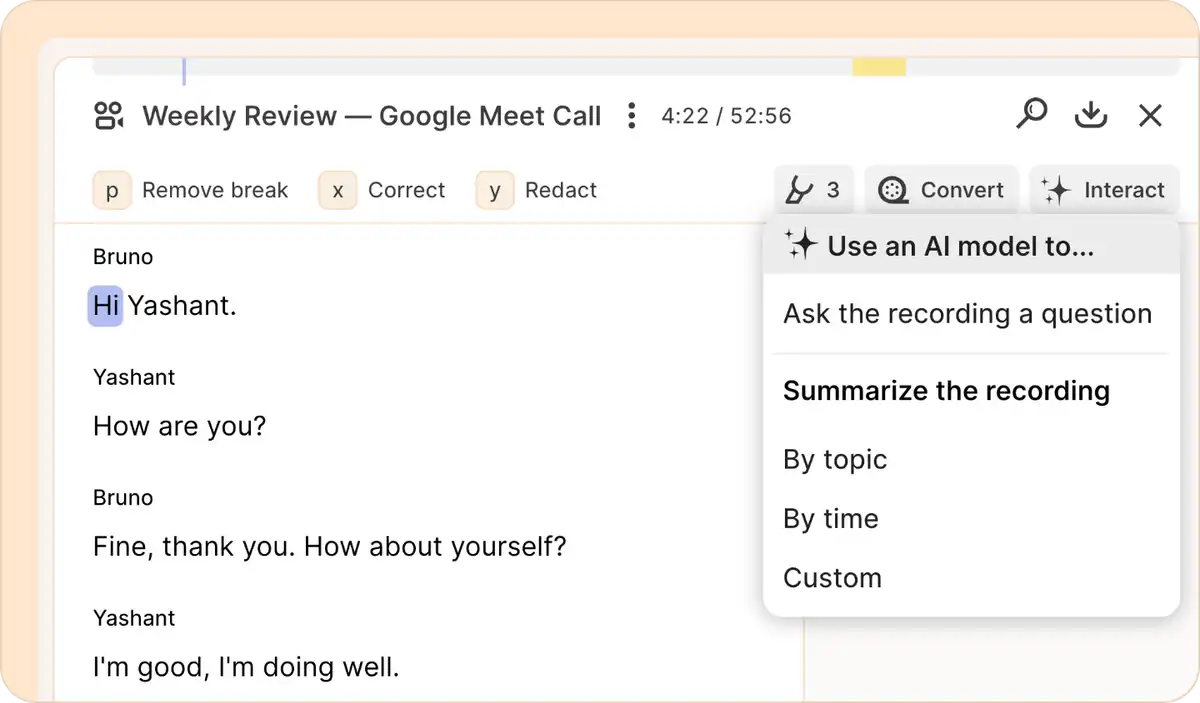
- By time (chronological): If you want a summary of what happened as it was played out, this style will give you bullet points organized by time.
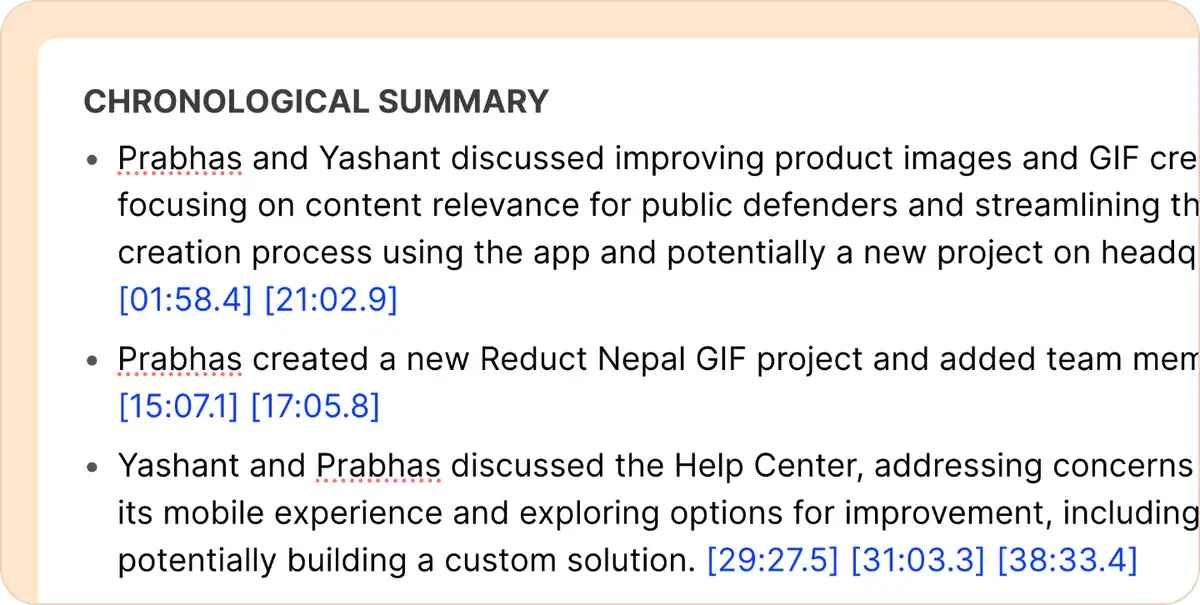
- By topic (thematic): If a topic is discussed at different points during the meeting, this style will group everything related to that theme together, with multiple timestamps that let you jump back to those moments in the video.
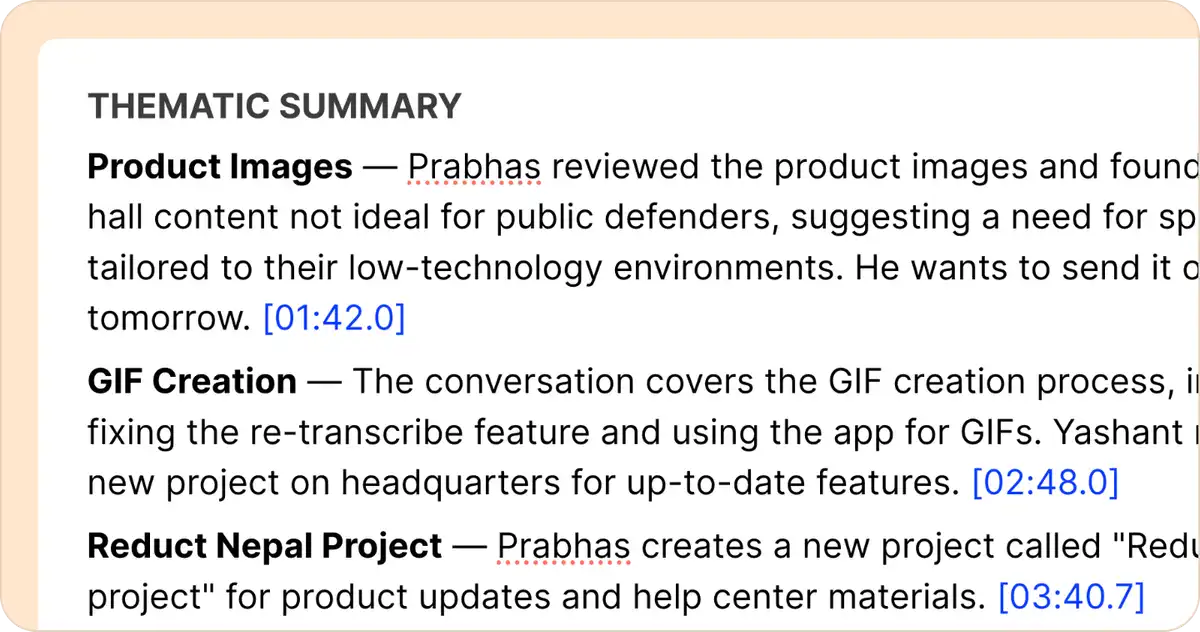
- Custom summary: If you have specific questions you would like answered, you can write them down and Reduct will provide condensed responses, each linked to the relevant part of the recording. This works best if you already know what you are hoping to learn from the conversation.
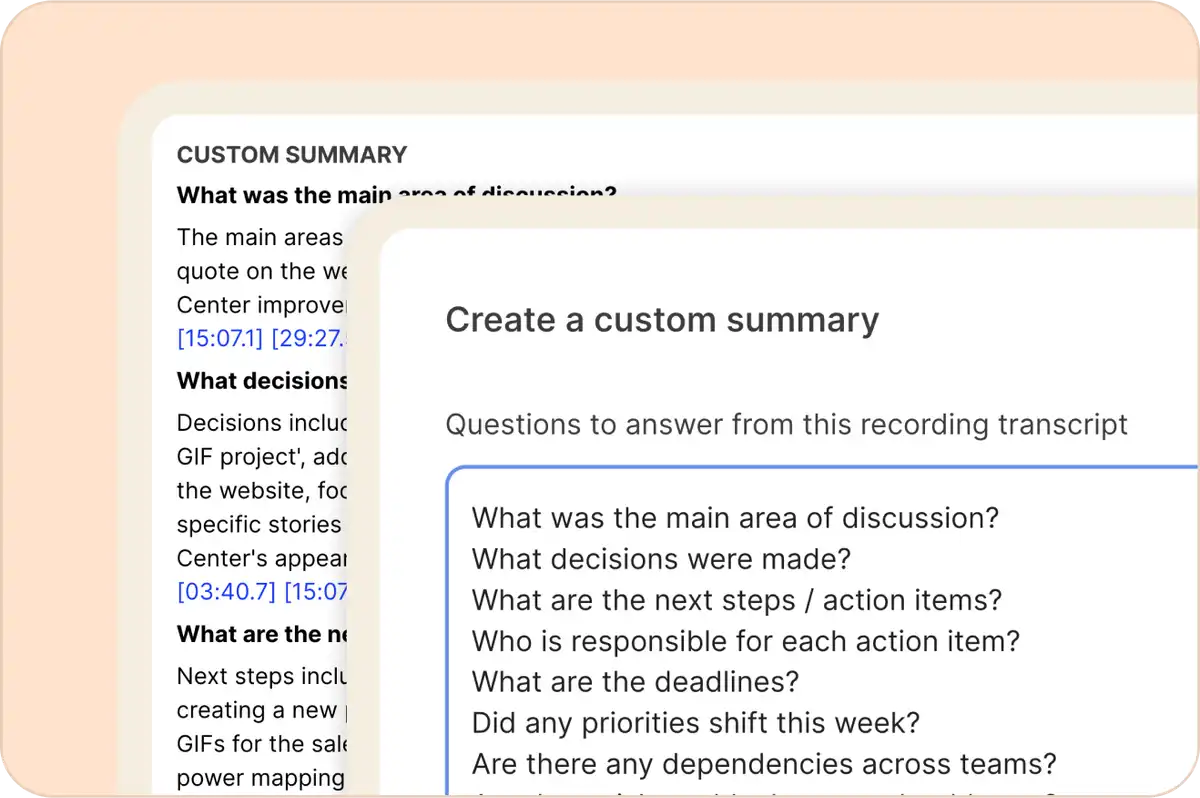
Your meetings, your way.
Don't settle for a one-size-fits-all summary. With Reduct, you control what gets captured and how you revisit it, so you can easily find what matters to you.