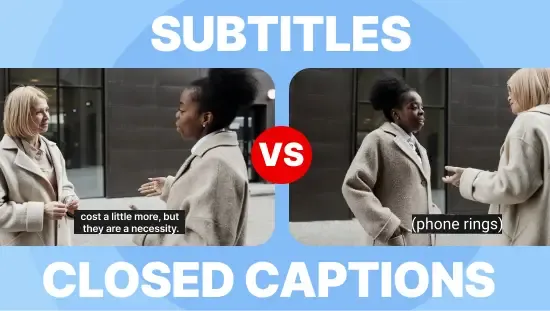How to Transcribe a Forensic Interview
October 2025
·
2 min read

When you’re handed a forensic interview, you only get a video file. No transcript. Just hours of footage. But watching video isn’t how most attorneys want to work. You want to highlight, annotate, and jump back to the statements when needed.
It’s not just about convenience. Preparing for cross-examination means every single question has to be backed up by the complainant’s own words. Without a transcript, you’re stuck rewatching the interview, hunting for the exact moment to support your line of questioning. It’s tedious and risks leaving you flat-footed in court.
Having a transcript changes everything.
Reduct creates forensic interview transcripts that you can read and highlight to line up key statements for cross, and extract impeachment clips.
Here’s how you can transcribe forensic interviews with Reduct:
1. Upload your forensic interview recordings
You can directly drag and drop multiple interview recordings into the left-hand side of your project screen or click the ‘Upload’ button to import them from your computer.
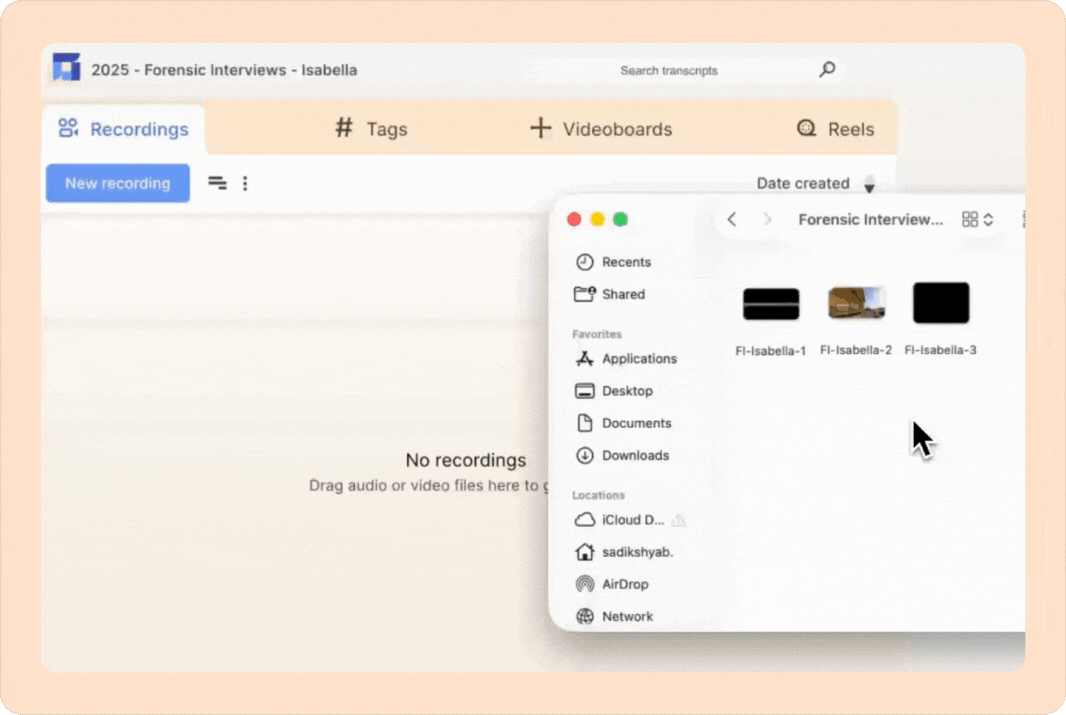
Depending on what systems you use, you can also copy and paste a link from Google Drive, Dropbox, or other cloud service to upload the footage into Reduct.
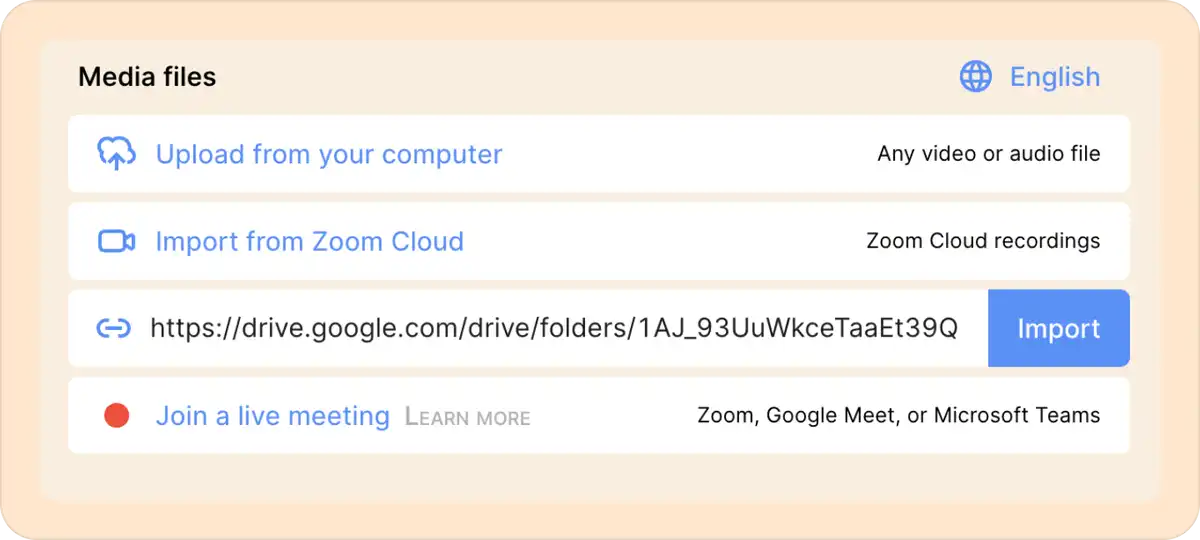
English is selected by default, but if you have a non-English-speaking or a bilingual complaining witness, you can select from the 90+ languages supported by Reduct.
To keep everything organized, you can add a short description for each recording, such as the case number, the complainant’s name, date, time, or any other details you find useful.
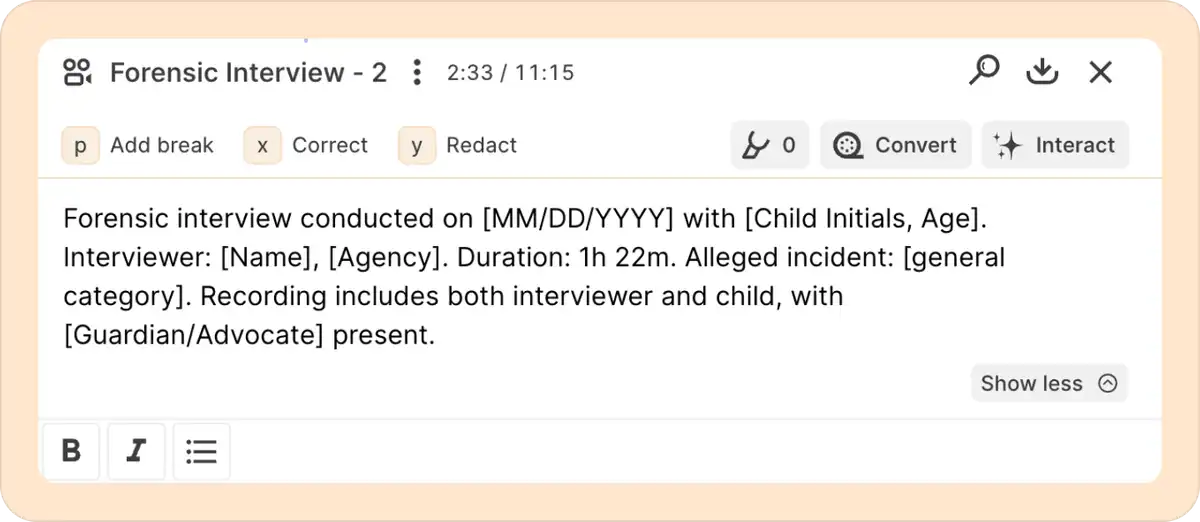
2. Get transcripts within minutes
Every forensic interview you upload to Reduct is automatically transcribed.
The AI transcripts are generally very accurate. In some cases, especially child interviews, where the speaker may speak very softly, the AI might miss a few words. That’s where you can step in and easily correct the transcript yourself.
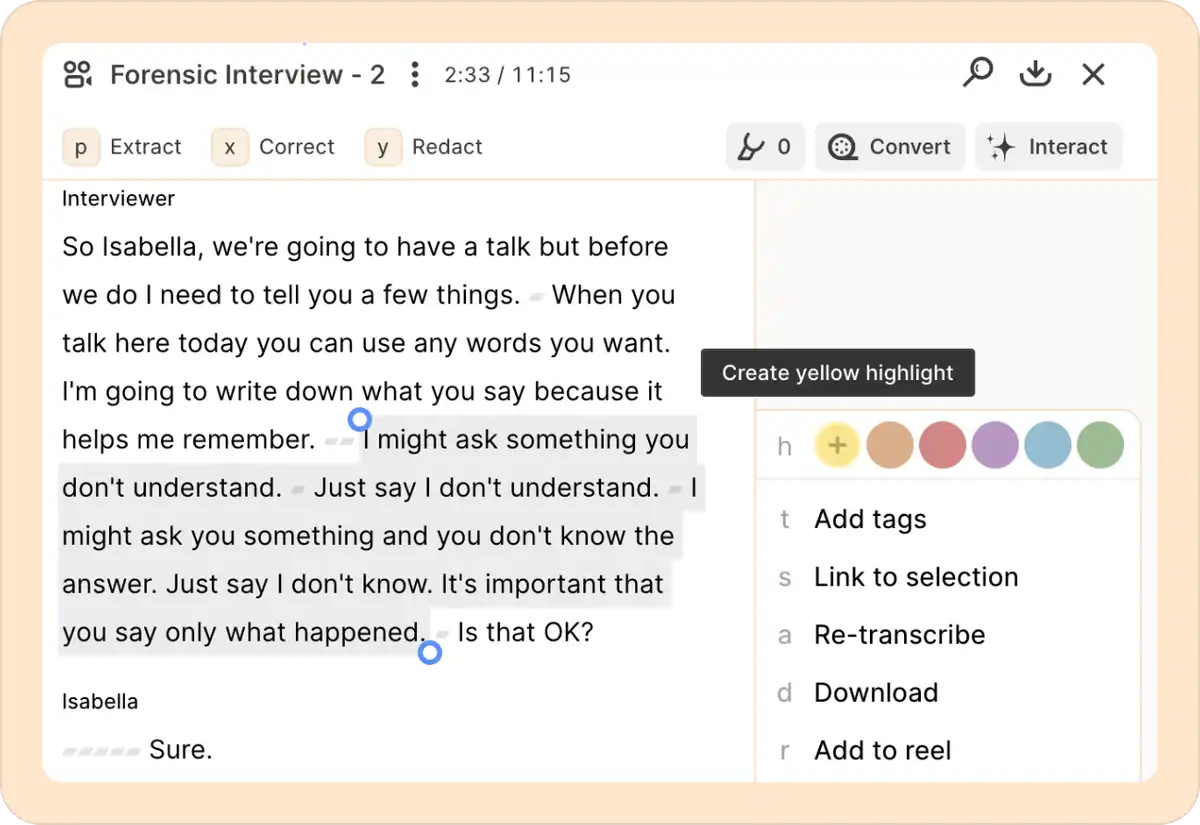
Or for a small additional fee, Reduct’s professional transcribers can clean up your transcripts and deliver them to you overnight.
2.1. Create impeachment clips directly from transcripts
Once your forensic interview transcripts are cleaned up, you can select relevant parts of the transcript and hit ‘Download’ to export corresponding footage. If you need to assemble multiple clips together, you can do so by adding them to a reel, before downloading it. These clips are auto-captioned and can be used for impeachment.
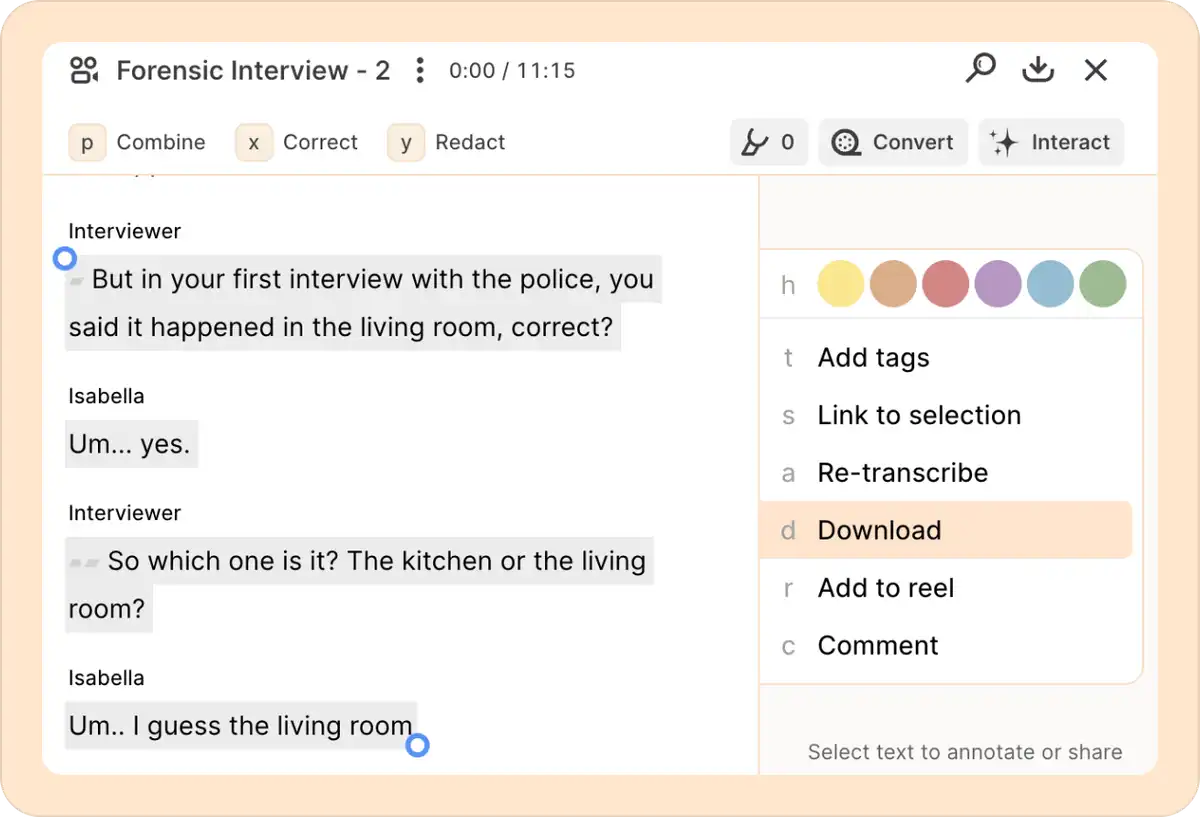
3. Export the transcript
Download the transcripts as Word, PDF or ASCII text so you have a printed copy in hand as your reference point in court. You can also include line numbers, speaker names, a cover page and timestamps to comply with courtroom conventions.
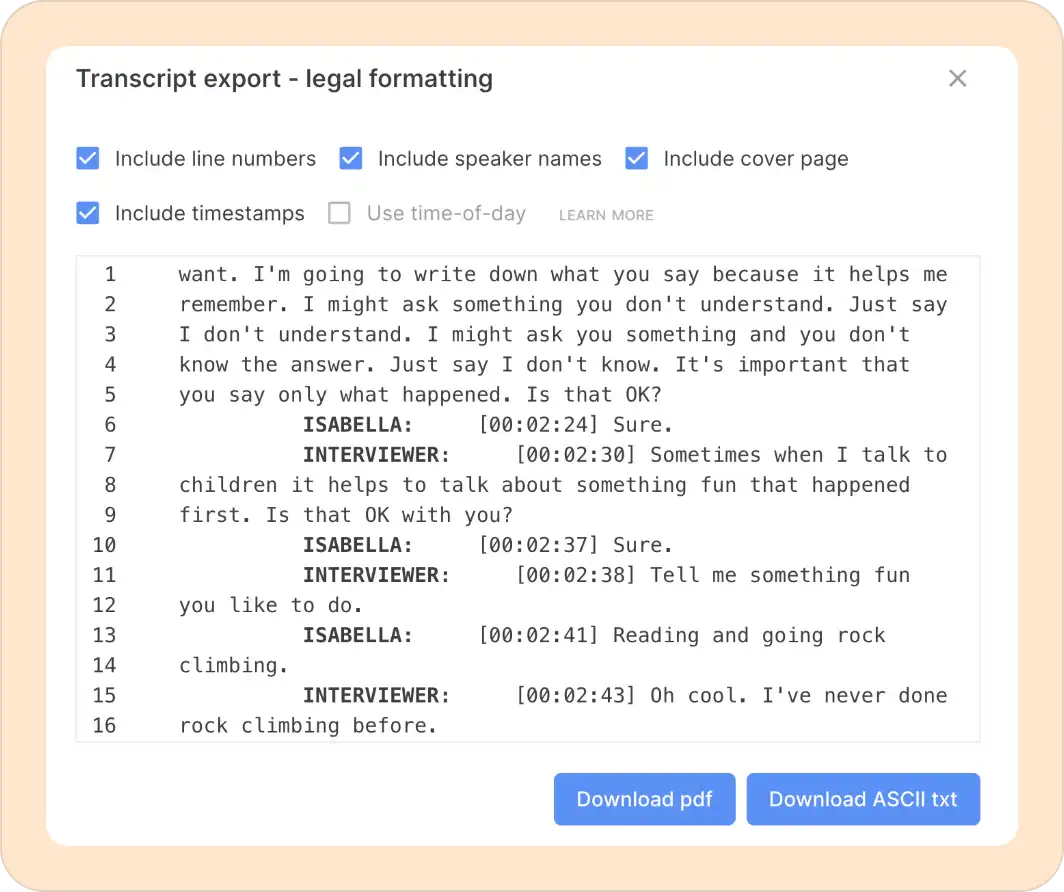
Walk into court prepared
With forensic interviews, the video alone is insufficient. You need transcripts you can read, mark up, and bring into court as evidence. Reduct takes hours of these interview recordings and turns them into something you can actually work with: searchable text for prep, printed copies for court, and impeachment clips when you need to challenge a witness.