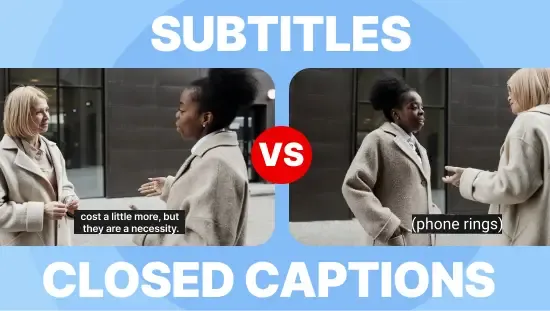Videoboard Launch Announcement
May 2022
·
6 min read

Today, we’re excited to announce the beta launch of the Videoboard for all Reduct users.
Introducing the Videoboard
The Videoboard is a digital canvas on which your material and your story come to life. It is a two-dimensional space onto which you can place Reduct Highlights, and arrange them on the board as desired. You can augment your canvas with basic frameworks, and you can label groups of Highlights or parts of frameworks with text.
You can even dive into the objects you've placed on the board: you can read the transcript and play the footage on the board, or jump to the source material to understand the original context. You can add tags to Highlights on the board, or select a group of items and create a Reel to further craft and polish a story ready to share with others.
What’s new here
At first glance, the Videoboard will seem familiar, which is intentional. But use it for a little while, and you will find that it is something unique.
You are not just placing links to or thumbnail images of your videos on the board, but are working directly with your material. You can sort and filter using the metadata you already have in Reduct as you choose which items to bring onto the Videoboard. Once on the Videoboard, you can watch the footage directly on the board, or you can read the transcript, which offers the same interactive functionality you have come to expect in Reduct: once the video is playing, you can click on a word, and the player will jump to the corresponding moment in the clip. Each item on the board is alive.
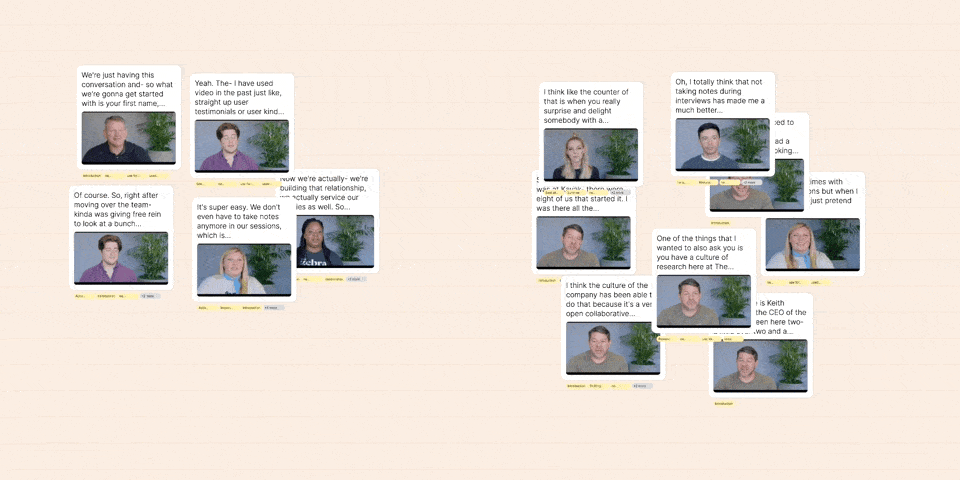
At any time, you can “reach into” the Videoboard to access the original source material in Reduct. You might imagine each sticky note as a wormhole to the material it is a part of. When you open a Highlight, you are brought to the exact location in the original recording, where you can consider a wider context.
Tags appear beneath the sticky note on the board, and as you add or remove tags to items, the changes will be reflected both on the board and elsewhere within Reduct. You can arrange your objects on the Videoboard, rapidly rearrange them, or select a group, duplicate it, and try a new arrangement without disturbing your first attempt. You can work freely on the infinite canvas, or you can try out various frameworks.
Once you have something—a story that flows, an argument that holds water—you can select a set of objects on the board and create a Reel. This will let you move from the flexibility of two-dimensional space into an interface optimized for polishing a linear story.
Frameworks
A number of frameworks are available that provide structure to the otherwise featureless, infinite expanse of the Videoboard canvas. The frameworks range from a simple two-axis graph to Venn diagrams and various cyclical, journey, and narrative structures. Rather than include fully detailed versions of canonical frameworks, we chose to treat them as geometric forms; most are unlabeled, intended to be repurposed and reinterpreted by users of different backgrounds. You can label axes, areas, or phases with words and phrases most appropriate for your task. They do not impose a set of theories on your work, and can be molded however you choose.

We hope these choices will stretch and deepen your thinking and inspire new ways of working with your material. If any other geometric shapes or simple constructions would be helpful to your work, let us know!
Use cases
Videoboard is endlessly adaptable for a wide range of projects. That said, there are three groups of activities for which we believe the Videoboard is especially well suited, and as we conceived of and built the interface kept in mind.
Sense-making
The process of going from a lot of stuff—hours of footage, and often overwhelming numbers of Highlights, each representing a discrete unit of thought—to clarity about what matters is often messy. The Videoboard allows you to explore ideas and approaches, however loose they may be, with the ability to rapidly adjust or change course. Because your footage is always at your fingertips—you can read the transcripts or play the video with just a click—you can be sure that you remain true to your raw material and those represented in it.
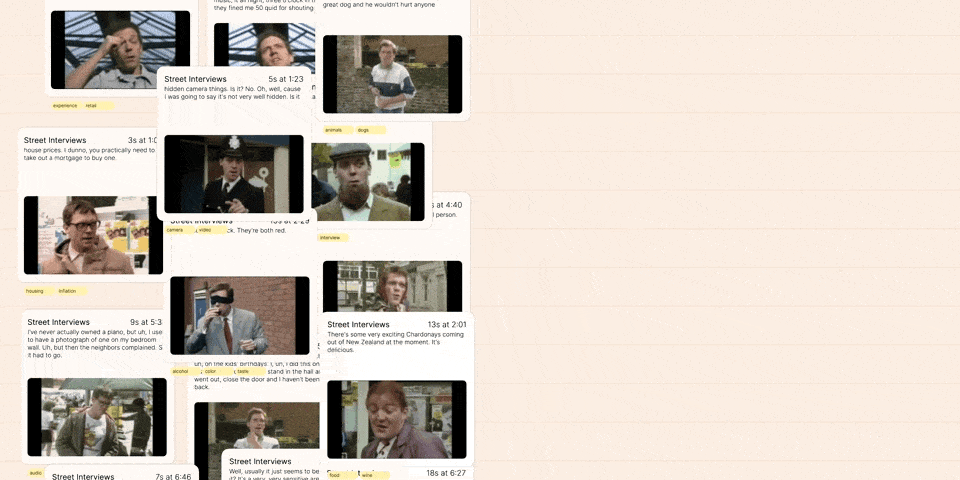
Researchers looking for insights in their interviews can work through their Highlights and engage in affinity clustering in a truly bottom-up way, or apply the included frameworks to expand their thinking. For example, Highlights can be arranged using a journey map as the primary organizing principle, identifying pain points and opportunities along the way.
We have seen particular success with bringing in Highlights that have been roughly tagged, and then reviewing them individually to generate and then apply a more specific set of tags. A common workflow is to upload or import a recording into Reduct and immediately take a rapid pass through the transcript, highlighting sections and quotes that feel interesting. At this point, tagging is often coarse; further nuance may not yet have emerged, and the focus is on reading, reviewing, and highlighting at speed. This is where the Videoboard comes into its own. You can bring in a "pile" of highlights, selected by a previously applied, often quite crude, tag, and then review the items, adding tags to them one by one, or to groups of thematically related objects. This is particularly powerful when combined with Reduct's tag management features, such as tag groups.
Storytelling
The Videoboard is a powerful tool for finding and crafting a story. Think of the Videoboard as a classic movie storyboarding wall, but one where each frame can come to life, and a rough cut of the movie can be played at any moment. You can pull different highlights together and see if or how they fit together into a narrative. You can rapidly try different sequences, or swap in different highlights. At any time, you can play a single highlight to determine where it might fit, or play an entire sequence to see how it flows.
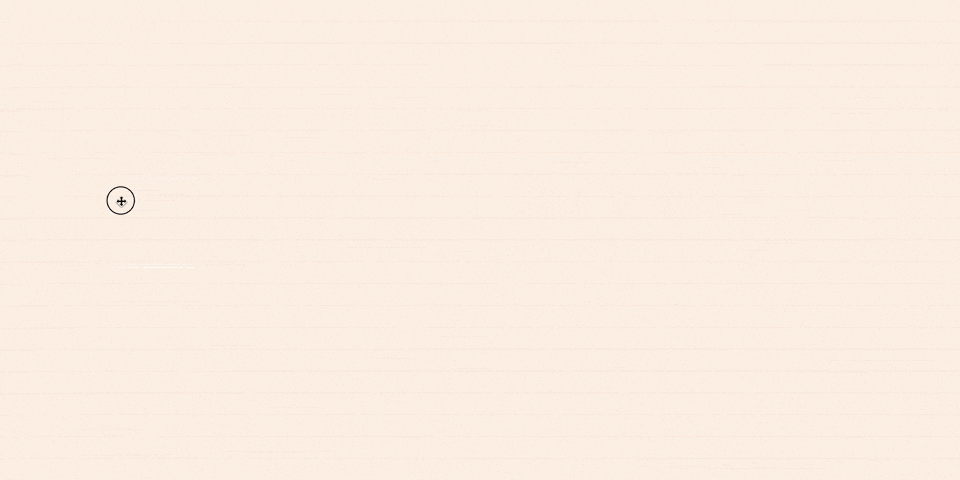
Once your story begins to take shape, you can select any group of objects and add them to an existing or new reel. From there, you can move to Reduct's Reel editing interface, where you can further fine tune your story by striking through tangents or filler words, and can add title slides.
Collaboration, Immersion, and Presentation
The Videoboard is an inherently collaborative space where you can work with your teammates on a single board. Send a colleague or partner a direct link to work together with the same material in real time. Alternatively, you can set up a structure that your team can access and work with asynchronously.
The Videoboard is not explicitly a presentation tool, but instead blurs the distinction between a collaborative workspace, an environment in which to immerse yourself and others in your material, and a tool with which to present your thinking. The Videoboard can be used to share your synthesis or storytelling with partners, stakeholders, or clients, particularly when the process is not yet fully complete. This can be a way to immerse others in both the footage and the process, allowing them to become familiar with the material and take ownership over the outcome—either as a guided tour of sorts, or as a self-serve buffet. This sort of peek into and involvement in the process ahead of a more polished presentation, perhaps to a wider group, can generate buy-in that a traditional big reveal often fails to.
How to Access the Videoboard
The Videoboard is live right now in beta form—and while in beta, it is available for all Reduct users. If you already use Reduct, you can access the Videoboard using the link shown next to your profile icon in the top right of the screen. We are working to more closely integrate the Videoboard with the rest of the Reduct application, and are excited by the possibilities suggested by an alternate interface that exists side-by-side as a different but equal way to work with your footage of human speech.
We have been working closely with a handful of customers who have been actively using the Videoboard through early phases of development, and who have been instrumental in shaping it into what it is today. As we release it to a wider audience, we are excited to see how it is used by individuals and teams from a variety of backgrounds for purposes we can only dream of. We look forward to learning how you use it, and how we can continue to evolve the product to meet your needs and enable your work.
If you are not already a Reduct user, you can sign up for a free trial or request a demo today to experience the power of our transcript-based editor, and dive into the Videoboard.
We look forward to hearing how you use it.