New feature announcement
Introducing Reduct’s new
AI-powered ‘Ask a recording’
With Reduct’s latest AI-powered feature finding information buried in a Reduct recording is as simple as asking a question to the recording. Reduct AI not only summarizes the answer, but also provides exact sources for the response. Simply click to jump to the precise moment in the video or audio for verification and more nuanced context.
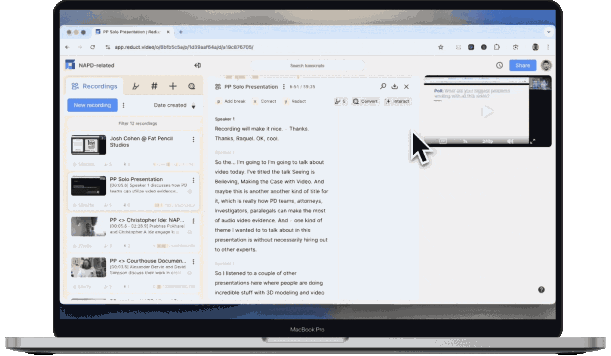
A more natural and efficient way to discover insights
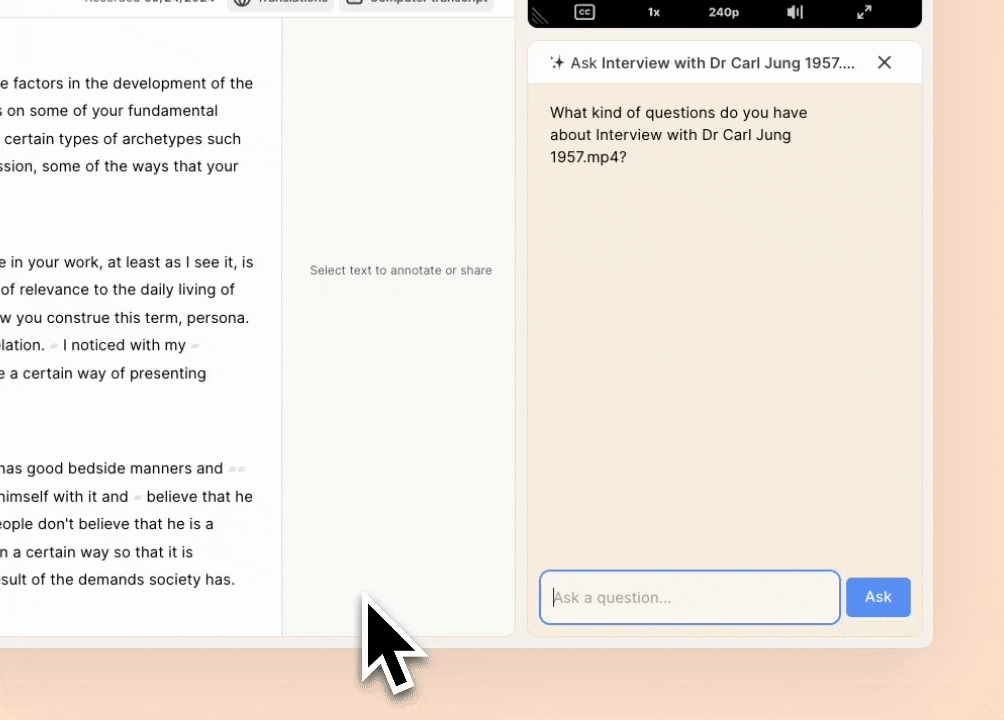
A new way to extract information
Ask any question about your recordings and get answers within seconds.
With this chat-based approach, you can quickly locate relevant details in your recordings without the need to watch or scrub through the entire video - or even to read the entire transcript first.
A new way to extract information
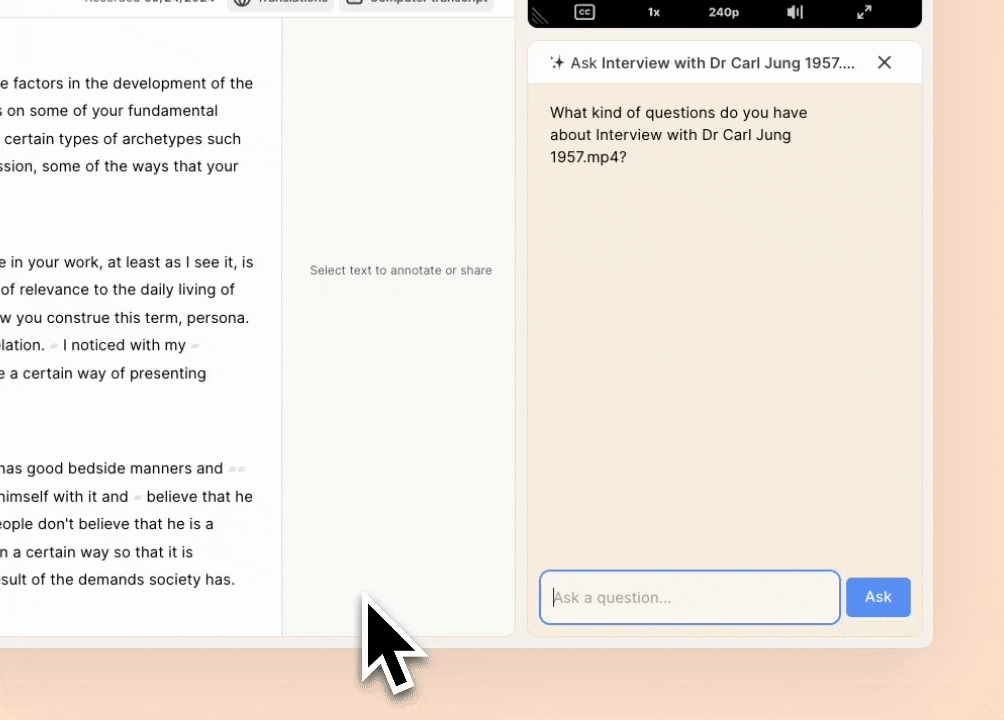
Ask any question about your recordings and get answers within seconds.
With this chat-based approach, you can quickly locate relevant details in your recordings without the need to watch or scrub through the entire video - or even to read the entire transcript first.
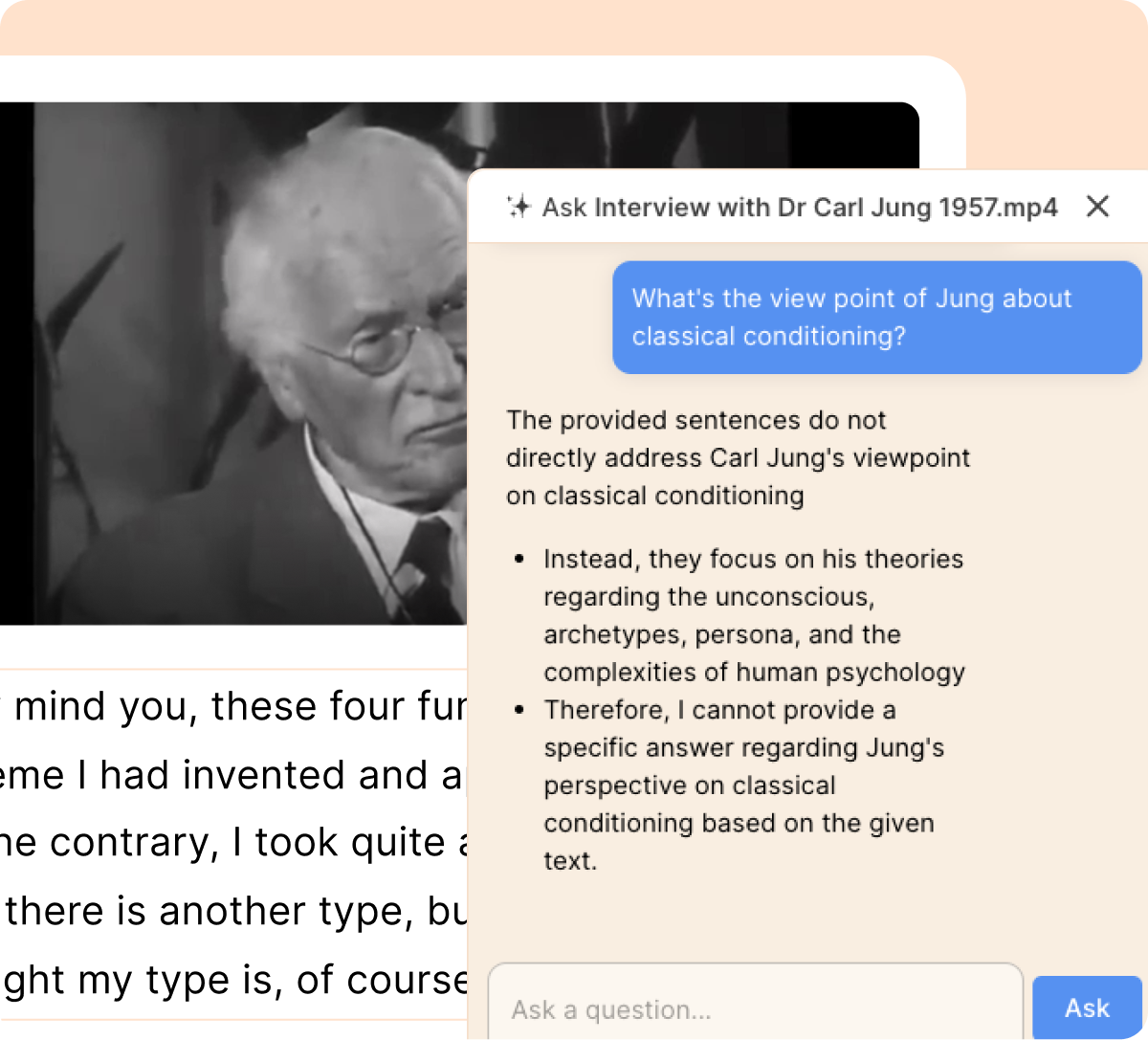
Get answers based on the context of your recording
The new “Ask” feature provides answers that are always anchored in the context of your recording. It doesn't pull data from the internet, ensuring that every response is directly relevant to the content at hand.
For any questions that are not relevant to the recording, the AI explicitly tells you that the recording doesn’t include any information regarding the questions.
Get answers based on the context of your recording
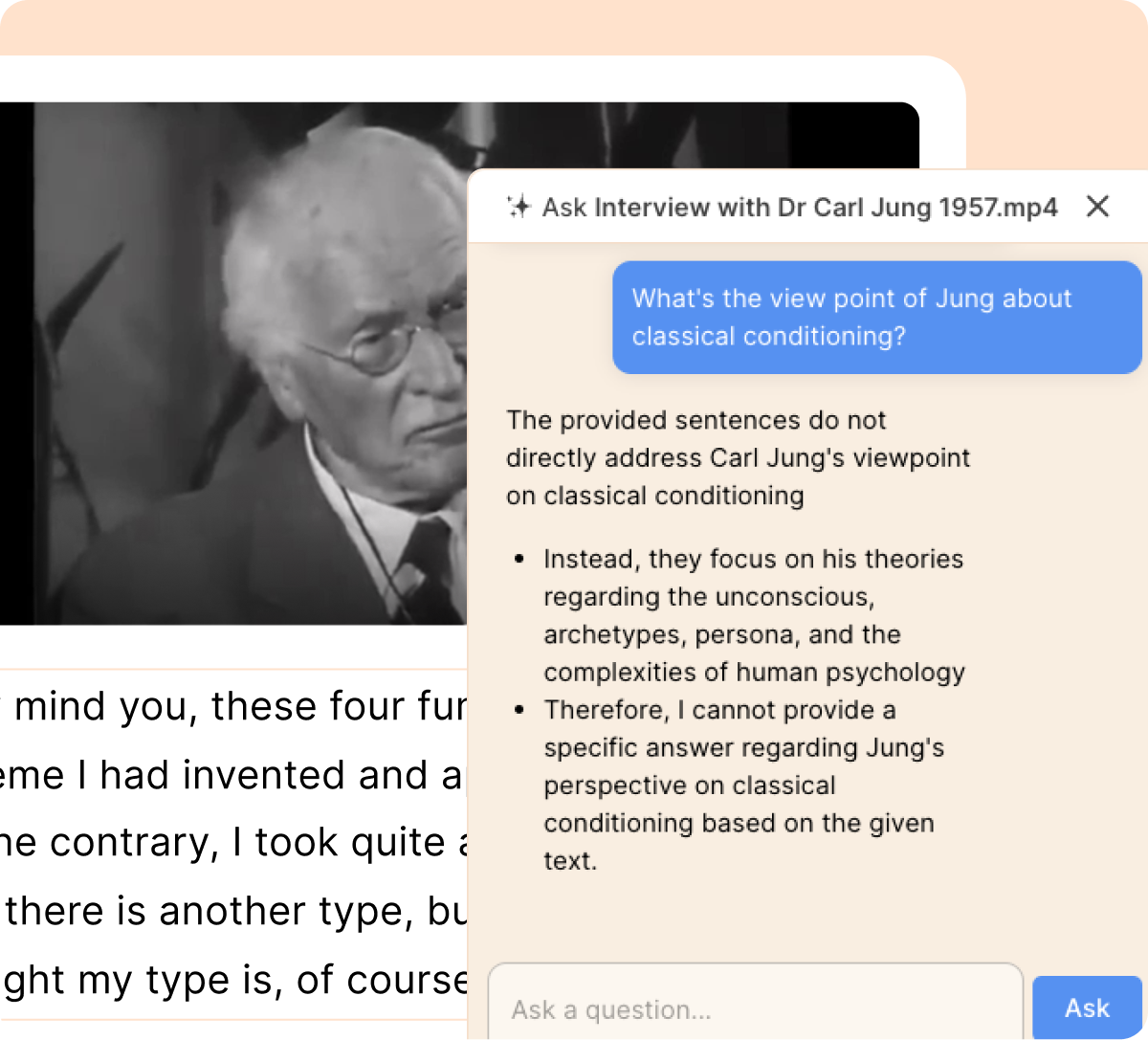
The new “Ask” feature provides answers that are always anchored in the context of your recording. It doesn't pull data from the internet, ensuring that every response is directly relevant to the content at hand.
For any questions that are not relevant to the recording, the AI explicitly tells you that the recording doesn’t include any information regarding the questions.
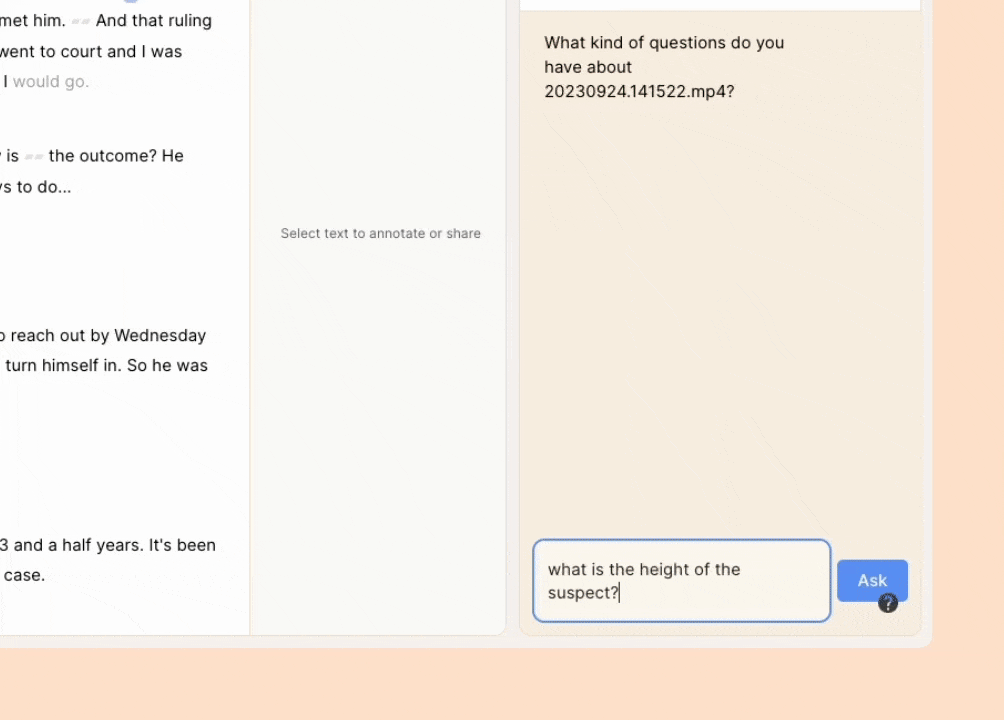
Dig deeper by jumping to the source
Each answer comes with one or more clickable source that takes you to the exact moment in the video or audio that informed the response.
This allows you to validate the response and explore the information further, uncovering deeper insights.
Dig deeper by jumping to the source
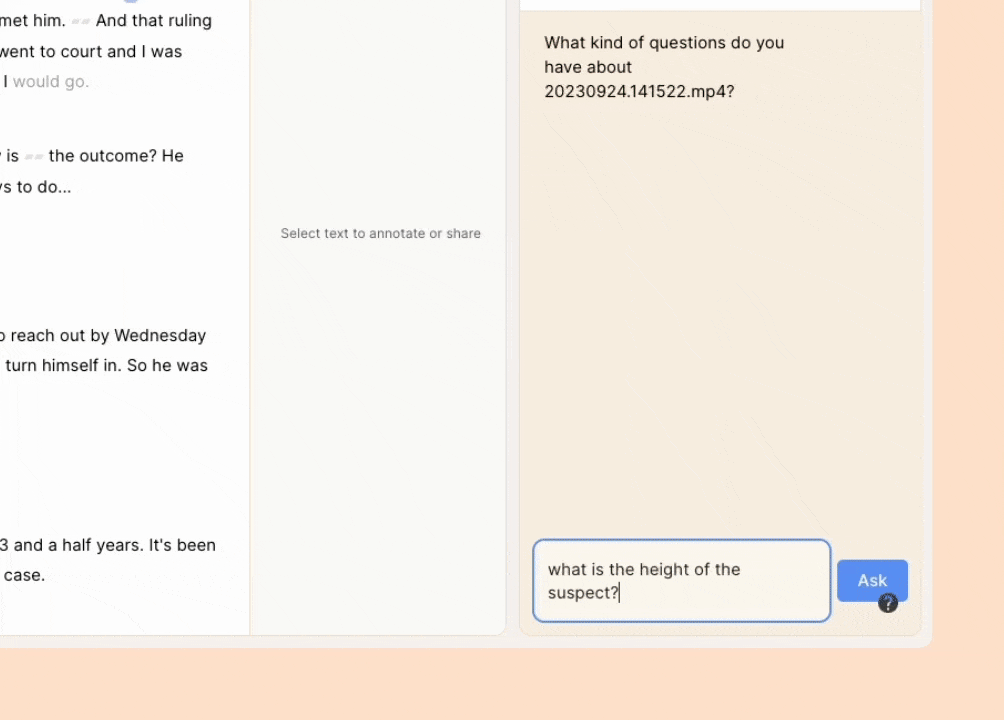
Each answer comes with one or more clickable source that takes you to the exact moment in the video or audio that informed the response.
This allows you to validate the response and explore the information further, uncovering deeper insights.
Can't find your answer? Please email support@reduct.video.
Reduct provides answers based on the content within your recordings. To ensure accuracy, we recommend verifying the answers by clicking on the source link provided with each response. We think of this feature as a tool for quickly navigating to relevant sections, rather than a definitive source of truth.
You can ask questions of any recording uploaded to Reduct, including both video and audio files.
If the recording doesn’t contain information relevant to your question, it will notify you, letting you know that the content doesn’t address the inquiry.
No, there are no limits on the number of questions you can ask.