Text-based video editor
Edit your videos, as easily as editing text
Make video editing straightforward with transcripts, just like editing a Word doc. Build impactful video narratives as a team and always stay on the same page.
























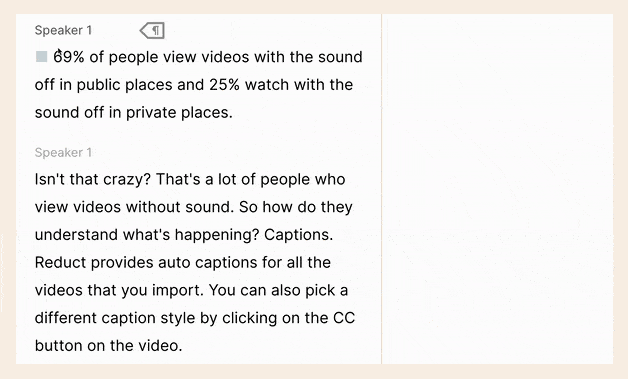
Select text to highlight video
Upload or import media into Reduct and get AI generated transcript within minutes. Create compelling video highlights by highlighting key moments from the transcript.
Select text to highlight video
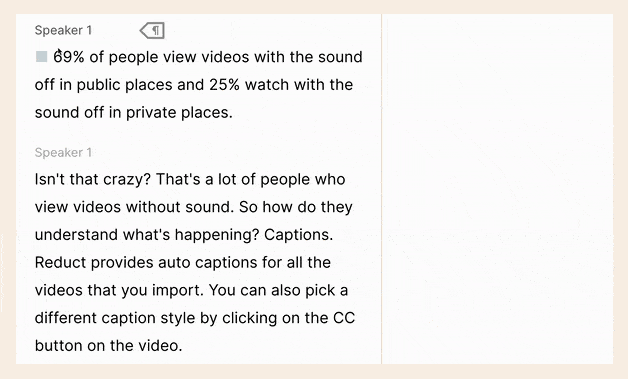
Upload or import media into Reduct and get AI generated transcript within minutes. Create compelling video highlights by highlighting key moments from the transcript.
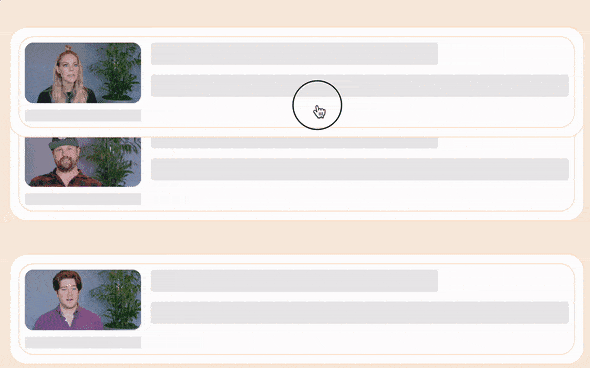
Edit videos with text—stitch, clip, and skip with ease
Stitch together multiple highlights from different recordings to compose a narrative. Just drag and drop relevant highlights into a reel.
Reduct helps you skip over tangents, or filler just by deleting the text—making video editing as intuitive as editing a document.

Mira Rao
“The nice thing about Reduct is that you can go back into the transcripts, find those keywords, highlight them, create clips and then stitch those clips together so quickly.”
Edit videos with text—stitch, clip, and skip with ease
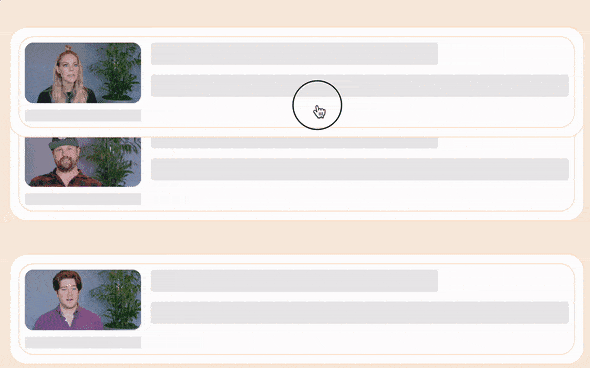
Stitch together multiple highlights from different recordings to compose a narrative. Just drag and drop relevant highlights into a reel.
Reduct helps you skip over tangents, or filler just by deleting the text—making video editing as intuitive as editing a document.

Mira Rao
“The nice thing about Reduct is that you can go back into the transcripts, find those keywords, highlight them, create clips and then stitch those clips together so quickly.”

Go from Reduct to your favorite editing tools
Import your rough cut directly from Reduct to Premiere Pro and Final Cut Pro. Focus more on crafting compelling narratives and less on repetitive tasks.
Go from Reduct to your favorite editing tools

Import your rough cut directly from Reduct to Premiere Pro and Final Cut Pro. Focus more on crafting compelling narratives and less on repetitive tasks.
Everything you need to transform raw footage into engaging stories
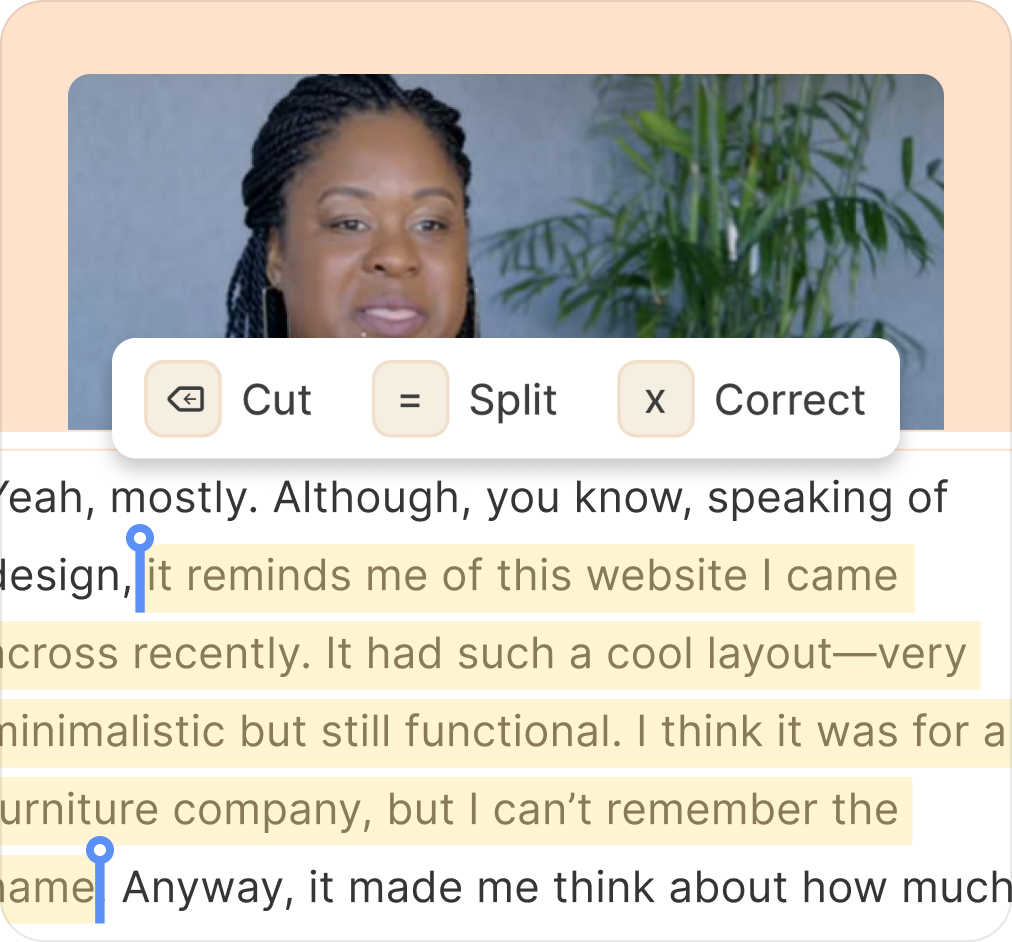
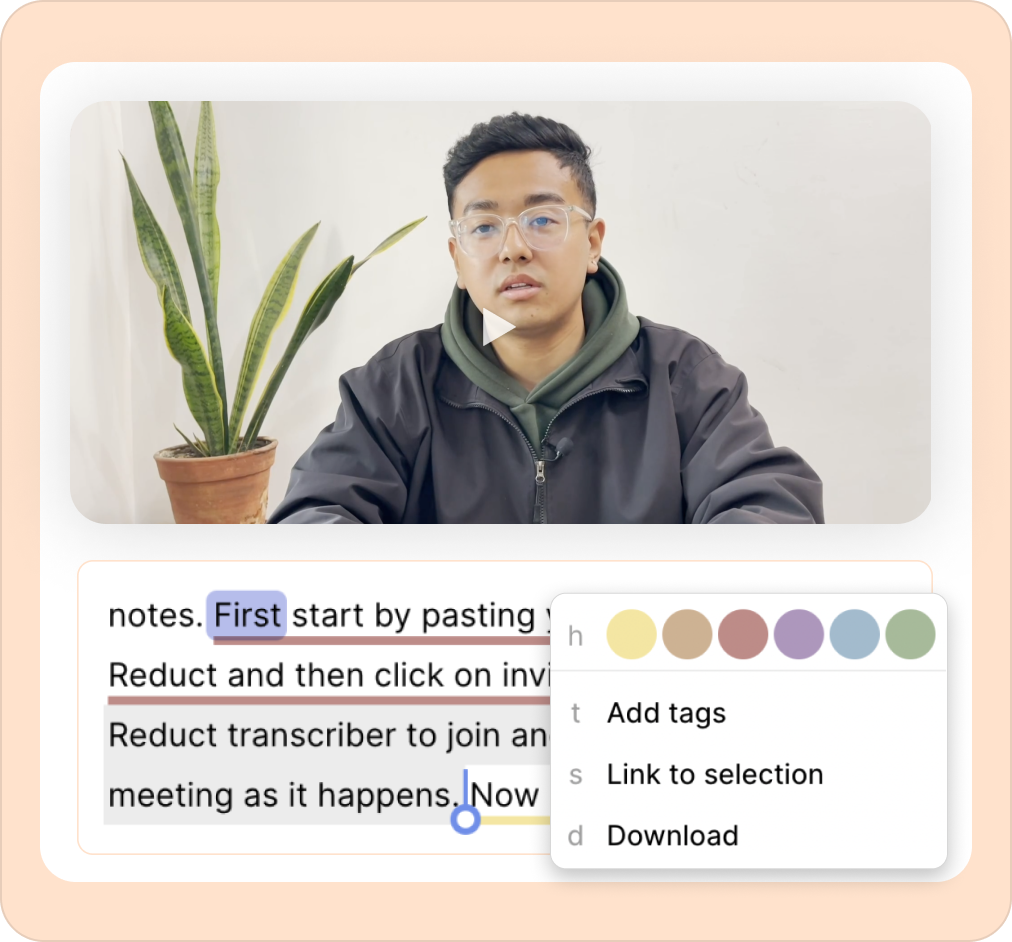
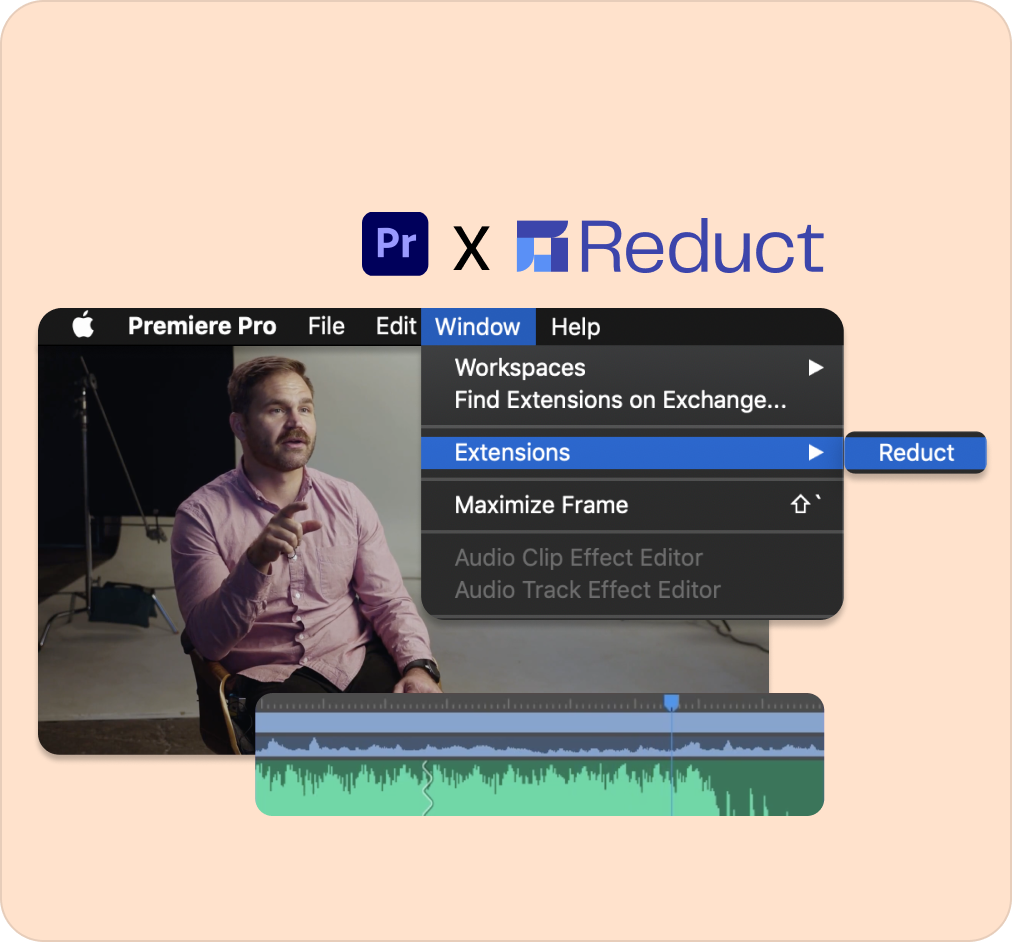
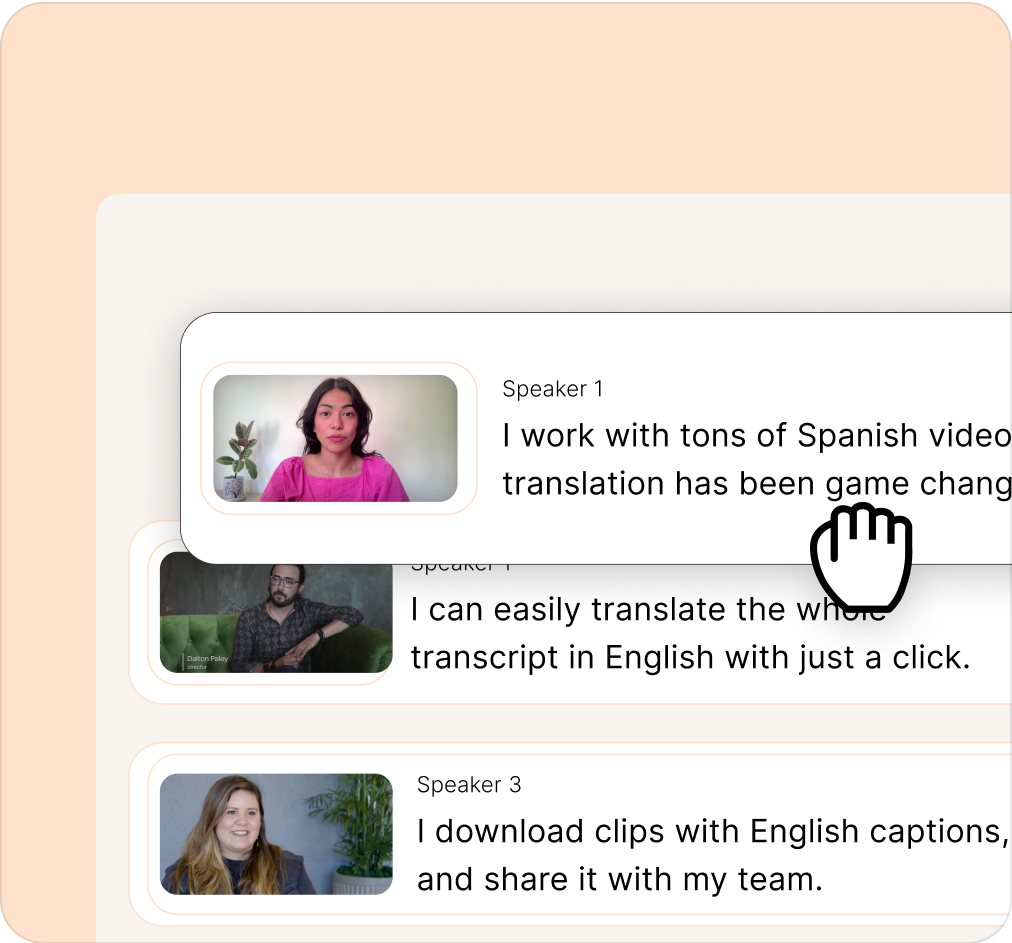
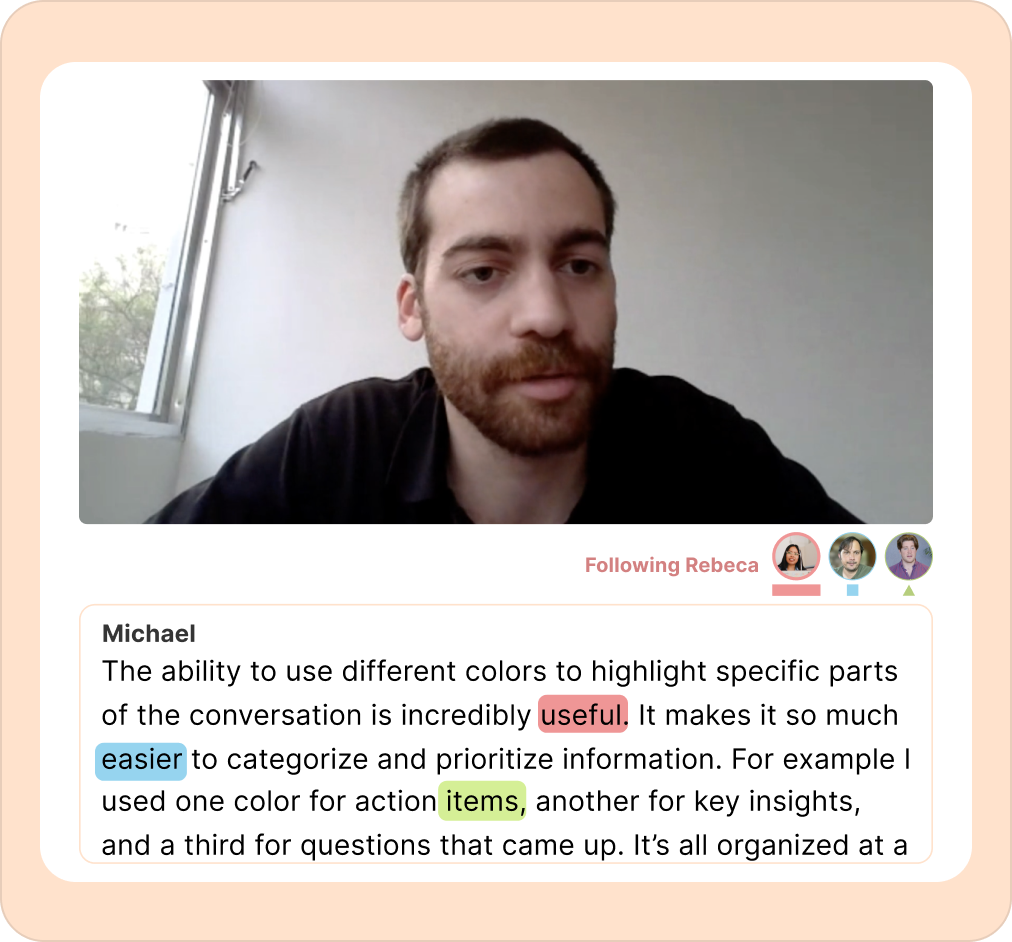
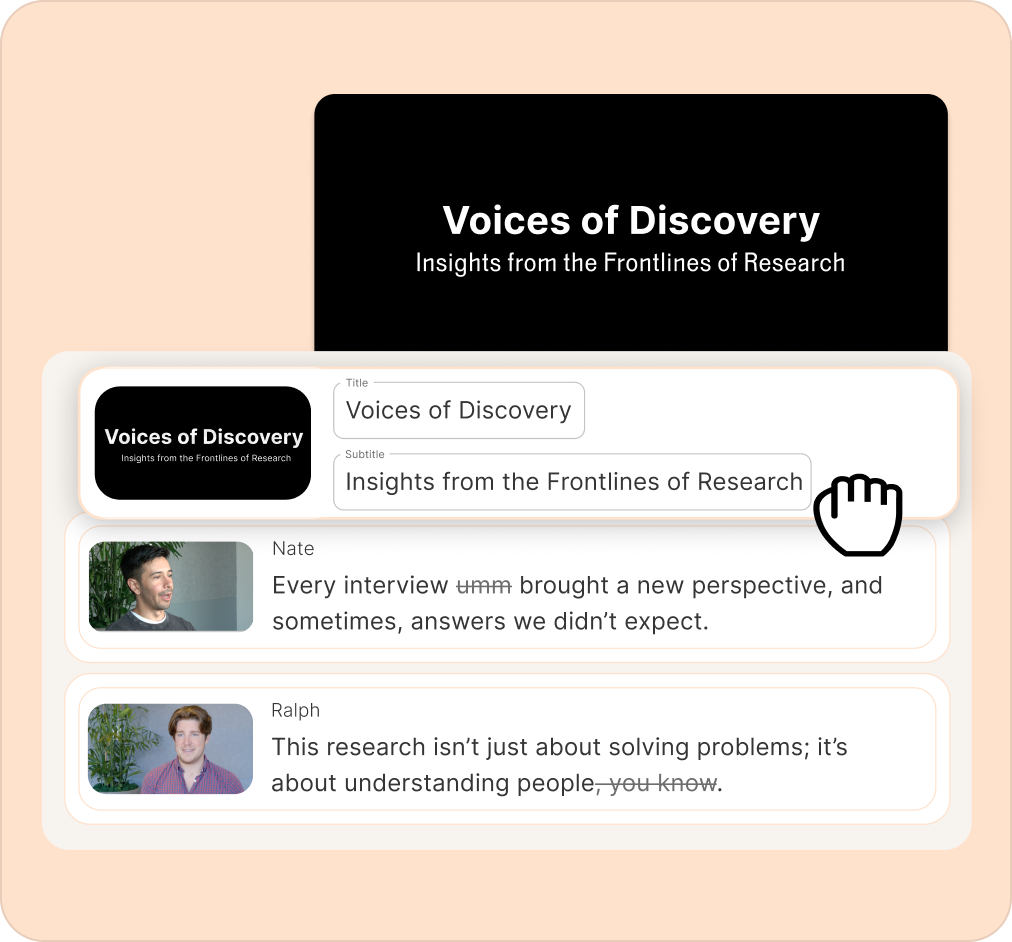
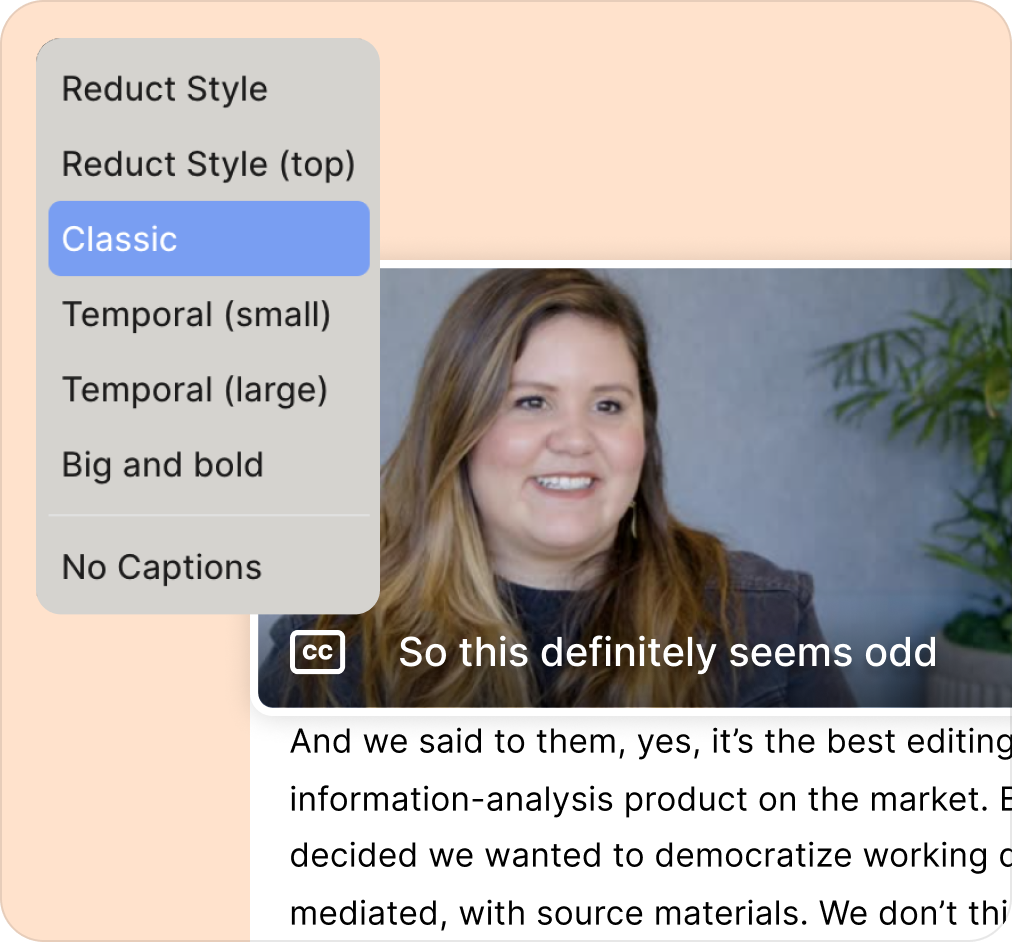
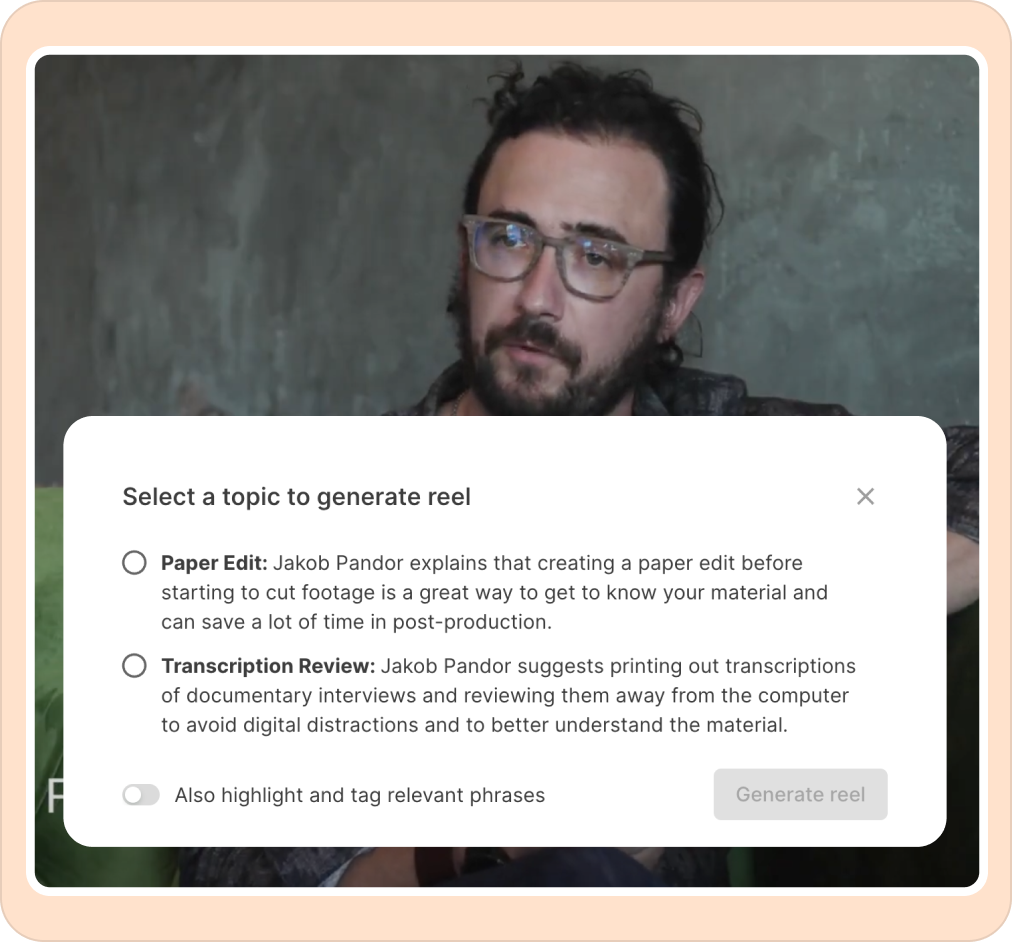
Can't find your answer? Please email support@reduct.video.
- Editing dialogue-heavy videos like interviews, podcasts, or virtual meetings
- Cutting, merging, and extracting video clips by editing text
- Removing filler words and unwanted sections easily
- Finding exact moments in videos using text search
- Collaborating with team members on video projects
- Adding captions, text slides, and other contextual information
- Creating highlight reels or summaries from longer videos
Reduct's AI-powered transcription typically achieves over 94% accuracy for clear audio in English. Accuracy may vary for other languages or challenging audio conditions. You can also send the video for human transcription, which you'll get back overnight.
Yes, Reduct allows you to easily edit and correct the transcript. Any changes made to the transcript are automatically synced with the video content.
Yes, Reduct supports real-time collaboration. Multiple users can work on the same project simultaneously, making comments, suggestions, and edits.
Yes, Reduct supports transcription and editing in over 90 languages and dialects.
Yes, once you've completed your edits, you can export your video in various formats suitable for different platforms. Reduct also offers integrations with professional video editing tools like Adobe Premiere Pro and Final Cut.
Reduct's AI is trained to handle various audio qualities and can differentiate between multiple speakers. For challenging audio, you can always edit the transcript to correct any errors or change the speaker labels where the AI got it wrong.
Yes, Reduct offers a Live Capture feature that allows you to transcribe Zoom, Google Meet, and Microsoft Teams calls in real-time. Just paste the invite link into Reduct and our bot will join the meeting, and start transcribing in real-time. You can highlight key points for later while the call is still going on!
Yes, the transcripts in Reduct can be easily converted into subtitles or captions for your videos. You can export the video with subtitles burned in or download the subtitle file separately as an srt.
Reduct employs bank-grade encryption (AES-256) for all data, both in transit and at rest. The infrastructure is hosted on Google Cloud Platform, complying with numerous security standards including SOC 2, ISO 27001, and HIPAA. For larger enterprise clients, we have SSO login, dedicated account management, and priority support.
Experience a new level of convenience and speed in video editing
Edit, cut and rearrange video clips precisely just by working with transcripts.