Secure video & audio redaction
Redact sensitive content in minutes, not hours with just a few clicks and zero training. It’s as easy as picking a line in a book and putting a sticker over it.
For different use cases that need privacy protection
How to redact audio and video?
Easily blur the faces of minors, bystanders, and confidential PII data from video or mute parts of the audio.
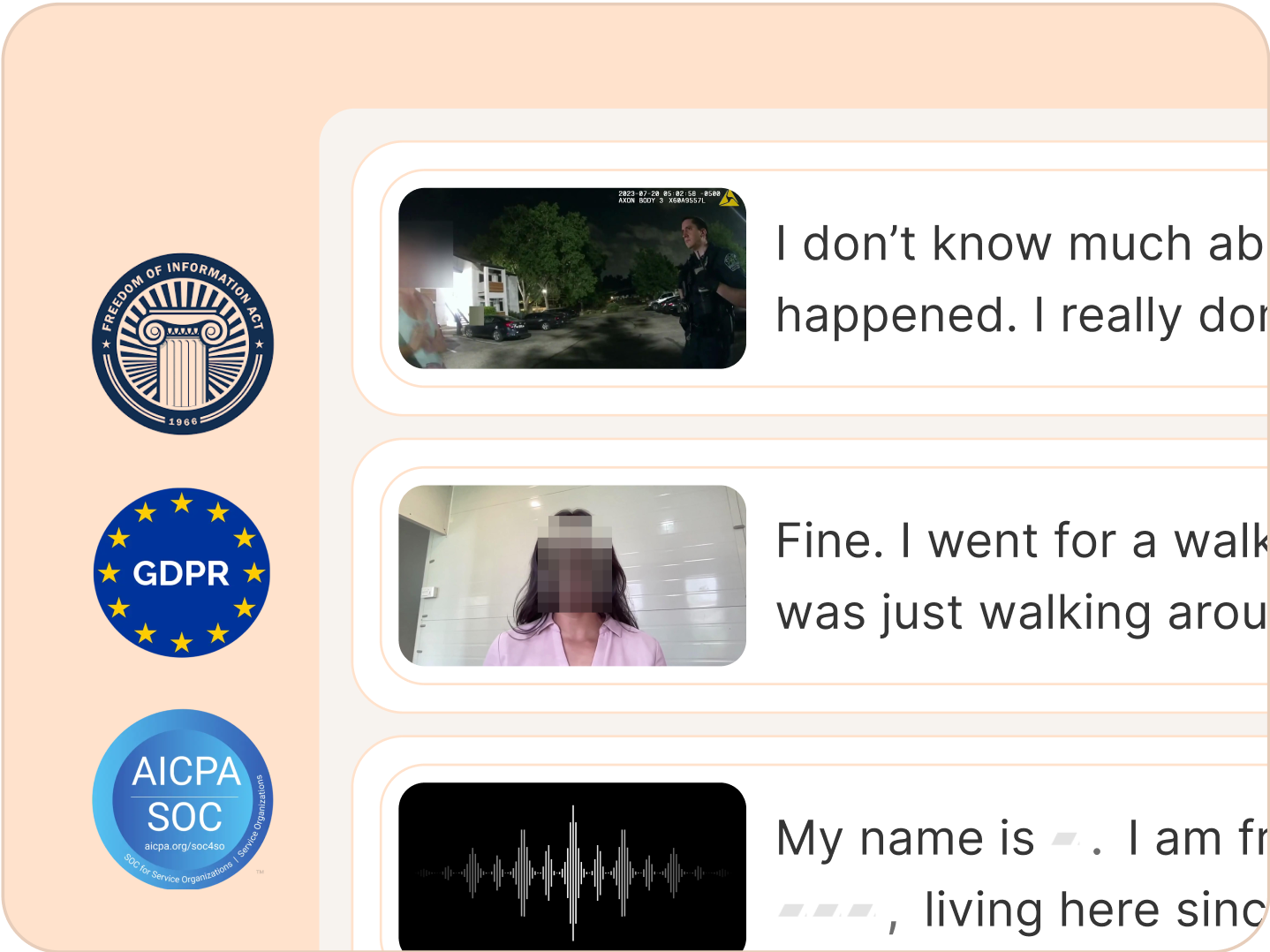
Stay compliant
Reduct's audio and video redaction capabilities comply with data privacy regulations such as GDPR, HIPAA, and FOIA.
With Reduct, you can perform these redactions yourself, so you don't need to send sensitive recordings to other people.
Stay compliant
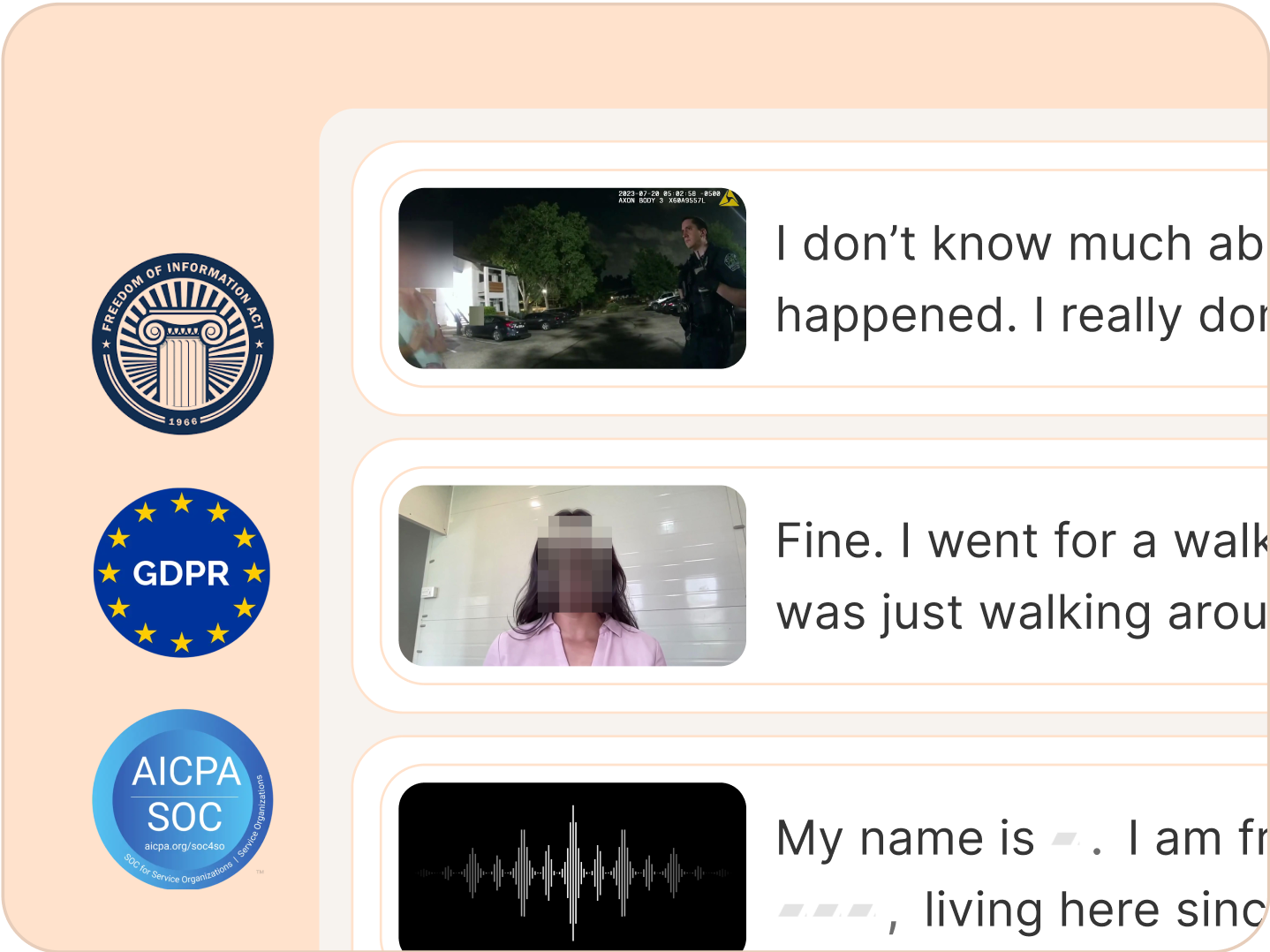
Reduct's audio and video redaction capabilities comply with data privacy regulations such as GDPR, HIPAA, and FOIA.
With Reduct, you can perform these redactions yourself, so you don't need to send sensitive recordings to other people.
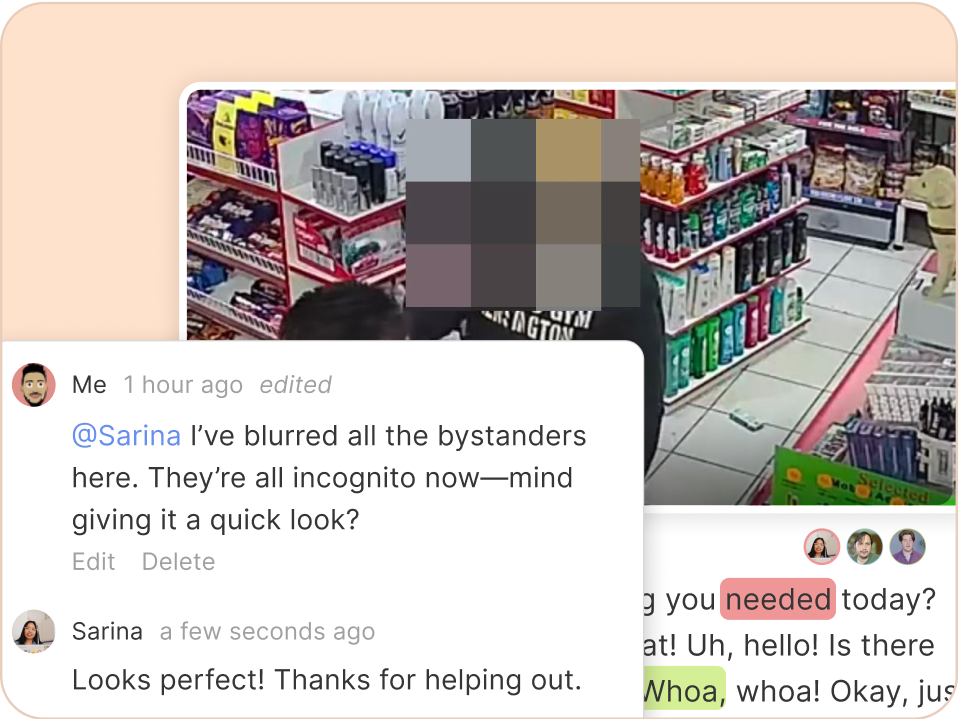
Redact as a team
If you have lots of redactions to do, you can invite other people to your project to help you out, as easy as giving someone access to a Google Doc.
Audio and video redactions can be done on any browser - including Chrome, Firefox, Edge and Safari. You don't need to download any software to your computer to use Reduct.
Redact as a team
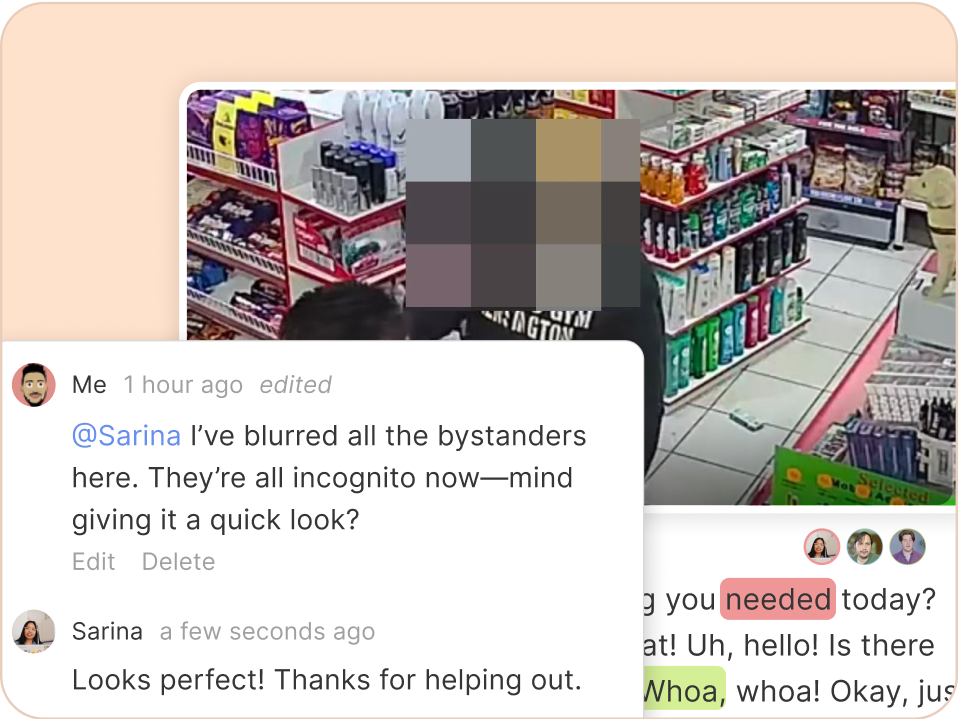
If you have lots of redactions to do, you can invite other people to your project to help you out, as easy as giving someone access to a Google Doc.
Audio and video redactions can be done on any browser - including Chrome, Firefox, Edge and Safari. You don't need to download any software to your computer to use Reduct.
Can't find your answer? Please email support@reduct.video.
Our text-based approach allows you to redact footage simply by selecting transcript text, and dragging the mouse over the section with the sensitive information, as opposed to frame-by-frame editing. This can reduce redaction time from hours to minutes, especially for large volumes of footage. Our secure blur technology ensures redactions are irreversible, providing an extra layer of security that manual methods often lack.
Reduct.Video does not impose any limits on the number of redactions you make.
No, redactions made in Reduct.Video cannot be undone. Our secure blur technology is designed to be irreversible, ensuring that once information is redacted, it stays protected.
Reduct.Video doesn't automatically detect faces and PII. The way you redact sensitive information in Reduct is by searching or scanning the transcript for dialogue, names, addresses, or other PII, and redact the corresponding video segments with just a few clicks.
We use cloud-based processing which allows for efficient handling of large files, so you don't need a powerful laptop. As long as your laptop can run a modern web-browser like Chrome, Firefox, Safari or Edge, Reduct.Video will work smoothly.
We provide comprehensive documentation and video tutorials to support your learning. For teams requiring more in-depth knowledge, we offer optional training sessions.
We take the security of confidential materials extremely seriously. Reduct.Video employs bank-grade encryption (AES-256) for all data, both in transit and at rest. Our infrastructure is hosted on Google Cloud Platform, and we comply with numerous security standards including SOC 2, ISO 27001, and HIPAA. We also maintain strict access controls and conduct regular third-party security audits. For added peace of mind, we can provide our SOC 2 Type II certification report upon request.
Try it on your own files for free
Our trial gives you access to 5 hours of audio/video transcription, redaction and other video editing features.
![[object Object]Logo](/static/prabhas-image-for-testimonial-card-7b79afc1f0883560583991706e271575.png)