Premium video translation in 90+ languages
Reduct can accurately transcribe and translate your videos automatically into multiple languages seamlessly.
























Sample video translations in Reduct
Go global with your videos—Fast and easy
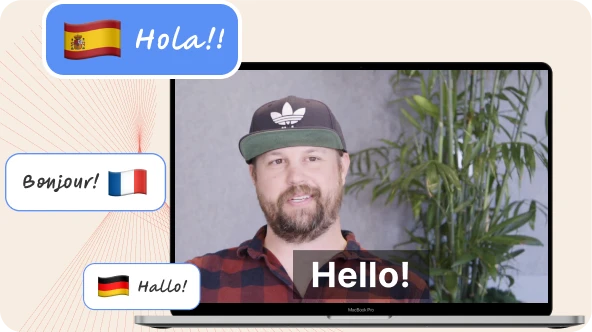
Break down language barriers
Make your content resonate with diverse audiences, fostering a deeper connection with your message.
Break down language barriers
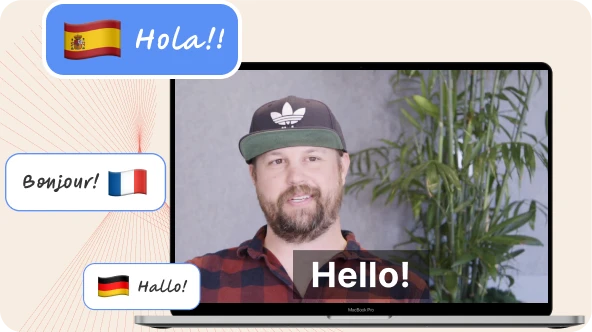
Make your content resonate with diverse audiences, fostering a deeper connection with your message.
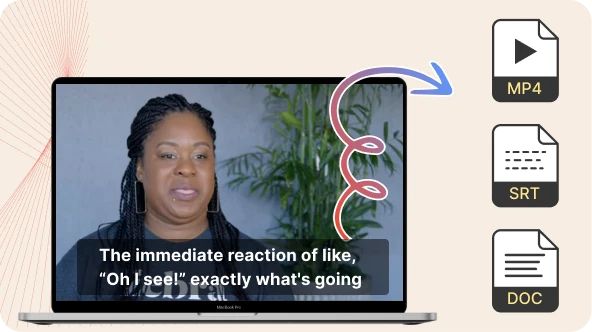
Export and share effortlessly
Make the most of your translations by downloading transcripts or SRT files or MP4 files with burned in captions.
Export and share effortlessly
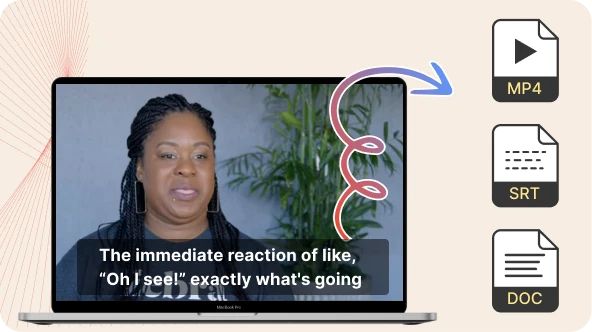
Make the most of your translations by downloading transcripts or SRT files or MP4 files with burned in captions.
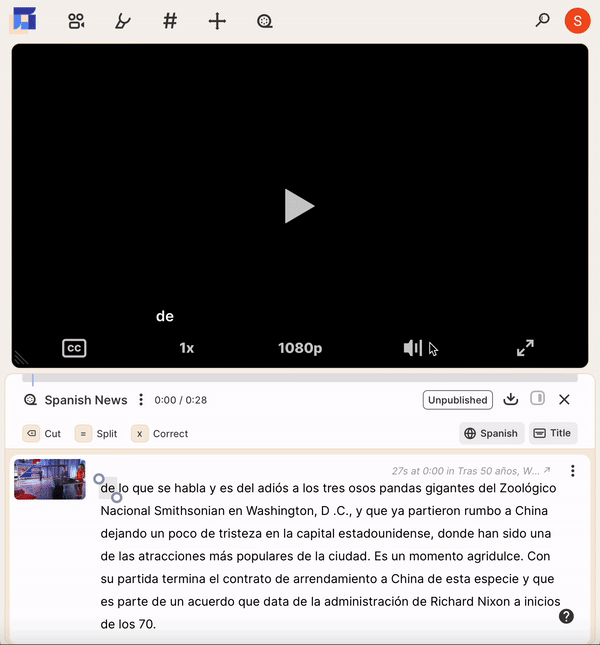
Edit videos in foreign language
Need to edit a video in Spanish but not fluent in the language? That's where Reduct comes in.
Use Reduct to translate your video into a language you understand. Then, edit the video using the translated text and complete your task efficiently.
Likewise, you can do this in over 90 languages.
Edit videos in foreign language
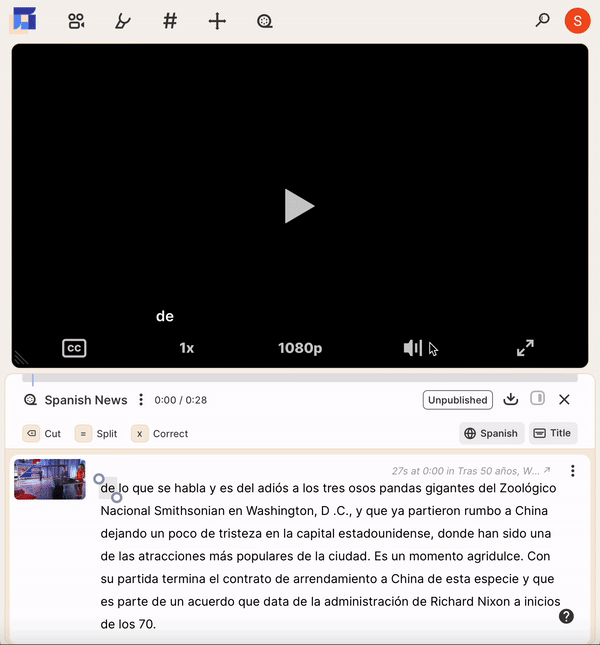
Need to edit a video in Spanish but not fluent in the language? That's where Reduct comes in.
Use Reduct to translate your video into a language you understand. Then, edit the video using the translated text and complete your task efficiently.
Likewise, you can do this in over 90 languages.
Can't find your answer? Please email support@reduct.video.
There's just no comparison. Translating a 2-hour Spanish video into English would decrease 4-hour credits from your pooled transcription (2 hours for the original Spanish transcription and 2 hours for the translation). You can achieve this with just 1 editor seat in the $15 per month Personal plan and still have 6 hours of credits left.
Our AI-powered translations are highly accurate, typically achieving 85-95% accuracy depending on the language pair and content complexity. For critical content, we recommend a quick human review to ensure nuances are captured correctly.
Reduct.Video's translation feature supports over 90 languages, covering most major global languages and many regional dialects.
You can upload your video or audio and technically, the transcript is translated, not the video. We don't support uploading a PDF or text document and getting its translated version.
Most translations are completed within minutes, even for videos that run for hours. That's because we chop up the video into small sections and send those for translation to our AI engine in parallel.
Absolutely. You can correct both the transcript in the original language of the video and the translated languages as well.
Reduct.Video integrates with different editing tools like Adobe Premiere PRO and Final Cut through our plugins. You can do the translation and paper edits within Reduct and move to a more powerful timeline-based software for cleanup.
The translated transcripts can be easily converted into subtitles. You can export the video with subtitles in different formats and also export just the video and subtitles separately.
We take security seriously. All content, including translations, is protected with bank-grade encryption. We comply with industry standards like SOC 2 and GDPR. We also maintain strict access controls and conduct regular third-party security audits.
Seamlessly translate, customize, and share your videos across languages.
Cut, trim, and rearrange videos with our accurate interactive translation.
