Translate Italian to English
Quickly transcribe and translate Italian videos to English with Reduct.Video.
























Example Italian to English translation in Reduct
How to Translate an Italian Video to English?
1. Upload your video in Italian
Directly upload Italian videos or audio from your computer or import them from the web (Zoom, Google Meet, Dropbox, or any public URL). Don’t forget to select the language as “Italian” while uploading.
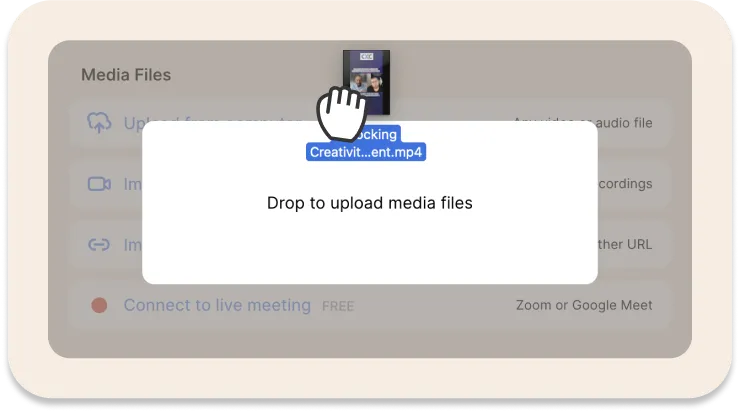
2. Receive transcription in Italian
Automatically receive transcription of your video in its original language. You can also get subtitles in the original language i.e. Italian.
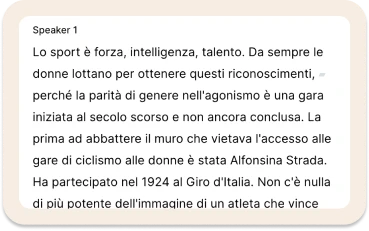
3. Translate the video to English
Translate the Italian video to English or any of the 90+ languages supported by Reduct. Tally the translation in two different languages side by side, share and download your translated video with burned-in subtitles in English as well.
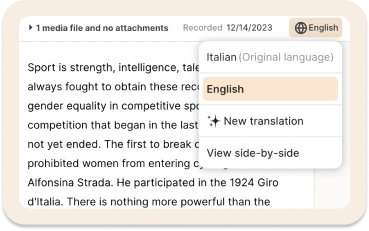
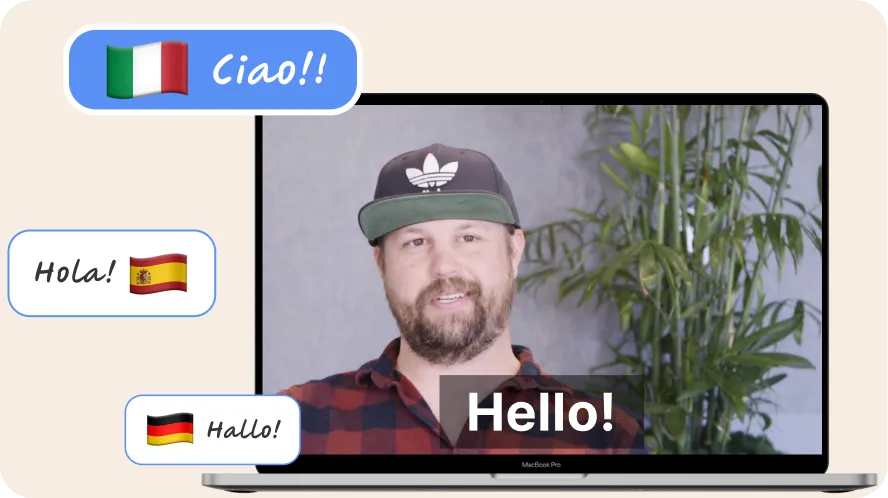
Overcome language barriers
Make your content in Italian resonate with diverse audiences, fostering a deeper connection with your message. Translated captions can help you boost engagement and accessibility.
Overcome language barriers
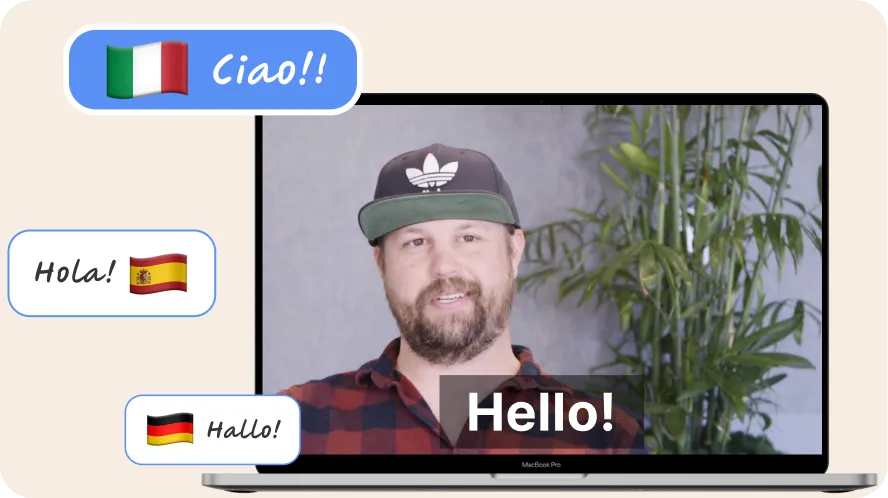
Make your content in Italian resonate with diverse audiences, fostering a deeper connection with your message. Translated captions can help you boost engagement and accessibility.
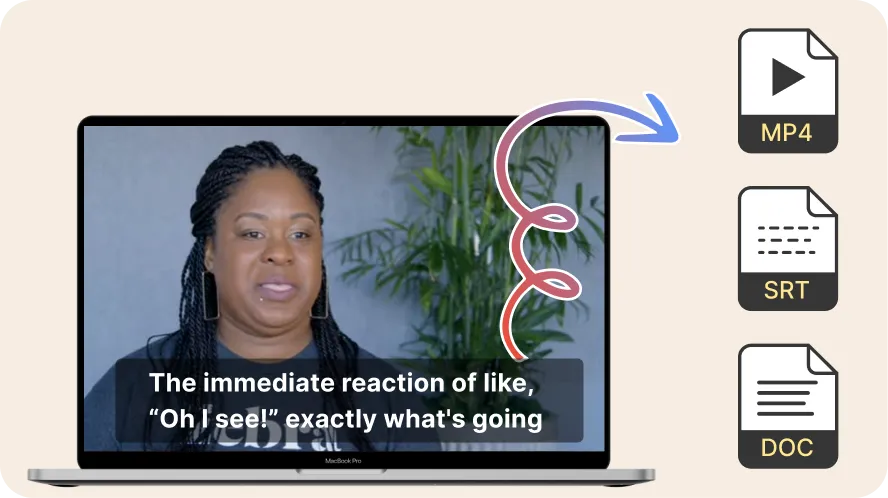
Export and share effortlessly
Make the most Italian to English translations by downloading transcripts or SRT files or MP4 files with burned in captions.
You can also generate a public URL with translated transcripts and share your videos directly.
Export and share effortlessly
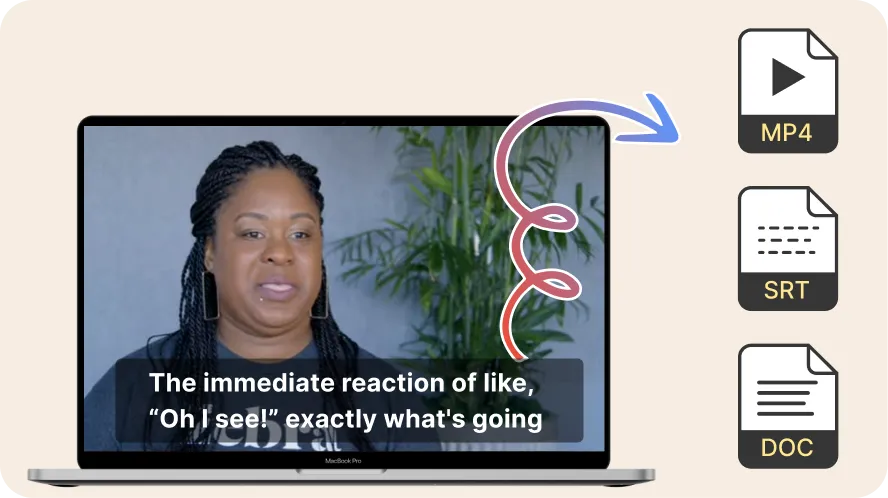
Make the most Italian to English translations by downloading transcripts or SRT files or MP4 files with burned in captions.
You can also generate a public URL with translated transcripts and share your videos directly.
Customer Success Story
Wow. This is, this is absolutely fantastic. Is the transcription, AI made or is it like a person? … And I can see that when we go back to English, it doesn’t leave anything important out, which is great. And the fact that you can now, have the features in both languages, that, that is fantastic.
Can't find your answer? Please email support@reduct.video.
After you upload your Italian video in Reduct, click on Translations and select English or any language of your choice to translate the video into that specific language. Remember to set the language to Italian or the original language of the video while uploading it.
Translating your Italian audio or video into English serves various purposes. It can help you improve your comprehension skills if you’re learning the language. It also helps expand accessibility, reaching a wider audience.
Absolutely! In addition to transcribing audio and video in any of the 90+ languages we support, Reduct can also translate between any of these languages to another.
Yes, you can! Simply upload the YouTube video you want from your computer and select the language you want the video in. You can also have the new subtitles embedded in the video.
Once you’re happy with your translations, you can either download the translated captions or subtitled video in almost any format imaginable. You can also share your translated video by generating a public URL.
Seamlessly translate, customize, and share your videos across languages.
Cut, trim, and rearrange videos with our accurate interactive translation.
