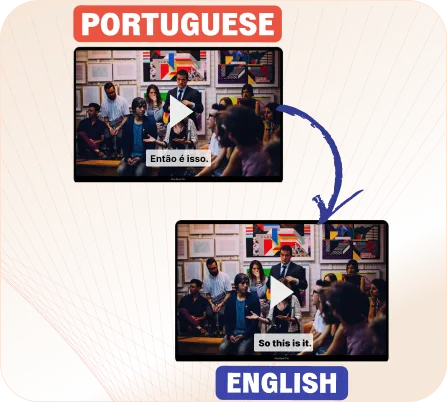Translate Portuguese Video to English
Effortlessly transcribe and translate videos from Portuguese to English. 94% accurate instant AI Portuguese translation.
























Sample Portuguese to English translations in Reduct
How to translate Portuguese videos to English?
1. Upload your Portuguese video
Directly upload Portuguese videos or audio from your computer or import them from the web (Zoom, YouTube, Google Meet, Dropbox, or any public URL). Don’t forget to select the language as “Portuguese” while uploading.
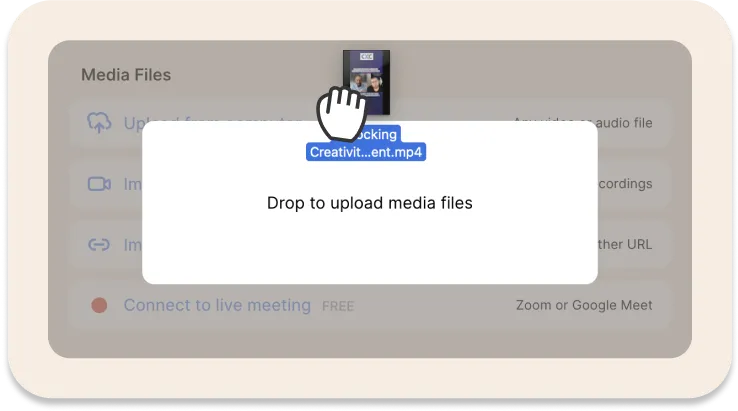
2. Receive Portuguese transcription instantly
Automatically transcribe and receive subtitles in the original language of your video.
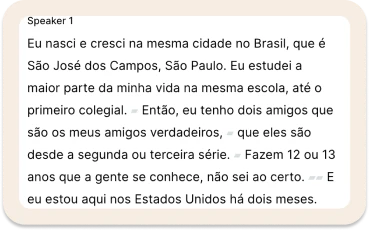
3. Translate your Portuguese video to English
Translate the Portuguese video to English or any of the 90+ languages supported by Reduct. Tally the translation in two different languages side by side, share and download your translated video with burned-in subtitles in English as well.
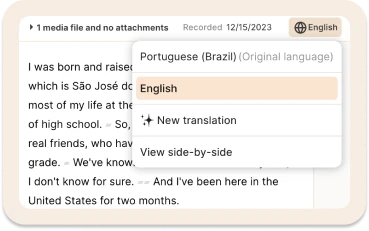

Accurate Portuguese translation
Reduct.Video offers industry-leading accuracy when translating Portuguese videos into English and many other languages.
Accurate Portuguese to English translation can help you boost engagement and accessibility.
Accurate Portuguese translation

Reduct.Video offers industry-leading accuracy when translating Portuguese videos into English and many other languages.
Accurate Portuguese to English translation can help you boost engagement and accessibility.
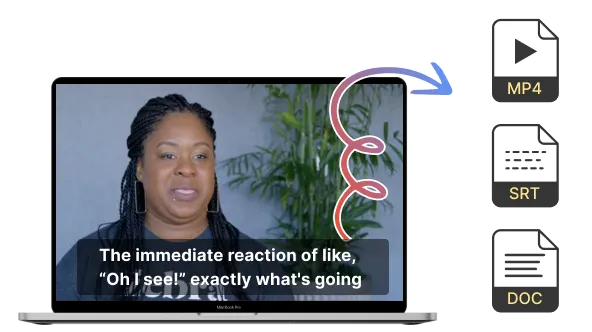
Easy Portuguese translation export
Optimize your Portuguese to English translations. Download translated transcripts, SRT, or MP4 files with English captions.
Easy Portuguese translation export
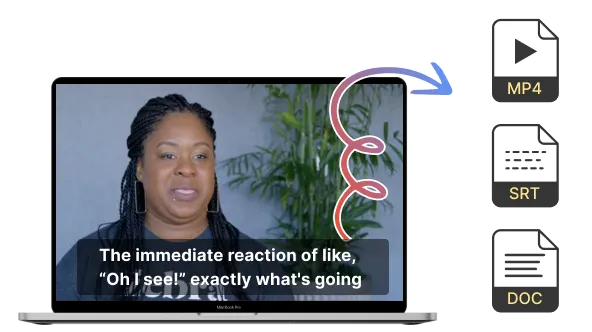
Optimize your Portuguese to English translations. Download translated transcripts, SRT, or MP4 files with English captions.
Customer Success Story
The transcription in Portuguese was very good. And I can see that when we go back to English, it doesn't leave anything important out, which is great. And the fact that you can now, have the features in both languages, that, that is fantastic.
Can't find your answer? Please email support@reduct.video.
After you upload your Portuguese video in Reduct, click on Translations and select English to translate the video into English. Remember to set the language to Portuguese or the original language of the video while uploading it.
Yes, absolutely! If you are editing the video, you can export the subtitles to SRT.
We aim to be as flexible as possible with your uploads! While we don't want to restrict your work, we do have a 75GB per-file size limit to ensure optimal platform performance and security. If you have files larger than this limit, please reach out to us at support@reduct.video and we'll be happy to help find a solution.
Yes, Reduct allows you to edit your translated text. This feature provides flexibility for users to make corrections, add context, or modify the content according to their preferences.
The processing time depends on factors such as the length and complexity of the content. In general, our platform aims to provide quick and efficient results. Users can typically expect to receive the translated transcription within a reasonable timeframe, and any specific turnaround times will be outlined in our service guidelines.
Seamlessly translate, customize, and share your videos across languages.
Cut, trim, and rearrange videos with our accurate interactive translation.