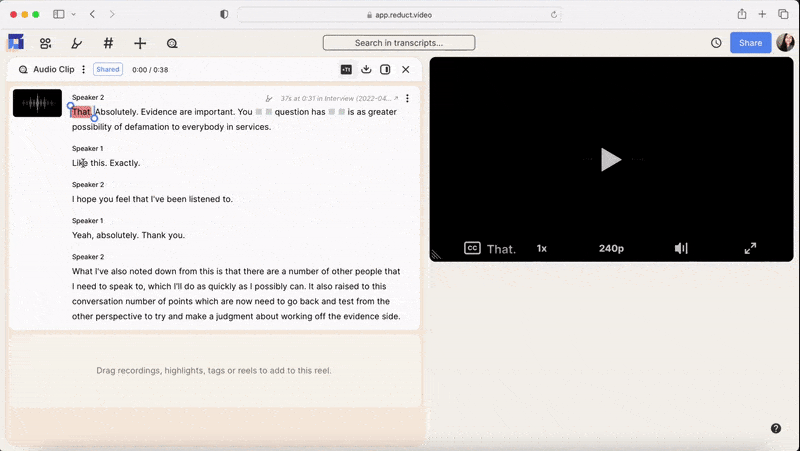Online audio cutter
Cut, split, trim, and edit audio online. Get the most out of your audio recordings.
























How to get the cut or split audio using Reduct
1. Upload media
Upload your audio from your computer or import from web (Zoom, Dropbox, Google Drive..).
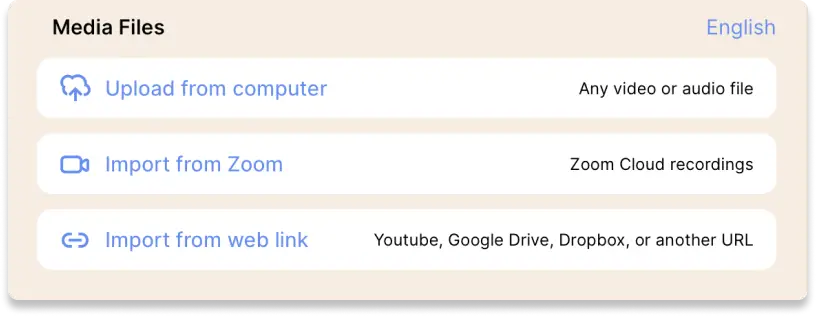
Highlight the text and click "Download"
Select a portion of the transcript of your recording that you want to cut and simply click on "Download."
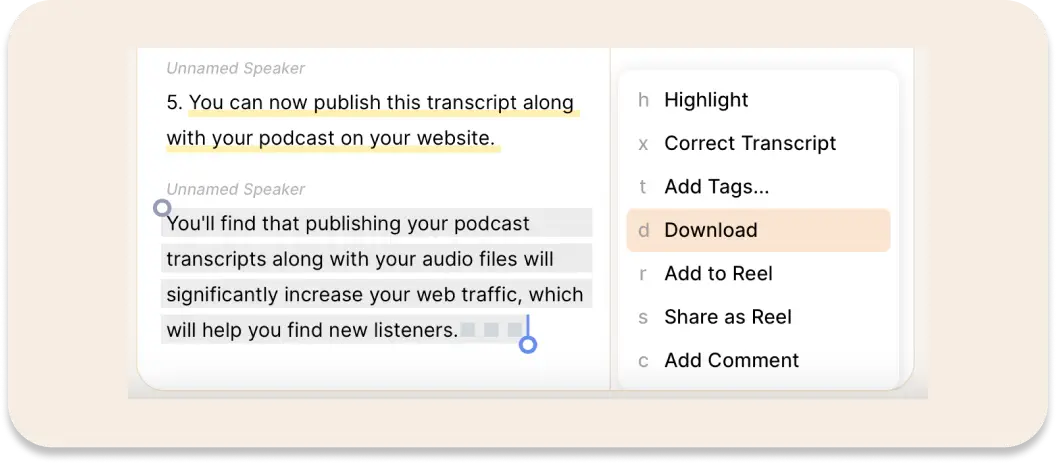
3. Download reel with your custom style
Select the video quality and subtitle styling of your choice anddownload the trimmed video to your local computer.
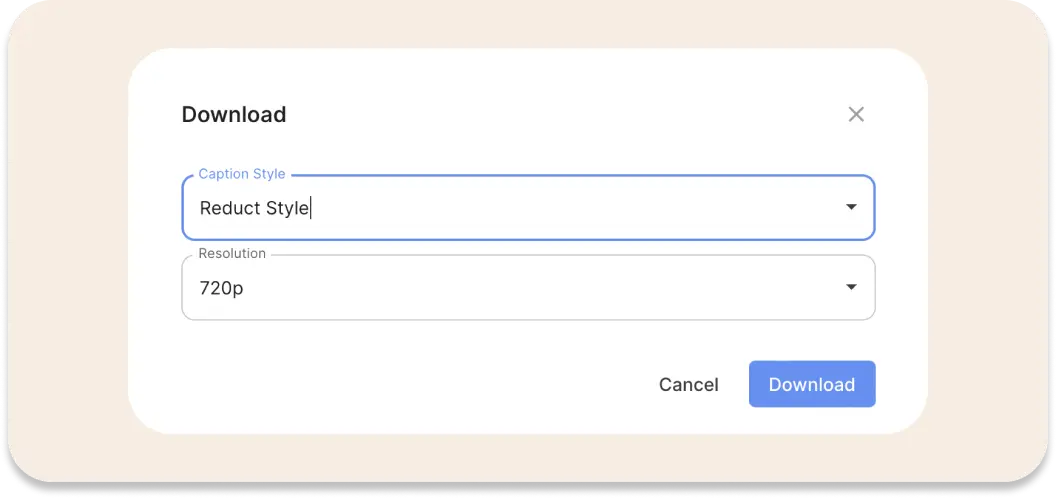
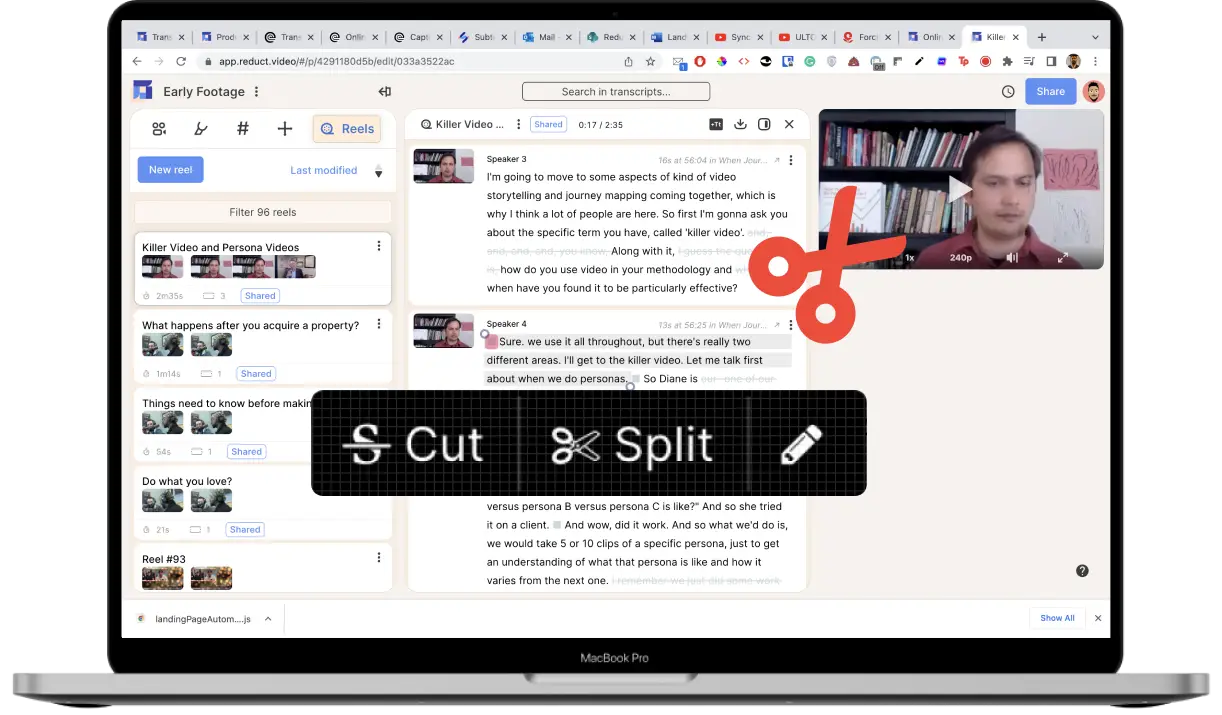
Cut and split audio like a pro
Reduct makes it super easy to cut and trim your audio quickly. Whether you have years of video editing experience, or you are complete beginner, you will find Reduct fast and easy to use.
Cut and split audio like a pro
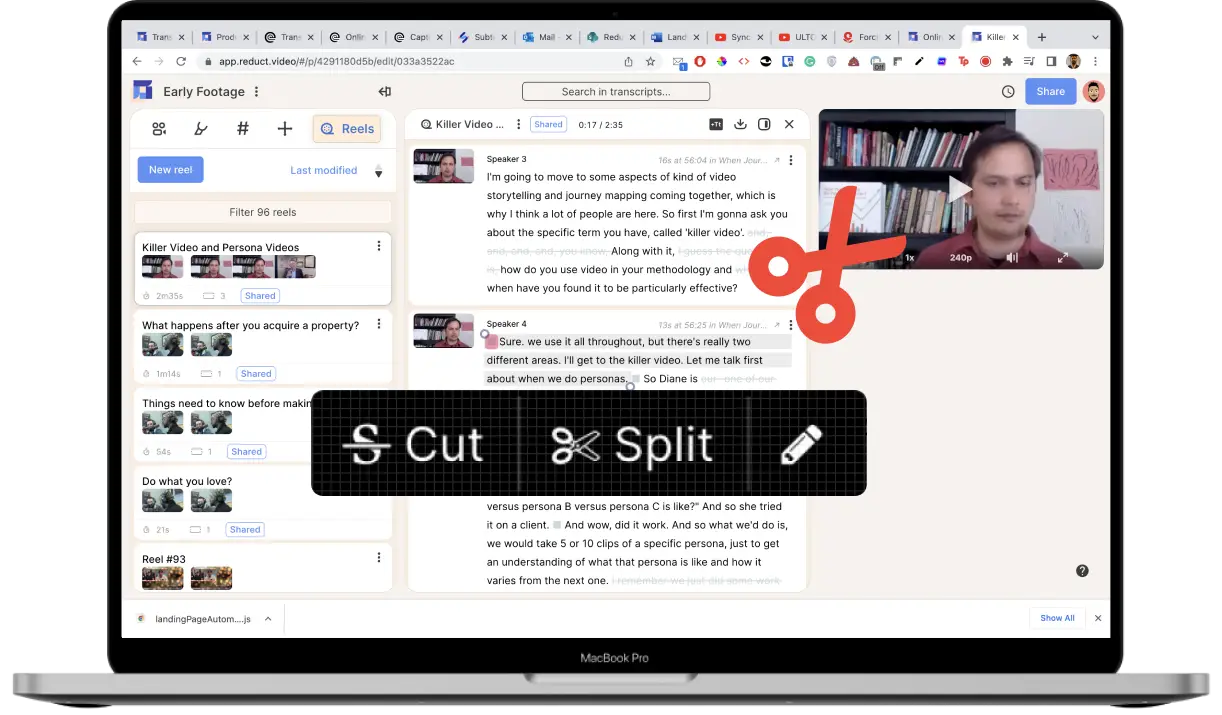
Reduct makes it super easy to cut and trim your audio quickly. Whether you have years of video editing experience, or you are complete beginner, you will find Reduct fast and easy to use.
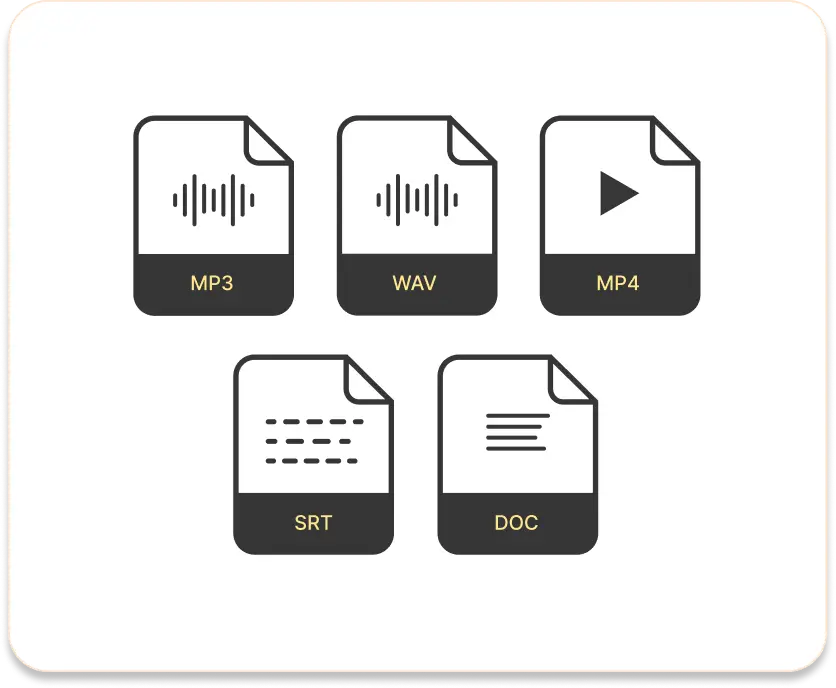
Any format supported
You can work with any format of audio files with Reduct.
From MP3, WAV to AAC, we support just about any media format.
Any format supported
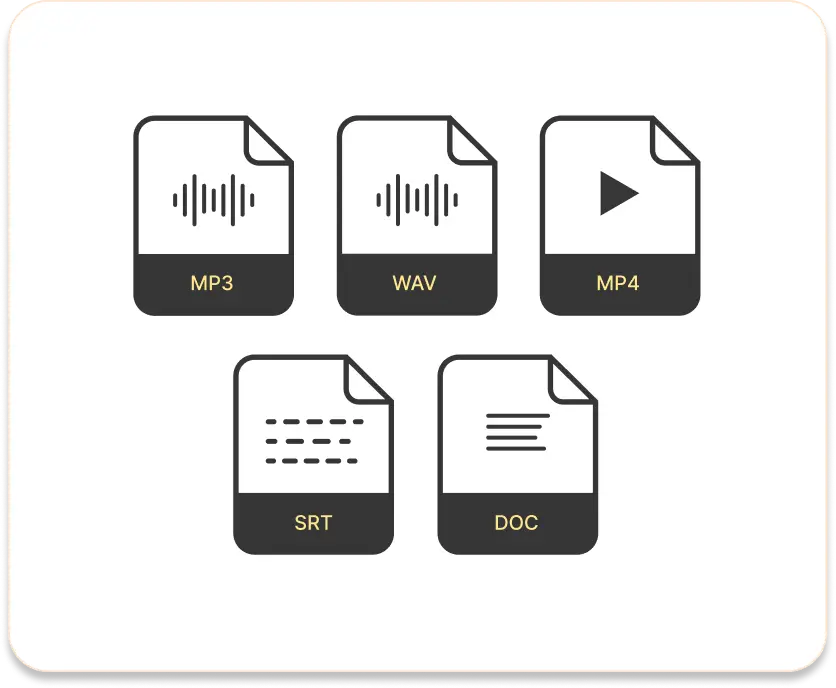
You can work with any format of audio files with Reduct.
From MP3, WAV to AAC, we support just about any media format.
Discover more
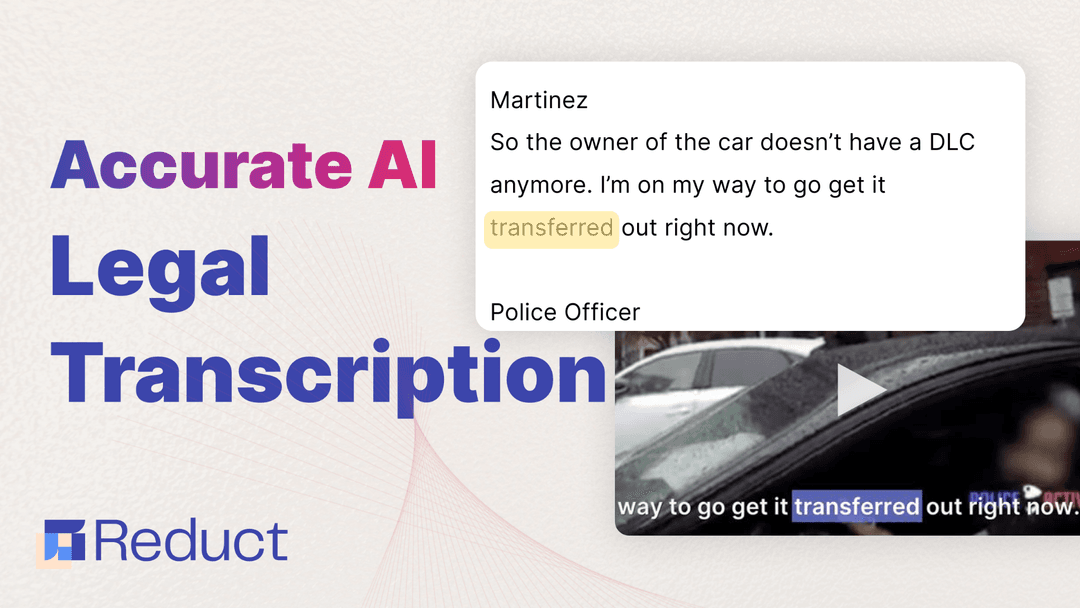
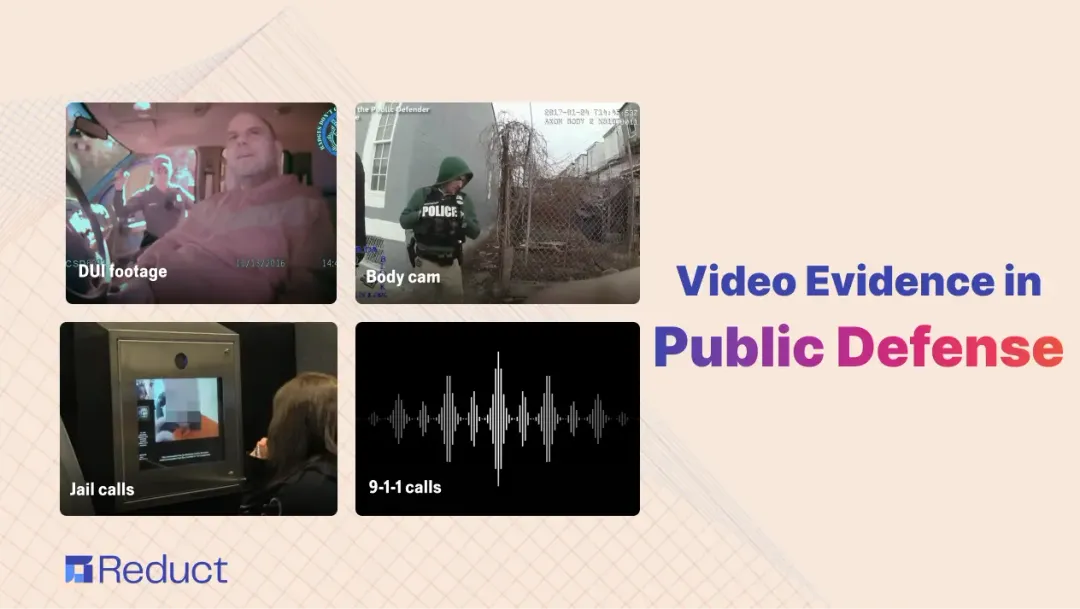
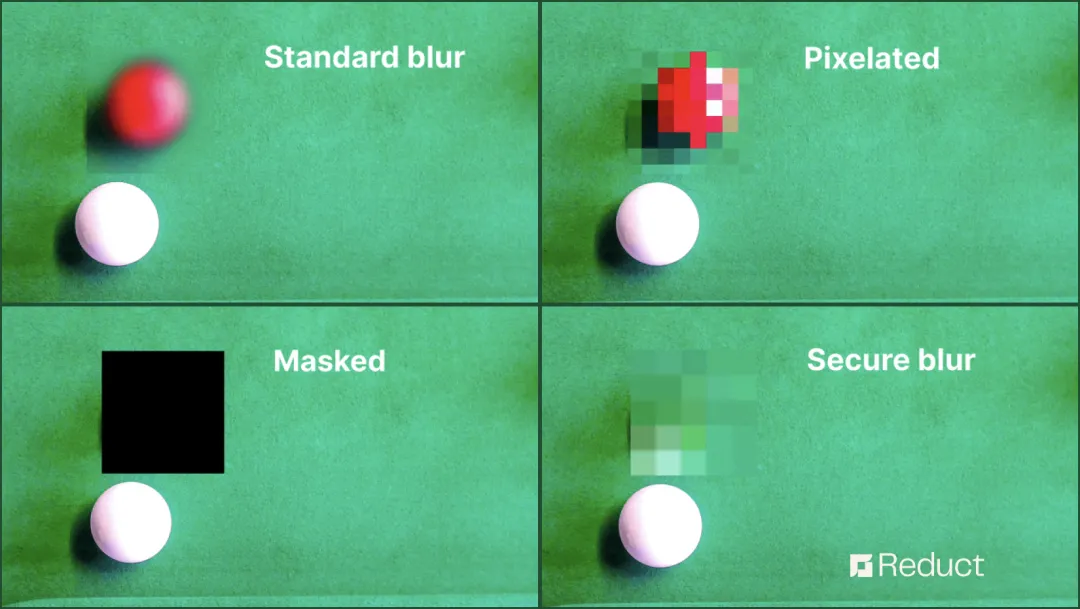
Can't find your answer? Please email support@reduct.video.
You can simply select the part of the transcript that you'd like to cut out and click on the cut button that appears. Reduct syncs the transcript with audio and will remove the part of the audio that you cut from the transcript automatically.
Yes absolutely. You are able to cut any part of the audio using text. You can even select a one specific word and hit cut to remove it from the audio.
Reduct offers an easy way to cut down large audios into multiple parts. You can use our tag management feature to tag, highlight, group and organize different sections of the audios. You can then combine multiple highlights to create mulitple reels and weave a storyline. One recording can be cut down into multiple audios just by highligting and dragging text.
If you have ever worked on a doc, you can easily cut, trim and split audios on Reduct which is as easy as editing a doc.
Reduct supports multiple audio formats. You can cut, split or trim MP3, WAV and many more audio formats using Reduct, without leaving your browser.
A powerful editor built for collaboration
Search, highlight and edit transcripts within Reduct. Create clips just by highlighting text. Collaborate easily with your team.