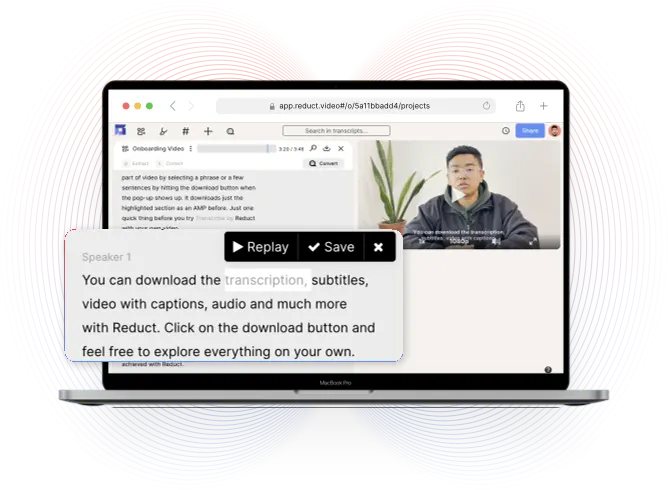Online srt editor
Create, revise and edit srt files effortlessly with our online srt editor.
How to edit srt files online?
1. Upload your media
You can upload a video file directly from your computer. Reduct supports almost any file format from mp4, mp3, mov, wav, aac and more.
2. Get automated transcription
Once uploaded, you get an AI generated transcription of your video in a matter of minutes.
3. Edit and make changes to the srt
After receiving the transcription, use Reduct’s edit function to make changes in the text. These changes reflect on your srt file.
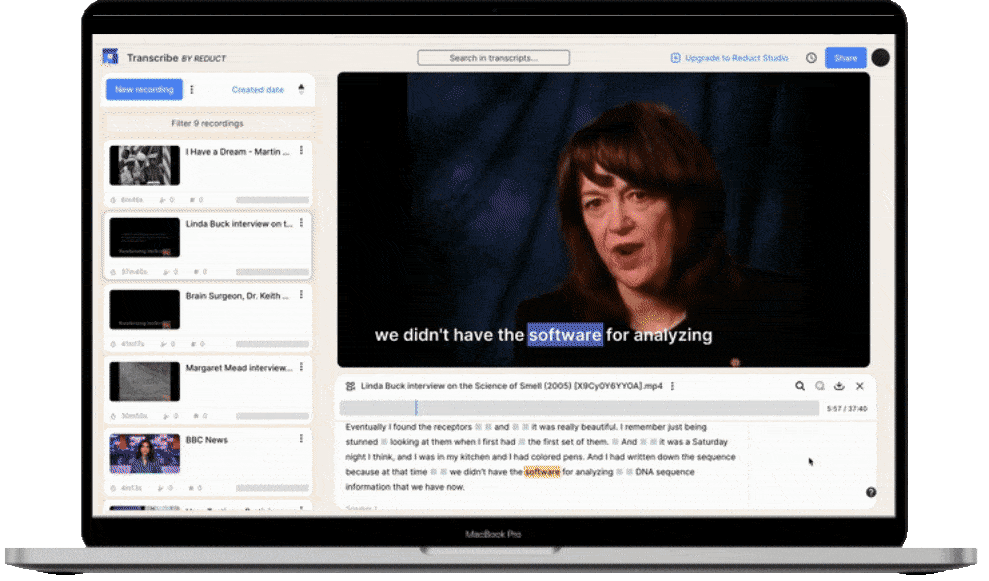
Get automated srt for your videos
Reduct generates automated accurate srt files for your video, within minutes. Reduct also gives you an online interface to edit the srt files easily.
Get automated srt for your videos
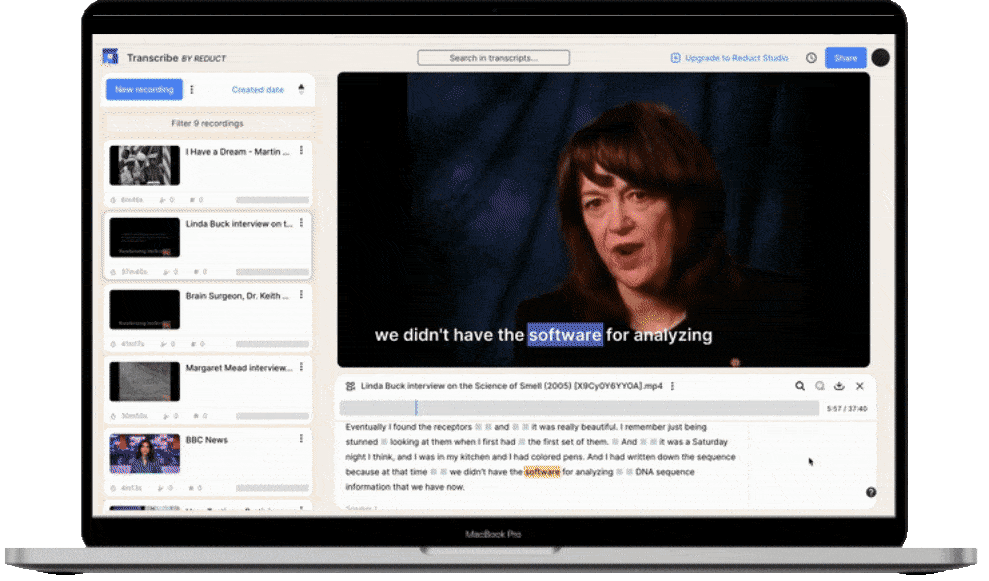
Reduct generates automated accurate srt files for your video, within minutes. Reduct also gives you an online interface to edit the srt files easily.
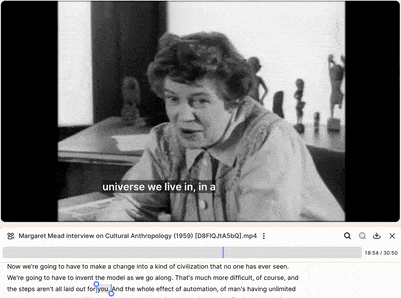
Choose and customize your caption
You have a wide variety of styling options with Reduct.Video. Choose between a traditional sentence-level formatting and our trendy word-level design, which is sure to catch readers' attention.
Choose and customize your caption
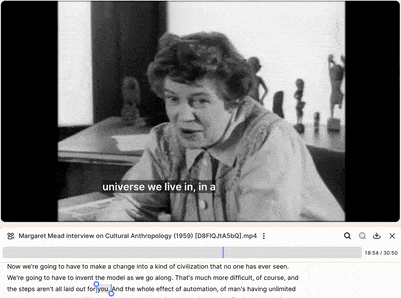
You have a wide variety of styling options with Reduct.Video. Choose between a traditional sentence-level formatting and our trendy word-level design, which is sure to catch readers' attention.
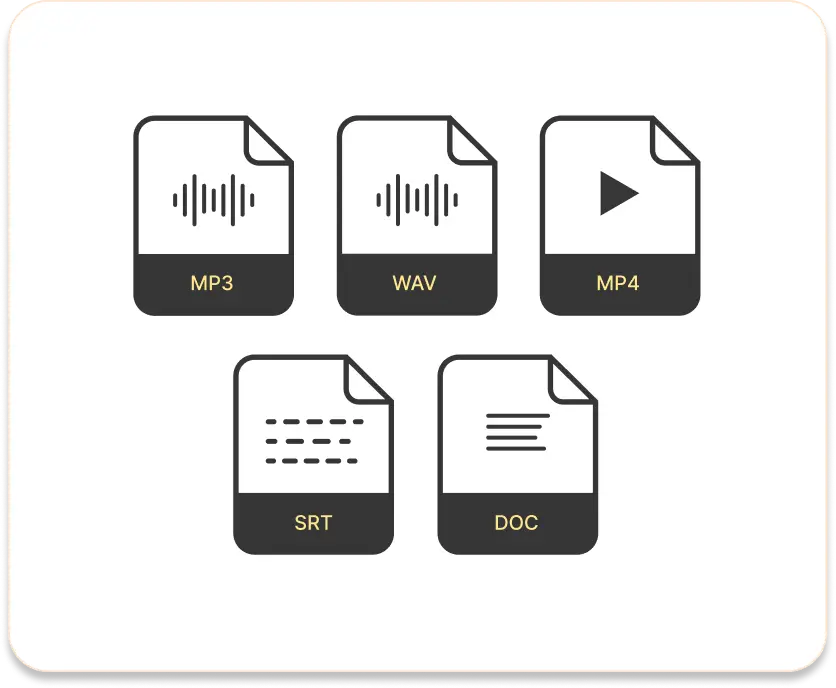
Supports multiple file formats
You can work with any format of audio & video files with Reduct. From WAV, ACC, MP3, MP4, MOV, AVI, VOB to MPG. We support just about any media format you work with.
Supports multiple file formats
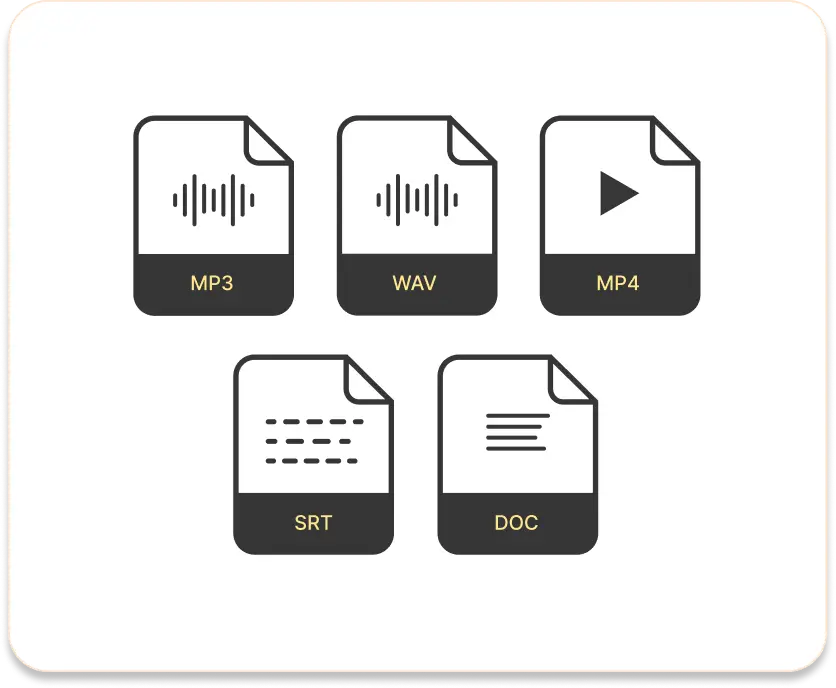
You can work with any format of audio & video files with Reduct. From WAV, ACC, MP3, MP4, MOV, AVI, VOB to MPG. We support just about any media format you work with.
Make videos accessible
Srt files can help your content become more accessible and reach more people. Up to 85 % of social media videos are played with no sound and srt files can bridge that gap. Make sure your videos are always heard.
Make videos accessible
Srt files can help your content become more accessible and reach more people. Up to 85 % of social media videos are played with no sound and srt files can bridge that gap. Make sure your videos are always heard.
Discover more
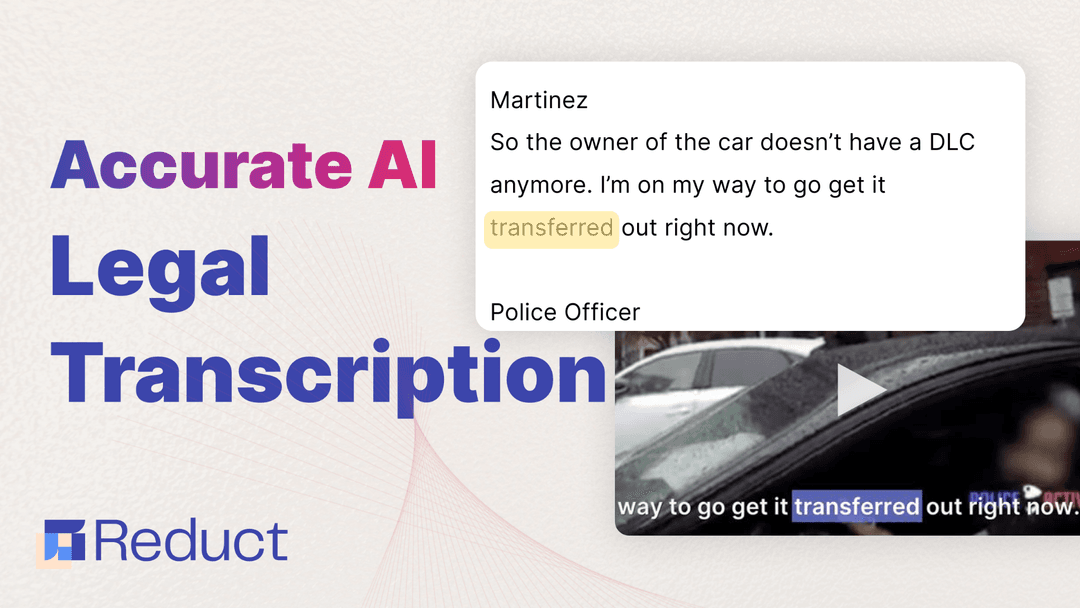
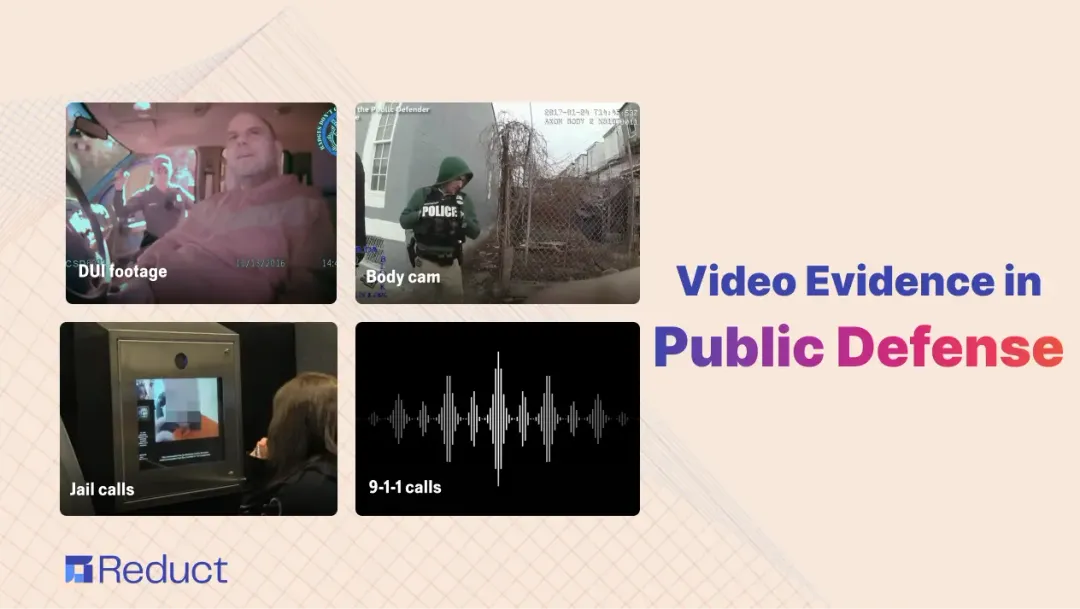
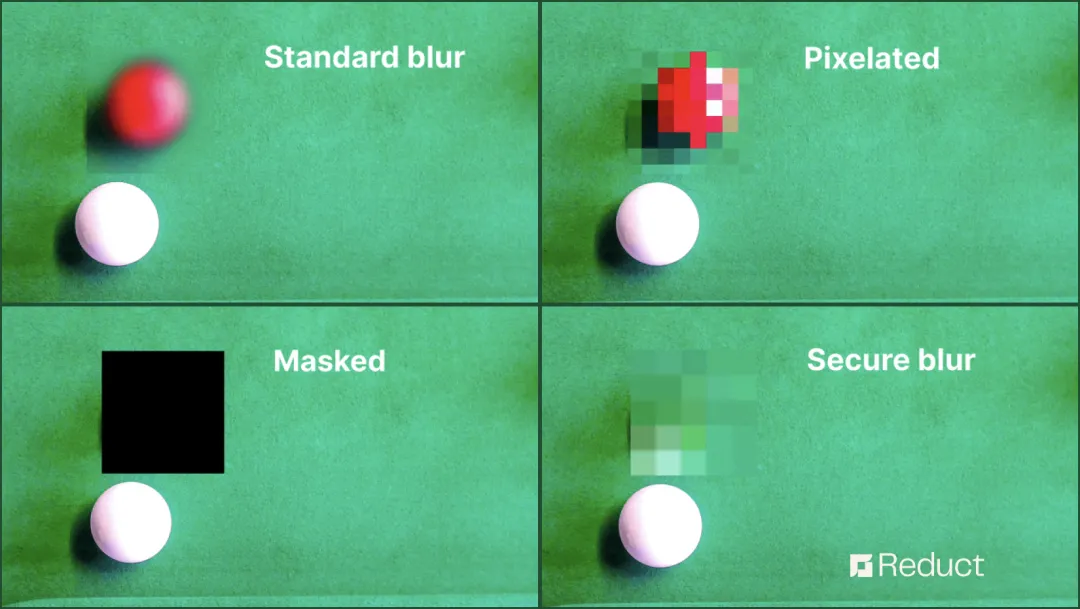
Can't find your answer? Please email support@reduct.video.
Upload your video by clicking the ‘New Recording’ button. Wait for the computer generated transcript to appear. Once the transcript is ready you can edit by pressing the ‘correct’ button up top.
Reduct is completely online and works on any browser of your choice. You can import video from your computer, import from Zoom, import from a web link or connect to a live meeting. Reduct automatically adds captions to all the imported videos.
You can copy and paste the URL of your YouTube video to Reduct. You will receive the transcription and srt on your video within minutes. You can then download the srt file and upload it on a YouTube videos.
Reduct allows you to quickly add srt to your videos and effortlessly upload them online. Following that, you can download your videos without a watermark and with embedded srt.
Reduct's standard product supports transcription in 90+ languages. You will need to select the language of the video in the project level. The srt file is then generated in the language of your choice.
Reduct allows real-time collaboration with multiple users with various permission levels. You can give edit, view or comment access to your teammates.
Compared to the traditional srt software, you don’t need to keep a track of timestamp in Reduct. Just edit the transcription as you would edit a doc, and Reduct will take care of timestamps and everything else.
























More than a srt editor
Unlock the full power of your videos with Reduct. Delve deep and discover insights and edit videos as easy as editing text.