Video merging made simple
Combine multiple clips with just drag-and-drop. No technical skills required.
How to merge your videos
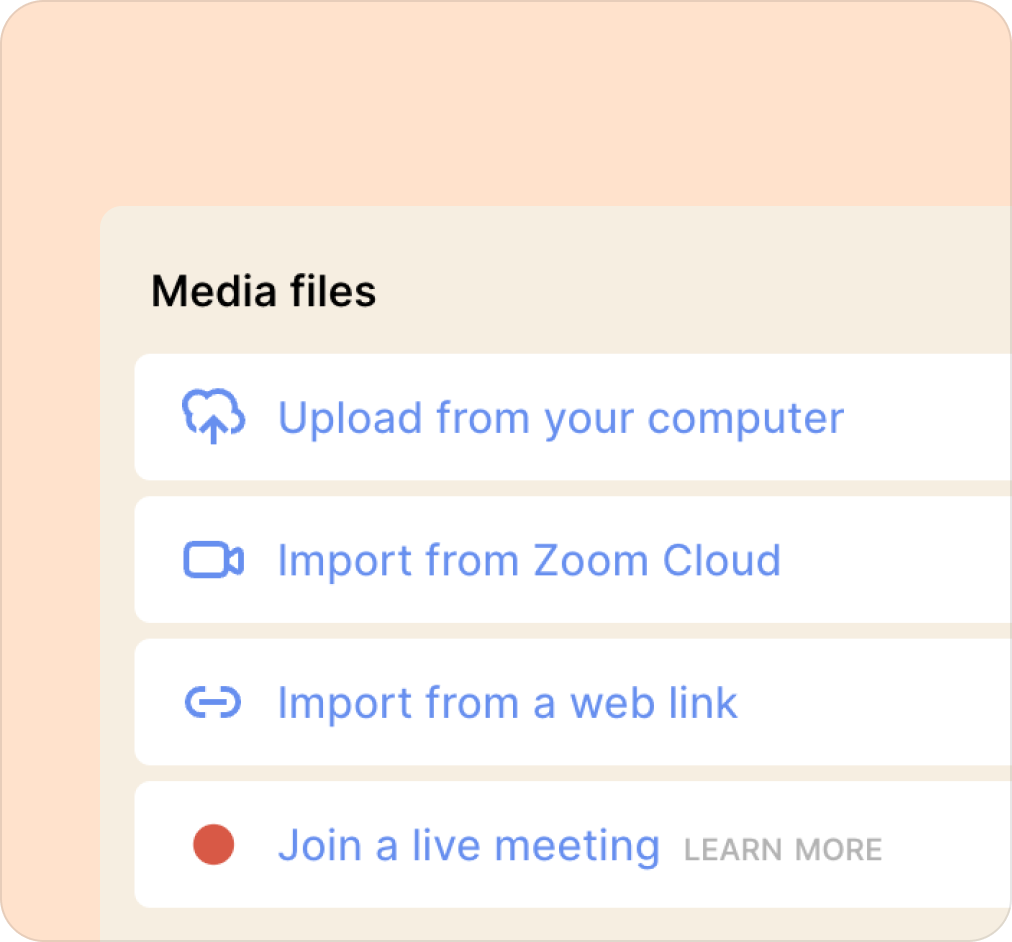
Upload your videos from your computer or import them directly using a link. Once uploaded, you'll receive its transcripts.
Select the parts from the transcripts that you want to merge and add tags to them.
Go to the “Tags” section in the left panel, click on the tag you created, and then select “Convert to Reel.” This will merge all tagged parts into one video.
Everything you need to edit fast and furious
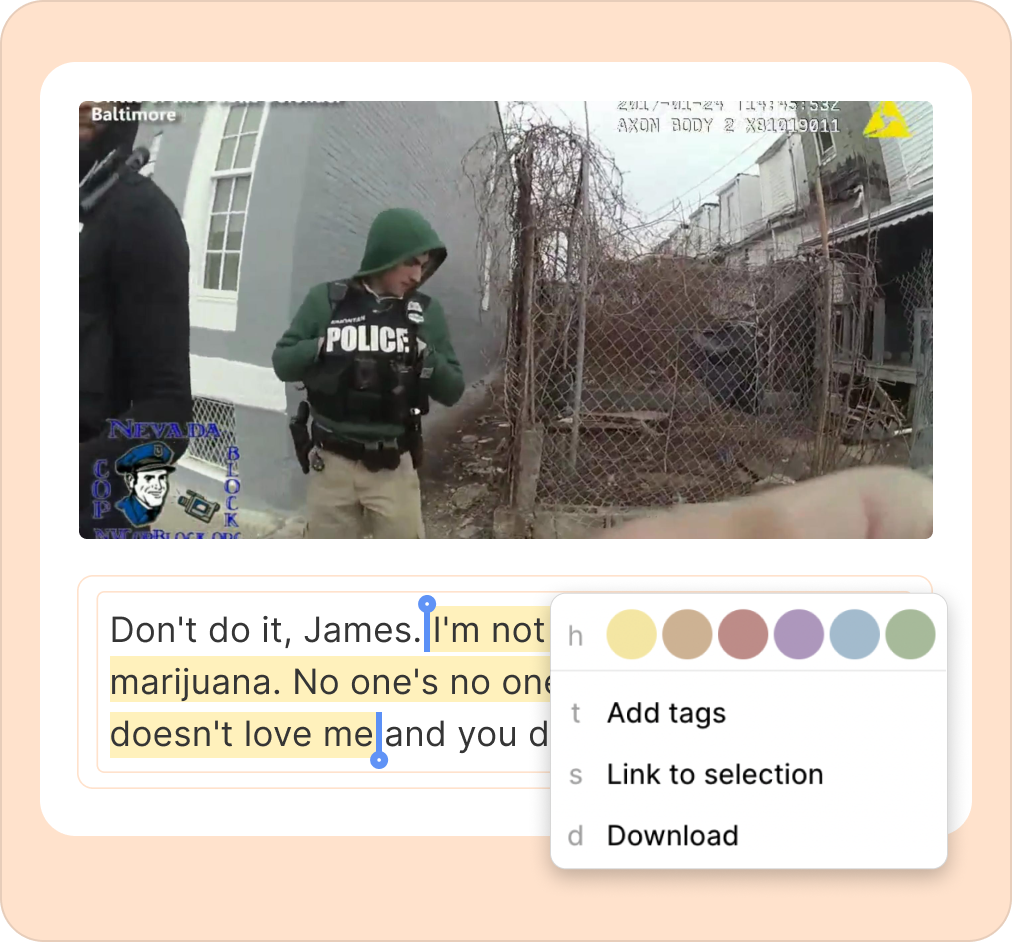
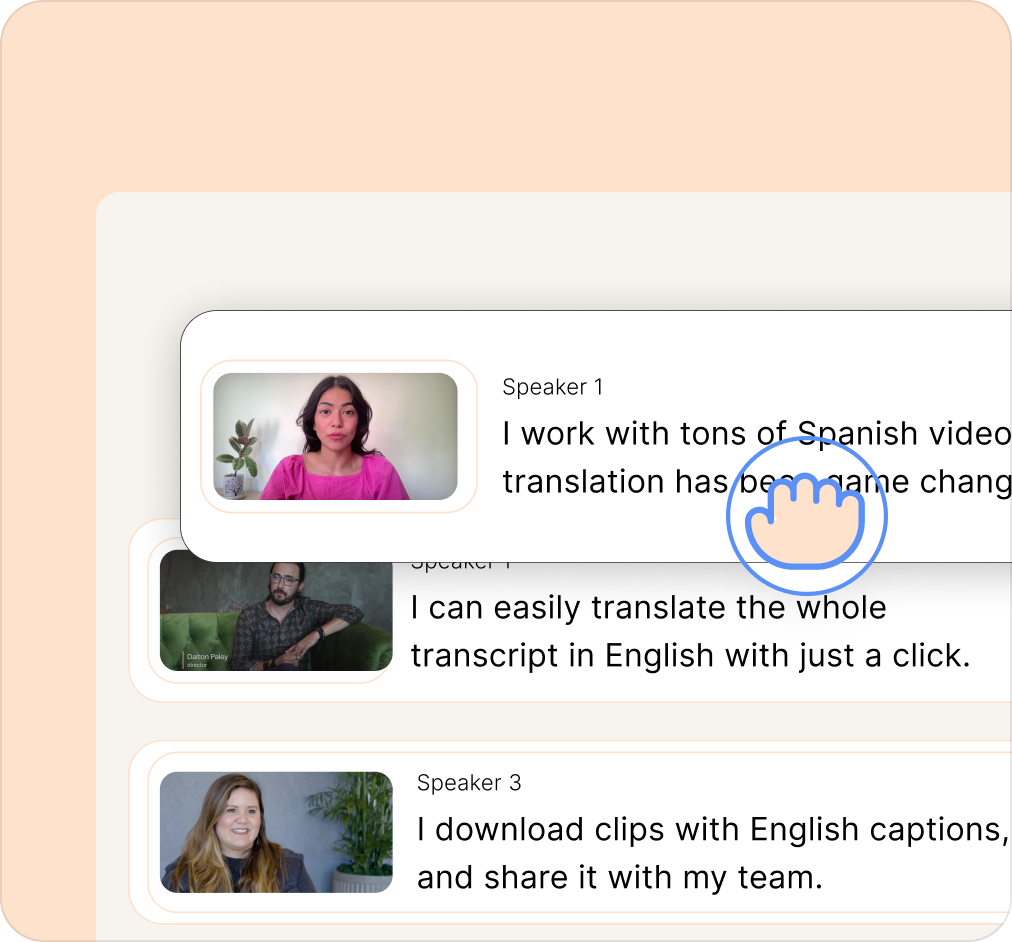
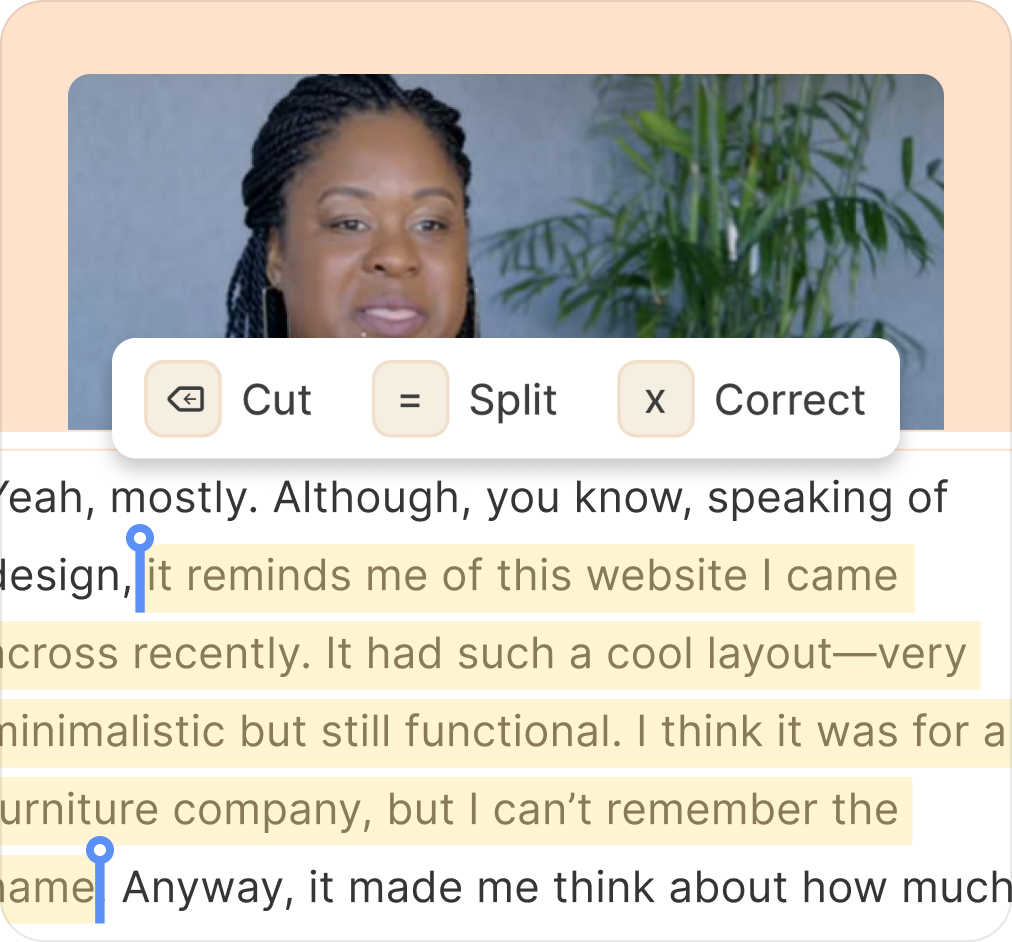
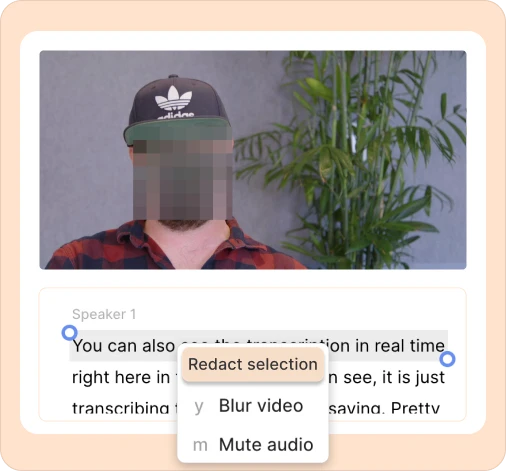
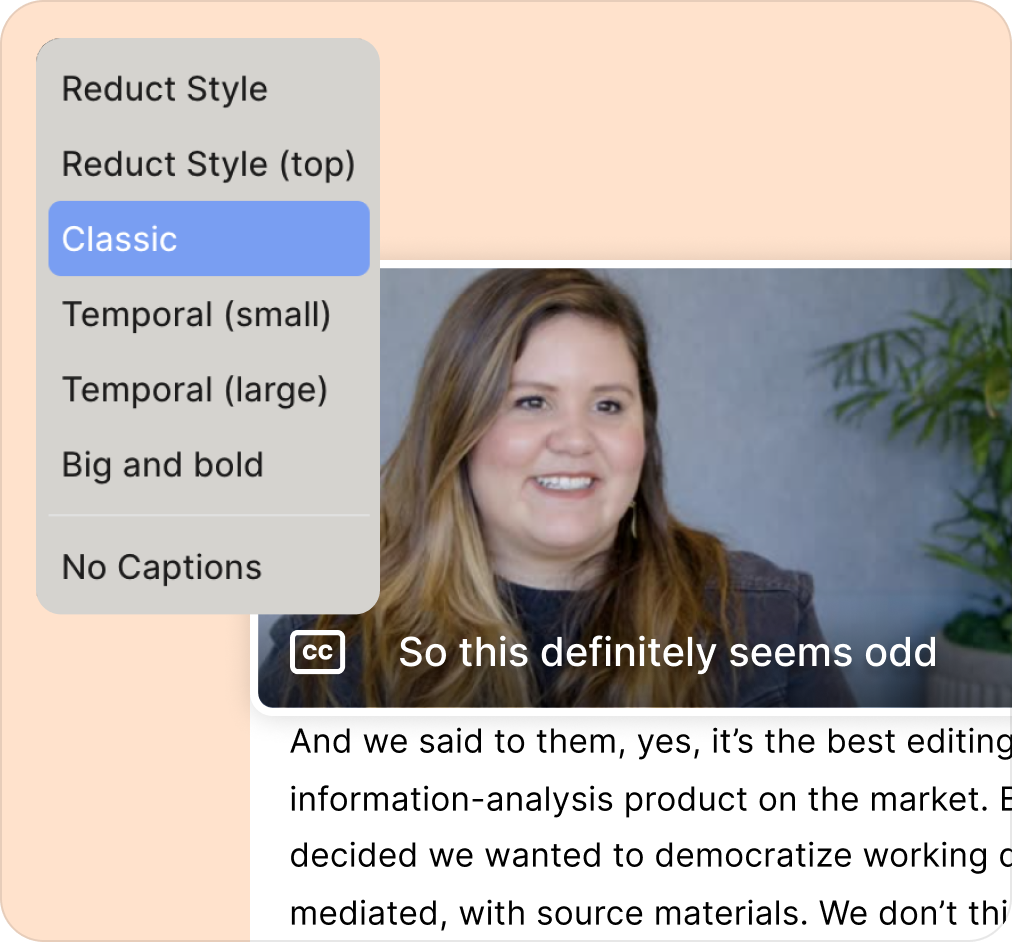
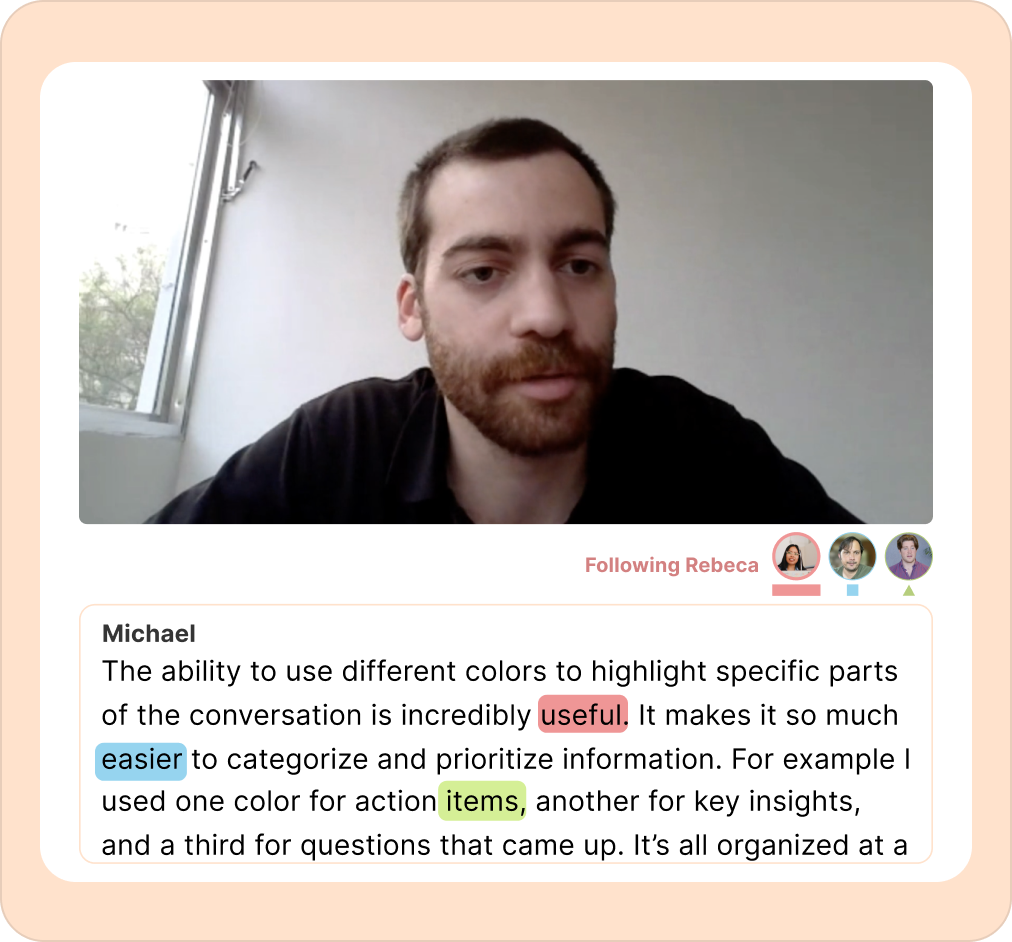
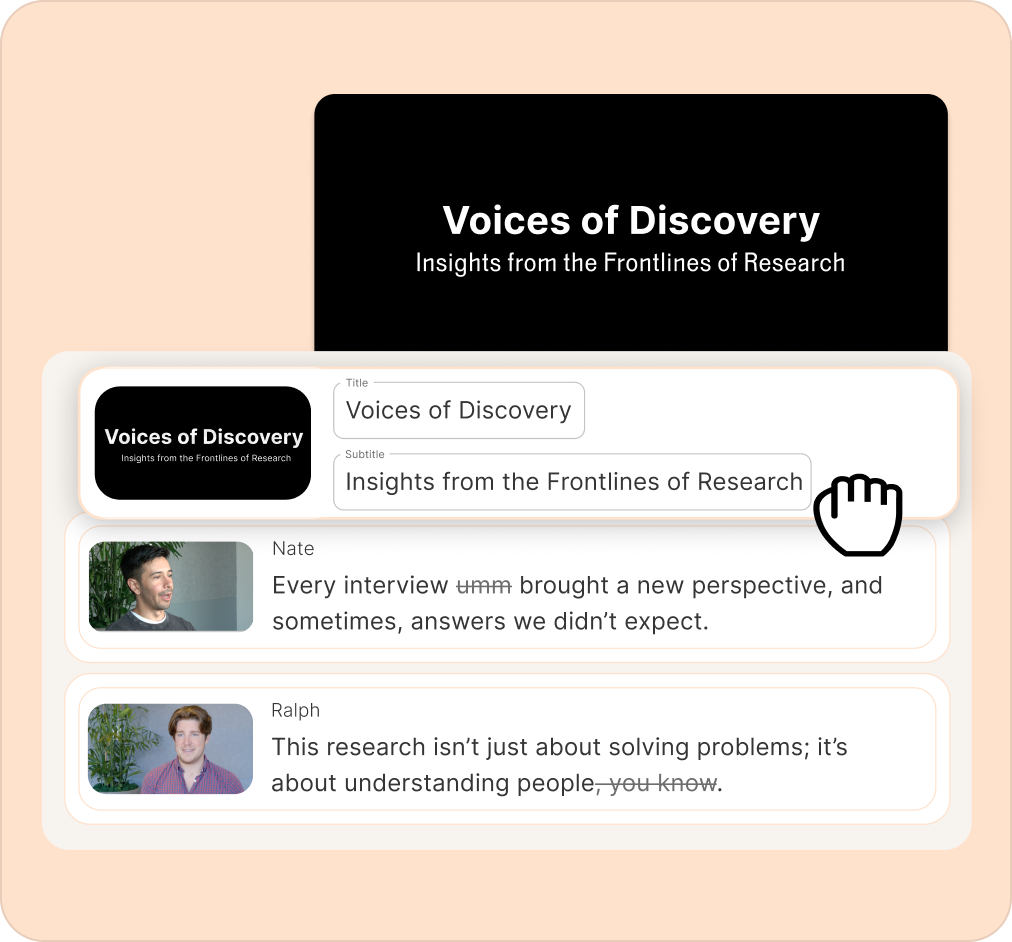
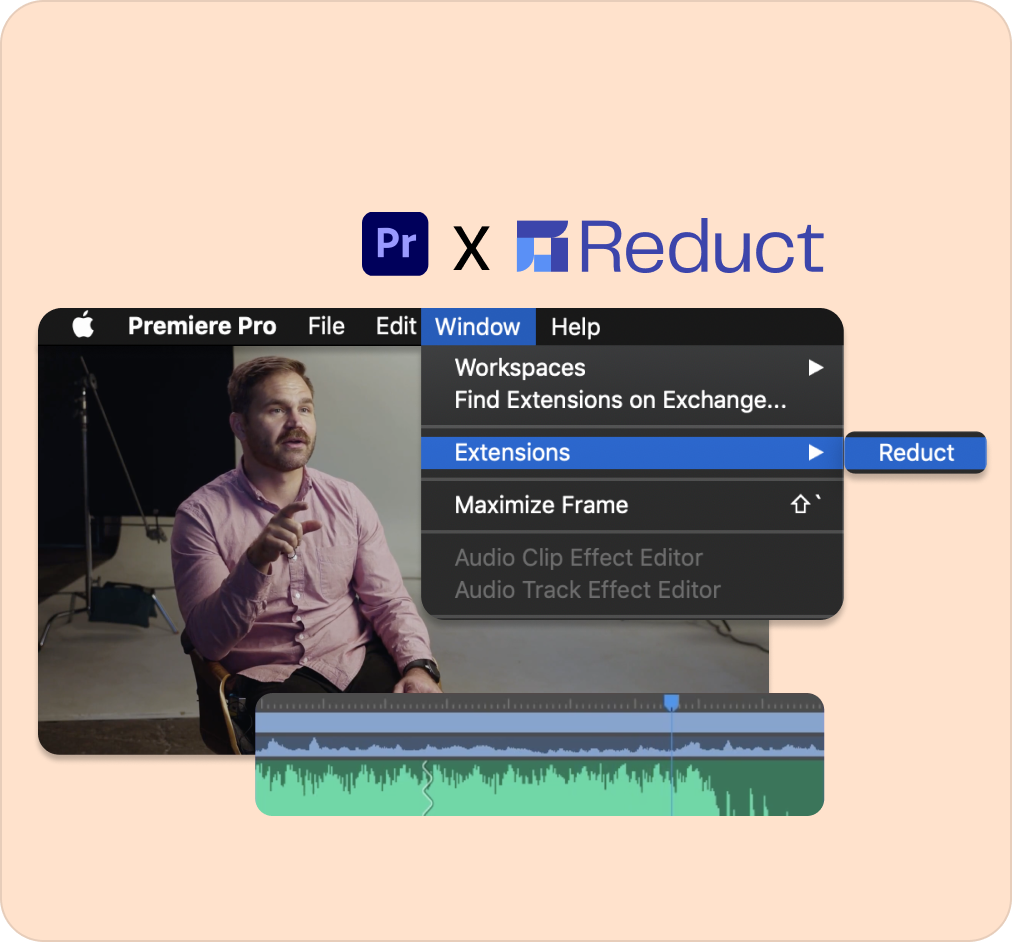
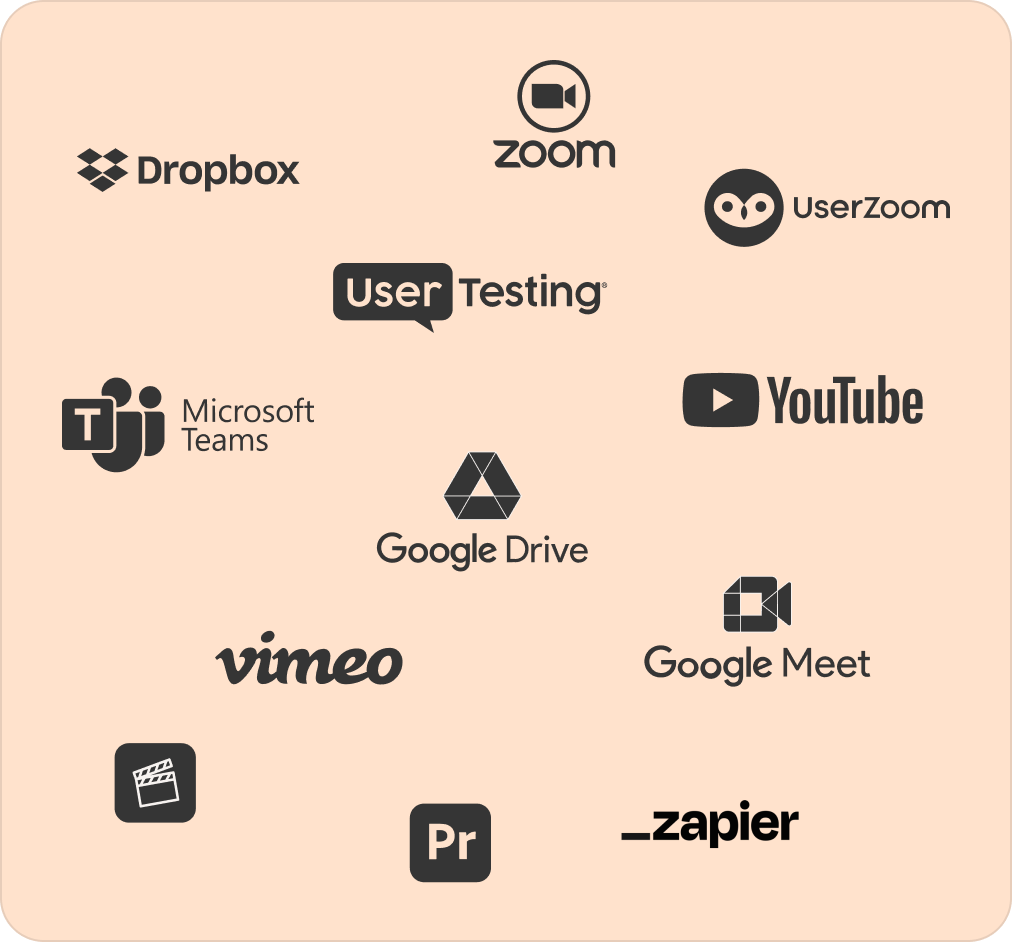
Can't find your answer? Please email support@reduct.video.
No, merging videos in Reduct is simple and user-friendly, hence you don’t need any prior editing experience.
Yes, Reduct supports MP4, MOV, AVI, MKV, WMV, and more. Simply upload your videos and merge them.
No, your final video will be clean and free of watermarks.
No, they are all same. Reduct can help you merge, join, or combine videos, completely online.
Upload your videos, get transcripts, tag the parts you want to merge, and click “Convert to Reel” to combine them into one video.
A powerful editor built for collaboration
Search, highlight and edit transcripts within Reduct. Create clips just by highlighting text. Collaborate easily with your team.

