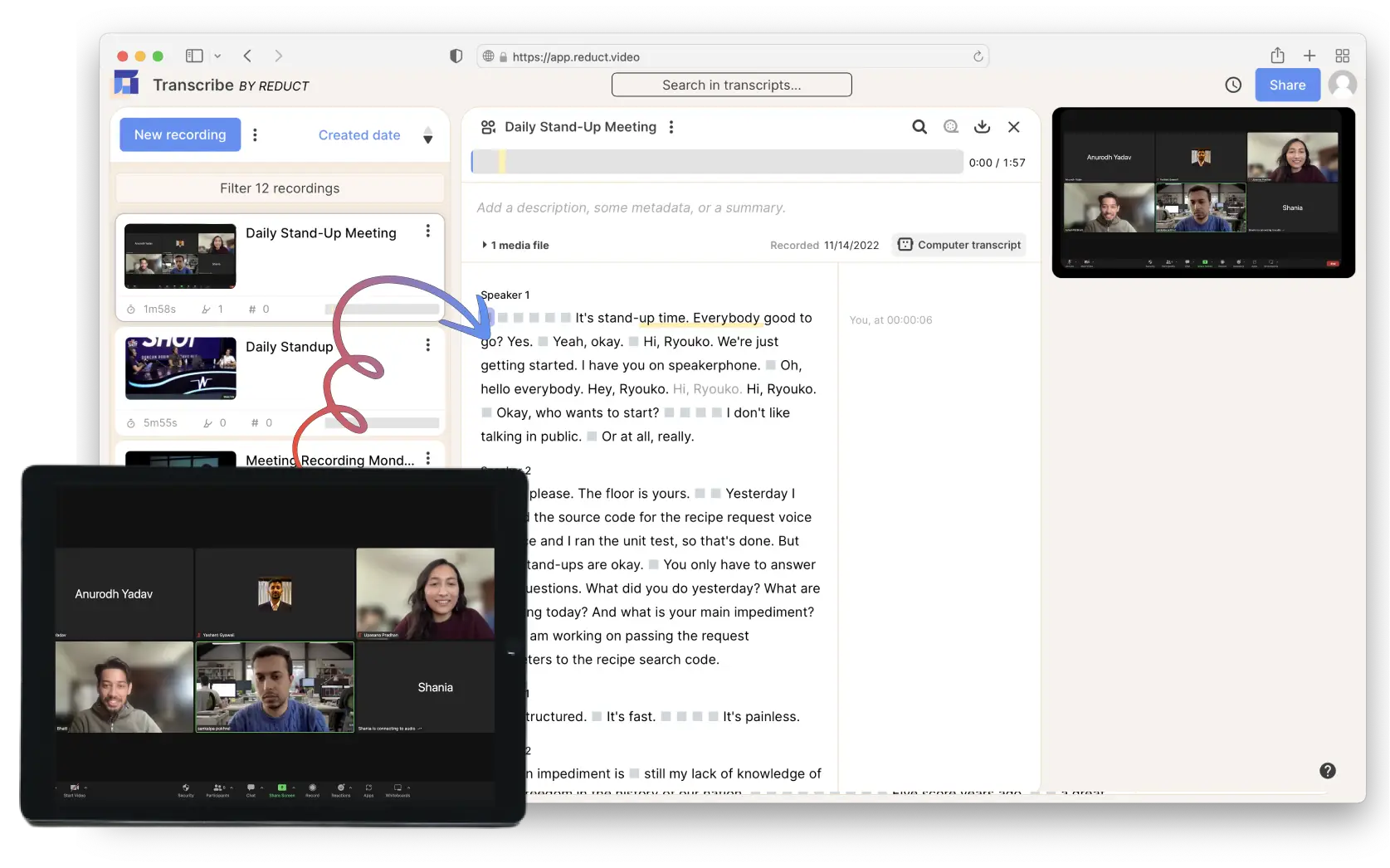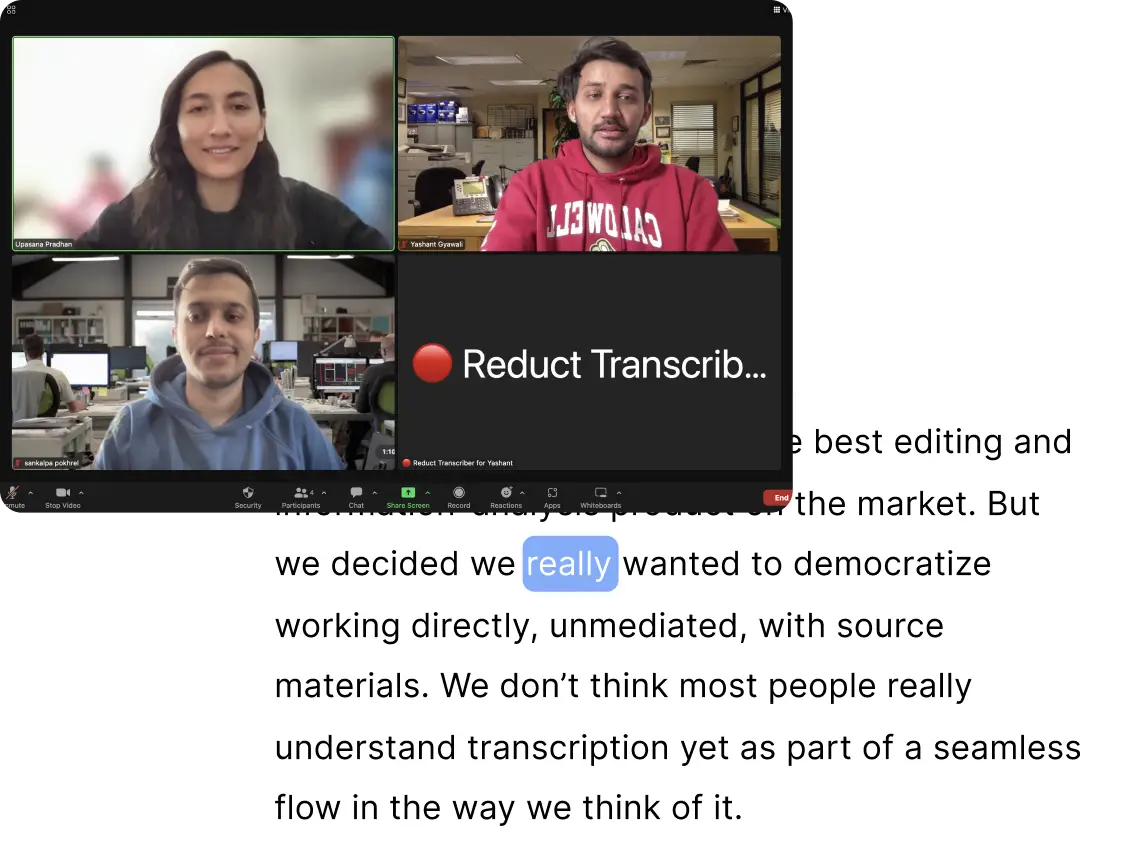Transcribe Zoom Meetings
Convert your Zoom meeting recordings to text. Get the most accurate transcription of your recorded cloud recordings as well as live zoom meetings.
English
French
Russian
Swedish
Spanish
German
Italian
Portuguese
Hindi
Mandarin
Norwegian
Arabic
English
French
Russian
Swedish
Spanish
German
Italian
Portuguese
Hindi
Mandarin
Norwegian
Arabic
English
French
Russian
Swedish
Spanish
German
Italian
Portuguese
Hindi
Mandarin
Norwegian
Arabic
English
French
Russian
Swedish
Spanish
German
Italian
Portuguese
Hindi
Mandarin
Norwegian
Arabic
How to transcribe your Zoom meetings
1. Import from Zoom
You can directly import individual meetings from your Zoom account or batch import all your Zoom recordings to Reduct.
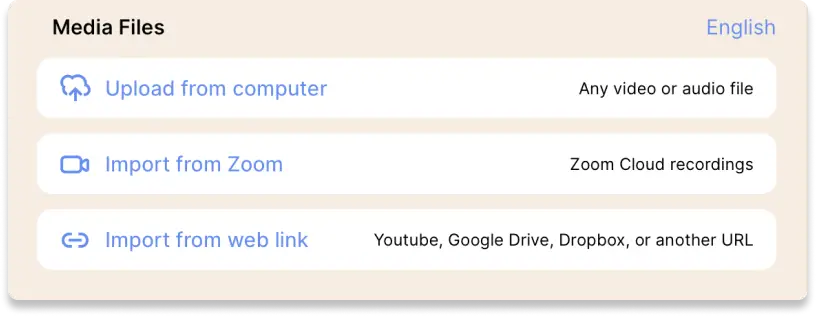
2. Get automated Zoom transcripts
You will received accurate Zoom transcripts within minutes. Choose between computer generated or human transcription.
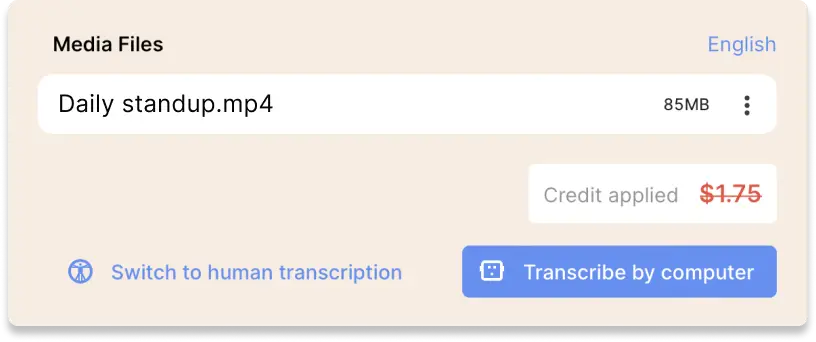
3. Download Zoom transcripts
Select the export icon to download the Zoom transcription as a Word doc or an srt file. You can also download the Zoom video with embedded subtitles.
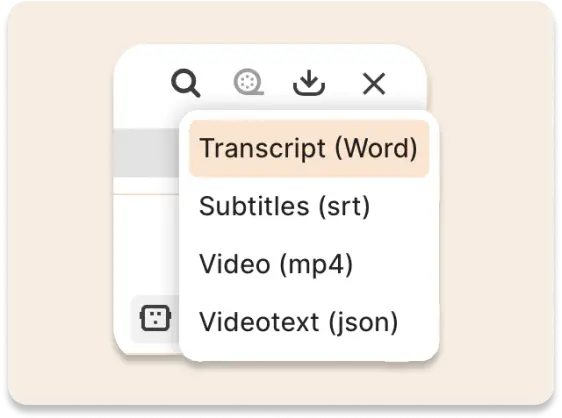
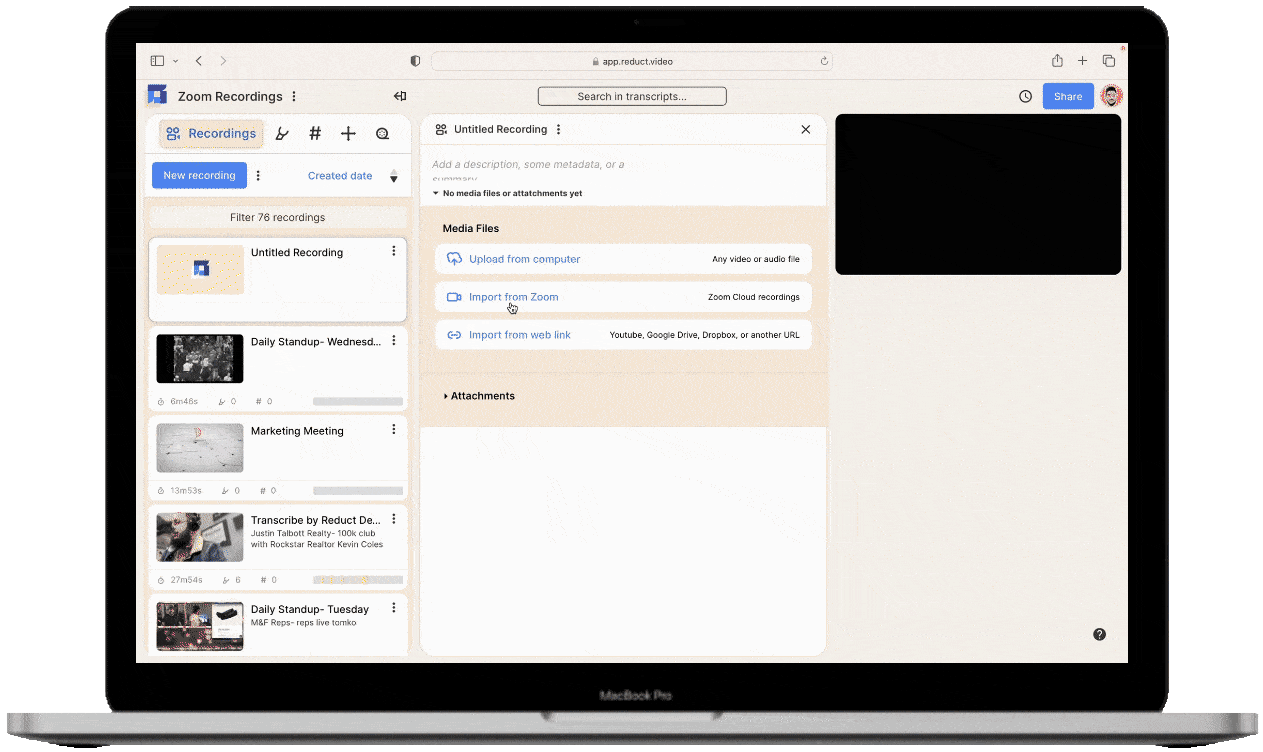
Import Zoom recordings easily
Don’t stress about taking meeting notes. Import your Zoom meetings and get Zoom transcripts of your conversations within minutes.
Import Zoom recordings easily
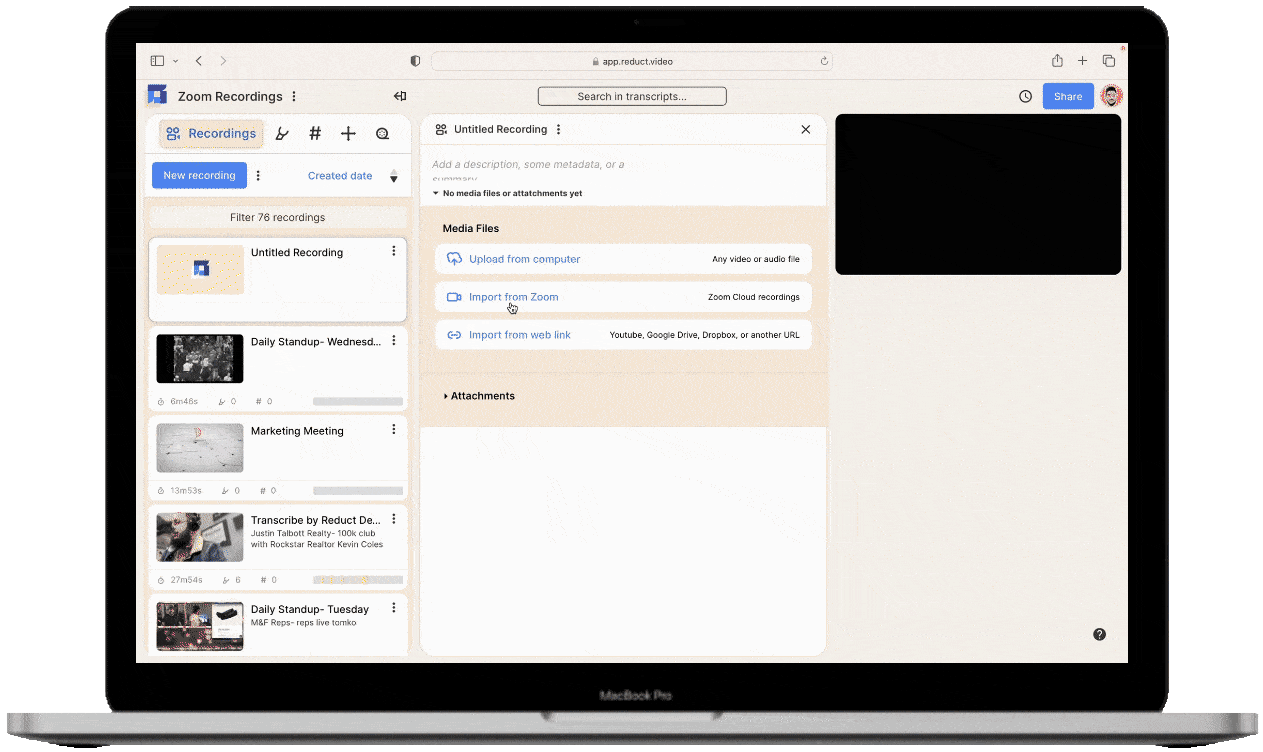
Don’t stress about taking meeting notes. Import your Zoom meetings and get Zoom transcripts of your conversations within minutes.
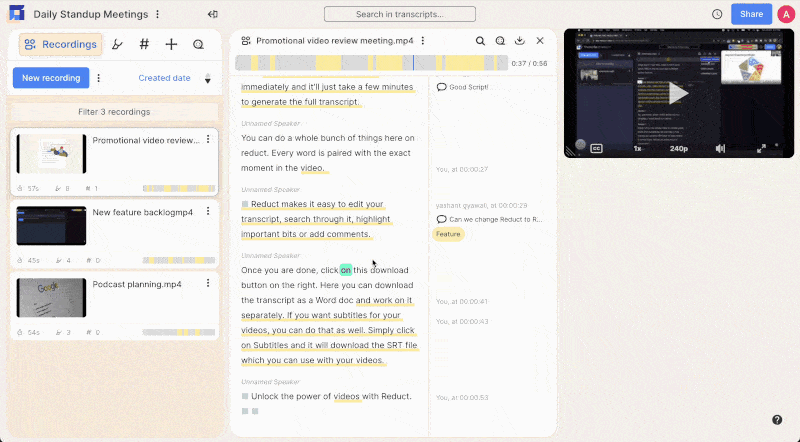
Collaborate with your team and stakeholders
Easily share the entire Zoom meeting notes or just the key moments of your conversation.
Collaborate with your team and stakeholders
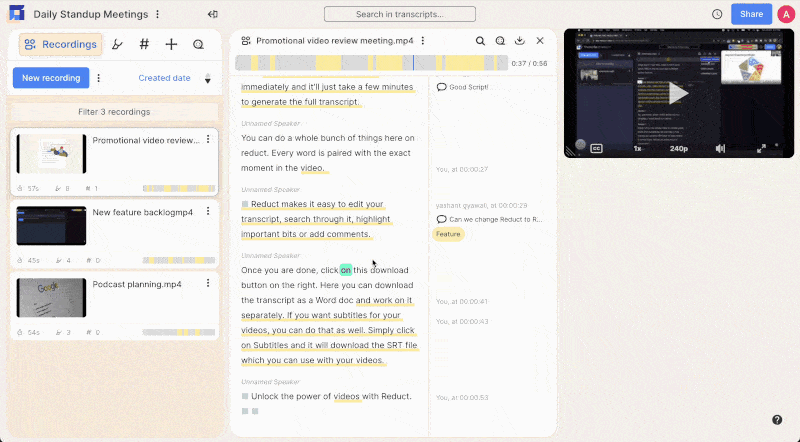
Easily share the entire Zoom meeting notes or just the key moments of your conversation.
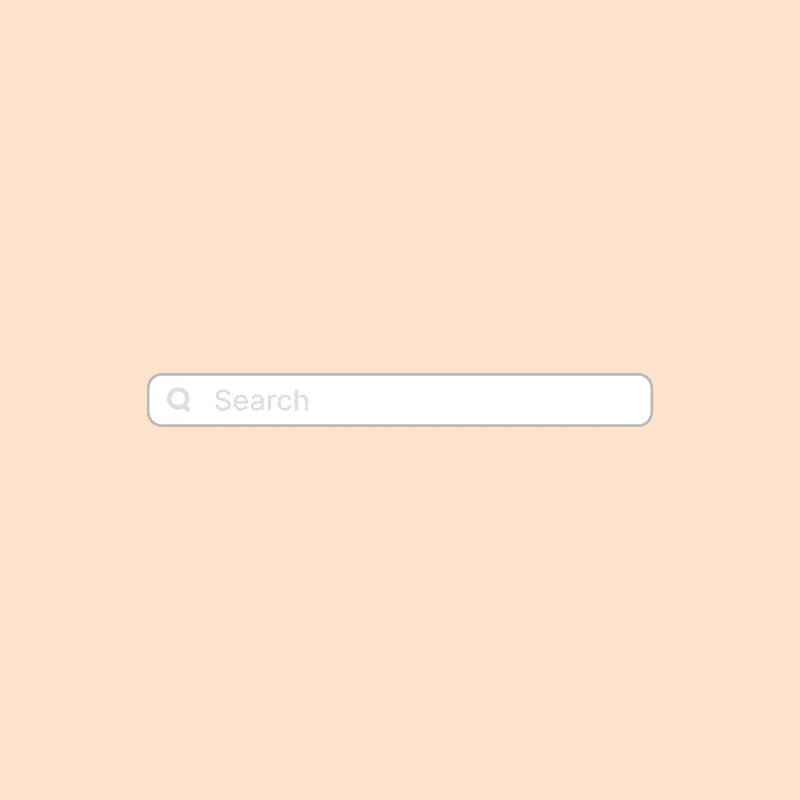
Create a searchable repository of your Zoom recordings.
Locate moments within one Zoom recording, or across thousands of hours of Zoom content. Easily find relevant moments from your Zoom recordings by using phrases even when the words don’t match exactly.
Create a searchable repository of your Zoom recordings.
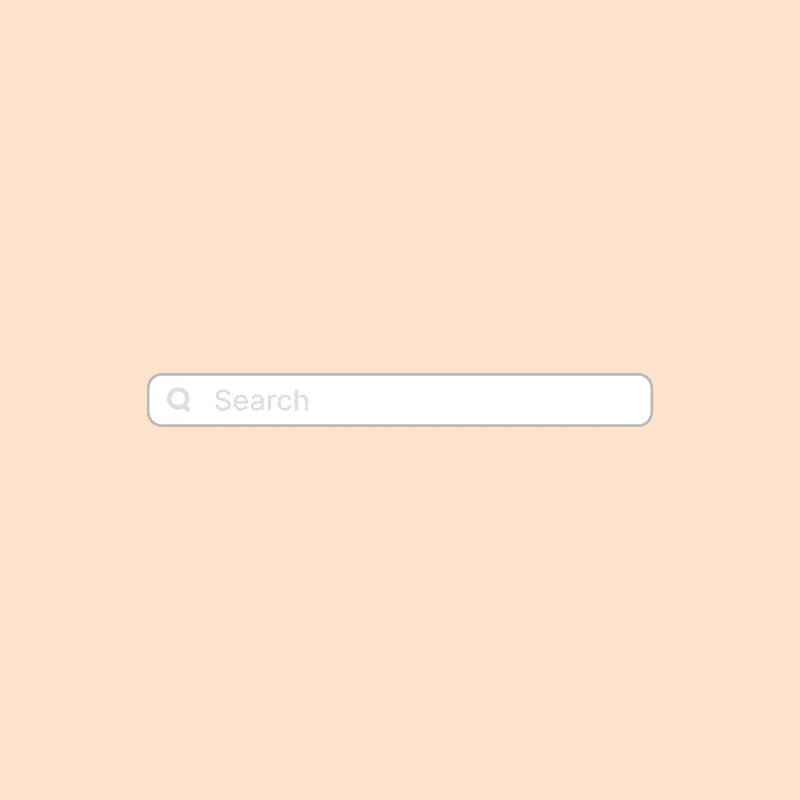
Locate moments within one Zoom recording, or across thousands of hours of Zoom content. Easily find relevant moments from your Zoom recordings by using phrases even when the words don’t match exactly.
Discover more



Can't find your answer? Please email support@reduct.video.
You can simply upload your Zoom recording to Reduct.Video. We take care of the rest of the process. You will have the full transcription of your Zoom recording within a few minutes.
Typically, it takes around 5-10 mins for a 30 min Zoom recording to be fully transcribed. You will receive an email notification after the Zoom transcription is complete.
Yes you can import all the recordings from your Zoom account. To do that, click on the three dots next to “New recording” and select “Batch Zoom import”. You will need to sign in to your Zoom account. Once you do that, you will be able to select multiple Zoom cloud recordings and import them to Reduct.
You can edit your Zoom recording and clip out any part just by editing Zoom transcripts. After the transcript is generated for your videos, you can select a portion of the Zoom transcript and click “Share as Reel” to create a separate clip.
Downloading Zoom transcripts is super simple with Reduct. Simply click the download icon and then select “Transcript” to download a Word doc of your recording. If your Zoom recording happens to be a podcast, you can also download an SRT file to use on other video platforms.
A powerful editor built for collaboration
Search, highlight and edit transcripts within Reduct. Create clips just by highlighting text. Collaborate easily with your team.