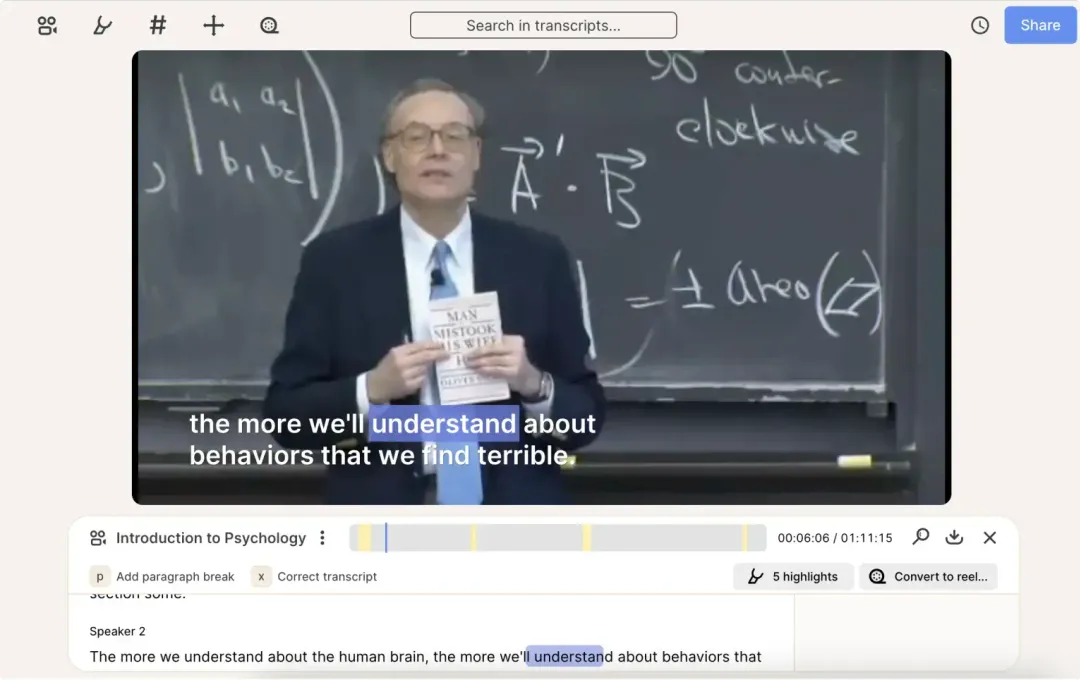4 Essential Tools For Teachers New To Remote Education
August 2023
·
3 min read
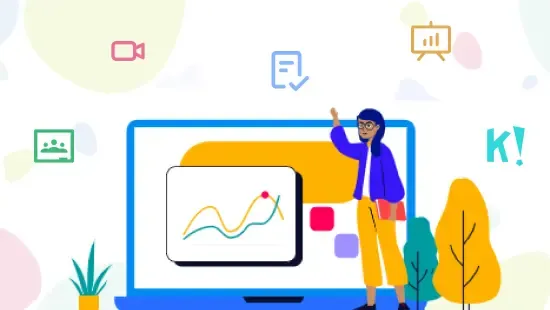
As a teacher new to remote education, you might feel like an explorer going into the wild without a map. You've got students to engage, knowledge to share, and recreate the classroom vibe virtually.
The issue? How to make this digital classroom as effective as the real deal?
Connecting with students and making your classes interesting online can feel tricky.
But don't worry, the solutions are simpler than you might think.
In this article, we are introducing four essential tools that you can get started with. They go beyond the basics tools like Zoom or Google Meet, giving you more ways to engage your students.
1. Google Classroom
🏆 Best Learning Management System (LMS)
Teaching remotely often comes with the challenge of staying organized. It’s not easy to manage assignments, resources, and interaction across different platforms.
Hence, Google Classroom- a flexible and hassle free LMS is your go to.
It is like your virtual classroom hub.
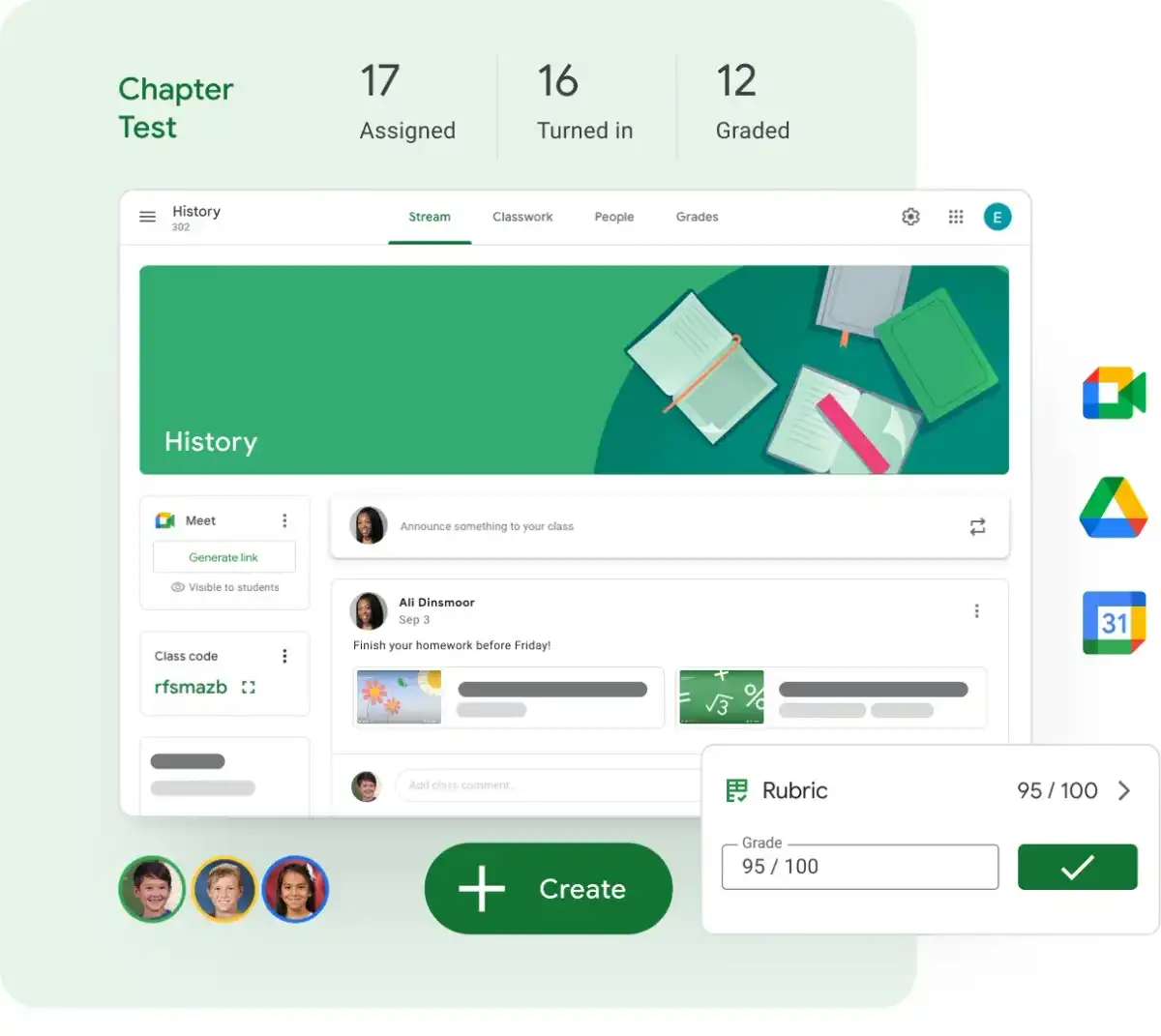
You can create and manage your assignments, interact with your students, and track their performance. This tool will help you save time and reduce administrative tasks.
If your student needs extra support, they can simply reach out to you in Google Classroom. You can provide them with timely feedback and grades directly within the platform.
Plus, you can also facilitate your live lectures by linking Google Meet.
2. Kahoot!
🏆 Best quiz maker
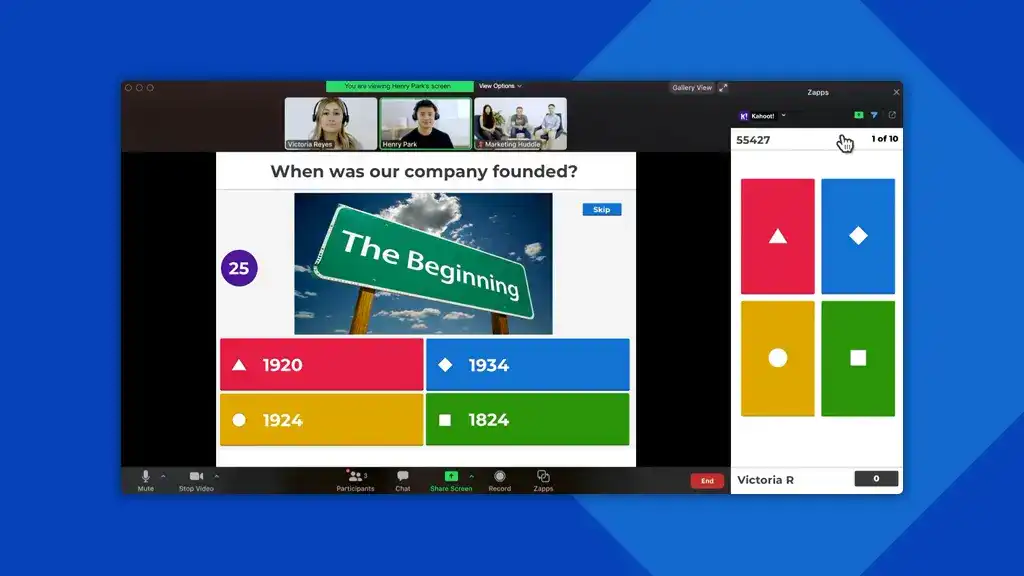
Active participation in online classes will highly improve your students' performance. Tools like Kahoot! makes this possible. It transforms your remote lectures into an enjoyable experience.
You can create fun games and quizzes from your lectures and invite your students. They can jump right in, play games in real time, and learn better.
Here are two Kahoot game ideas for you:
Game 1: Quiz show
Create a Kahoot! game with multiple-choice questions covering topics that you want to talk about.

Game 2: True or False Challenge
Introduce new concepts to your students with true or false questions.
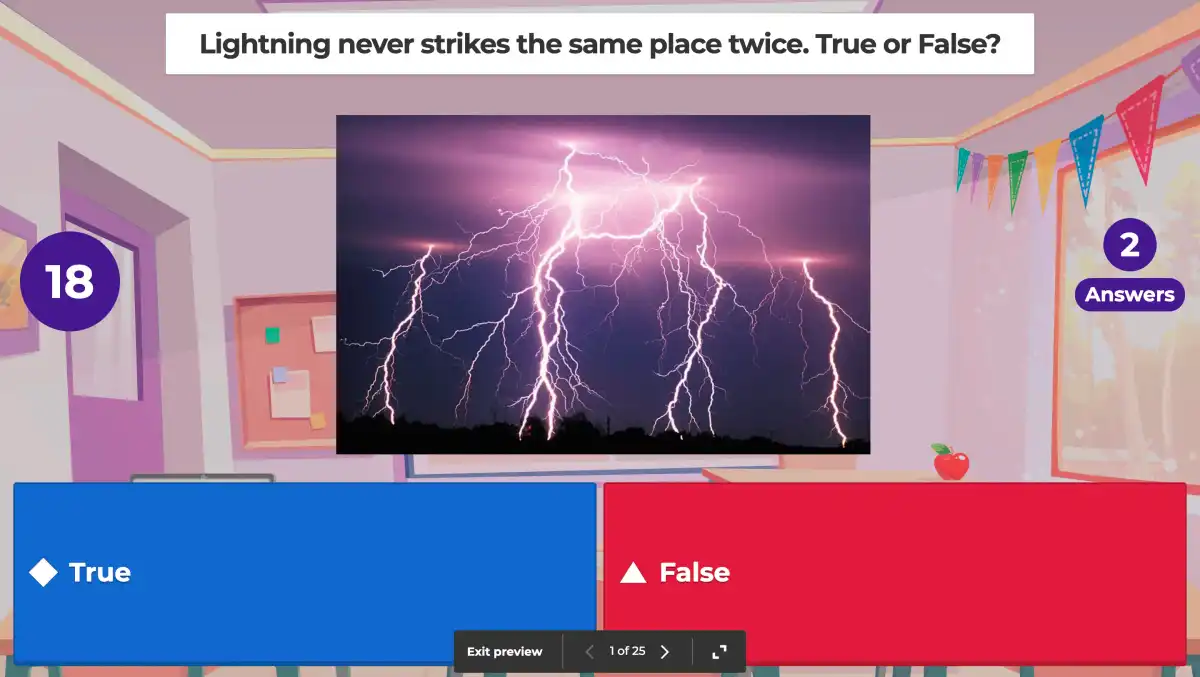 Play Kahoot games here!
Play Kahoot games here!
Kahoot! boosts learning and adds an element of excitement to your online lectures.
With Kahoot!, you can strive to achieve the same level of engagement you usually have in a physical classroom. Moreover, you can also link it with Google Classroom.
3. Pear Deck
🏆 Best lecture slides creator
In online teaching, traditional lecture slides can often feel static and one sided. The overwhelming flow of information and lack of real-time interaction can make it hard for your students to learn.
Here's where Pear Deck steps in! Pear Deck takes your online lectures to the next level by making your slides interesting.
It lets you add interactive elements, such as polls, quizzes, and questions, into the slides. This means that your students can actively take part in the learning process.

One of the standout features of Pear Deck is its ability to provide real-time feedback.
When your students answer polls or questions, you can quickly see how well they get the lecture. You can then accordingly adjust your teaching approach.
Pear Deck is a great tool that lets you integrate with Google Classroom.
4. Reduct
🏆 Best lecture video editor
With Reduct, you can edit your lecture videos by editing the lecture transcripts it generates.
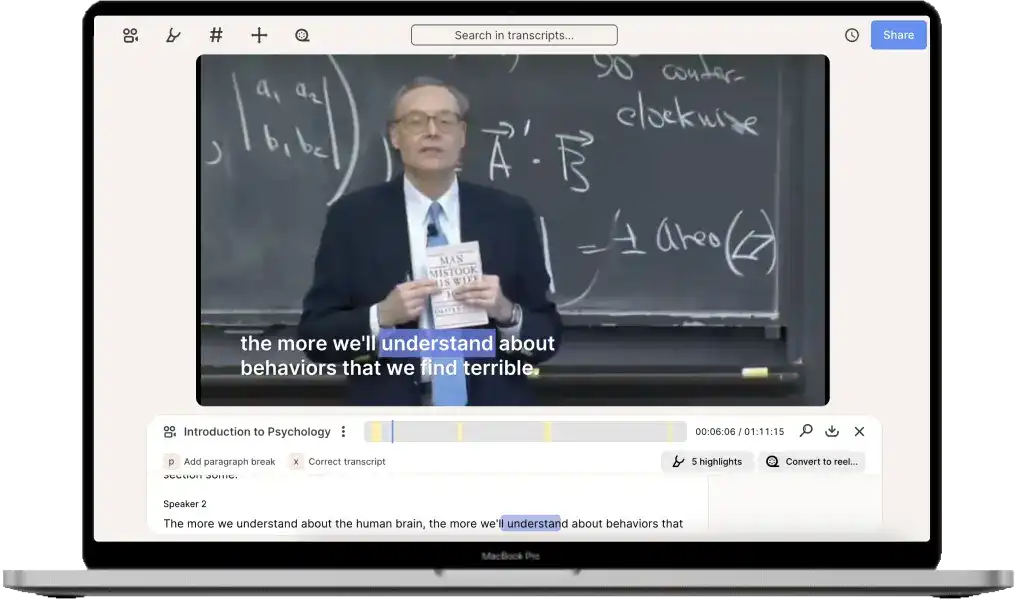
You can even create custom reels, making complex topics easier for students to grasp.
Just follow these 3 steps:
Step 1:
Upload your lecture or use Reduct's Bot for Live Capture during Google Meet sessions.
Step 2:
Reduct will automatically transcribe your lecture. Highlight interesting bits, trim it or merge it, as you need. You can also add captions for more clarity.
Your students can join in too- they can pinpoint key segments and ask questions. Comments on Reduct are threaded. You can reply to questions on the platform and even tag students for email notifications.
Step 3:
You can make reels from the highlights and share them privately or publish them.
Reduct can help you edit Zoom recordings of your lectures and share interesting parts of your lectures with your students or even on social media!
Embrace the future of Education
The world of education is evolving, and as a teacher, you hold the power to make the transition seamless. With Google Classroom, Kahoot, Pear Deck, and Reduct, you're armed with the perfect tools to get started in remote education. Take charge, explore, and unlock the potential of remote education like never before. Welcome to the future of education!