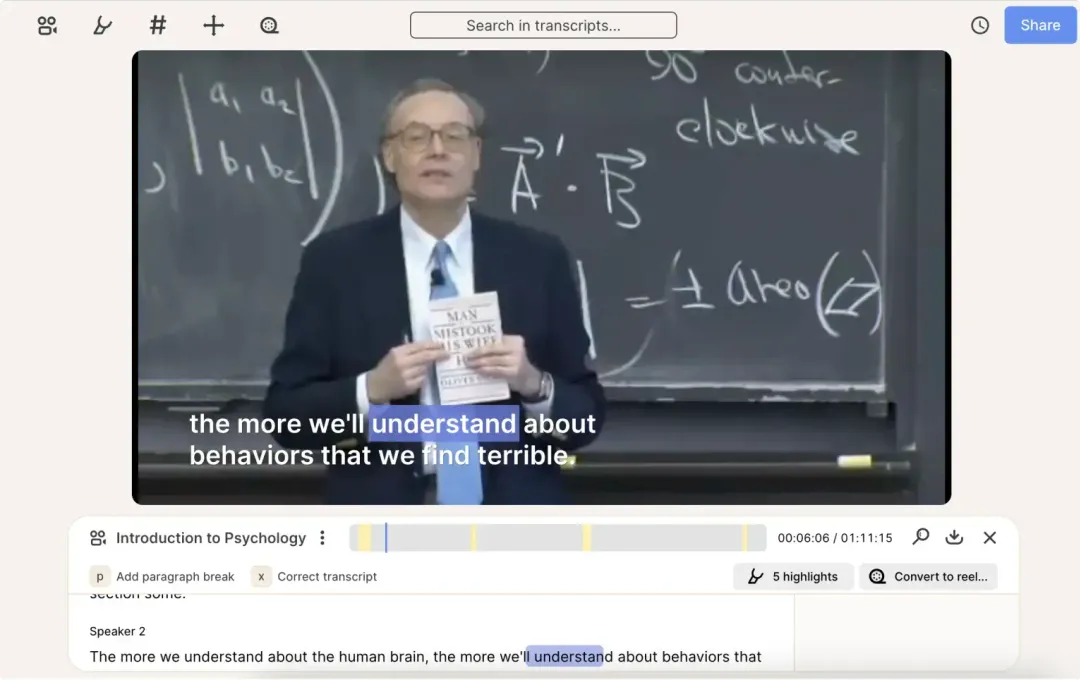Engaging Lecture Recordings - 6 ways to Keep Students Hooked
July 2023
·
2 min read

As a teacher or an online course creator, having an engaging and effective class is a dream, whether it's in person or through recorded lectures.
In-person classes are naturally more engaging due to real-time interaction. However, when it comes to lecture recordings, we need to put in extra effort to keep learners engaged throughout every lesson, task, and assignment.
If the class isn't interesting, students will instinctively get distracted by something else — like an instagram notification. 📳
So, how can we make lecture recordings more engaging?
Here are a few ideas:
1. Keep it short!
Many of us have spent our time watching long lecture recordings that we could have used to do more productive things.
Lengthy lessons can make students lose interest and abandon the video before it ends. To avoid this, try making short videos that are easily consumable.
Break your recordings into video snippets (reels) and chapters. You can also add titles slides at the beginning of reels to improve context.
Shorter videos have higher retention rates, so aim for 2-5 minute recordings.
2. Add closed captions or transcripts
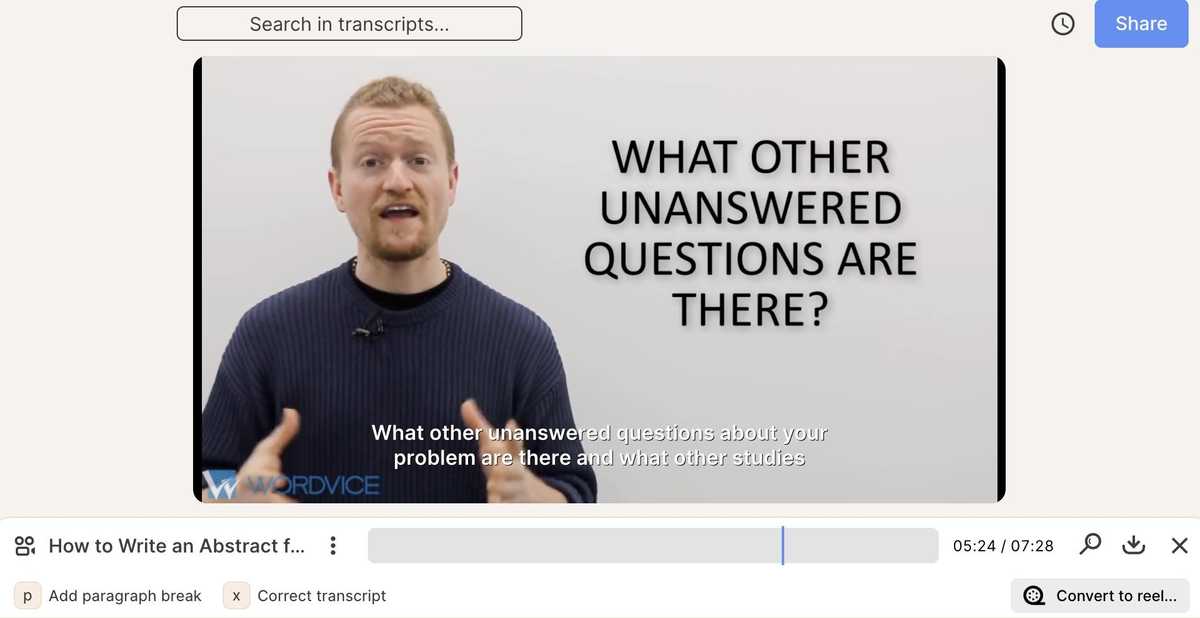
Adding subtitles or closed captions to your lecture recordings is always a good idea. Some students may not understand your accent or may not have English as their first language.
Subtitles also assist students with hearing impairments.
Reduct’s interactive transcript can also help students to skim through the lecture content or quickly jump to a particular section in the video.
Generating lecture transcriptions, customizing subtitles, and editing transcripts with Reduct is a breeze.
Use bright or contrast font color to enhance readability.
3. Ensure a smooth flow of the video

Ensure proper video framing and clear audio for an eye-pleasing, glitch-free, and smooth playback experience.
Also, it's normal to stumble or use filler words like "ums" and "ahs" when recording classes. However, these can be distracting and might consume time. To enhance the viewing experience, remove these distractions and any redundant content.
With Reduct, removing filler words is just a click away. You can edit your video by editing the transcript itself!
It's mind-blowingly simple. 🙌
4. Foster an interactive class
Interactive classes are highly engaging as they break the monotony of recordings. Incorporate polls, quizzes, or pop-up questions where students get to participate actively. These interactive elements not only maintain engagement but also serve as checks for understanding.
You can also transform your archived videos into interactive clips by adding questions for students to answer or for assignments. Read more on how you can repurpose your video content.
Share a clip from old lecture in forums and chats for discussion.
5. Provide an opportunity for review
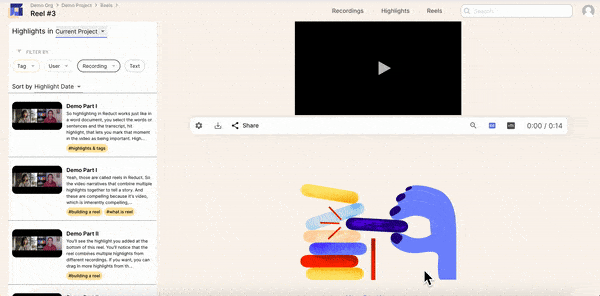
Reviews and summaries of lectures help reinforce key points. Reduct’s AI summarizer generates summaries with clickable timestamps, allowing users to navigate directly to the summary points in the video.
You can also create highlights by combining the key takeaways to capture the essence of the lecture recording. Or use tags & tagging to make clusters of related lessons.
6. Use multimedia
Use slides, audio, animations, and images in your educational videos. They can help to break the monotony of listening to someone speaking continuously. Incorporating multimedia elements makes lectures engaging and keeps the students interested.
Visual aids help clarify complex concepts and make it easier for students to grasp and retain the information presented.
On top of that, using varied content types caters to different learning styles. It helps students with diverse preferences to absorb the material effectively.
Enhance effective learning with Reduct
By implementing these six strategies, you can create lecture recordings that captivate students' attention and enhance their learning experience. Keep it concise, make it accessible, remove distractions, and encourage interaction.
Your students will thank you!
Try Reduct today to edit lecture videos and embrace the future of education delivery.