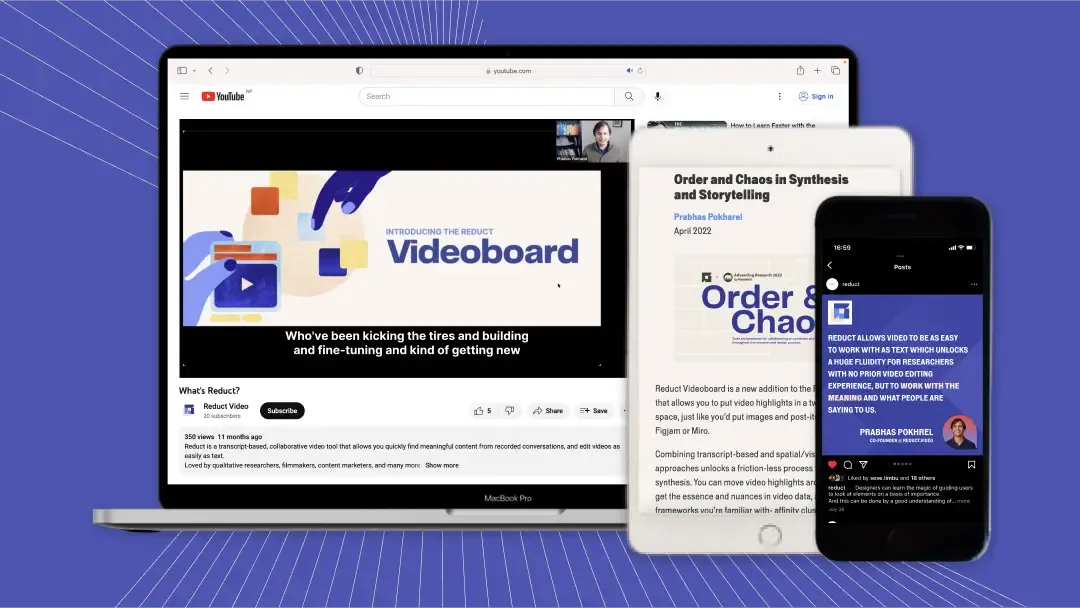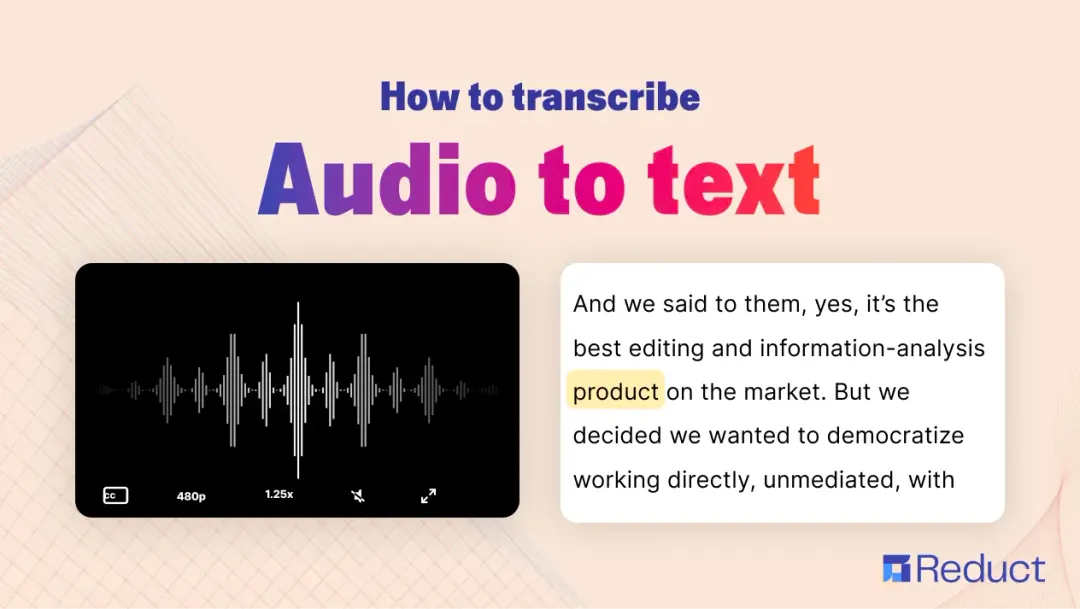Transcribe Interviews for Qualitative Research - Fast and Easy
December 2025
·
3 min read
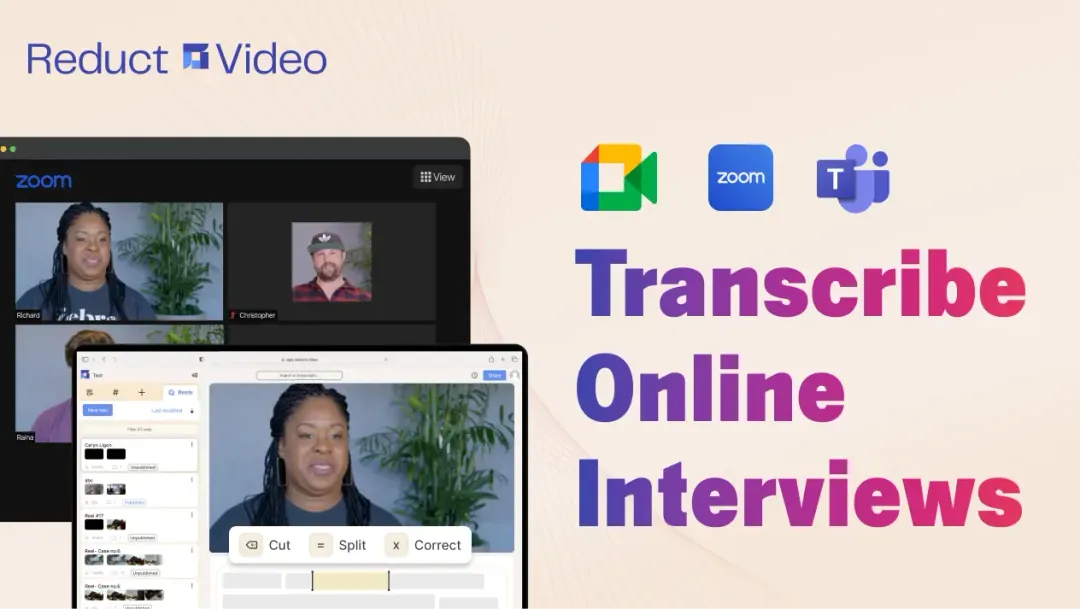
The core of qualitative research lies in understanding the nuanced voices of your participants. But how can you capture the depth of your interview conversations accurately and efficiently?
Transcription
Transcription is a key to catching every detail and getting the most out of your qualitative research. The written form of your interviews is a great tool to help you unlock deep insights. Accurate transcripts enable researchers to identify themes and draw conclusions from interviews.
In this article, we will show you a step-by-step guide on transcribing online interviews accurately for your further analysis.
Get ready to give the participants your undivided attention and turn every spoken word into valuable data on auto-pilot.
Watch the demo video 🎬
Reduct is one of the most accurate transcription software with 94% transcription accuracy in 2024. It is designed for user researchers and anyone handling large volumes of interviews every day.
Along with transcription, Reduct also offer features like collaborative searching, tagging, clipping, translating, redacting, and more. This makes it a go to tool for all sized of research teams.
How to transcribe interviews for qualitative research?
1. Select the language of your interview and upload.
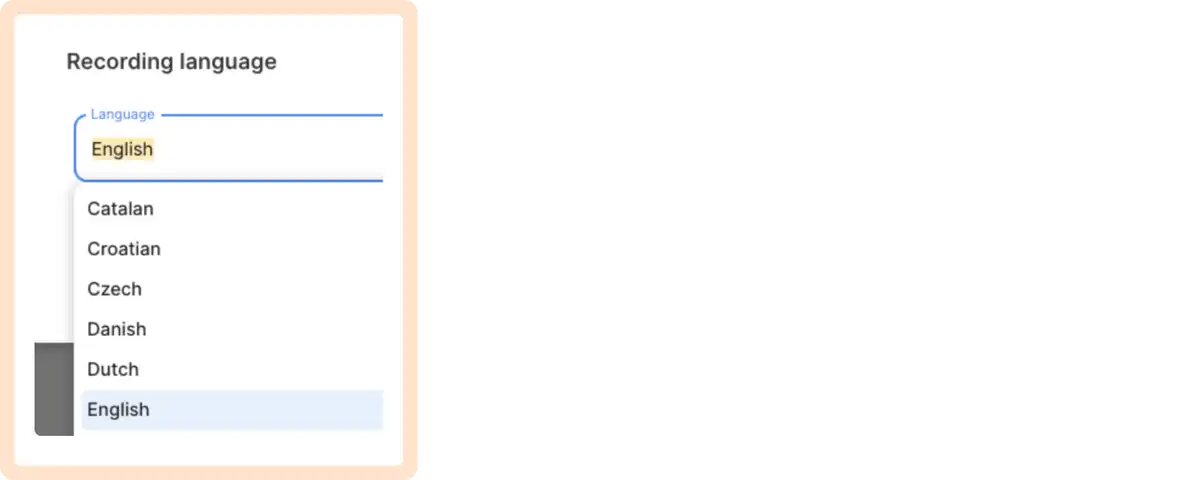
First, select the language spoken in the video. You can choose from the 90+ languages including Spanish, Portuguese and German.
After selecting the language, the next step is to import your qualitative interview for transcription.
You can go about it in 3 different ways:
- Drag and drop interviews directly from your computer
- Bulk import your interviews directly from Zoom, Google Meet and Teams
- Import interview video from a web link (Dropbox, Google Drive and more)
If you live on online remote meeting calls, use Live Capture by Reduct. You can connect Reduct to your calendar and transcribe all your online meetings automatically, with no effort on your end.
2. Receive transcription instantly and edit
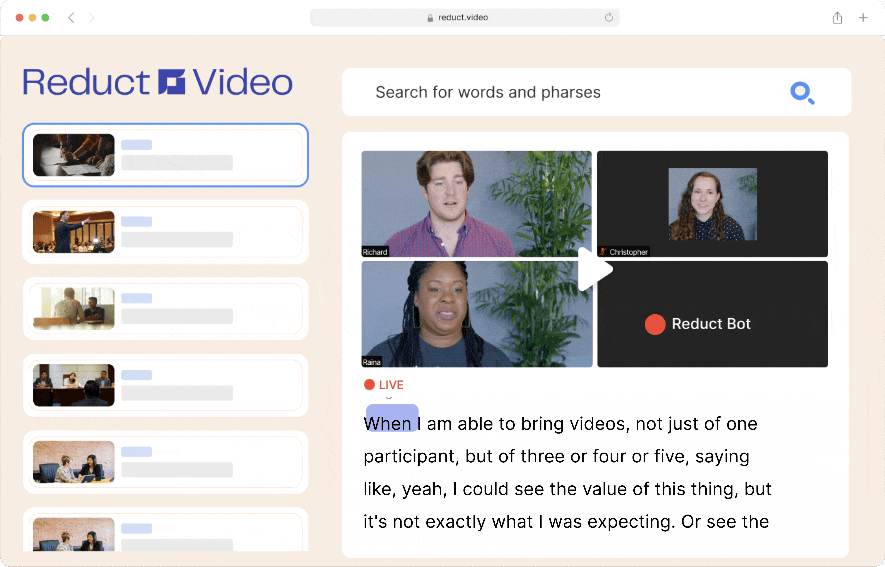
Once you import the interviews, you receive the transcripts within minutes.
While Reduct promises 94% transcription accuracy, these AI-generated transcripts may still have a few errors. Just hit "correct transcript" and fix them.
You can also easily remove sections of the video or filler words (i.e., ah, um) by striking off the transcript text.
3. Export the transcripts in a format of your choice
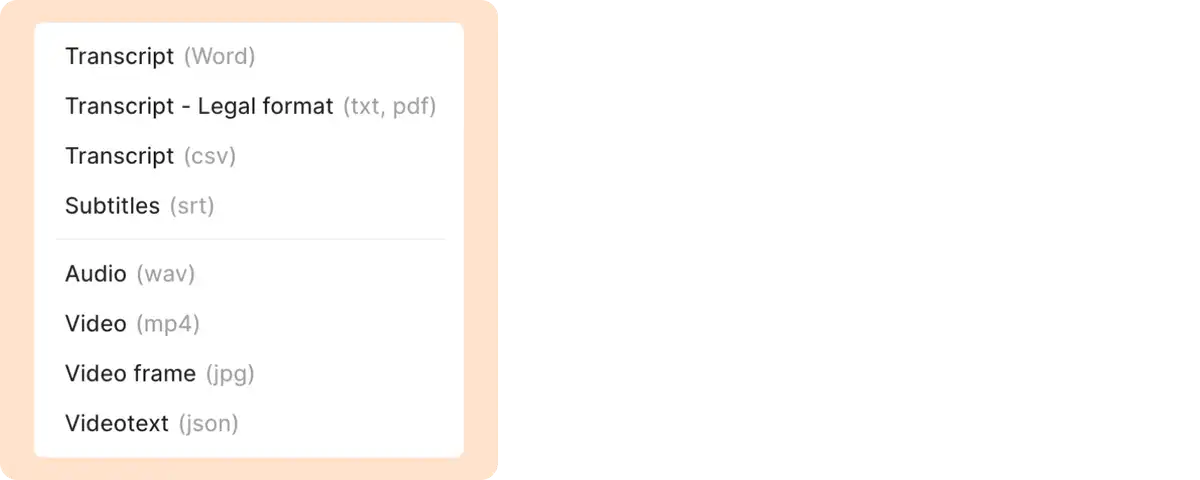
You can now either export just the transcripts in text format or have them embedded in the video as captions and download the video format for further use.
You can also create a shared URL and share videos and transcription with the stakeholders, without having to download it.
Make sure to try these features out!
Get interview summary with a click
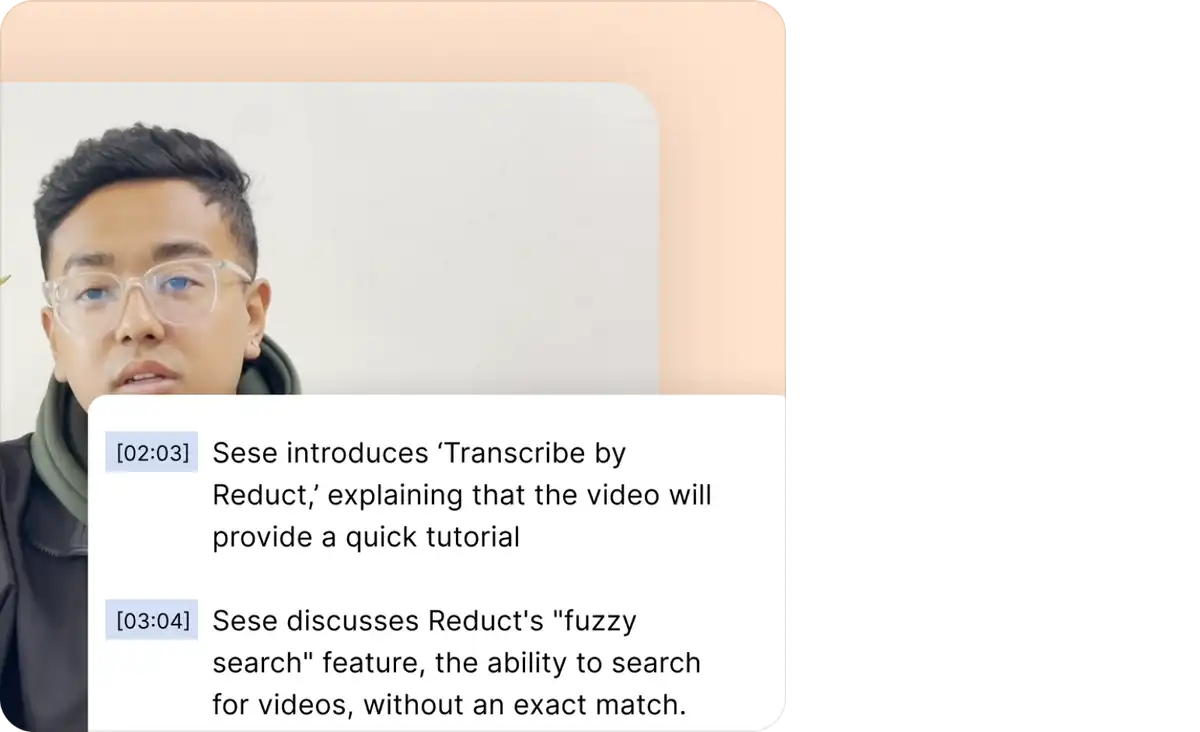
You can get instant summaries of your interviews with a single click. Reduct interview summary comes with a timestamp making it possible to jump to the different ideas directly.
You can now send interview action items as soon as your call ends.
Find, clip and assemble the ‘AHA’ moment of your interview
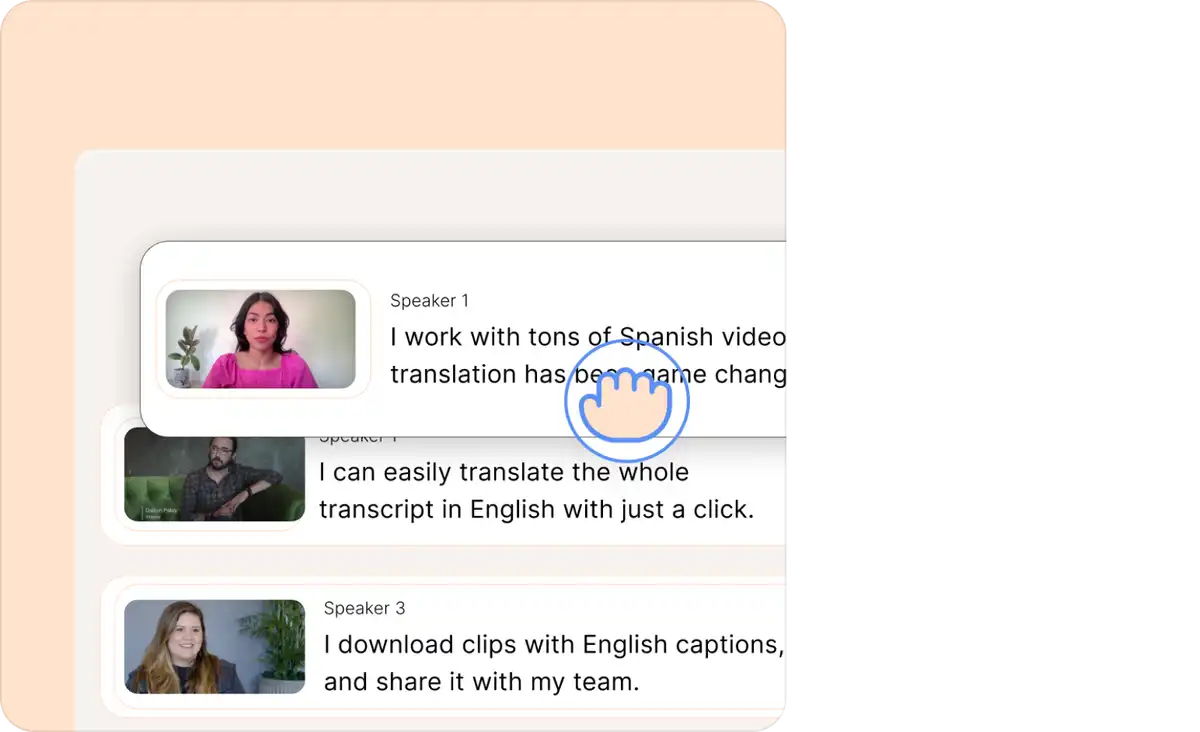
Reduct makes if possible for you to search for specific words and phrases in your interview. You can tag highlights interesting parts of your video and finally combine many different sections to create a larger story.
Use a simple text-based and drag and drop interface to edit videos all you want.
Reduct automatically adds transitions between your snippets so they flow together. You can also rearrange them as you like.
Cut out filler words and repetitive phrases
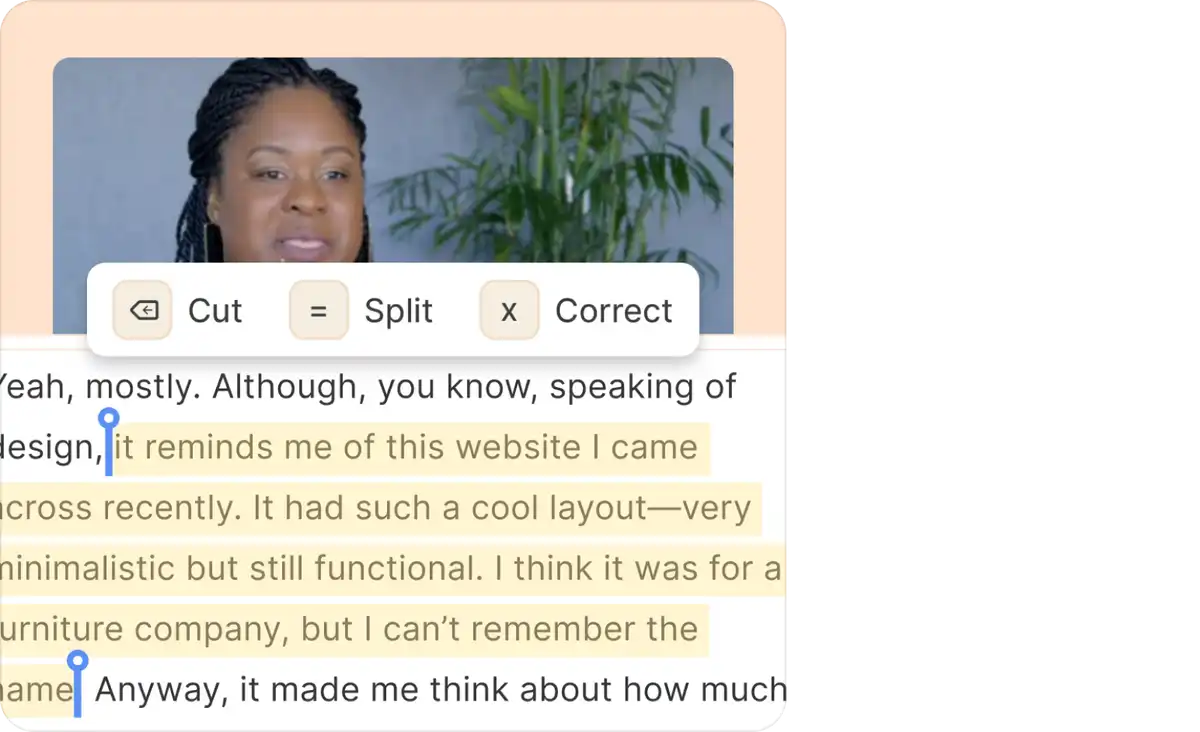
You can refine the assembled reel from your interview all within Reduct. Cut out repeated phrases, and filler words like umms and ahhs to make it a compelling narrative . Just select the text, and press “cut”, and Reduct will automatically remove them from the video as well.
Check out our post on editing interview videos for more advice on how to create engaging and polished video narratives.
Synthesize Insights Using the Transcript
With Reduct, you should be able to get or produce readable and accurate transcripts in 90+ languages. Reduct’s automated transcription software offers the perfect solution by accurately transcribing interview videos.
Let Reduct do the heavy lifting by accurately transcribing all your interviews and focus on extracting valuable insights from your interviews.
Try Reduct today and see if it meets your needs – it might just become your top choice for interview transcription.