4 Best iMovie Alternatives For Your Next Project In 2024
January 2024
·
6 min read

iMovie is a great tool for video editing due to its intuitive interface, but it might just not be ‘the tool’ for you.
Whether you’re a Windows or Android user or just not a fan of iMovie, we've got plenty of alternatives for you, left and right.
But before we go any further, let's take a closer look at iMovie first.
iMovie
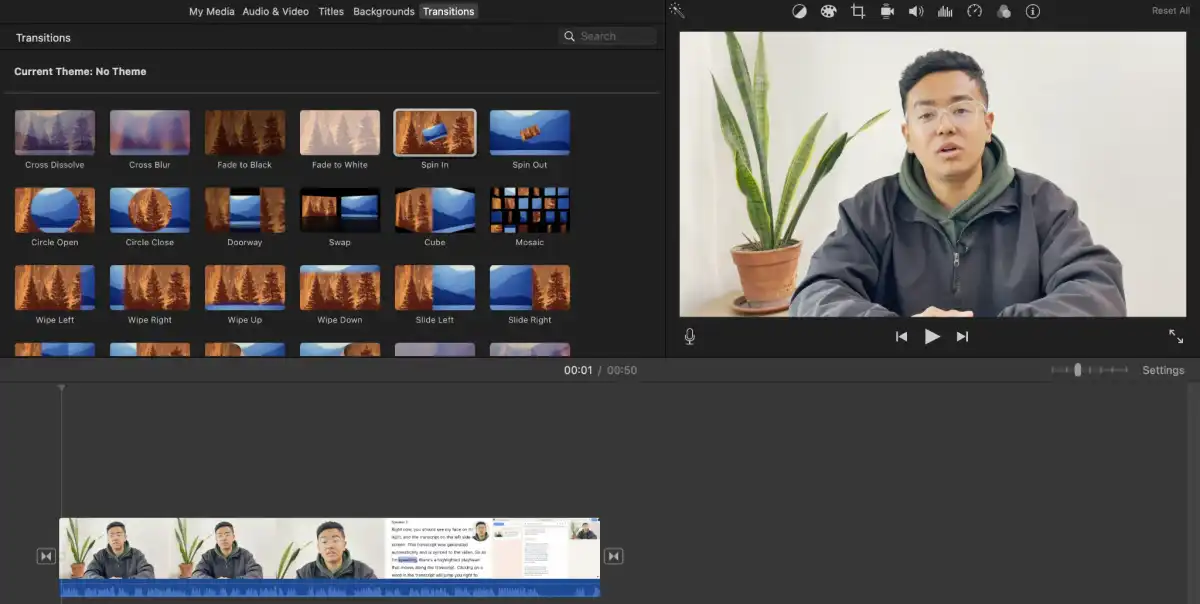
iMovie app’s video editor mode
iMovie is a free video editing app usually pre-installed on Apple devices. No wonder it is a go-to choice for beginners and pros alike. As you would expect from any built-in iOS mac app, it is extremely user-friendly.
iMovie uses a straightforward drag-and-drop interface for importing files to your workstation. It also features video editing options like crop, filters, and add text. This makes it a great choice among creators to make powerful videos.
And since its files are stored on iCloud, you can seamlessly work on your project on different Apple devices such as iPhones, iPad, or Macs.
Sounds pretty great, right? Well, I hate to break it to you, but it does have some limitations.
-
High HDD Space
Editors need to have a high capacity hard disk drive or cloud storage. It can be a major issue if there's not enough disk space available on your device. A basic 15 minute video in iMovie is close to 1 GB in size.
Imagine you are editing a video clip and this message appears "There is not enough disk space available at the selected destination. Please choose another one or clear some space." This can be frustrating, especially when you are on a deadline.
Cache files from iMovie are known to accumulate and take up storage space.
-
Difficulty in importing MP4 files for editing
iMovie is not designed to work with certain MP4 files. It can be annoying when you have to get some serious work done, and iMovie doesn’t support your MP4 files. However, you can make it work if you convert your MP4 to H.264 codec.
-
Limited editing features
Using iMovie’s easy interface and tools, you can do beginner level video editing with ease. But if you need a multi-functional tool for an important editing project, this software might not be your go-to.
- iMovie's audio capabilities for video editing are restricted. You cannot add a direct voiceover record option as you're editing your movies/videos.
- iMovie app only lets you choose between the widescreen 16:9 aspect ratio for HD videos and the standard 4:3 aspect ratio for SD videos. So you have to reformat your videos for different platforms.
Now with that out of the way, let’s get to the main course.
4 Best Alternatives of iMovie
1. Adobe Premiere Pro
⭐️⭐️⭐️⭐️⭐️
"The best professional program in the field of audio-visual materials" - Ghassan Alcharif
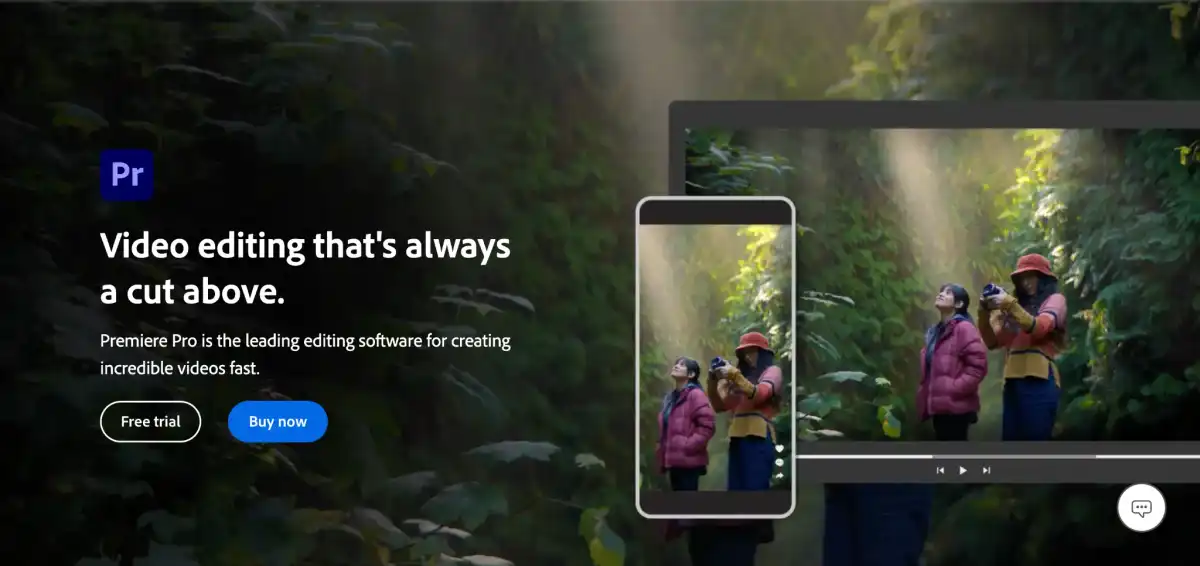
Premiere Pro’s landing page
Premiere Pro is a versatile tool that is used to create everything from YouTube videos to full-feature Hollywood movies, such as Deadpool and Gone Girl. It's no mystery why it’s the first choice for millions of designers, animators, and VFX artists worldwide.
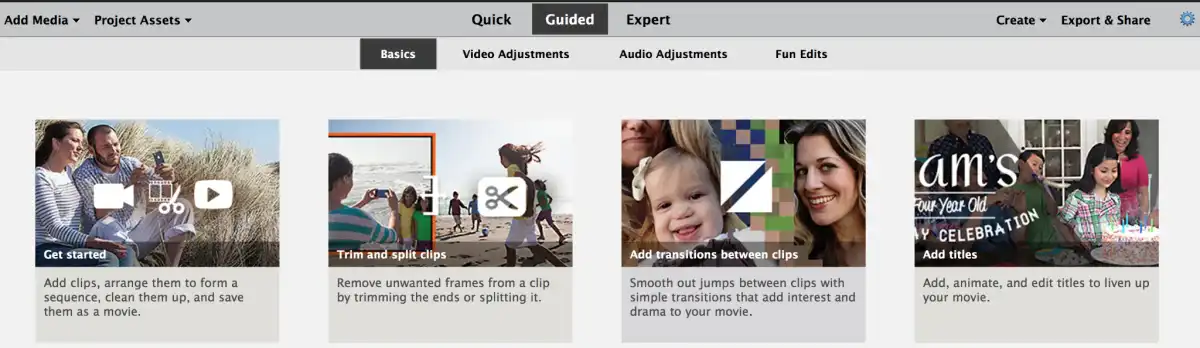
Premiere Pro’s guided edits
Premiere Pro’s Guided Edits feature is a significant tool for simplifying the process for amateur filmmakers. You also get newly added support for 4K resolutions and tools for selective edits, double-exposure video, and real-time effects. Talk about a complete package!
Adobe Premiere Pro is a beast if you are willing to invest time to master the software.
🌟 Top Features
- Motion tracking
- Keyframing
- Screen Recorder
- Video effects
- Green screen
- AI portrait
👍 Pros
- Regularly updated interface
- Auto ducking and auto-match for smooth audio flows
- Offers improved keyframe integrity in moving graphics
- Functional with other Adobe tools such as Adobe Stock, Photoshop, and After Effects
👎 Cons
- Time-consuming to learn
- Have to look out for frequent updates
- Requires a high-end computer to function smoothly
💵 Pricing
- Free Trial for 7 days (requires credit card info)
- Premium Plan
- Premiere Pro Plan ($20.99/ month)
- Creative Cloud ($54.99/ month)
2. DaVinci Resolve
⭐️⭐️⭐️⭐️
"Exactly as they say, it is a post-production studio in a single app" - Krishna Joshi
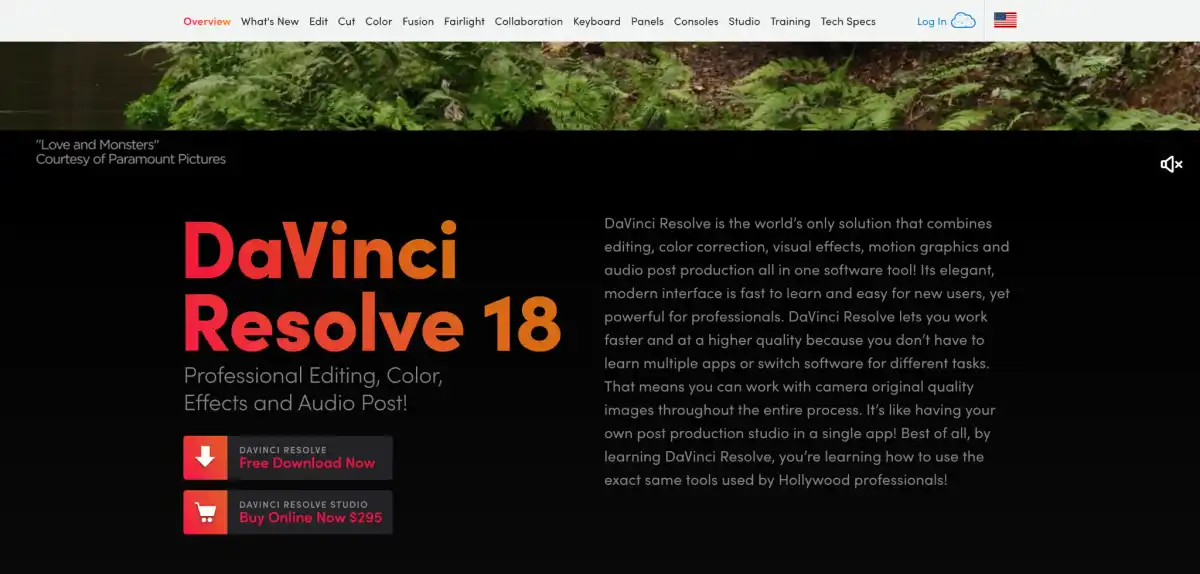
DaVinci Resolve’s landing page
What do the films Thor: Love and Thunder, Dune, Black Widow, and Godzilla vs Kong have in common? All these Hollywood blockbusters utilized DaVinci Resolve for their post-production.
Developed by Blackmagic Design, DaVinci Resolve is the tool to go for if you’re serious about post-production. With a great combination of essential video editing tools, color correction, adding captions, audio mixing, and motion graphics, DaVinci is seriously powerful.
DaVinvi’s18th iteration came in April 2022 with a big upgrade in cloud collaboration, which is a big plus if you're working with a bigger, spread-out team.
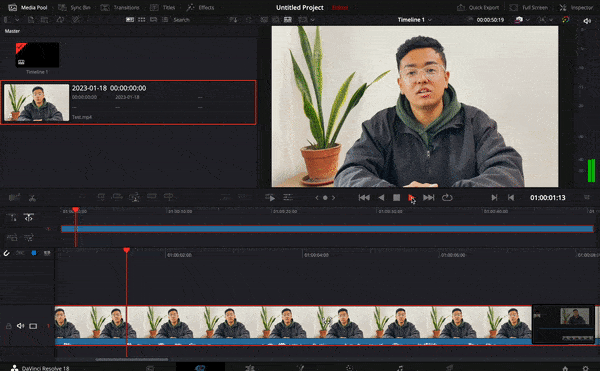
DaVinci Resolve’s video editor mode
DaVinci’s interface may seem intimidating at first due to its numerous tabs and screens, but there are a lot of video tutorials online, so you can figure it out in no time.
🌟 Top Features
- Color grading
- Real-time monitoring
- Support for multiple formats
- Drag and drop
- 3D video editing
- Animation and transition
👍 Pros
- Stacked library with hundreds of effects and transitions
- Option to edit with the cut page
- Drag-and-drop video editor for trimming, splitting, and deleting clips.
👎 Cons
- DaVinci’s interface can be quite confusing
- Can get expensive
- Not many plugins available
💵 Pricing
- Free Version:
- Davinci Resolve
- Premium Version:
- Davinci Resolve Studio for $295
Additionally, you can buy keyboards, color panels, and consoles for a more rich video editing experience.
3. WeVideo
⭐️⭐️⭐️⭐️
"Fantastic commercial and video editing software!" - Brian Young
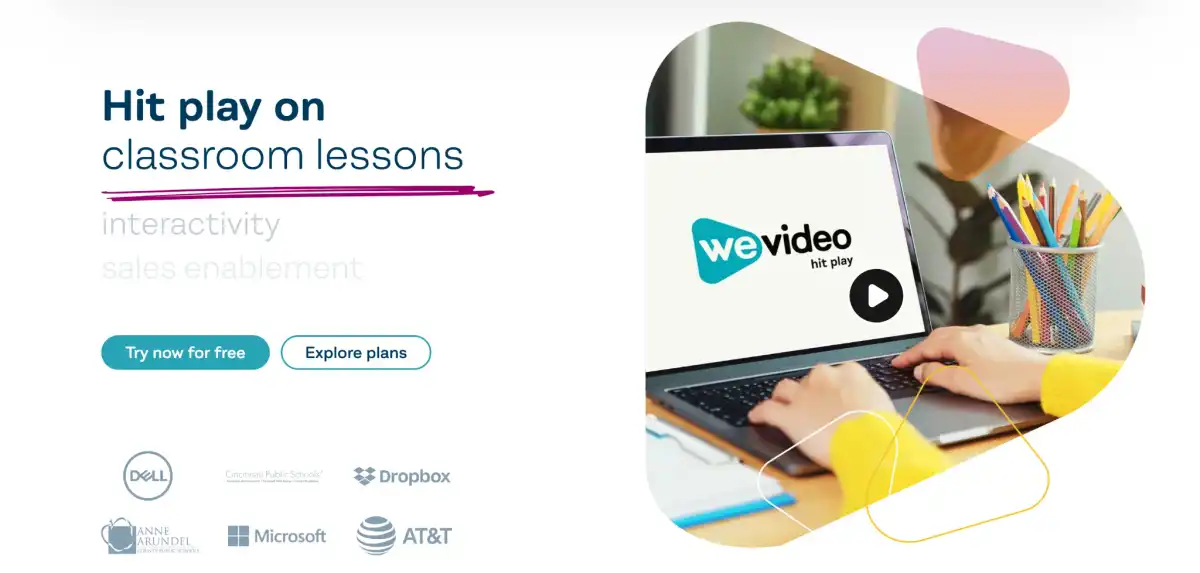
WeVideo’s landing page
Browser-based platform, check. Cloud-based video editing, check. Timeline-based editing, check. WeVideo has got all your bases covered.
Like the others on this list, WeVideo offers its own set of features, effects, and everything that allows you to ace video editing. WeVideo’s multi-track editing interface offers a variety of features like green screen editing, screencasting, adding voiceovers, and leveraging their graphics library. You can use their online version or their apps at your convenience.
It also supports different integrations like YouTube, DropBox, Vimeo, and Wistia.
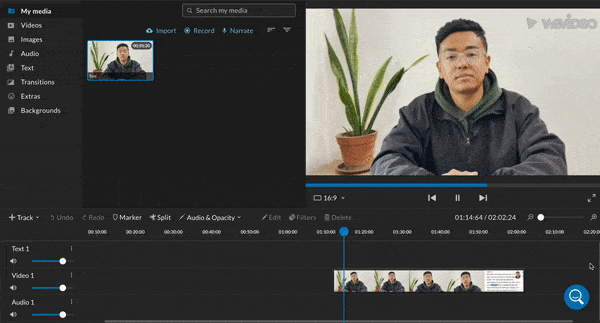
WeVideo’s interface
Although WeVideo presents itself as a higher-end video editing platform for people of all skill levels, it is particularly popular among teachers and educators due to its vast collection of templates tailored to schools and assignments.
🌟 Top Features
- Drag-and-drop interface
- Screen Recorder
- Collection of tailored video templates, especially for teachers and educators
- Adding text or music to your video
- Screencasting, green screens, and motion titles
👍 Pros
- Large library of over a million music tracks, videos, and images
- Straightforward layout and provides complete creative control
- Easy import-export process with a fast processing time
- Multi-track editing allows advanced audio/video effects like soundscapes and layering
- Browser based yet also options available in Android and iOS apps.
👎 Cons
- Adds watermarks on your projects under the free plan
- You can only create five minutes of video with the free plan every month.
- You might need tutorials for navigating and understanding how to use the editor
💵 Pricing
- Free Version
- Premium Version:
- Power ($4.99/ month)
- Unlimited ($7.99/ month)
- Professional ($19.99/ month)
- Business ($36.99/ month)
- Enterprise (custom pricing)
3. Reduct.Video
⭐️⭐️⭐️⭐️⭐️
"I don't even know if the project that we're doing would have been as attractive for us if Reduct didn't exist because it'd be so much harder to leverage and utilize all the footage that we've got."
- Rob Volpe, CEO at Ignite 360
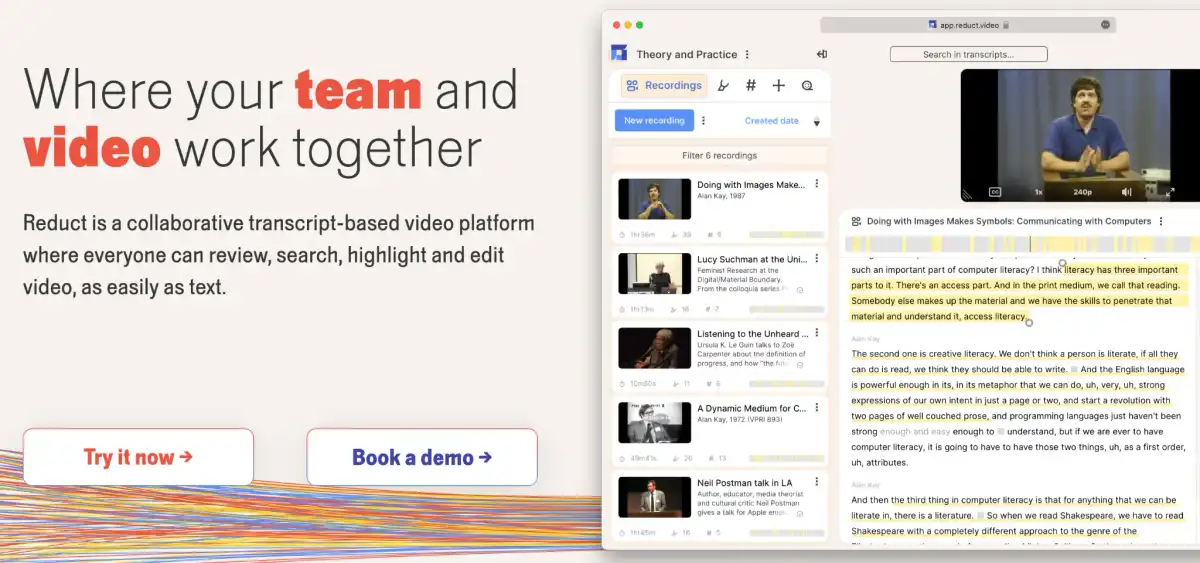
Reduct’s landing page
Reduct empowers text-based video editing where you can edit your videos through text. As soon as you upload your video, it gets transcribed by AI so you can use the transcript to analyze your footage as well as edit your videos.
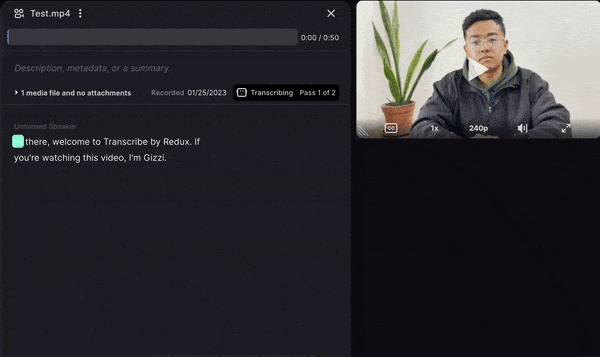
Reduct’s video editor mode
You can search and compile video clips across multiple different recordings, or polish up videos by slashing out the sections you don't need. And since the platform is entirely online, you can share video files with your team members and collaborate on video projects together, all in real time.
As you go through your transcript, you can highlight key moments of the video, and Reduct will pull and save the highlights as video clips (called "Highlights"). Then, you can ‘tag’ your Highlights to categorize clips, organize your material, or improve the searchability of your video clips.
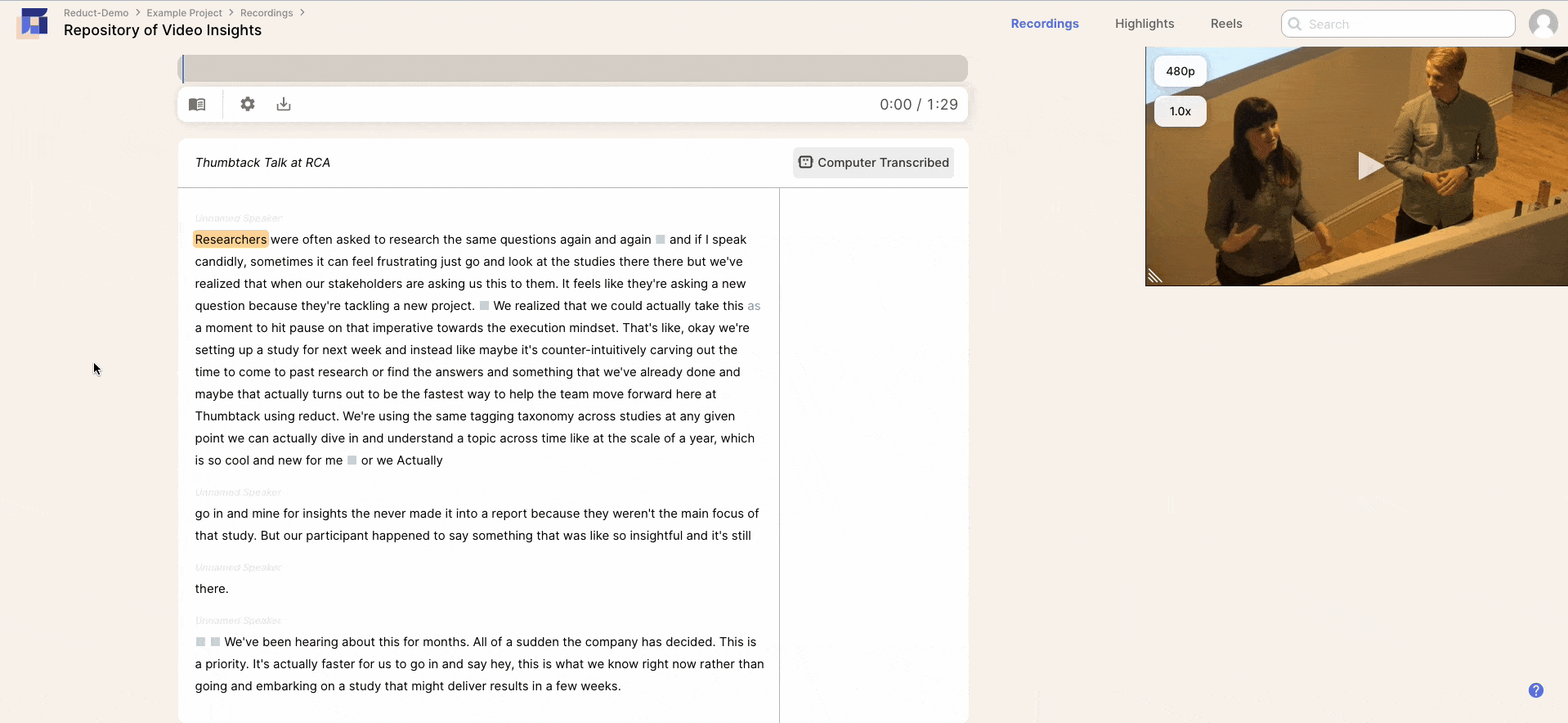
Reduct’s highlighting and tagging feature
Unlike iMovie, Reduct can be used on any device, all you need is a browser. Reduct also provides a wide variety of export options with high-quality codecs and resolutions.
🌟 Top Features in short
- Web-browser-based platform
- Highlighting and tagging
- Text-based editing
- Real-time collaboration
- Provides footage repository
👍 Pros
- Easy to navigate
- Provides automated transcripts of videos
- Browser-based platform
👎 Cons
- Not a Timeline-based video editor
- No options to edit aspect-ratio
💵 Pricing
- Standard 14 Days Free Trial
- Premium Version:
- Standard ($24/ month,paid anually)
- Enterprise Pricing
Found what you were looking for?
There is no denying that iMovie is a great tool, but if you’re unsatisfied with the limited features or are a Windows or Linux user, you might be on the lookout for a similar tool. Finding one can be a headache for Apple users too as Mac doesn’t support all editing software.
If you are a Windows or Linux user, the ‘best’ option for you will vary according to your needs, skills, and, of course, what your PC can handle.
With Reduct, you can edit videos anywhere. Give Reduct a spin for your next project and reach out to us for any queries.


