Closed Caption Best Practices: A Comprehensive Guide
December 2022
·
4 min read
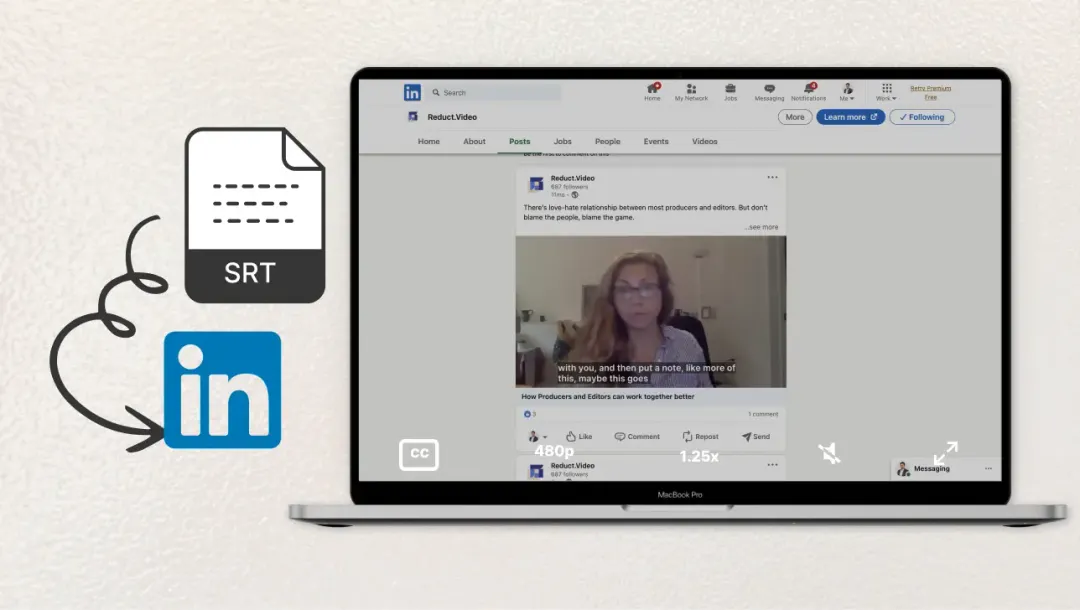
Content creators strive to make their videos stand out with attractive thumbnails, compelling animations, and more obviously, great content.
But there’s a little hack that you can use to get higher engagement in your videos without putting any extra effort: through the use of closed captions.
In this article, we will cover what closed captions are, why they are important for content marketers, and the best practices for creating them.
What are closed captions and why are they important?
Closed captions are text versions of the spoken part of a video. They’re called ‘closed’ because they are not visible on the screen – the viewer has to turn them on to see them, as opposed to ‘open’ captions that are burned into the video.
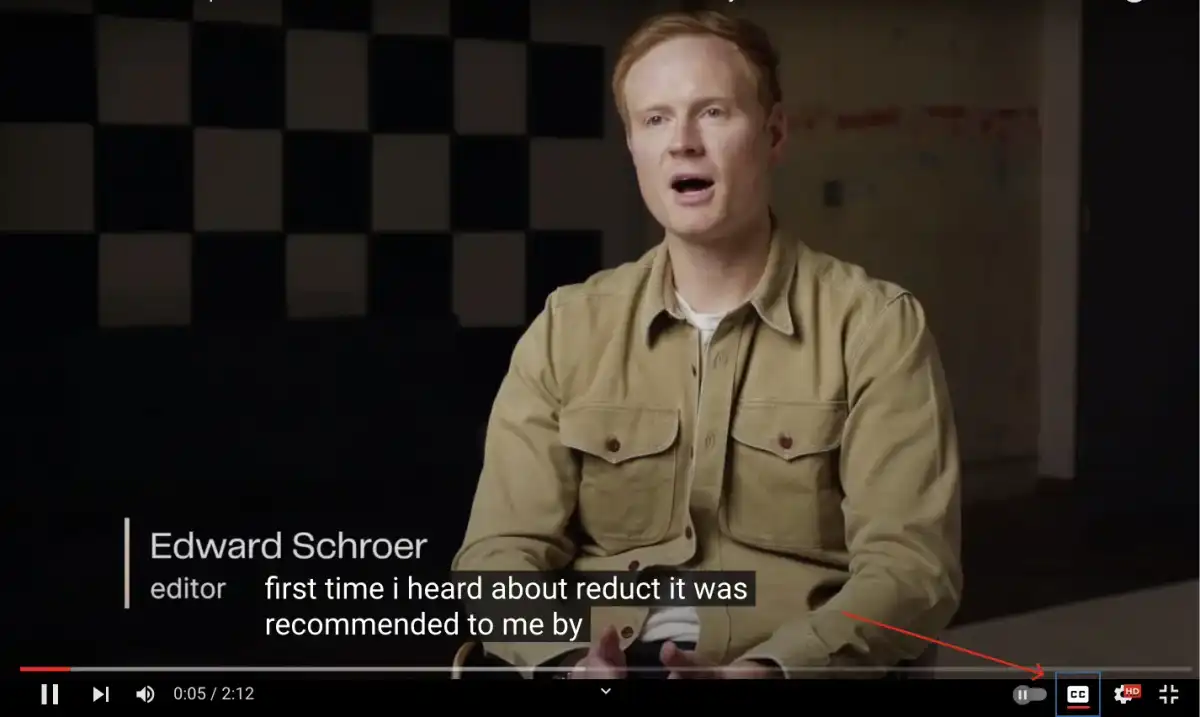
Closed captions are important for several reasons 👀
- Accessibility
- Expanding your audience reach
- Improving your user experience and engagement
- Better understanding and indexing of your video content
An article published by EDUCAUSE claims that more than 26% of students who have hearing disabilities use closed captions . People can watch your video even with the sound turned off and use the captions as a cue when the voice is not clear. This improves watch times and retention rates.
We see lots of people making mistakes that lessen the impact of closed captions. Following the practices below can help you improve your closed captions game:
1. Know your closed caption file format
File format is crucial as it affects the compatibility and usability of closed captions. Different video players and websites support different closed caption file formats. It is therefore important to choose a format that is compatible with the platforms you plan on using.
Appropriate file format can ensure that your closed captions are displayed correctly and accurately. For example:
💎 For YouTube (without integration): The recommended file format for this site is Scenarist (.scc), TTML, or WebVTT formats for captions. These formats give you more control over how your captions appear on Youtube. In addition to these formats, the platform is also compatible with SubRip (.srt), WebVTT (.vtt), DFXP/TTML (.dxfp), and SAMI (.sami).
2. Understand the importance of quality caption
Quality of captions matters because it directly affects the user experience and accessibility of audio and video content. Poorly written or inaccurate captions can be confusing and misleading, making it difficult for viewers to understand and engage.
Quality captions help improve the accessibility of video content for people who are deaf or hard of hearing, as well as for increasing the reach and engagement of the content with a wider audience (non-native audience).
3. Know your closed caption verbiage for SEO
Every company wants to have its content appear as the top result of Google Search. Many companies create a great videos in the form of podcasts and webinars but aren’t able to use these videos to get SEO leverage.
Using professional closed captions can help improve your SEO effort by increasing the EAT (Expertise-Authoritativeness-Trustworthiness) of your website. Google has started showing videos in a carousel in the search results.
By using closed captions, you can make your video content match keyword searches. This has a snowball effect, people searching for certain topics discover your content more and therefore are more likely to link to your content as the authoritative source of information.
4. Stay compliant
In the United States, the Federal Communications Commission (FCC) demands certain types of video programming be closed captioned. Under Section 508, the FCC requires that people with disabilities have equal access to and use of information as people without disabilities.
These rules apply to television broadcasters, cable and satellite television providers, and other entities that transmit video programming to the public.
The Americans with Disabilities Act (ADA) requires public accommodations, such as theaters, and hotels provide closed captioning for videos shown in those facilities which include promotional videos, PowerPoint presentations, and commercials as well.
If you are ever confused regarding the style and quality of your closed captions then the best option would be to ensure compliance with FCC and ADA requirements.
5. Readability
Readability refers to how easy it is for a viewer to understand and comprehend the text that is displayed on the screen. Having readable closed captions ensures that viewers can follow along with the content of the video and understand what is being said.
🎤 Several factors can impact the readability of captions
- Accuracy: The captions should accurately reflect what is being said or shown in the video. Incorrect captions can mislead or make it difficult for viewers to understand the content.
- Grammar and punctuation: Proper grammar and punctuation can make the captions easier to read and understand. If the captions contain errors or are written poorly, they can be distracting and make it difficult for viewers to follow along.
- Caption frame rate: The rate at which the captions are displayed on the screen can also impact readability. If the captions are displayed too quickly or too slowly, it can be difficult for viewers to keep up with the content.
- Characters per line: If there are too many characters per line, it can be difficult for viewers to read and follow along with the content. On the other hand, if there are too few characters per line, the captions may take up too much space on the screen and be distracting to viewers.
Overall, high-quality closed captions can greatly improve the viewer"s experience and understanding of video content, making it more accessible and enjoyable for a wider audience.
Reduct helps you with all your closed caption and subtitle requirements. With Reduct you can create captions under five minutes. Get started today.

