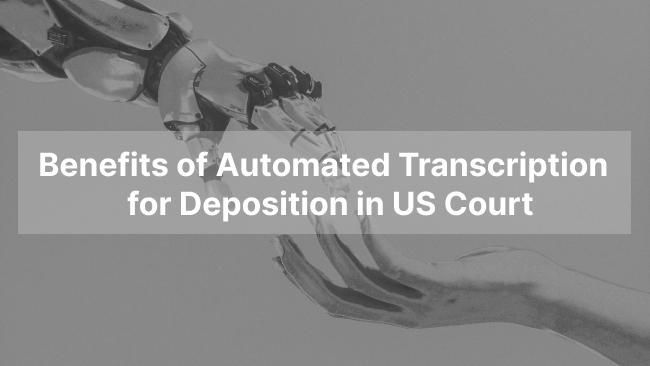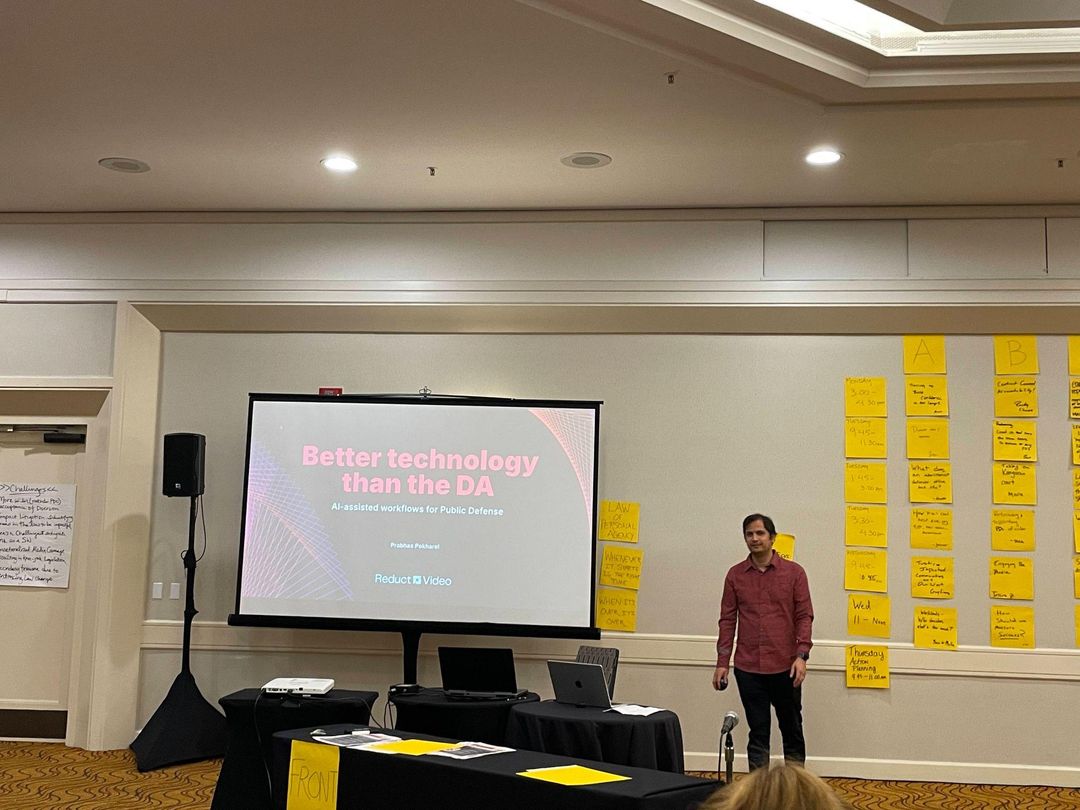How to Manage Body-Worn Camera Recordings
November 2024
·
4 min read
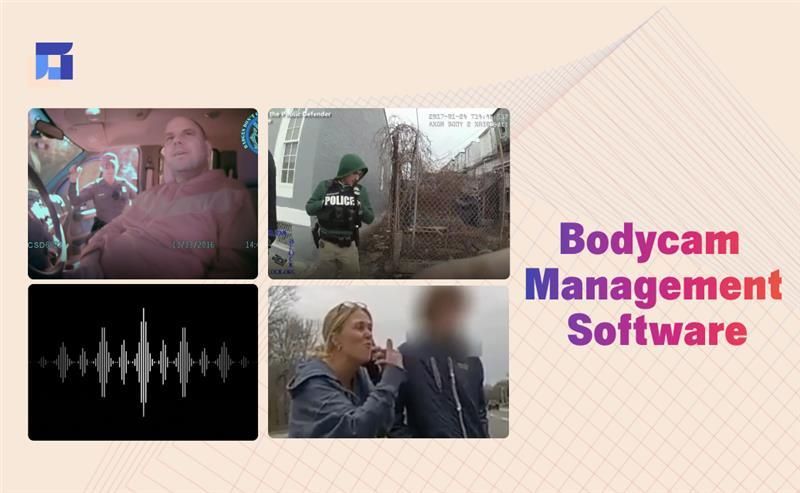
Body-worn cameras can be a great tool for criminal justice, promising transparency and greater police accountability. But there’s a problem, and a big one: they generate hundreds of hours of recordings.
In this article, I'll show you how public defenders are using Reduct.Video to:
-
Transcribe and manage hundreds of hours of body-worn camera recordings received during discovery
-
Review, search, and analyze the recordings to narrow down to the important moments
-
Analyze evidence from multiple body-worn camera recordings of the same event
-
Translate body-worn camera recordings from one language to another
-
Create video exhibits to bring body-worn camera evidence to life in court
Transcribe and manage hours of body-worn camera recordings received during discovery
With Reduct.Video, you can bulk import all your discovery from wherever it is stored: your hard-drive, pendrive, Google Drive or Dropbox.
We support all the major formats that you'll receive from major body-worn camera hardware manufacturers like Axon and there's no limits on filesize or video length, so you can ingest all your recordings in one go without worrying about anything getting stuck.
As soon as you upload your content, our AI transcription engine will transcribe all the recordings and add speaker labels. Silences in the recording are denoted by gray boxes in the transcript.
This would have been expensive to do with court transcribers in the past, but due to availability of various platforms like Reduct.Video, the costs are now affordable enough to transcribe all your body-worn camera discovery at once.
If you want, you can have our expert human transcribers review the AI-generated transcript to enhance its accuracy with a single click of a button; it will cost you a little extra, but you'll start your review with a much cleaner transcript.
You can also export the transcript to print with or without the timestamps.
Review, search, and analyze the recordings to narrow down the important incidents
Reduct's AI transcripts are interactive, which means that each word in the transcript is automatically synced with the body-worn camera recording.
You can skim through it and look for parts that might be impactful for defense. Click on any word from the transcript and it will take you directly to that moment in the recording.
While searching for a word, our advanced search looks for that specific word within the recording: for example the mention of the word "drug" across all the recordings in the case, brings out "drug." But if you click on our fuzzy search, it can search for the general idea of the word.
For instance, a fuzzy search for the word "drug" will also show you mentions of "methadone", "substance" and "prescription".
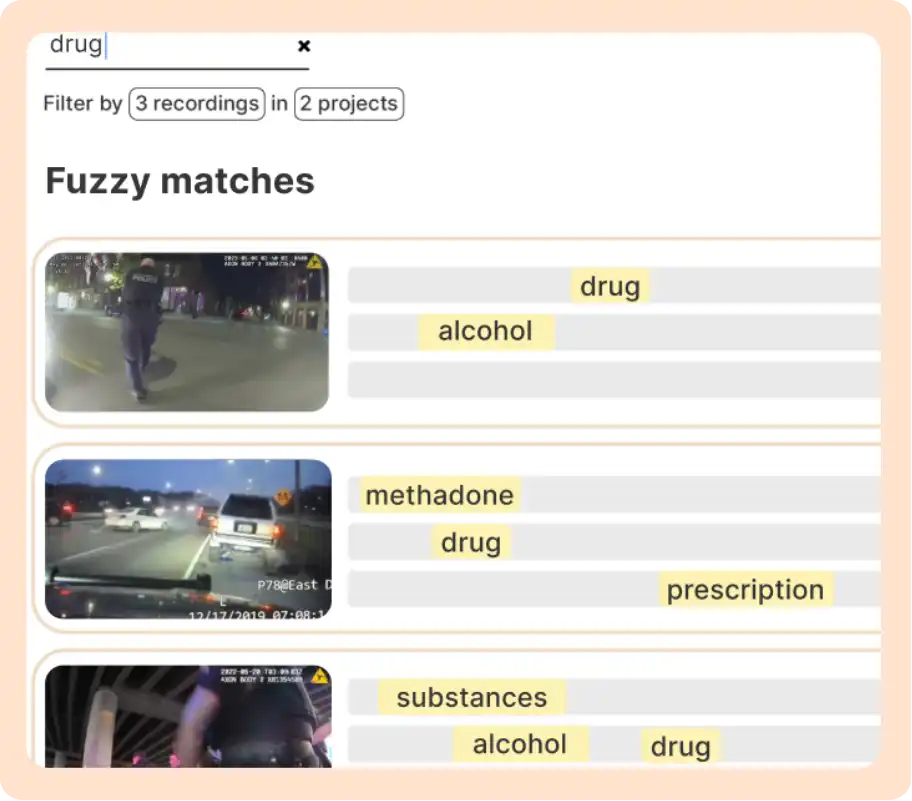
You can also ask Reduct.Video to summarize the recording for you.
We understand that AI summaries might not capture all the facts of the case, that’s why we link each part of the summary to its corresponding timestamp.
This allows you to use the summary as a guide to navigate to the relevant sections of the recording—like a table of contents for the key events in the case.
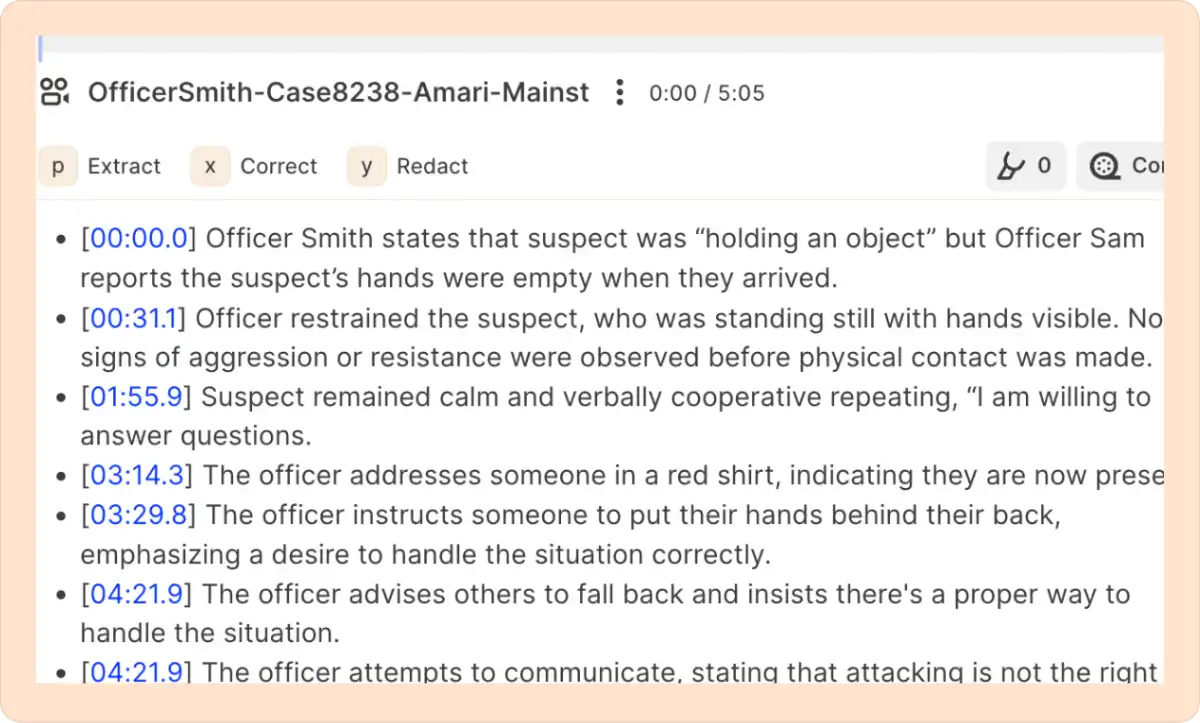
Simply click on the linked timestamp of the one-liner summary and jump directly to that section in the recording.
Analyze evidence from multiple body-worn camera recordings of the same incident
One of the biggest challenges while reviewing body-worn camera recordings is piecing together the fragmented timeline captured by multiple officers' cameras, each arriving at the scene at different times.
This lack of synchronization makes it harder to understand the clear sequence of events and fully piece together the same incident captured from multiple angles.
Additionally, body-worn cameras may have been turned on and off at various moments, resulting in gaps in recordings missing critical incidents.
Keeping this in mind, we built a new multicam sync feature where you can view multiple body-worn cameras in a single view and with a multi angle display.
This creates both a timeline view, as well as a multi-camera view for different cams recorded at the same time.
You will also see the transcripts side-by-side along with all the recordings, making your review process quicker.
Translate body-worn camera recordings from one language to another
Many PDs work with clients or cases that involve bilingual or non-English-speaking individuals. This is where they can use Reduct's translation feature to process body-worn camera recordings that are recorded in non-English and understand what's happening. We support translation in 90+ languages.
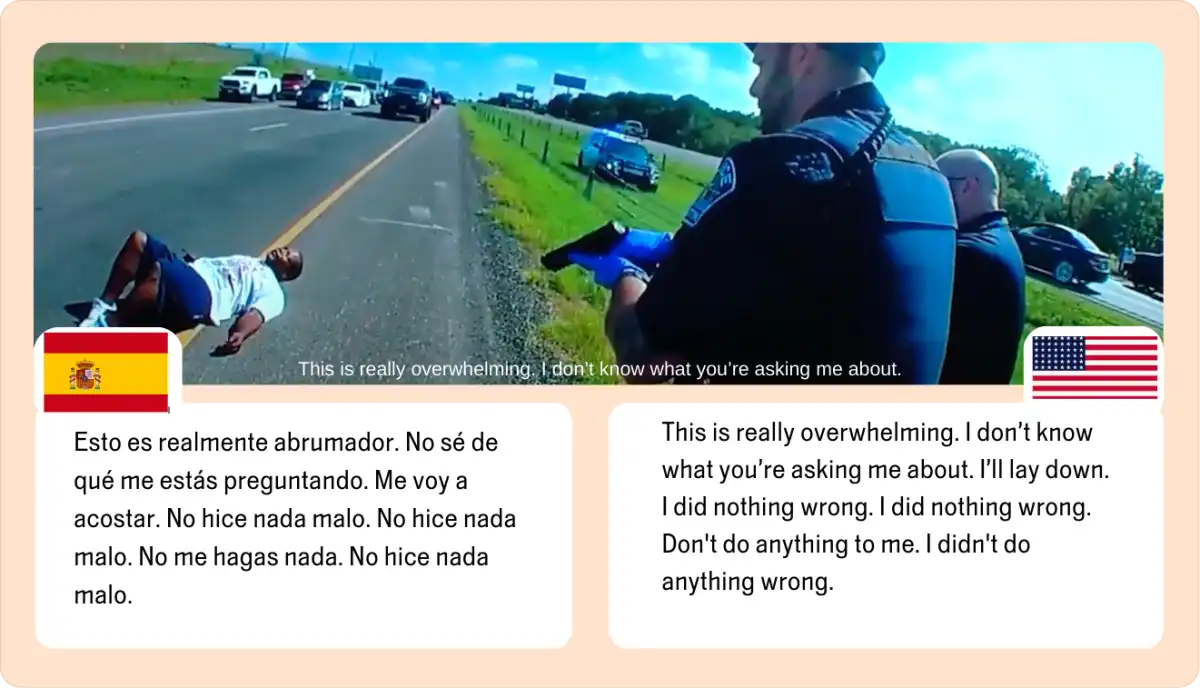
Create video exhibits to bring body-worn camera evidence to life in court
Once you've identified the key piece in the body-worn camera recording that you want to present in court, Reduct makes it super easy to clip out captioned video exhibits; just select the part of the transcript that you want and turn that highlighted portion into a reel.
You can combine multiple clips into a single reel and, with the click of a button, download a captioned video exhibit that can be stored on a pen drive to take to court.
You can also add title slides to your video exhibits to present a more powerful and impactful presentation to the court.
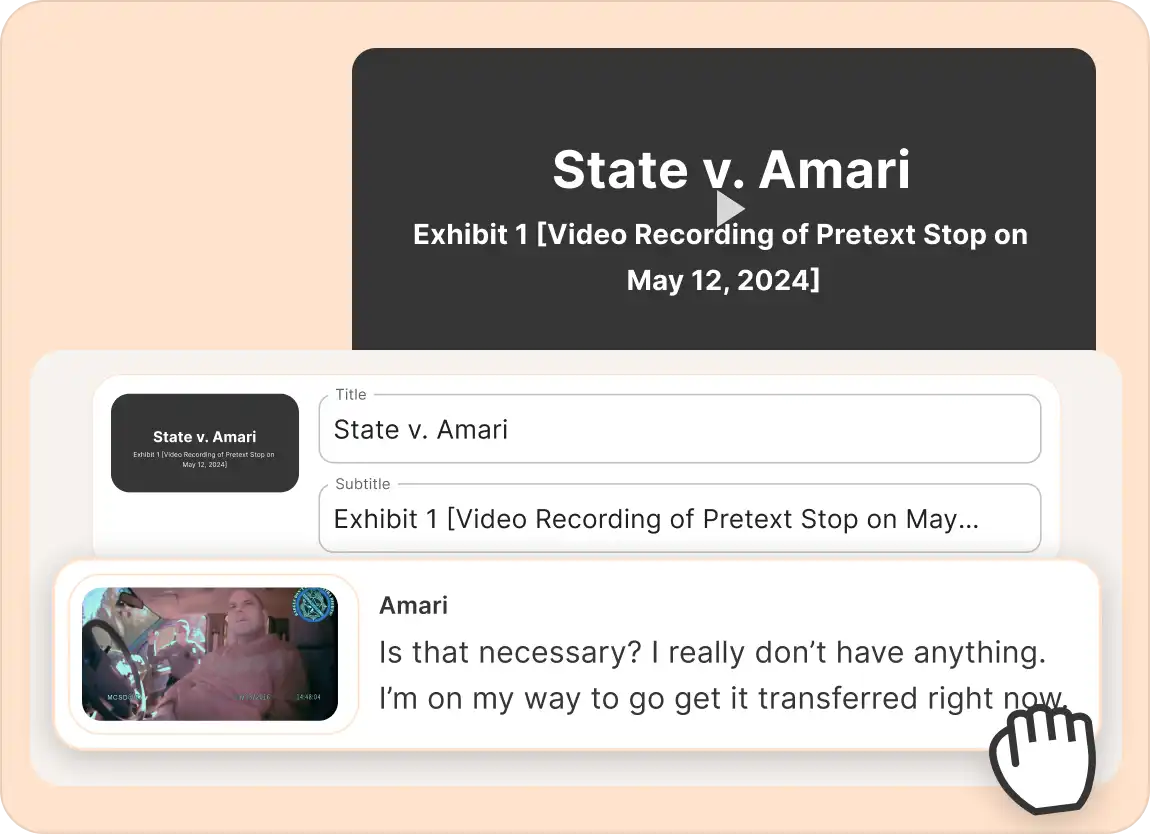
Managing body-worn camera recordings is a significant challenge for public defenders, especially with hundreds of hours of recordings to review.
With Reduct.Video, you can easily transcribe large amounts of recordings, search for key phrases in seconds, and create concise video exhibits that highlight critical evidence.
This not only saves you valuable time but also enhances the clarity and impact of your presentations in court.
As the volume of body-worn camera footage continues to rise, integrating tools like Reduct empowers you to focus on what truly matters—advocating for your clients with confidence and precision.