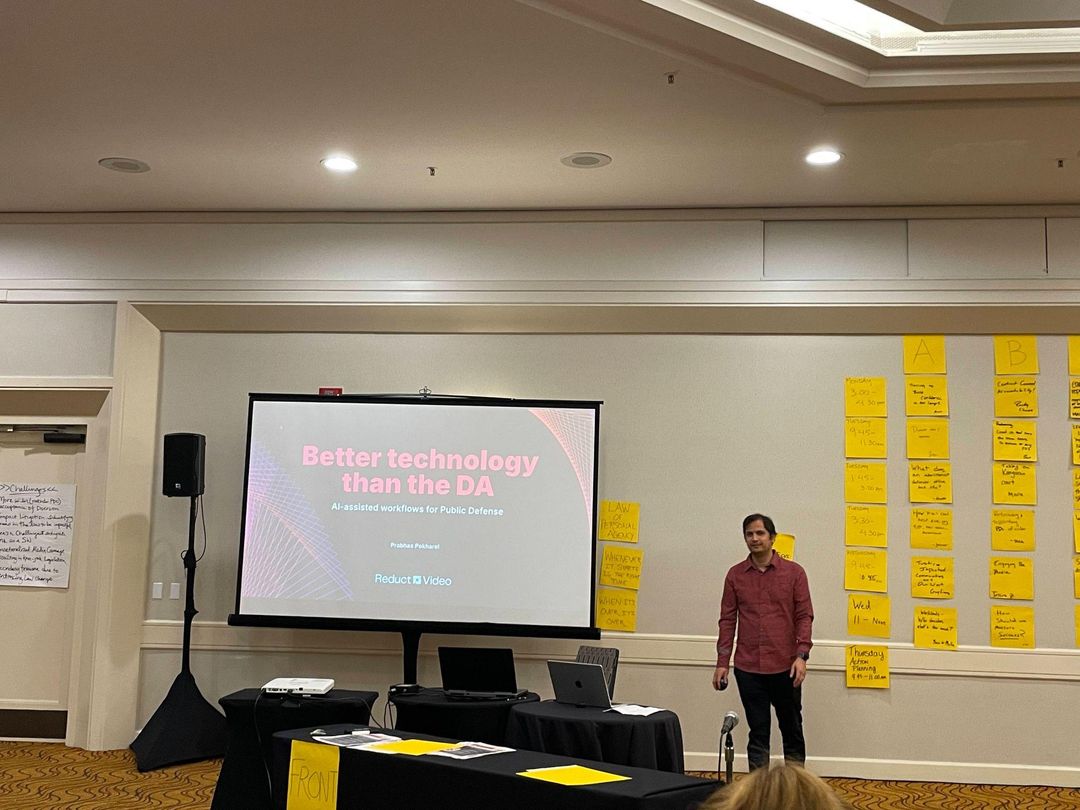Video Exhibits for Public Defenders
October 2023
·
2 min read
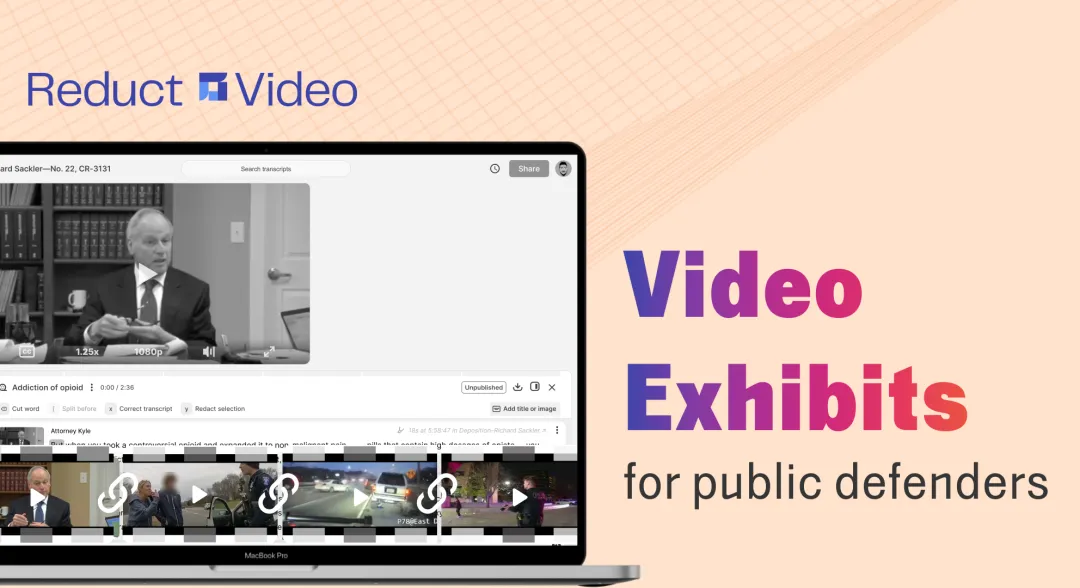
Words drive the legal profession, but when it comes to witnesses, actions, and behavior prove to be equally, if not more, important.
Video footage helps to showcase what people do and how they behave when an incident takes place.
It is estimated that video evidence is involved in approximately 80 percent of crimes.
With the increase in digital discovery, it is essential for both public defenders and prosecutors to securely handle, organize, store, and illustrate video evidence to maintain its value and integrity.
So how can you do it?
Lots of video footage is captured by body-worn cameras, patrol cam-dashboards, and surveillance cameras, and not all of this footage might be relevant to your case.
With tools like Reduct, you can edit and trim your recordings and illustrate video exhibits to your clients, partners, or juries in court without any experience in video editing.
Compile your footage for video exhibits
Reduct helps you turn your hour-long footage into shorter reels of digital evidence.
As soon as you upload or import your media into Reduct, you get an AI-generated transcript within minutes.
Note: These transcripts automatically embed into your video footage as captions.
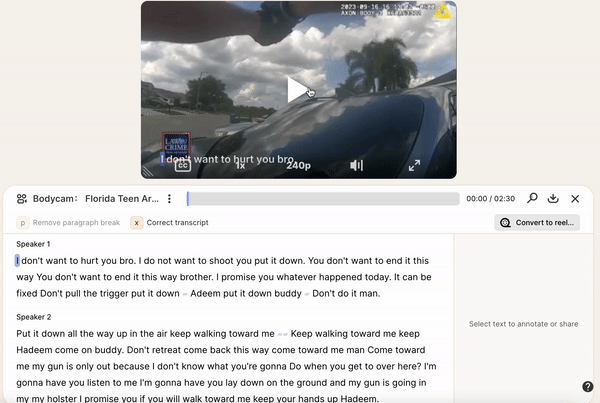
To create a reel, select the entire recording option from the convert menu.
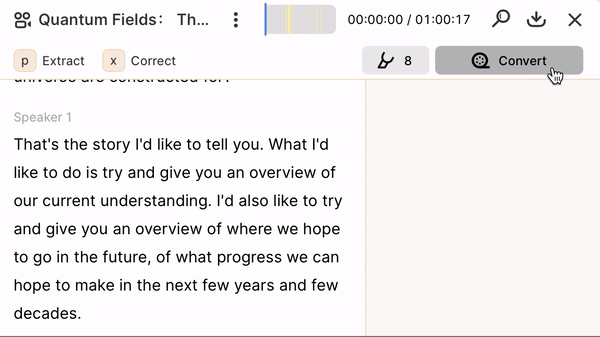
This takes your entire footage into Reduct’s Reel Builder where you can edit your recording as a whole.
These clips, which include synchronized captions, make them more effective in court as it becomes challenging for a witness or opposing counsel to push back.
Select text to create a highlight of the footage
Public defenders using Reduct will typically start analyzing the material they have by highlighting the parts that are relevant to a case.
To do that, all you need to do is go through the transcript, and if you find something interesting, just select the text and click Highlight.
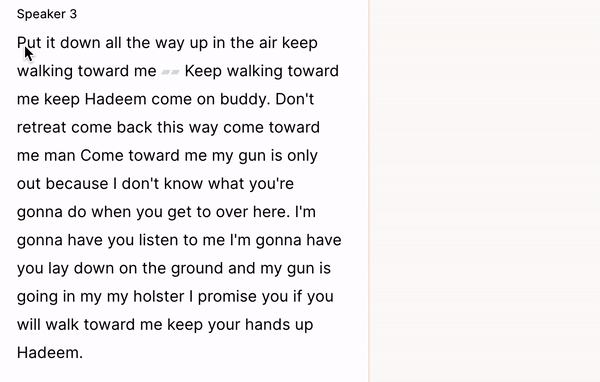
This turns your selected highlight into a short highlight clip within Reduct’s highlights column.
Reduct will show the highlighted part in yellow so that you can scan the transcript of the footage and review the parts that are interesting later.
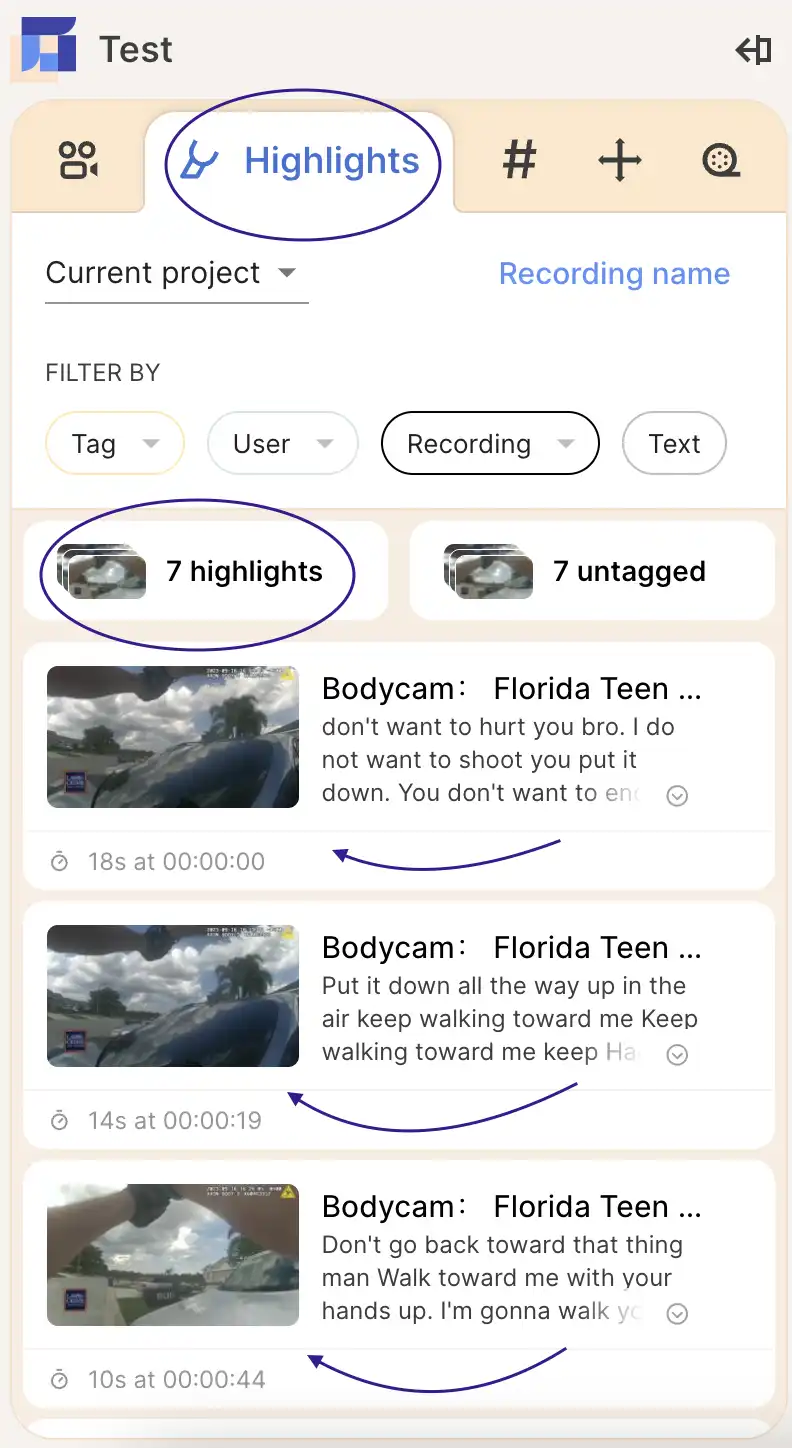
Compose a video exhibit with highlights
After creating your highlights from the footage, you can stitch together multiple highlights from the same audiovisual evidence or, if required, you can combine multiple highlights from different footage to craft your exhibit.
You can drag and drop the relevant highlights into the reel builder from the highlights or the reels column and reorder them if necessary.
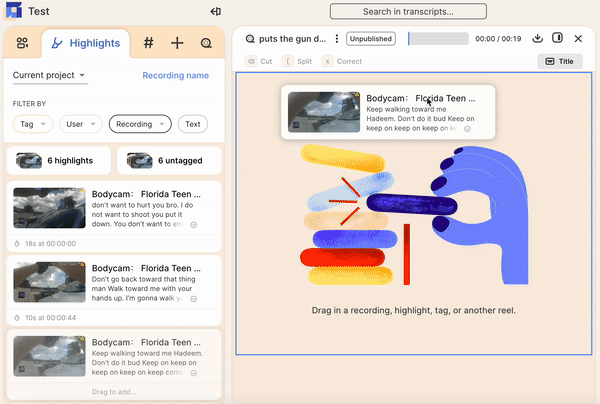
Transform the legal landscape with video evidence
Increasing video footage and digital evidence has put eDiscovery in the highlight, but public defenders need the right technology to harness it.
With tons of law transcription services, Reduct can be an indispensable asset in this process, allowing public defenders to effectively distill and present video exhibits using legal transcripts in court.
With Reduct, public defenders can confidently bring video evidence to court, without worrying about storage limits, even if they have hundreds of hours of original footage to dig into.