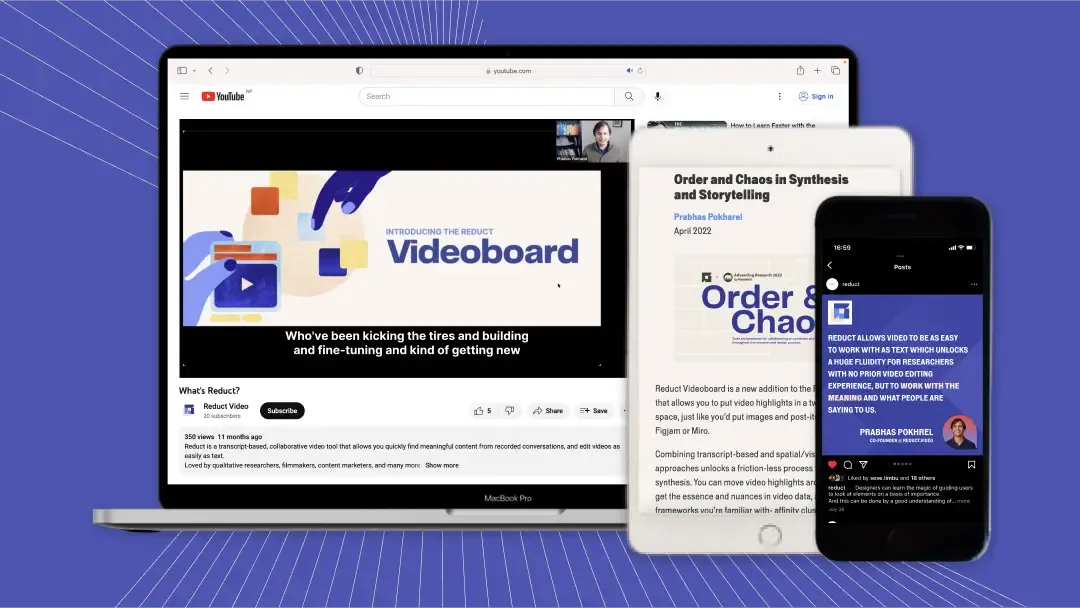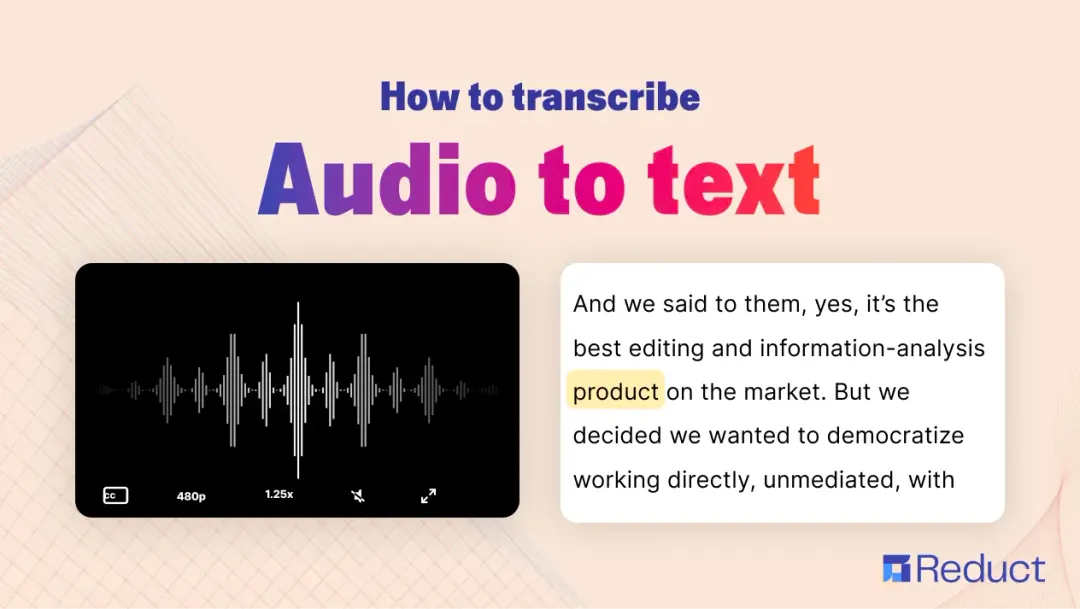Transcribe Your Online Meetings - 3 Simple Steps
April 2024
·
1 min read
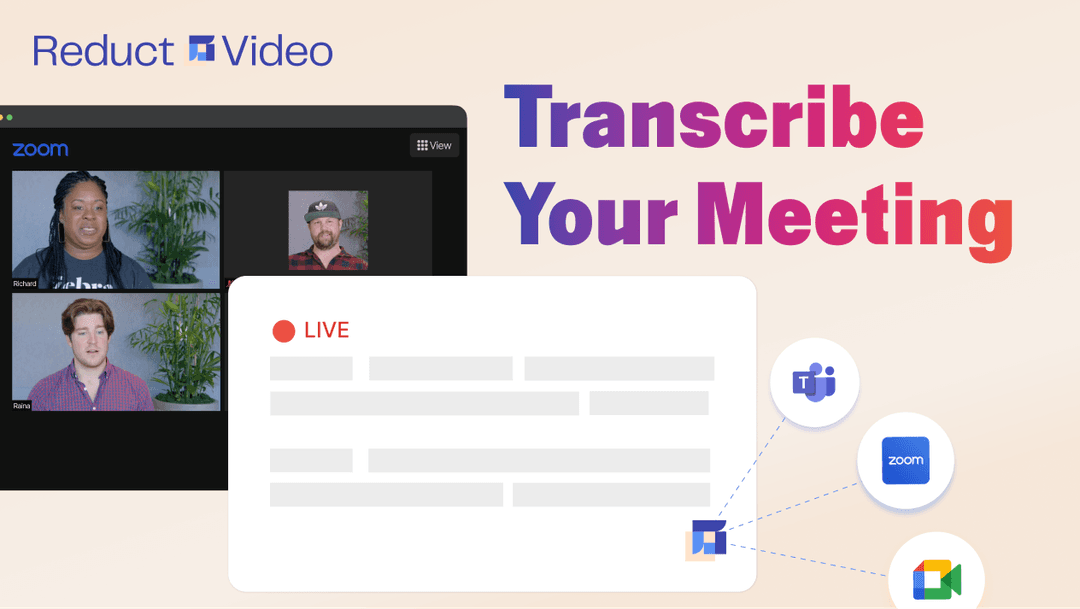
Workers spend around 21.5 hours per week on online meetings. But unfortunately, many meeting details and action items get lost during these lengthy meetings. 😥
Which is why by transcribing online meetings, you can ensure that important discussions are accurately captured and documented.
I use meeting transcription to share meeting summaries, highlighting details that I think are important, and tag my team on topics I am unclear about. Yup, its has been super helpful to me!
In this article, I will show you how to transcribe your online meetings using Reduct. It's easy and simple to implement, so let's jump right in!
How to transcribe your online meetings to text? Follow these 3 simple steps:
Step 1: Import your meeting recordings
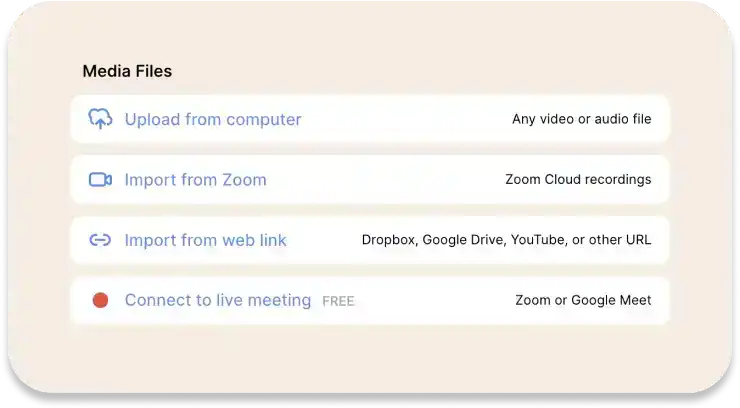
Start by connecting Reduct’s bot to your live meeting.
Paste your meeting url and hit 'invite bot’ button. You can also integrate your calendar with Reduct’s bot and schedule it for future meetings.
In Reduct, you can import your past meeting recordings from platforms like Zoom or Google Meet in bulk. Make sure to use them! 😊
Step 2: Receive your meeting transcripts
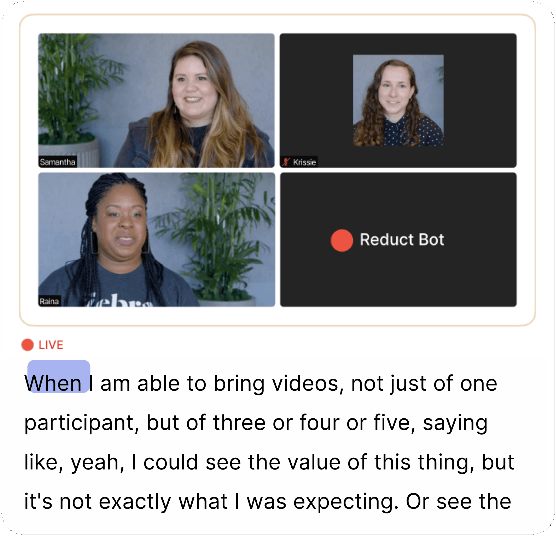
Once in, the bot will start transcribing as soon as the meeting starts.
You and your entire team can edit these transcripts, highlight key points, summarize them, and comment in real time. Isn't that great?
Step 3: Share your meetings with transcripts
Now, you've got options here. You can download the meeting with transcripts (which btw can also be embedded as a subtitle).
Or create relevant clips from the meetings and share them directly via a link. This way, your team members can access the meeting recordings without having to download them.
Make every meeting count
With Reduct, transcribing your online meetings is as simple as one, two, three.
Whether you're looking to capture those 'aha' moments, make your meeting inclusive and accessible, or just save time on meeting follow-ups, Reduct’s transcription makes this possible.
So why not give Reduct a try? Our support team is always available to help you with any specific questions or to give you a customized demo. Enjoy your meetings!