Multi-user Invite
March 2023
·
1 min read

Remember the last time you had to collaborate with someone on a Google Doc or a Canva graphic. You click invite, add a few emails, choose their permission level and boom, they’re collaborating with you instantly.
At Reduct, we’ve brought the same seamless experience of collaborating to video.
In this article, we’ll talk about how you can invite your colleagues and friends to video editing and synthesis projects.
A streamlined process
Here’s how you can share your project with your team from Reduct:
In order to share your project, all you have to do is, go to the user's settings page.
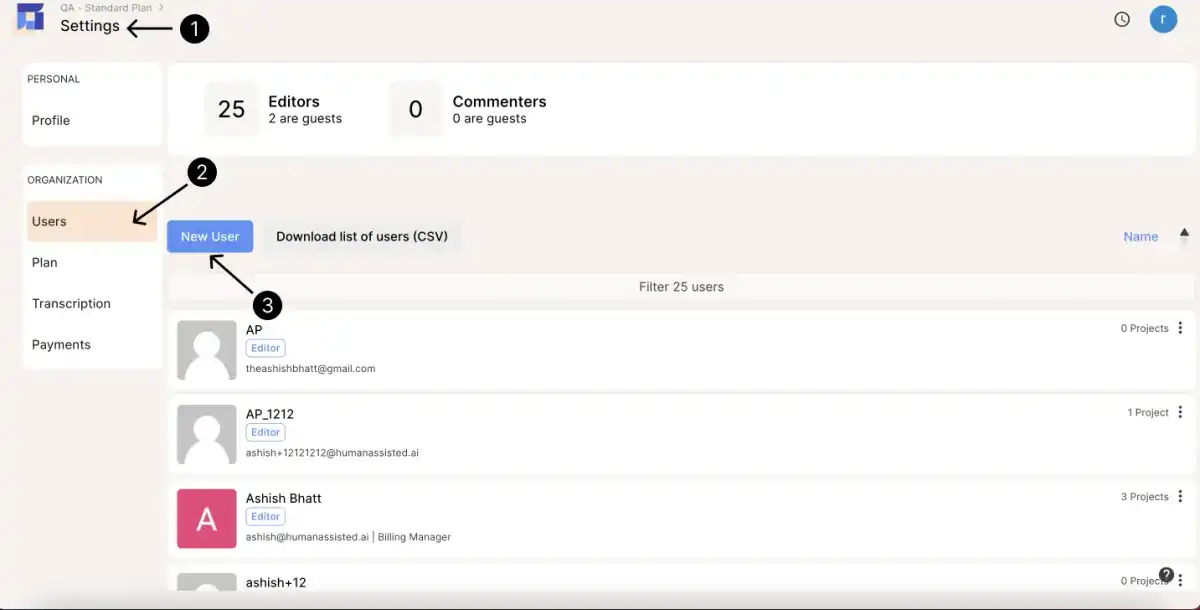
Click on the ‘new user’ tab and start typing out the email addresses of people you want to invite
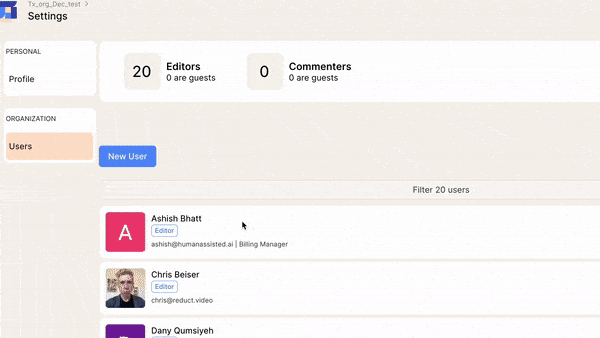
Or,
You can simply copy/paste from your spreadsheet and invite your whole team in one fell swoop.
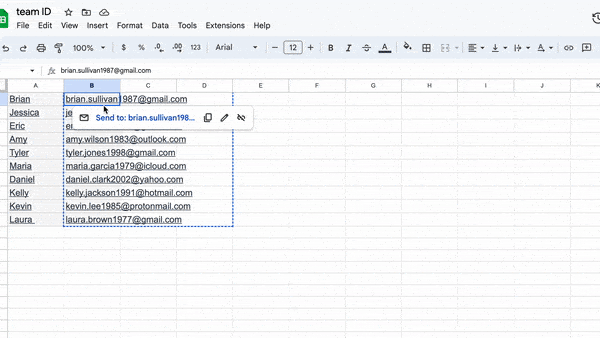
This feature ensures that everyone stays on the same page and that the workflow is seamless.
Reduct provides four user roles and you have control over what a user can see, and what they can do.
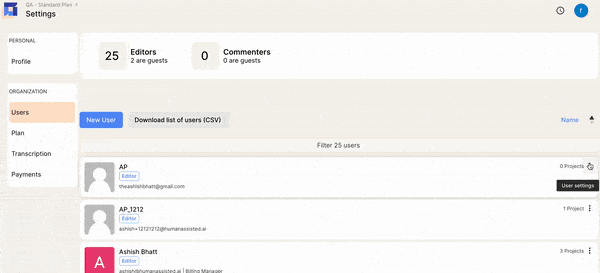
You can also see who has access to a given project and invite new users accordingly. This can be accessed from the project listing page, or from within a project by clicking the "Share" button in the header.
Learn more about different roles and permission levels in Reduct.
Make use of the new feature to reduce the time taken to invite your colleagues to your project.
This enables your team members to quickly review and approve each other's work, reducing the need for back-and-forth communication and minimizing delays in the editing process.


