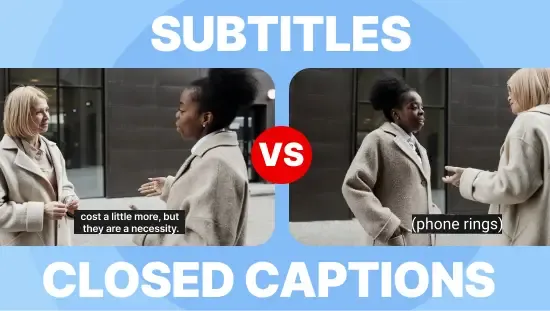Top 6 Captioning Software in 2025
January 2022
·
2 min read

Captioning videos started as early as the 70s. The main reason was access.
In video/audio content, captioning software provides accessibility for individuals who are deaf or hard of hearing. They enhance the viewing experience for those who may be in a noisy environment or prefer to watch videos with the sound off.
While manual captioning can be time-consuming and tedious, there is a variety of captioning software available to make the process easier.
The 6 best captioning software in 2025
1. Reduct.Video
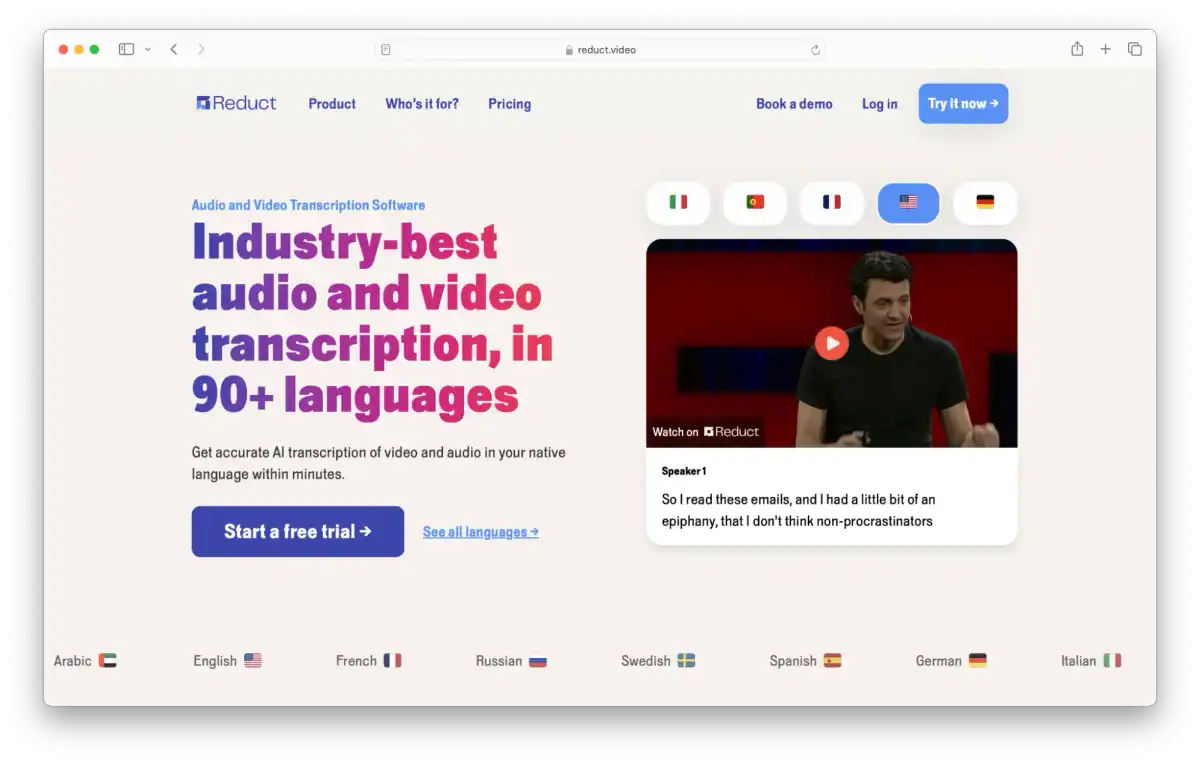
Features:
- Various captioning styles to choose from, professional human captioning, automatic captions, download SRT files and upload on other platforms, download video with embedded captions (open and close caption support)
Pros:
- 99% accuracy, flexible turnaround time, HIPAA compliance, wide media compatibility, One-hour free trial, enterprise grade security
Cons:
- No foreign language translation
2. Rev
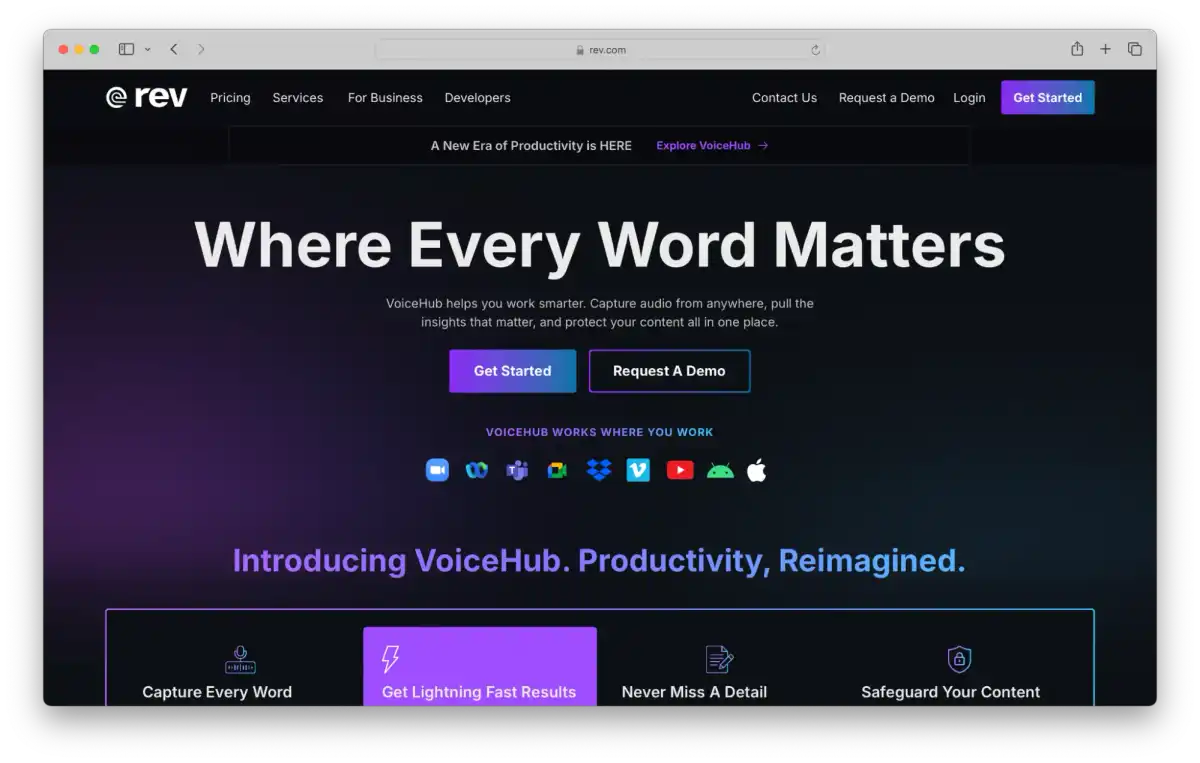
Features:
- Professional human captioning, automatic captions, foreign language translation, customizable templates
Pros:
- High accuracy, fast turnaround times, flexible options for different media types and languages
Cons:
- Expensive than some other options
3. Amara
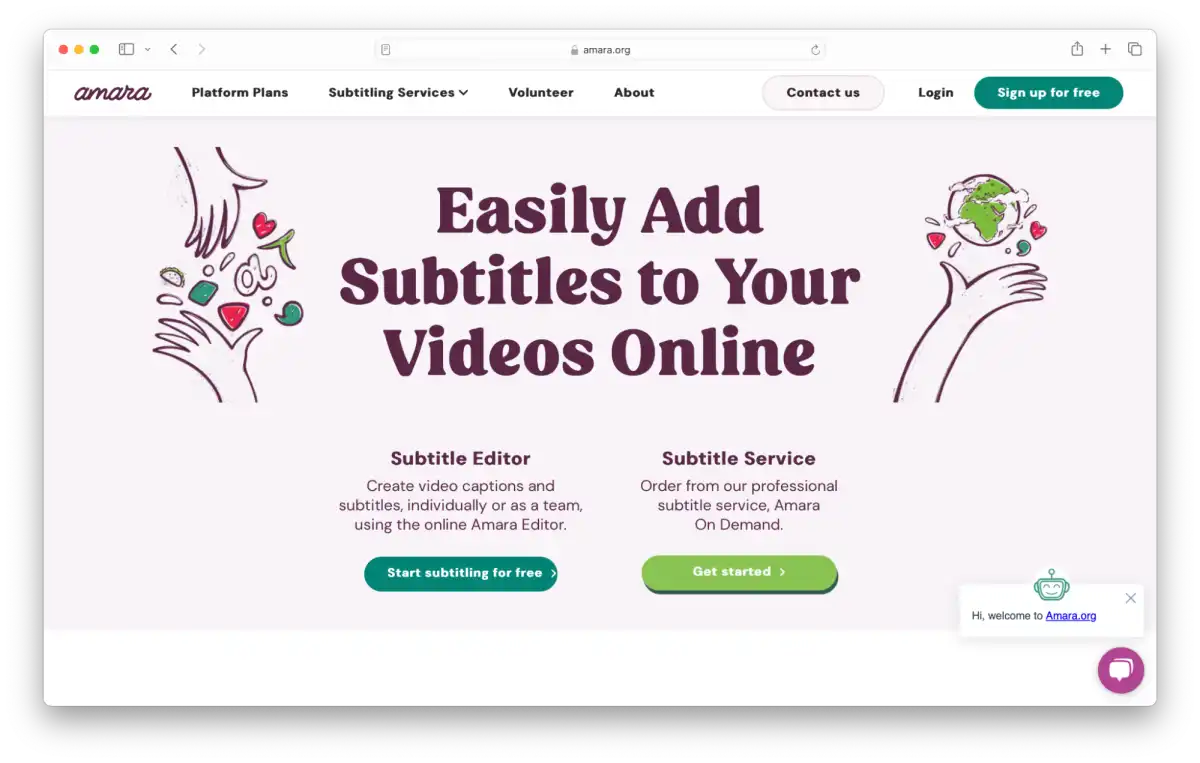
Features:
- Collaborative subtitle and caption editing, automatic translation, integration with YouTube and Vimeo
Pros:
- User-friendly, collaborative user-interface, customizable templates
Cons:
- Manual captioning, automatic captions may not be as accurate as those produced by professional captioners, have to learn how to use the software
4. 3Play Media
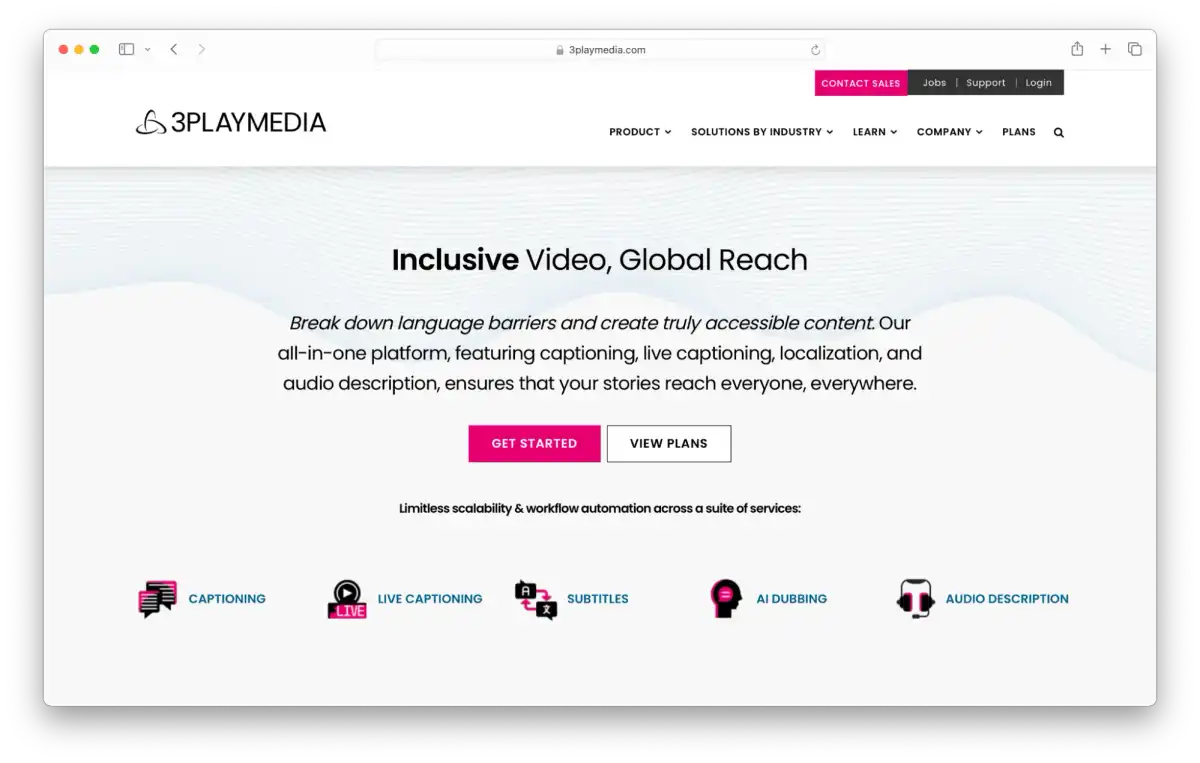
Features:
- Professional human captioning, transcription, foreign language translation, integration with various video platforms
Pros:
- High accuracy, fast turnaround times, flexible options for different media types and languages
Cons:
- Expensive
5. Automatic Sync Technologies (AST)
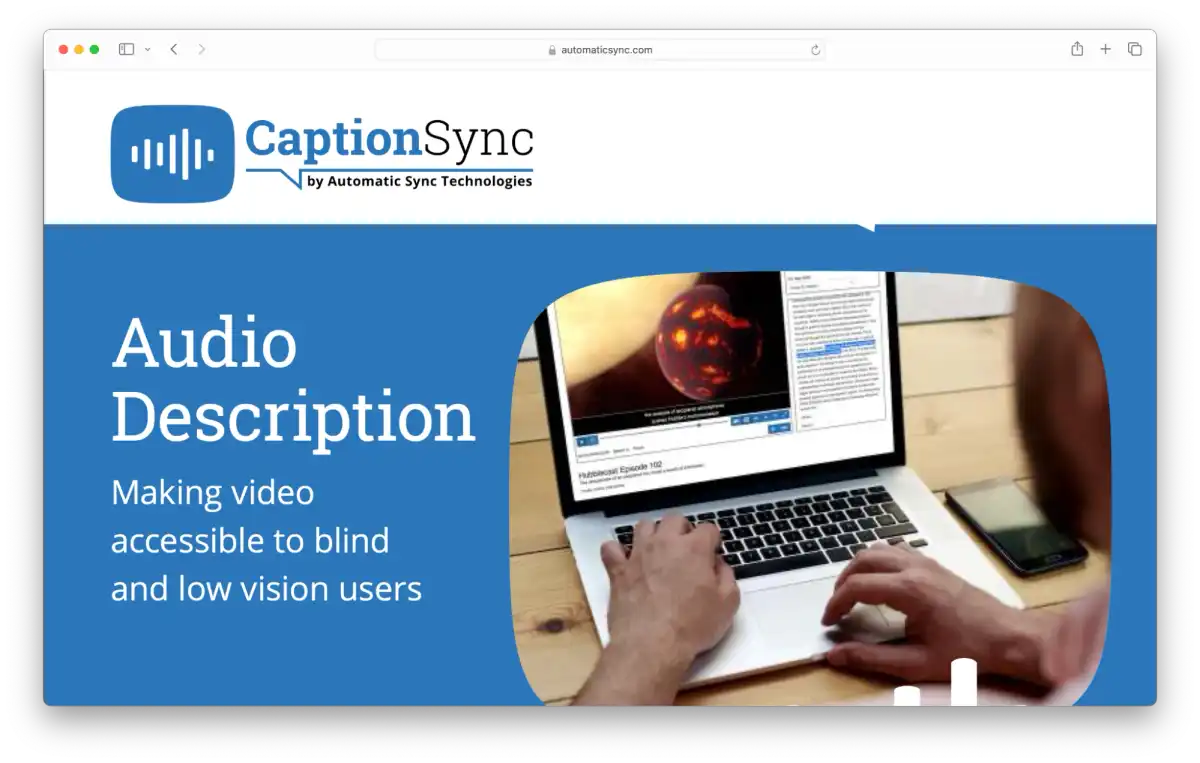
Features:
- Professional human captioning, automatic captions, compatible with various video platforms
Pros:
- Live captioning, caption translation, open caption encoding
Cons:
- No foreign language translation
6. CaptioningStar
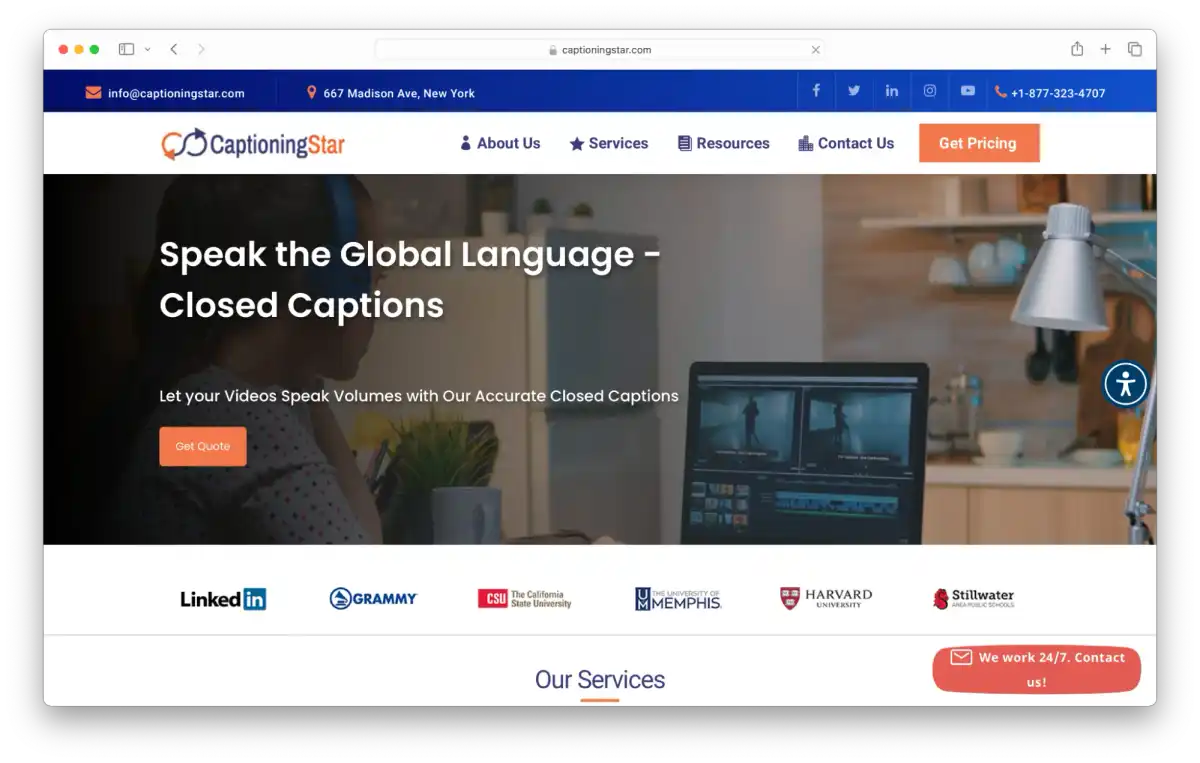
Features:
- Real-time captioning, translation, integration with various video platforms
Pros:
- Live stream video captioning, pre-recorded video captioning, dubbing voiceover
Cons:
- Expensive compared to other captioning softwares
Conclusion
When selecting the right captioning software, it is important to consider the type of content you will be captioning, as well as your budget and the level of customization you require.
Researching user reviews and trying out demos of different software options can also help you find the best fit. With the right captioning software, you can add captions to your videos, enhancing the viewing experience for all audiences.
If you’re looking for a reliable captioning software with a track record of high accuracy and security, try Reduct.Video.