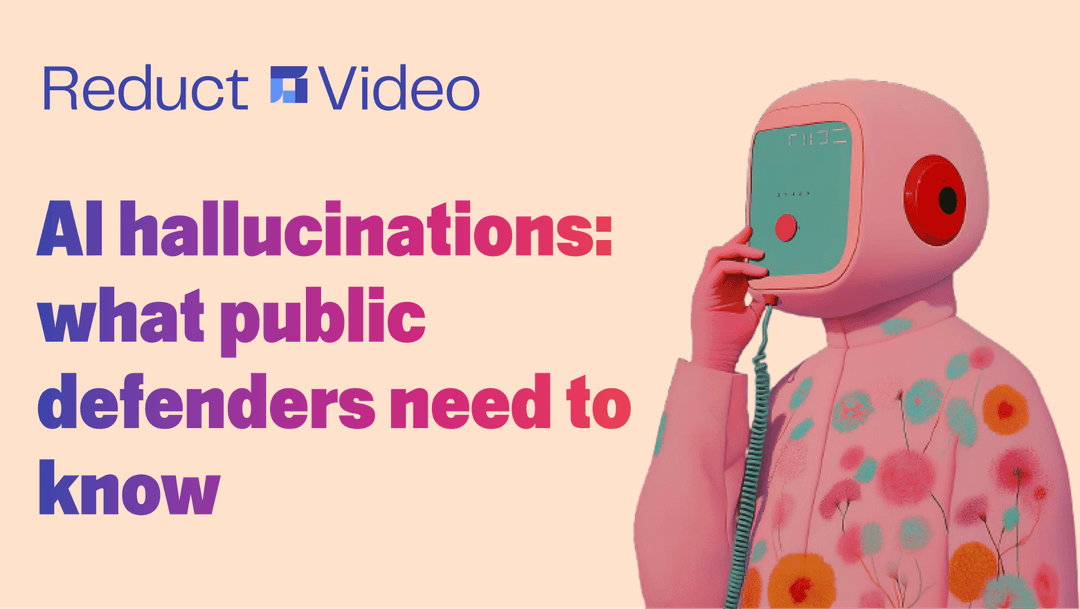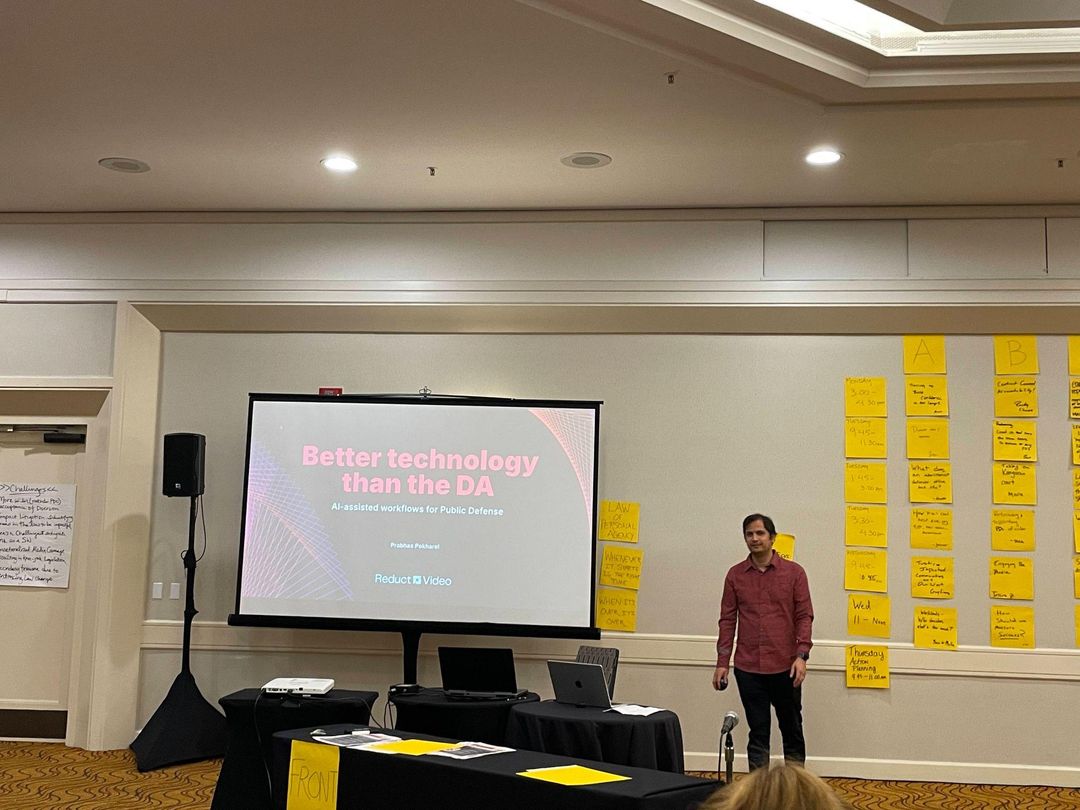How to Transcribe Body-Worn Camera Footage
June 2025
·
3 min read
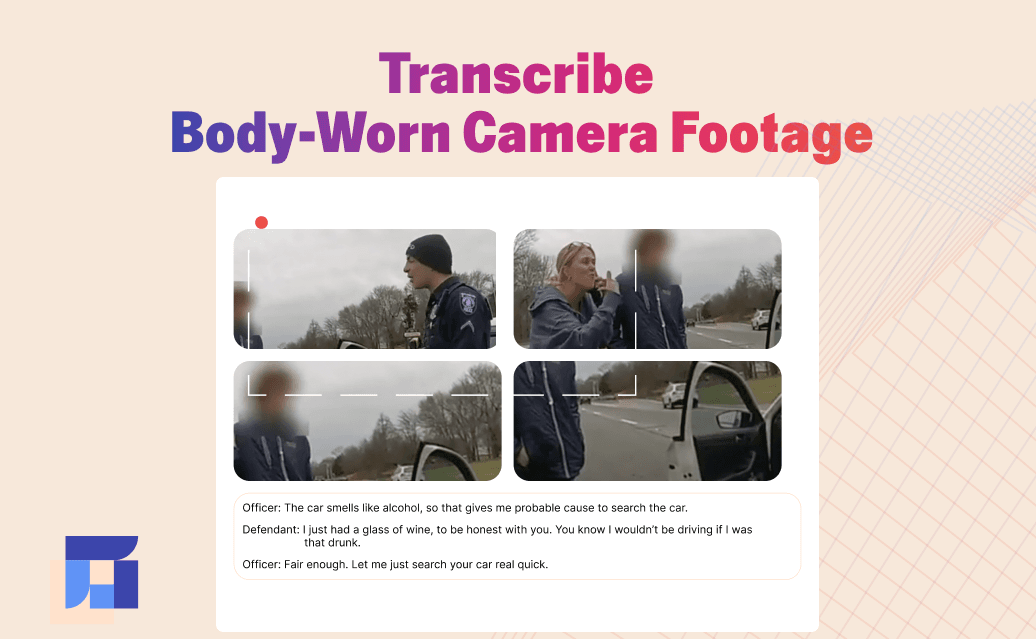
Body-worn camera (BWC) footage often comes in massive volumes during e-discovery. It's nearly impossible for attorneys to rely solely on human transcribers—it’s just too slow and costly.
The rapid improvement of AI technologies in the past few years has created an opportunity for defense counsel to transcribe hours and hours of footage quickly and start reviewing cases in minutes.
Here's how lawyers, investigators, and paralegals are using Reduct.Video's best-in-class body-worn cam transcription feature to quickly review video discovery.
Body-worn camera footage is among the hardest audio to transcribe due to noise, movement, and overlapping speech. That’s why AI transcripts of BWC footage aren’t perfect by default. The AI transcript acts more like a navigational aid for your footage, so that you can jump directly to key moments and clean up transcripts as you review the footage.
How to transcribe body-worn cam footage with Reduct
Step 1: Upload everything to Reduct
As soon as you upload your footage to Reduct, its transcription engine starts generating transcripts almost immediately. Reduct also provides speaker separation and labels to help you see who said what at a glance.
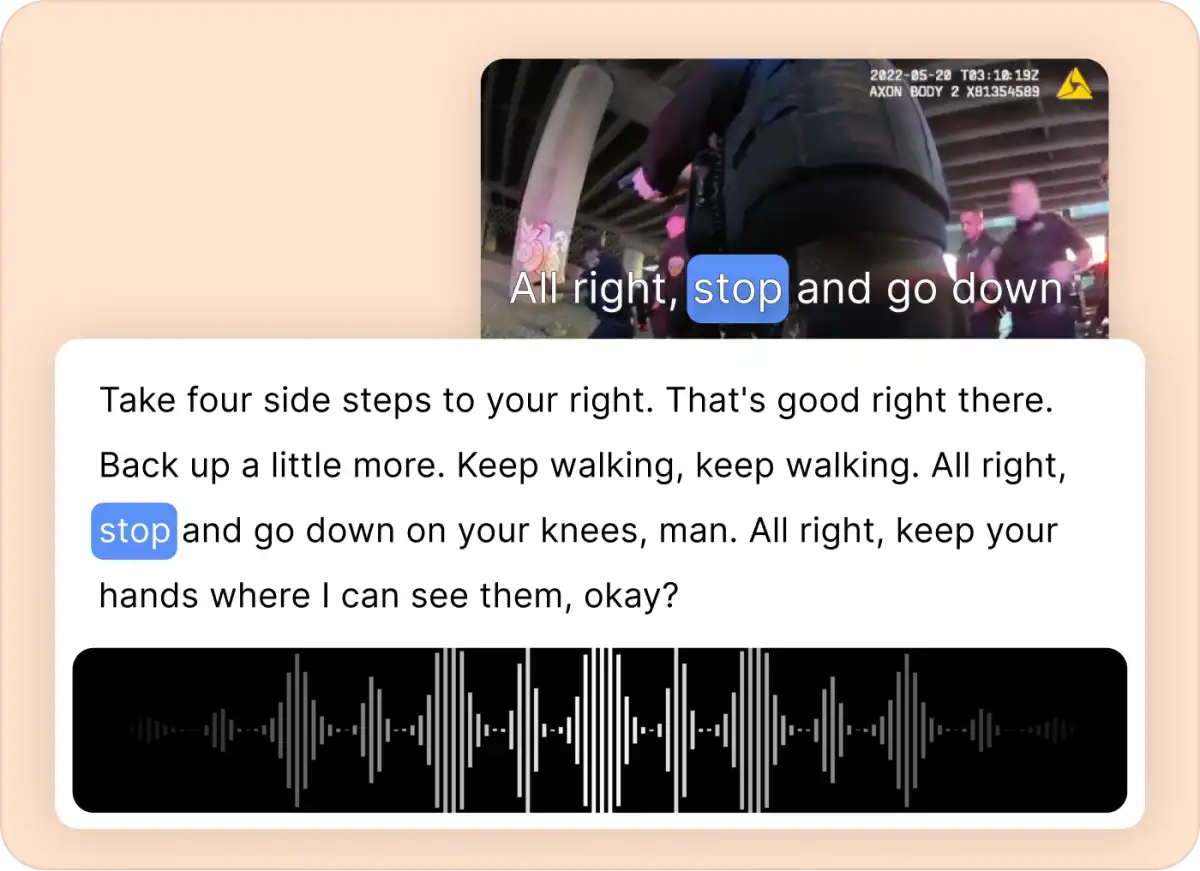
While scanning the transcript, you might spot a critical word or phrase — something the officer or your client said that could sway the case. Just click on that word, and the video jumps straight to that moment.
Step 2: Correct the transcript or send it for human transcription
Reduct allows you to refine your AI transcription by easily editing words the AI may have mistranscribed.
By editing your AI transcript, you can add in names of people, companies, and other key details that will help your transcript be most useful.
If your footage has a lot of crosstalk and background noise, you can opt for Reduct’s human transcription and get a cleaner, more accurate transcript within 24 hours.
Step 3: Export a printable transcript with speaker labels and timestamps
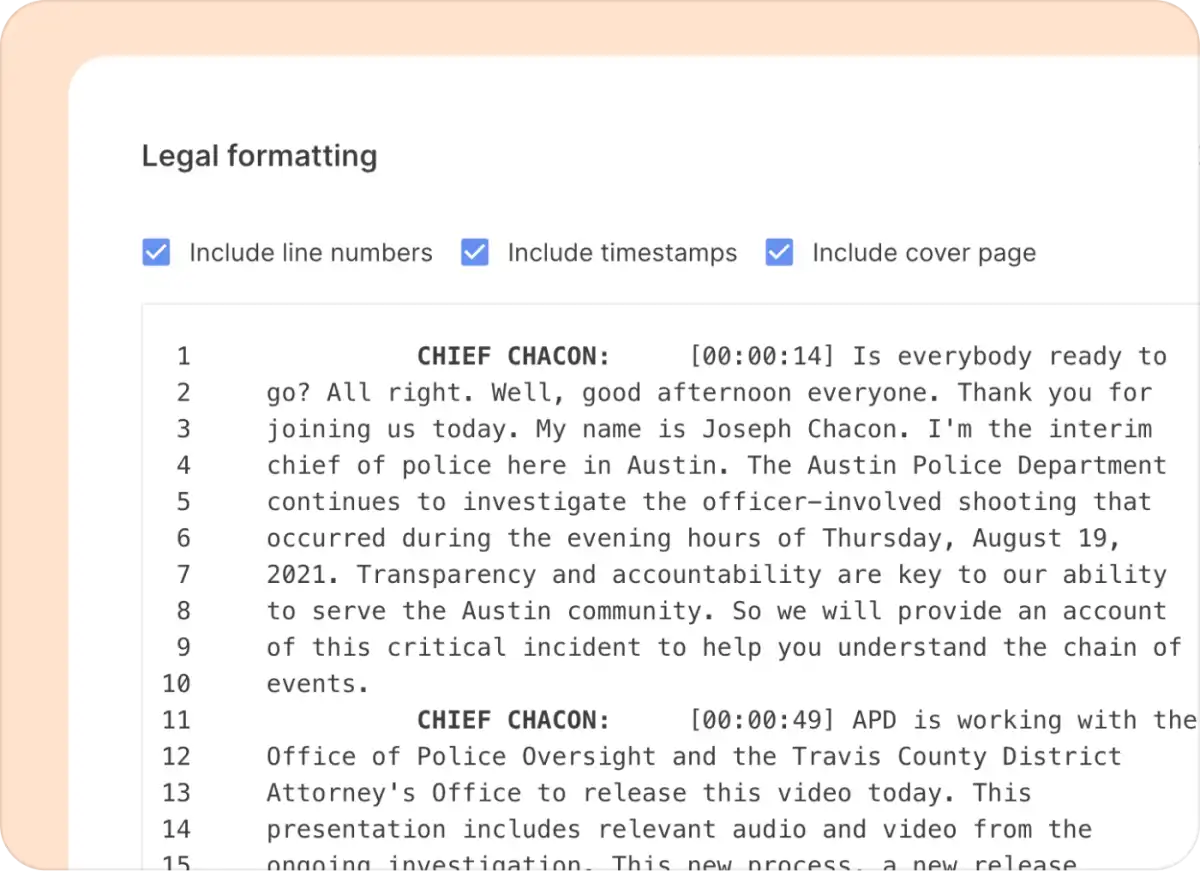
With Reduct, you can export the bodycam transcript with speaker labels, line numbers, and exact timestamps. You can download your transcripts as Word documents, PDF, or even ASCII TXT format.
Oh wait, there’s more
Search through body-worn cam footage and highlight key evidence
By using Reduct’s transcript search, you can find exactly what you are looking for in hours of footage within seconds.
With Reduct’s powerful ‘Fuzzy Search’, you can start your body cam footage review by searching for concepts, even if you can’t recall the exact words. Our fuzzy search engine suggests you with related terms to guide your search.
For example, with fuzzy search, searching for alcohol in your transcript will show parts of the videos that also talk about ‘drink’, ‘wine', or ‘drunk’.
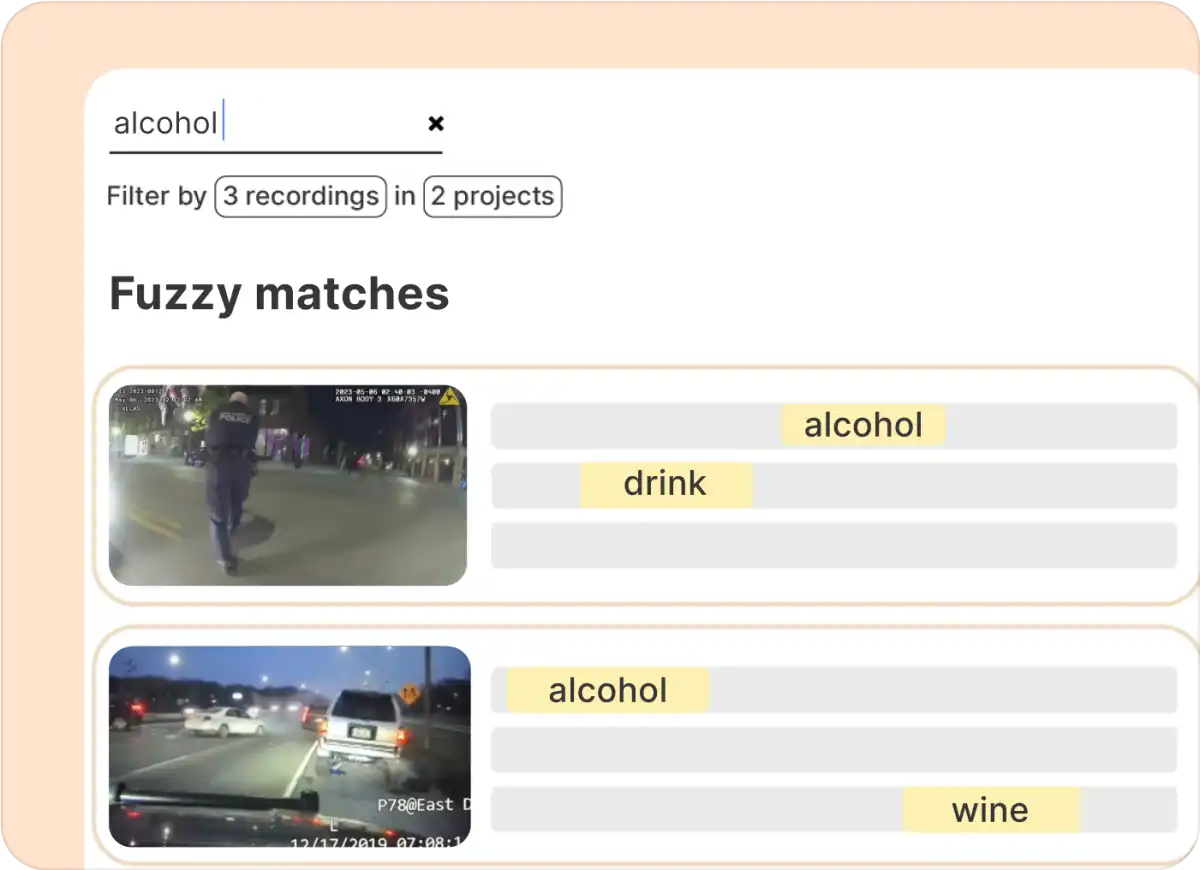
After searching for specific words or phrases from the transcript of your body-worn cam footage, you can highlight your key evidence for you to come back to or for your team to review.
Create video exhibits
Reduct offers the ability to transform hour-long BWC footage into concise reels of digital evidence that are admissible in court.
By selecting key segments from the transcription, you can effortlessly create a compelling reel and bolster the evidentiary impact of your case.
In the transcript, identify sections you want to use as video exhibits. Then select the ‘add to reel’ option to add different clips to a reel, and craft your exhibit.
You can drag and drop the relevant reels into Reduct’s reel builder and reorder them if necessary.
Multicam sync
When multiple officers arrive at a crime scene and move between different tasks, it’s hard to piece together the timeline and make sense of all the recorded footage. It’s a challenge to view and integrate multiple body-worn camera angles after the fact.
But with Reduct’s multicam sync, you can see multiple body-worn camera footage with its transcript side-by-side.
Reduct offers transcript-based video synchronization, which creates both a timeline view as well as a multi-camera view for up to 5 different cams recorded at the same time.
This feature helps to illustrate key evidence that is hard to discern in one body-worn camera view but not the other.
Reduct's platform abides by very high standards of privacy and security
Reduct is built with security and privacy at its core, offering a secure repository to keep your discovery video.
Reduct has SOC II Type 2 certification and offers HIPAA compliant services.
To maintain more confidentiality, you can give access to team members on a case by case basis, just like inviting someone to view or edit a Google Doc.
This prevents unauthorized access and potential tampering of your BWC footage, safeguarding the integrity of sensitive information and maintaining control over who can view or modify critical data.
Transcribe body-worn cam footage accurately and speed up your case preparation with Reduct.Video
As body-worn camera footage grows, human transcription struggles to keep up with the pace.
But with Reduct’s accurate AI transcription feature, defense teams and lawyers can efficiently handle and review extensive footage with less turnaround time.
If you need to handle large volumes of e-discovery, Reduct handles all your body-worn camera footage securely and gives you accurate transcripts to review, search, create impactful video exhibits, and prepare your case more efficiently.