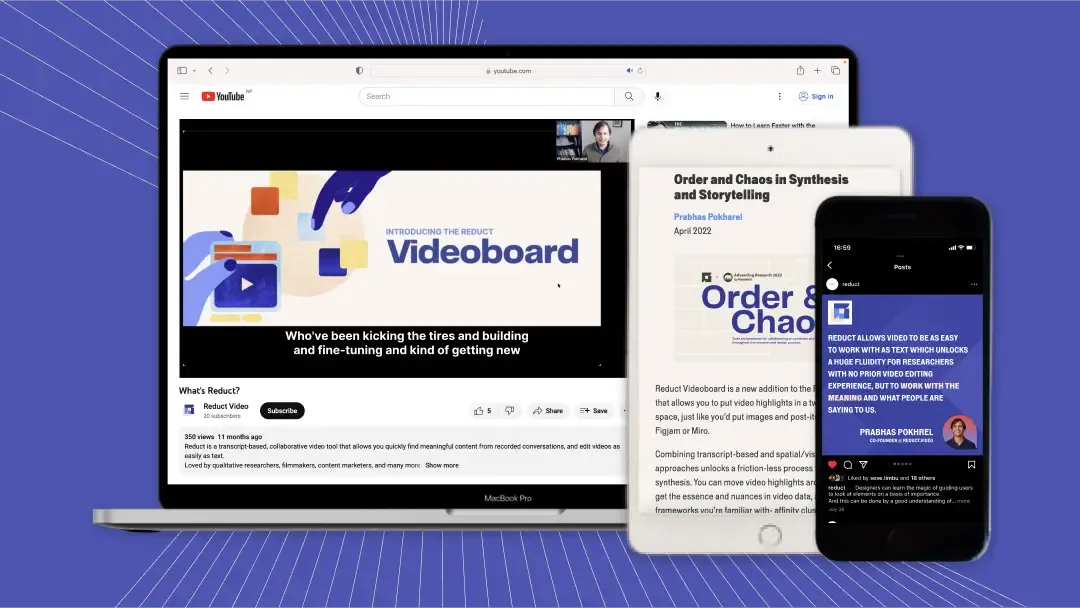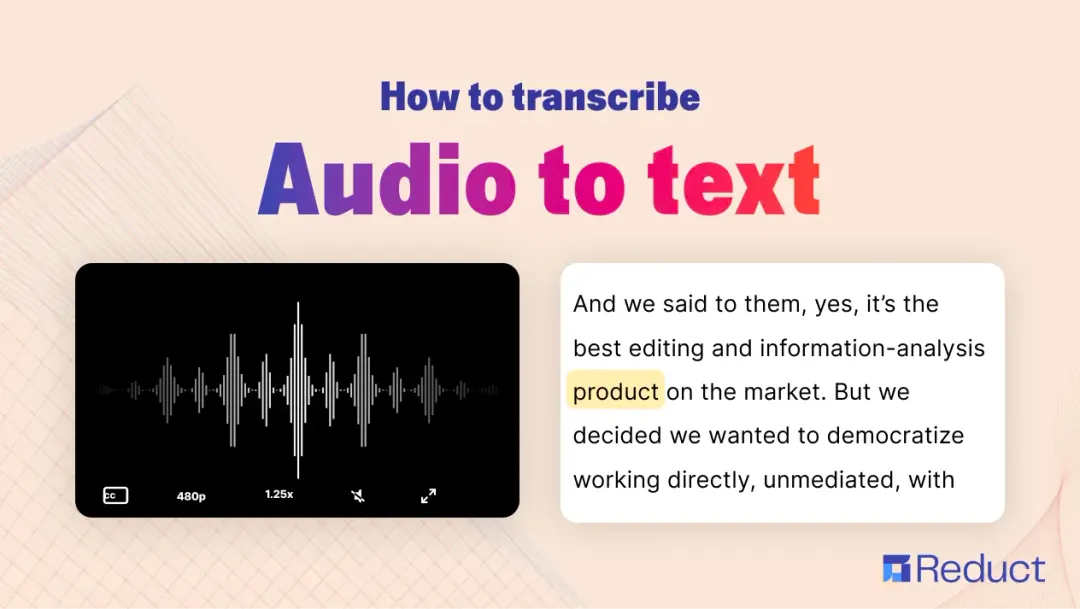Top 4 Trint Alternatives in 2025
March 2025
·
2 min read

There are different ways to transcribe audio and video files these days. With the advent of speech-to-text technology, it's now possible to get accurate transcriptions of your audio/videos, without having to hire a human transcriber.
Trint is a transcription company that provides auto speech-to-text services. Yet, other alternatives to Trint that can be a better choice based on your requirements.
Some of them are free, while others provide premium features with a monthly subscription fee.
The top four transcription alternatives to Trint in 2025
- Reduct.Video
- Rev
- Otter
- TranscribeMe
1. Reduct.Video
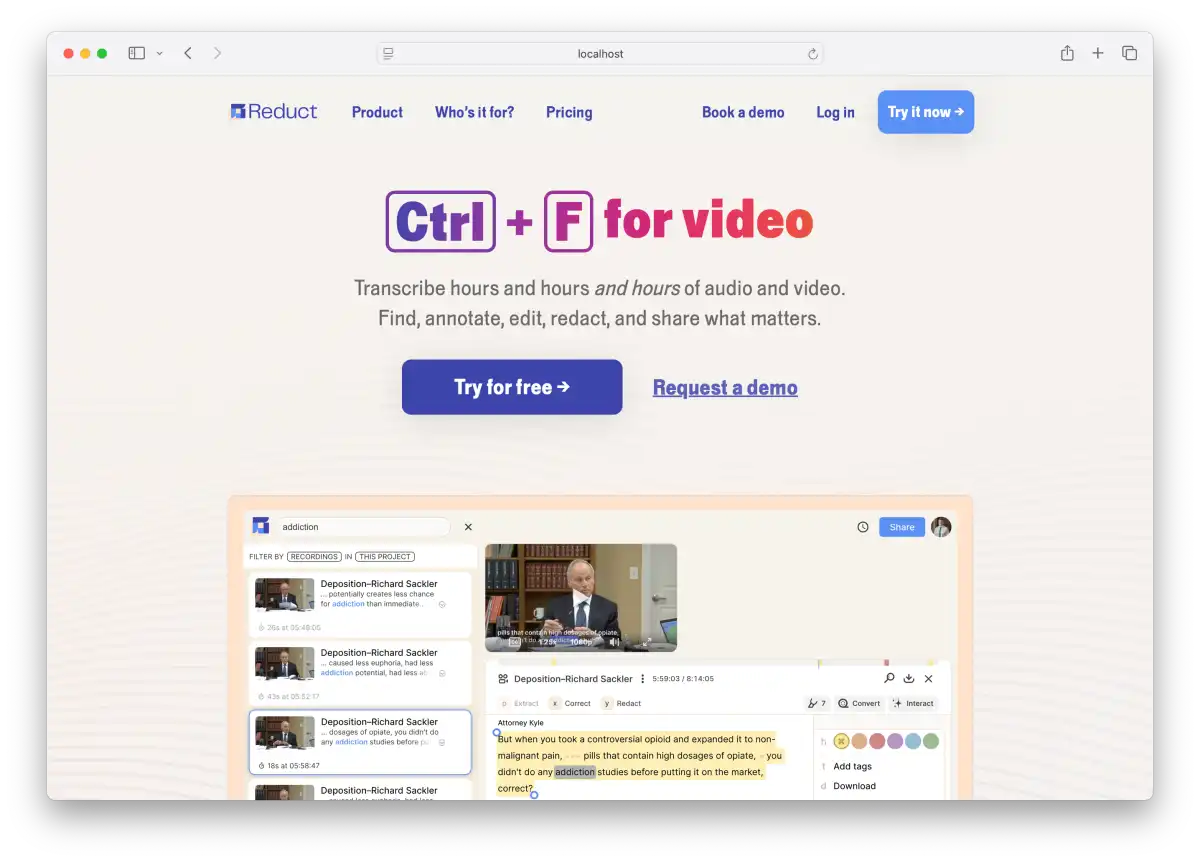
Reduct has a user-friendly interface that gives the user control over their transcriptions. It provides an easy workflow to upgrade to a human transcription if needed.
Reduct is the only transcription software that supports real-time transcription. Your videos start getting transcribed within seconds of being uploaded to the platform.
'Live capture by Reduct' can also transcribe your live Zoom and Google meetings as you speak.
Reduct supports transcription in over 90+ languages. With an accuracy of 94%, Reduct is the transcription software with the highest accuracy in 2025. Apart from transcription, Reduct provides auto-captions, subtitles, easy video editing features, and much more.
2. Rev
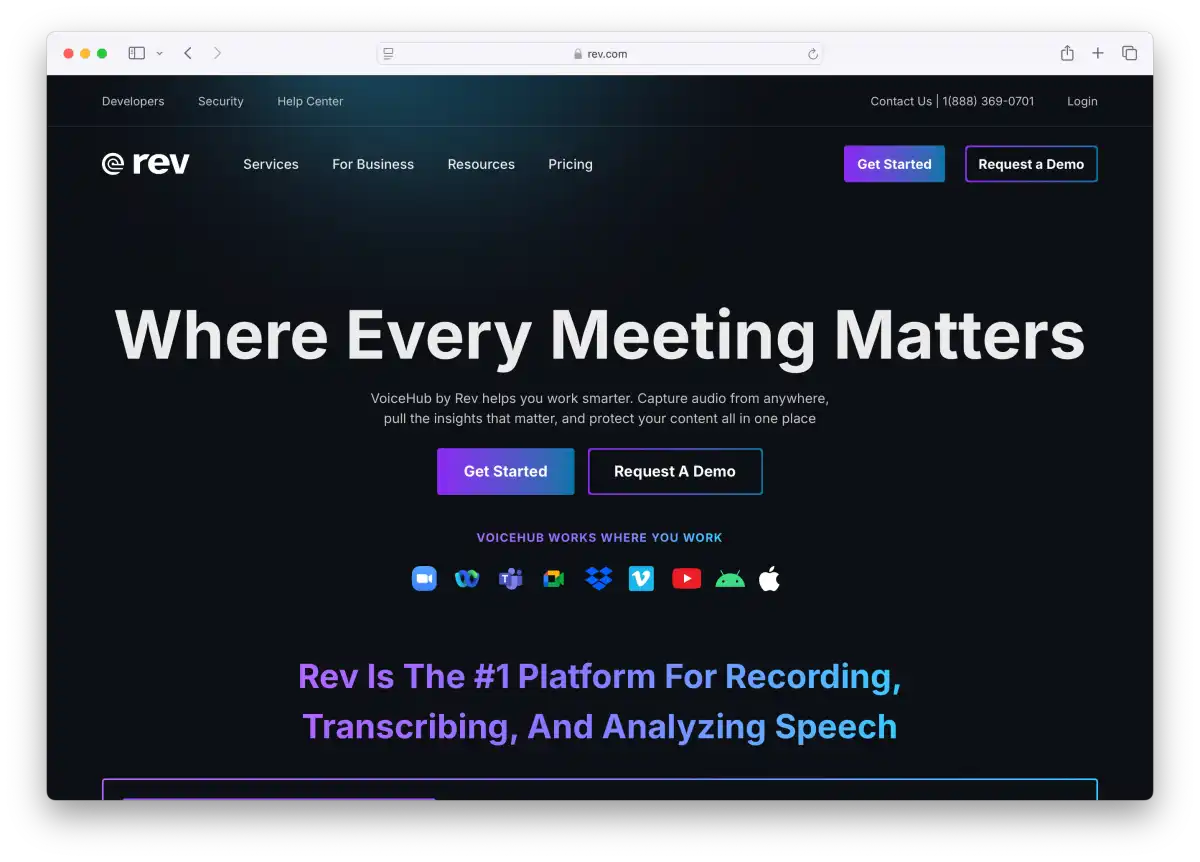
Rev is a powerful and flexible transcription tool and a text editor. It has all the features you would expect in a modern text editor, such as syntax highlighting, auto-indentation, and code completion.
Rev supports a wide range of file formats and gives you an easy-to-use transcription. They provide options for both AI-generated and human-powered transcriptions.
Additionally, Rev supports audio files in over 100 different languages and dialects. They provide transcripts with time stamps and proper speaker labeling.
3. Otter
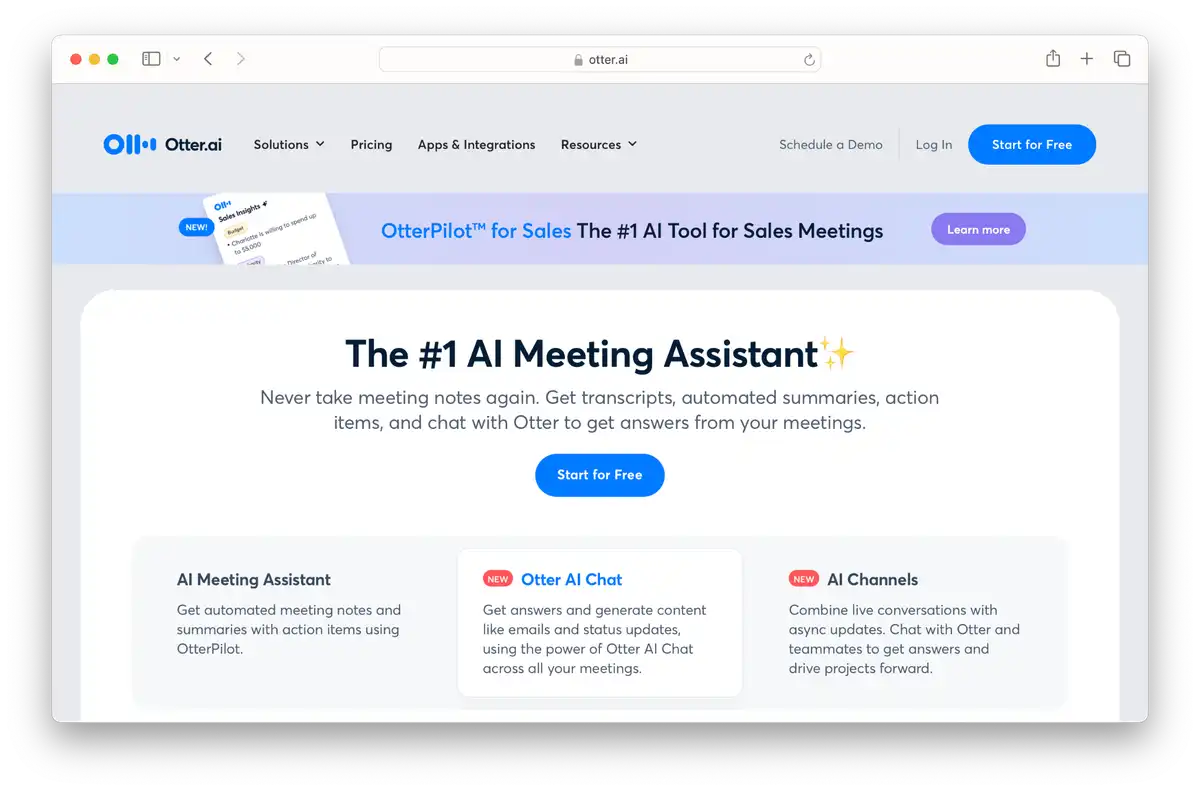
Otter transcription software can generate transcripts in real time or from recorded audio files. It provides speech-to-text transcription with automatic punctuation, speaker identification, and time-stamping.
Otter offers five hours of free transcription per month. They also provide real-time collaboration and note-taking features. Otter offers integration with popular software such as Google Docs and Microsoft Word.
4. TranscribeMe
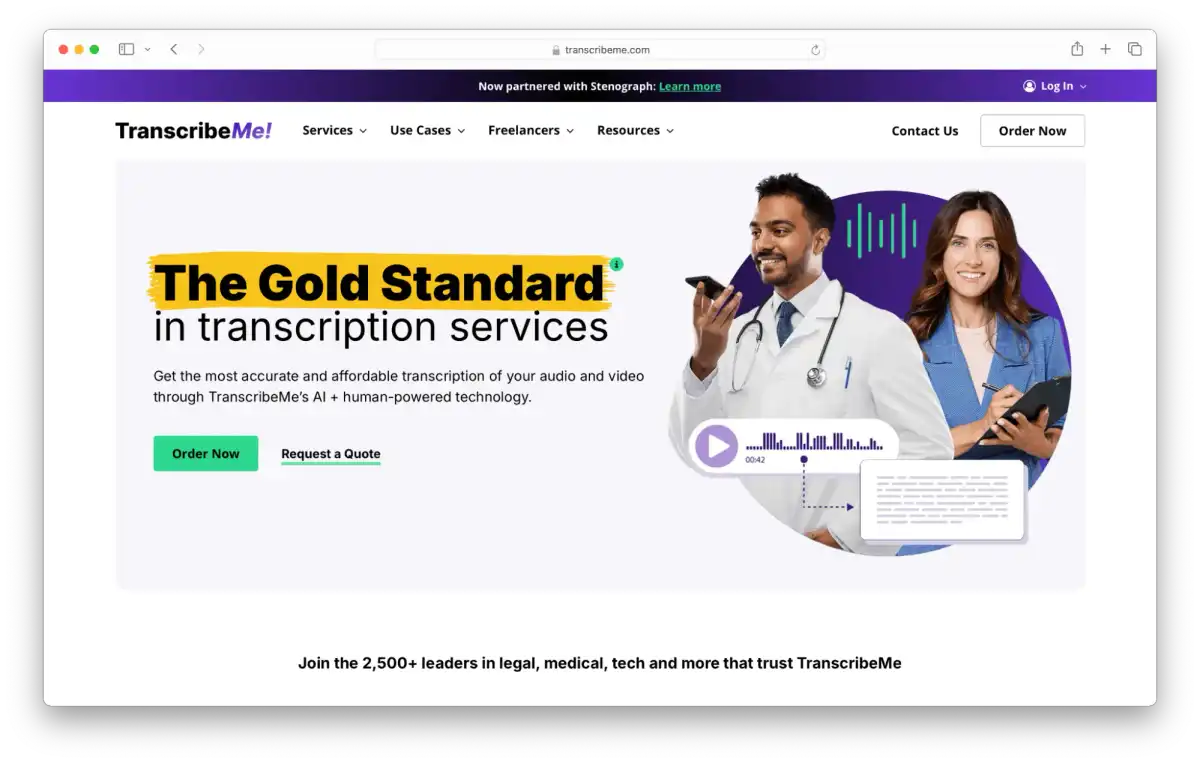
TranscribeMe offers features such as auto-save & spell check, along with your speech-to-text transcription.
With its combination of AI and human transcriptionists, TranscribeMe provides a 99% accuracy rate.
They have a 24/7 support team and promise a 12-hour turnaround for your transcription.
Things to consider while choosing a transcription service
Every transcription software is different and has a distinct set of features. Before looking for an alternative to Trint, users must be aware of their transcription needs and select one that best meets their requirements.