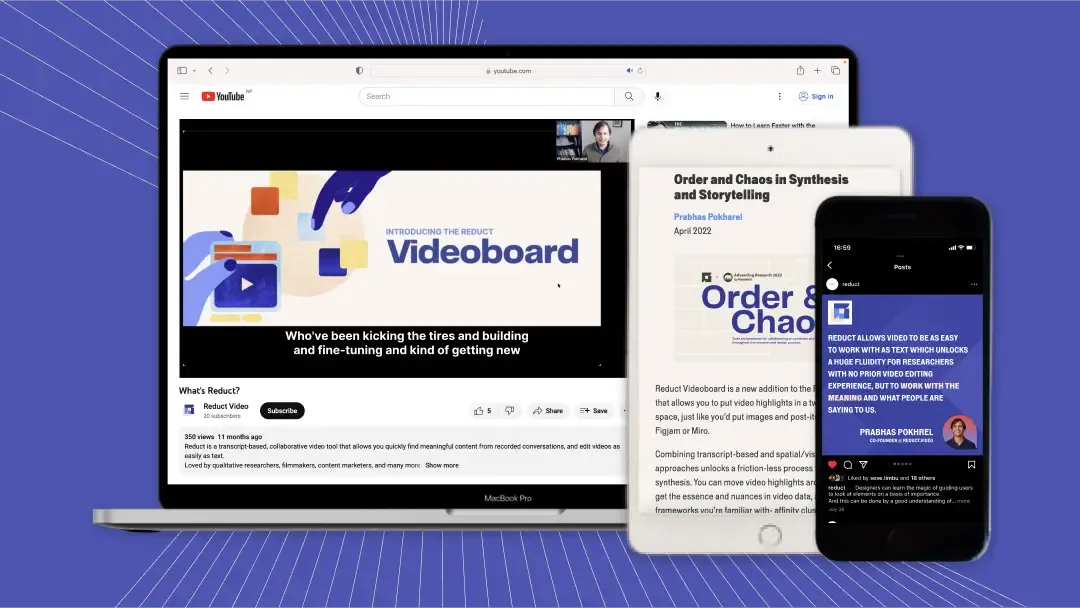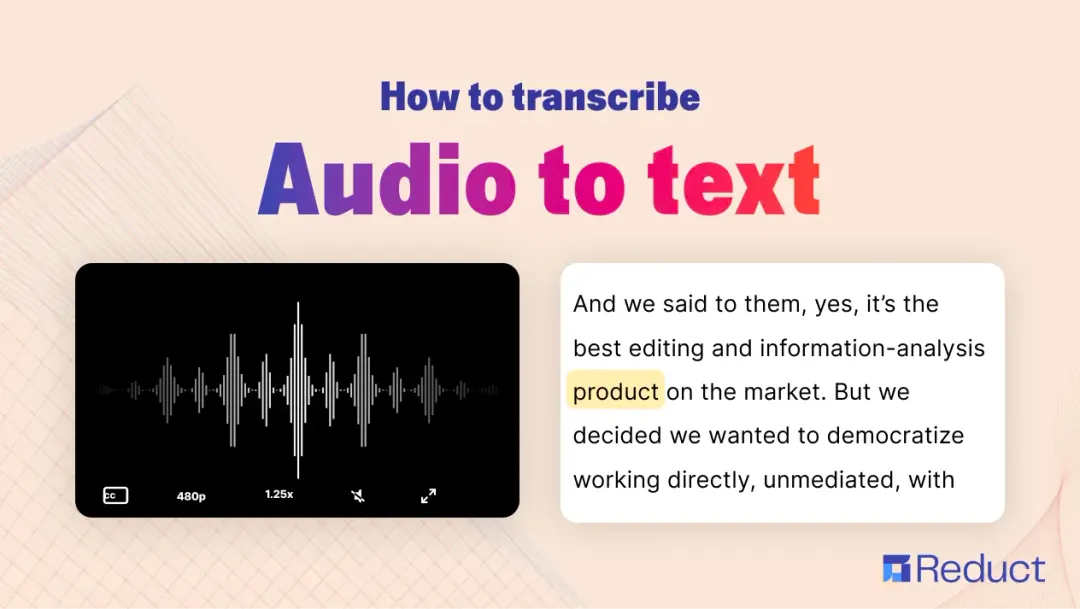4 Best Accurate Transcription Software in 2024
January 2024
·
3 min read

Accurate transcription is something that professionals like lawyers and user researchers highly value. Like them, you can use it to generate insights and make your video and audio more accessible and searchable.
But with so many transcription software out there, how do you know which is the most accurate one?
We've put in the time and effort to create a list of fantastic transcription software that is accurate and fast. So, no more endless searching - let's jump right in and explore your options together!
1. Reduct.Video
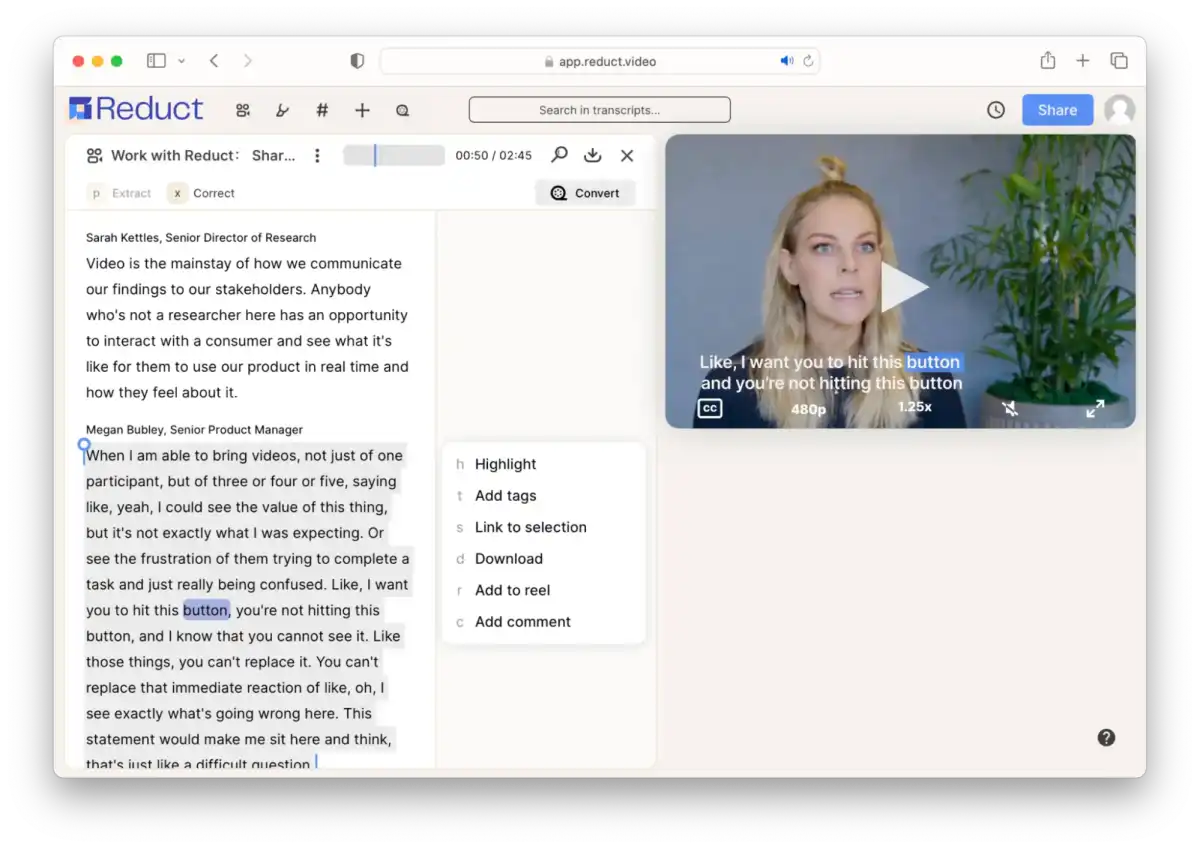
Reduct offers both computer and human transcription services:
-
Computer Transcription: Our computer transcription is 94% accurate and all of our transcripts are editable in case you do come across any errors you want to correct.
-
Human Transcription: Or you can select human transcription if you want 99% accurate transcript. We deliver transcripts back to our users within 24 hours.
Organizations in privacy-sensitive industries like law and user research trust Reduct because of our focus on data security and adherence to standard compliance like SOC 2 Type II.
Hence, it is the best option from the list if you are looking for accurate transcription along with data safety.
Best for:
- Researchers, lawyers, filmmakers, and individuals who deal with large volumes of video and audio and don’t want to compromise the safety of the content.
- Users who need accurate transcripts with a fast turnaround time.
Pricing:
- Free trial (5 hours of free transcription)
- Paid plans:
- Personal ($12/month per editor paid annually)
- Professional ($40/month per editor paid annually)
- Flexible pricing that fits any Enterprise
2. Sonix
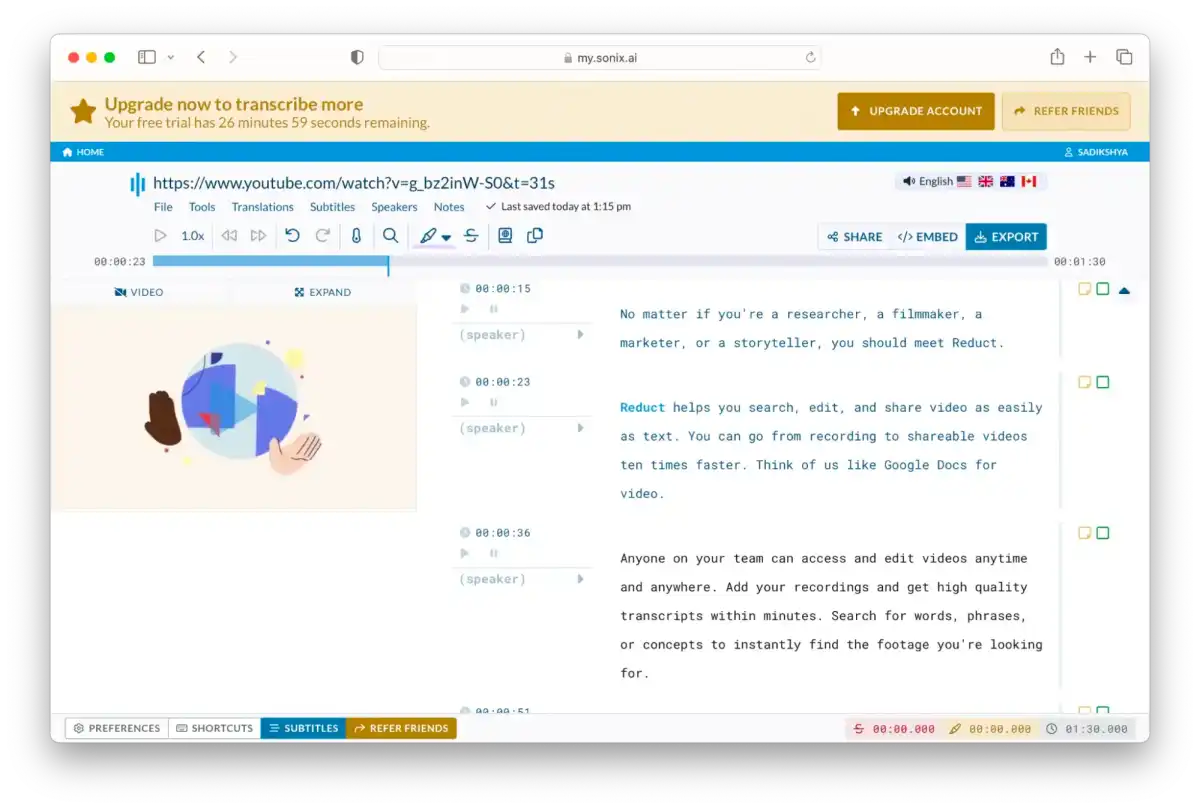
Sonix provides accurate transcripts of video and audio files in over 40+ languages. They are amongst the few that offer pay-as-you-go transcription services.
You can also make edits to the transcripts, and search, highlight, and export them as well.
Best for:
- Those who need transcriptions infrequently (pay-as-you-go option).
Pricing:
- Free trial (30 minutes of transcription)
- Pay-as-you-go transcription for $10 an hour
- Premium subscription for $5 per hour plus $22 per user/month.
- Enterprise subscription (customizable)
3. Descript
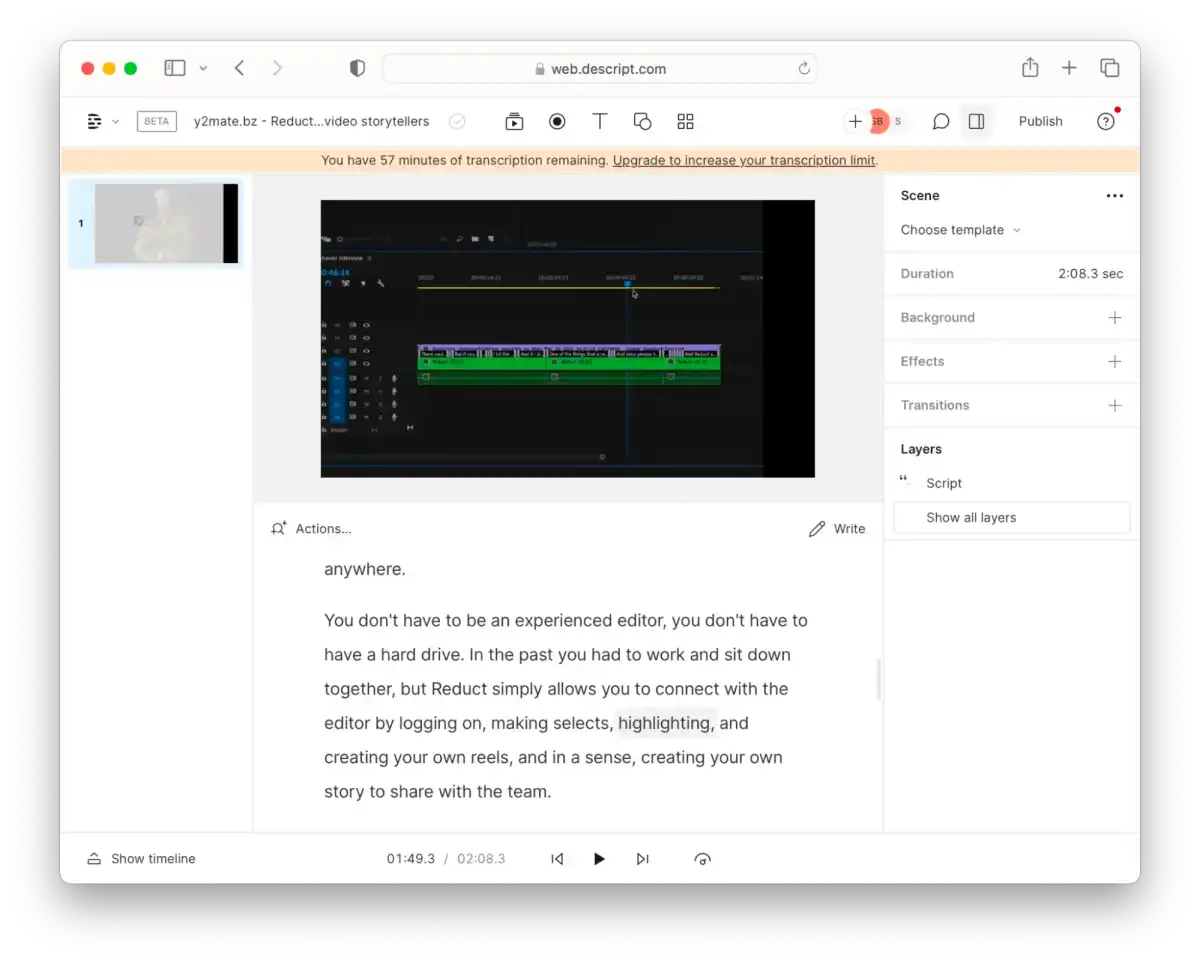
Descript is another popular online transcription software that provides accurate transcripts. It is also best for polishing up single recordings as it offers more advanced video editing options.
But if you work with multiple audio and video files and don't want the hassle of getting an accurate transcript one at a time, then Descript might not be the one for you.
Best for:
- Podcasters and content creators, looking for accurate transcripts of audio or video one at a time.
Pricing:
- Free Version (3 hours of transcription with watermark)
- Premium Version
- Creator ($12/month per editor)
- Pro ($24/month per editor)
- Enterprise (customizable)
4. Rev
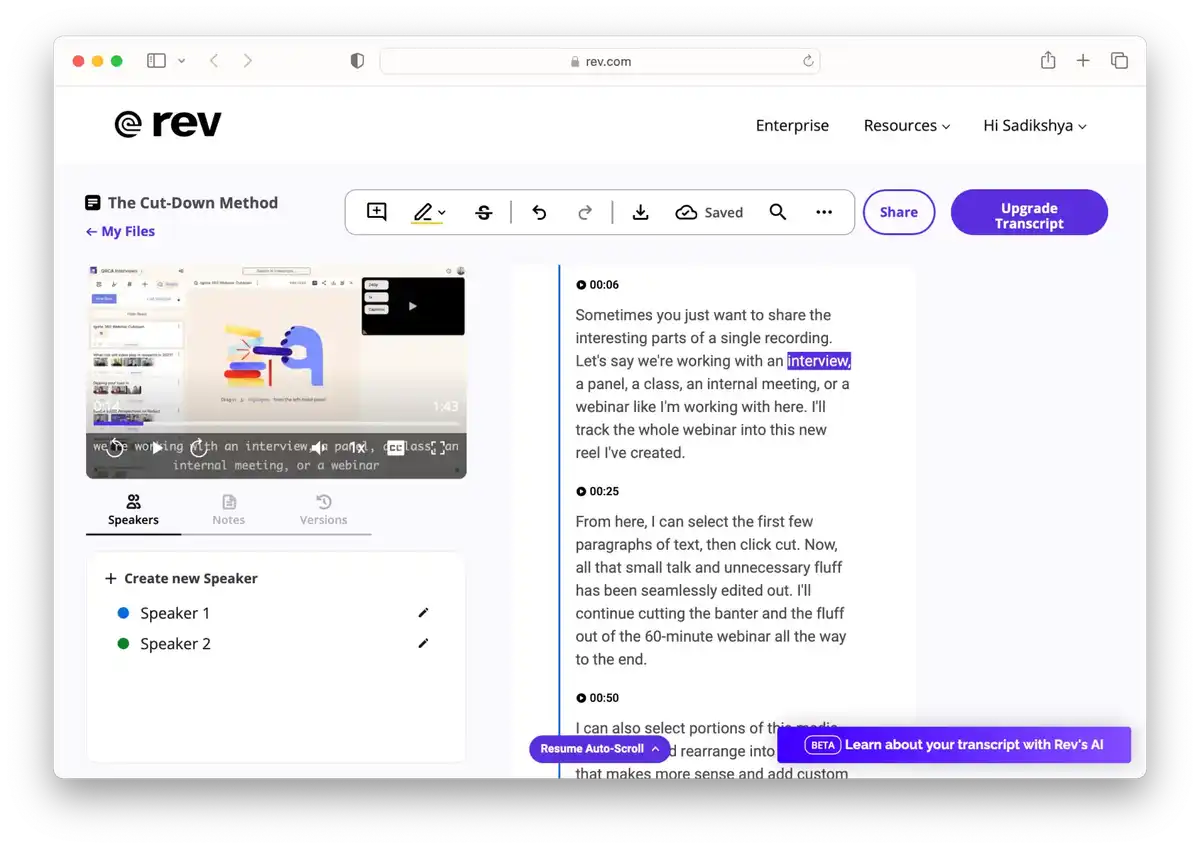
Rev offers both computer and human transcription options, captioning, and subtitling services that charge separately for each of them.
They generate pretty accurate transcripts and also offer some basic editing within their platform.
If you are not a frequent user of transcription but looking for accurate transcripts every now and then, Rev is the one for you.
Best for:
- Those who need accurate transcripts every now and then and also want extra features like adding foreign subtitles.
Pricing:
- Free Version (2 weeks free trial)
- Premium Version:
- Automated Transcription ($0.25 per audio minute)
- Human Transcription ($1.50 per audio minute)
- English Closed Captions ($1.50 per audio minute)
- Global Translated subtitles ($5-$12 per minute)
- Zoom Live Captions ($20 per host)
The choice is yours
Each transcription software offers accurate transcripts with its unique set of features and pricing plans, catering to different needs. So, when choosing transcription software, make sure it is the right fit for you.
Reduct is excellent if you want transcription software that provides accurate transcripts without compromising the safety of your data. Our support team is always available to help you with any specific questions or to give you a customized demo that shows the power of Reduct.