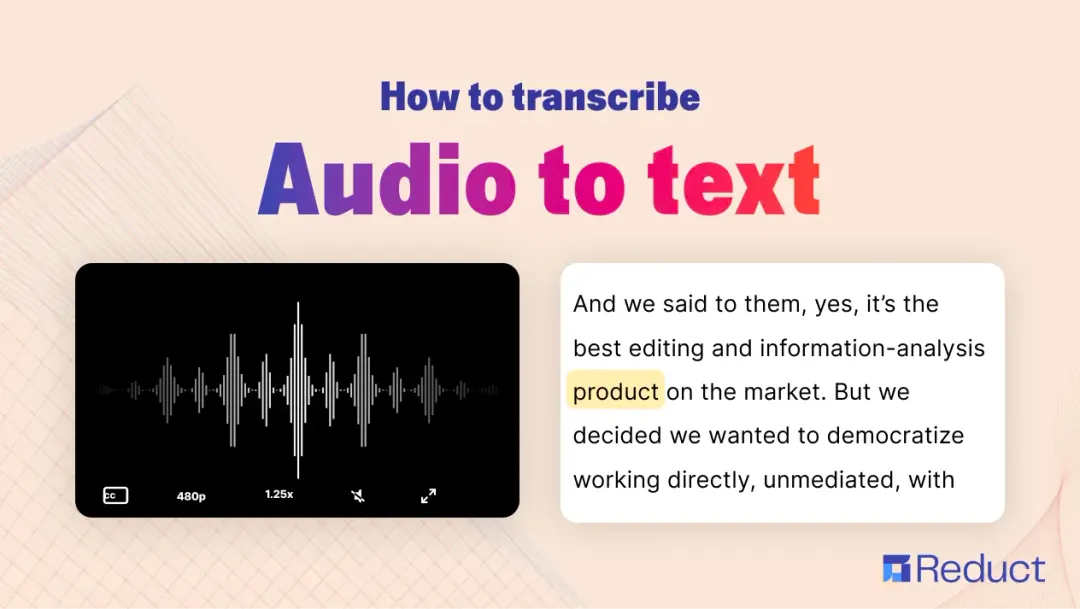8 Best Audio and Video Transcription Software in 2026
January 2026
·
10 min read

Whisper AI redefined transcription with its launch in 2022. Now, just a few years later, the technology is smarter, faster, and more accurate than ever.
I’ve seen user researchers, filmmakers, marketers, and educators make the full switch from human transcription to AI.
As someone invested in the transcription industry, I wanted to see how well the transcription tools have been performing post-Whisper AI. Curious to see the results, I tested 14 different transcription tools, including Reduct, using the same audio files and evaluated factors such as accuracy, use-case, and pricing.
In this article, I have compiled a list of the best-performing transcription tools along with my findings to help you choose the best audio and video transcription software for your next project.
Quick summary:
Click on this transcription benchmark report for a detailed breakdown and sample transcription of each tool.
Top picks: 3 best transcription software in 2026
1. Reduct.Video
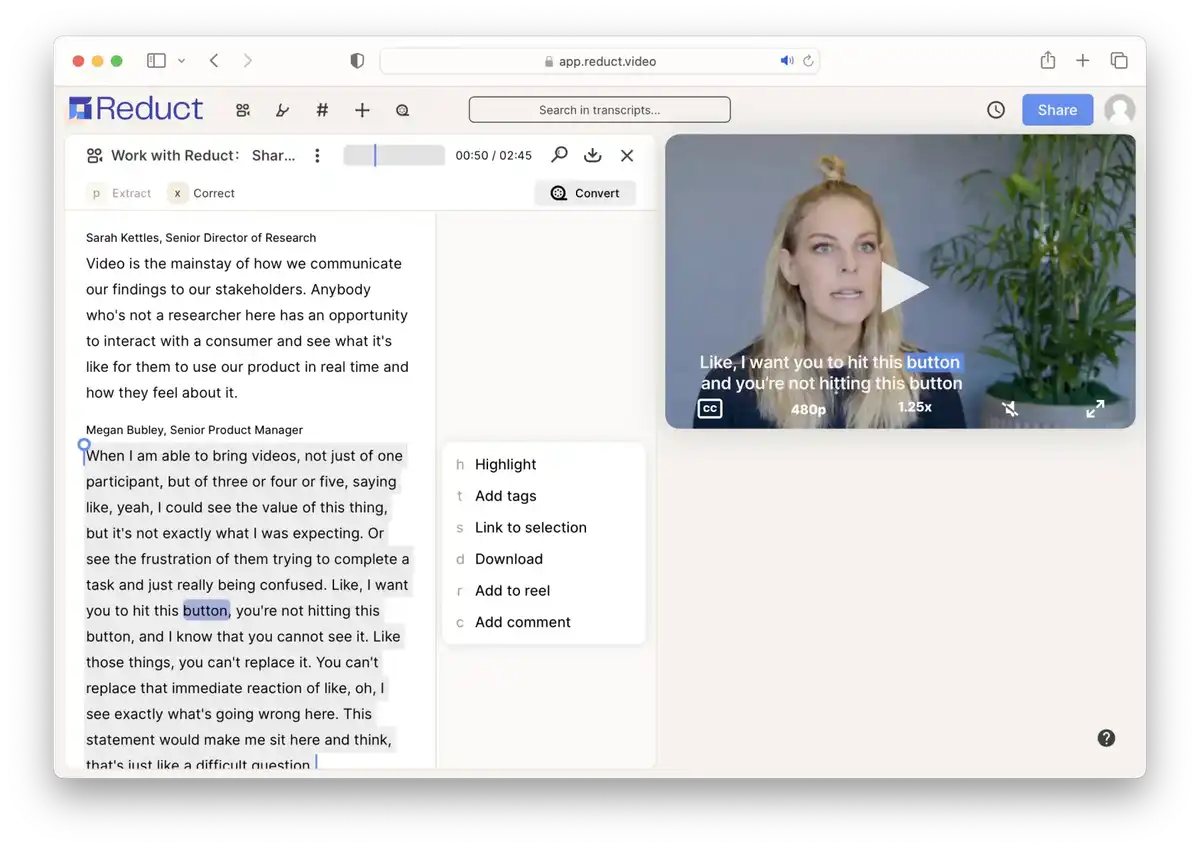
Reduct topped our leaderboard with a 94.92% AI transcription accuracy across six different types of audio.
With support for AI transcription and translation in over 90 languages, Reduct also offers an option for 99% accurate human transcription in English.
Reduct is especially suitable for someone working with tons of videos since it provides unlimited storage and can manage large volumes of recordings. You can go from hours of recordings to editable and exportable transcripts in no time.
The best part about Reduct is the tooling it provides after you receive the transcription. Reduct is designed for teams, with features for collaborative searching, highlighting, tagging, redacting, text-based video editing, and more.
Who is it for?
-
Lawyers who have a mountain of audiovisual footage to triage and extract key evidence from.
-
Researchers, filmmakers, and marketers with large volumes of audio or video.
-
Individuals who need quick yet accurate AI transcription in 90+ languages.
Pricing
Free trial: 5 hours of free transcription
Paid plans:
-
Personal ($12/month per editor paid annually)
-
Professional ($40/month per editor paid annually)
-
Flexible pricing that fits any enterprise
P.S. With Reduct, you don’t get charged for long periods of silence in the audio. This is especially helpful for attorneys reviewing extensive body-worn camera footage, for instance, where maybe an officer is silently monitoring suspects from a distance, but nothing important happens on the scene.
2. Sonix
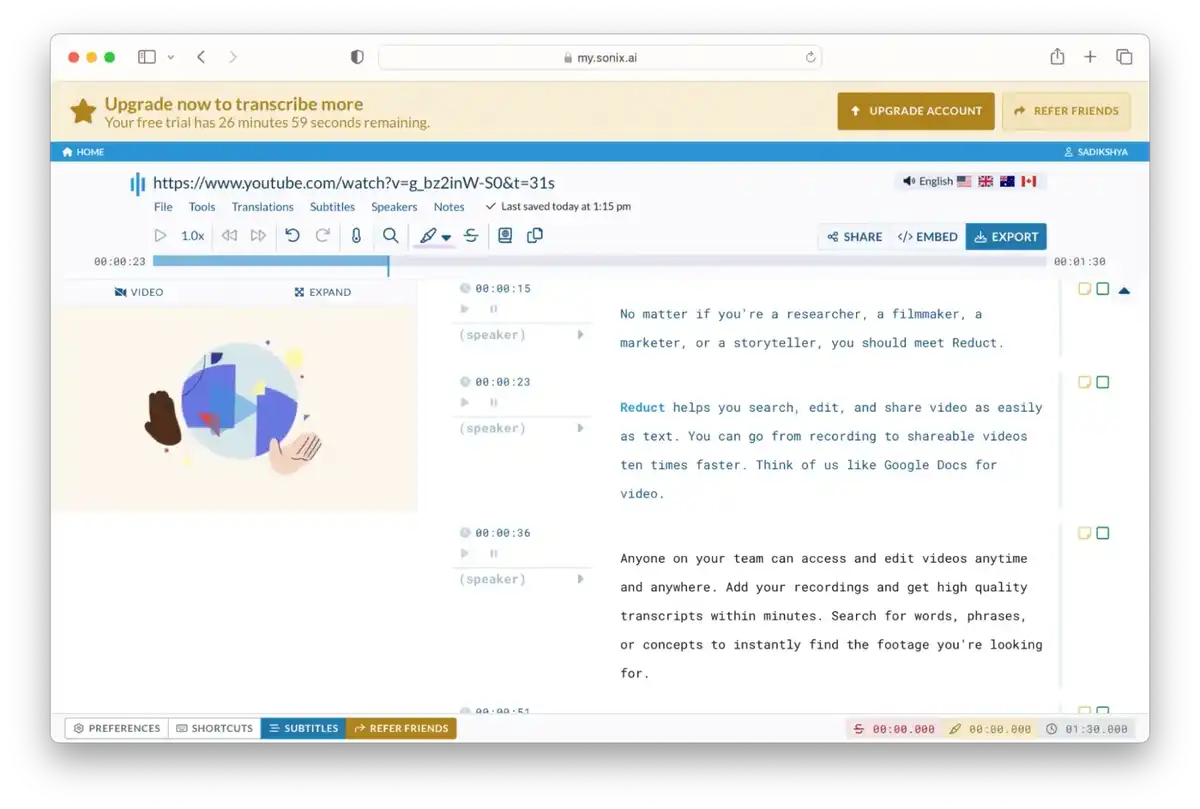
Sonix performed really well on our benchmark test, achieving an overall accuracy of 92.83%. It offers a pay-as-you-go option, making it ideal if you have infrequent transcription needs. If you’re looking for extra features like highlighting, tagging, and summarizing, Sonix may be a better choice than Vook, the other pay-as-you-go solution on this list.
Sonix offers automated transcription in 53+ languages. If your audio is accent-heavy, has a lot of background noise, or is hard to hear, Sonix helps you connect with native-speaking human transcribers to work on your AI-generated transcripts.
One feature unique to Sonix is the confidence score it gives to indicate how confident it is about the accuracy of each word. This score may help you quickly evaluate the overall quality of the transcript and decide if it needs a human review.
Who is it for?
- Individuals with an infrequent volume of recordings who need additional features like highlighting, summarizing, and human-upgrade workflow.
Pricing
Free trial (30 minutes of transcription)
Paid plans:
-
Pay-as-you-go transcription for $10 an hour
-
Paid subscription for $5 per hour plus $16.50 per user/month
-
Enterprise subscription (customizable)
3. Descript
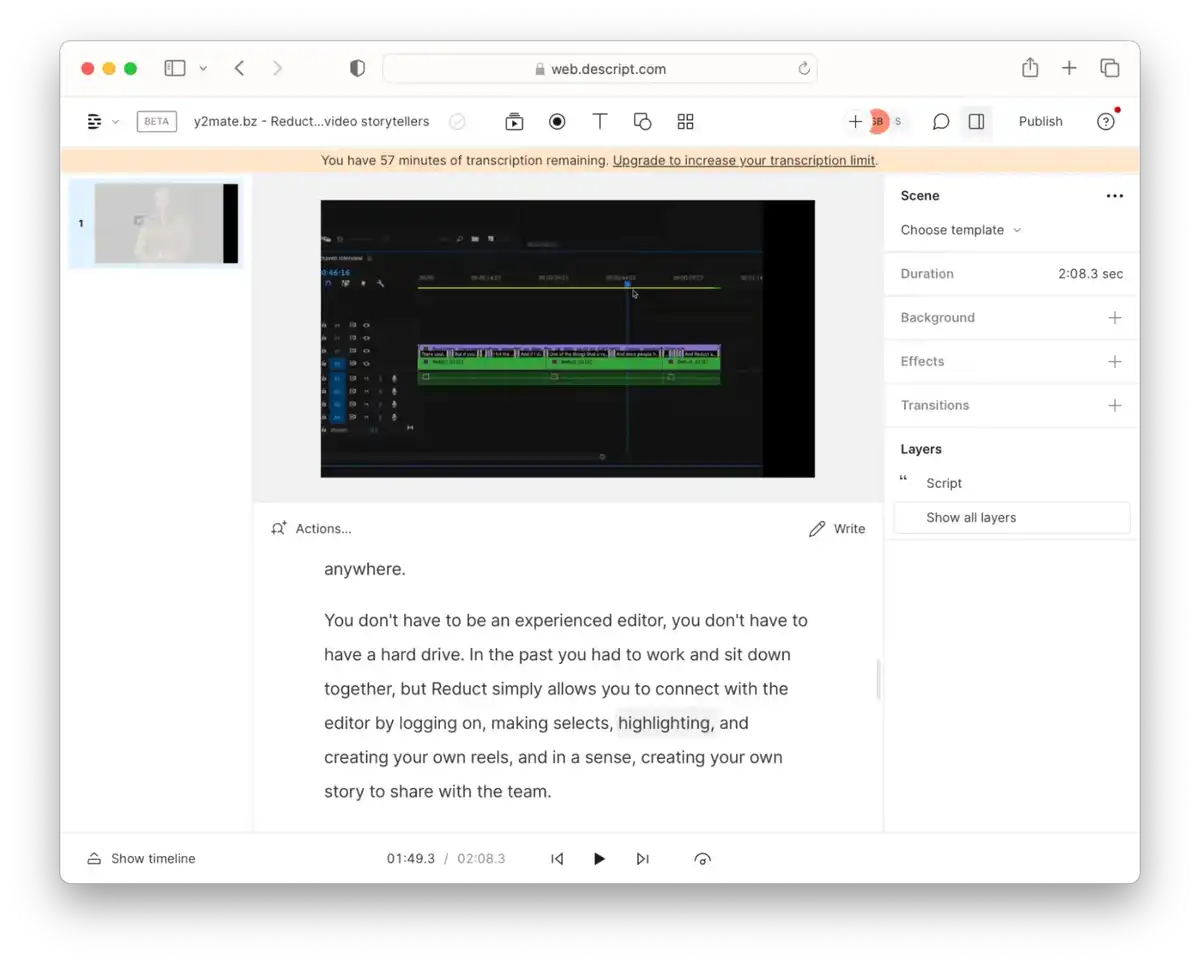
Although Descript is best known as an audio and video editing tool among podcasters, it also delivers high-quality transcription. In terms of accuracy, Descript ranked 3rd on our transcription benchmark test with an accuracy of 92.18%.
Similar to Reduct, Descript is a text-based video editing platform that uses AI transcription as a medium for video editing.
Unlike the other tools on our list, Descript provides a lot of complex AI features like Overdub, AI voice cloning, green screen effect, and automatic studio-like audio enhancer. Descript can be a huge asset for the marketing team with arrays of video editing features on top of quality transcription.
Who is it for?
- Podcast editors and marketing teams who need transcripts of their recordings and want to make their videos social media-ready.
Pricing
Free plan (1 hour of transcription per month)
Paid plans:
-
Hobbyist ($12/month per editor paid annually)
-
Creator ($24/month per editor paid annually)
-
Enterprise (customizable)
Notable mentions of other top audio and video transcription software in 2026
4. Vook
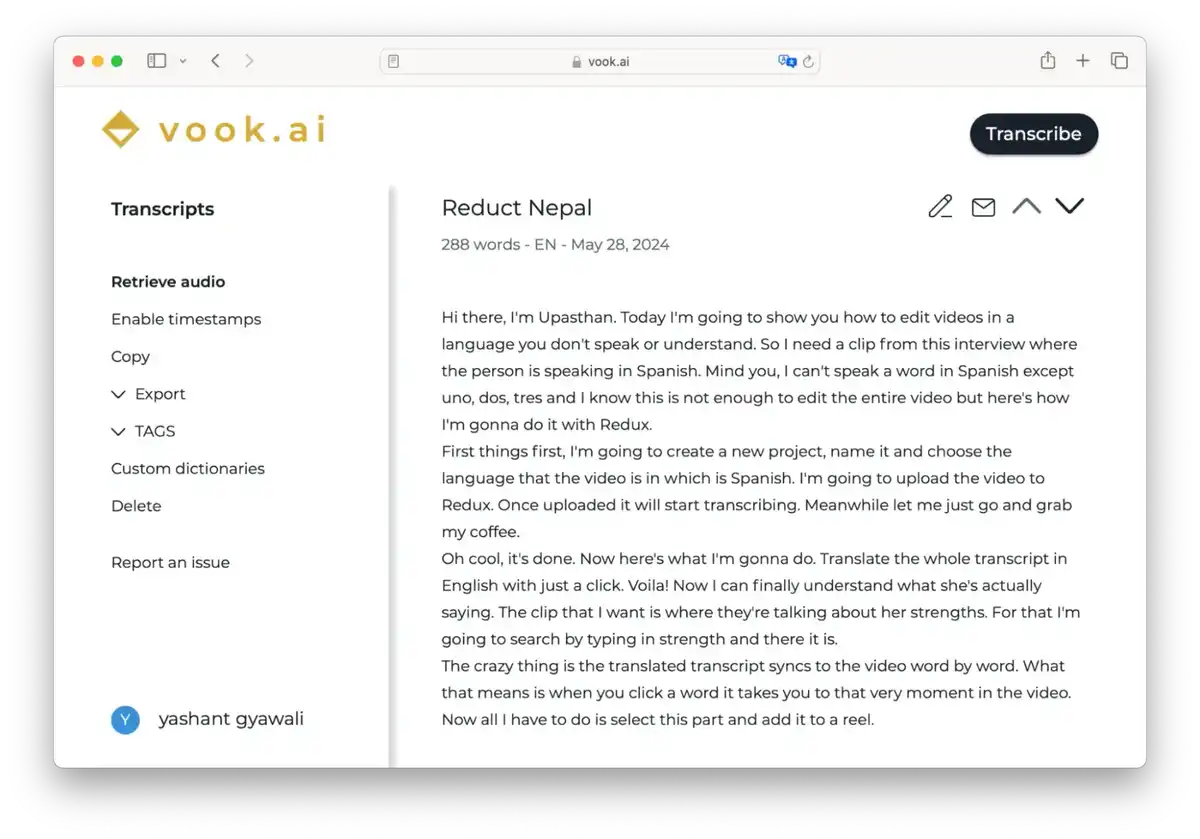
I very much like the straightforward UX of Vook. You simply upload your audio or video file and get the transcript within minutes. You cannot do much apart from receiving transcription, which is why it can be a great tool if you are only looking to convert your video or audio to text.
Just like Sonix, Vook offers a pay-as-you-go option, but is more affordable. You can buy tokens for transcription according to your needs without committing to a monthly subscription. Vook is built to perform well on smaller screen sizes allowing you to record your conversation on the fly.
Vook currently supports transcription in six major languages, including English and Spanish.
Who is it for?
- Vook is ideal for small businesses with an infrequent volume of transcription needs.
Pricing
Free trial (30 minutes of free transcription)
Paid plans:
-
Pay as you go for $3 per hour
-
Essential ($10 per month billed annually)
-
Premium ($30 per month billed annually)
-
Ultra ($50 per month billed annually)
-
Business subscription (customizable)
5. Marvin
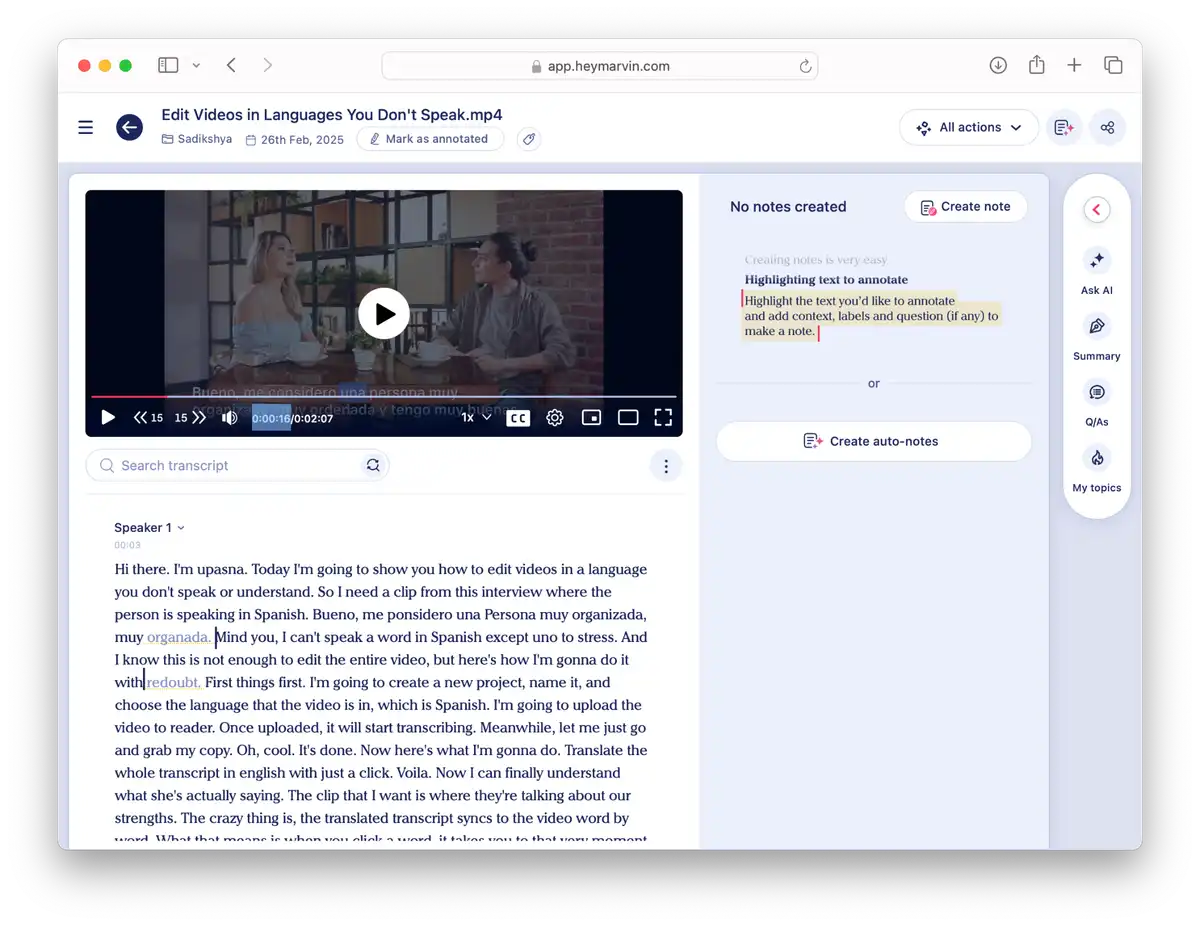
Marvin is a simple yet powerful AI transcription tool designed specifically for user researchers to help centralize and make sense of your data. Instead of scattered interviews, surveys, support tickets, and sales calls, Marvin brings all your user feedback into one searchable platform.
In our benchmark test, Marvin delivered a solid transcription accuracy of 91.60%, performing well with clear audio and structured speech. It allows you to tag key moments, generate summaries, and find insights without having to dig through your old reports.
Beyond transcription, Marvin ensures data security by automatically handling sensitive information, making it a great choice for teams dealing with confidential user data.
Who is it for?
-
User researchers and teams conducting qualitative research
-
Professionals who need transcription alongside workflow automation and collaboration tools
Pricing
Free plan (Upload 5 files per month with limited platform functionalities)
Paid plans:
-
Essentials ($50/month per user)
-
Standard ($100/month per user)
-
Enterprise (customizable)
If Marvin checks your boxes but you’re looking for a more budget-friendly option, Dovetail offers similar features while saving you about $20 per month.
6. Happy Scribe
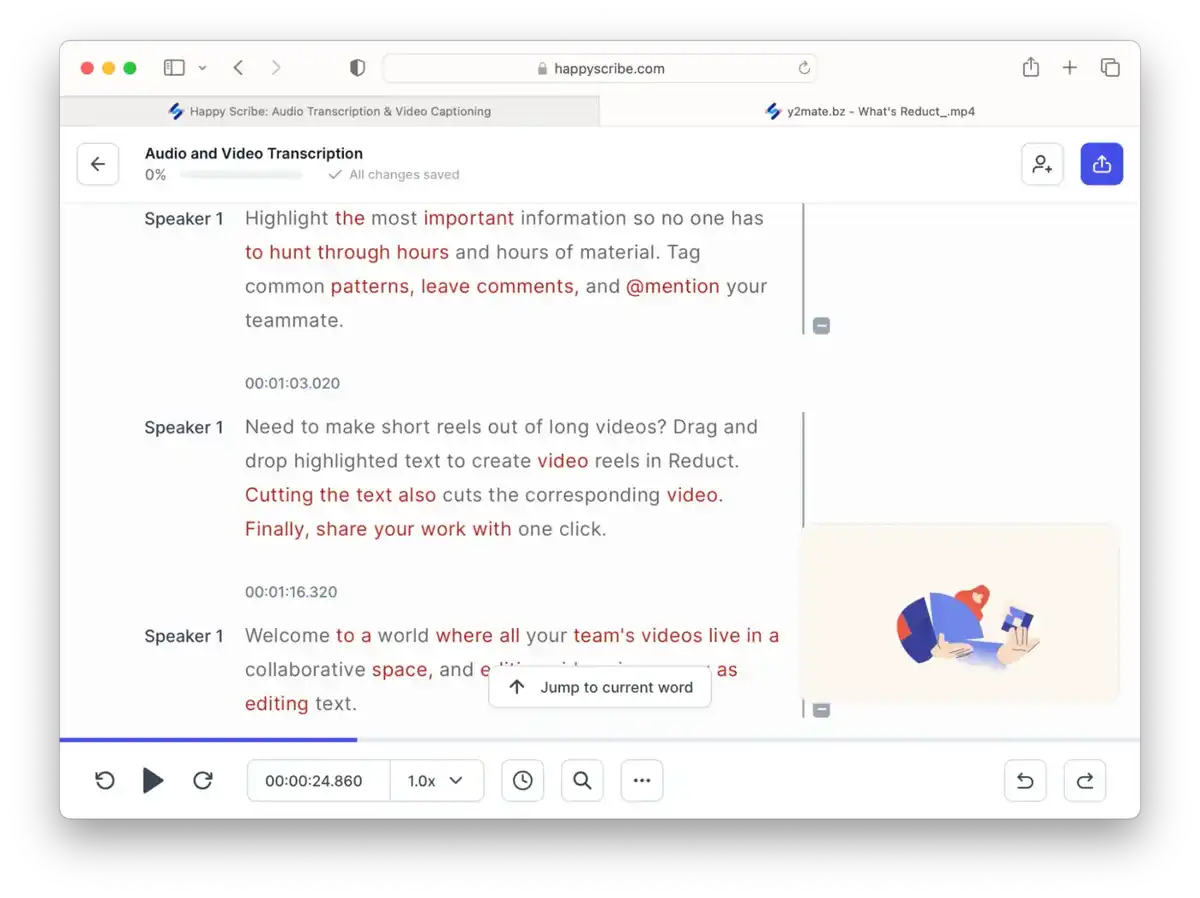
Happy Scribe provides decent quality AI transcription services, finishing 8th on our leaderboard.
I found Happy Scribe as the ideal option if you need human transcription. It is the only tool on our list to provide human transcription in over 70 languages, including less common ones like Albanian and Khmer. Although I didn't try it myself, Happy Scribe promises a 24-hour turnaround on human-made transcription.
Happy Scribe is known for supporting a lot of languages and accents. It currently supports AI transcription and translation in more than 120 languages.
Who is it for?
- Individuals and businesses who need transcription of 'less common' world languages with a human transcription upgrade workflow.
Pricing
Free plan (Some free trial minutes per month)
Paid plans:
-
Basic ($10 per month billed annually)
-
Pro ($17 per month billed annually)
-
Business ($29 per month billed annually)
-
Human transcription (Starting from $2 per minute)
7. Amberscript
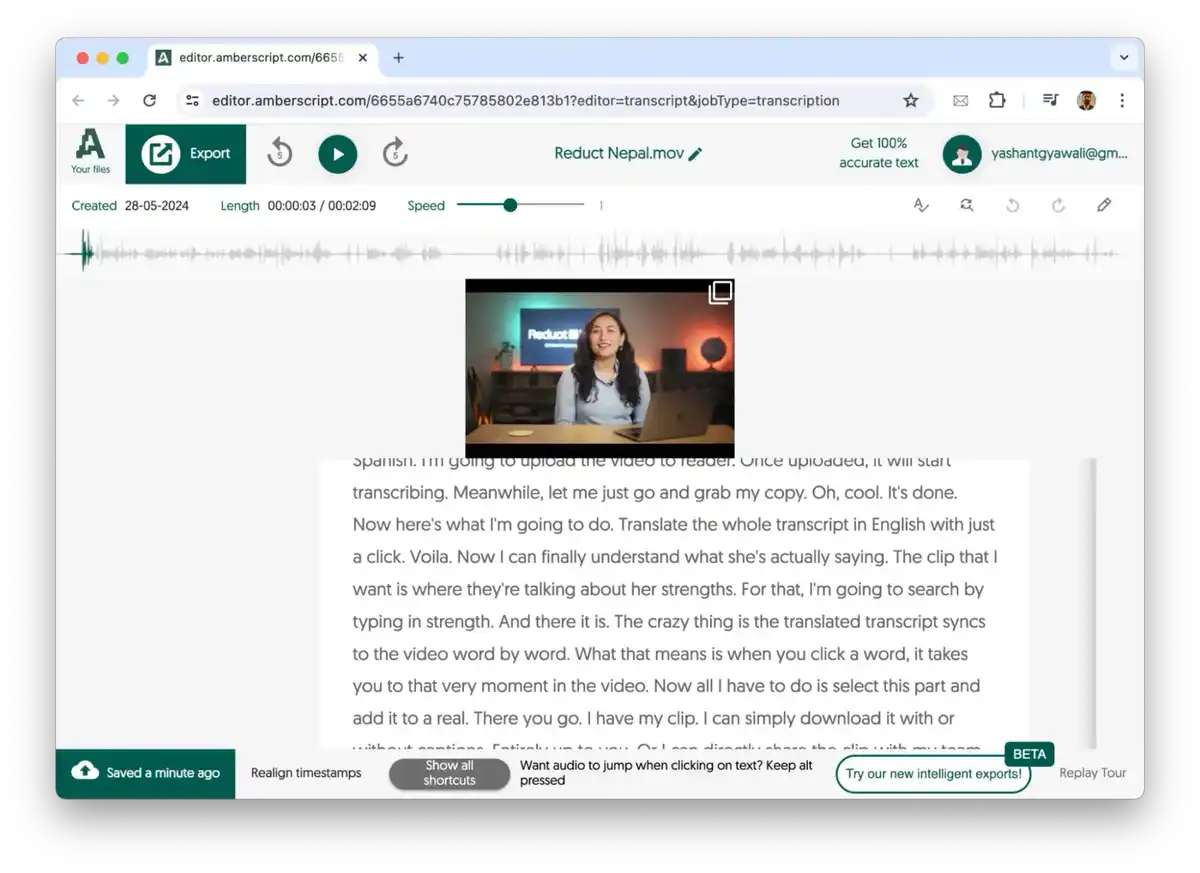
Amberscript is one of the only tools on our list with a mobile app for Android and iOS. Amberscript’s app can help you record and turn your meetings, lectures, and voice notes into text.
Amberscript is especially popular among European users who regularly transcribe audio files or need auto-captions for their videos.
It also offers human-made transcription in 20 languages. With Amberscript, you can order verbatim or clean-read transcription, depending on your need. Plus, it allows for specialization, including jargon or specific vocabulary.
Who is it for?
-
Journalists, researchers & students who need to turn live interviews and lectures into text.
-
Anyone who prefers working on a mobile device.
Pricing
Paid plans:
-
Pay-as-you-go transcription for $8 an hour of audio or video uploaded
-
Subscription ($25/month for 5 hours of audio or video uploaded)
8. Rev
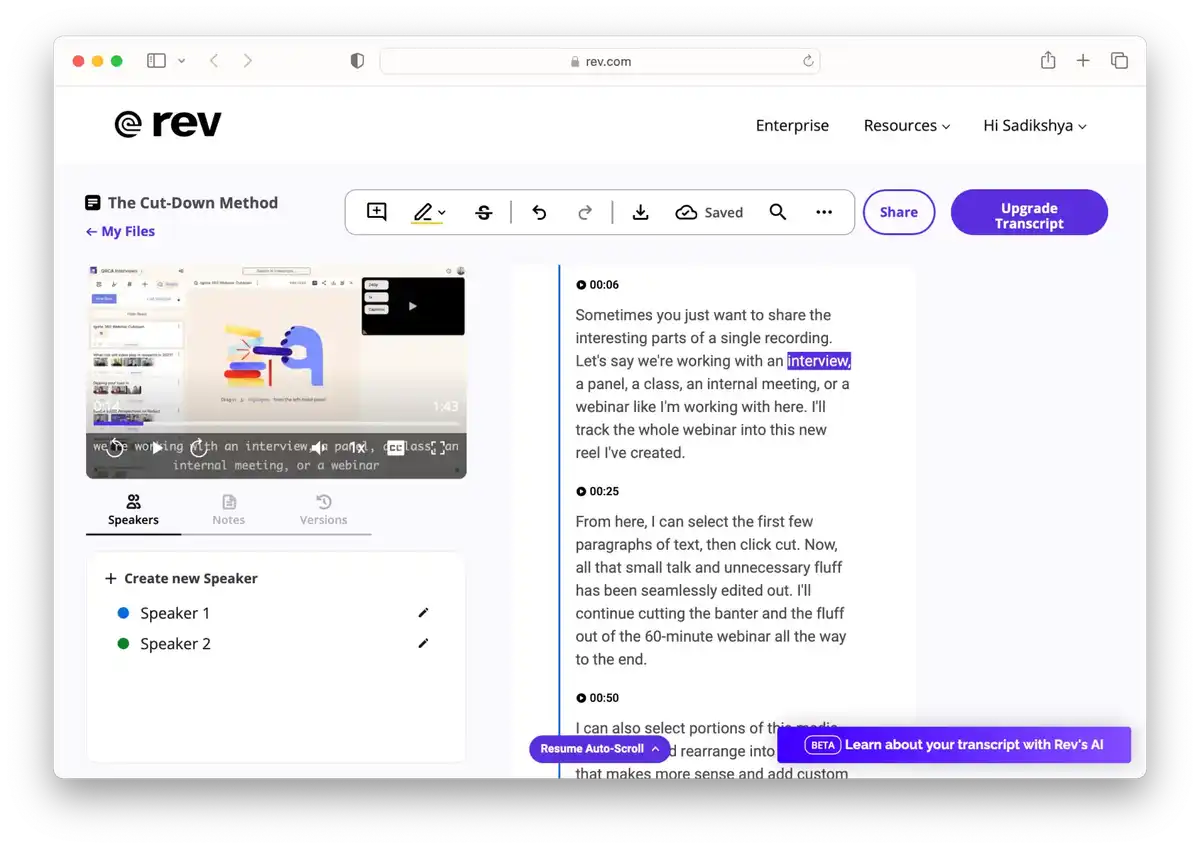
While Rev is popular for human and AI transcription, captioning, and subtitling services, I found Rev to be the best option for anyone looking for speech-to-text API. They provide API for both AI as well as human transcription.
Rev can give you verbatim as well as non-verbatim transcription based on your needs. It offers plans for individuals and companies of all sizes, and transcriptions come with additional tools to edit and share transcripts.
In our AI transcription benchmark test, Rev achieved an overall accuracy of 89.80% across six different English audio samples.
Who is it for?
- Businesses who need scalable and accurate speech-to-text API solutions.
Pricing
Free: 45 AI transcription minutes per month
Paid plans:
-
Automated transcription ($0.25 per minute)
-
Human transcription ($1.99 per minute)
-
Closed captions ($0.25 per minute)
-
Global translated subtitles ($6.49-$15.99 per minute)
You should also try: ElevenLabs
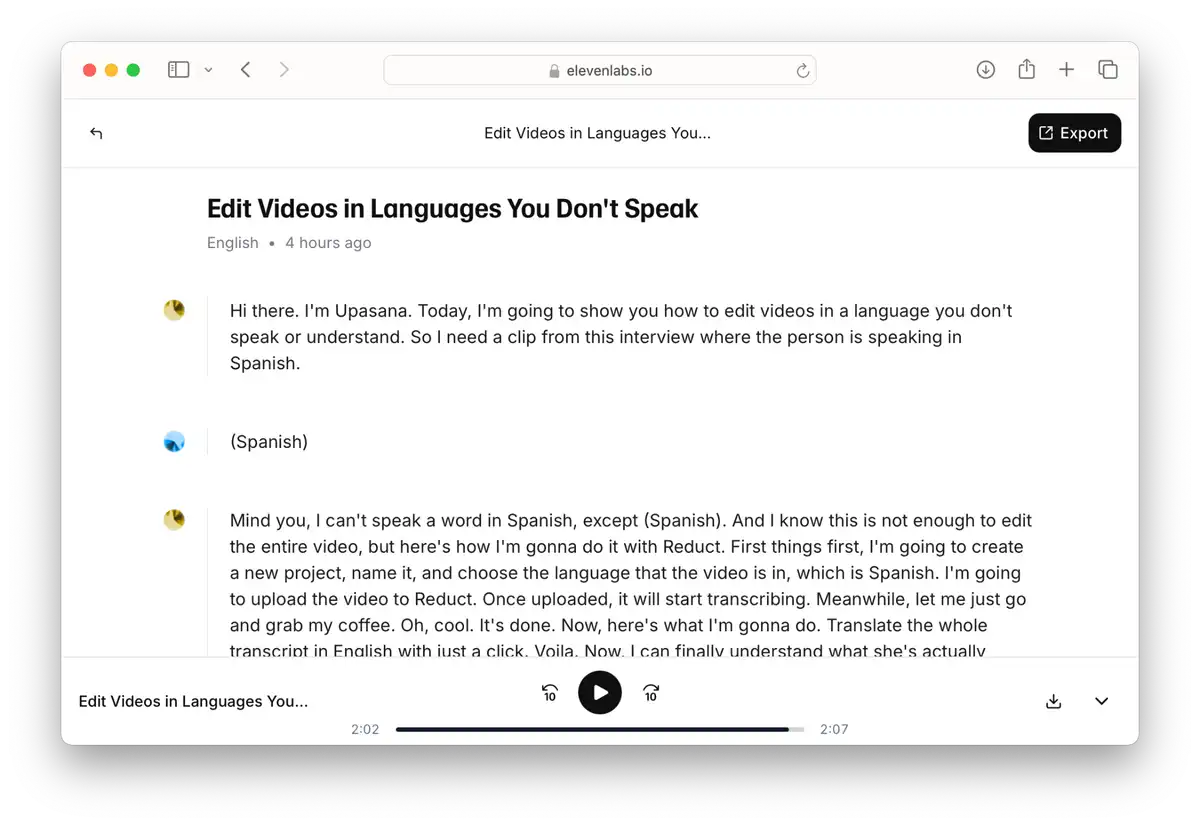
If you want to try a newer transcription tool, ElevenLabs is worth a look. Known mostly for its AI voice synthesis, it also has a transcription feature that delivers clear, high-quality text from your audio recordings.
ElevenLabs does a great job of handling natural speech patterns, making it a solid pick for conversations with lots of energy and back-and-forth dialogue.
What makes ElevenLabs stand out is its ability to preserve speaker clarity and context, even in fast-paced discussions. It’s especially useful if you’re working with expressive speech or multiple speakers, as it captures the nuances of different voices well. Whether you need transcripts for editing, content repurposing, or accessibility, ElevenLabs delivers fast, accurate results.
Who is it for?
-
Podcasters and content creators who want an easy transcription tool bundled with AI voice features.
-
Businesses looking for a transcription tool alongside voice synthesis capabilities.
-
Anyone curious about AI-powered transcription that adapts well to different speech styles.
Pricing
Free trial available with limited transcription minutes.
Paid plans:
-
Starter ($4.17 per month billed annually)
-
Creator ($18 per month billed annually)
-
Pro ($82.5 per month billed annually)
-
Scale ($275 per month billed annually)
-
Business ($1,100 per month billed annually)
-
Enterprise (customizable)
Making the right choice
When choosing the right transcription software for audio and video, make sure it fits your needs for accuracy, pricing, and turnaround time.
We at Reduct have been providing transcription, translation, and auto-subtitling in 90+ languages. We would love to jump on a call to understand you and your use case better. Our support team is always available to help with specific questions.
for a customized demo.