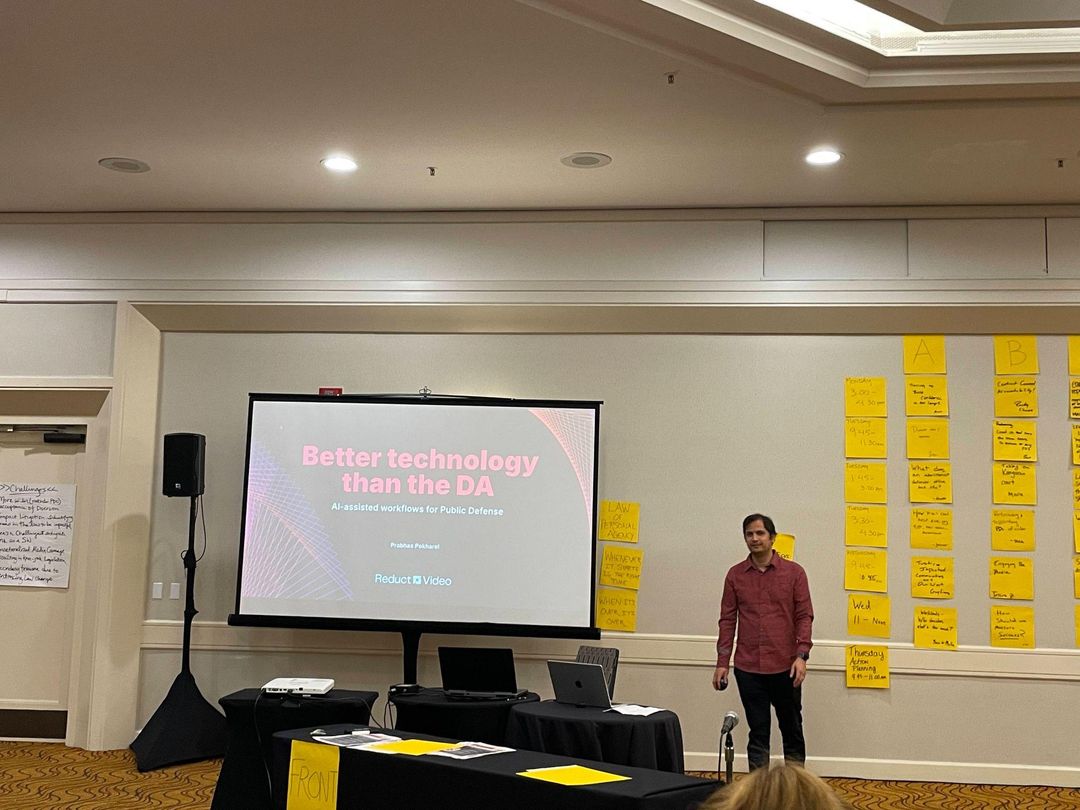4 easy ways to handle body cam footage effectively and confidently using Reduct
February 2026
·
3 min read

Body-worn cameras are becoming essential tools for public defenders and other legal professionals working with criminal cases. They help document interactions, strengthen evidence, and promote transparency and accountability in investigations and court proceedings.
But as body cam use grows, so does the volume of footage. The very tool designed to create transparency can make it harder for attorneys to find the right piece of evidence, simply because it captures everything.
When a camera captures everything, finding that one critical moment feels like searching for a needle in a haystack. Reduct.Video changes that.
Here are four ways to manage mountains of body cam footage more effectively.
1. Transcribe everything and review body cam with modern transcripts
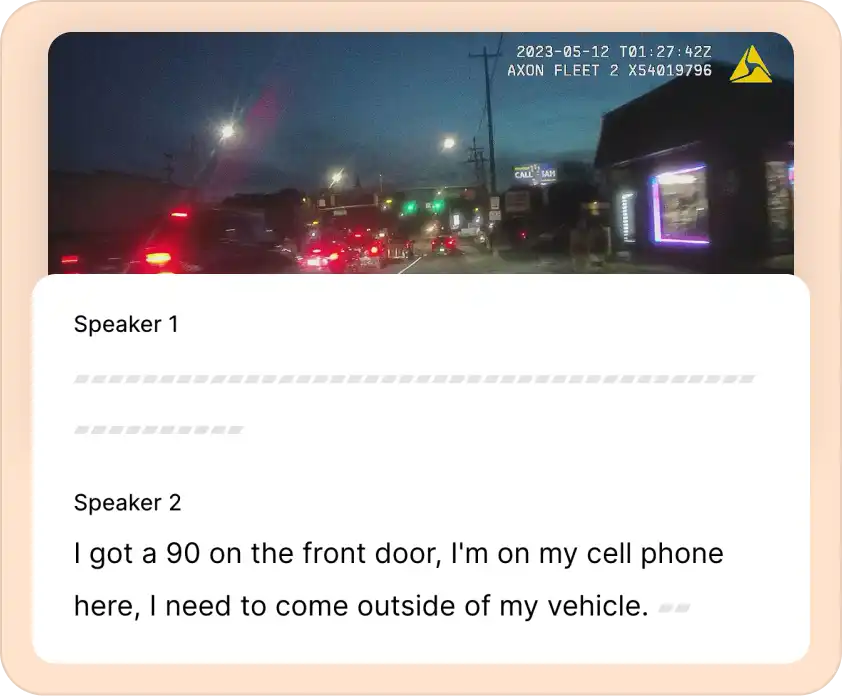
With modern timestamped transcription in Reduct, you can click on a word and jump to that part in the footage. This makes reviewing body-worm camera footage faster and easier.
So now, instead of just watching the video, you can read the transcript and click on a word to jump to that moment in the video to review further yourself. Reviewing videos along with the transcripts is usually faster. And AI sometimes helps understand parts with low volume and cross-talk that are difficult to hear.
2. Pinpoint critical moments with a powerful search
Unlike text, you usually can’t Ctrl+F your way through hours of footage.
Reduct enables searching within body cam footage. You can search the transcript and jump directly to that moment in the footage to review further.
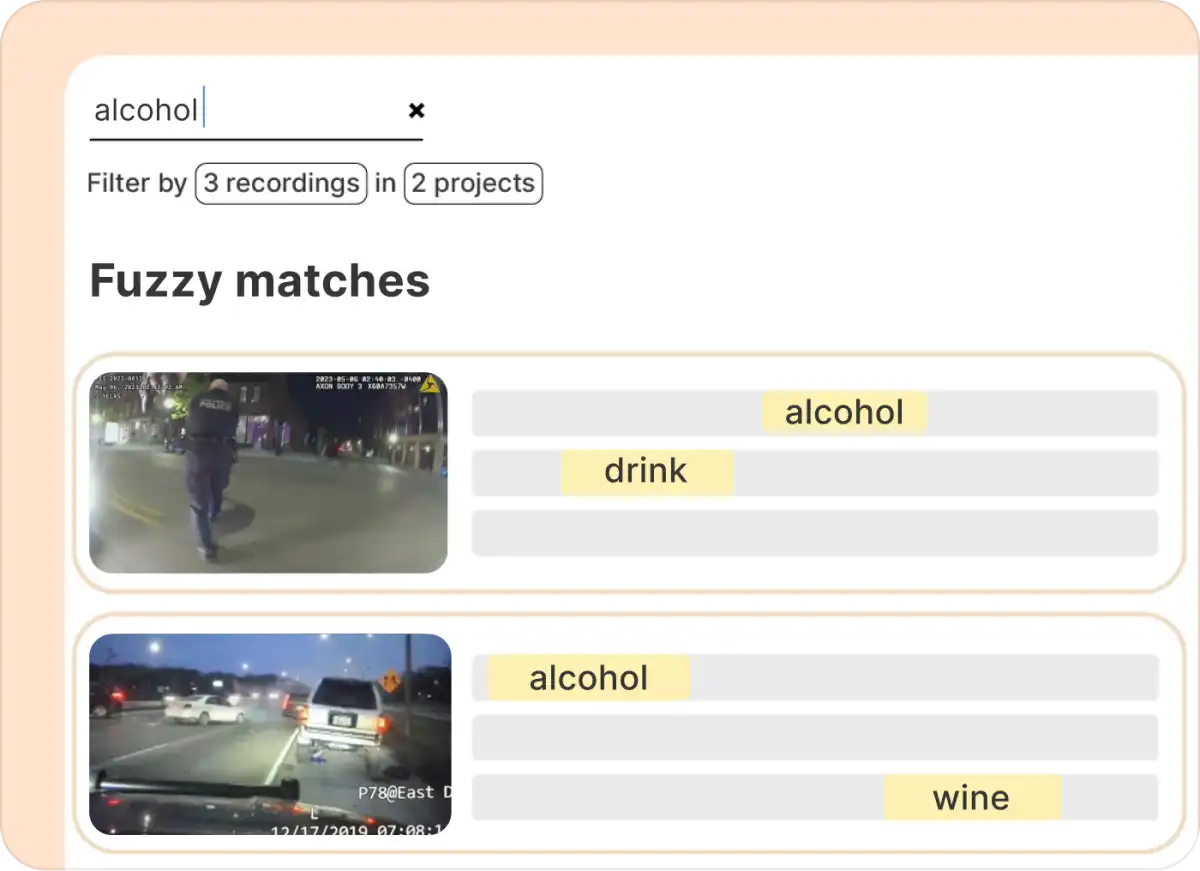
Reduct offers two types of searches:
- Exact match to find the exact term that appears in the transcript.
- Fuzzy match to find related terms, even if the search term doesn’t exactly match.
For example, if you search for "alcohol", fuzzy search may also surface related terms like “drink” or “wine.”
Reduct can also act like a highlighter for your video. You can highlight key moments and add relevant tags in the transcript. This helps you and your team members flag important key details and quotes, and make comments with maintaining a separate Excel sheet or a doc.
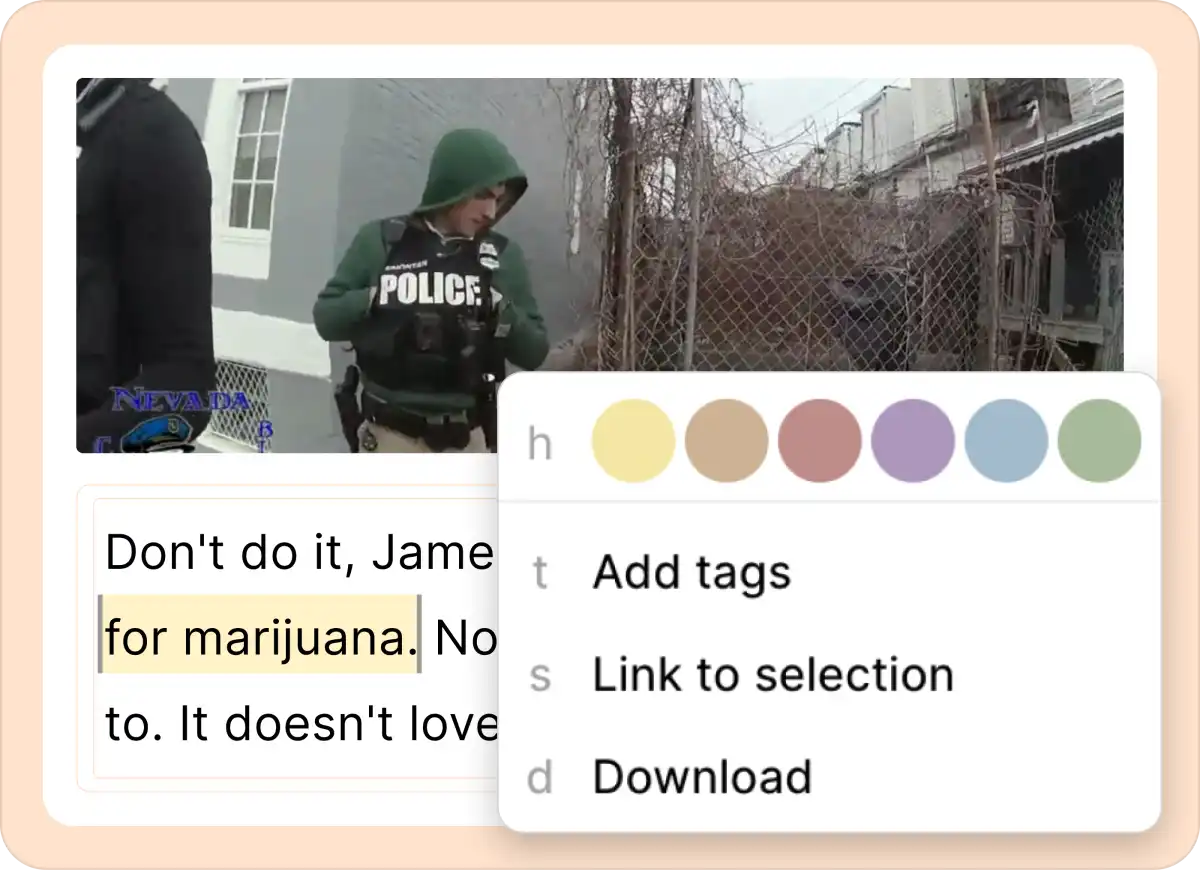
3. Summarize the body cam footage, your way
Reduct offers a summary that works really well with various types of body cam footage. Plus, you can add custom questions and get a summary based on the questions you want answers to.
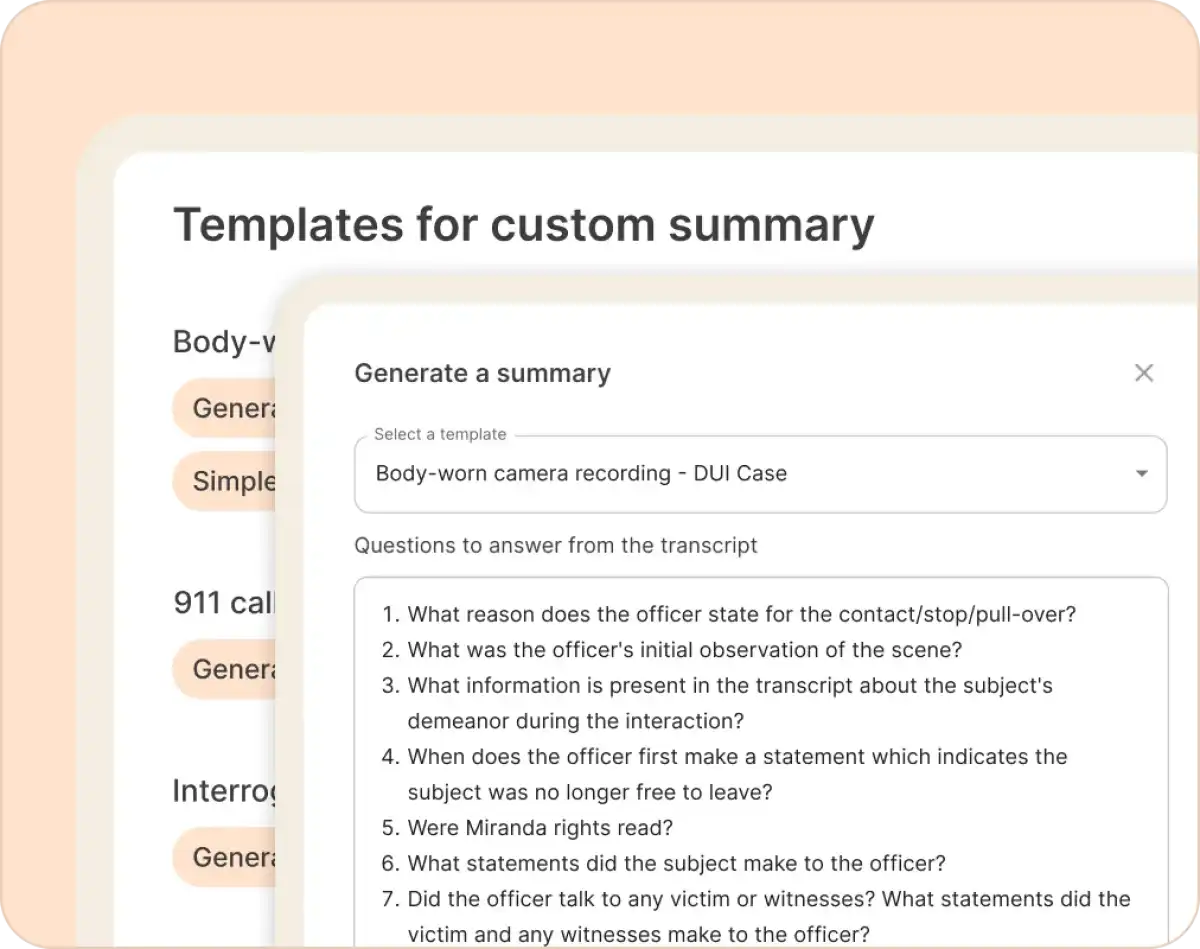
AI Summaries should be treated as a navigational tool, and not a record of what happened in a particular footage. The timestamps in Reduct do just that. Every AI summary in Reduct comes with a timestamp that allows you to click on it and verify it yourself.
Summaries are helpful when you need to review body-worn camera footage after some time has passed. Rather than rewatching the entire video, you can use the summary as a clickable table of contents to quickly access specific moments in the footage you care about.
While it may be easy to track what happened in just one body cam footage, this can be a very, very powerful tool when dealing with 100s of body cam footage.
4. Analyze incidents with a Multicam view
Attorneys often have to watch the same footage from multiple police officers. Reviewing incidents from various angles is valuable, but exhausting. Attorneys often spend five times the actual footage duration watching the same footage from different angles and piecing together the best piece of evidence.
Timeline sync and multicam view in Reduct offers a unique way to consume body cam footage from multiple angles.
The Timeline view automatically organizes your footage by date and time, so you instantly see all the footage grouped by chronology of events.
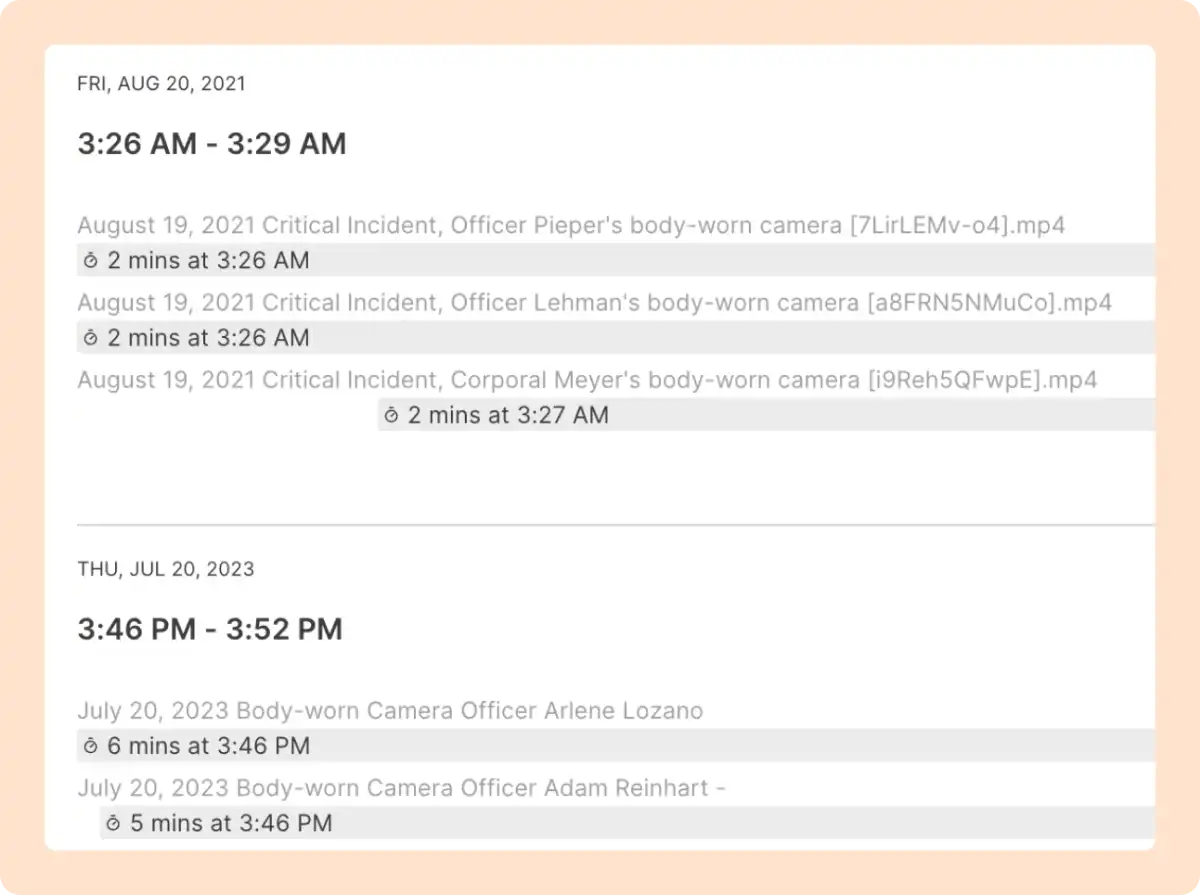
The Multicam sync then lets you review multiple camera angles simultaneously. All video sources are aligned with synchronized playback, so you can see the full picture.
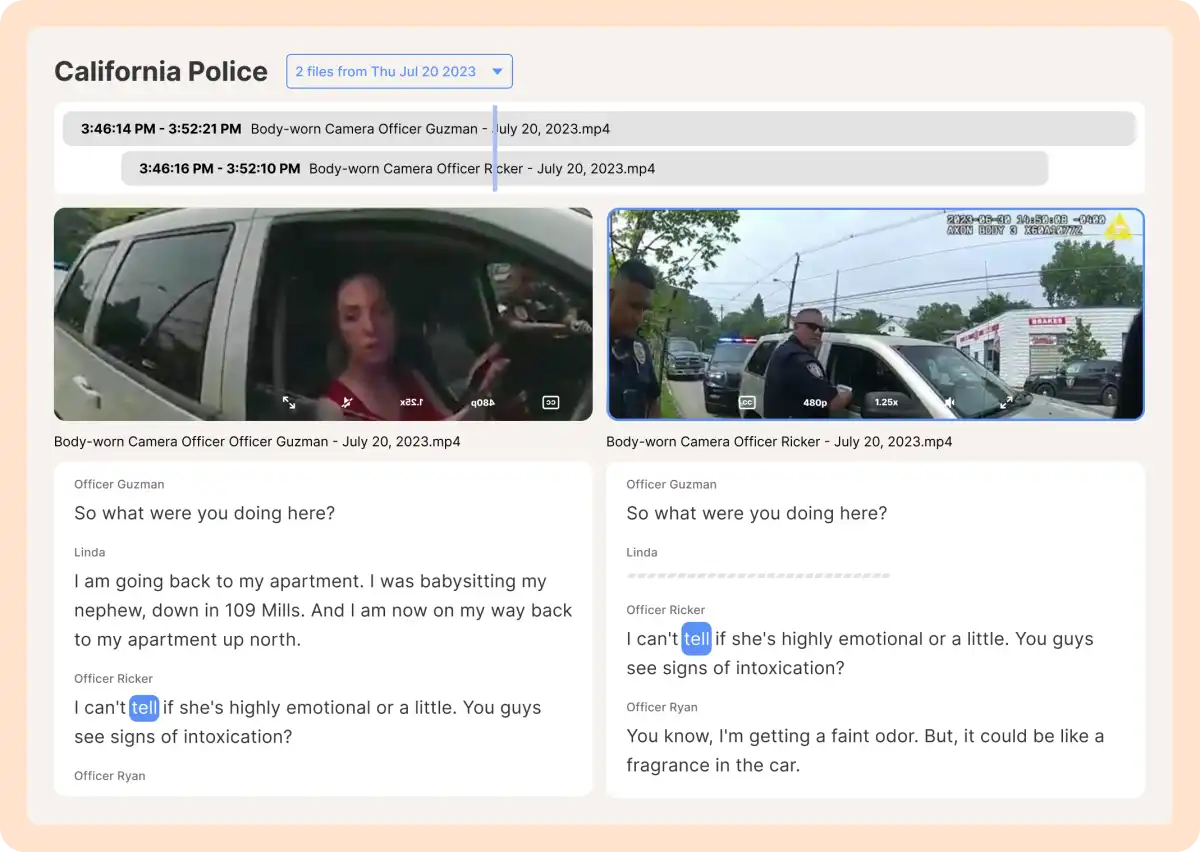
📄 Case study
The Colorado State Public Defender's Office needed a rapid, reliable transcription solution to keep pace with the rising volume of audio and video evidence in their caseload.
After trying Reduct, the office decided to implement its use in 21 locations.
In these locations, over a thousand lawyers uploaded more than 500,000 minutes of discovery, including body-worn camera footage in Reduct.
Read the full story →The four ways we covered—transcription, search, summaries, and multicam view work together to solve one core problem of working with mountains of video discovery.
If you team is looking for a way to handle the growing need of body cam footage, schedule a call with us to see Reduct in action.