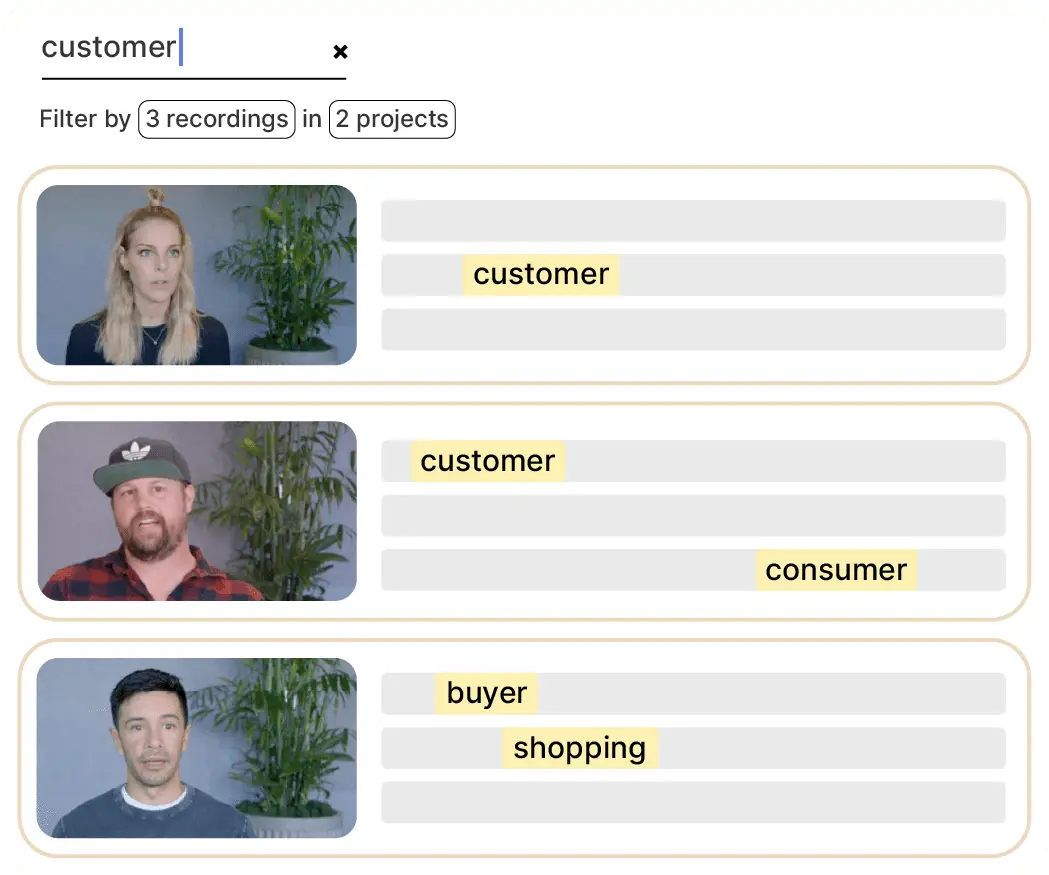Audio and video support
Audio and video support
We support audio and video in almost any format you can imagine. mp4, mp3, mov, wav, aac, and beyond… we’re ready for it. Hundreds of recordings? Huge files? Footage that goes for weeks? Not a problem.
Up to 75GB filesize support on Professional or Enterprise plans; 4GB on Personal.
Learn more Zoom and web import
Zoom and web import
Import directly from Google Drive, Dropbox, Usertesting, Youtube, Vimeo, and more, with just a link. Log in with your Zoom account to import your Zoom cloud recordings, without having to juggle downloads or links.
Learn more Live Capture
Live Capture
Live Capture lets you bring Zoom, Google Meet and Teams calls into Reduct, as they happen. Your entire team can highlight and comment on the live transcript, and you can share clips and assemble reels as soon as the call ends.
Learn more Immediate transcription
Immediate transcription
As soon as you add a recording to Reduct, you’ll see transcript start appearing. Start working immediately, even before the process is complete - everything will stay in sync.
Learn more Multi-language support
Multi-language support
Reduct supports over 90+ different languages, including French, Spanish, Japanese and Arabic.
Learn more Speaker separation
Speaker separation
Know who said what, when. We identify who said what in a recording, and label the transcript appropriately. Naming a speaker labels every phrase they say.
Learn more Interactive transcript
Interactive transcript
Click on a word in the transcript—we’ll jump you right to that moment in that video. Selecting the text lets you select video. It’s like magic, but easier to use.
Learn more Transcript correction
Transcript correction
We do our best to make transcripts accurate—but sometimes we miss. Select the error, hit “correct transcript,” and make a fix. Need to correct something that’s repeated throughout a recording? Just “replace all”!
Learn more Human transcription
Human transcription
When you’ve got a particularly tough or important recording, upgrade to human transcription. It’s 99% accurate, and our skilled transcriptionists turn it around within 24hrs — usually overnight. You can start working immediately with the initial AI transcript, and we’ll swap in the new text when it’s ready.
Learn more Custom vocabulary
Custom vocabulary
Sometimes, you might work with names or terms that are too obscure even for us. Corrections are a breeze, and if you are using our human transcription, just tell us what those terms are ahead of time, and our humans will do their utmost to get them right.
Learn more HIPAA transcription option
HIPAA transcription option
If you’re working with sensitive medical information or Protected Health Information (PHI), we offer HIPAA compliant and certified transcription and storage.
Learn more Attachments
Attachments
Have a signed consent form? Photos from a session? You can store them right on the relevant recording, so everything is in the same place.
Learn more AI summaries
AI summaries
Generate a summary of your audio and video recordings, with clickable timestamps. Quickly get the gist of recordings you haven’t watched, and jump straight to the most important sections.
Learn more Powerful search
Powerful search
With everything in Reduct transcribed, search lets you dig deep into your repository. Search in one recording, or all of them. Search for exact matches using quote marks, or use our powerful, NLP-powered fuzzy-search to find relevant ideas and phrases.
Learn more Redaction *
Redaction *
Footage often includes sensitive information—names, faces, and that notification that popped up on a screen-share. Reduct lets you securely redact PII, and be a responsible custodian of your subjects’ information.
* Professional and Enterprise feature
Learn more Auto-captioning & caption styles
Auto-captioning & caption styles
Turn them on or off. Burn them into videos. Export them. Pick your favorite style. Captions are always available.
Learn more Playback speed control
Playback speed control
Maybe you’re a 1.25x person. Or a 1.75x person. (We won’t judge if you switch to 0.75x). Speed control lives right on the video.
Learn more Context
Context
You can always see where a clip came from, or who made a highlight. When someone wants to know, “What did they say right before that?”, it’s just a click away.
Learn more Realtime collaboration
Realtime collaboration
Everything in Reduct happens in the browser, so everything is always in sync. Follow a colleague as they review a recording, or sort themes as a group in the videoboard. It all happens in real-time, so you’re always on the same page.
Learn more Comments
Comments
Make notes, discuss a nuanced point,, or @-mention a colleague to send them a notification and get their opinion. Yes, it works just like you're used to in Google Docs.
Learn more Tagging
Tagging
Use tags to categorize your highlights, making it easy to find key themes across your recordings.
Learn more Tag management
Tag management
Sometimes you need to bring a little more structure to your chaos. Reduct has powerful tag groups, and you can even import them from other projects. Renaming, merging, adding descriptions and synonyms—it’s a robust tagging experience.
Learn more Videoboard
Videoboard
The Videoboard is a 2d digital canvas for your highlights. You can arrange your highlights and recordings, find patterns, add notes, and create sequences—and it’s all collaborative. Build on existing frameworks like Venn diagrams or narrative structures, or work freeform. It’s the best way to do storyboarding. Or affinity mapping. Or just to see what’s in your data.
Learn more Granular access permissions
Granular access permissions
With guests and comment-only users, and unlisted projects*, you can be sure that only the right people have access to sensitive material.
* Enterprise feature
Learn more Security
Security
We take the security of our customers and the people represented in their footage very seriously. We’re GDPR compliant, SOC 2 Type II certified, and we work with large organizations in sensitive and heavily regulated industries.
Learn more Reels
Reels
Reduct lets you edit video. You can assemble rough cuts in minutes, and share them in seconds. Just drag in highlights, tags, or full recordings. Then, drag and drop to reorder, and select text to strike it out.
Learn more Strikethrough
Strikethrough
When editing a Reel, you can more quickly get to the point by cutting digressions and filler. Just select text, and press “cut,” and it’ll be skipped in the video.
Learn more Title slides
Title slides
Title slides help you introduce ideas and separate sections of your narrative. You can include a title and a subtitle, and match the timing to your story.
Learn more Extensive keyboard shortcuts
Extensive keyboard shortcuts
We like to go fast, and keep you in your flow. We’ve built keyboard shortcuts into the app, and we even show them inline—so you don’t have to take your hands off the keyboard.
Learn more Premiere Pro plugin
Premiere Pro plugin
When you’re done assembling a rough cut in Reduct, turn it into Premiere Pro sequences with our extension, and keep working on your timeline. We use your original high quality source files, including multi-camera source sequences, letting you create polished results faster than ever.
Learn more Final Cut Pro XML export
Final Cut Pro XML export
Export an XML file of your reel, which is compatible with FCP, Davinci Resolve, and more.
Learn more One-click sharing
One-click sharing
When there’s a moment you want to share, just select some transcript text and click on "Link to selection.” A sharable link to the exact location in your recording is now on your clipboard, ready to drop into Slack, Teams, Notion, email, or anywhere else.
Learn more Published reels *
Published reels *
Share your masterpiece! You can publish a reel from Reduct, generating a link that allows anybody to view it independently from your project. We host it for you, and your audience can enjoy high resolution playback and our interactive transcript.
* Professional and Enterprise plans only
Learn more High resolution output
High resolution output
High quality output makes you look better. We support sources up to 4k. You can export at up to 720p on the Personal plan, 1080p and 2k on the Professional plan, and 4k for Enterprise.
Learn more Export options
Export options
Download transcripts as Word or SRT, or even as PDF and ASCII TXT files formatted to meet courtroom specifications.* Grab a CSV of your highlights and tags for further analysis. Export your reels as MP4 files, with or without captions.
* Legal formatting options available on Professional and Enterprise plans only
Learn more Zapier integration
Zapier integration
Connect Reduct to hundreds of other services to streamline your workflows and turbo-charge your organization.
Learn more Timeline view and multicam sync
Timeline view and multicam sync
Organize footage from multiple sources and watch all angles at once. Ideal for reviewing bodycam from different officers.
* Professional and Enterprise plans only
Learn more → Audio and video support
Audio and video support
We support audio and video in almost any format you can imagine. mp4, mp3, mov, wav, aac, and beyond… we’re ready for it. Hundreds of recordings? Huge files? Footage that goes for weeks? Not a problem.
Up to 75GB filesize support on Professional or Enterprise plans; 4GB on Personal.
Learn more Zoom and web import
Zoom and web import
Import directly from Google Drive, Dropbox, Usertesting, Youtube, Vimeo, and more, with just a link. Log in with your Zoom account to import your Zoom cloud recordings, without having to juggle downloads or links.
Learn more Live Capture
Live Capture
Live Capture lets you bring Zoom, Google Meet and Teams calls into Reduct, as they happen. Your entire team can highlight and comment on the live transcript, and you can share clips and assemble reels as soon as the call ends.
Learn more Immediate transcription
Immediate transcription
As soon as you add a recording to Reduct, you’ll see transcript start appearing. Start working immediately, even before the process is complete - everything will stay in sync.
Learn more Multi-language support
Multi-language support
Reduct supports over 90+ different languages, including French, Spanish, Japanese and Arabic.
Learn more Speaker separation
Speaker separation
Know who said what, when. We identify who said what in a recording, and label the transcript appropriately. Naming a speaker labels every phrase they say.
Learn more Interactive transcript
Interactive transcript
Click on a word in the transcript—we’ll jump you right to that moment in that video. Selecting the text lets you select video. It’s like magic, but easier to use.
Learn more Transcript correction
Transcript correction
We do our best to make transcripts accurate—but sometimes we miss. Select the error, hit “correct transcript,” and make a fix. Need to correct something that’s repeated throughout a recording? Just “replace all”!
Learn more Human transcription
Human transcription
When you’ve got a particularly tough or important recording, upgrade to human transcription. It’s 99% accurate, and our skilled transcriptionists turn it around within 24hrs — usually overnight. You can start working immediately with the initial AI transcript, and we’ll swap in the new text when it’s ready.
Learn more Custom vocabulary
Custom vocabulary
Sometimes, you might work with names or terms that are too obscure even for us. Corrections are a breeze, and if you are using our human transcription, just tell us what those terms are ahead of time, and our humans will do their utmost to get them right.
Learn more HIPAA transcription option
HIPAA transcription option
If you’re working with sensitive medical information or Protected Health Information (PHI), we offer HIPAA compliant and certified transcription and storage.
Learn more Attachments
Attachments
Have a signed consent form? Photos from a session? You can store them right on the relevant recording, so everything is in the same place.
Learn more AI summaries
AI summaries
Generate a summary of your audio and video recordings, with clickable timestamps. Quickly get the gist of recordings you haven’t watched, and jump straight to the most important sections.
Learn more Powerful search
Powerful search
With everything in Reduct transcribed, search lets you dig deep into your repository. Search in one recording, or all of them. Search for exact matches using quote marks, or use our powerful, NLP-powered fuzzy-search to find relevant ideas and phrases.
Learn more Redaction *
Redaction *
Footage often includes sensitive information—names, faces, and that notification that popped up on a screen-share. Reduct lets you securely redact PII, and be a responsible custodian of your subjects’ information.
* Professional and Enterprise feature
Learn more Auto-captioning & caption styles
Auto-captioning & caption styles
Turn them on or off. Burn them into videos. Export them. Pick your favorite style. Captions are always available.
Learn more Playback speed control
Playback speed control
Maybe you’re a 1.25x person. Or a 1.75x person. (We won’t judge if you switch to 0.75x). Speed control lives right on the video.
Learn more Context
Context
You can always see where a clip came from, or who made a highlight. When someone wants to know, “What did they say right before that?”, it’s just a click away.
Learn more Realtime collaboration
Realtime collaboration
Everything in Reduct happens in the browser, so everything is always in sync. Follow a colleague as they review a recording, or sort themes as a group in the videoboard. It all happens in real-time, so you’re always on the same page.
Learn more Comments
Comments
Make notes, discuss a nuanced point,, or @-mention a colleague to send them a notification and get their opinion. Yes, it works just like you're used to in Google Docs.
Learn more Tagging
Tagging
Use tags to categorize your highlights, making it easy to find key themes across your recordings.
Learn more Tag management
Tag management
Sometimes you need to bring a little more structure to your chaos. Reduct has powerful tag groups, and you can even import them from other projects. Renaming, merging, adding descriptions and synonyms—it’s a robust tagging experience.
Learn more Videoboard
Videoboard
The Videoboard is a 2d digital canvas for your highlights. You can arrange your highlights and recordings, find patterns, add notes, and create sequences—and it’s all collaborative. Build on existing frameworks like Venn diagrams or narrative structures, or work freeform. It’s the best way to do storyboarding. Or affinity mapping. Or just to see what’s in your data.
Learn more Granular access permissions
Granular access permissions
With guests and comment-only users, and unlisted projects*, you can be sure that only the right people have access to sensitive material.
* Enterprise feature
Learn more Security
Security
We take the security of our customers and the people represented in their footage very seriously. We’re GDPR compliant, SOC 2 Type II certified, and we work with large organizations in sensitive and heavily regulated industries.
Learn more Reels
Reels
Reduct lets you edit video. You can assemble rough cuts in minutes, and share them in seconds. Just drag in highlights, tags, or full recordings. Then, drag and drop to reorder, and select text to strike it out.
Learn more Strikethrough
Strikethrough
When editing a Reel, you can more quickly get to the point by cutting digressions and filler. Just select text, and press “cut,” and it’ll be skipped in the video.
Learn more Title slides
Title slides
Title slides help you introduce ideas and separate sections of your narrative. You can include a title and a subtitle, and match the timing to your story.
Learn more Extensive keyboard shortcuts
Extensive keyboard shortcuts
We like to go fast, and keep you in your flow. We’ve built keyboard shortcuts into the app, and we even show them inline—so you don’t have to take your hands off the keyboard.
Learn more Premiere Pro plugin
Premiere Pro plugin
When you’re done assembling a rough cut in Reduct, turn it into Premiere Pro sequences with our extension, and keep working on your timeline. We use your original high quality source files, including multi-camera source sequences, letting you create polished results faster than ever.
Learn more Final Cut Pro XML export
Final Cut Pro XML export
Export an XML file of your reel, which is compatible with FCP, Davinci Resolve, and more.
Learn more One-click sharing
One-click sharing
When there’s a moment you want to share, just select some transcript text and click on "Link to selection.” A sharable link to the exact location in your recording is now on your clipboard, ready to drop into Slack, Teams, Notion, email, or anywhere else.
Learn more Published reels *
Published reels *
Share your masterpiece! You can publish a reel from Reduct, generating a link that allows anybody to view it independently from your project. We host it for you, and your audience can enjoy high resolution playback and our interactive transcript.
* Professional and Enterprise plans only
Learn more High resolution output
High resolution output
High quality output makes you look better. We support sources up to 4k. You can export at up to 720p on the Personal plan, 1080p and 2k on the Professional plan, and 4k for Enterprise.
Learn more Export options
Export options
Download transcripts as Word or SRT, or even as PDF and ASCII TXT files formatted to meet courtroom specifications.* Grab a CSV of your highlights and tags for further analysis. Export your reels as MP4 files, with or without captions.
* Legal formatting options available on Professional and Enterprise plans only
Learn more Zapier integration
Zapier integration
Connect Reduct to hundreds of other services to streamline your workflows and turbo-charge your organization.
Learn more Timeline view and multicam sync
Timeline view and multicam sync
Organize footage from multiple sources and watch all angles at once. Ideal for reviewing bodycam from different officers.
* Professional and Enterprise plans only
Learn more →