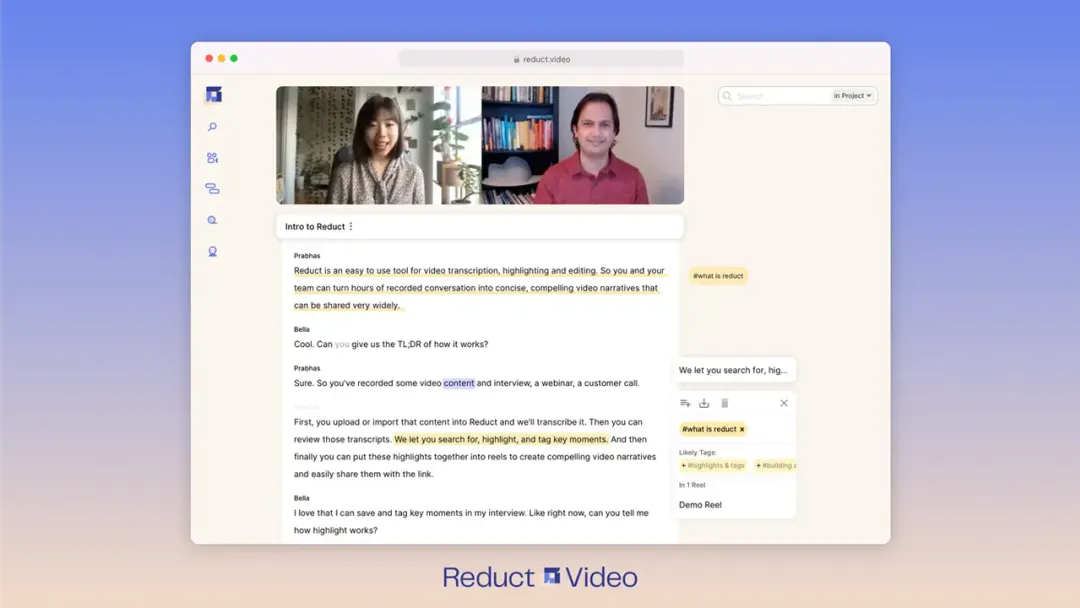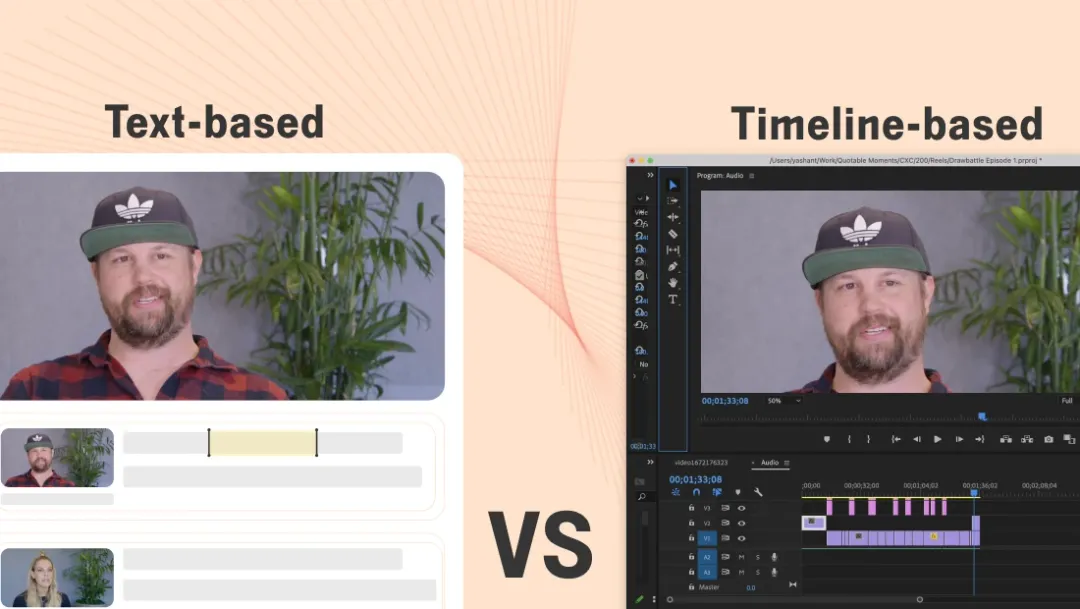Create YouTube Chapters in Minutes — No Experience Required
December 2025
·
2 min read
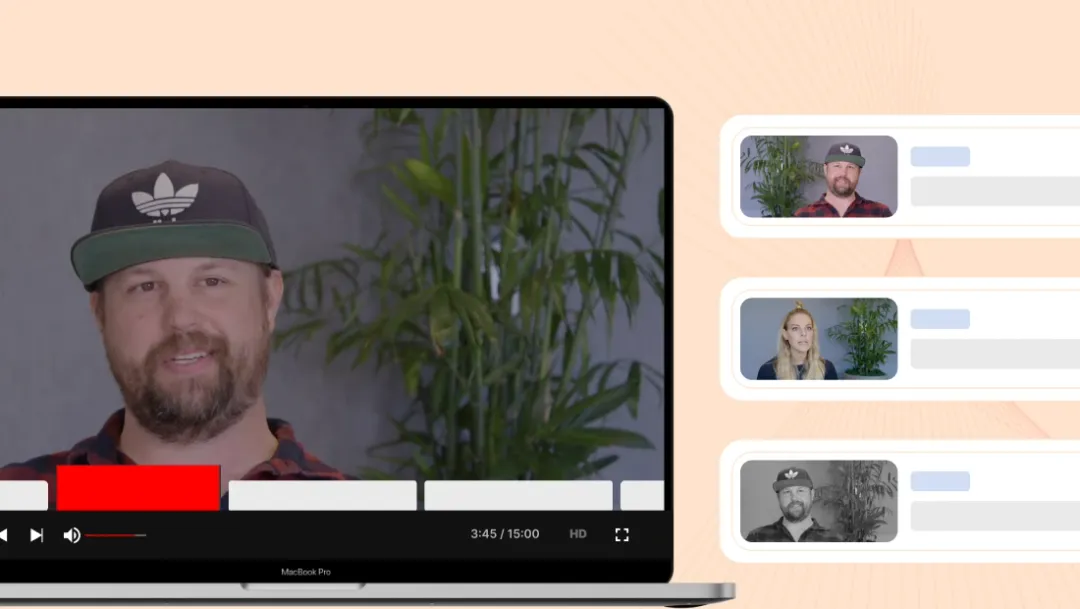
Using timestamps in the video description is a simple method to create chapters without using YouTube's built-in chapter feature. You don't need any additional setup or editing within YouTube Studio - it is as simple as generating a summary in Reduct, and pasting them into YouTube.
But wait, what exactly are YouTube chapters?
YouTube chapters allow creators to divide their videos into sections, making it easier for viewers to find and navigate to parts of a video on YouTube. Each chapter represents a different topic or segment within the video, and viewers can quickly jump to the sections they are interested in.
What's the right format for YouTube Chapters?
You can create YouTube chapters by adding specifically formatted timestamps to your video description. Timestamps consist of the minutes and seconds at which each chapter starts.
Here's the format you need to follow:
- You need timestamps followed by the chapter title.
- The first timestamp has to start at 0:00.
An example YouTube timestamp:
0:00 - Introduction
1:20 - Chapter 1: What is a YouTube Chapter?
2:10 - Benefits of a YouTube Chapter
How to create YouTube chapters with Reduct?
1. Upload your video from YouTube
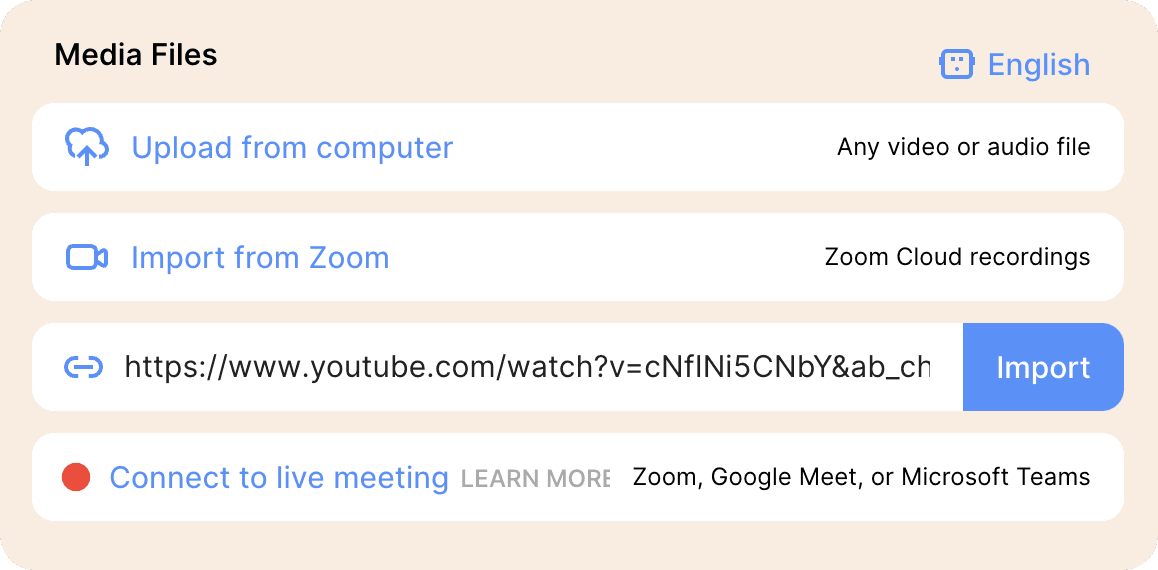
You can upload your videos directly on Reduct.
Once uploaded, you will start setting the transcription roll-in.
💡 Pro Tip: Reduct subtitles are far more accurate than auto-generated YouTube subtitles. Download the .srt file and upload it onto your YouTube video for better accuracy.
2. Click on the summarize button
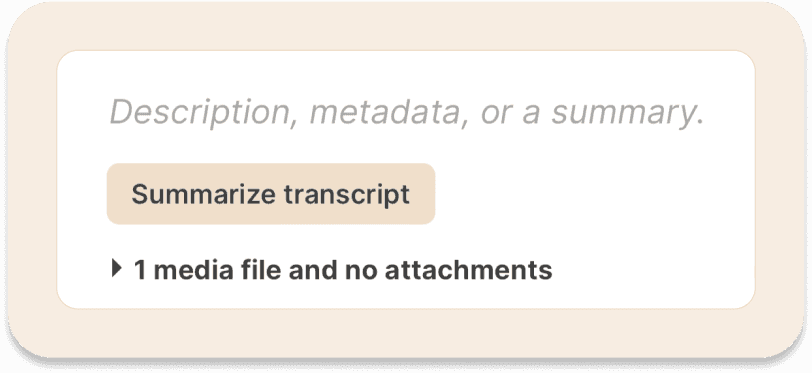
Once you have the entire transcription available, click on the summarize transcript button to get the summary of your videos within seconds, generated by AI. The summaries include the main ideas discussed in your video, with their corresponding timestamps. The timestamps let you jump to the specific section in the source video by clicking on them.
3. Convert them to the right format
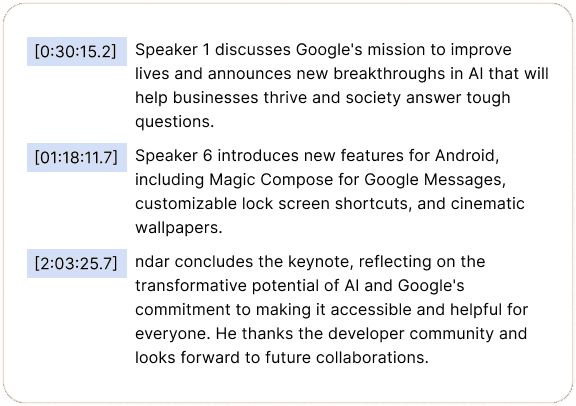
Take the summary generated on Reduct and use ChatGPT to convert it to a format that matches your brand value.
Example Prompt:
[Paste the Summary from Reduct]
Turn this into Youtube chapters format. Please use a friendly tone. Make sure each chapter name doesn't exceed 40 characters. [Optionally write me a description with 2 hashtags based on the summary.]
4. Add chapters to your video
Once you have the right format, just add them in the description field, type the title of the chapter, followed by the corresponding timestamp.
Example YouTube chapter:
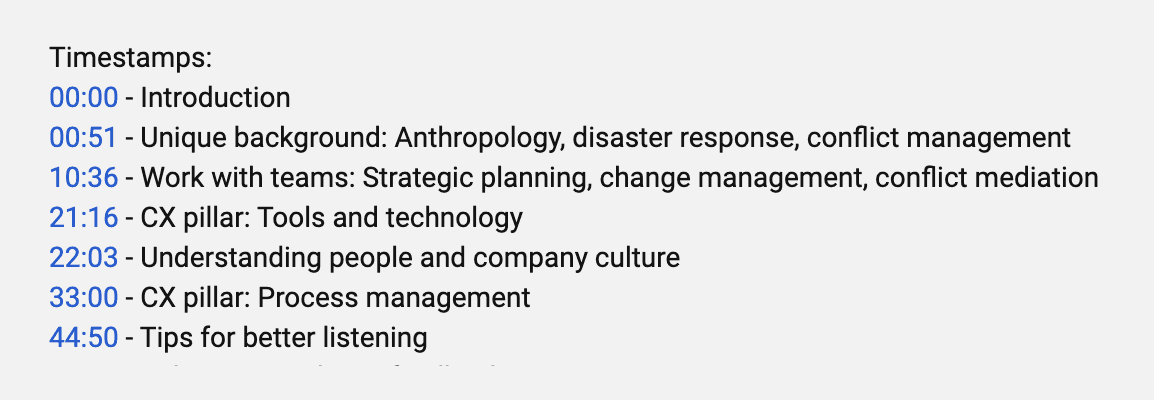
Do Much More than create YouTube chapters with Reduct
You can get a headstart with Reduct to create chapters for your YouTube video.
On top of summarizing your YouTube video, Reduct offers a range of other features, such as:
Make your recordings searchable.Edit video as easily as editing text
Create a collaborative cloud repository of your recordings.